Merry Christmas - Crowdfunded Digital Art Competition: Week 10
Merry Christmas guys. Hope you are having a wonderful day. Since it's Christmas season I decided to create something in that theme.
.png)
Let's see how I did it step-by-step. First, as usual, I opened up the Canva website and created a workspace of 1920 by 1080 pixels.
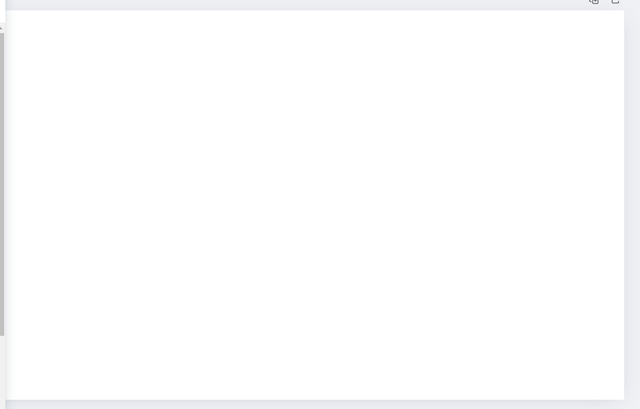
Then I decided to make a living room. to do that we need to create a floor as well as a wall. I used the square tool for that.
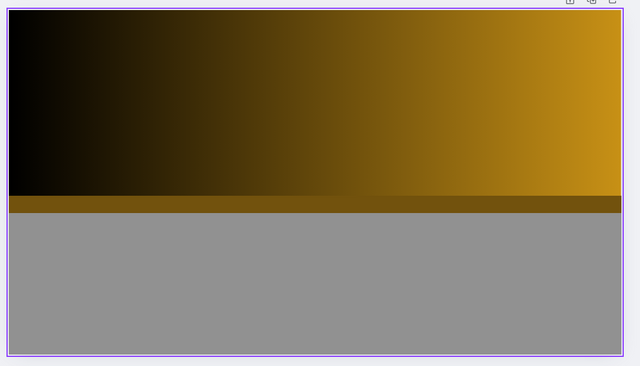
I think we need to change some colors and textures. Let's try different ones until we come up with an ok one.
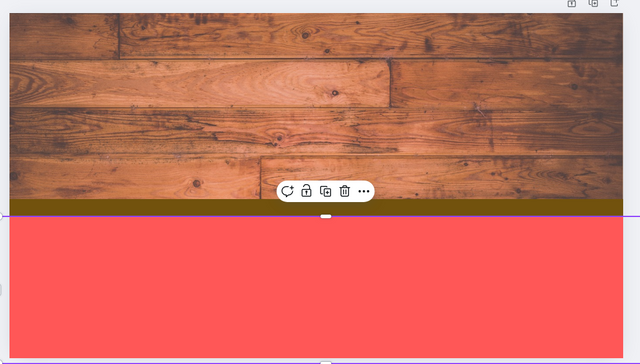
Not good yet. let's try different ones. in the meantime, I'm going to add a rug to the floor and some windows to the wall.
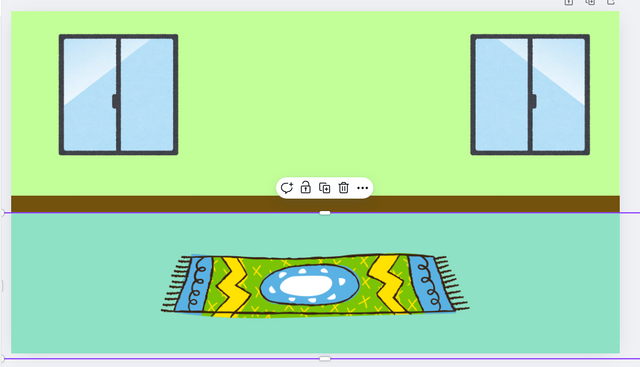
Can't forget the fireplace since it's snowing. Let me add that to our art piece.
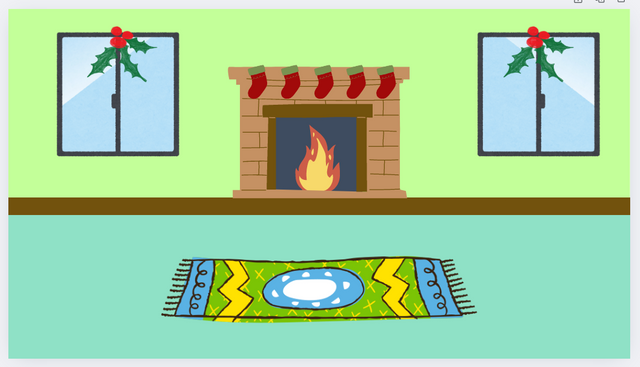
Now it's coming along. Let's finish our artwork with A Christmas tree and some Christmas decorations. Also can't forget the presents. And let's bring in the family to this picture since Christmas is a great time to be with your family and friends.
.png)
That's it guys. that is my special artwork for Christmas. Again I wish you a merry Christmas and happy holidays.
Thought-provoking!
This article is now being scheduled for featuring on our WOX channel on Telegram, https://t.me/woxchannel.
Everyone is also invited to join ChatSteemBot on Telegram through this link: https://t.me/SteemBot or scan the QR Code on the flyer below. Thanks.
World of Xpilar Telegram Channel | Chat SteemBot on Telegram
Everyone can support this initiative by delegating some SP to @sbsupport. Thanks in advance.
50SP | 100SP | 200SP | 500SP | 1000SP | 2000SP | 5000SP