Club5050-Simple Tutorial On How To Transfer Steem One Binance Account To Another.
Hi everyone.
Hope you all are doing good. Happy “Eid ul Fitr” to you all. Today my discussion is going to based on how o transfer steem from one binance account to another. Not only steem but this method can be applied to any other crypto asset that you want to transfer from one binance account to another.
Let’s take it as if you have already created a binance account already. First of all you should make sure the asset you are to transfer is not 0.000 in your account. Now let’s see the required procedure in doing so;
Step 1. Log into your binance account and click on the wallet button at the bottom right corner.
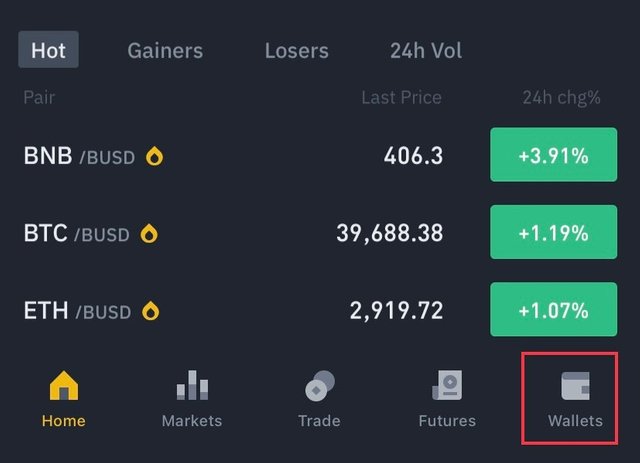
Step 2. After your wallet is been opened, you then click on withdraw located at the top of the wallet menu.
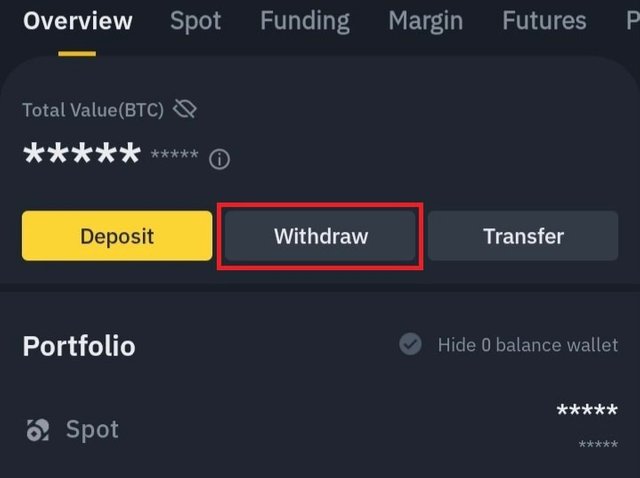
Step 3. Now search for steem in the search box and click on it. So I clicked on steem as indicated in the screenshot below.

Step 4. From the withdraw page, you will be asked to fill in the necessary details of the account you are sending to. Enter deepcrypto8 as address since you are transferring from one binance account to another. Enter the memo of the recipient address and enter the amount you want to transfer.
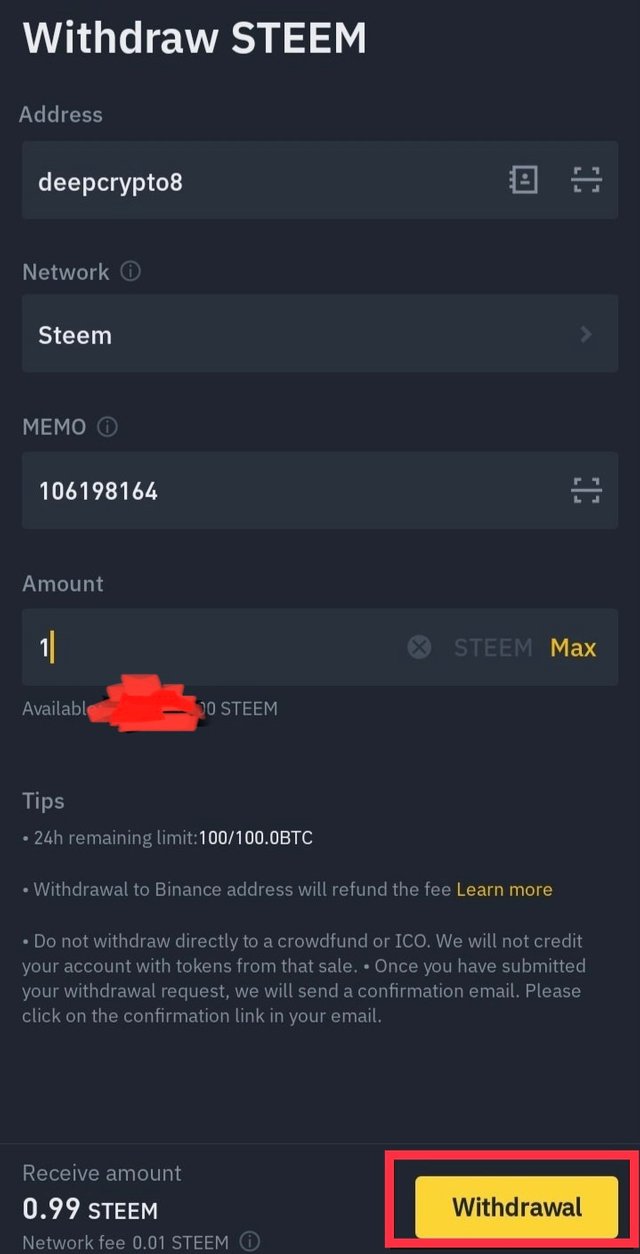
Step 5. Make sure the details you have provided are correct and check again before clicking on the confirm.
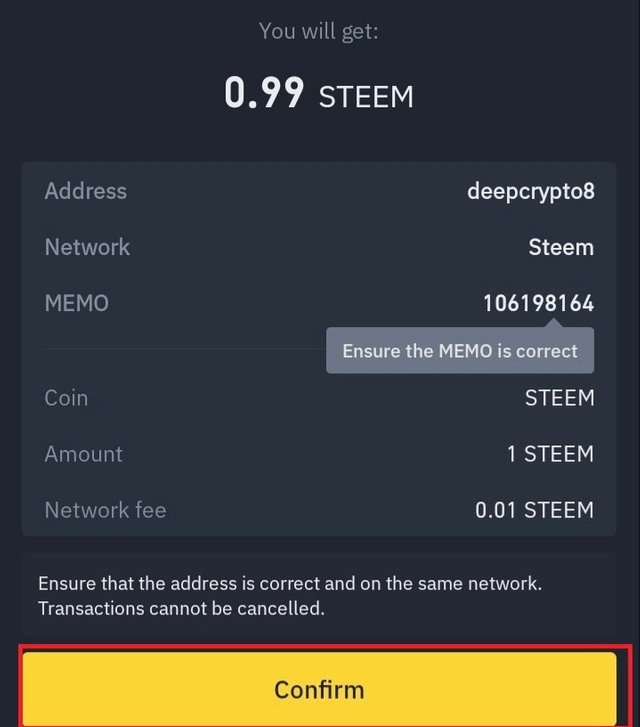
Step 6. Your transfer is now successfully and the recipient will receive it as soon as possible.
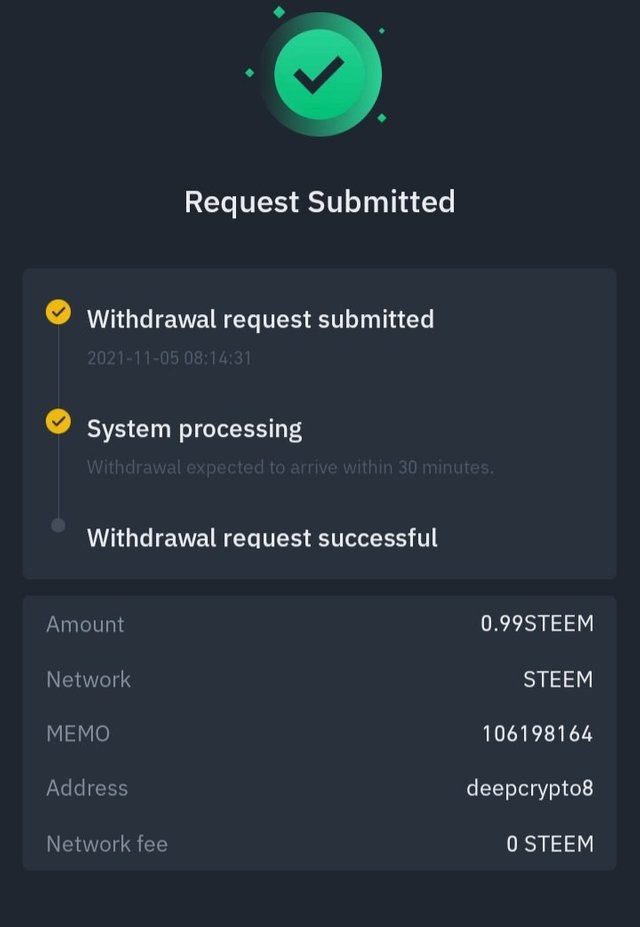
This is just a simple way of sending assets from one binance account to another. Some people still finds it difficult to transfer from one binance account to another but I think with the help of this post you should be able to now do this without any fear .
Thank You All!!
Note: You must enter the tag #fintech among the first 4 tags for your post to be reviewed.
Your Tutorial is really very nice. Is is really good post. Thanks for sharing.best of luck.
Thank my dear and hope you have gotten it right away how to transfer steem from one binance account to another.
This is a good tutorial content. Nice to share
You are welcome
thank you very much for sharing about how to transfer steem from one binance account to another, this is very useful for friends who read it, thank you
Thank you also for going through.
It really informative post dear. Thanks for sharing dear
Twitter Shared
Thank you for this toturial. Indeed it will go a long way in helping a lot of persons in other to avoid lossing their coins.
Today you have easily demonstrated all the steps to Transfer Steem from One Binance Account To Another. This is very important for all the steemians. Thank you very much for this nice tutorial.
Anytime dear.
Thank you for this wonderful tutorial on how to transfer steem. I normally use roqqu, but with this tutorial i now know how to transfer my streem to binance. Greetings
Wow the process is Soo seamless
Sadly this process is restricted in my country as crypto is deemed illegal
Really, which country is that.