Learning The Rudiments Of Tron Even Without A Single Main Network Tron
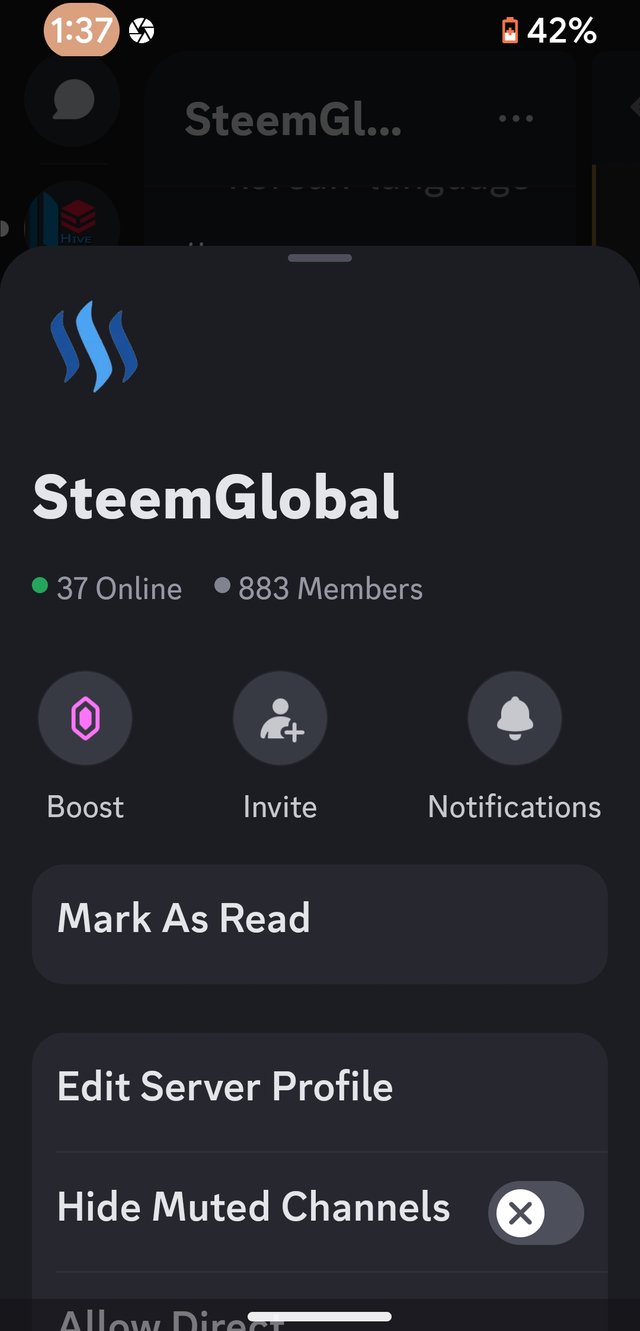
I can't believe how generous people could ever be in this world. Test network coins are available in the Steem Global Discord Server. Yes, you heard me right, I received thousands of Test Network TRX in just a few clicks of keyboard and mouse and of course the trusty Tron Link Mobile Application to help me navigate through the hard times when it comes to TRX education.
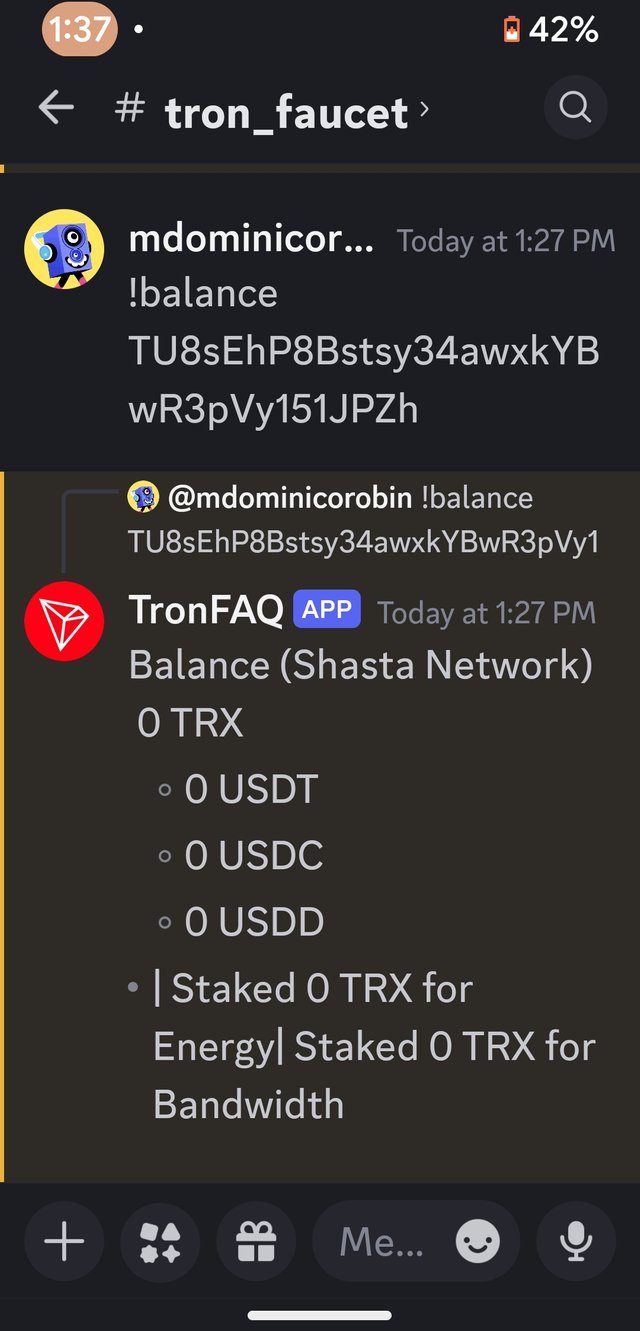
Fast forward to the Tron Faucet Channel inside the Steem Global to show that I don't have a single of TRX Test Network Coin. The details will come later.
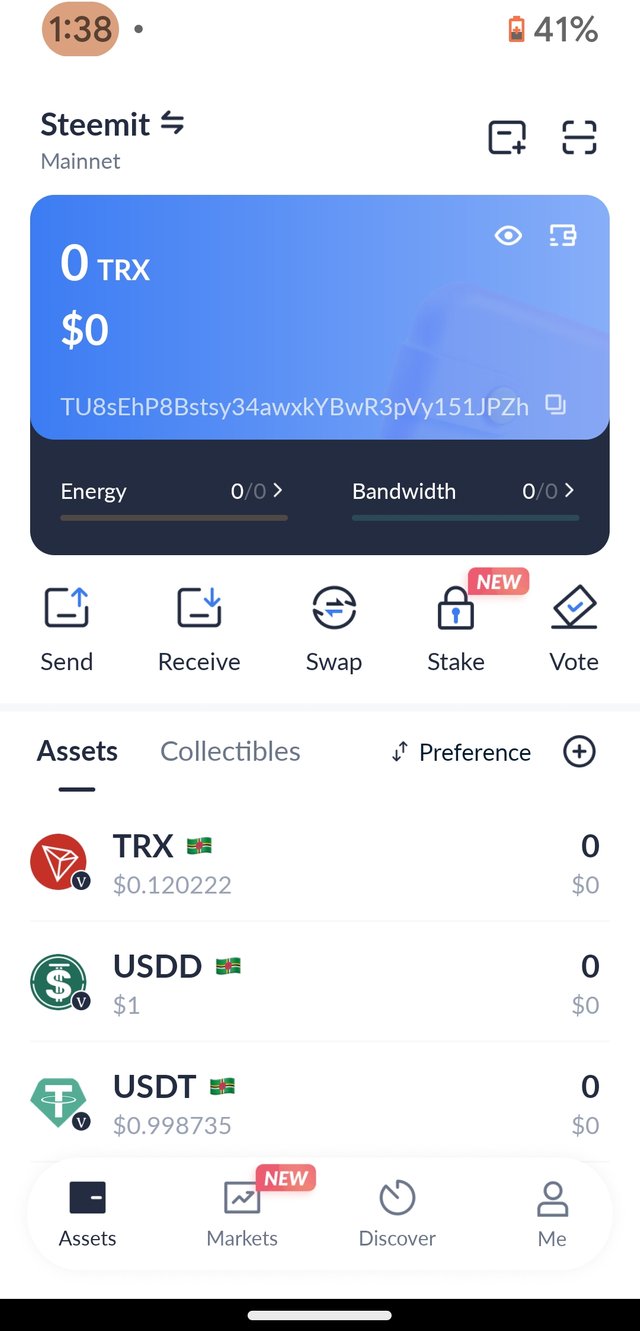
This is the Tron Link Wallet user interface. I labeled my Tron Link Wallet to "Steemit" since this is my actual Steemit based Tron wallet. Just click the button which is by the way located below the screen, click the one which says "Me" and we can now proceed to the settings Menu.
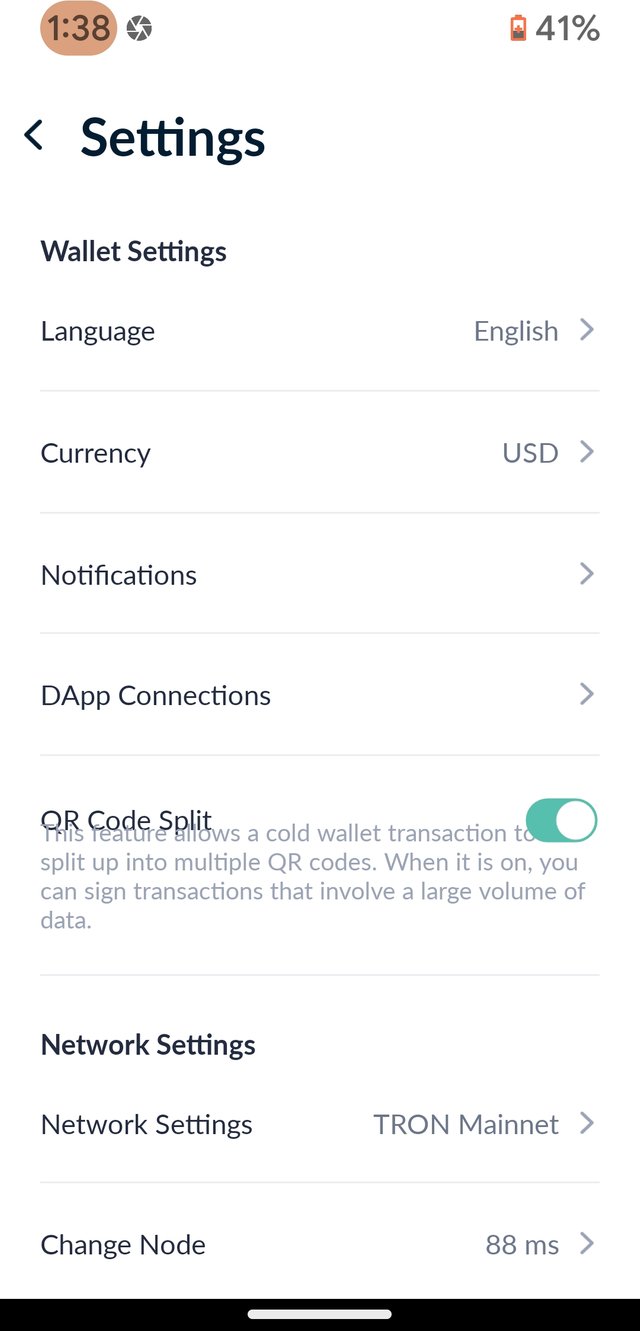
Focus your sights on the panel which says "Network Settings" and coincidentally directly below it a label which says "Network Setting" with a greater than symbol in the rightmost area is what you need to click or push next to be able to change from Main Network to Test Network.
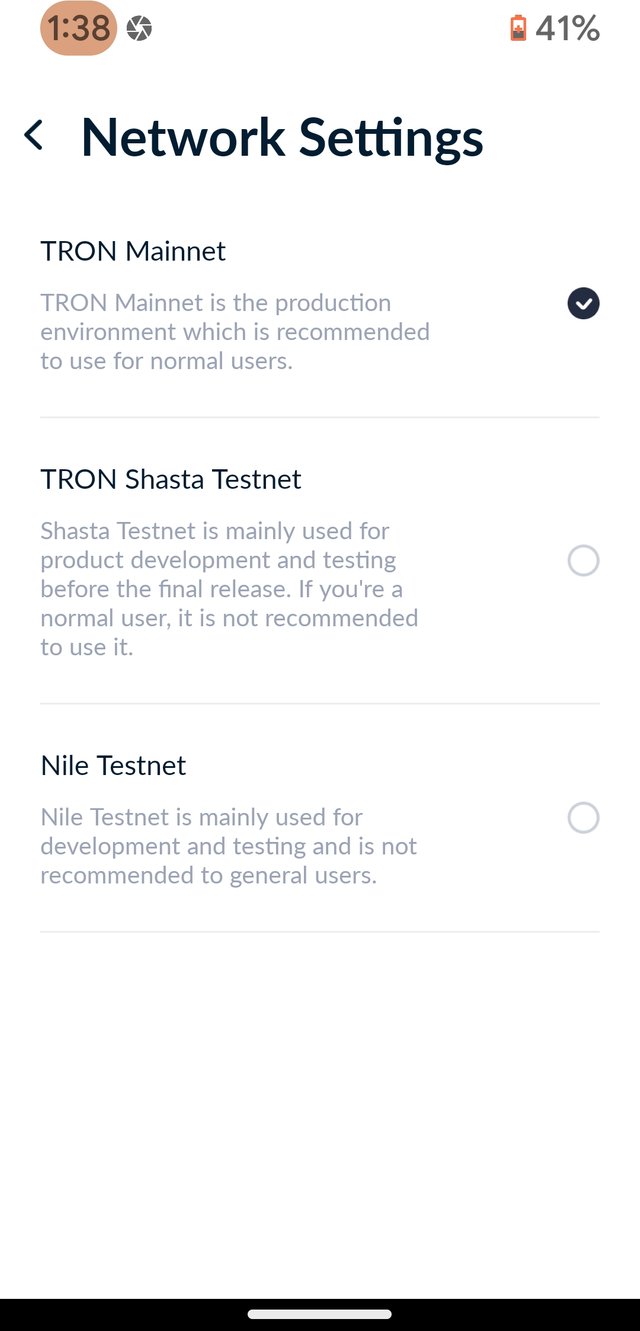
This sub Menu is self explanatory you currently have three Tron networks to choose from. To avoid confusion it only enables a specific network at a time. If you want to enable Shasta Network, you can do it right here. If you want the Nile Test Network, you can change change it right here as well. If you don't want to modify the sub Network then do not click any of the options that I just mentioned to retain the settings to Main Network.
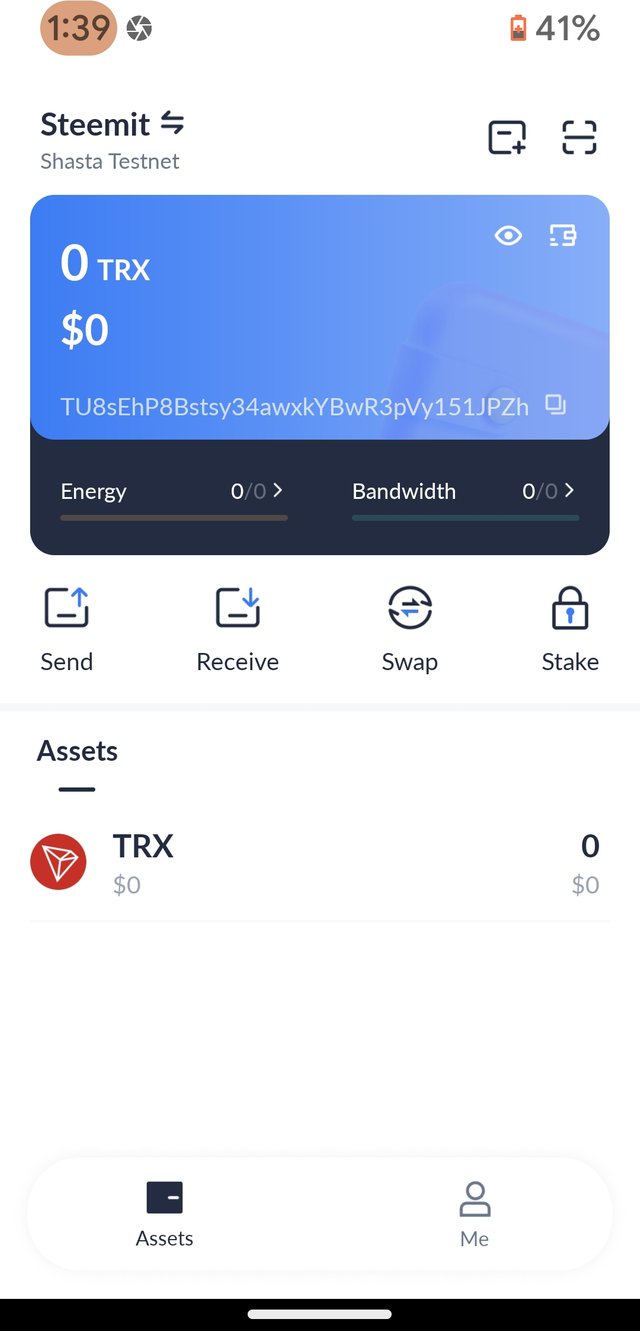
The user interface for my Shasta Test Network Wallet. It is empty as it does not contain TRX. For beginners and some seasoned veterans this may cause some confusion but as you move along and use Tron Link, you will get use to the concept and switch to Main Network without a hitch or problems. This is why practicing the use of Tron Link, TRX and Test Network Coins is vital in our quest to master the rudiments or elementary use of TRX in real life. This is not meant to engage in scams and the like.
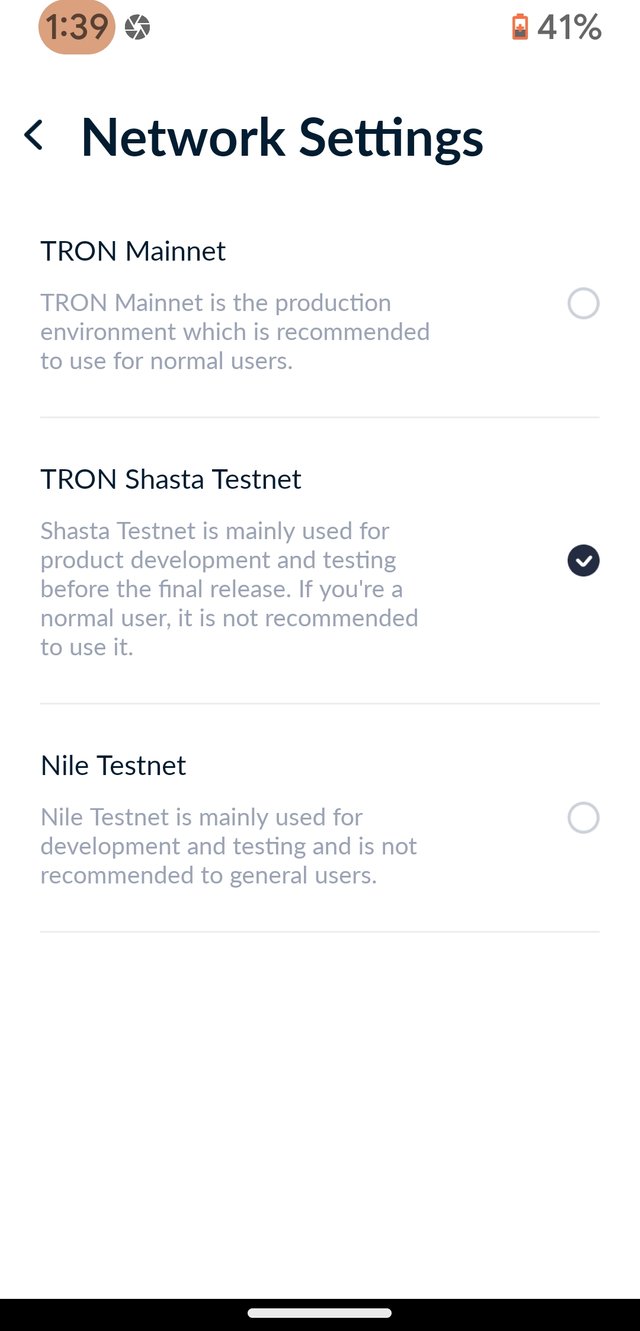
According to our present setting the Shasta Test Network Wallet mode is on. If you think that we are going too fast. We have enough images here to guide you through the whole process.
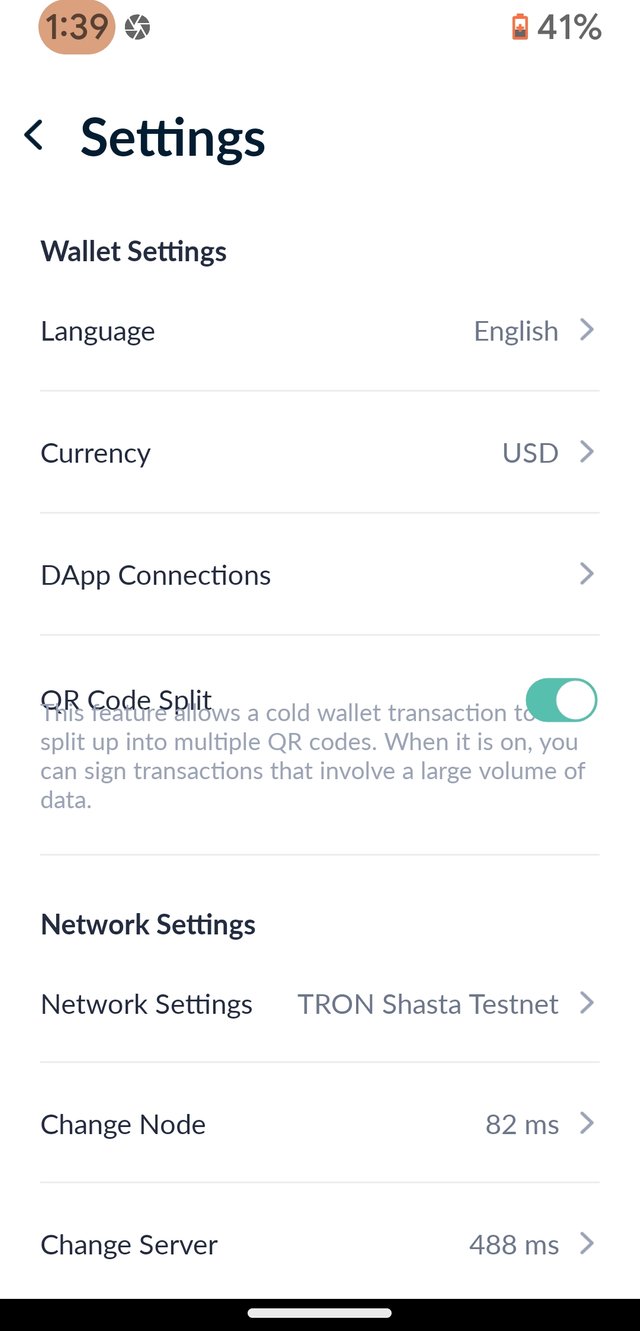
This is what I clicked to get the previous result. Right now let us try the Nile Test Network mode.
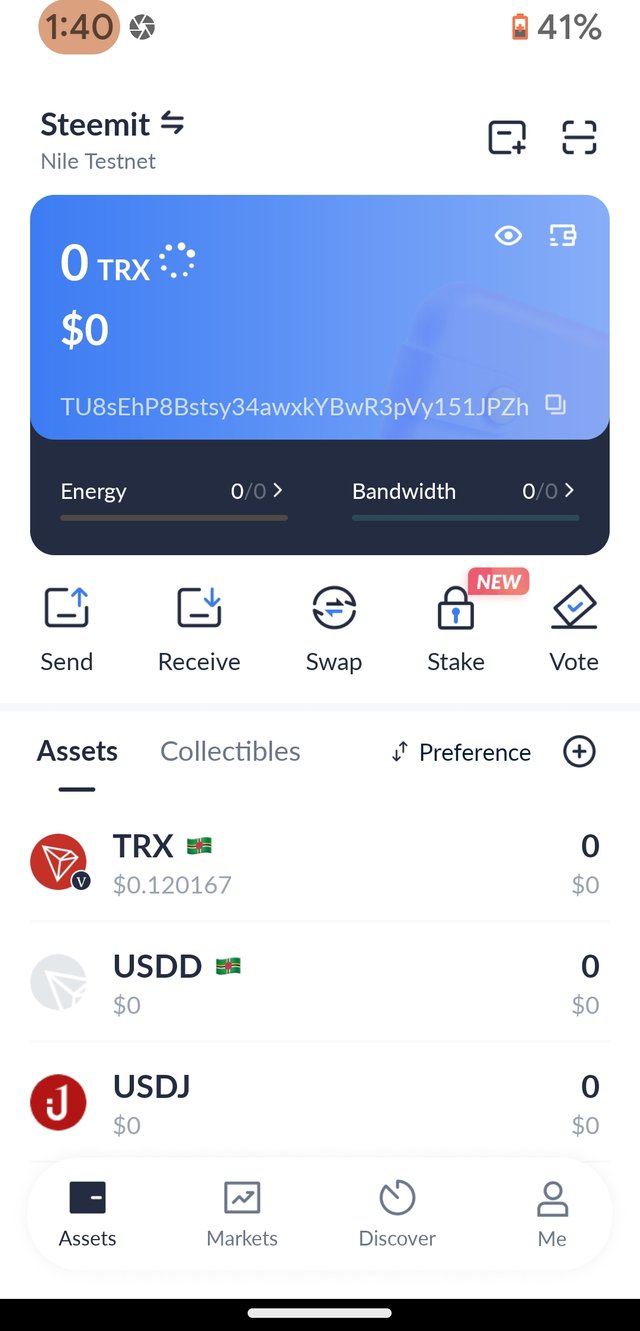
Again we are showing the user interface for Nile Test Network. I do not have anything to show for but NIL. I was looking for TRX faucet and luckily there is a reliable faucet available which is being maintained by the Steem Global Discord Server as I mentioned above.
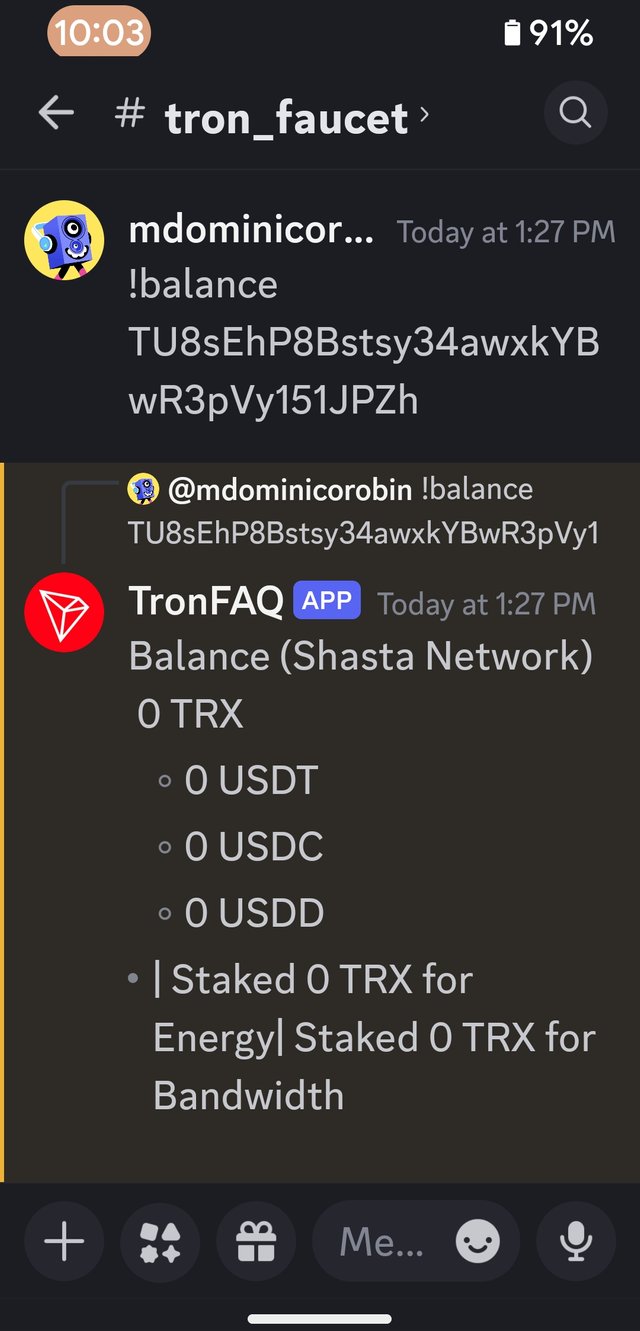
Again my balance is Zero. This is to show you that I started from rock bottom. A beggar for precious TRX. In this case beggar for Test Network TRX.
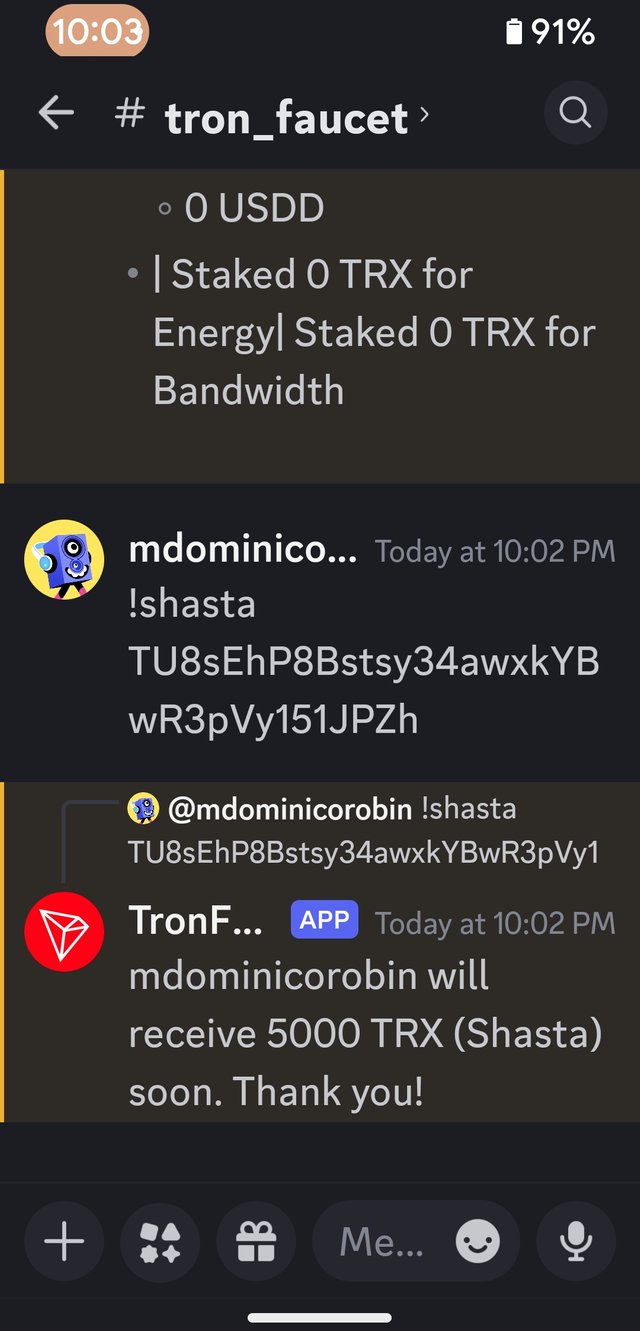
This is how to obtain Shasta Test Network Coins from the Steemit Global's special faucet. It specifically states that if you invoke the command and then add your Shasta Test Network Wallet address, you should expect 5,000 TRX for your personal consumption. Yes, I have to reiterate that it is not a Main Network TRX but you can use it to learn Tron basics just by doing.
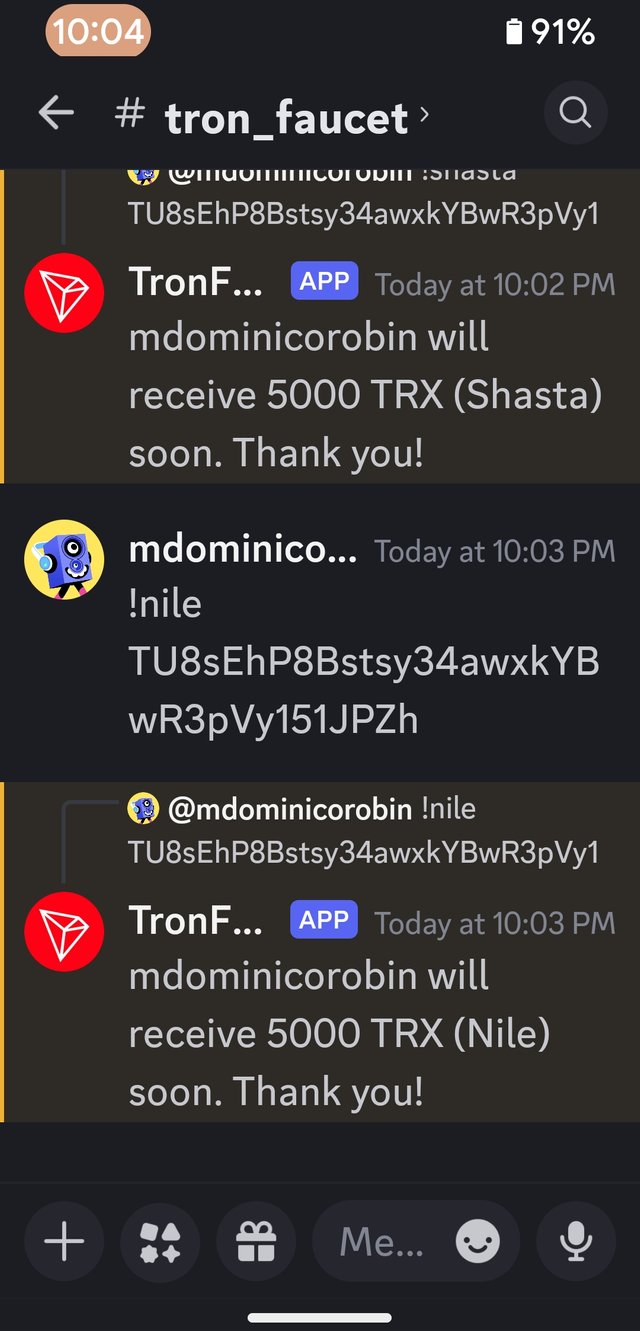
The next thing that I have done is to execute a server specific command to obtain Nile Test Network Coins. Please, do not confuse it with Shasta. They are different from Shasta and Main Network Coins. I am requesting you to please do not use this for scamming activities.
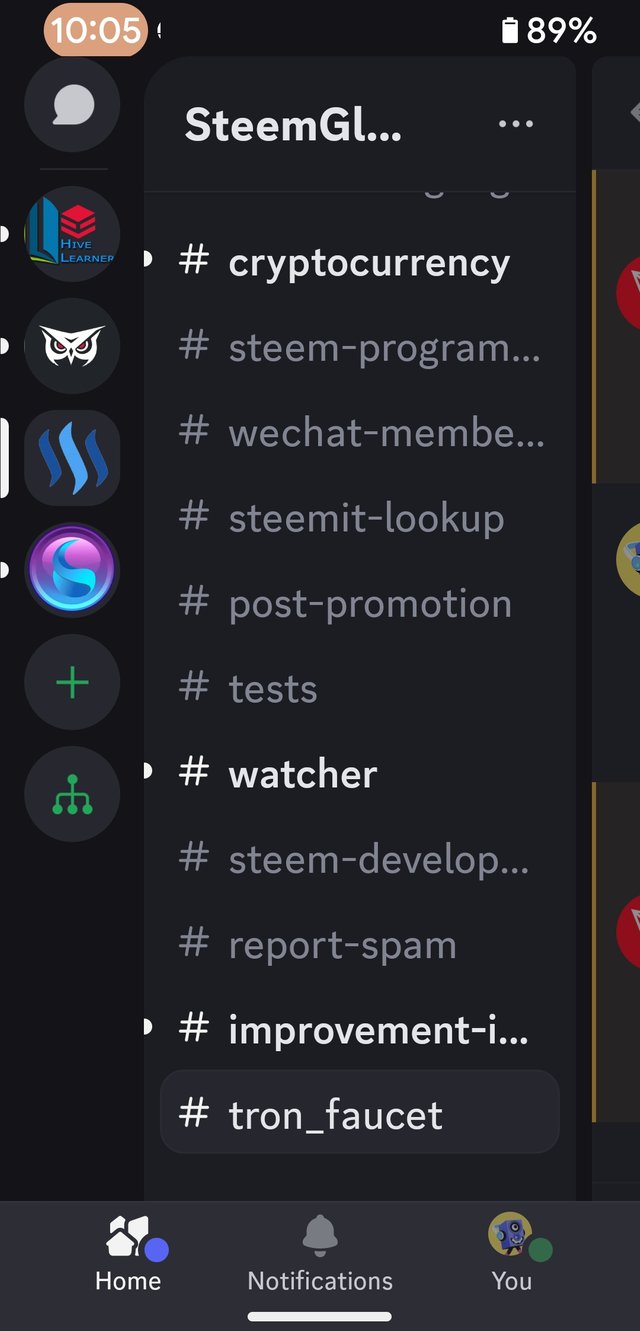
We will now proceed to the Tron Faucet channel which is a very special faucet for Tron enthusiasts and lovers. I was really surprised to see that this is not a restricted area for Discord Server newbies like me.
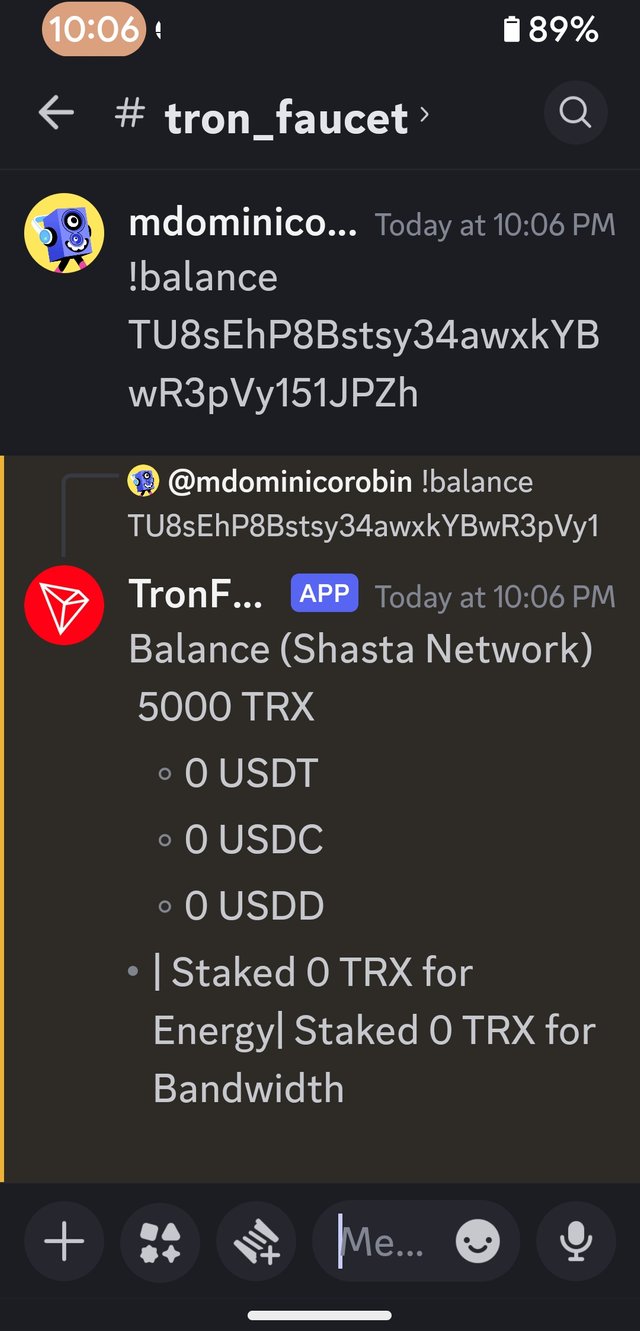
To obtain the total TRX that I received. I have to execute the command above and press enter.
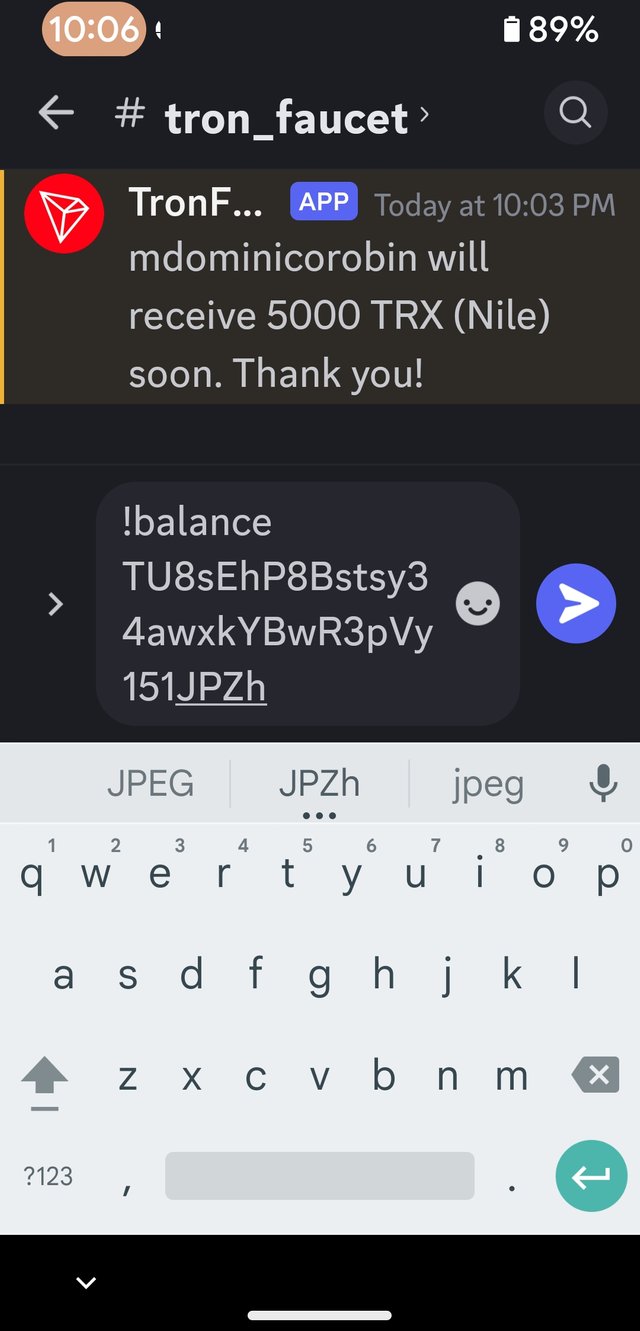
It is saying that I received my Nile Test Network Coins but I still have to make sure that I really received it.
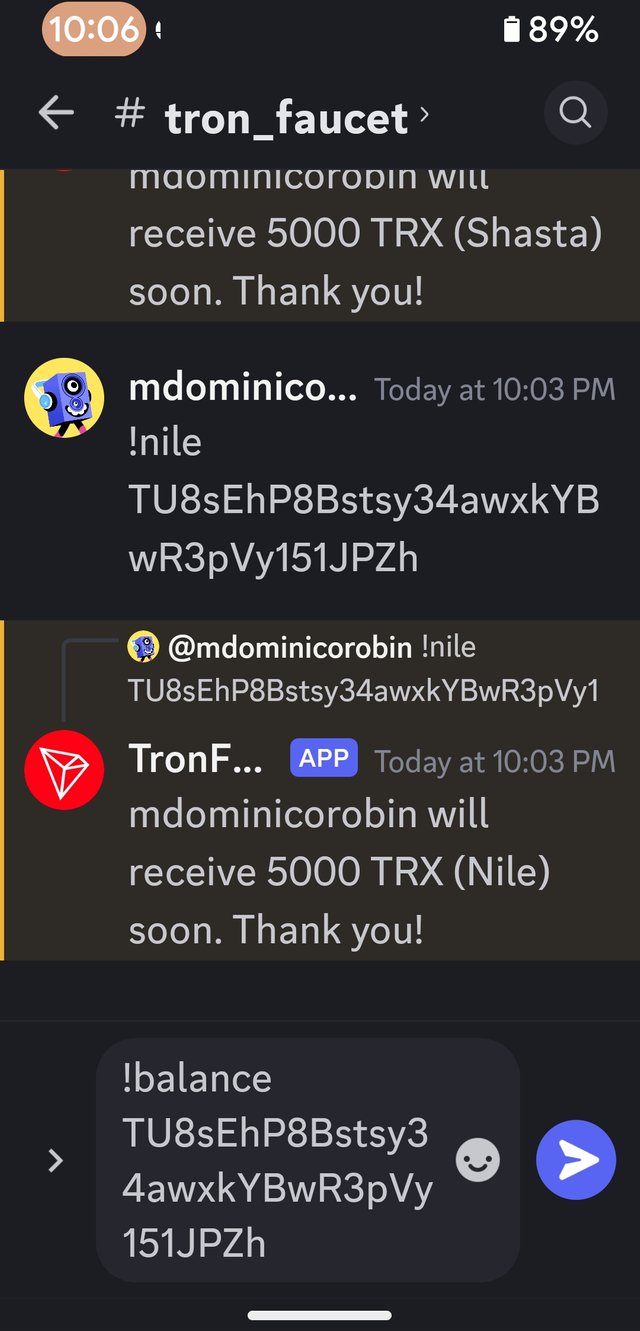
In an instant I was given 5000 TRX units of Shasta Test Network goodies. A simple balance inquiry from the the faucet itself showed how many units was I able to get.
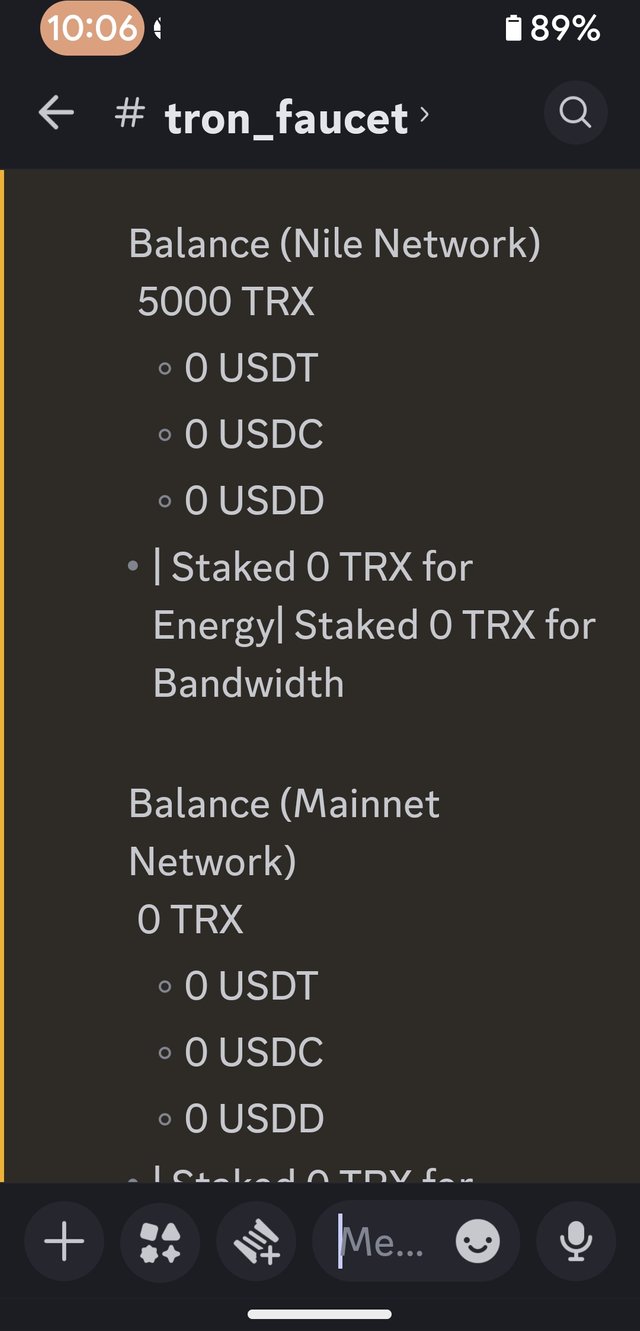
I also obtained the same amount of TRX for NILE Test Network. I also performed the same balance inquiry command in the Discord server channel from the goodness of Steem Global's heart.
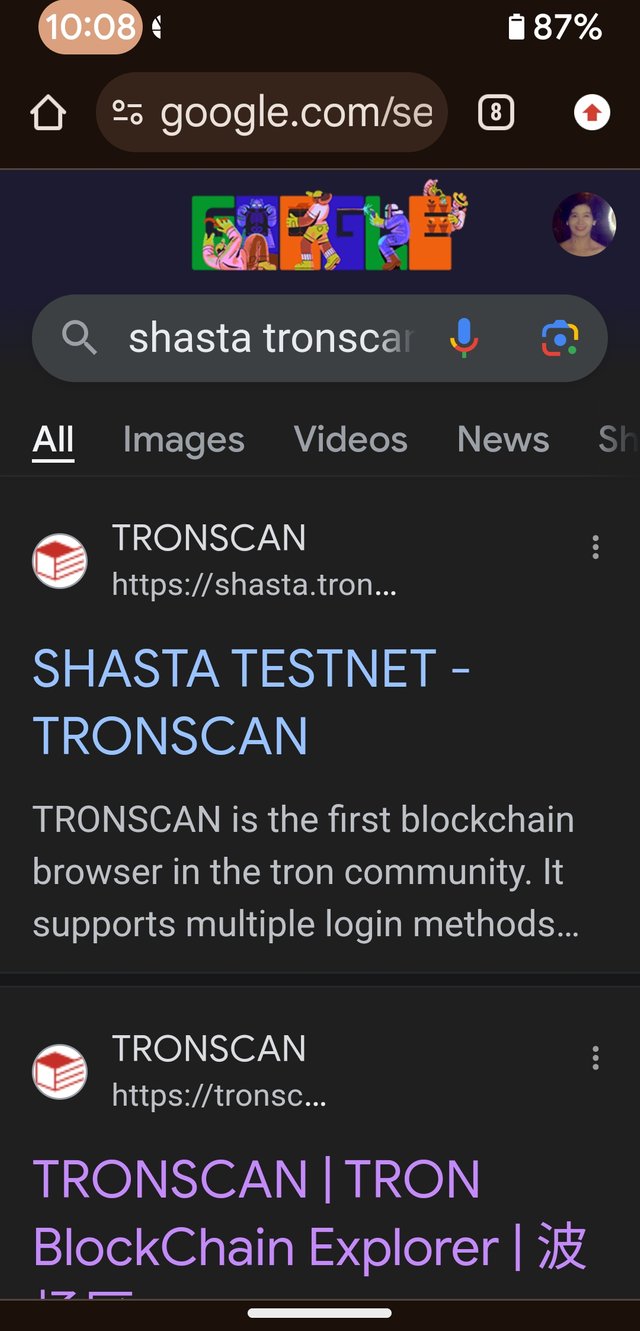
Is the block explorer that we used from Steem Global accurate enough or trustworthy? If you want to make sure we shall make use of the Shasta Tronscan Block Explorer. I am using the conventional web browser to look for Shasta Tron Scan.
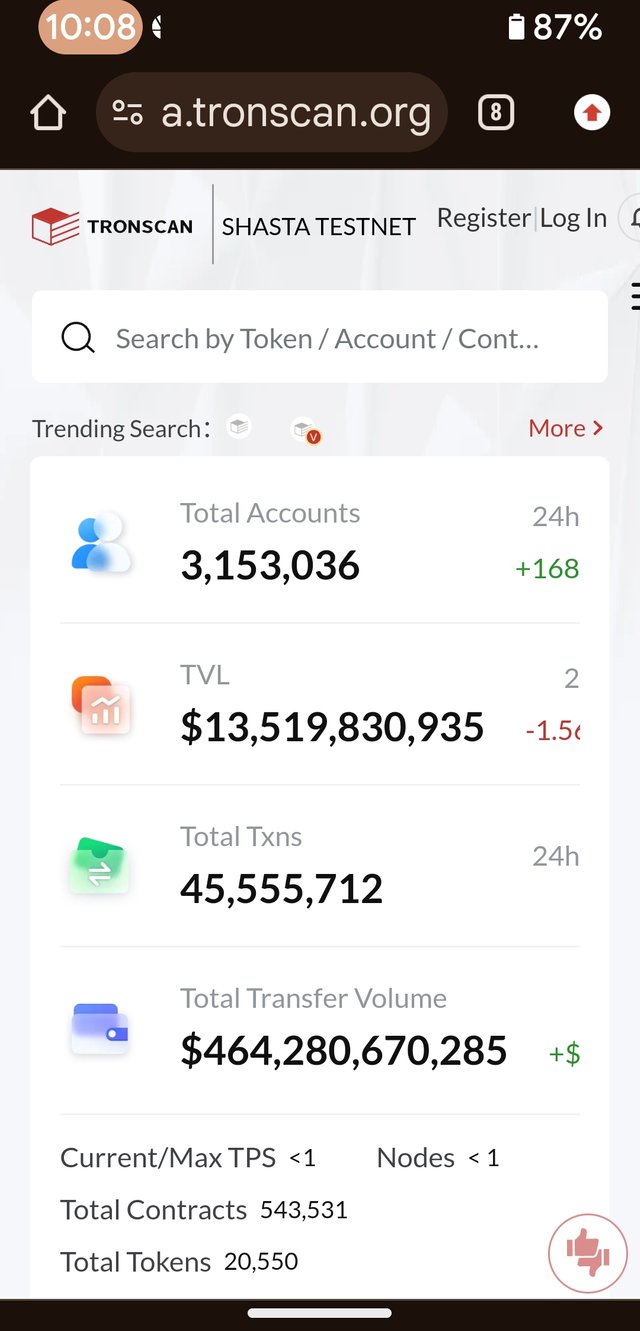
A very impressive user interface for a block explorer. This is what it is suppose to look like when it renders all the web application elements in your mobile phone
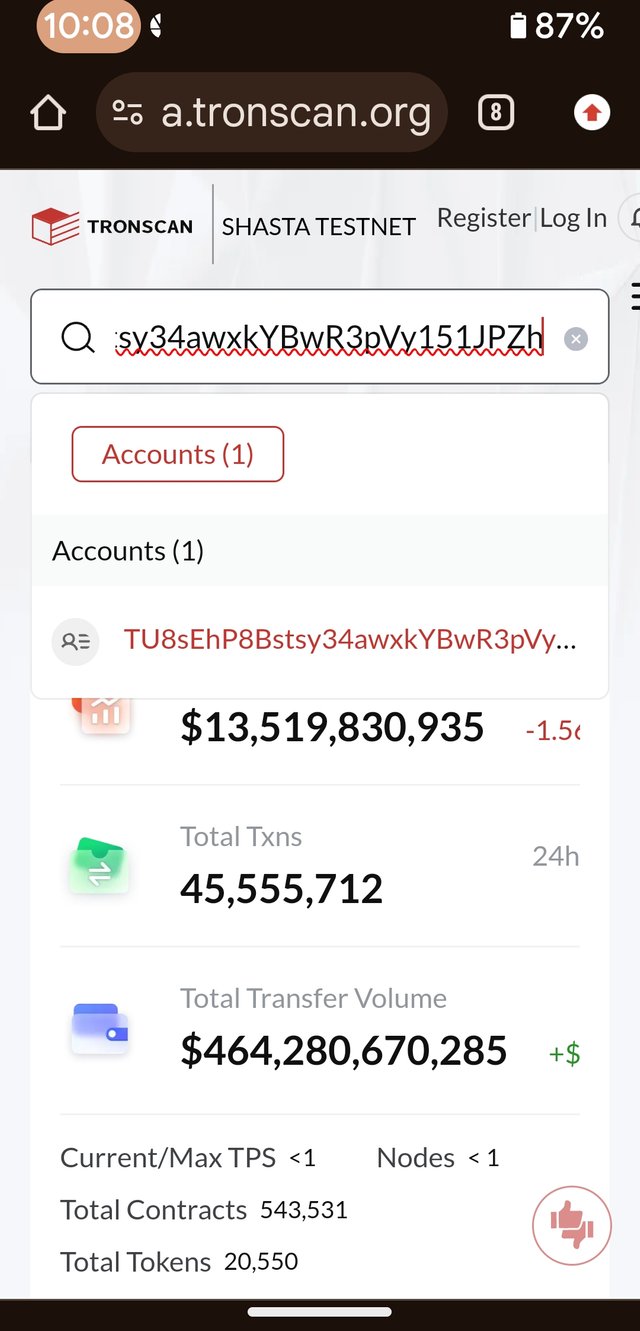
I inputted my Tron wallet address to get details about my personal wallet with regards to Shasta. Next thing to do is be patient if your connection speed is slow but most of the time it will not disappoint.
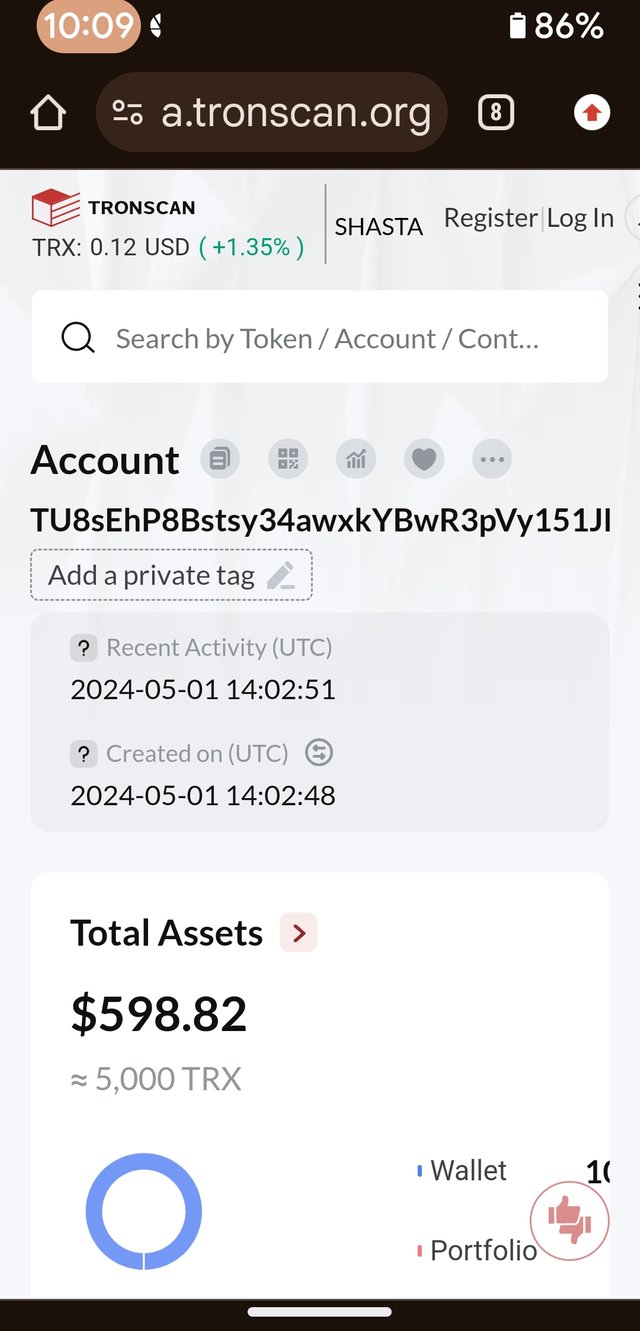
The wallet was created on May 1 of this year and three minutes later it received 5,000 TRX from a Shasta Test Network faucet. Thanks to Steem Global Discord server. If this was the recognized or the official Tron Network it will be worth more than 598 USD. This will somehow make you think twice before you take off your gloves and engage in the Main Network since the stakes are really high. One mistake and you will lose your precious TRX.
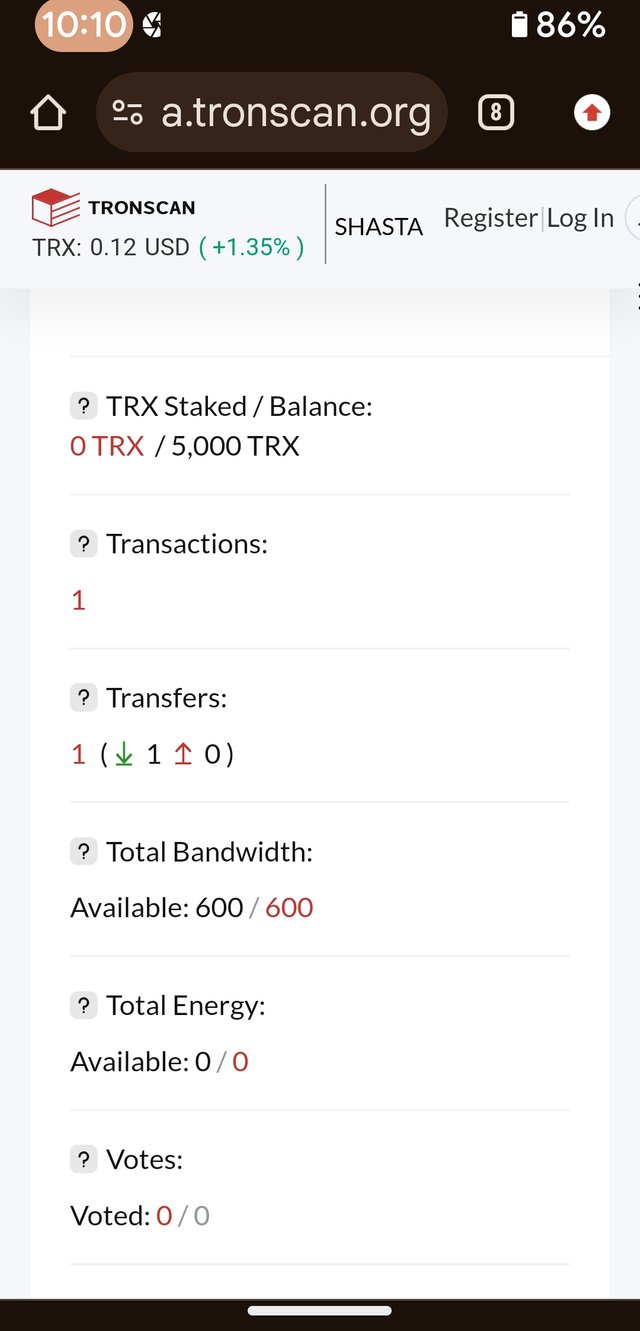
Scrolling down will allow you to see more details of your wallet. It showed that I have 600 units of bandwidth which is a resource in the Tron Network. Allocating bandwidth is one of the important parts of growing up in the Tron ecosystem so to speak.
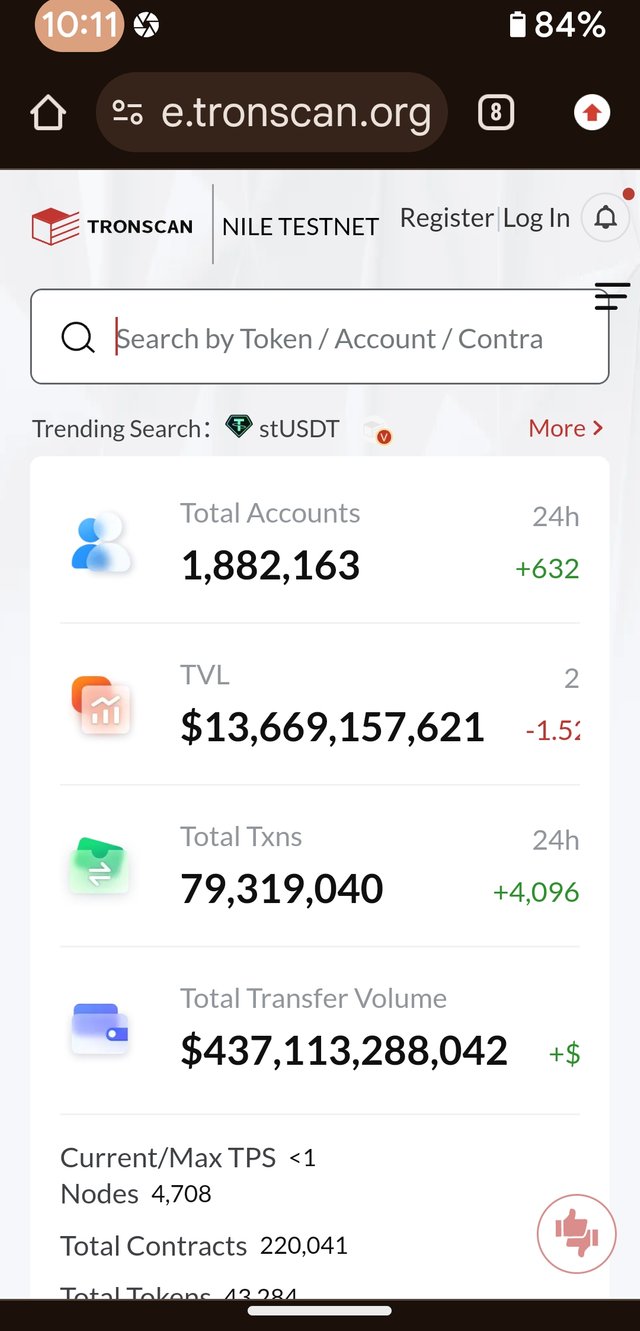
This is just a quick move to Nile Tron Scan block explorer. Do not be shocked you can use your browser and search engine to find and make use of it. I will key in the same Tron wallet address to obtain details within my Nile TRX wallet.
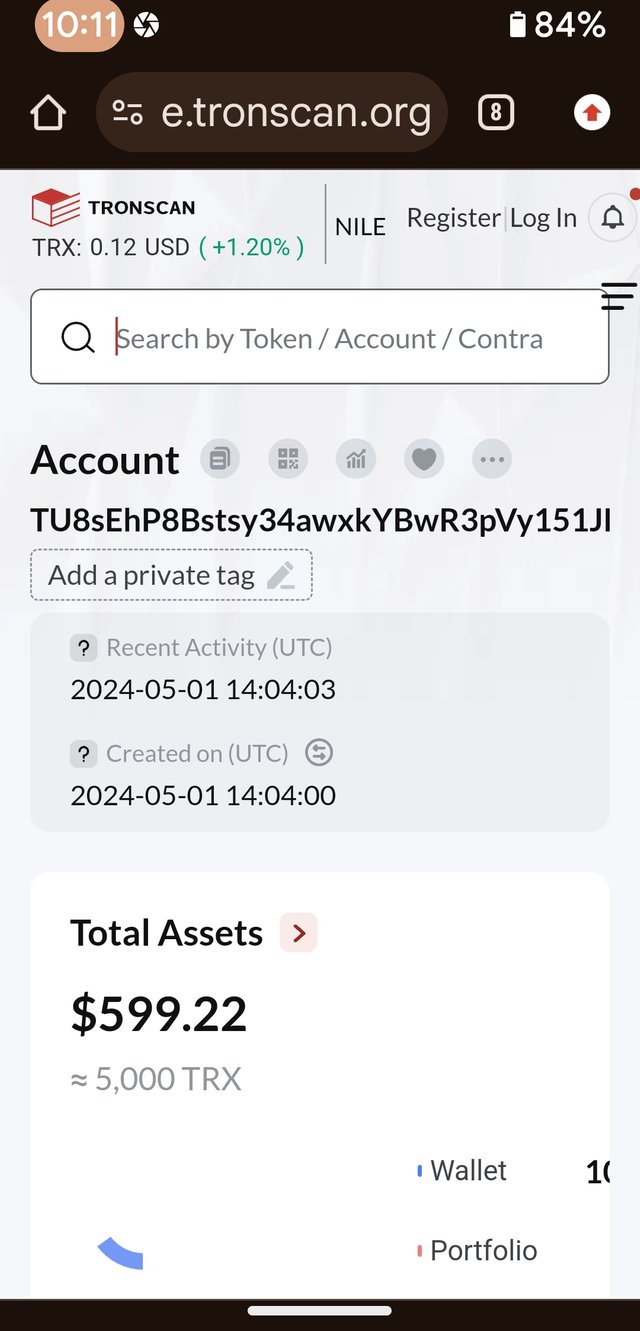
I have 5,000 TRX according to the block chain explorer application and it is worth 599 USD.
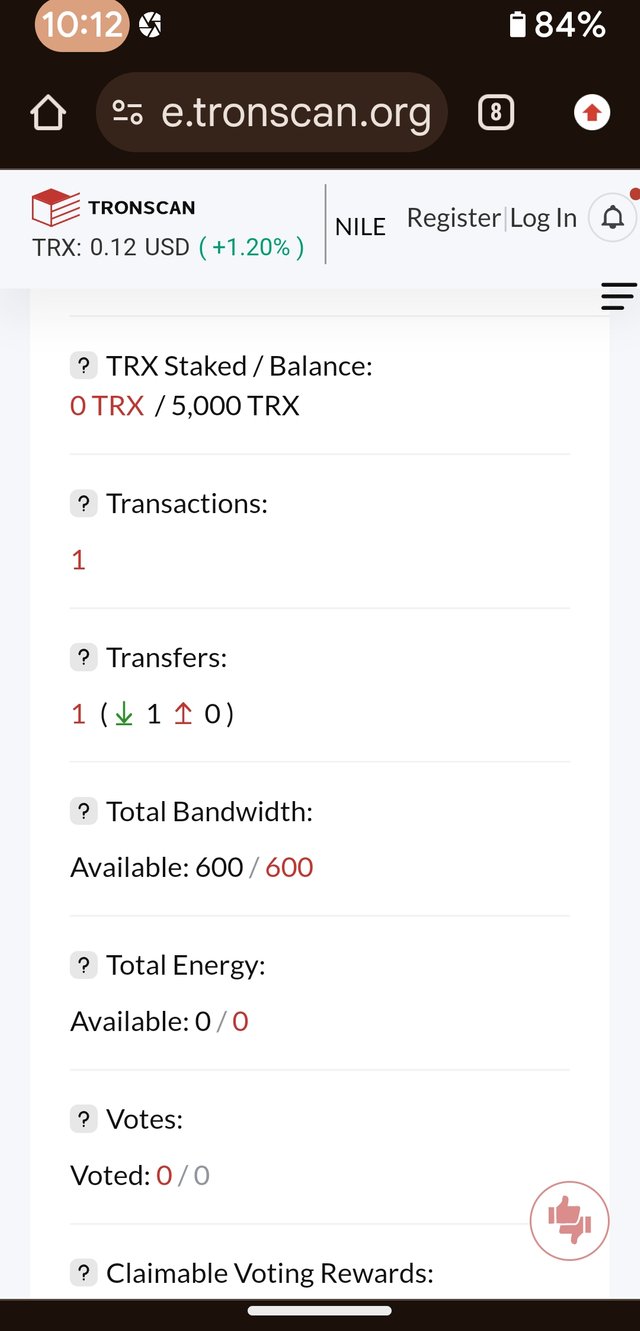
I scrolled down and found this detail. I have 0 unit of energy and 600 units of bandwidth which is the same as the Shasta's data.
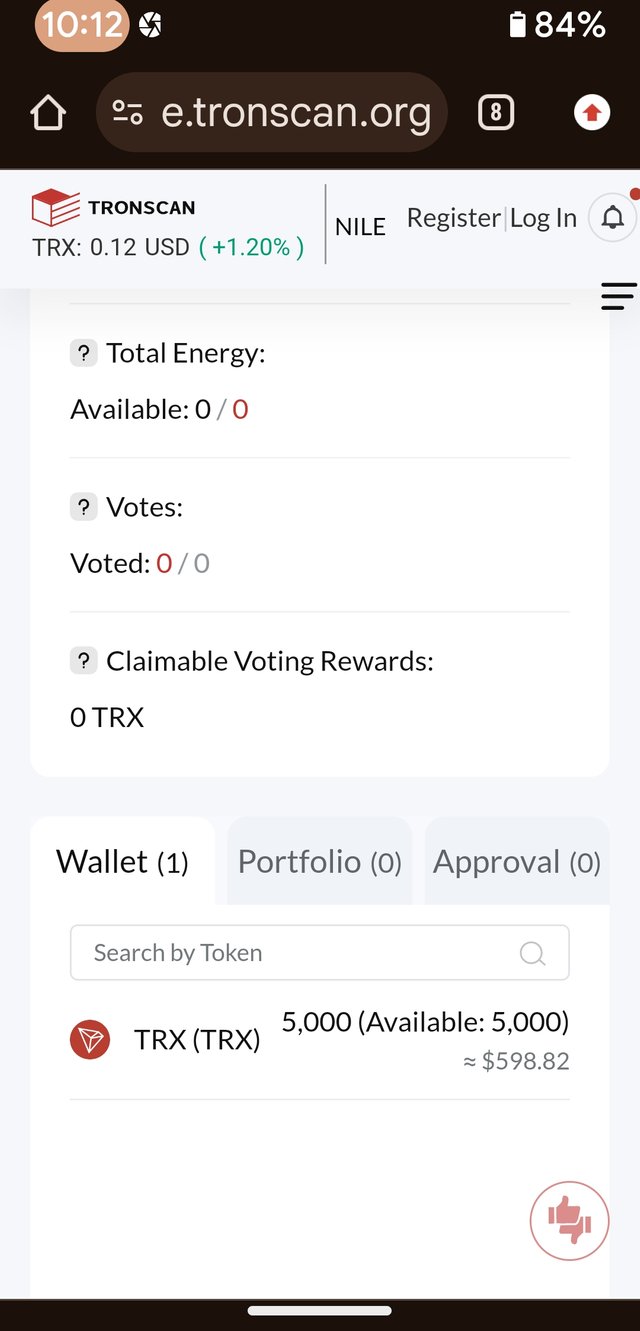
I scrolled down further and the price of 5,000 TRX changed once again. Proving to all of us that the market price against the USD is dynamic to say the least.
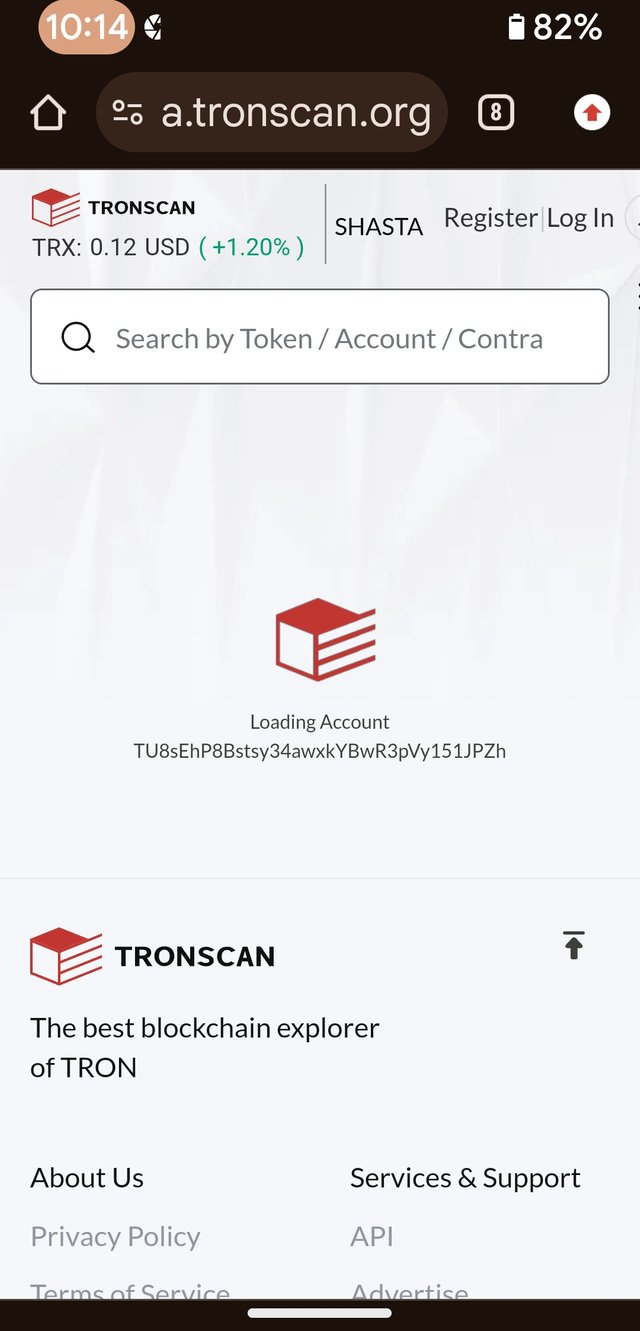
This is a very interesting feature while waiting for this web application to serve the data that you need on the fly.
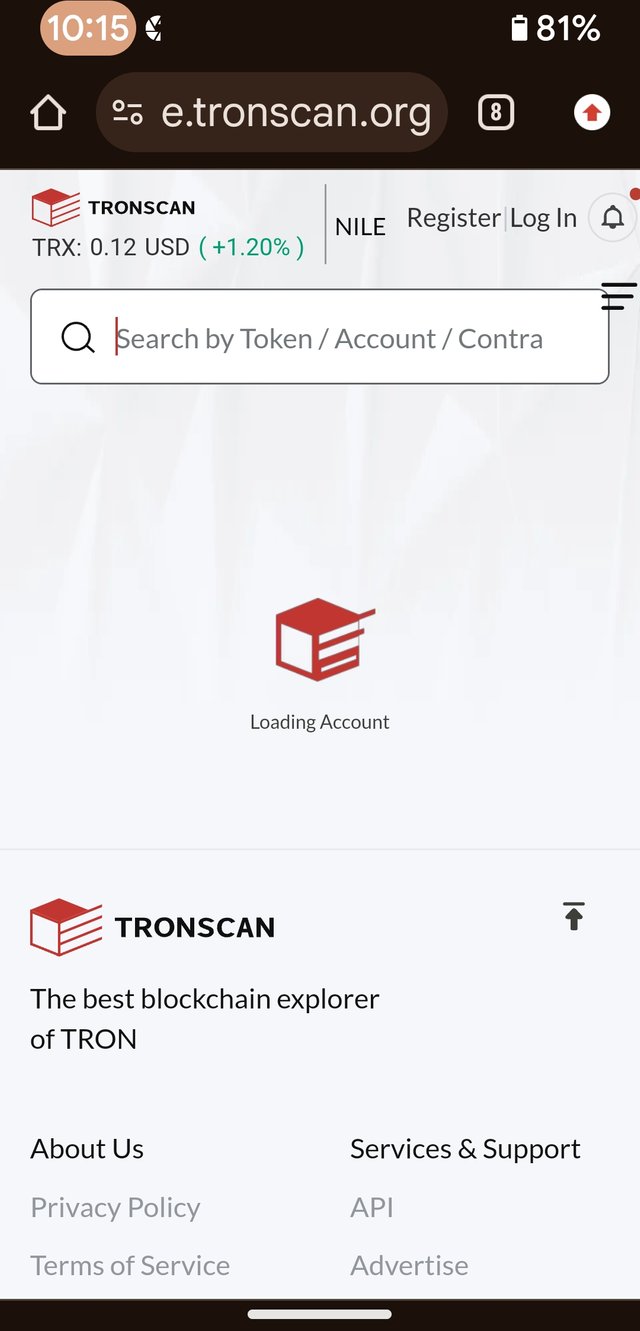
Again it is going to the data while there is still processing.
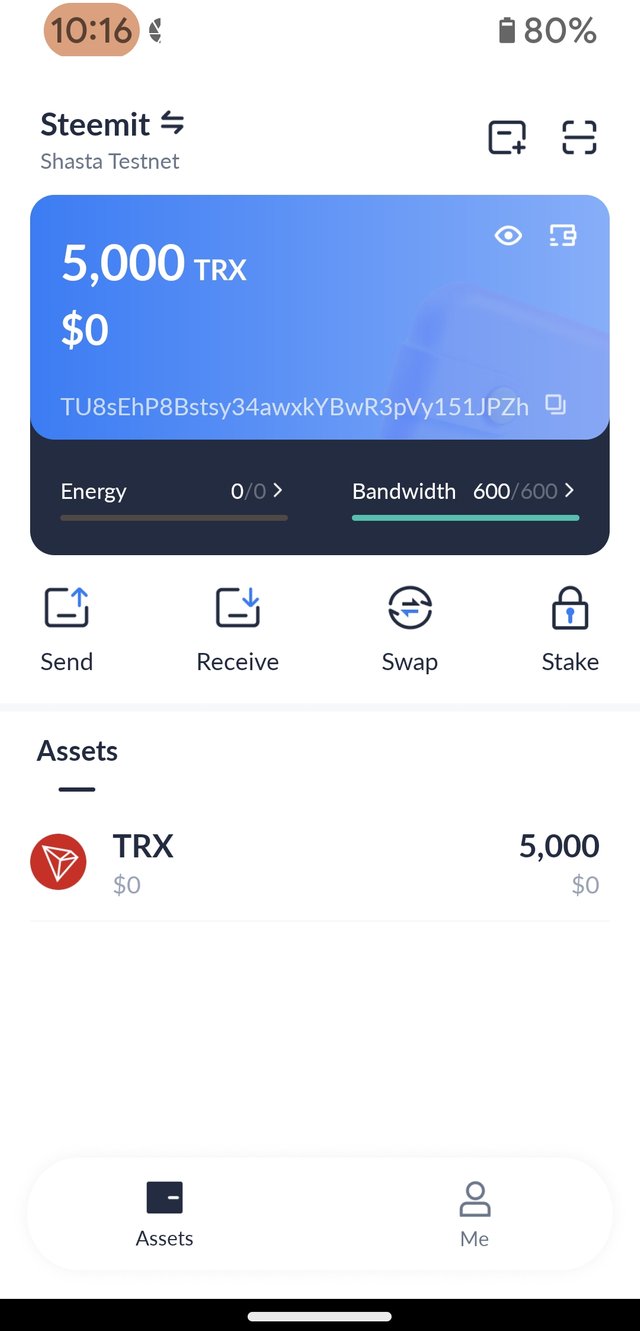
So if we go back to the Tron Link mobile application this is now the resulting TRX for Shasta. I did click the Tron Link icon and after that I switched again to Shasta Test Network in the Network Settings panel. You will notice that it is 0 USD in terms of value against the USD. We are dealing with a Test Network coins after all.
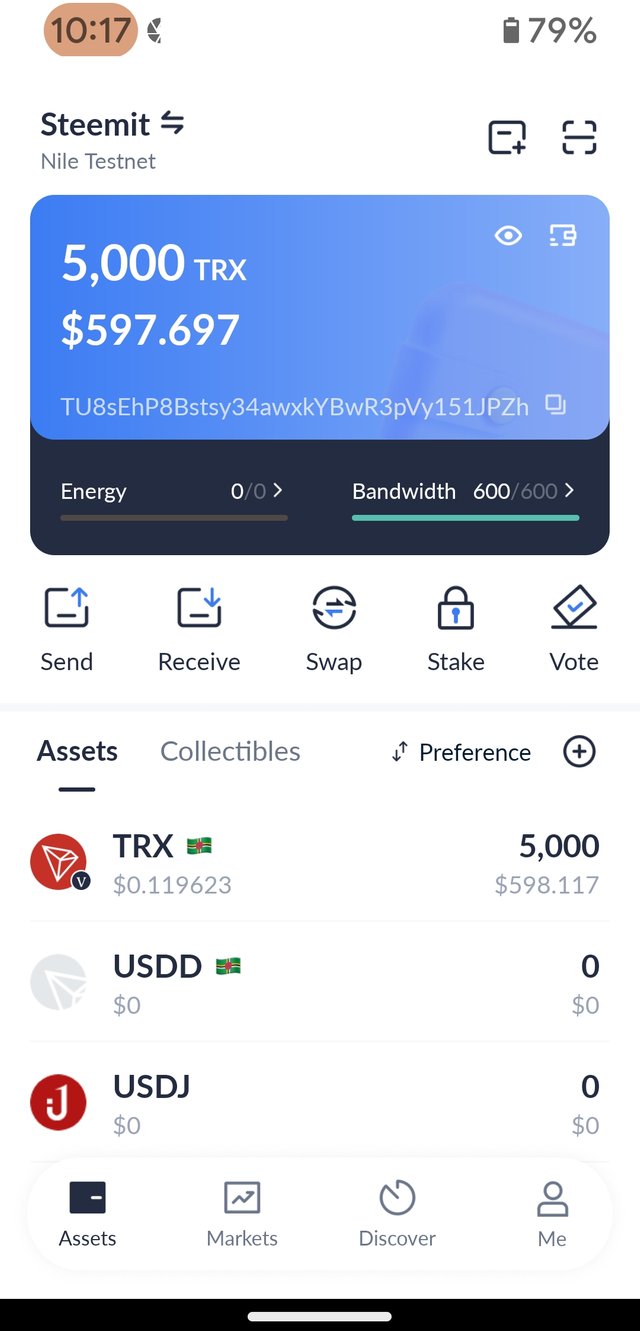
This is obviously for the Nile Test Network. I switched to Nile Test Network in case you are a Tron and Tron Link newbie like me. You might somewhat notice that the value against the USD is active and dynamic.
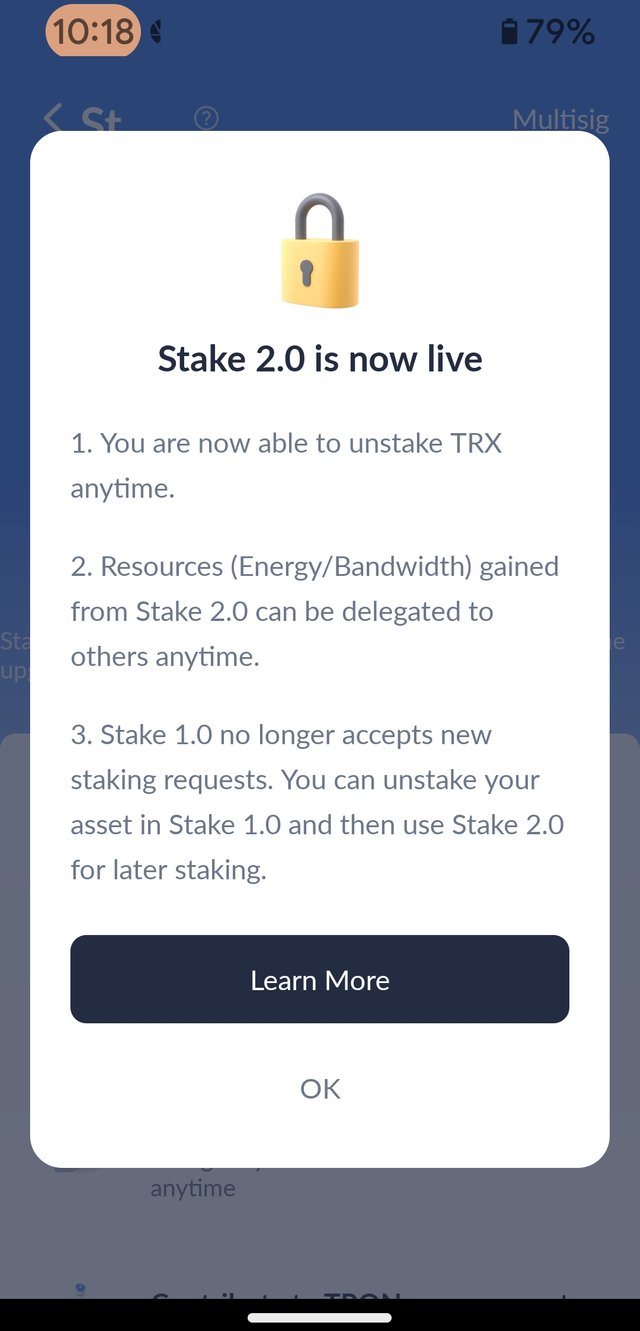
After clicking "Stake" which is placed between "Swap" and "Vote". This is what you are going to see. It will prompt you with that Staking 2.0 is now available. Everything else is self-explanatory and very easy to comprehend. You have two options to choose from as can be seen above.
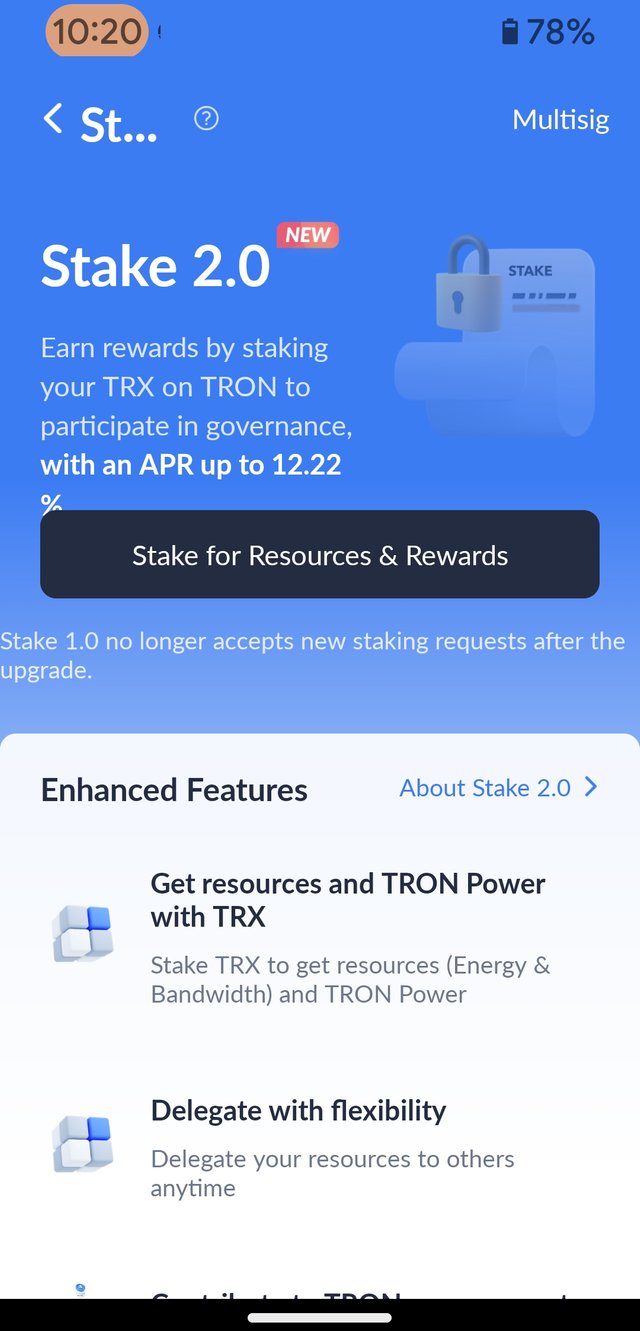
Should you decide to click or push "Learn More" the content of this screenshot will show up on your smart phone screen and this will be a mini compendium of lectures about Staking 2.0 .
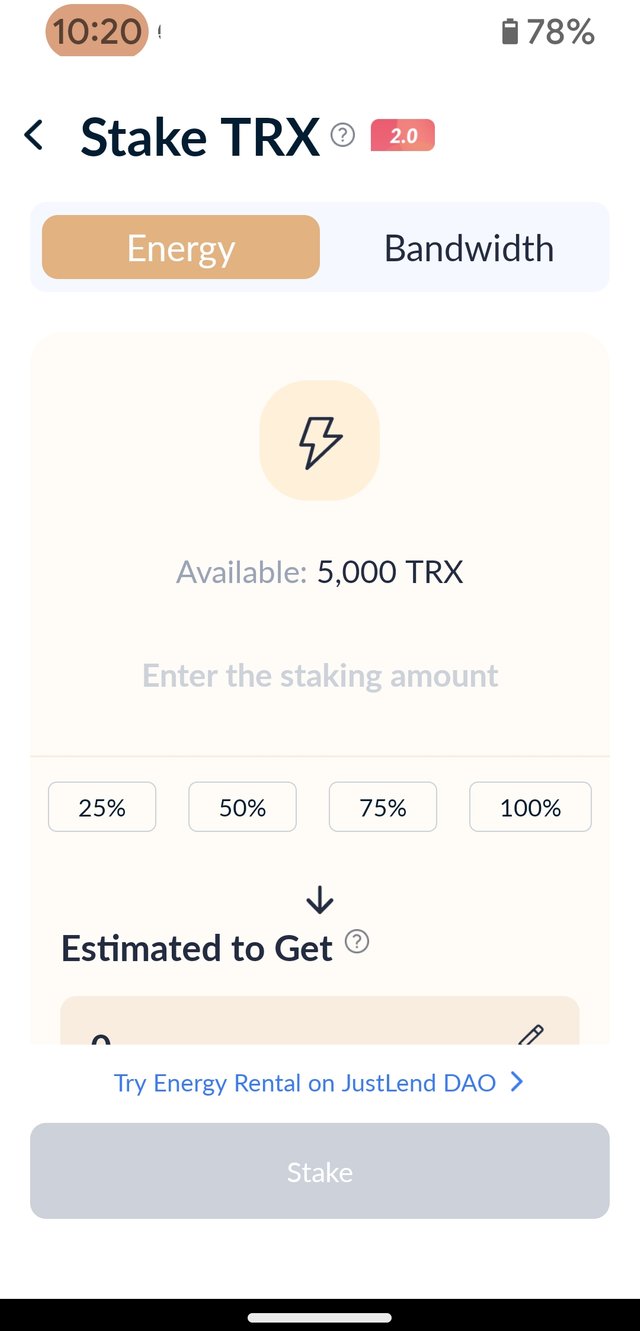
When you click or push the button which says "Stake For Resources and Rewards" This will show up. Take note that you can toggle between Energy and Bandwidth. Please do not be confused since this is the lifeblood of every standard Tron Wallet. There is somewhat a need to stake TRX for your Tron wallet to function as you will desire.
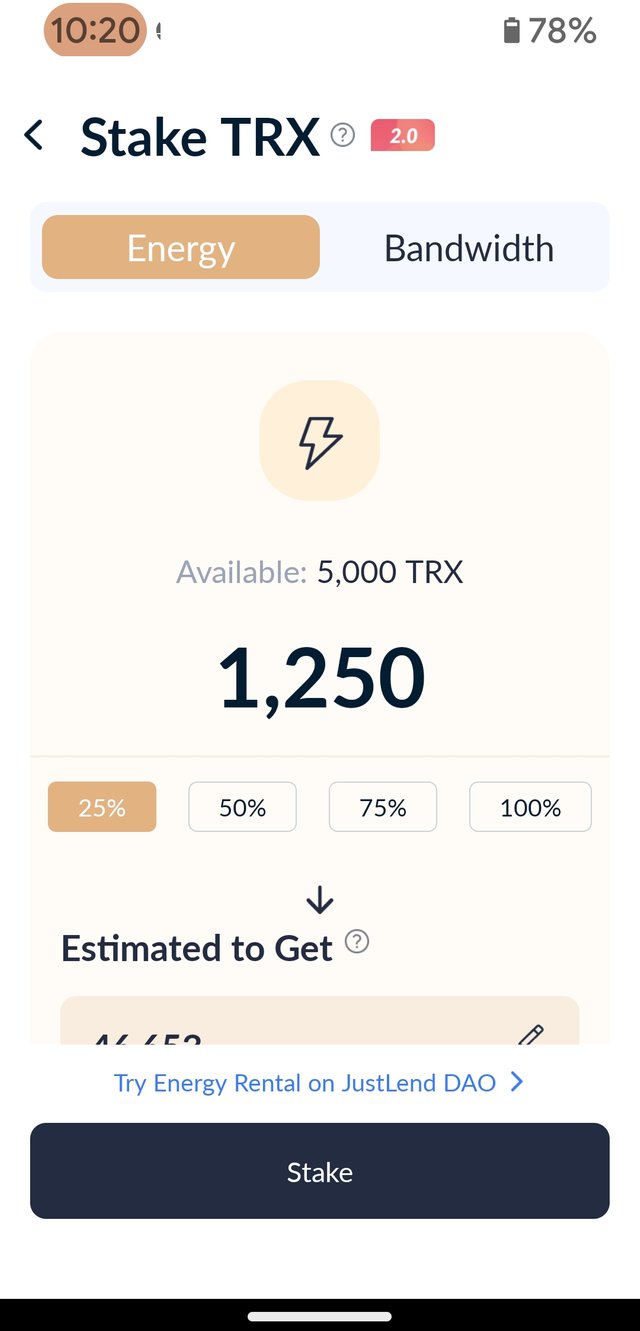
I placed 1,250 as a numerical input just for fun. The button below which says "Stake" is a confirmation that you want to devote your precious TRX for Energy. The next screen prompt will be about password, so enter the password that you have set from the wallet initialization.
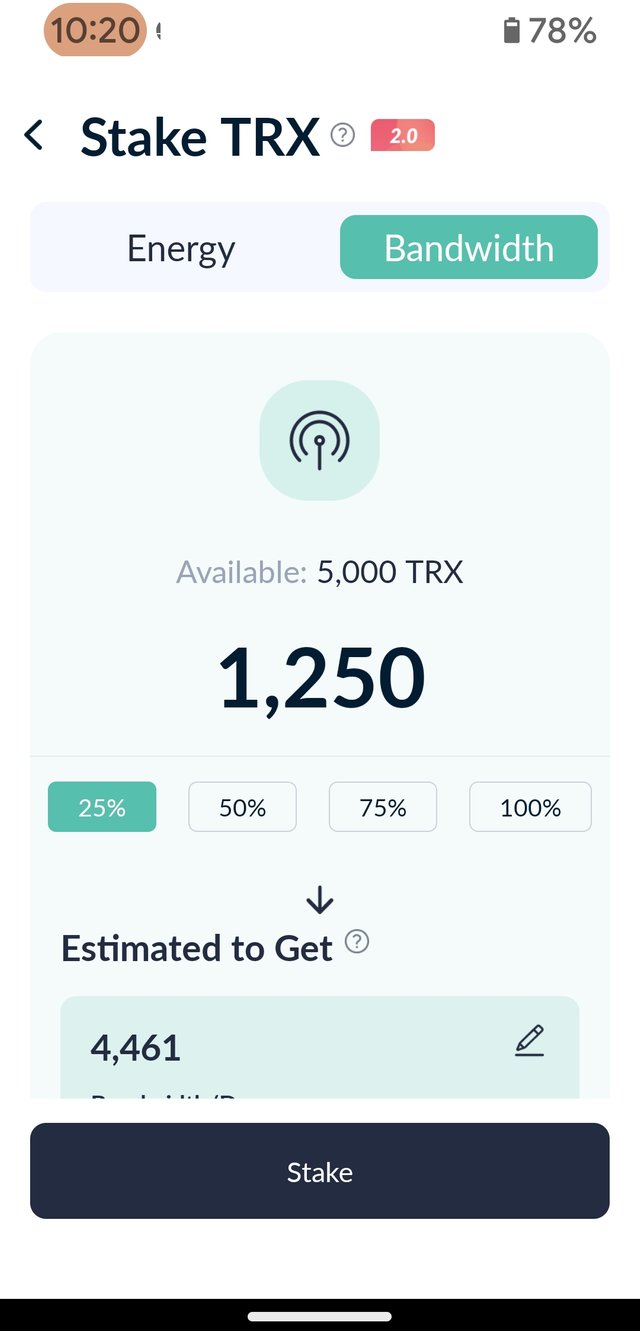
On the other hand this is the screenshot of what I placed to stake as bandwidth. Again, I placed 1,250 as my numerical input. You can place more than this if you have more TRX. Remember, practicing the art of staking makes perfect Tron power user. And, again after clicking or pushing "Stake" button the next is the password prompt.
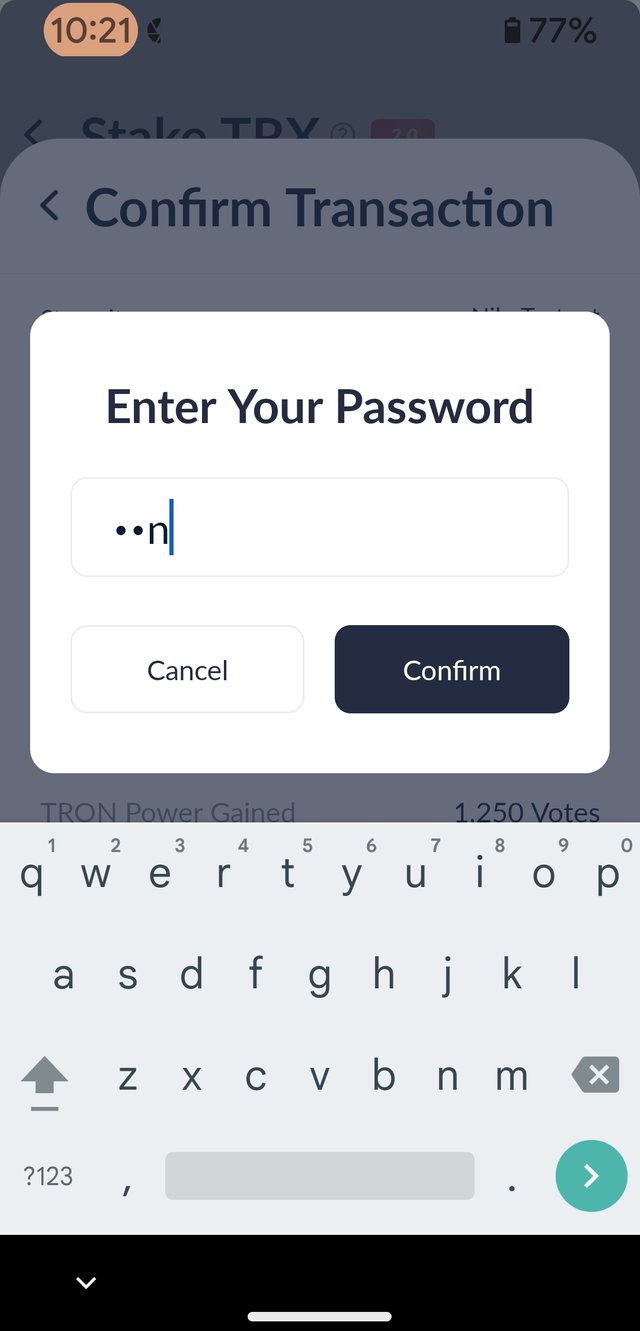
This is a feedback prompt to remind you of certain details about this specific staking. Just click or push "Confirm" to move forward. More or less this will be the same feedback that will show up if you decide to stake Energy. Similar to what we did a few panels before thia one.
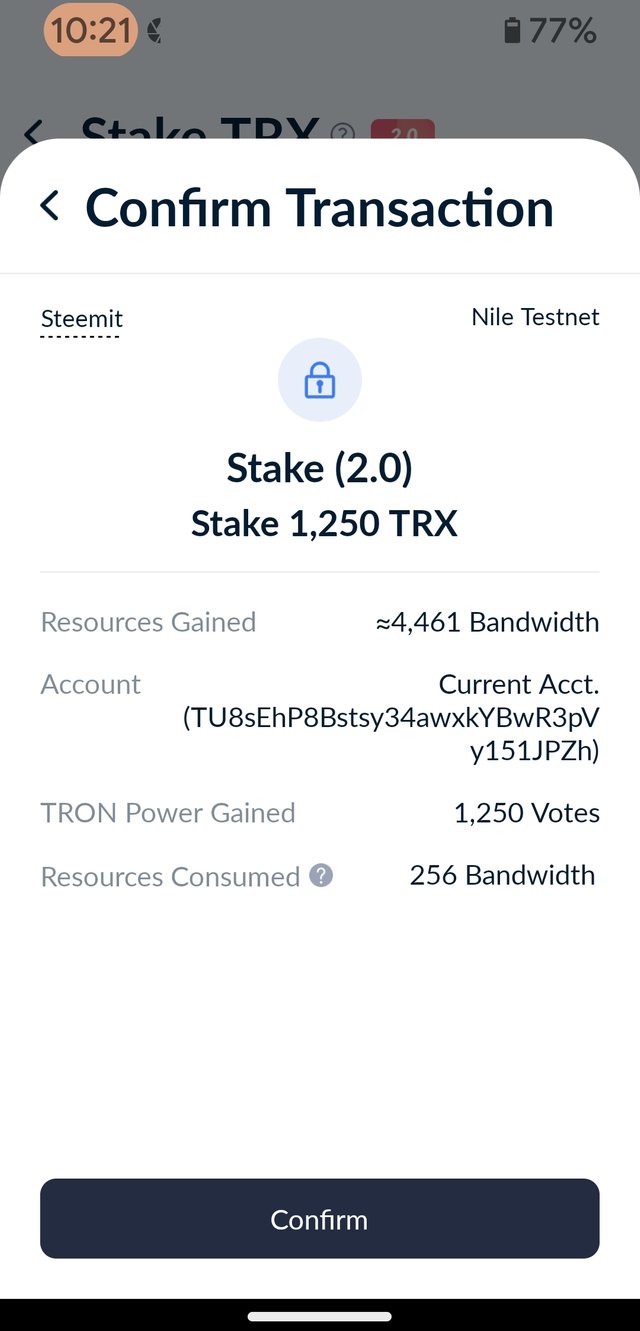
As expected, this box will pop-up to ask you for your wallet specific password. If this is your Tron wallet this will not be a problem.
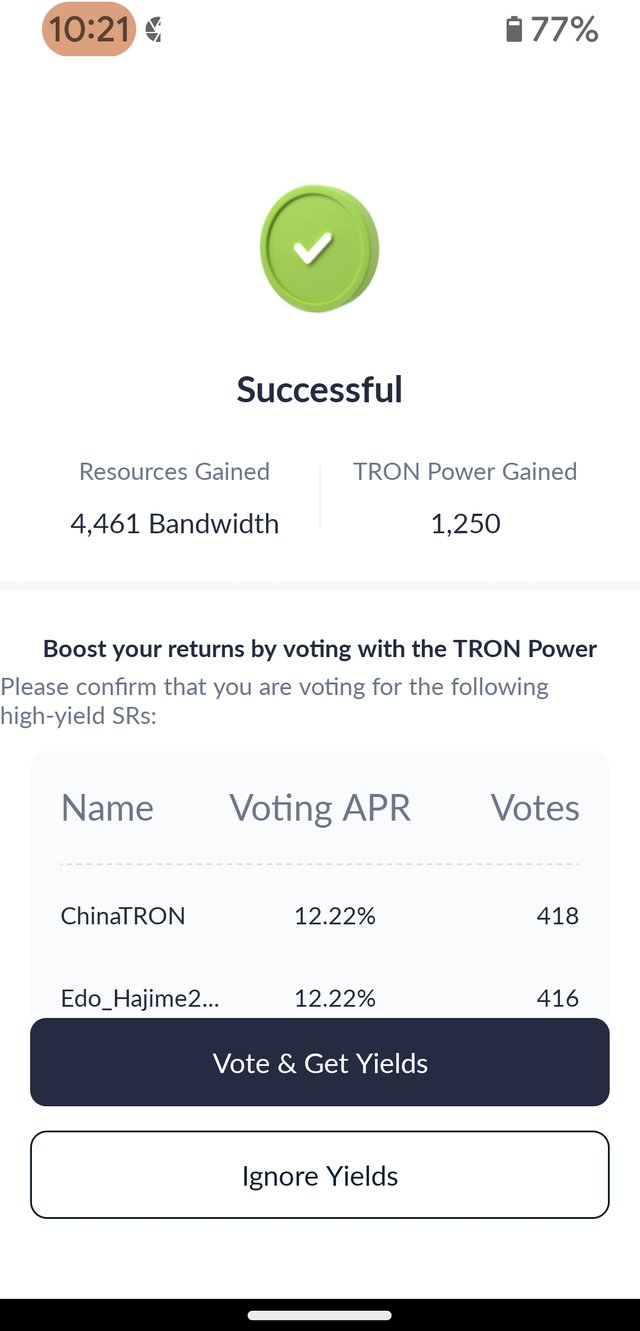
Staking is a huge success. This prompt is also a feedback prompt to remind you of what transpired. You will also be given an option to Vote or Ignore. Since it will be a waste if I don't vote, I clicked "Vote and Get Yields". Let us see what happens next.
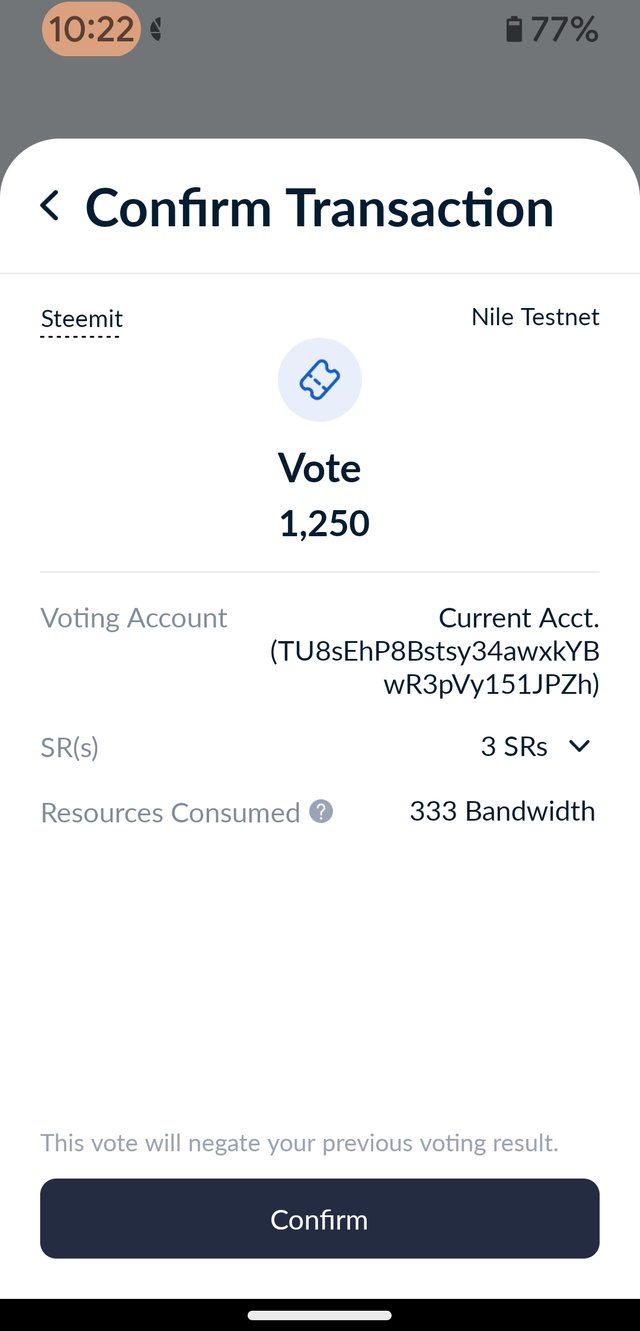
This prompt reminds me of my desire to vote in the Nile Test Network. Then if everything is okay click or push " Confirm".
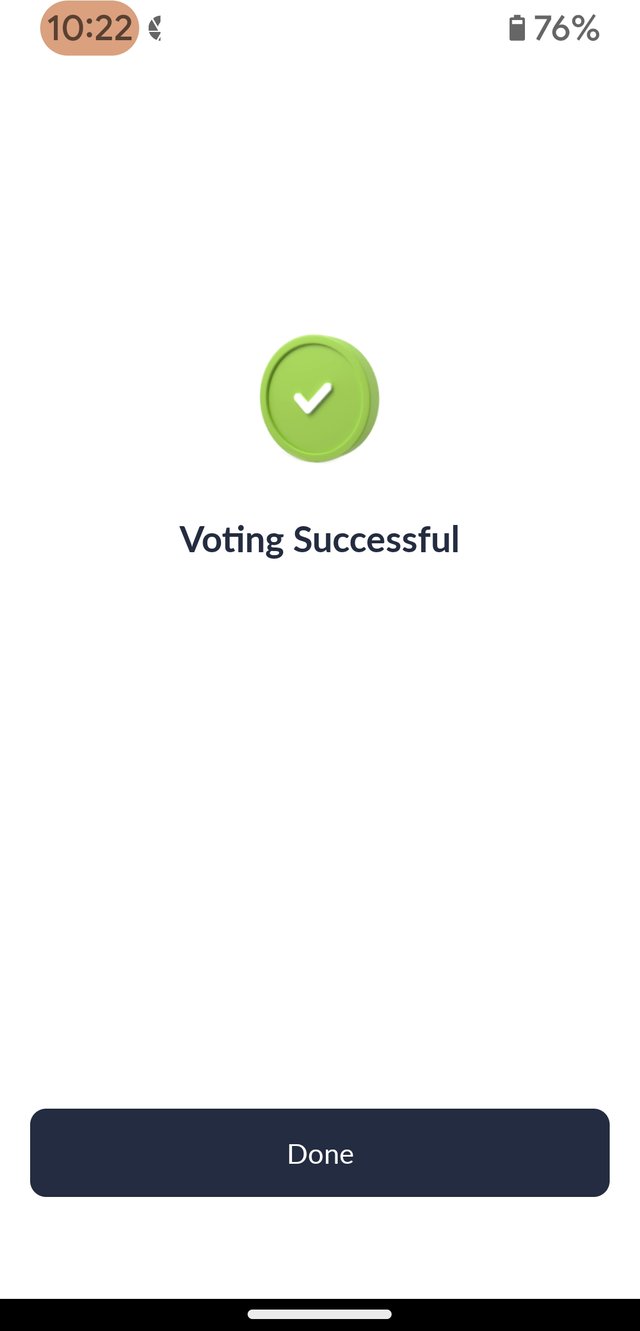
The check symbol is the final frontier. What a relief. Just click "Done" to get it done. It is nice that mistakes can be undone since every step of the way, you will be prompted if you want to move forward or not.
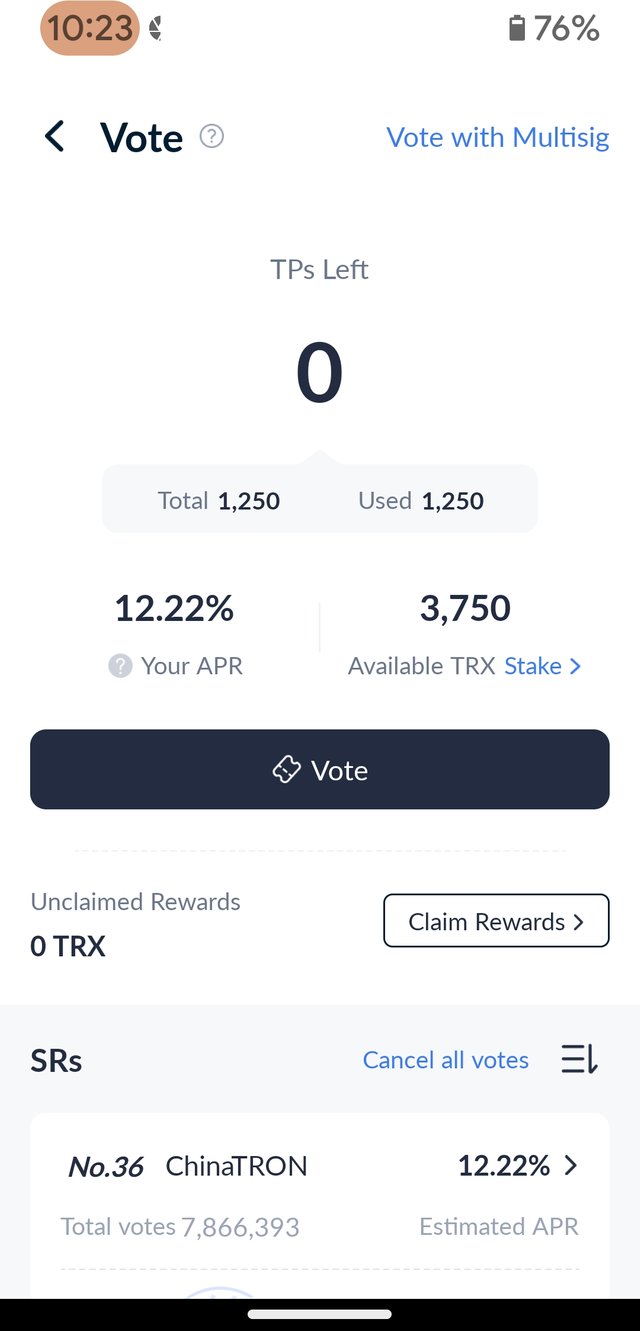
I will have to wait for a couple of days to claim significant amount of rewards. And I promise you that I will wait for it before I publish this tutorial post.
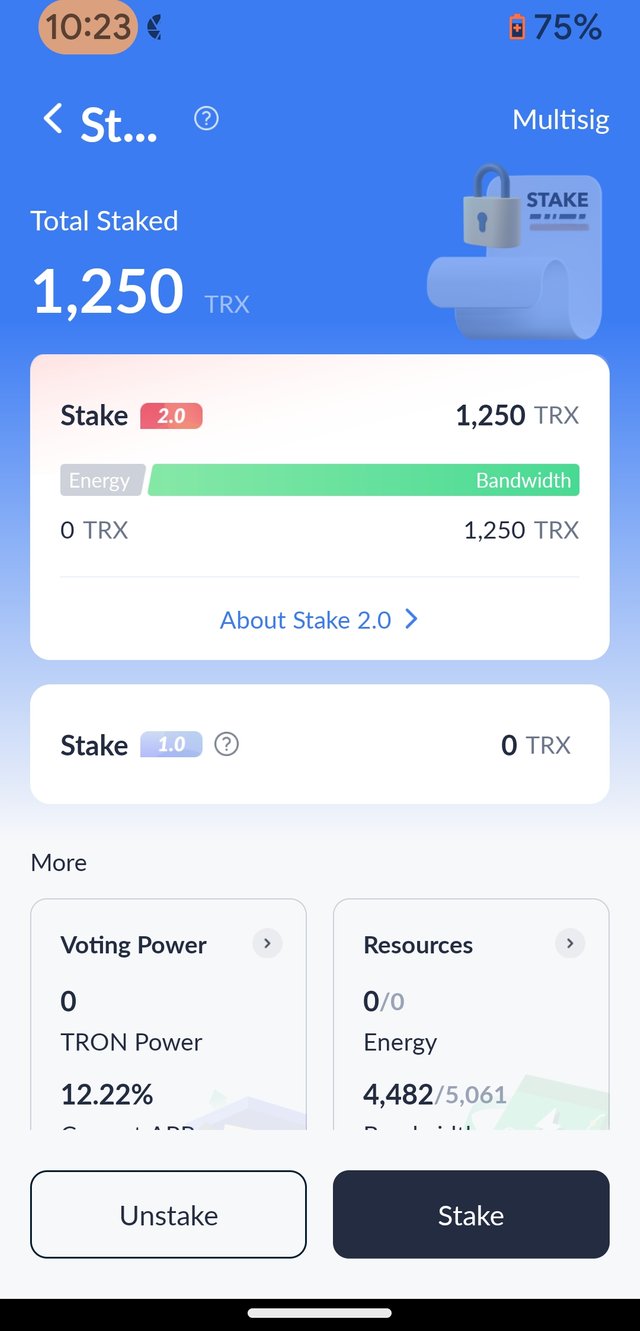
This is very interesting infograhic that Tron Link has come up with. Stake 2.0 is available while Stake 1.0 is now a thing of the past. So I am going to click or push the "Stake" button to get this over and done with so to speak.
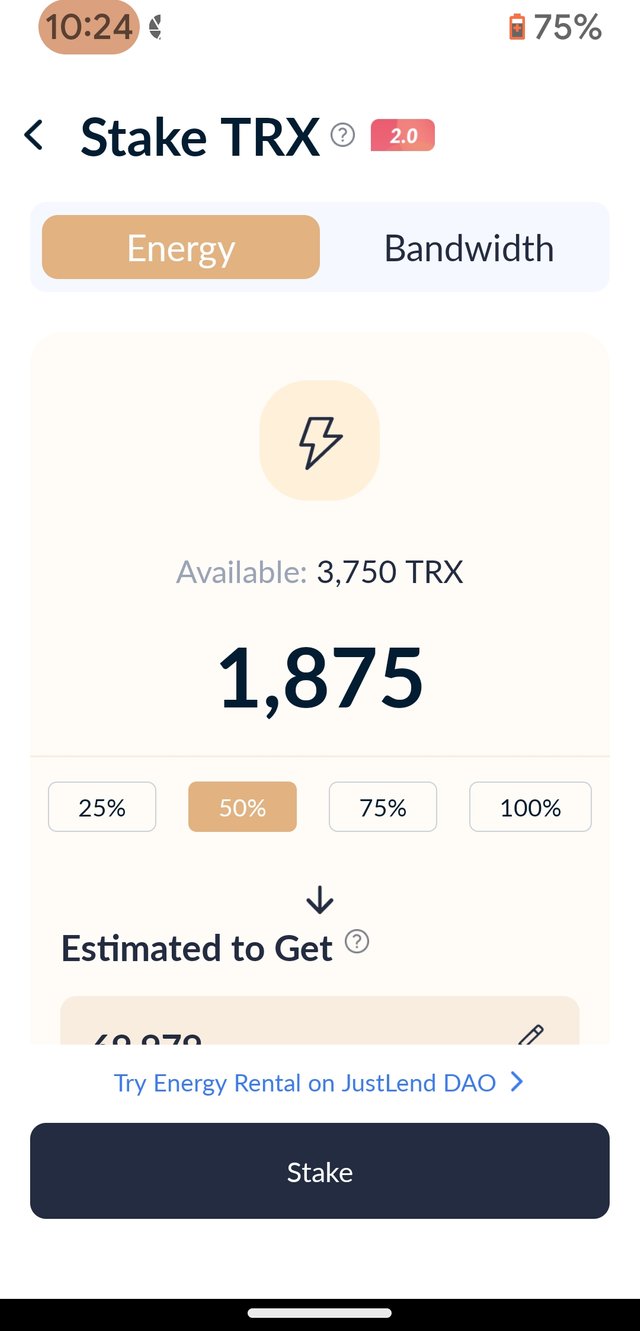
The touch screen keyboard will pop-up to allow me to key in some important detail like numerical details for staking. The "Stake" button is available and is located in case you missed it.
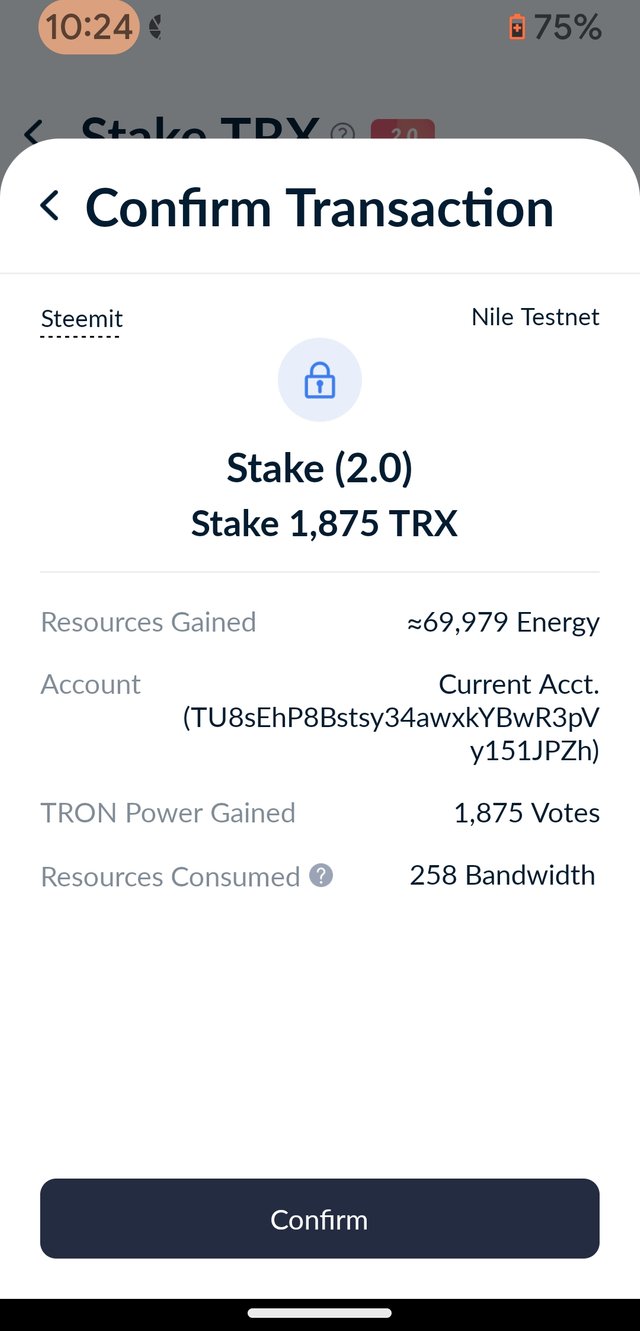
I am going to gain 69,979 units of Energy on the Nile Test Network. It is good to know that if you decide to switch networks you will be informed by the Tron Link application. If you feel that everything is correct to the best of your knowledge and ability, click "Confirm" if not then swipe from left to right to cancel.
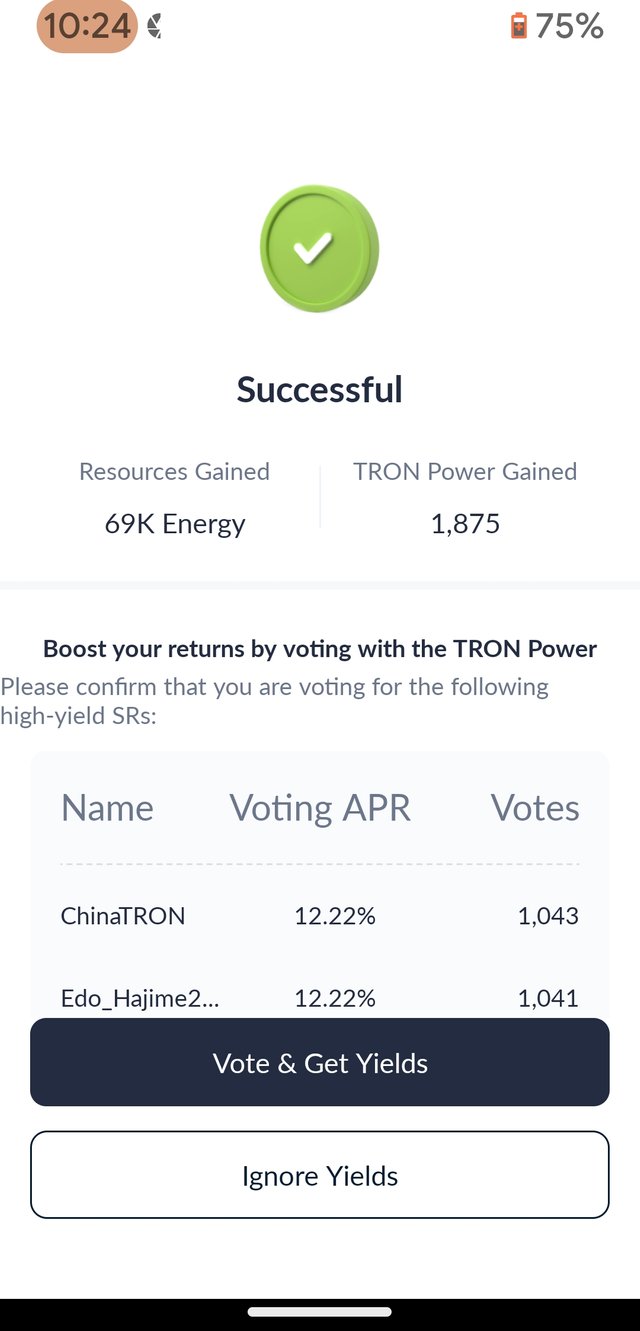
The message saying that you have successfully made a transaction is not for display purposes only. This will yield more TRX should you decide to Vote and Get Yields. Just click that button if you want to vote.
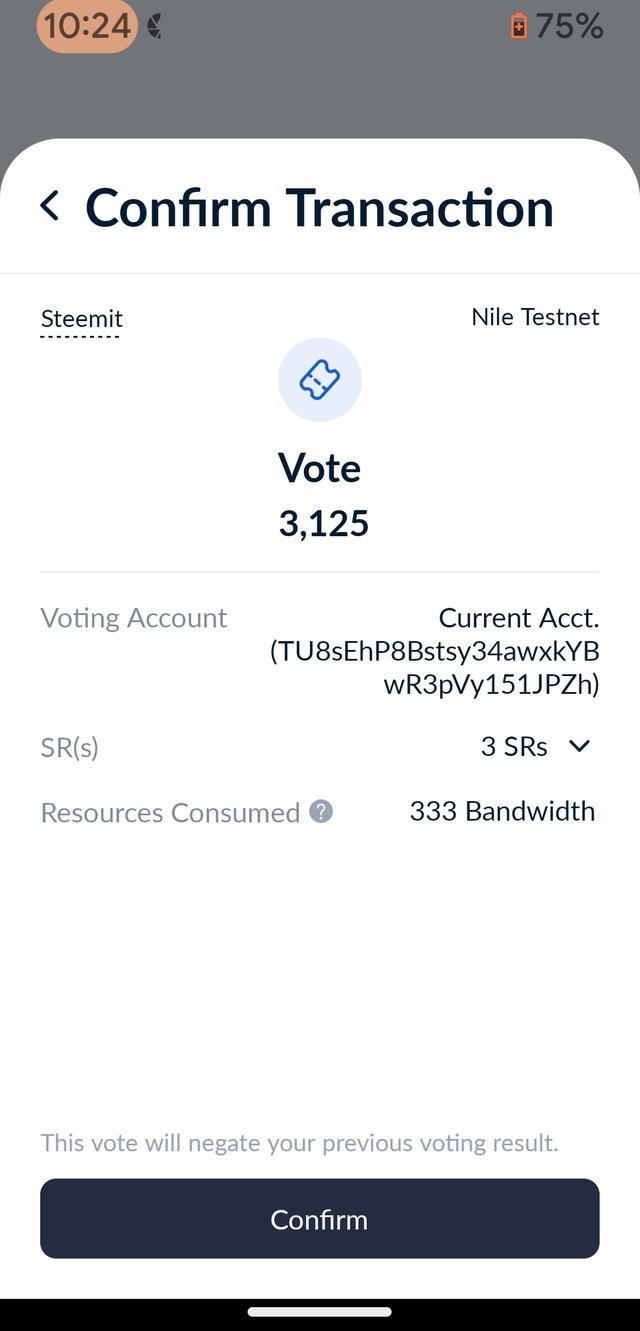
It is trying to verify if I really wanted to Vote. So, if you want to move forward with your vote just click or push the "Confirm" button.
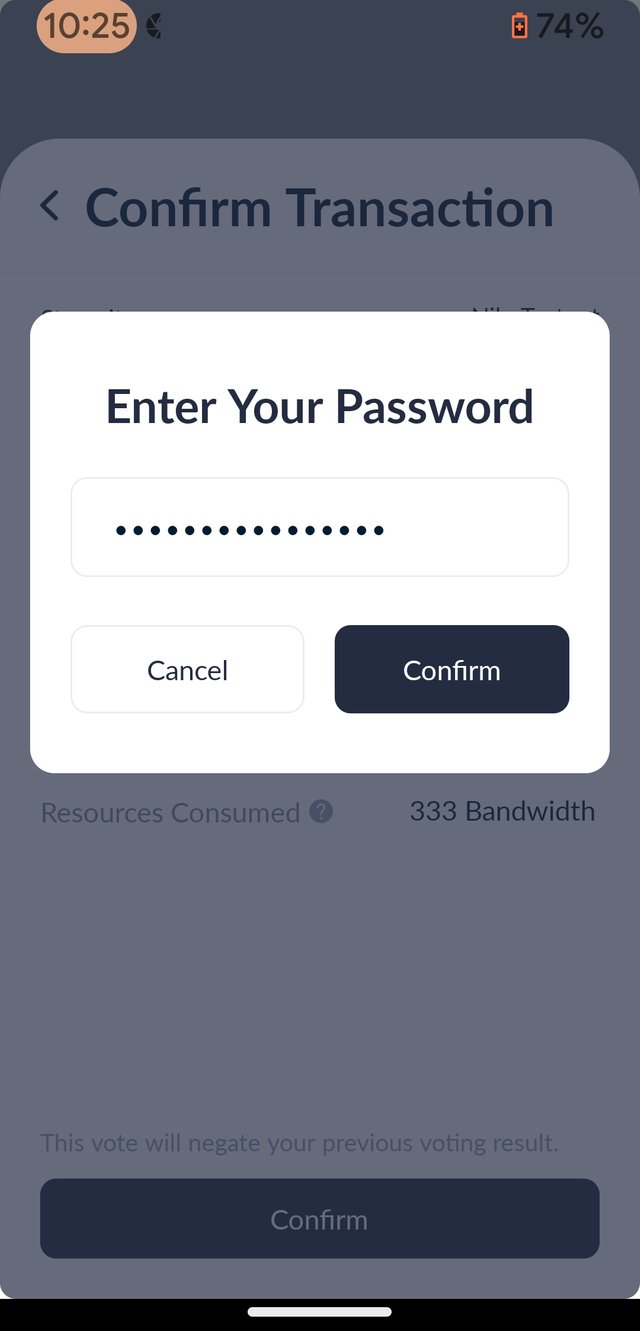
Again, I have to enter my password after being prompted to do so. There is also an option to cancel this course of action if you felt or thought that you committed a mistake.
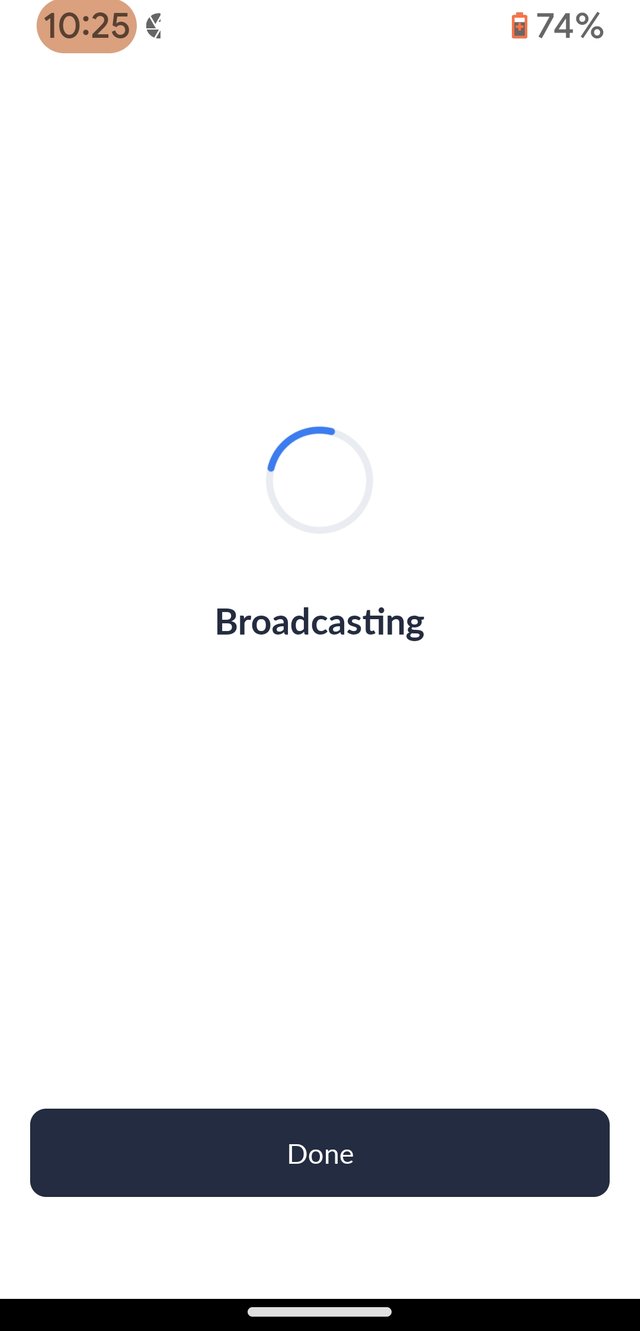
I forgot to show this detail to you my dear reader so I am showing it to make you feel that this action is being broadcasted into the Tron Network before they put it into the database or blockchain.
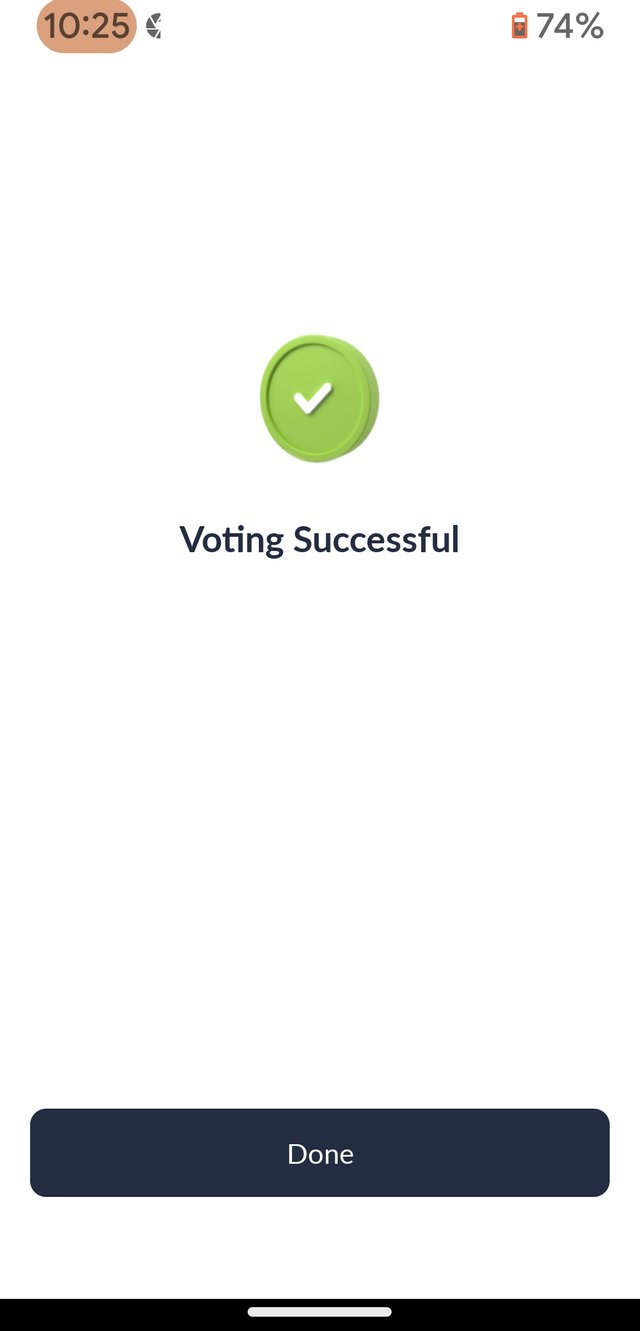
Voting as a course of action is a huge success. If you still think that this is useless, wait until we allow a couple of days to pass us by and you will see the result of this voting.
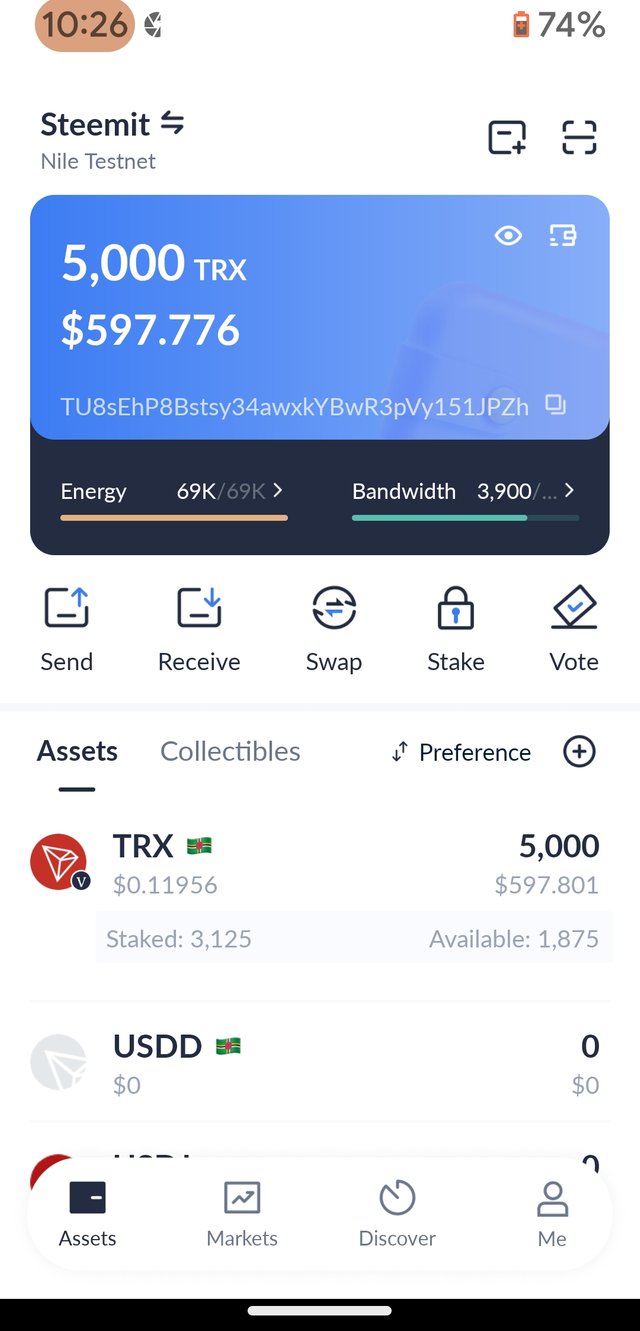
Nile Test Network wallet is present and ready to serve us with information and important user interface. We still have 1,875 TRX available in our Tron Link wallet. The US Dollar value of the TRX is being displayed to serve its original purpose.
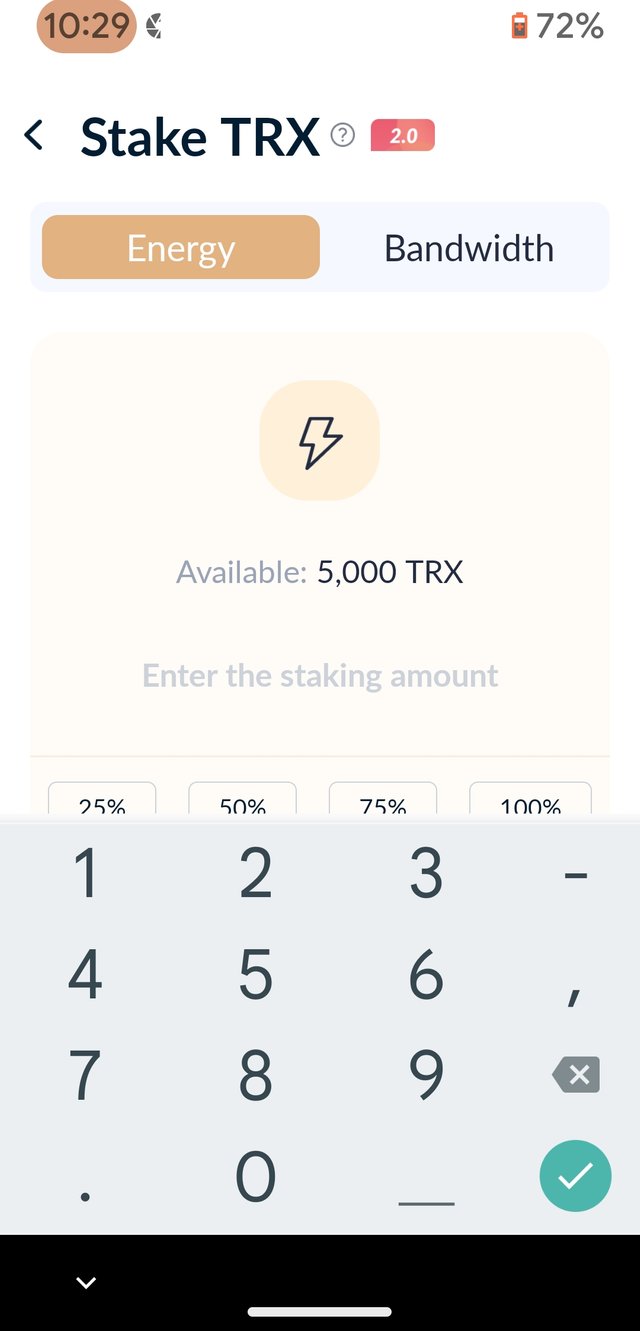
I changed my wallet settings to view my Shasta Test Network wallet. I still have 5,000 TRX at my disposal and control.
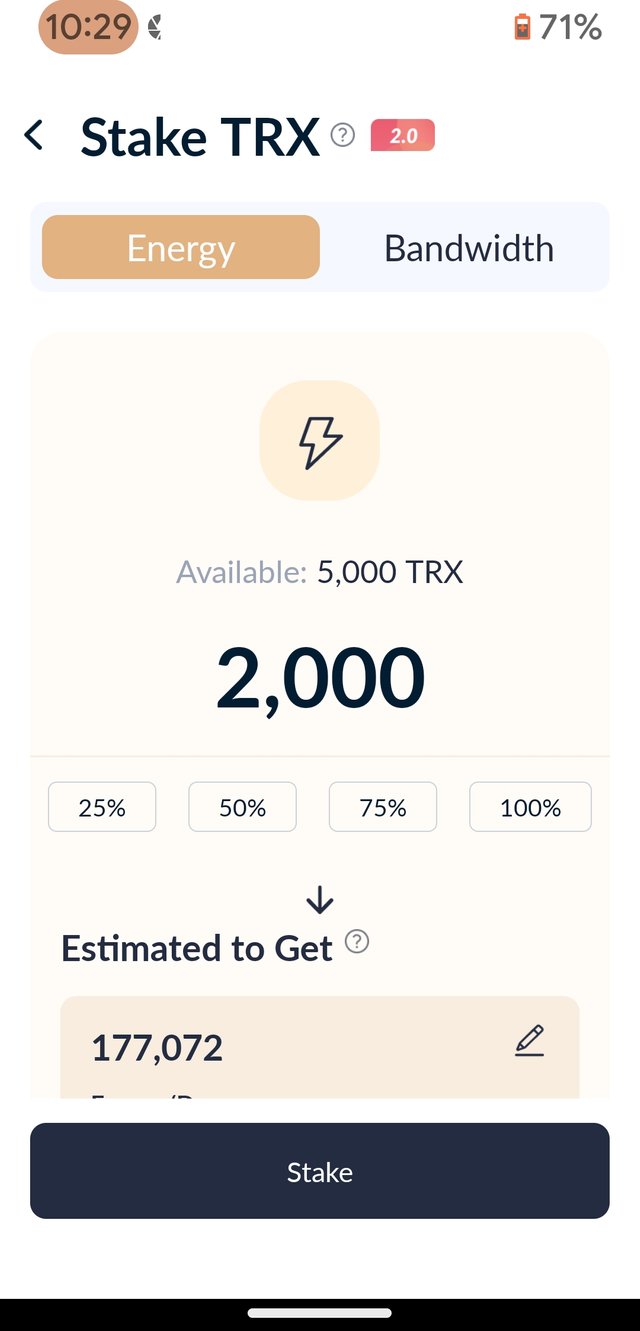
I placed 2,000 TRX to Energy. A mental note, this is displaying my SHASTA wallet's Staking user interface.
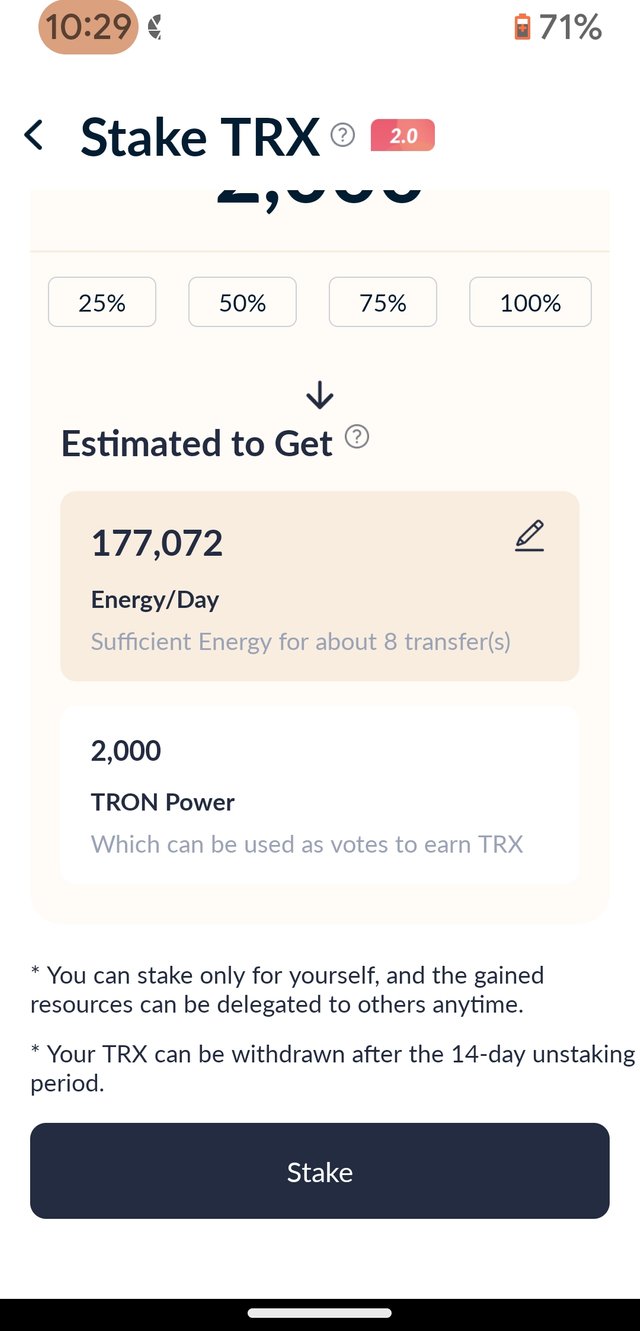
There is a note below which states clearly that you can only stake for yourself. You can also unstake anytime but you have to wait for fourteen days to get full control of your TRX.
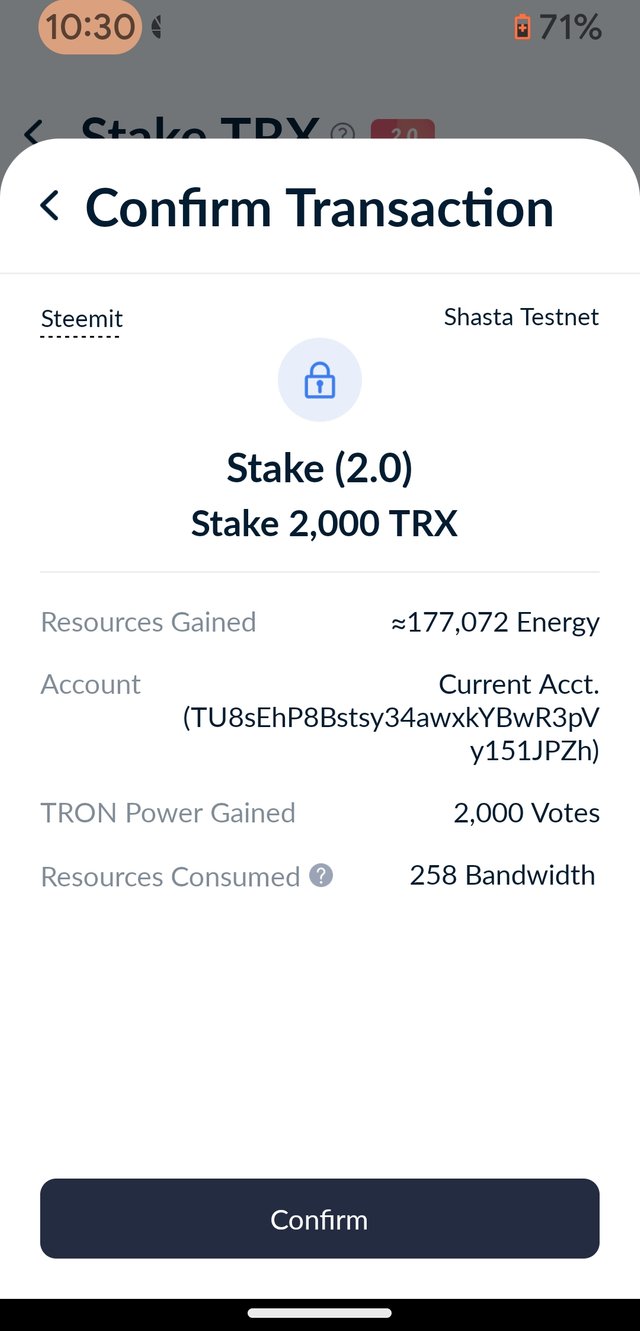
The feedback prompt will display your wallet address amongst other details for you to check. If everything is in proper order , you can "Confirm" for this action to move forward. The flavor of Tron Test Network is SHASTA and other important details were flashed in front of me.
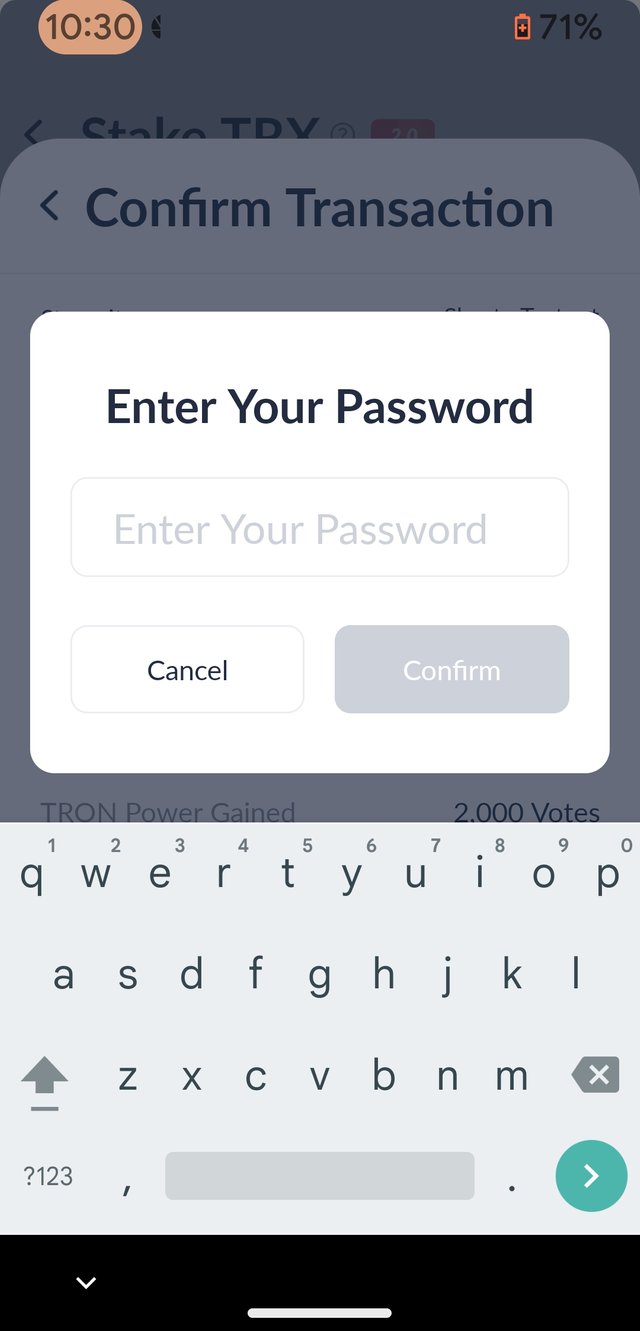
The security feature kicks in, that is in case somebody other than you tries to Stake amongst others. Somebody might be able to steal your smartphone but not your TRX.
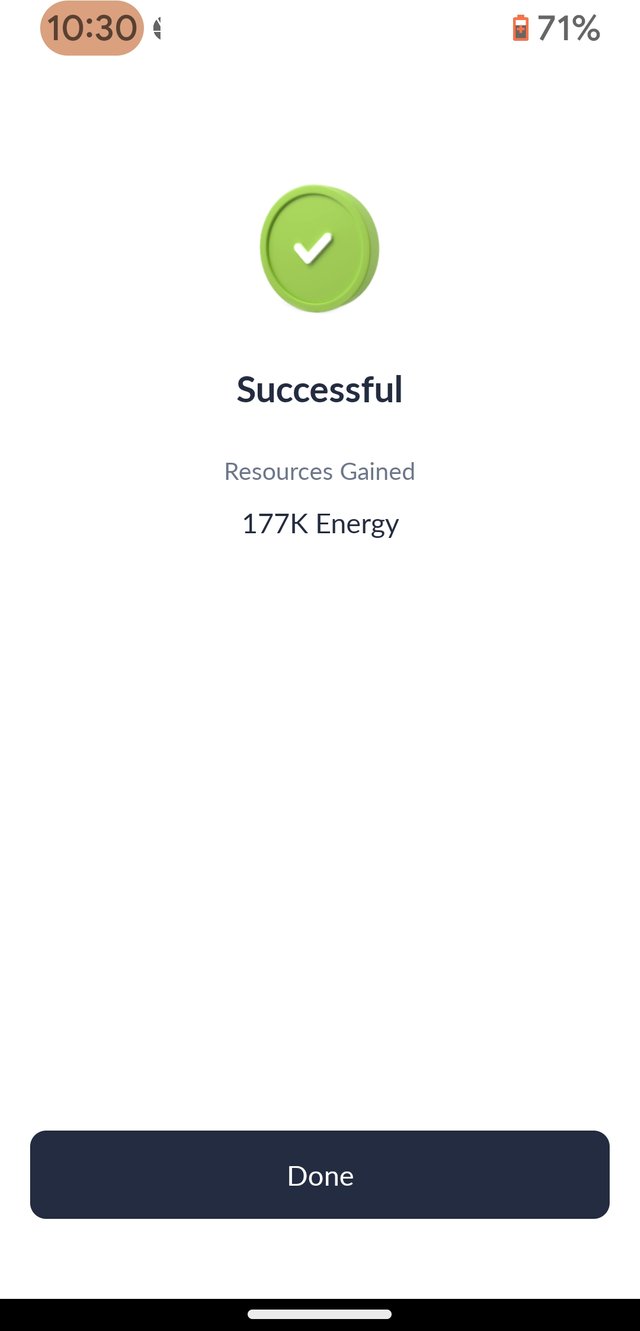
If the right password has been keyed in, and click "Confirm", this pop-up will appear and inform you that you have gained 177K Energy in the Test Network. Just push "Done" button to move forward.
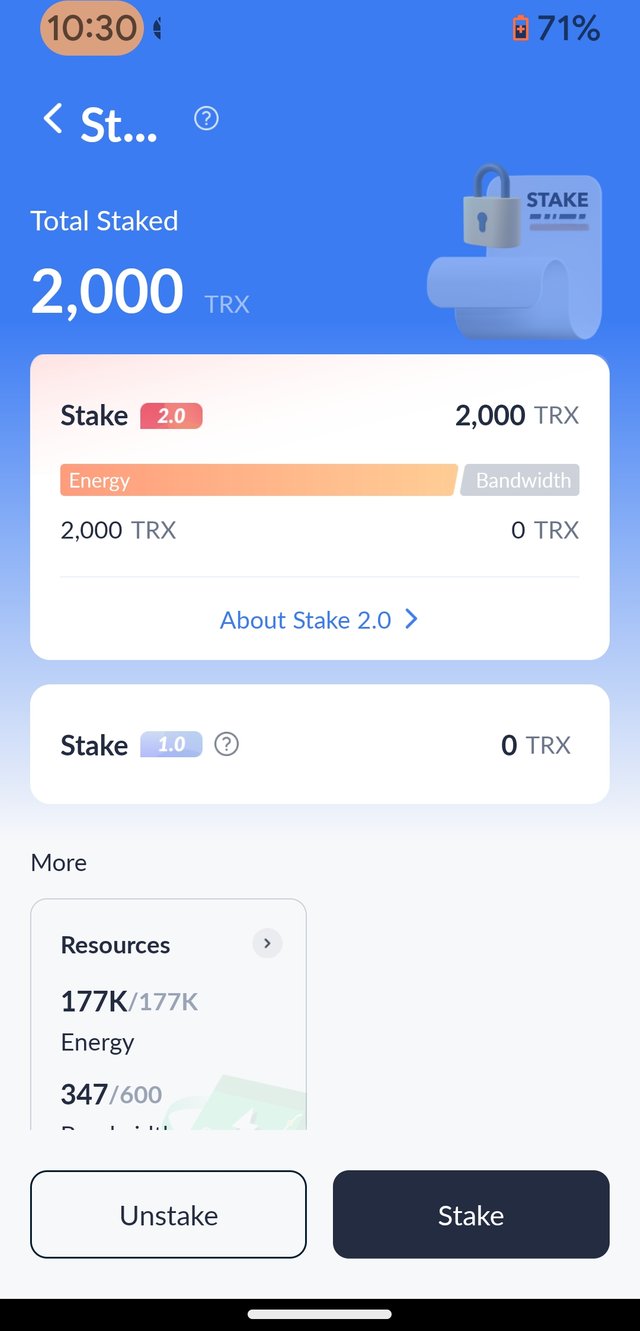
So, under Stake 2.0 of Shasta Test Network, I have 2000 units of TRX staked into energy.
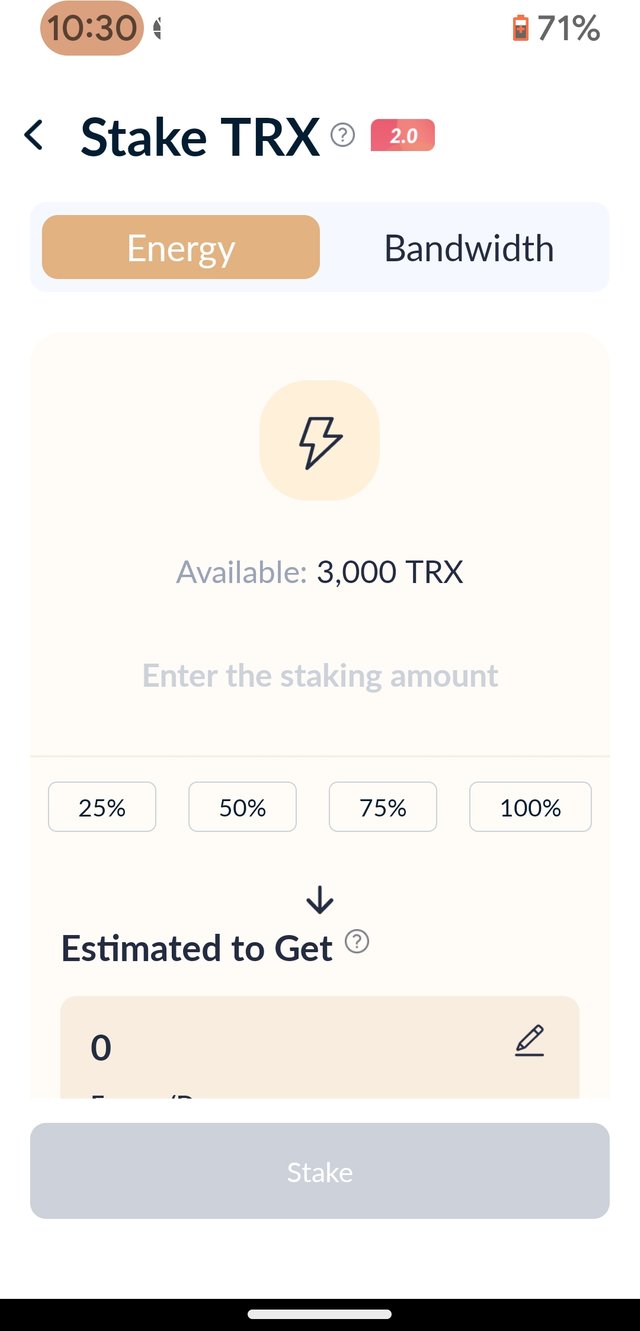
This screenshot is about to inform me that I still have 3,000 TRX left for other operations.
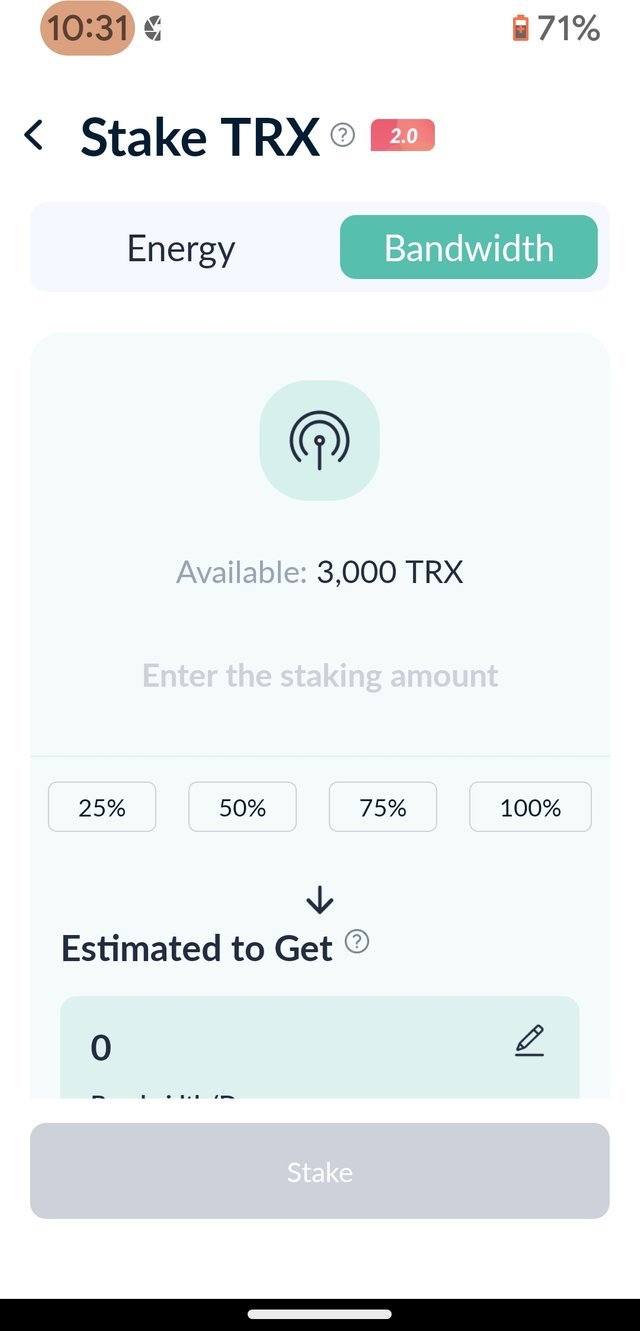
Tron Link Mobile Application is telling me that out of 5,000 Test Network TRX (Tron) that I received from (at)JUSTYY, 3000 TRX is still left for me to tinker with at this exact same moment. Take note that bandwidth as a resource to be staked is highlighted in green so you will make a mistake.
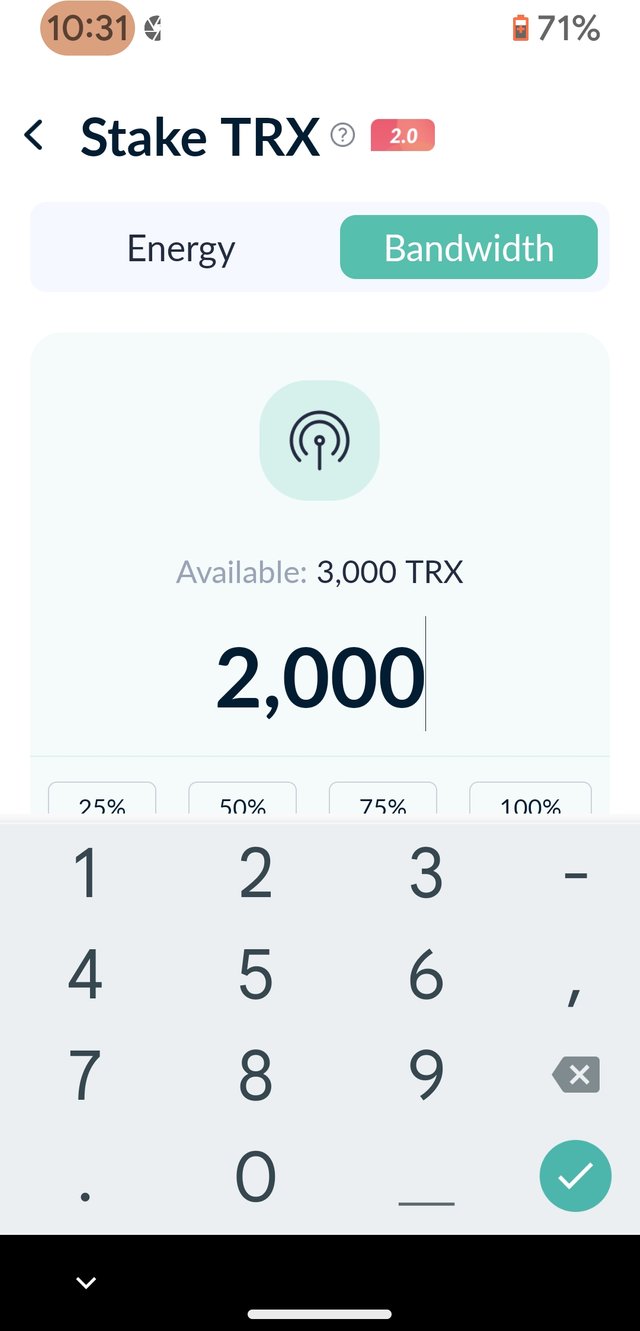
The mini pencil icon is the key. I clicked it and the touchscreen keyboard appears, I then used this to input how much I would like to stake. Bandwidth is still in green to indicate that you are staking your TRX into bandwidth which you can use on a regular basis.
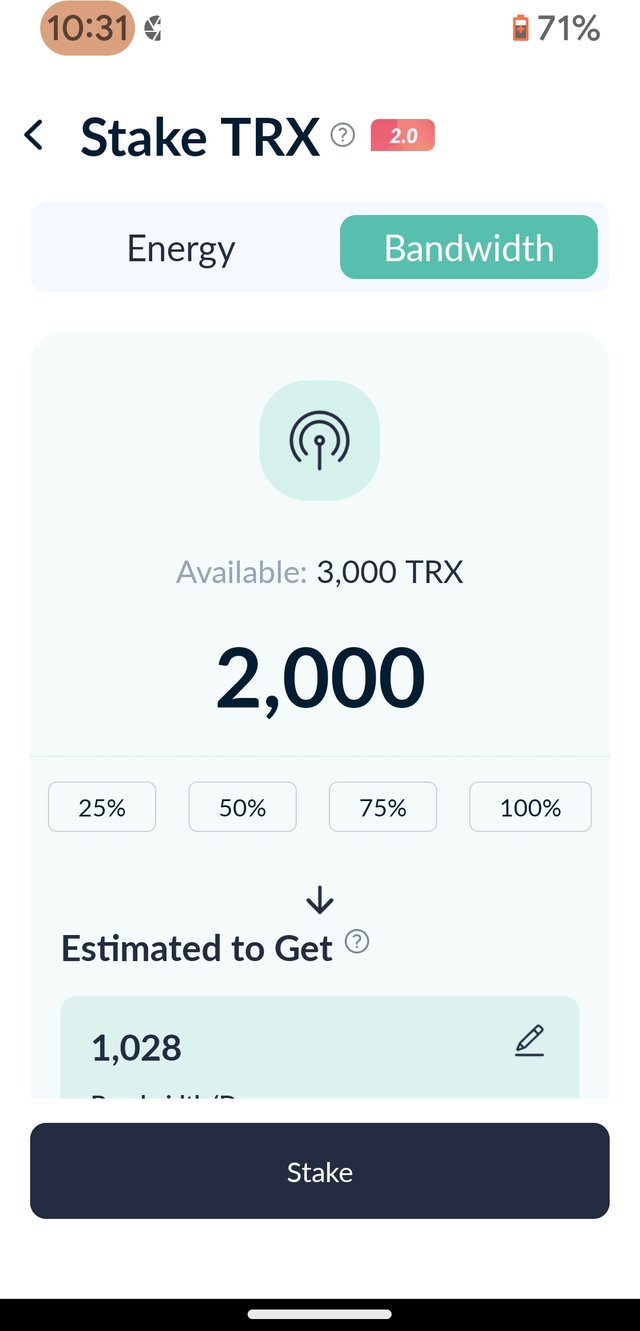
Now you are really ready to stake 2000 Shasta Test Network TRX. Please do not use this to scam beginners.
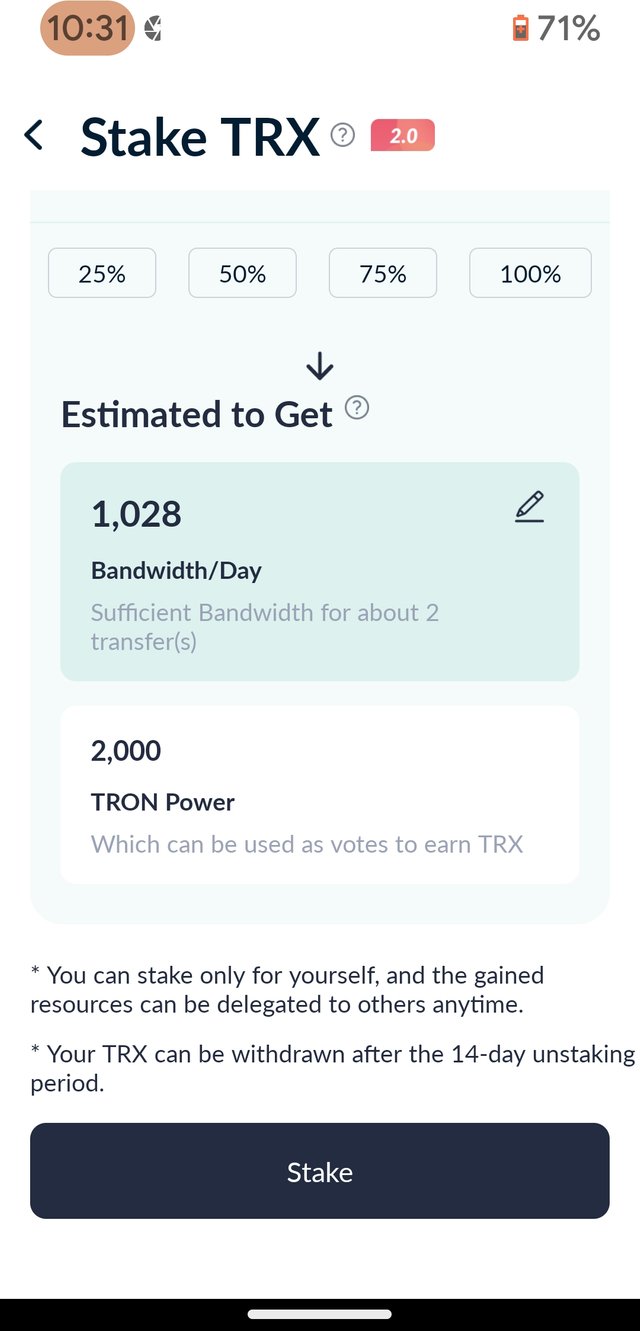
It is stating that this amount of TRX Test Network will provide you with 1028 worth of bandwidth. Practically equivalent to two transfers per day. There is a note for first time and even seasoned stakers that after unstaking you can reclaim the TRX after a fourteen day waiting period.
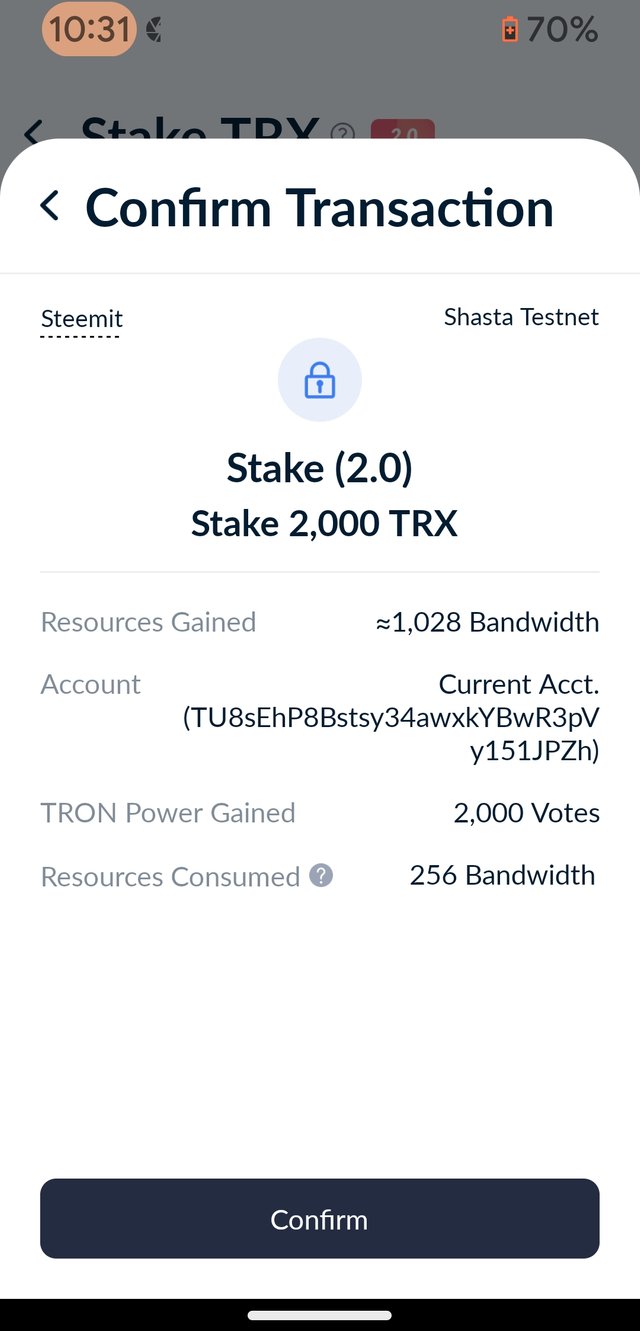
This is how everything gets secured while using Shasta Test Network. The confirmations prompt is always there to protect you. The time to press the "Confirmation" button is now.
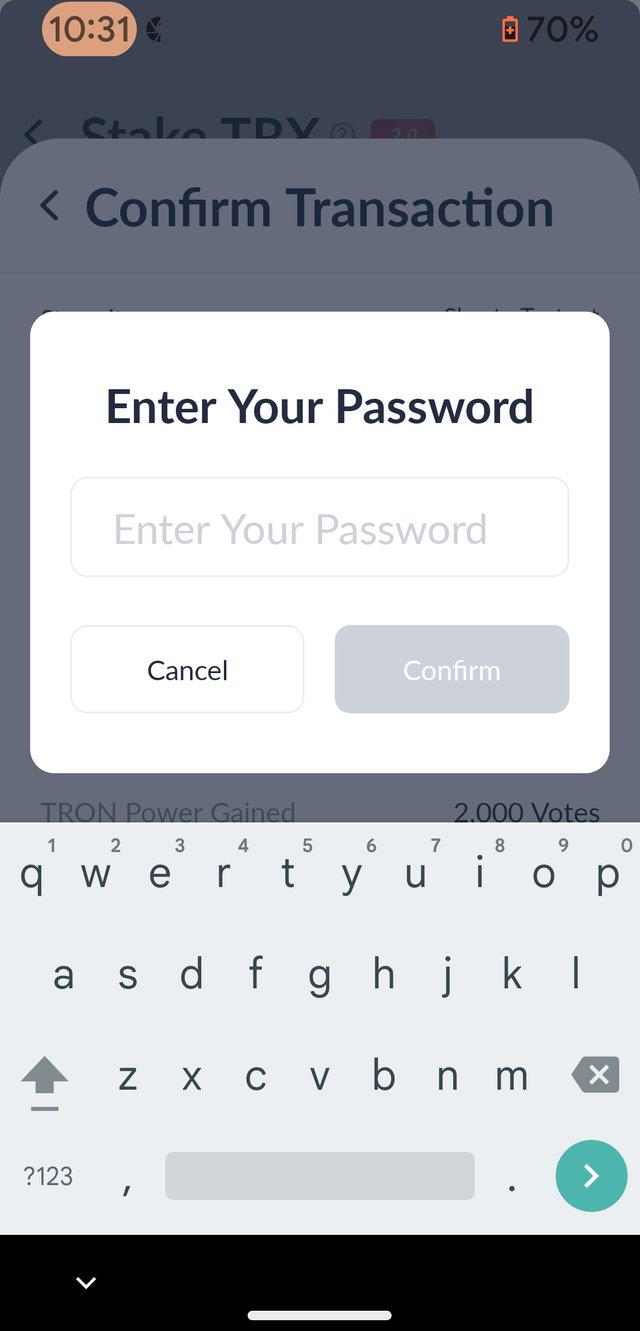
Use the the pop-up prompt which will ask for your password which you were able to set prior to this operation and press the "Confirm" button which will be highlighted after pressing the right password. There is also a "Cancel" button if you don't want this to push through.
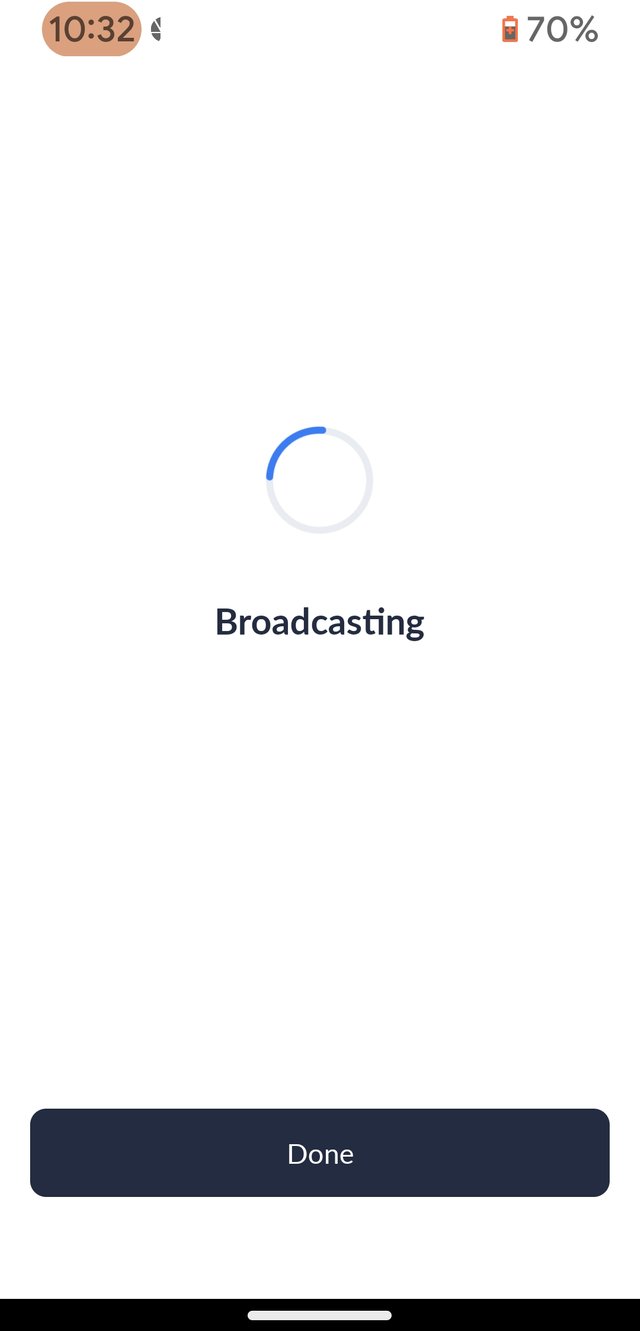
The transaction (staking) will be broadcasted in the Shasta Test Network. This makes blockchain networks like Tron more credible since they are making efforts to allow developers and beginners to learn more about Tron network. The TRX which (at) Justyy has given to us is doing wonders.
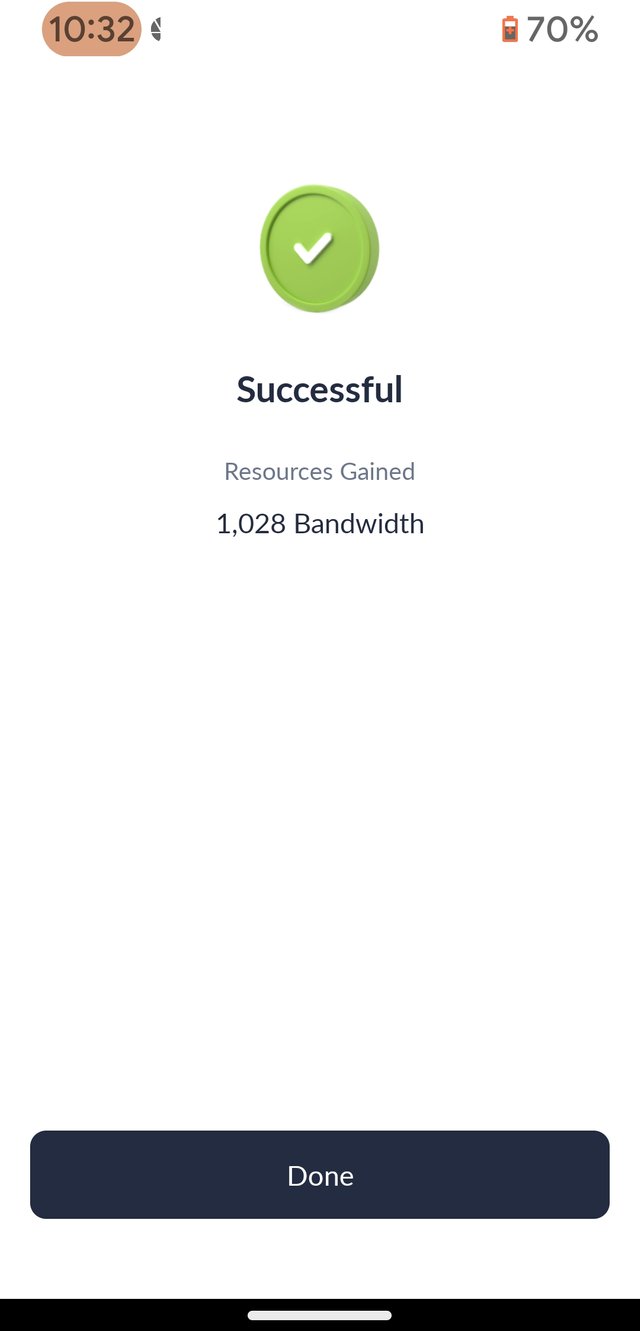
Feedback mechanism kicks in. It is now making an effort to state that we are successful in staking bandwidth. As of this moment we have 1028 units of bandwidth available. Our Test Network Wallet is now active and we can make 2 transfers per day, at the very least. Now if you noticed the button which says "Done", push or click it.
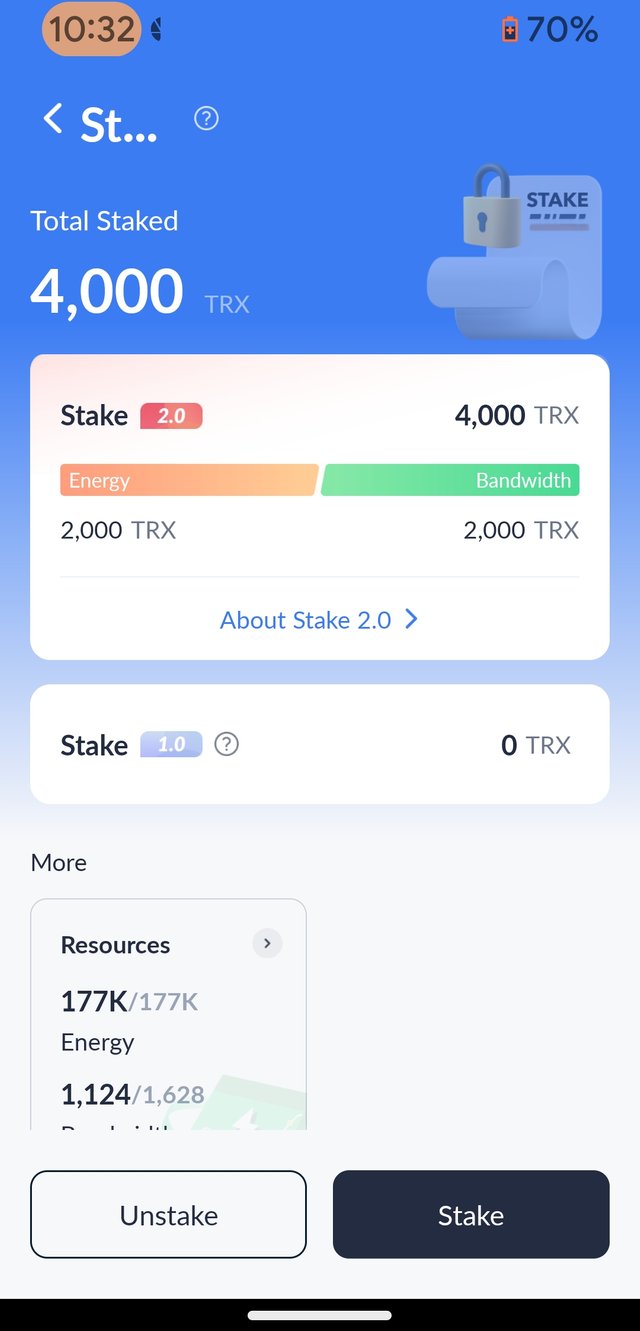
A very nice UI will greet you and this informs you of how much was staked to bandwidth and energy. If you are willing to stake more provided you have available TRX you can also do it right here.
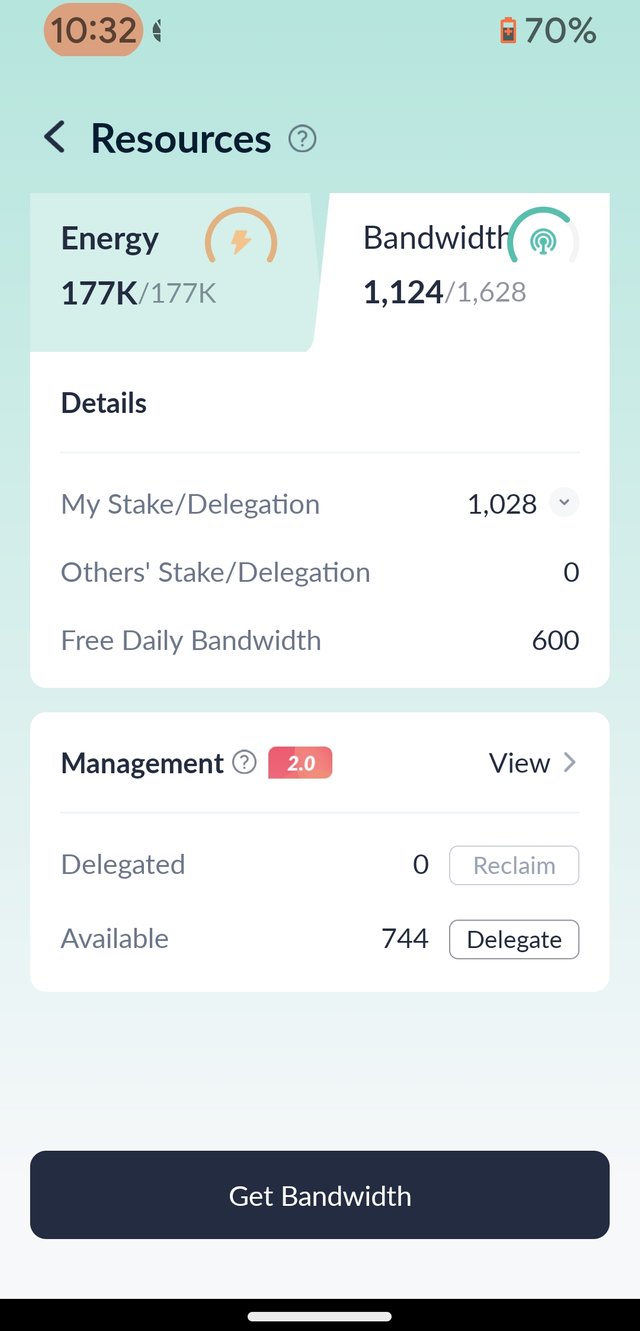
This UI will show the available resources which you obtained after the result of your staking. It may not seem much but it is very valuable when you are trying your best to learn more about TRON network. The practical approach is always better than the memorization approach, if you know what I mean.
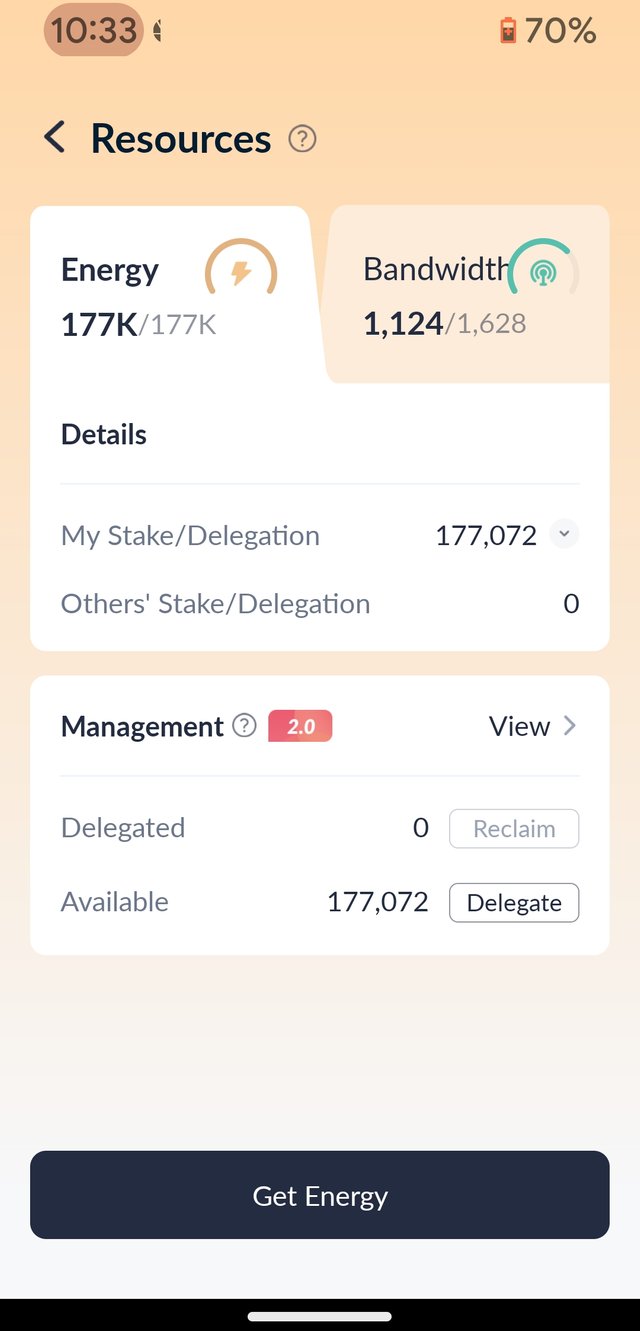
It is about time that we see that exact figures when it comes to our energy resource. I currently have 177,072 units of energy. There is also an option to delegate energy to those whom are lacking. If you have a need to add more of this resource, you also have the option to get more by clicking the the "Get Energy" button.
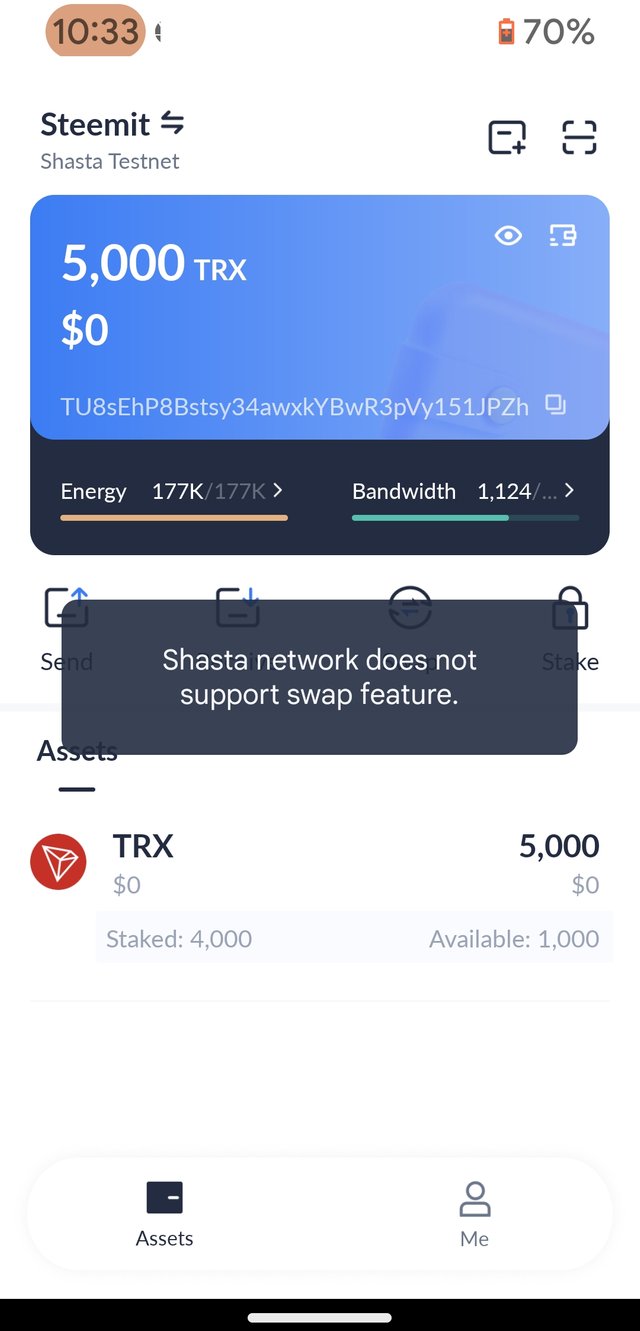
The reminder that Shasta Test Network does not support Swapping for Tron Link. Information about of TRX which was staked and how much was not is also available in the Tron Link wallet application
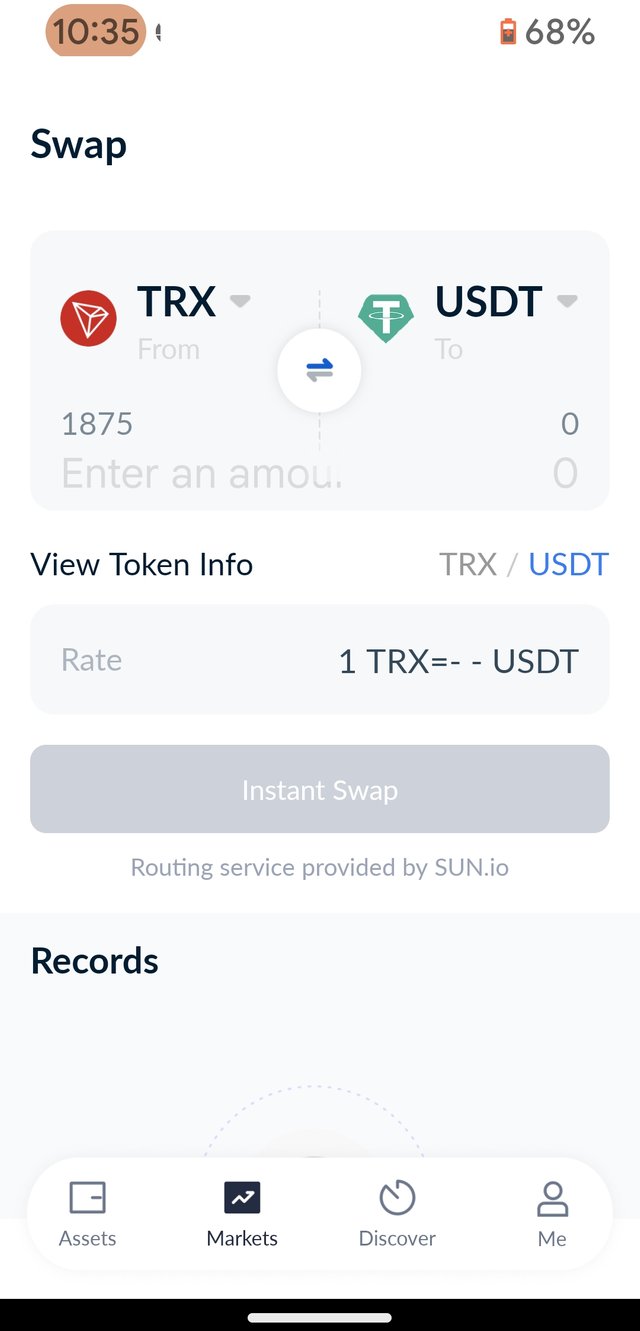
In case you are wondering. This is what it looks like when you click "SWAP". For now I have no idea as to how it works but maybe in the later iterations of this topic I might be able to shed light on this thing.
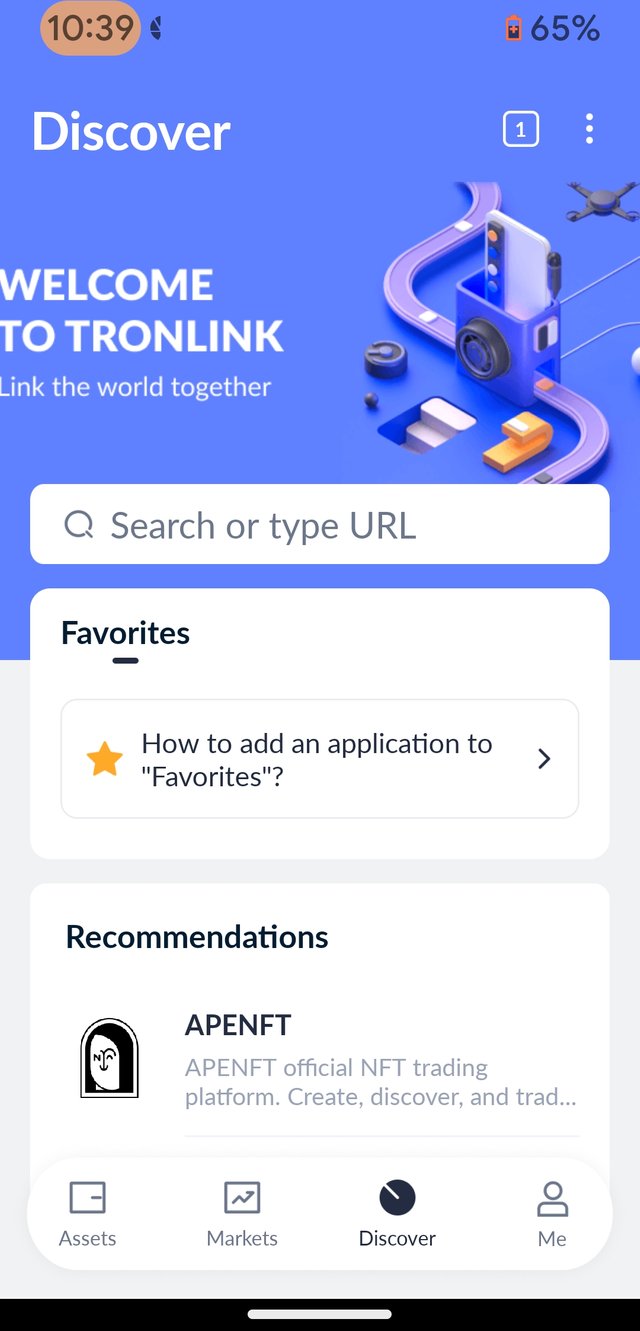
If you happen to click "Discover", you will seeing this UI to allow to discover DAPPS or Decentralized Applications.
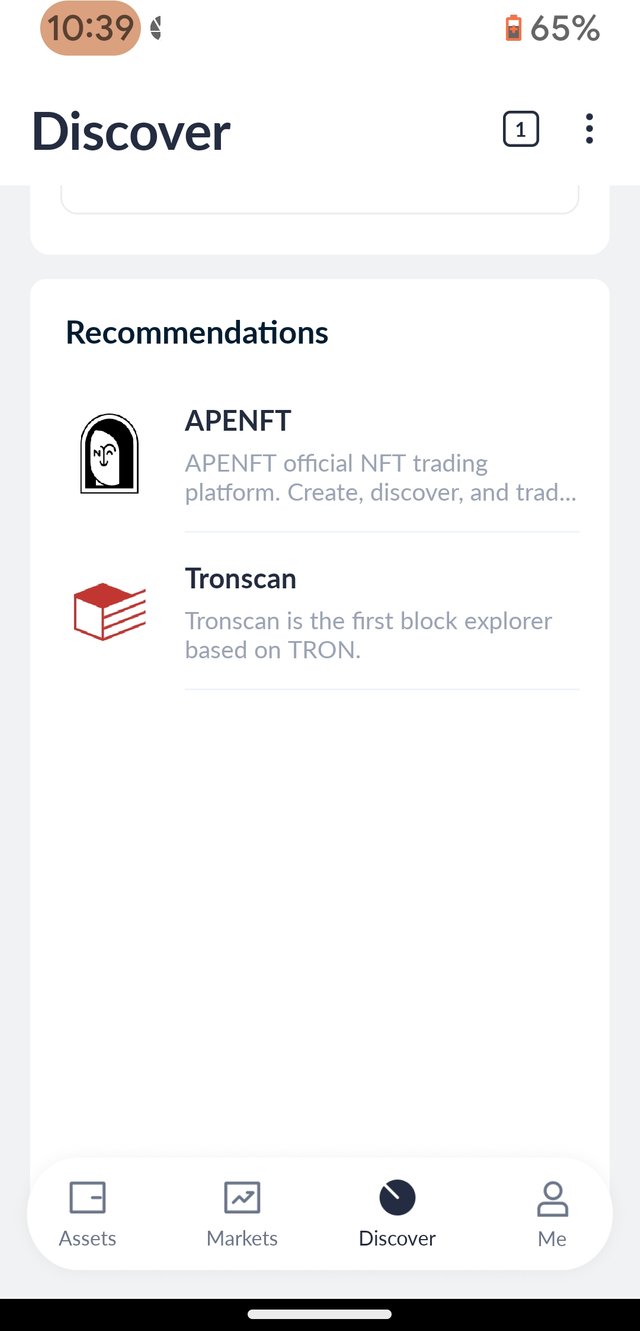
Currently it recommends DAPPS for NFTs and of course the most trusted explorer which is Tron Scan.
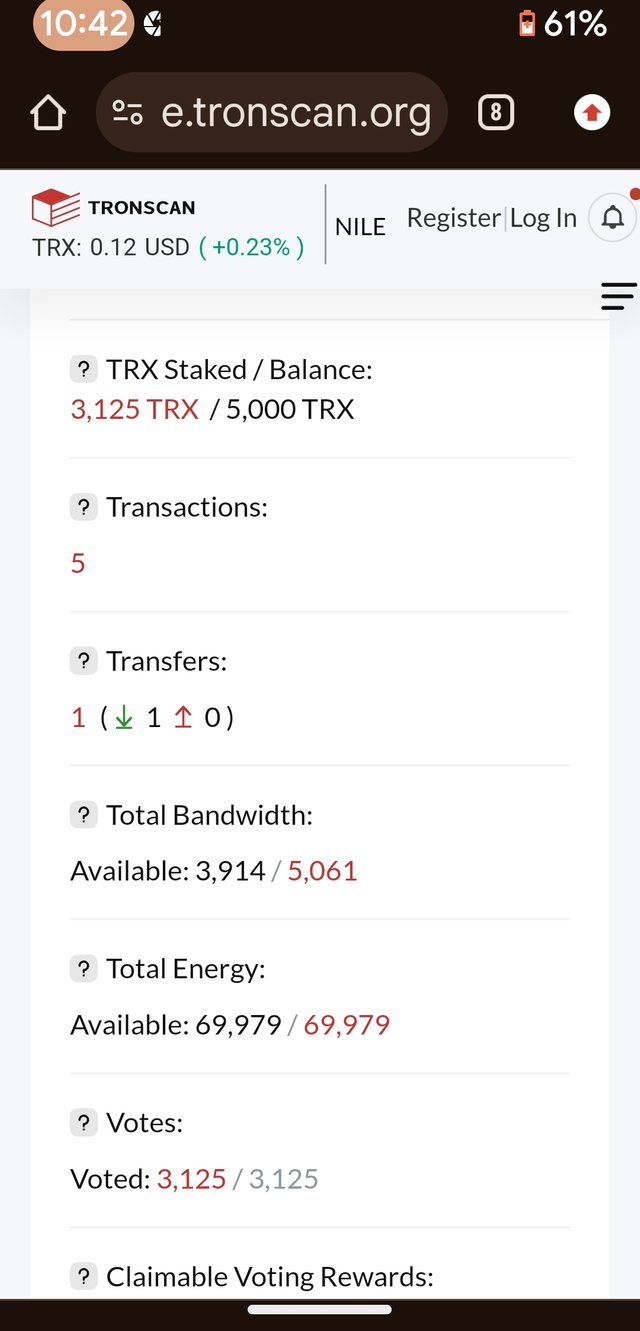
This data is from my Nile Test Network wallet and it is saying that I have staked 3,125 units at present. And I have used all of it to vote. It can also see that I have made a total of 5 transactions using this wallet.
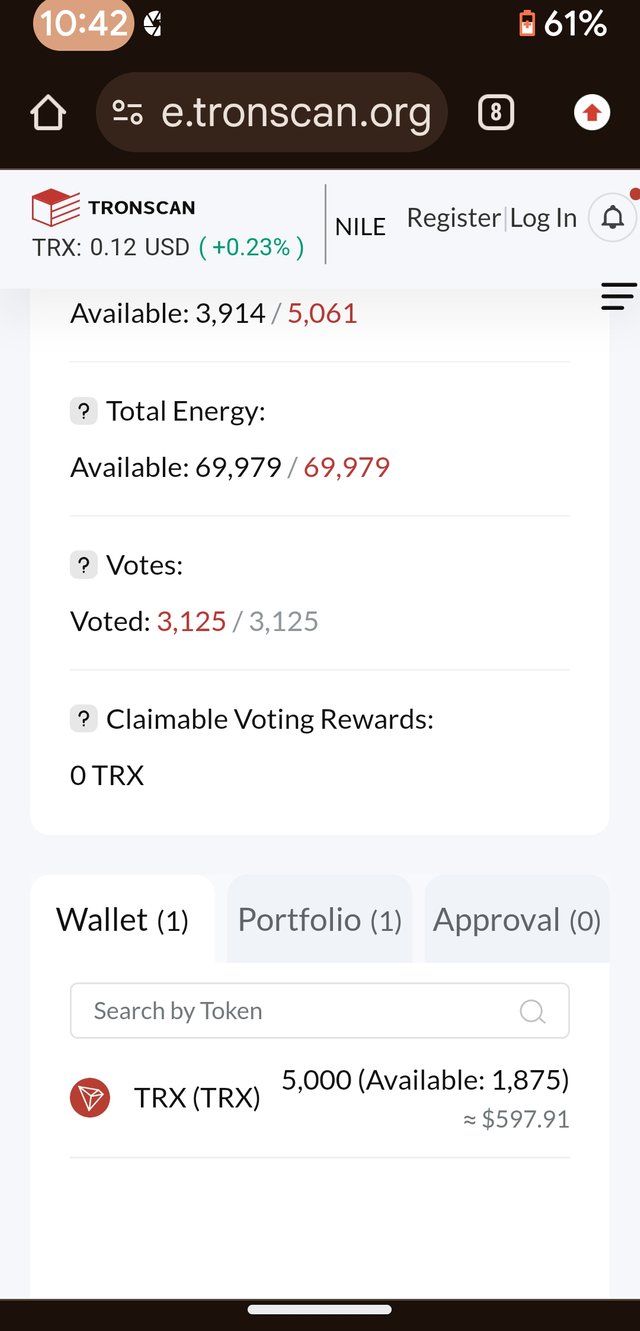
This screenshot of Tron Scan is stating I still have 1,875 units to be staked for Nile. It is still up to me if I will do just that.
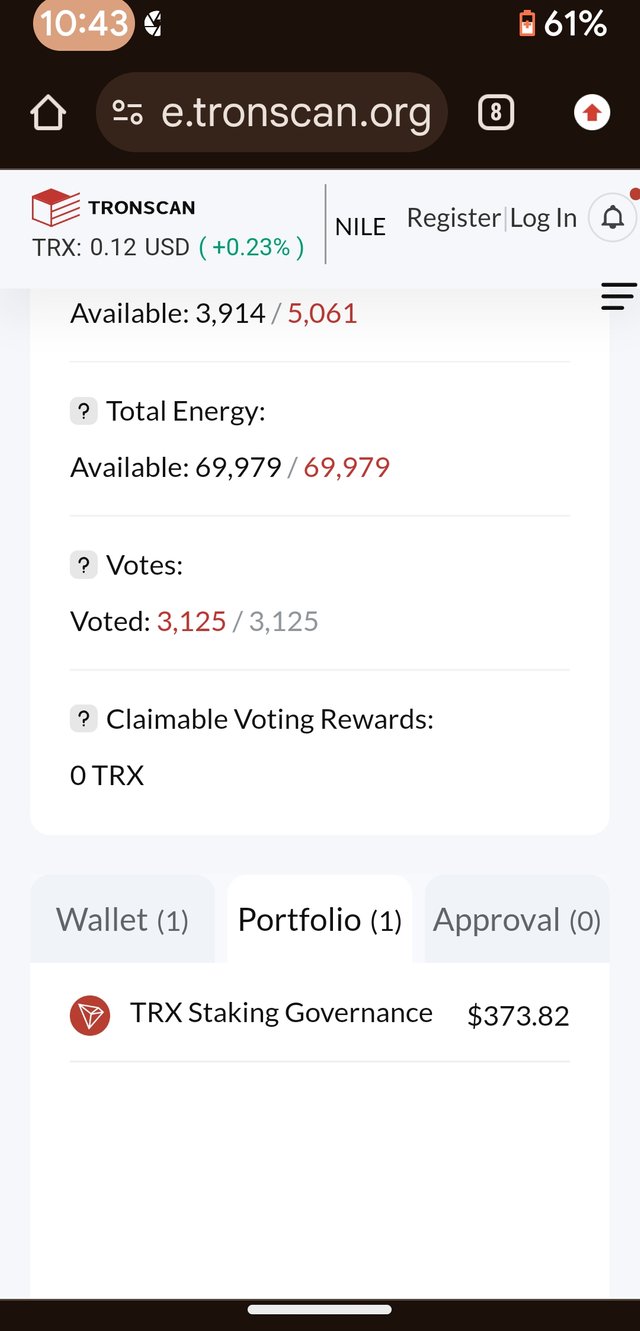
The portfolio tab is stating that I only have one portfolio and when this screenshot was made, it is worth 373.82 USD. If I am going to compare my stake on Shasta wallet and this one, this definitely is less than the former. It is important not to fix my staking so as to make this expedition somewhat dynamic. Afterall, this is my first time seeing all of this as my account is not yielding anything significant which is why I was glad that this exploratory work extracted important pieces of evidence to prove my point when it comes to the Tron Network.
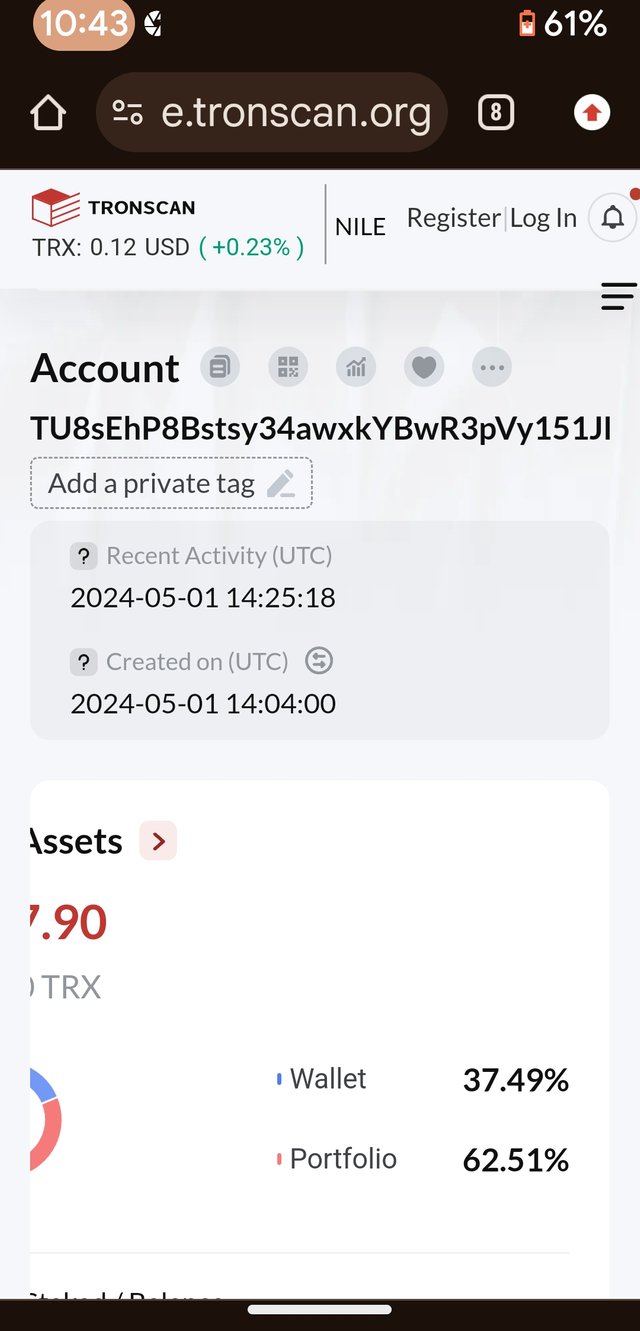
The block explorer if utilized in the right way, as shown above will show the percentage of TRX which has been staked and the TRX at hand as of the moment. Most of the activities were made two months ago as shown by the explorer itself.
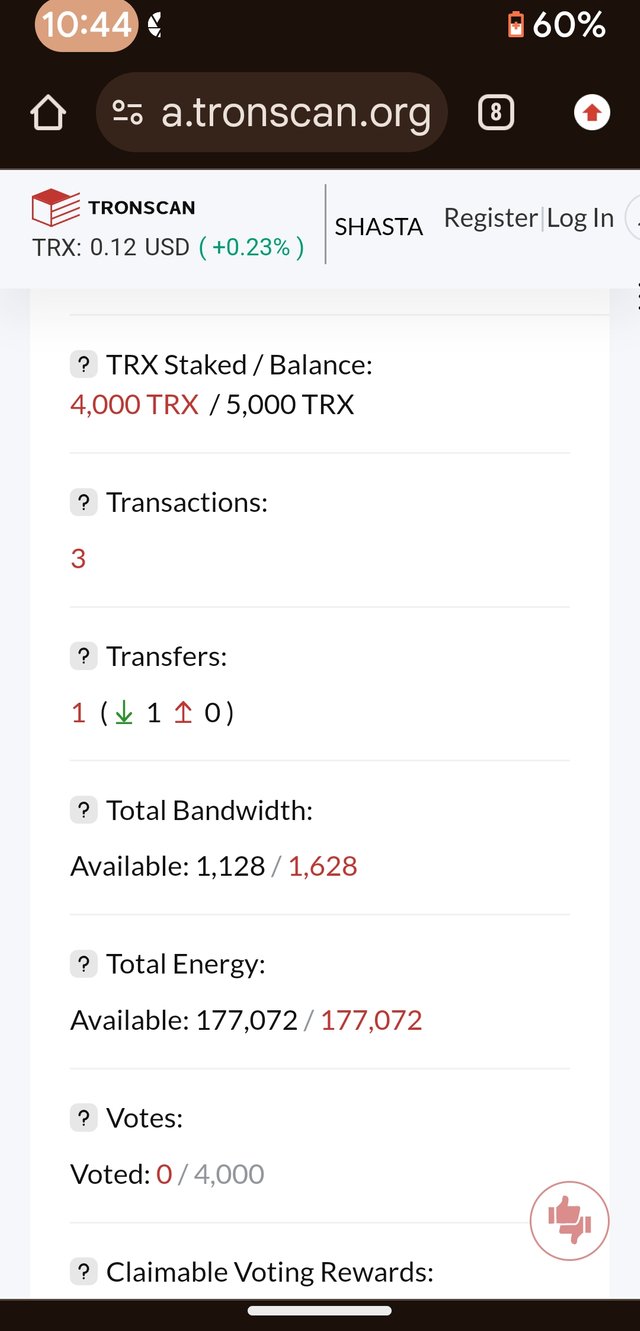
Bandwidth was consumed by 500 units and I still have 1000 TRX to work with. And I haven't voted yet using my Shasta wallet. I am going to try something with it so please bear with my mischievous expedition.
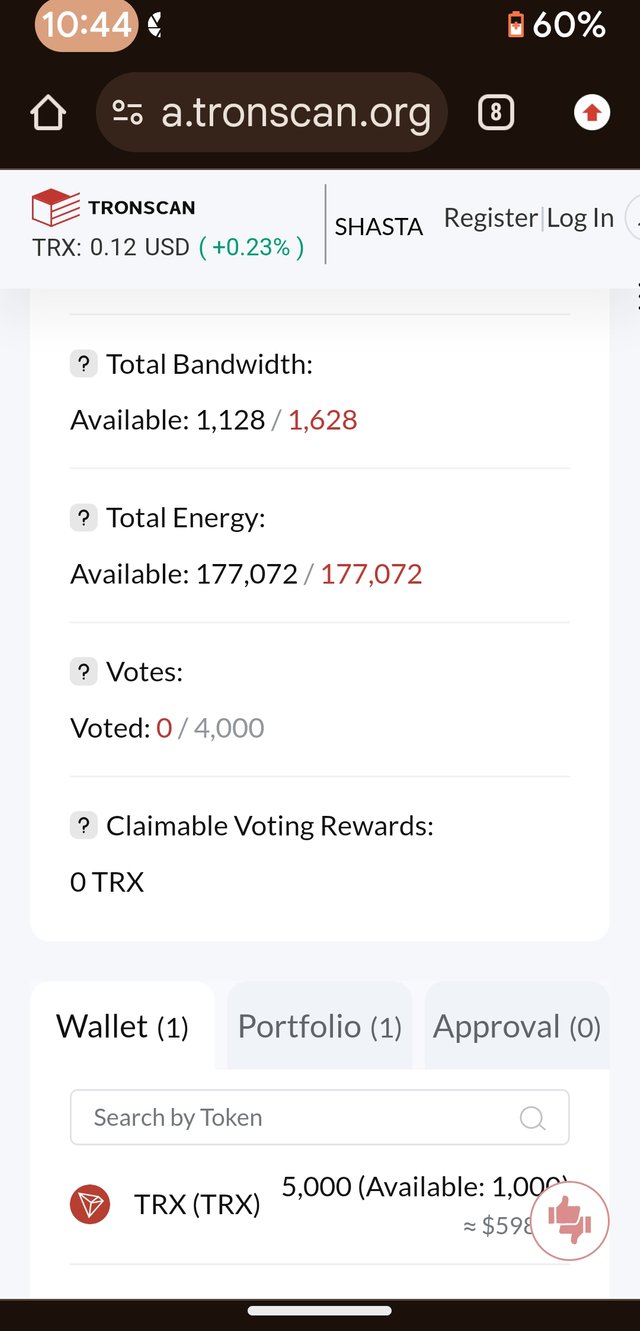
According to the data that the SHASTA Test Network block chain explorer has provided, I still have not voted and I still have 4,000 units available for votes. At the very least, 400 units of bandwidth was deducted from my resource. It is also stated that I still have 1,000 TRX left for staking. You can get a lot of data from this explorer but this is most that we can get out of this particular screenshot.
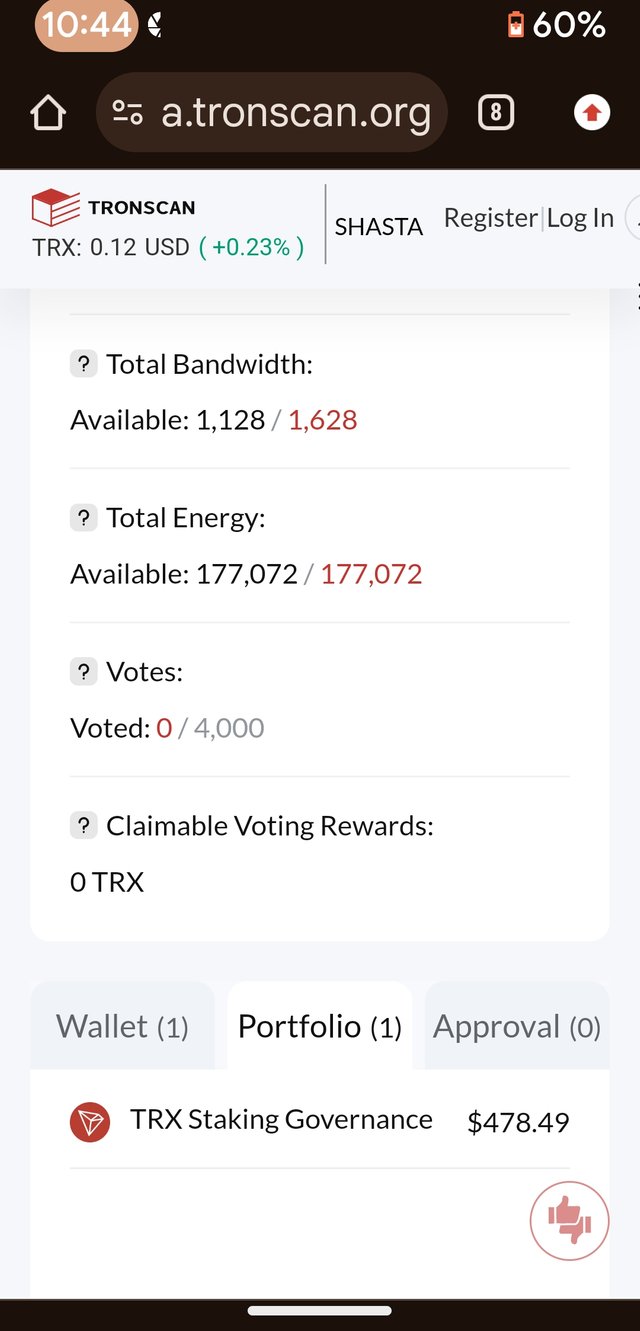
The portfolio tab has revealed the USD value of the TRX which I staked.
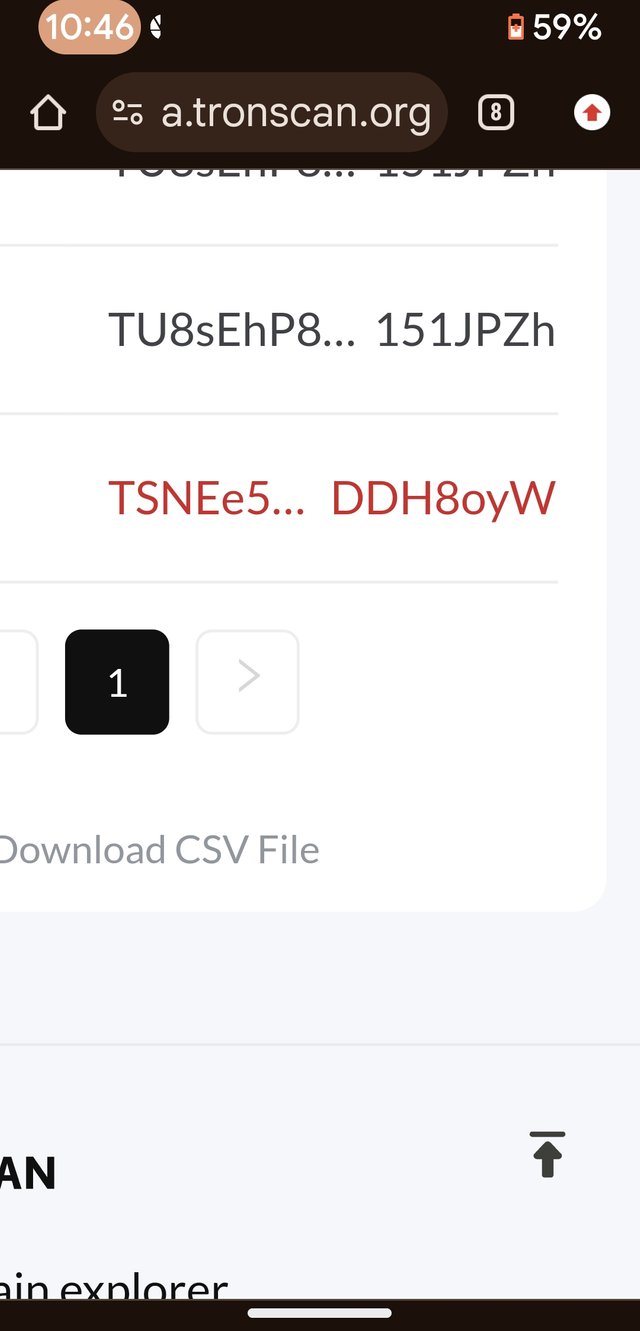
The wallet address in the red is the source or the faucet where my Test Network TRX came from. I was thinking of returning a couple of TRX to the originator for the purpose of exhibiting courtesy as most faucets are always asking for the return of their TRX if you are interested in using the same for educational purposes or coding purposes.
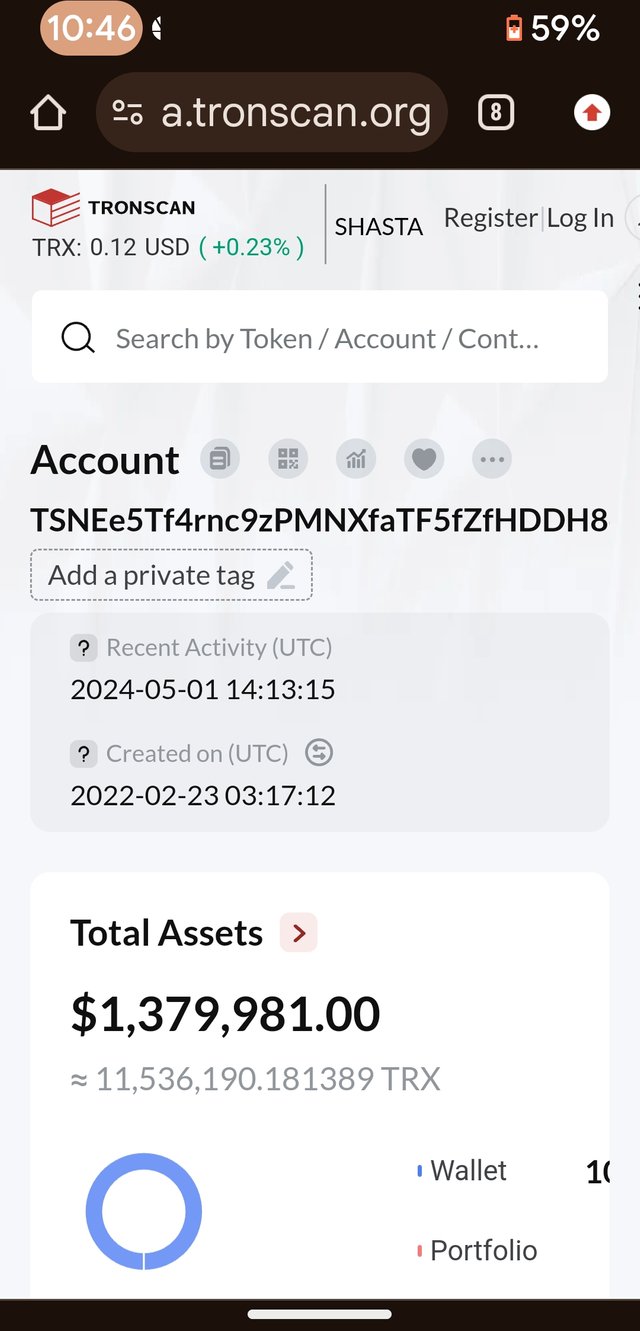
I utilized the block explorer to extract some data regarding the originator. I found out that the wallet was created more than two years ago. It has 11.5 million units of TRX worth one and three tenths of a million USD. Only if it is being traded. In this case it is branded as Test Network coins.
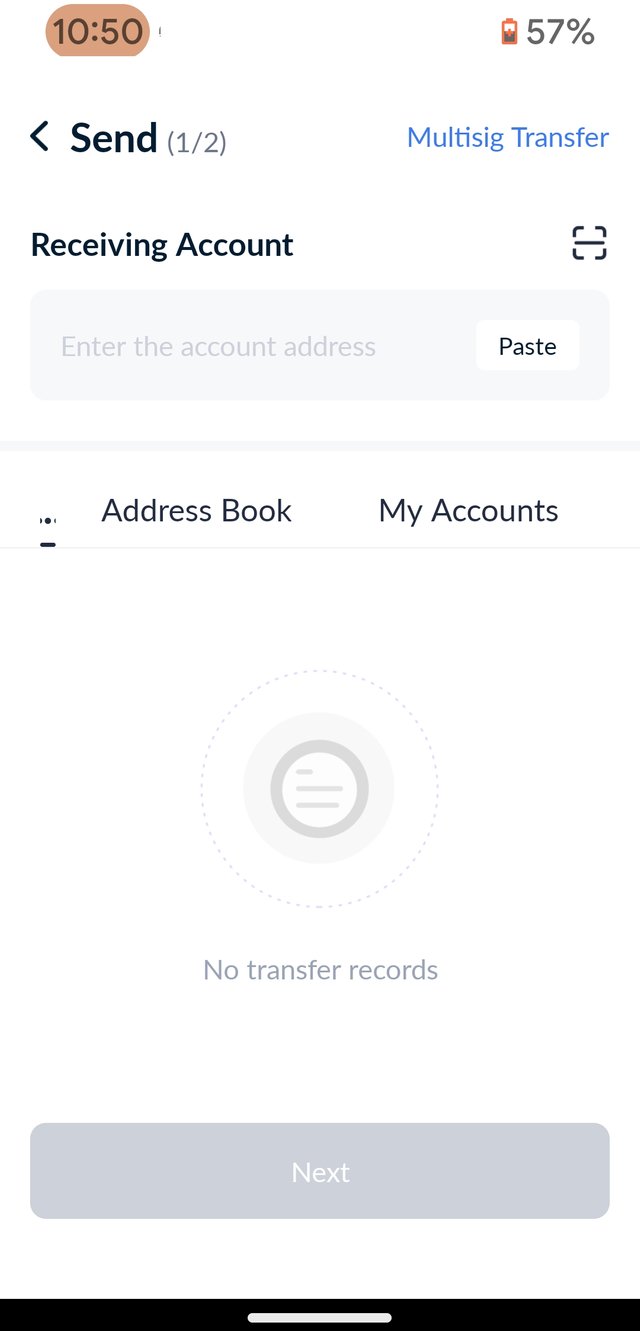
I am going to send a portion of the TRX contained in my wallet to the originator. You can also make a multi-signature transfer, if you want to.
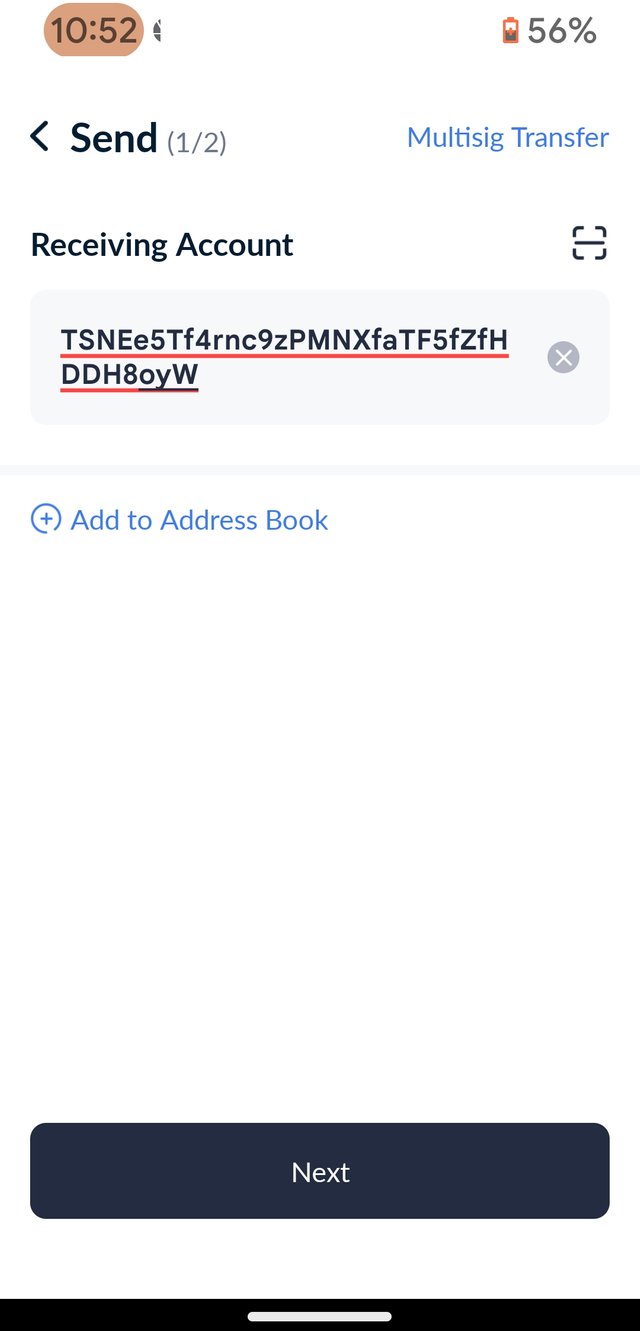
I placed the Tron wallet address of the originator into the form of the Tron Link user interface and then I click or pushed the button below it which says "Next".
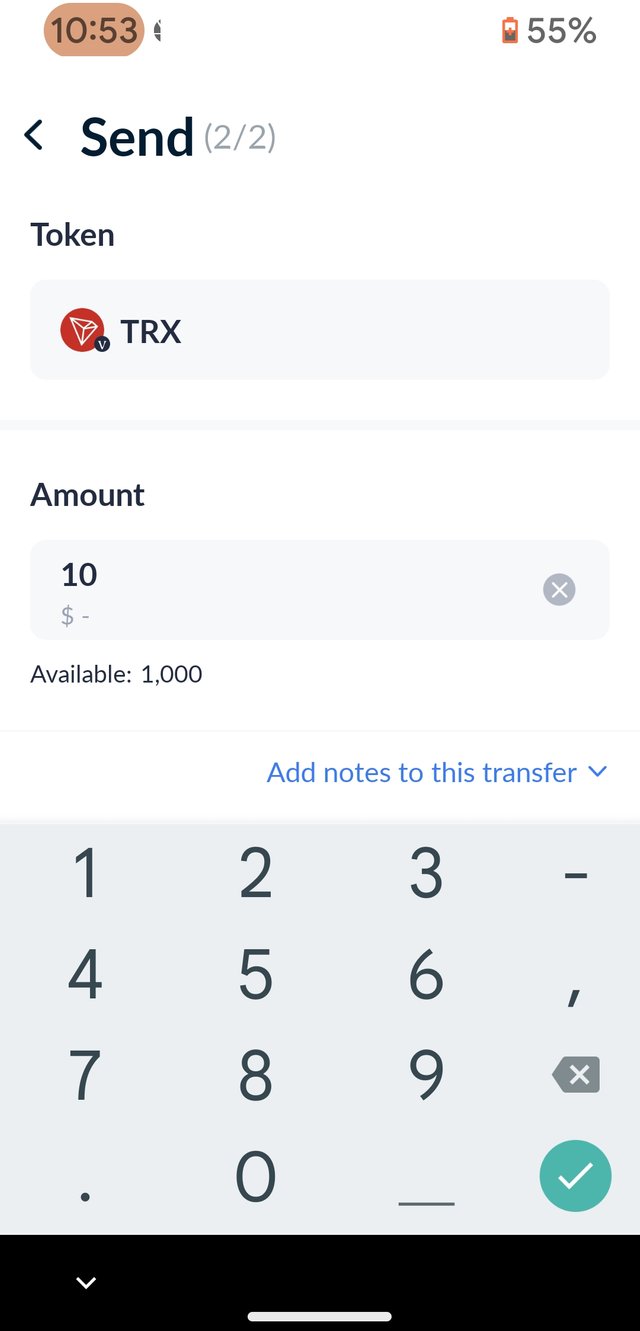
I placed the value of 10 into the UI of the application. Take note that you have to wait for the touch screen keyboard, in this case it popped up.
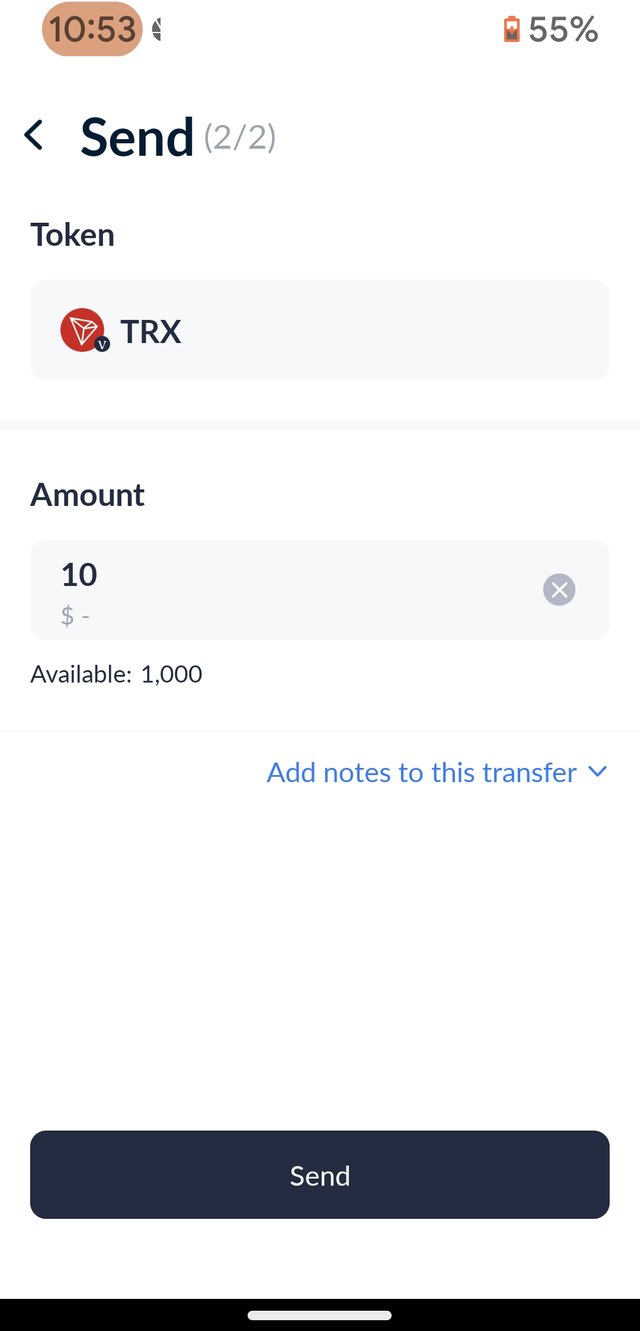
The " Send" button showed up so instinctively this is what I am suppose to click or push.
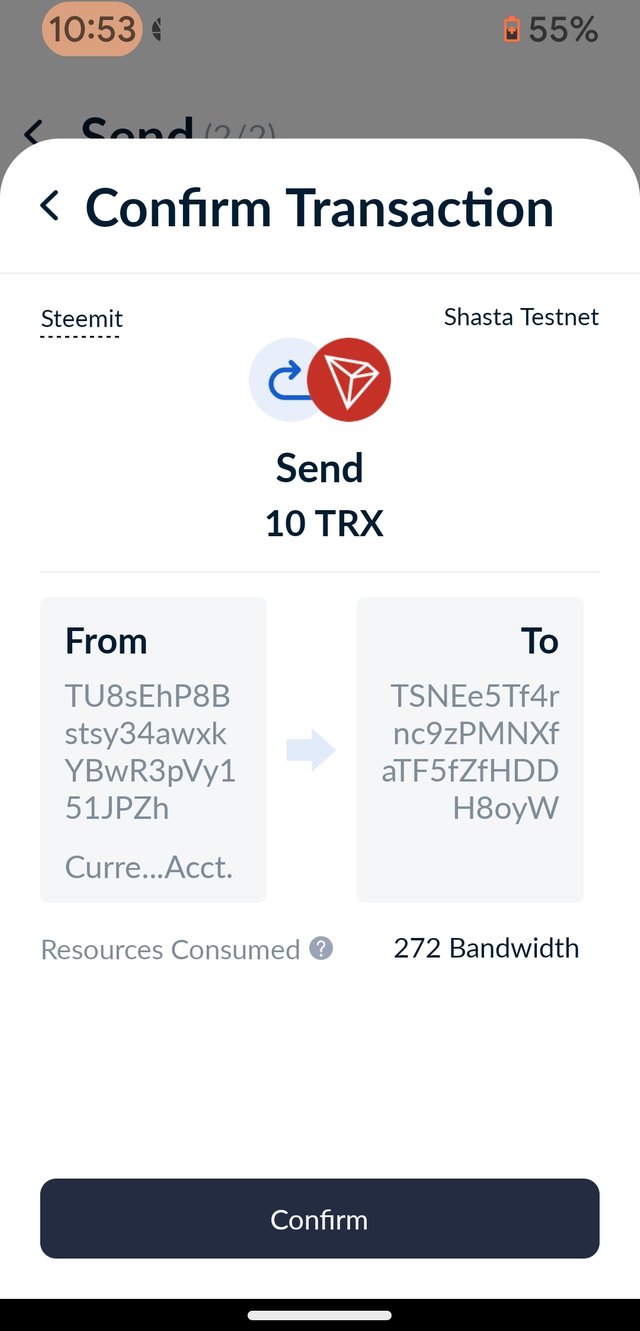
The 10 TRX will come from my wallet and it will be transferred to another Tron wallet. It is stating that it is about to consume 272 units of bandwidth. The button below is prompting me to click "Confirm" button next. If you don't want the transfer to push through then do go back by swiping.
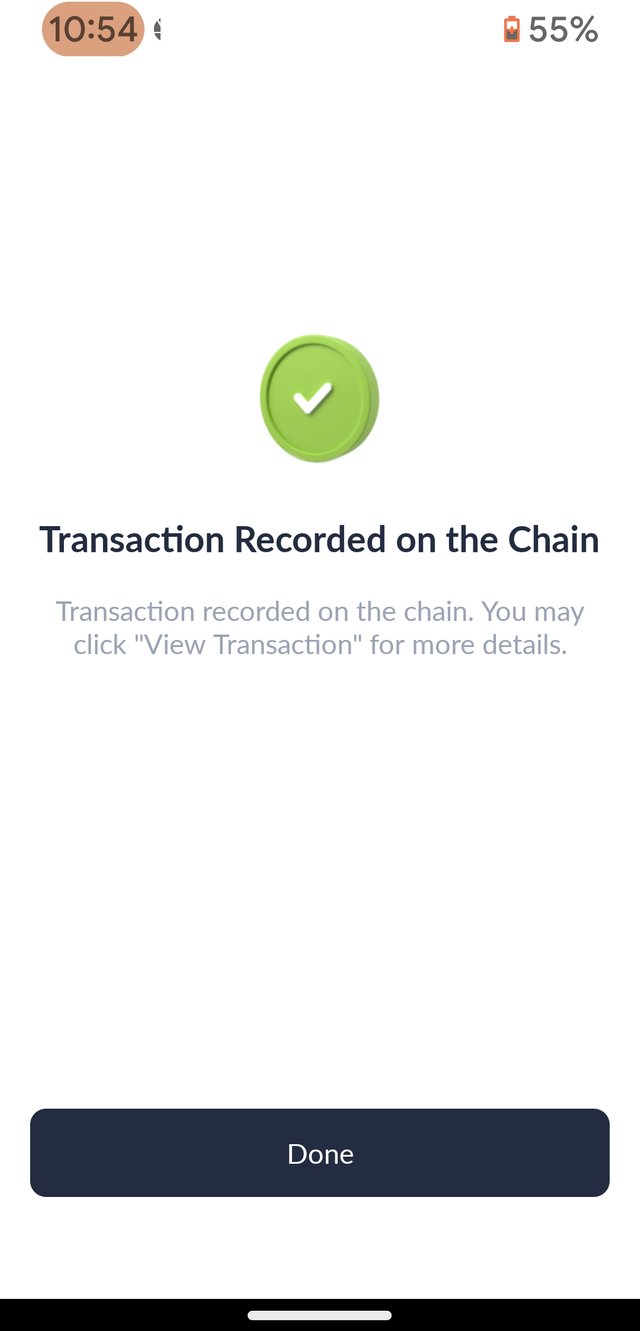
The transaction is successful so it seems. After checking it manually, I found out that the transaction pushed through without a hitch.
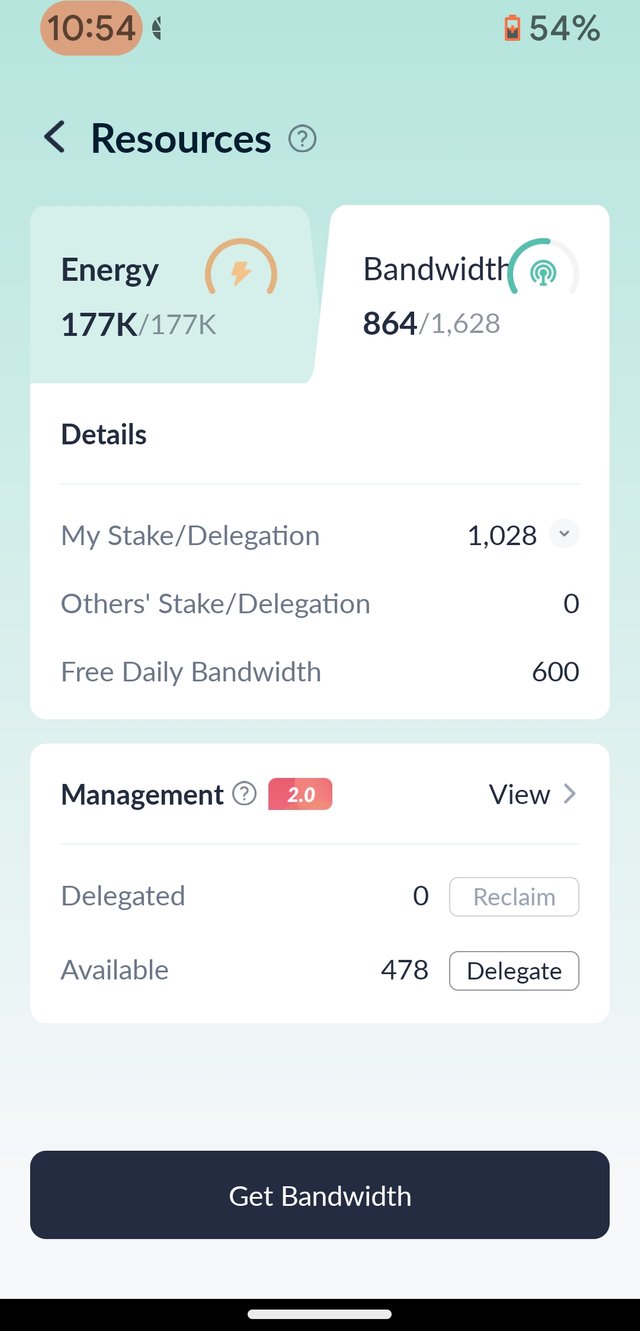
My Shasta wallet resource showed the bandwidth which was consumed by the transfer of 10 TRX . Maybe you will be thinking that this is nothing. That I am just wasting your time but then again I know that this is the best way to learn the idea that this will prevent a lot malevolent elements from spamming the TRON network since bandwidth resource is very limited.
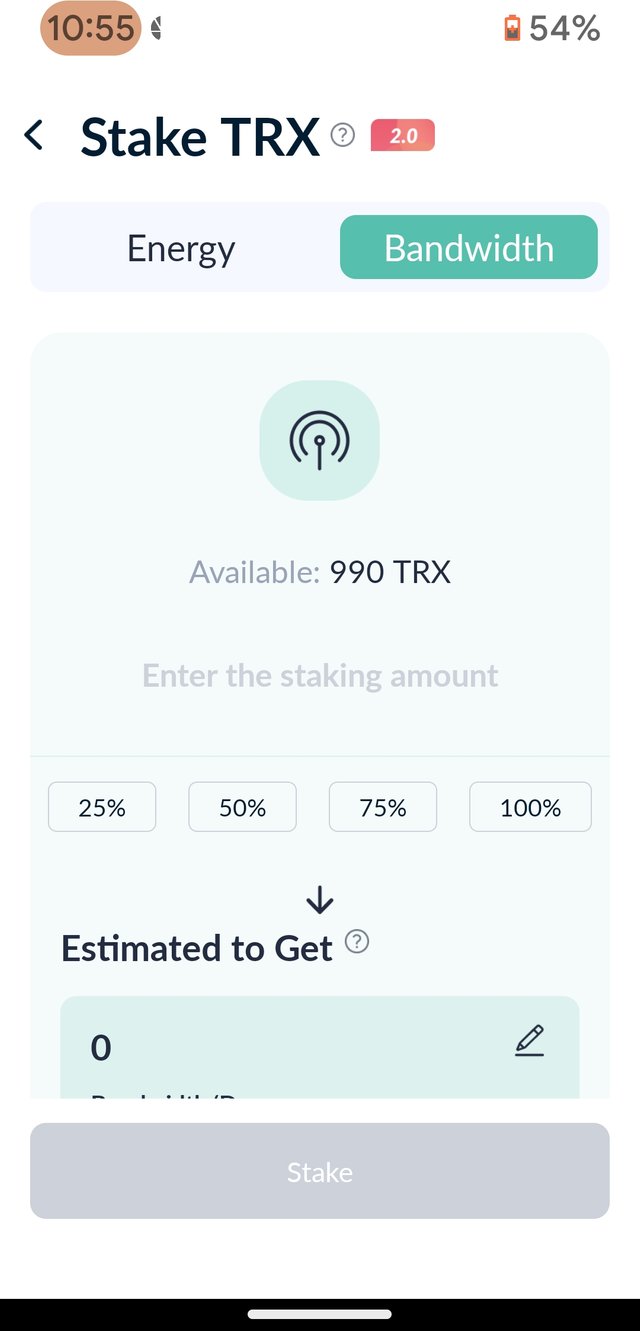
Now that I transferred the 10 TRX coins back to the faucet wallet what was left then was reflected as it states that I have 990 TRX left to stake.
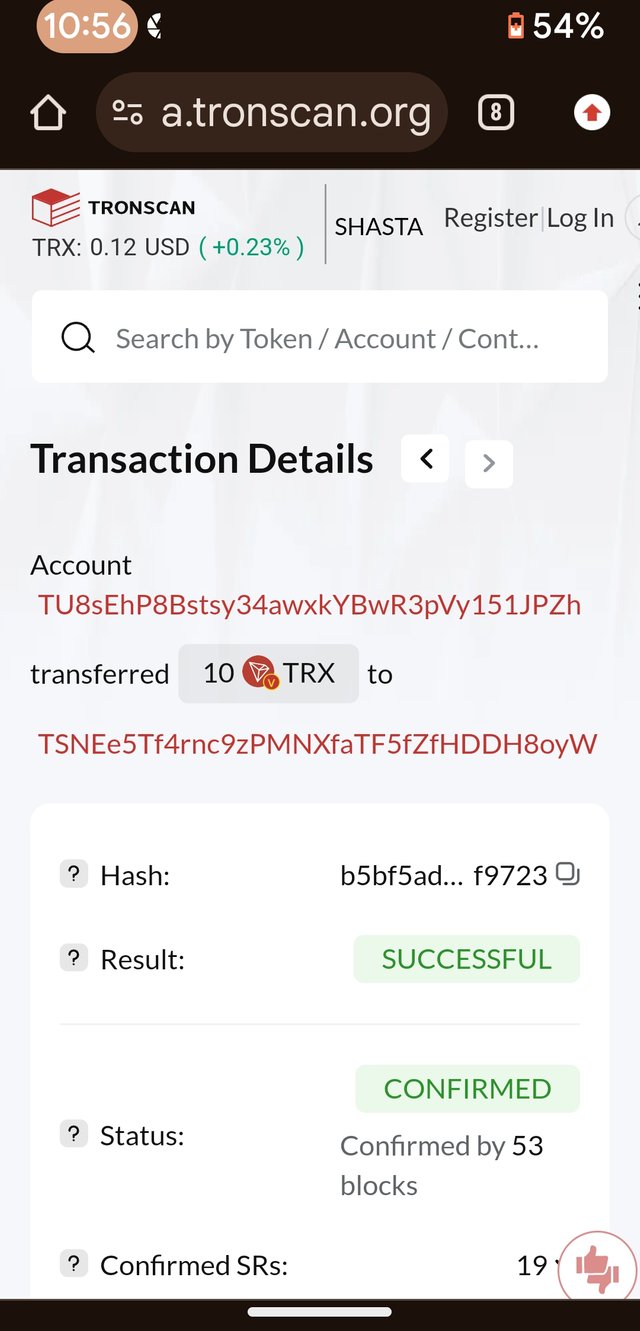
If we go back to SHASTA Tron Scan the result will be seen. The transaction was successful meaning we were able to return certain portion of the Test Network coins which was sent to us earlier.
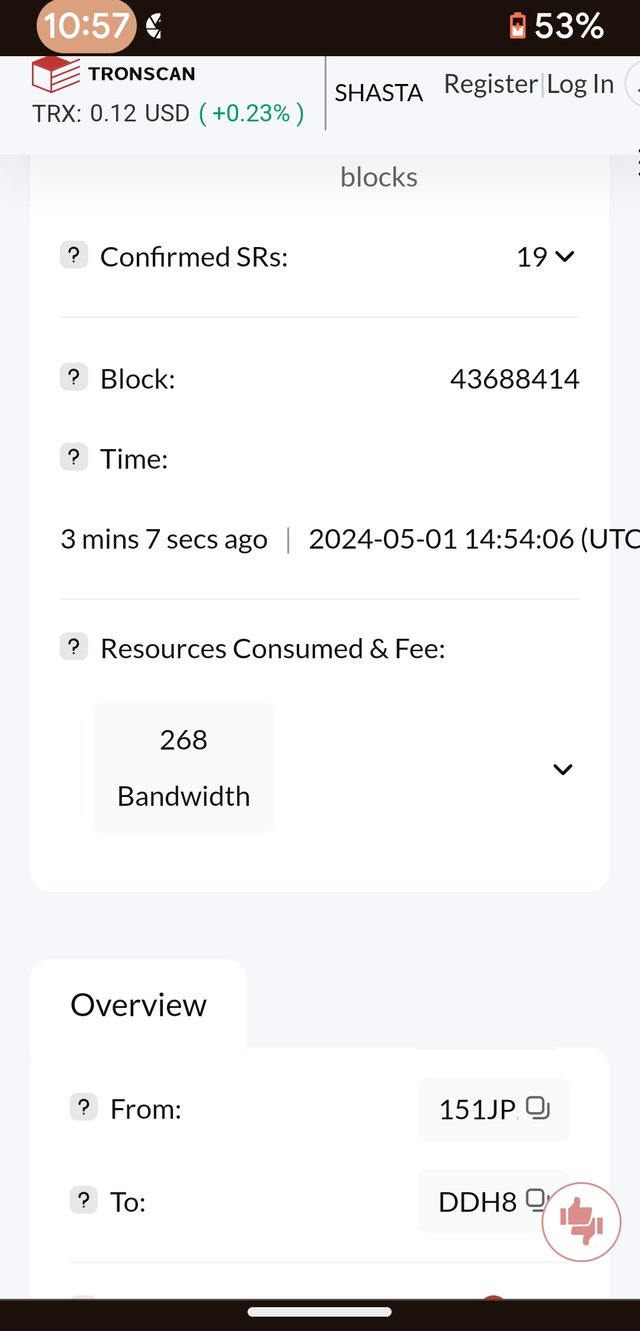
It says here that the transaction consumed a total 268 units of bandwidth. Now I am going to wait for 18 days to take a look at my progress with regard to Staking 2.0 . It will be a very short explanation since it is very simple and practical.
Result After Waiting For Eighteen Days
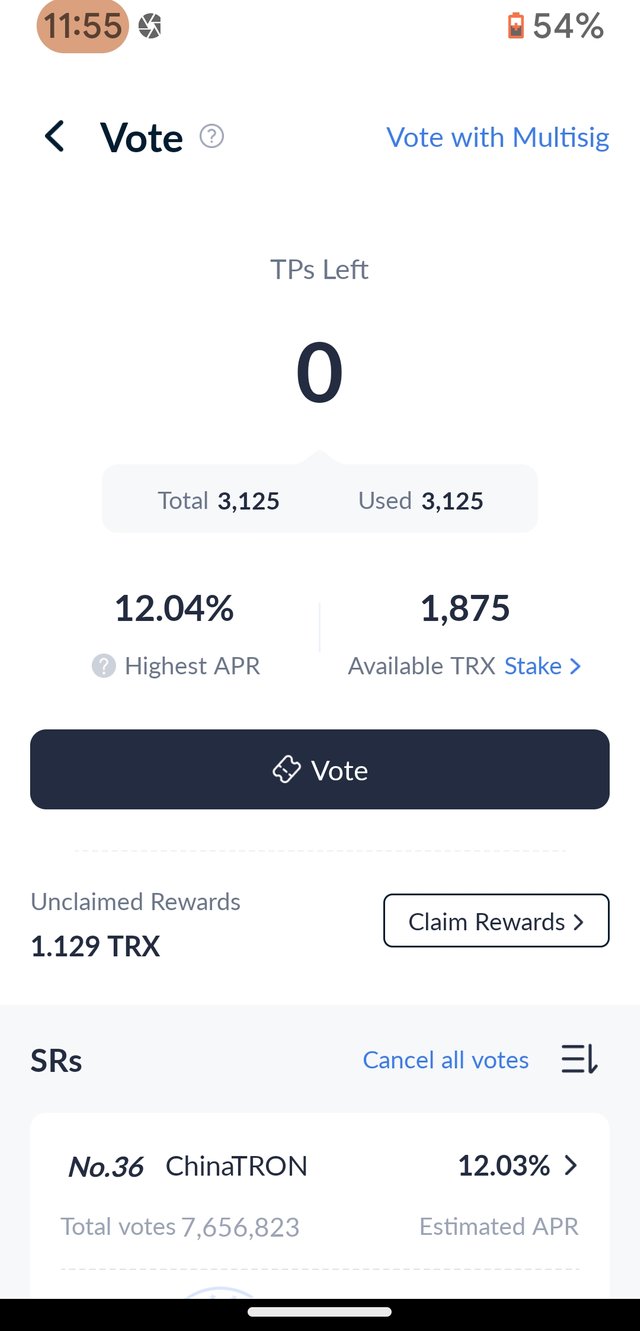
Eighteen days later we were met with a somewhat significant result. More than a unit of TRX showed up for my Nile Test Network wallet. It is ready to be claimed. I just clicked "Claim rewards" and everything was added to my wallet.
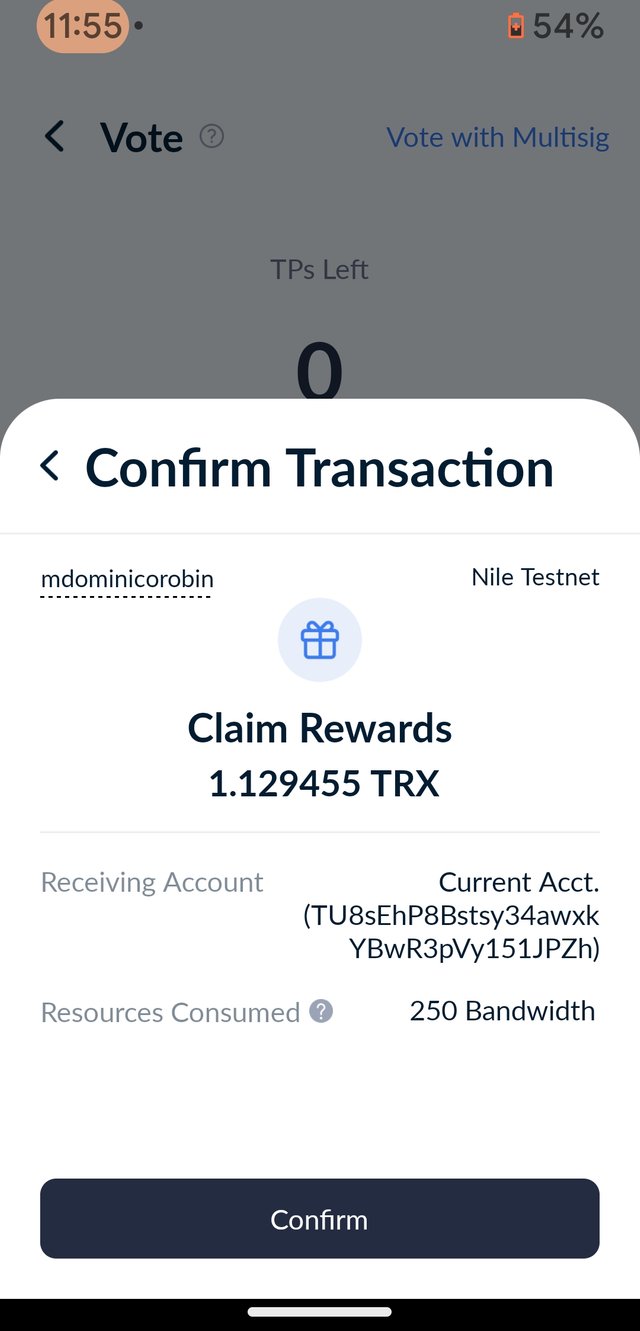
It is asking me to confirm my action which is my claim to get TRX staking reward.
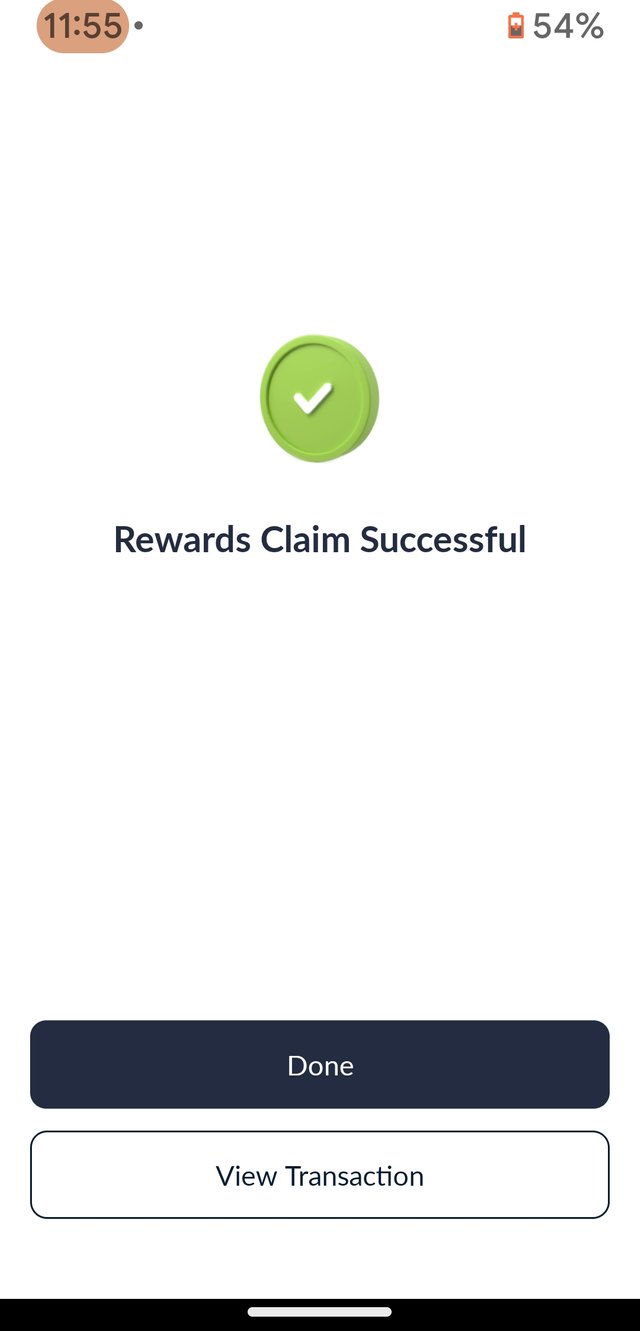
It was a success. I can view the transaction or click "DONE". So, what comes next?
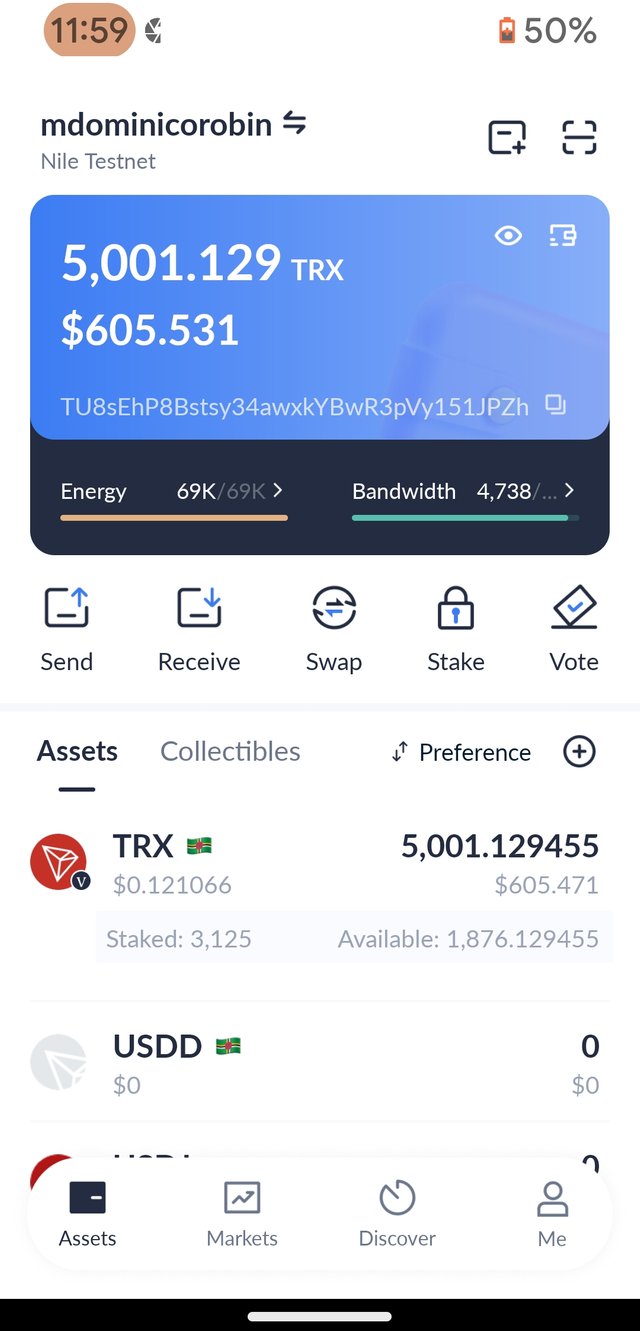
My wallet is now stating the end result of claiming my stake reward. Tron in general is a very wonderful way to earn rewards although this is just for Nile Test Network it is still the best way to learn the rudiments of Tron and cryptocurrencies in general.
Result After 62 Days of Staking
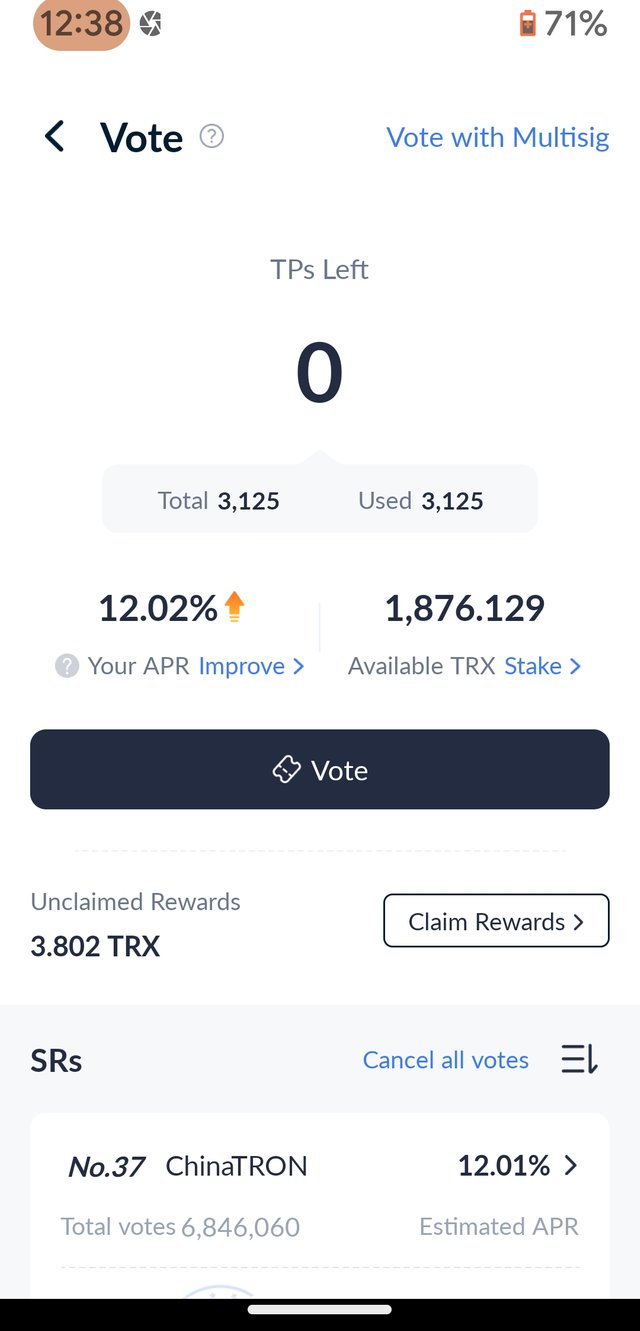
It is still earning based on the 12 percent APR. I have not experienced downtime in the past 90 days.
Conclusion
My quest to restart my web logging expedition is finally paying off. The Tron Faucet of (at)JUSTYY is heaven sent. If you think about it, I wouldn't be able to write this if not for the altruistic nature of Steem Global and the people behind that Discord server. I may not be able to earn a single Tron in my lifetime but my expedition using Test Network coins is more than exciting to say the least. It allowed me to explore the nuances of TRX in a short span of time. I was able to toggle Test Networks with the help of Tron Link Application. I am satisfied with the end result, so I hope that you are as well. Tron is definitely a Dark Horse in the cryptocurrency universe. Fin.
Upvoted. Thank You for sending some of your rewards to @null. It will make Steem stronger.
Your post is very useful Helped in understanding Tron Link and Test Networks. Staking and voting now seems much easier due to the Shasta and Nile faucets that test TRX results. Thank you for giving such detailed and easy guide.
Your welcome. I was't really sure how I was able to finish this exposition in one piece. It is pure guts, I think.
You did an amazing job seriously It sounds like it took a lot of courage to get through it.
Welcome to tronfanclub community and thanks for choosing this community for your steemit journey. I would love to inform you to read our community guidelines and curation process please. Good luck...
https://steemit.com/hive-183397/@engrsayful/tron-fan-club-community-rules-and-important-posts-together-in-one-place
Thanks a lot for the heads up and the invite. It means a lot to me.
Is the value real for this test network am really looking to understand it all.
It is not real. Since the main network is the Tron that is being traded.