HOW TO SET UP AND USE BINANCE SMART CHAIN
Hey guys,
Welcome to my blog.
I've been working with blockchain technology and cryptocurrencies since 2020, therefore I'm familiar with them. My objective is to provide information that will help crypto fans, especially those who are new to the field and blockchain technology, learn how to interact with various blockchains and comprehend various crypto concepts.
If you've been engaging with DeFi and DEX, you're probably already aware with the term "Binance Smart Chain," which is what I'm going to talk to you about today. To engage with the Binance smart chain, my major focus will be on how to set up and connect your wallet.
The growing acceptance of blockchain technology has led to the emergence of numerous new chains, one of which is the Binance smart chain, which is controlled by Binance, the biggest cryptocurrency exchange in the world. Alongside the Binance Chain, there is a blockchain called the Binance Smart Chain (BSC) that manages tokens and smart contracts in a manner similar to Ethereum. Gas costs are low, and transactions happen virtually instantly. The primary distinction between Binance Smart Chain and Ethereum is how much more centralized Binance Smart Chain is.
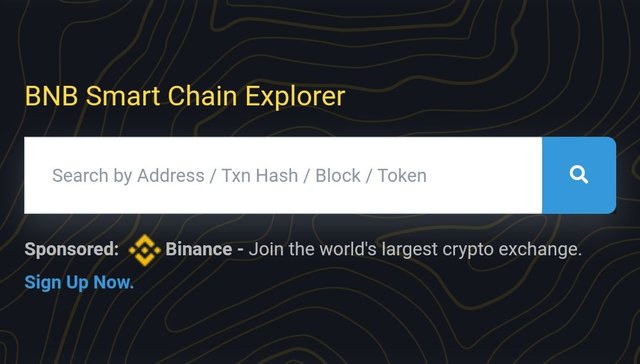
BSC has experienced great growth and has established itself as the industry standard for gaming transactions thanks to its blazing-fast and affordable speeds. Similar to Ethereum, there will be a gas tax for each transaction that must be paid in BNB, the native currency of BSC. These transactions will behave similarly to Ethereum transactions because they are treated in the order of highest gas price. If the network is busy, the gas price can increase and transactions might take longer.
BSC has experienced great growth and has established itself as the industry standard for gaming transactions thanks to its blazing-fast and affordable speeds. Similar to Ethereum, there will be a gas tax for each transaction that must be paid in BNB, the native currency of BSC. These transactions will behave similarly to Ethereum transactions because they are treated in the order of highest gas price. If the network is busy, the gas price can increase and transactions might take longer.
Step 1: You will have to create a new wallet after installing Trust Wallet from the Google Play Store or Apple App Store. Select Continue. Your customized recovery phrase will then be generated by the Trust wallet software, which you must write down and store in a very secure location.
| Creating new wallet | Procces |
|---|---|
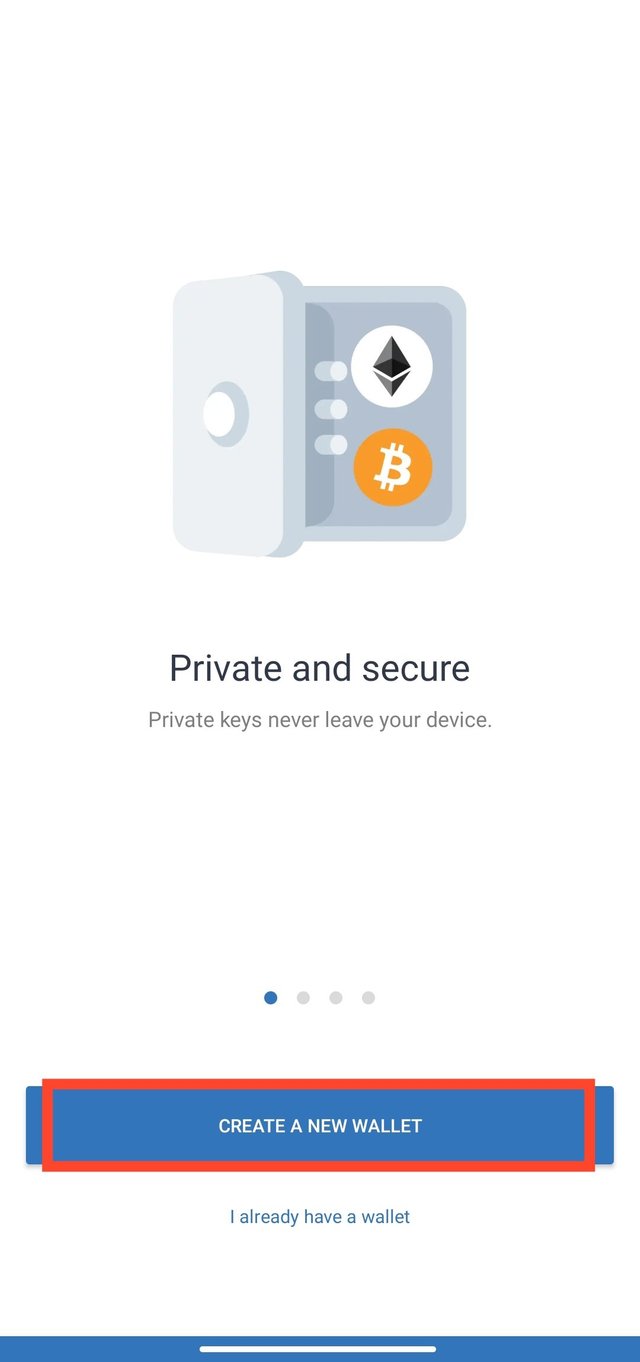 |  |
Step 2: After writing down your phrase, you must confirm it by typing it again in the same order. You have indeed made a new wallet.
Step 3: Transfer some BNB to your wallet in preparation for any transactions when you have successfully built the wallet. Open it and choose Receive after adding the Smart chain. Your new BSC wallet's address should be copied.
| Adding BSC | Copying BSC address |
|---|---|
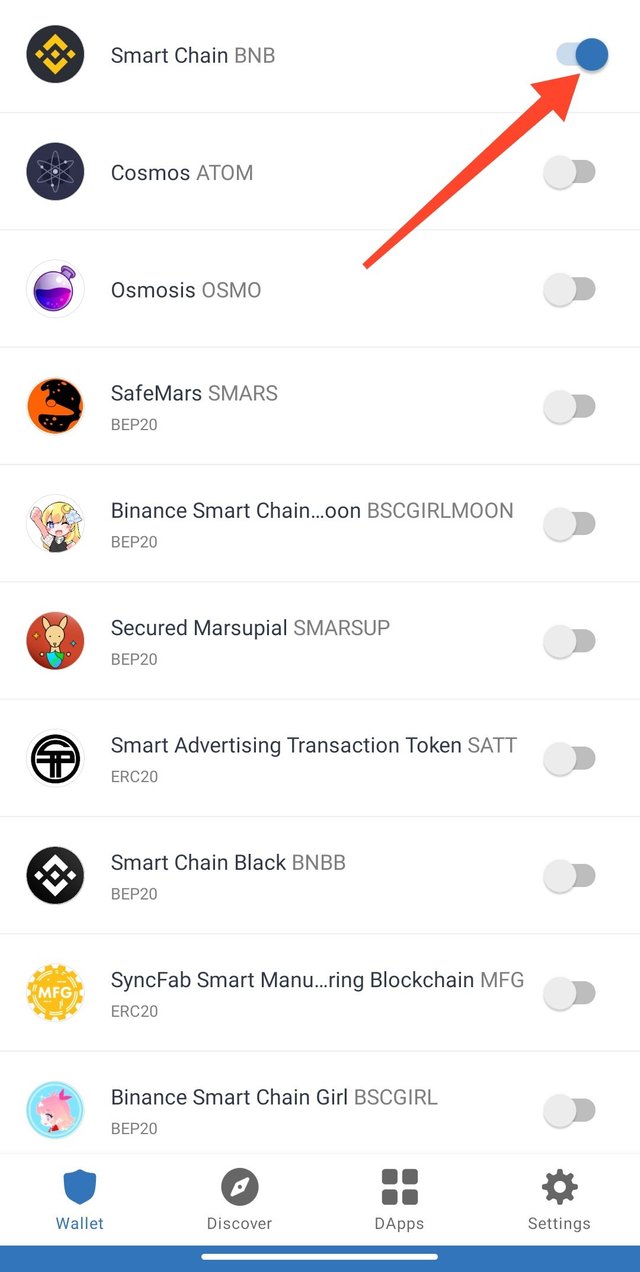 | 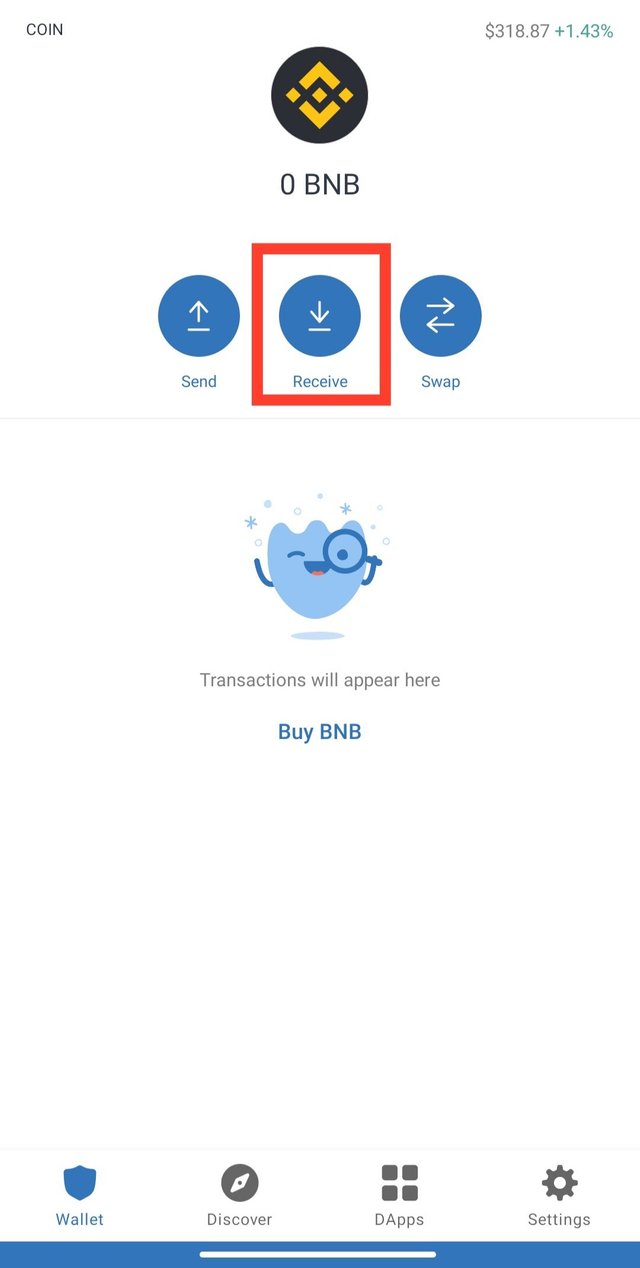 |
To deposit BSC, go to any exchange and purchase BNB; one example is Binance, where you can do so using fiat money or another cryptocurrency. You may purchase BNB on Binance using USDT or BTC. After pasting the BSC address, choosing Binance Smart Chain as the network, and confirming the transaction, choose Withdraw.
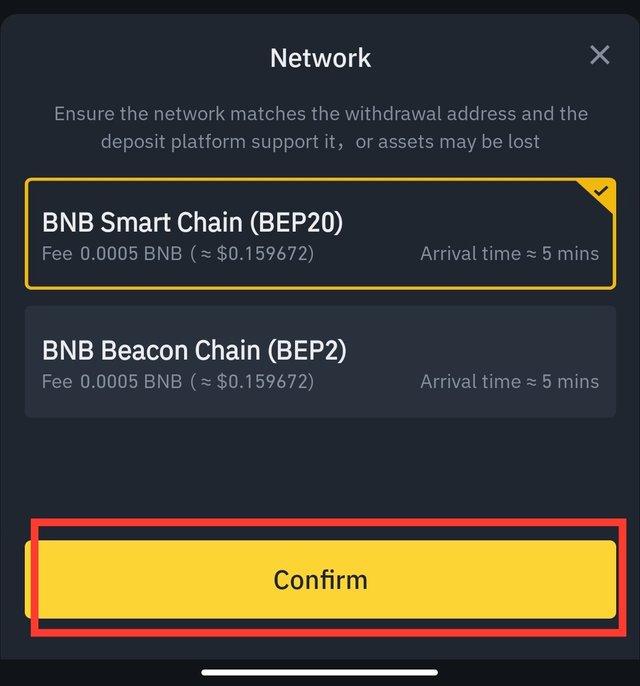
Using Trust Wallet, you may as well purchase it directly from the app! Simply select Smart Chain and enter the necessary quantity when you click "Buy" in the top right corner of the homepage. Next, decide whatever third-party payment option you prefer.
| Buying in trust wallet | Desired amount |
|---|---|
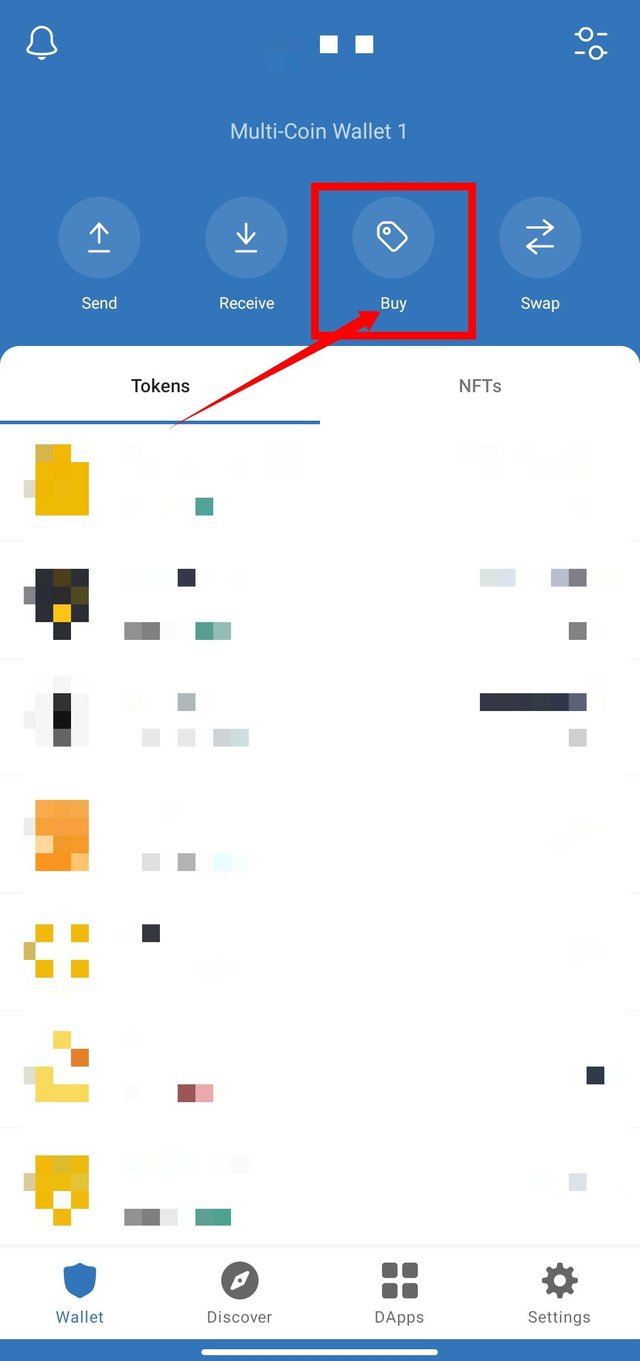 | 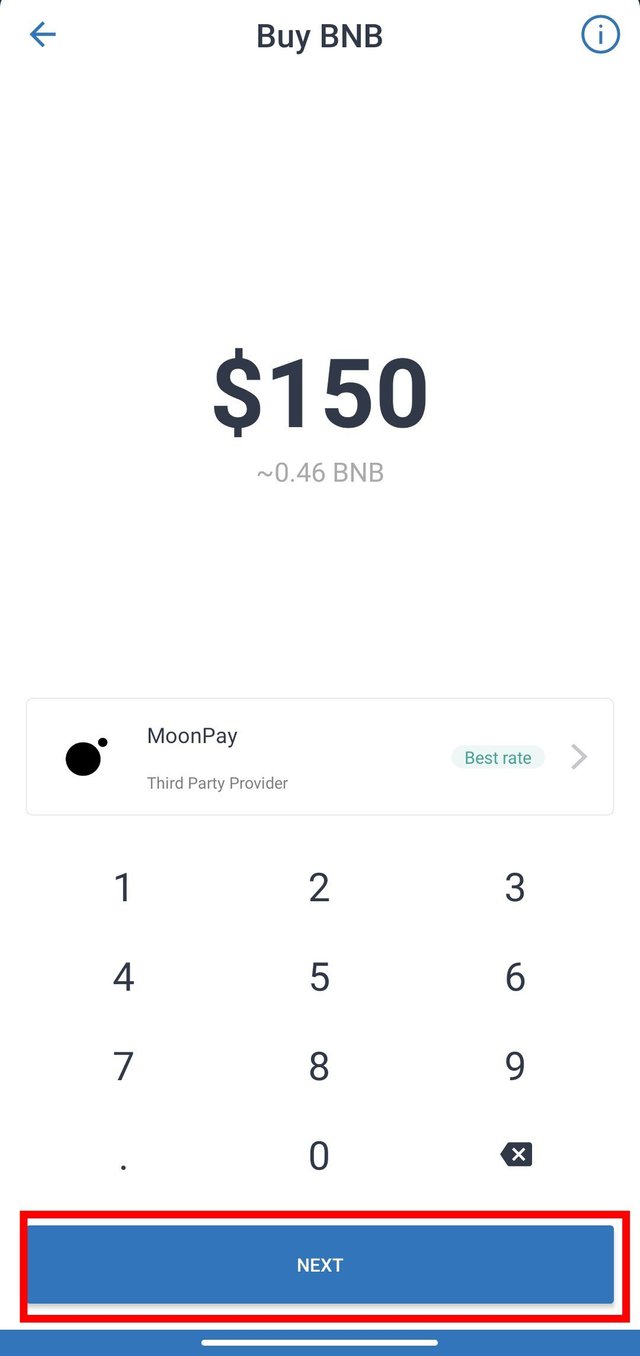 |
Although there isn't really a step 4, you can now engage with Dapps on the Binance Smart Chain because your wallet is prepared and you've deposited BSC.
You should also be aware that using the same wallet generated using Trust wallet on MetaMask is easy and quick.
Simply install the Metamask Chrome extension, that's all. Create a password for metamask after creating your recovery phrase by clicking the Import Wallet button on the webpage.
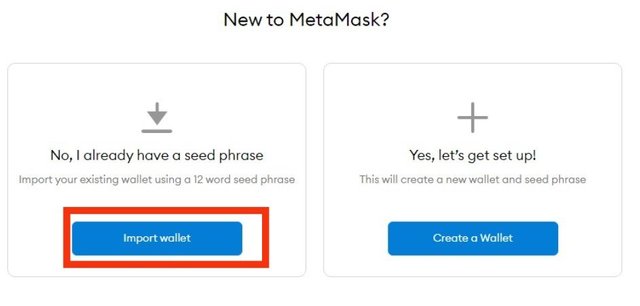
Step 5: After successfully importing your wallet into MetaMask, the network must be connected in order for MetaMask to communicate with BSC. Choose "Ethereum Mainnet" from the drop-down menu to accomplish this. You'll see a selection with the label "Custom RPC." Click that, then enter the data as it is indicated below.
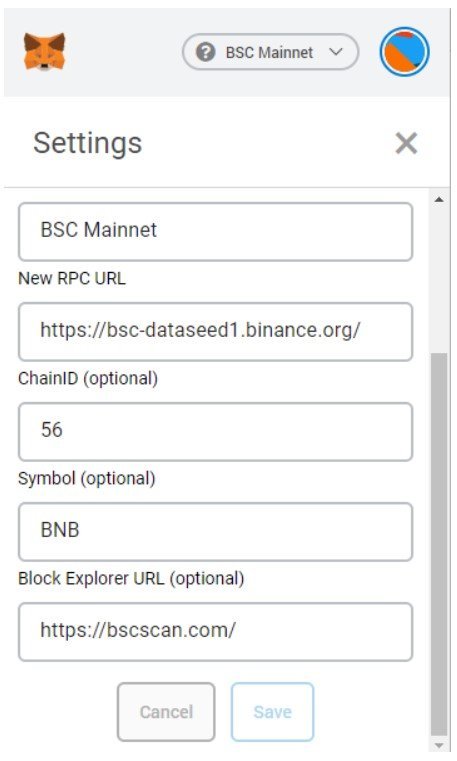
Block explorer URL = https://bscscan.com/
Lastly, press the Save button. Congratulations, you've connected Metamask to Binance Smart Chain (BSC) successfully. Now you can interact with the BSC blockchain and the decentralized apps that are based on it.
10% to @Tron-Fan-Club
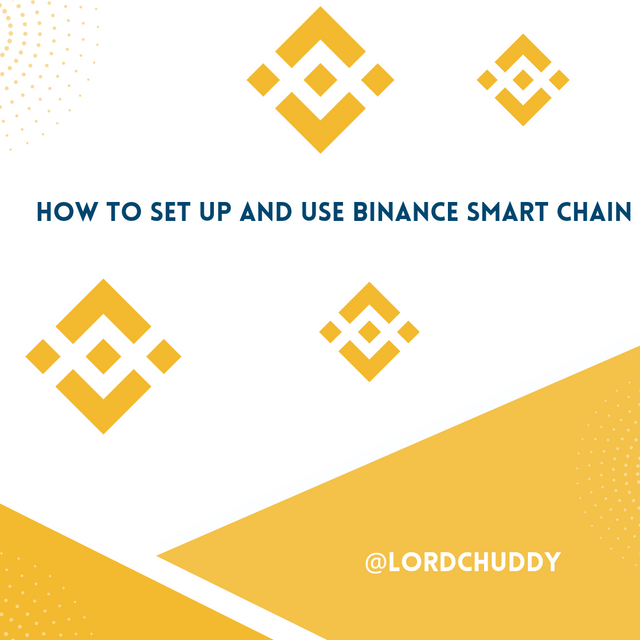
Link
https://twitter.com/Changeyouseekk/status/1564350398055518209?s=19
A very comprehensive lesson on how to set up and use binance smart chain. Thanks for sharing with us. I believe it will benefit us all here.
Thank you for appreciating my post.
Yeah it is a type of content that will be beneficial to most readers practically.
Note: You must enter the tag #fintech among the first 4 tags for your post to be reviewed.
This is wonderful, thank you for sharing this detailed information with us today .Success to us.
You've discussed a great tutorial on how to set up Binance smart chain wallet, thank you for sharing
This is an interesting topic that you have shared with everyone in this community. Thank you for your effort.