The Whole Process from SBD to USDT || 10% to @tron-fan-club
Today i will Discuss with you How to do USDT from SBD, I will show you the whole process through screenshot and try to summarize. Hope you like it, I always try to share with everyone what I know.

Process from SBD to USDT
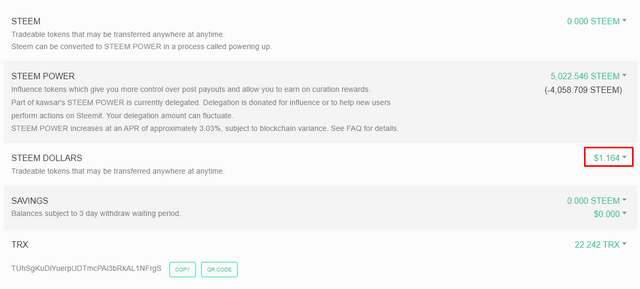
STEP-01: First I will go to steemitwallet.com and after coming to the wallet today I will convert 1 SBD and I have 1 SBD balance in my Wallet at the moment.
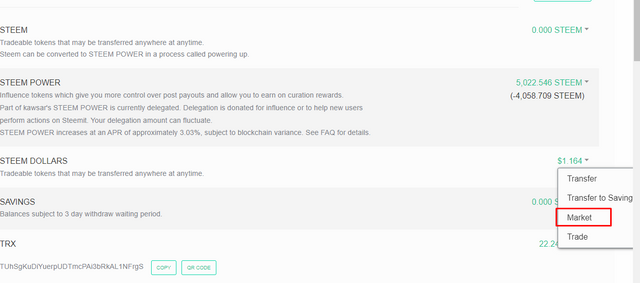
STEP-02: STEEM DOLLARS cannot be traded directly on the exchange site that I will trade today. So we will convert STEEM DOLLARS to STEEM in the internal market of steemit wallet. So we will click on steemit wallet market.

STEP-03: I want to convert 1 Steem Dollar today, so I will write SBD 1 and I will set the current market price. Here I will automatically show how much Steem I get with 1 Steem Dollar. If everything goes well, I will click on Buy Steem here.
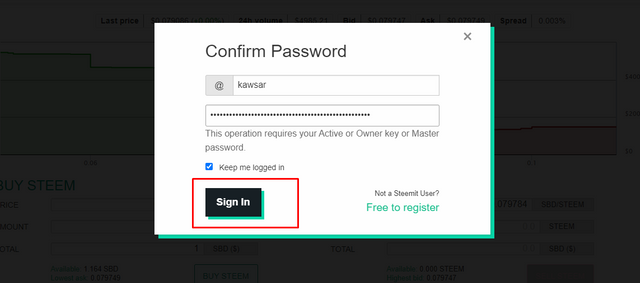
STEP-04: I will then click the sign-in button here with my key to complete the transaction.
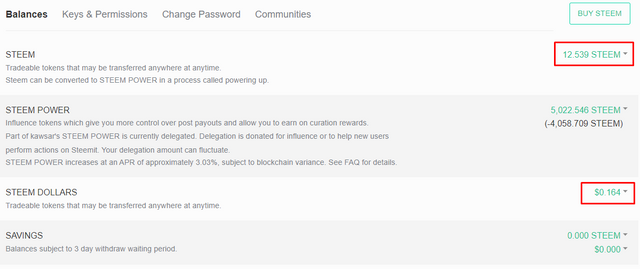
STEP-05: We can see that we have got 12.5 Steem instead of 1 Steem Dollar.
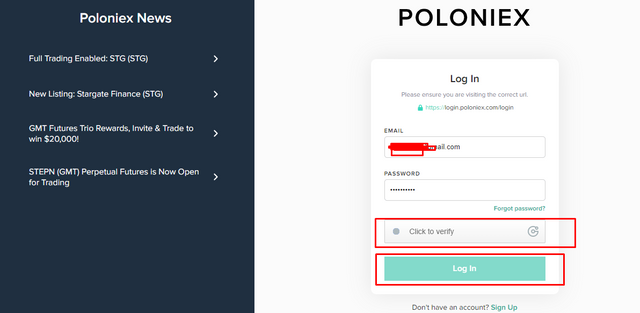
STEP-06: I will trade on Poloniex exchange site today. That's why I came to Poloniex site and I will login here.
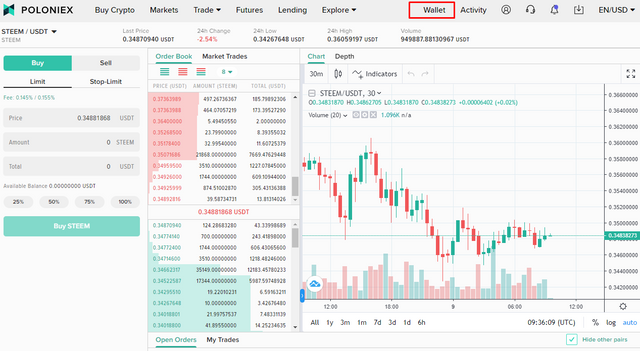
STEP-07: I have already logged in and after that we will click on the wallet button.
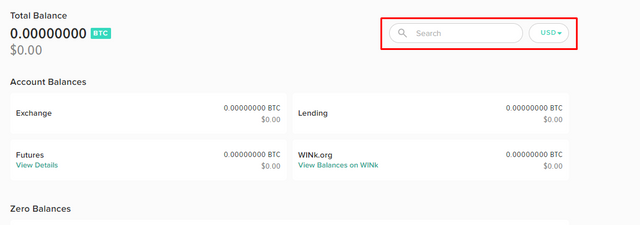
STEP-08: After clicking on the wallet button we will click on the search icon here and after clicking we will type Steem here, since we will deposit Steem here.
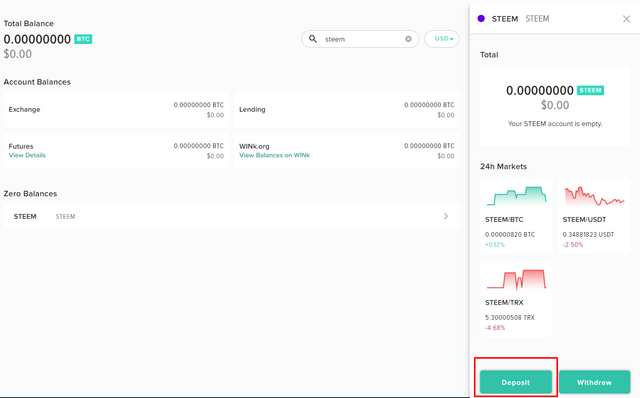
STEP-09: After that we will click on the deposit button here, after selecting Steem.
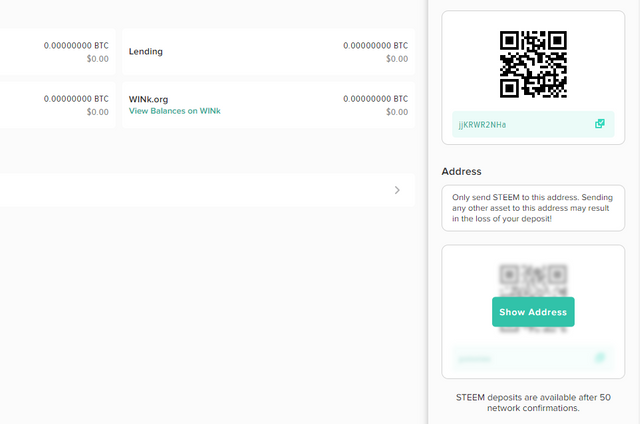
STEP-10: We will carefully copy the address and memo from here.
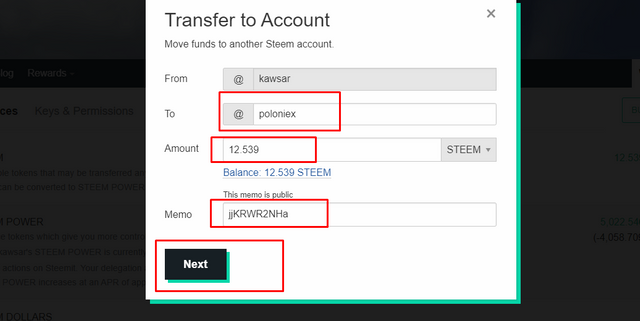
STEP-11: We have copied that address and memo. We will paste the memo in place of memo and paste the address in place of TO. I will set the amount I want to deposit here. We will then send this amount by clicking on the Next button.
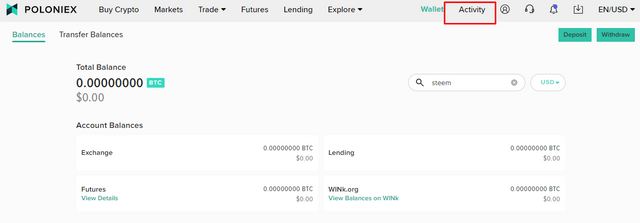
STEP-12: Since we have sent our amount here. So at this stage we will go to Poloniex and after coming we will click on the Activity button. To check if we have made a deposit.
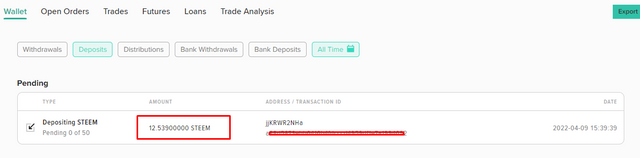
STEP-13: After clicking on the Activity button we get a lot of options, here if we click on the Deposit button then we see that our deposit option has Steem Depositing which means we are getting deposit.
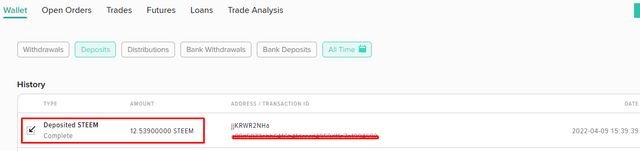
STEP-14: After a while we can see that it looks like it has been deposited, it means we have been deposited.
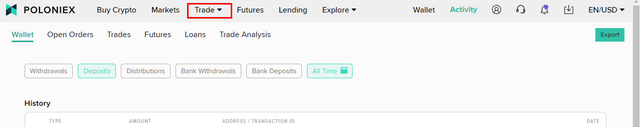
STEP-15: We will then click on the Trade button to convert this Steem to USDT and we will select Spot.
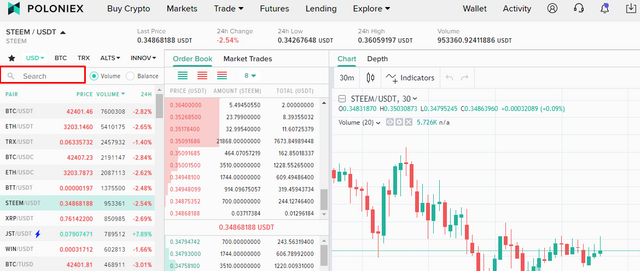
STEP-16: After clicking on the trade button, such an interface will open in front of us. Here we will find the search button which I have red. I will search Steem by clicking there and here only Steem / USDT can be traded. So we will select this pair.
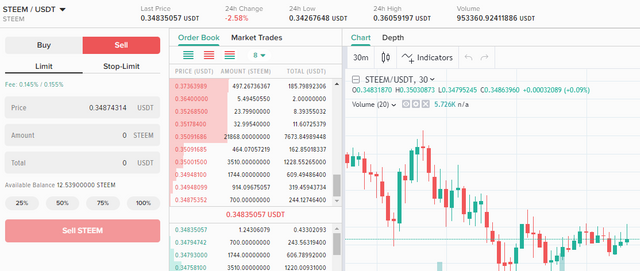
STEP-17: Thus, since we will sell Steem, we will click on the Sell button.
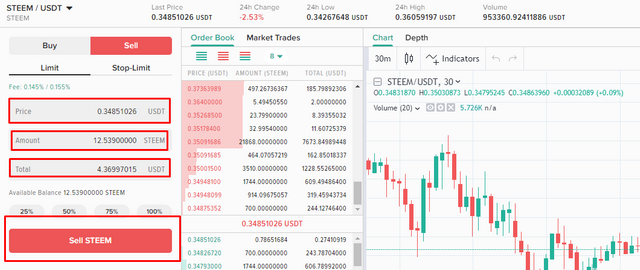
STEP-18: After that, the price I want to sell should be set here. I have set an amount like the current market price here and I want to sell the whole of the 12.5 Steem deposit I made here. So I have selected that amount. How much USDT will I get after paying the amount and price will show here automatically. If everything goes well, we will click on the Sell Steem button
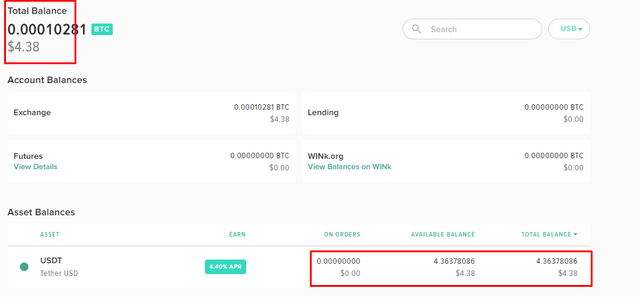
STEP-19: It will be sold to us after clicking on the Sell Steem button. My Allready is sold out and when I get to my wallet we can see that I have USDT $4.38 here. That way we can easily convert our Steem Dollar or Steem to USDT.
TWITTER SHARE
https://twitter.com/KawsarH67898725/status/1512740880335372288
You shared a very important post. In fact, your post will help us a lot.thanks for sharing with us. good luck to you
That's right- this is important for all of us.
You have shown a very important point. You have shown me how to convert from SBD to USD in a very nice way. The matter is very clear. Thanks for sharing with us.
The way I did it, I think anyone can do it.
How to convert USDT from SBD. You have highlighted that in a very beautiful way. This is a very important post.
I have tried to present in a very simple way
Nice tutorial on how to purchase Tether with steem. Keep it up.
I think it will be beneficial for newcomers.
A great piece from you my friend.. thank you for sharing
You are welcome To visit the post
Brother has shared a very important post which will benefit many of us. Thank you very much.
Yes, this is important for all of us.
Great tutorials, in this tutorial you show out howt to convert sbd to steem and then how to send it poloniex after then by exchange steem to usdt.good job dear.
Gee brother I just did it thinking of those who are new to the platform.
Thanka dear brother for your another reply, have a good day