"SEC20/WK6: Graphic Design Hands - On practical 3"
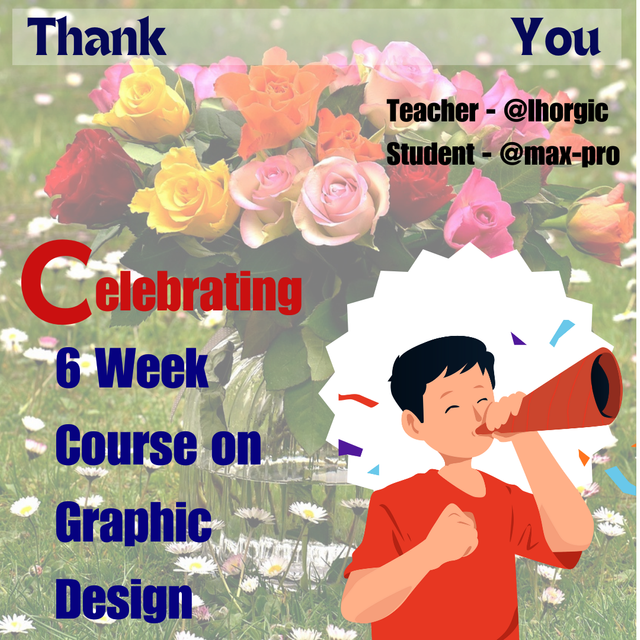 Thumbnail made by canva Thumbnail made by canva |
|---|
Assalamu Alaikum steemian friends. Hope you all are well. By the grace of Allah I am also well. Today I am here to take the entries for the last week of Graphics Design. But suddenly I felt today that I am going to lose something. Each week we could share our talents in graphic design. We could share our creativity. But maybe it ends this week. But I want it to come again because we have so much more to learn. Our teacher taught us graphic design very patiently and very ethically so maybe he can get another chance. So now I started
Like every time I will create these designs myself and collect screenshots of them. I will show you each screenshot below step by step.
Step 1 :- Here is created with Canva Design app. As an alternative to the app, you can do these tasks on the Canva.com website. So does Steemian. But I use the Canva app so first I went into the Canva app on my phone and chose the Instagram size for my design. Measurements are taken before each design.
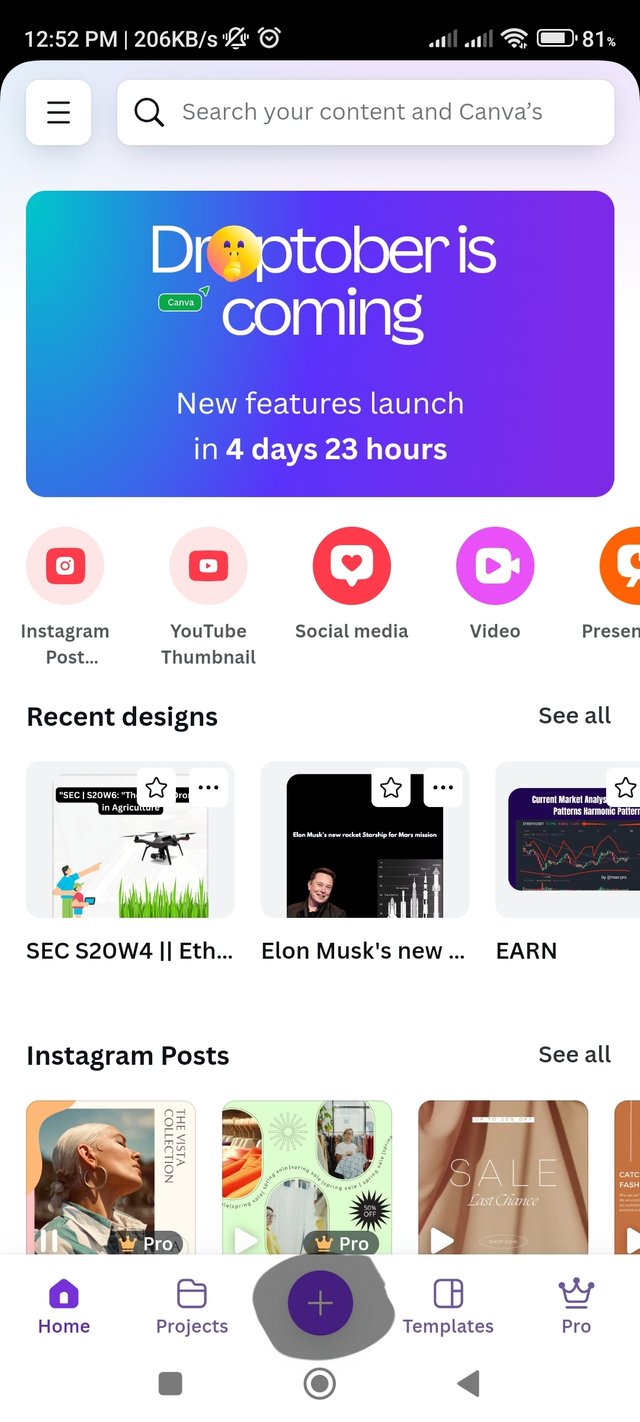 | 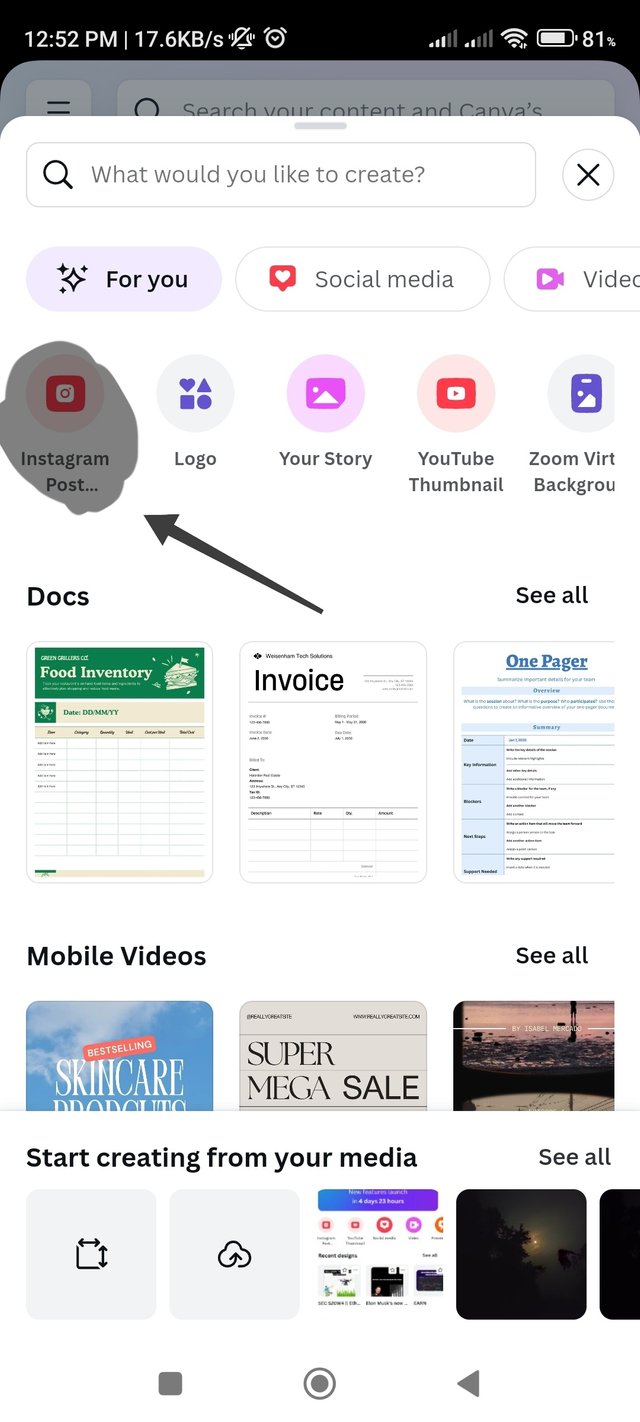 | 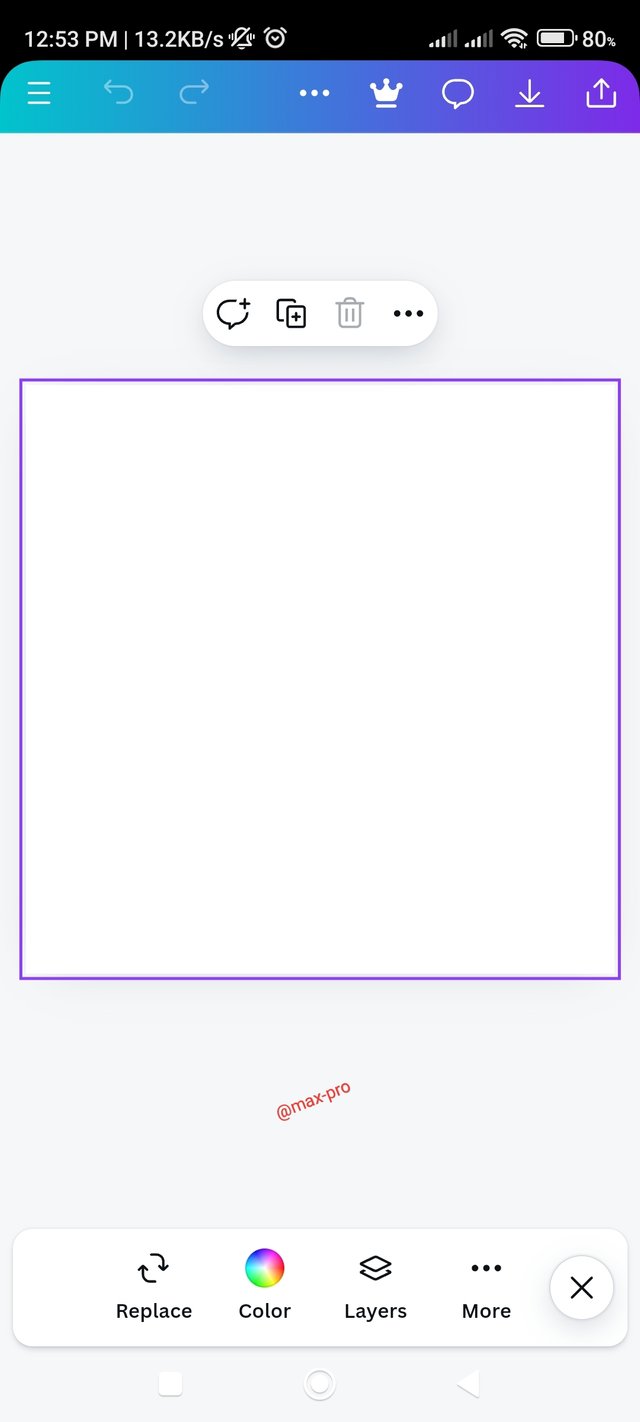 |
|---|
Step 2 :- Then click on Gallery option from below. I have already downloaded a copyright free image in the gallery. From there I selected the said image and clicked on the Add to page option to add it to my design.
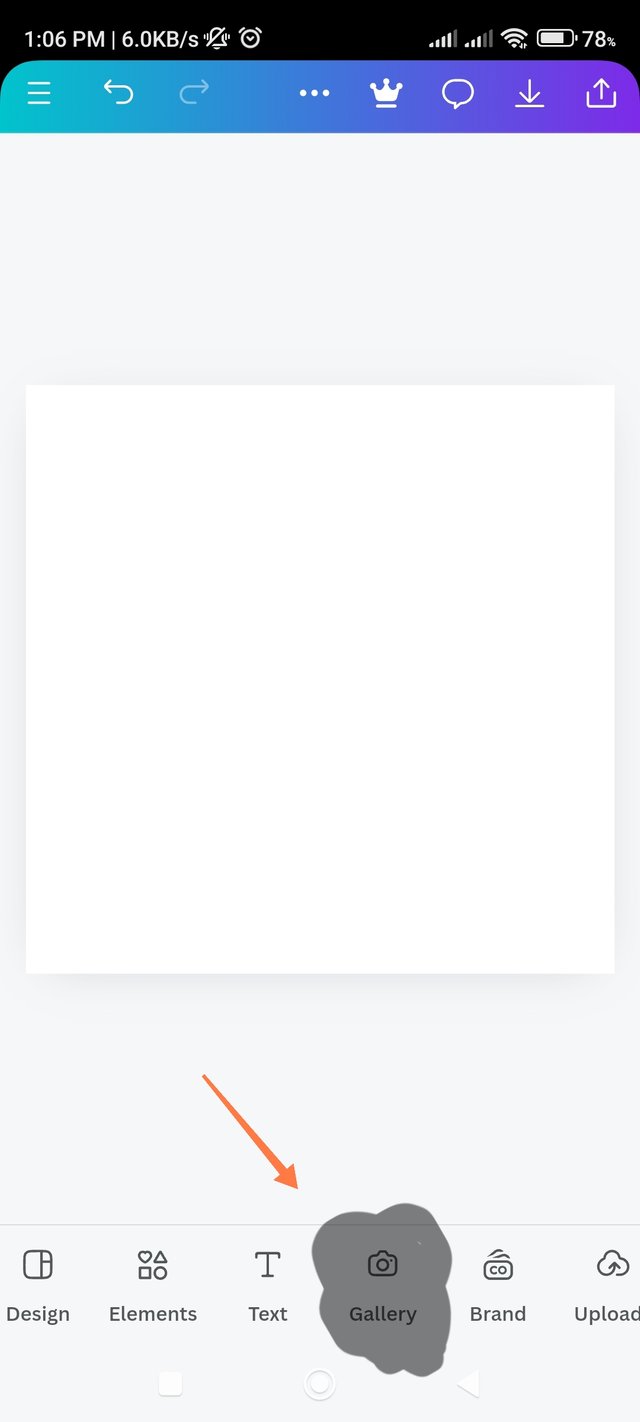 | 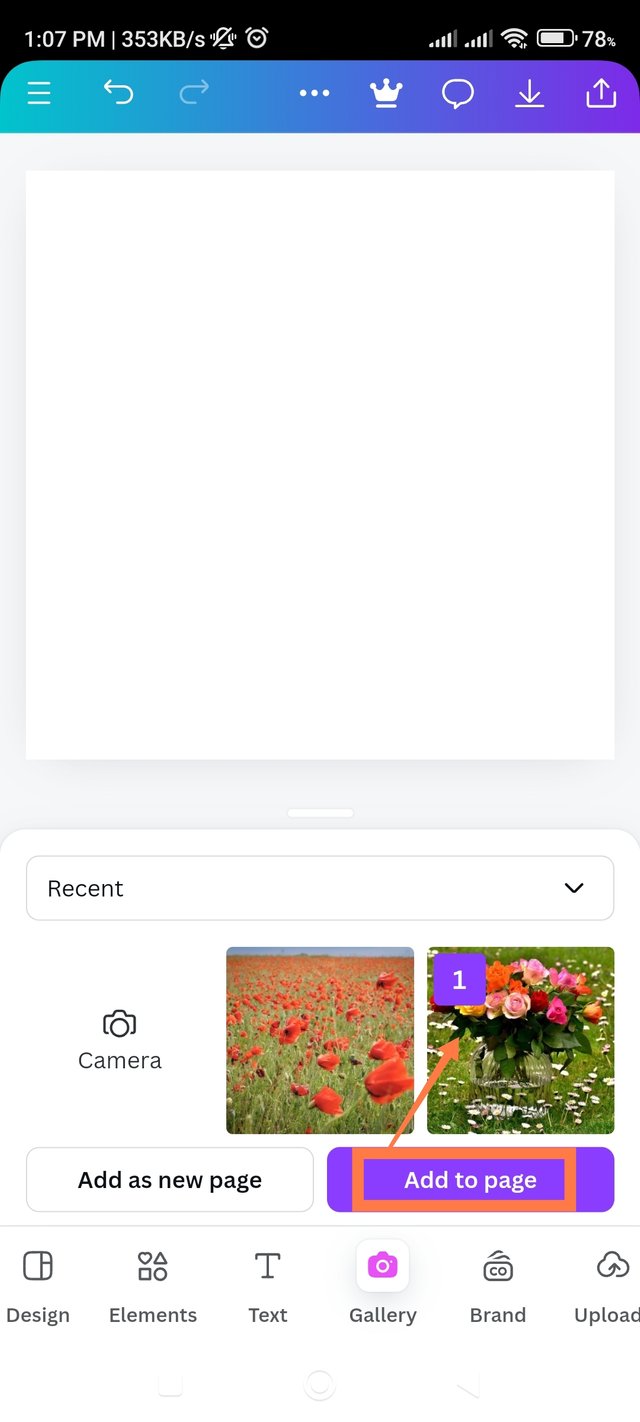 | 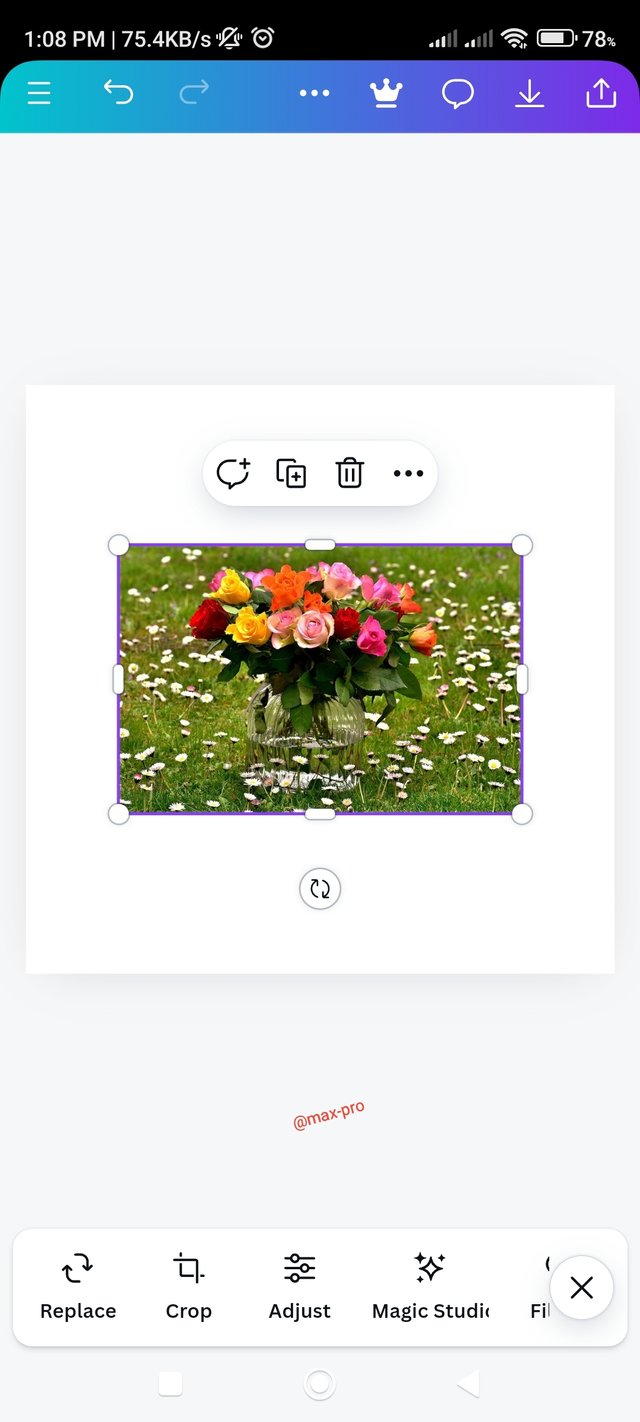 |
|---|
Step 3 :- Then dragged to fit my design dimensions. Now I clicked on Transparency option. Here I set the transparency level to 34. Basically I want to set this image as background image so I clicked on the Set image as background option by clicking on the More option at the bottom right. Now look at the screenshot.
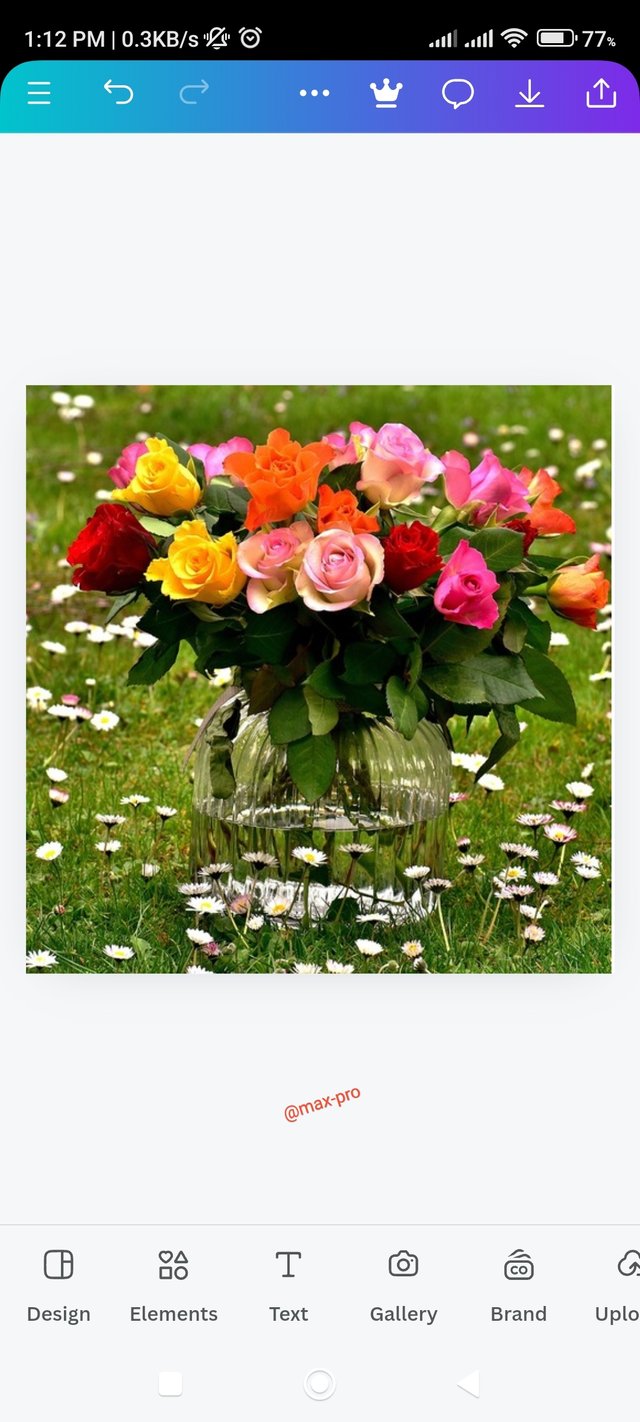 | 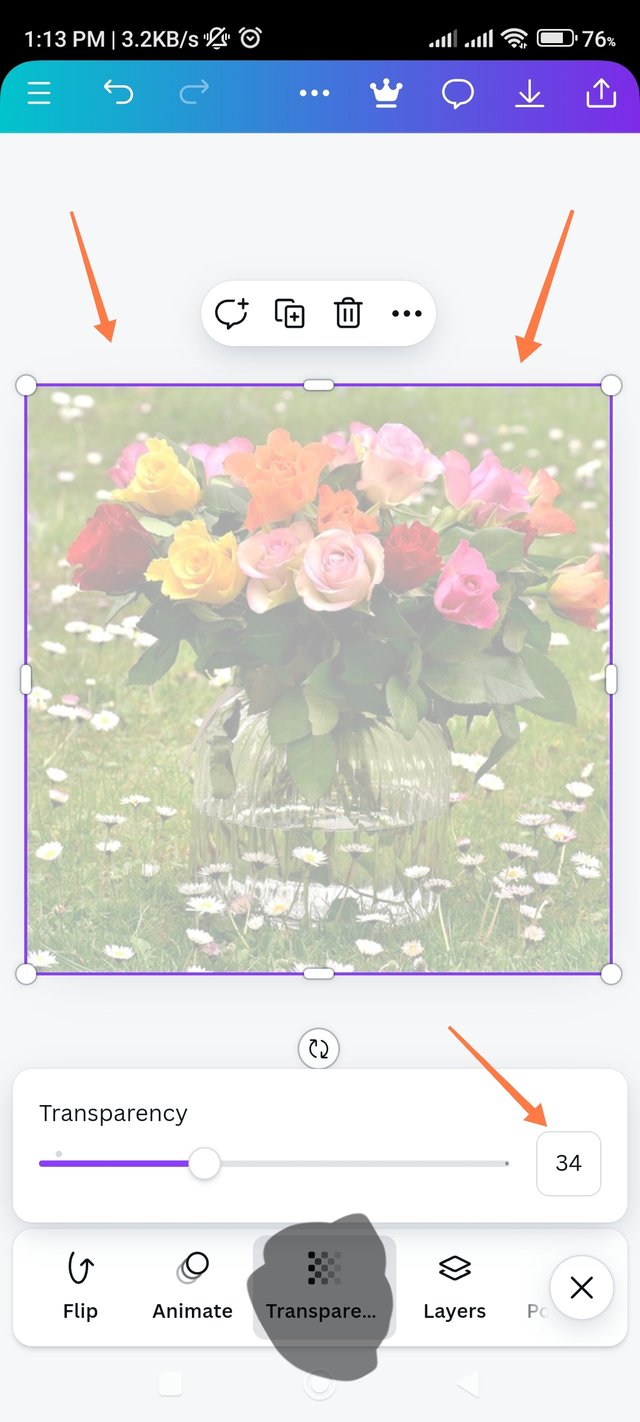 | 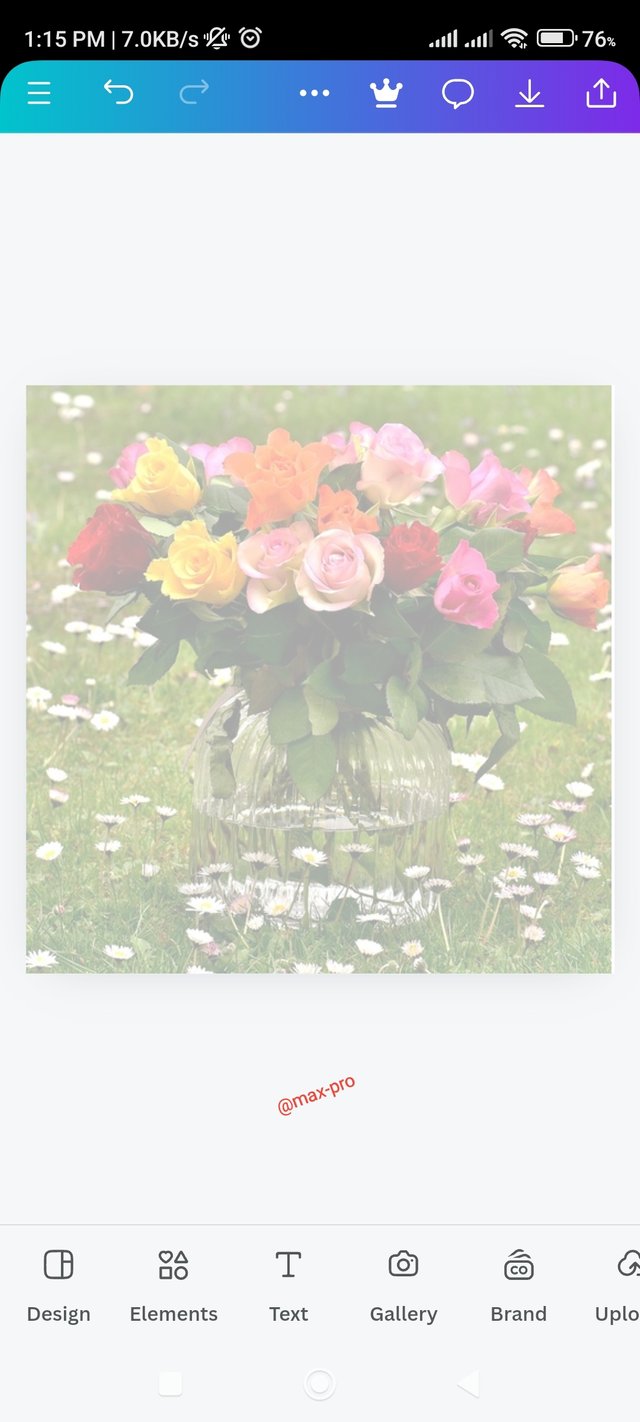 |
|---|
Step 4 :- Now I will add some elements to the image. So I clicked on the material option. Then select the required components as I have done. Then I brought the design and made its color white. Then on top of that I found an image of "celebrate man png". I then placed the image in the middle of the element and adjusted the image as needed Please see the screenshots below.
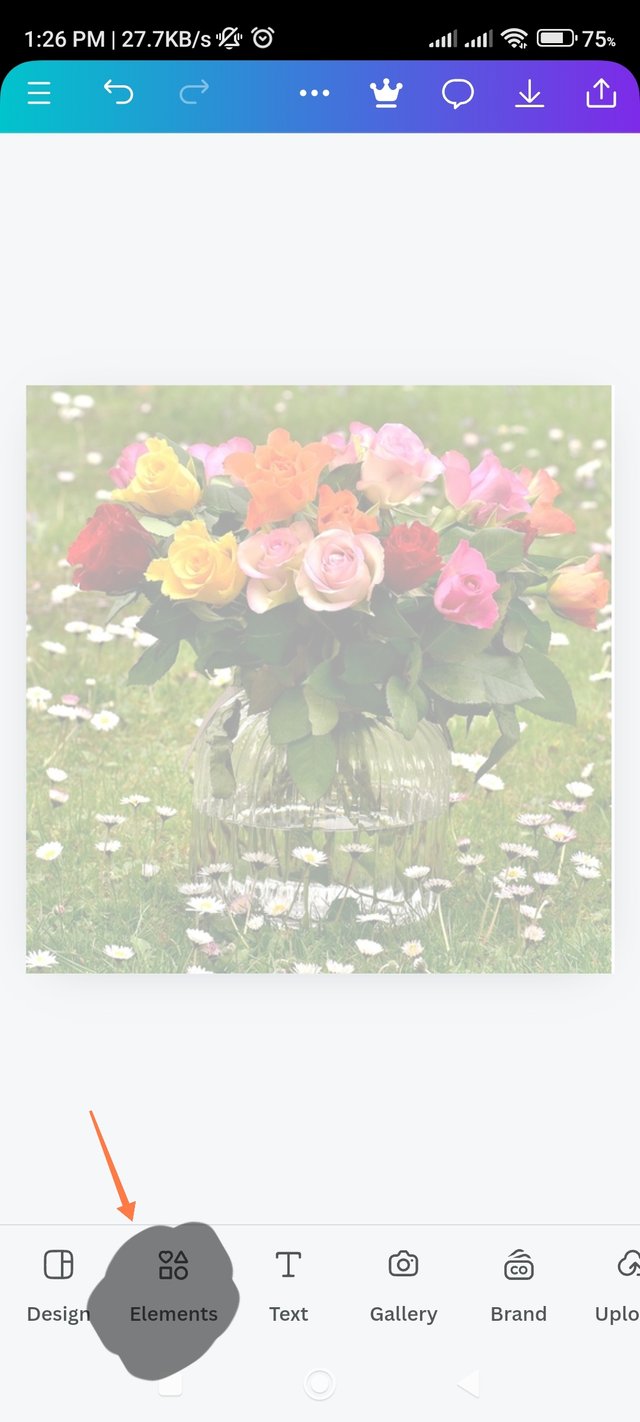 | 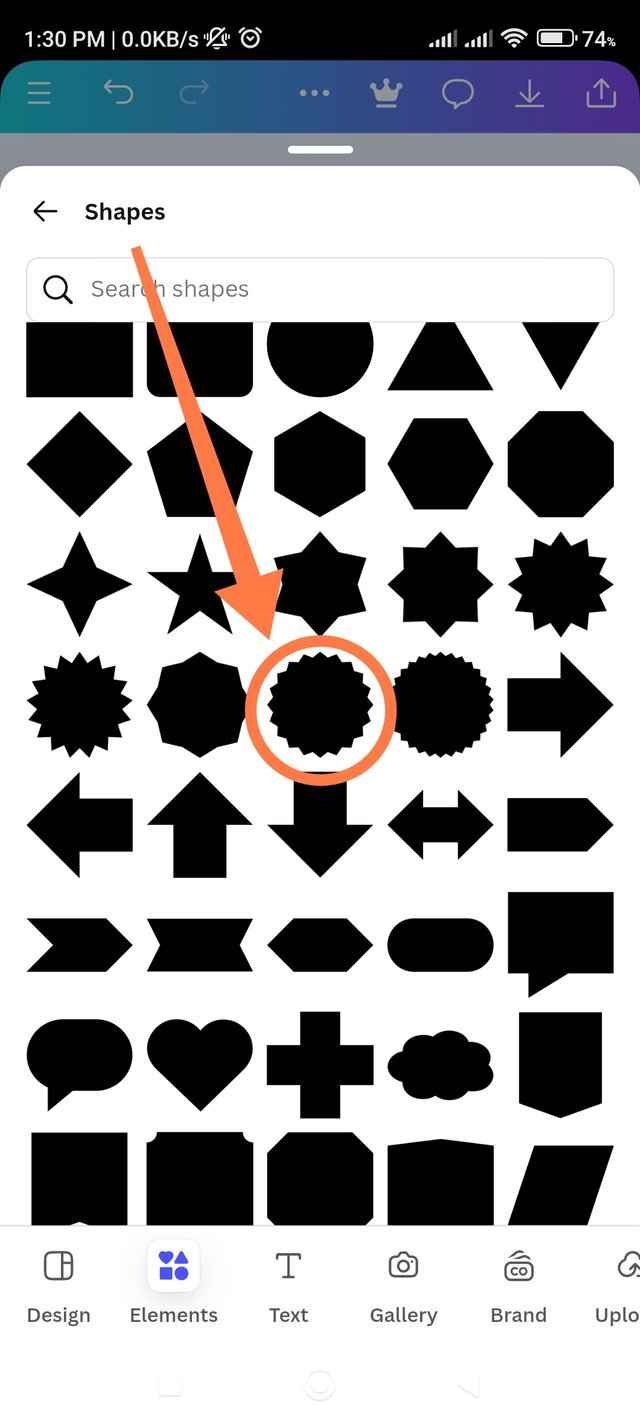 | 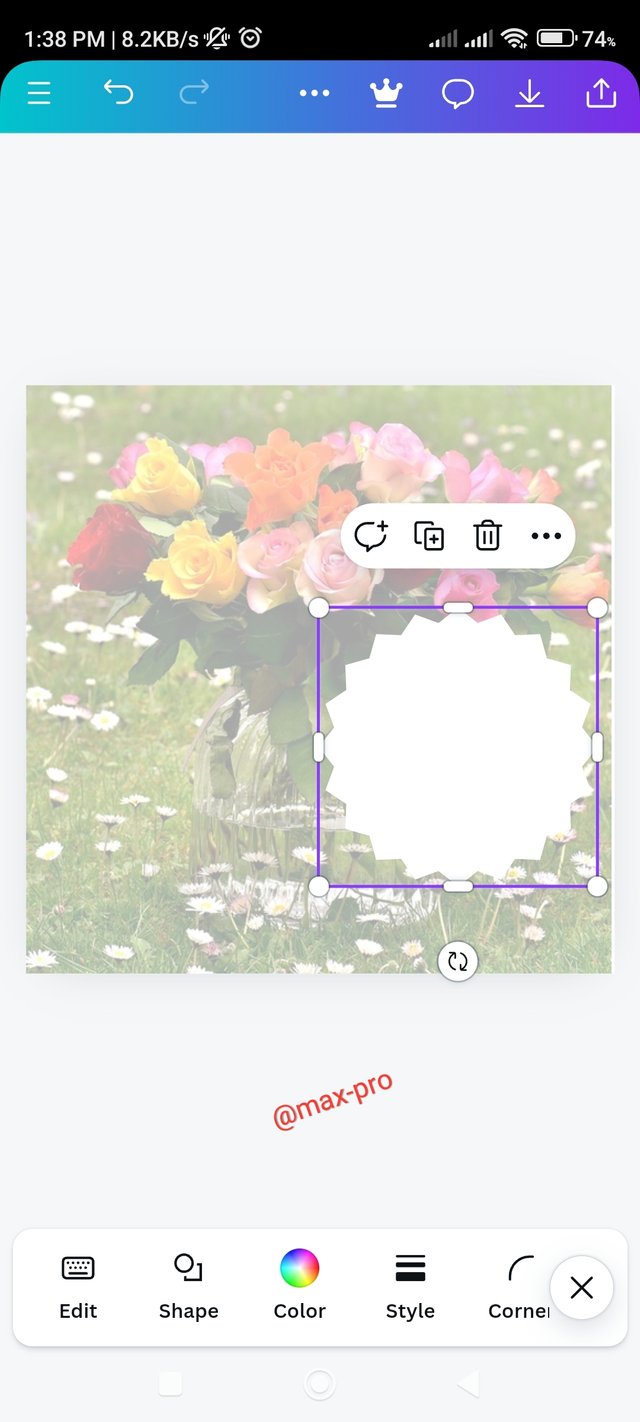 |
|---|
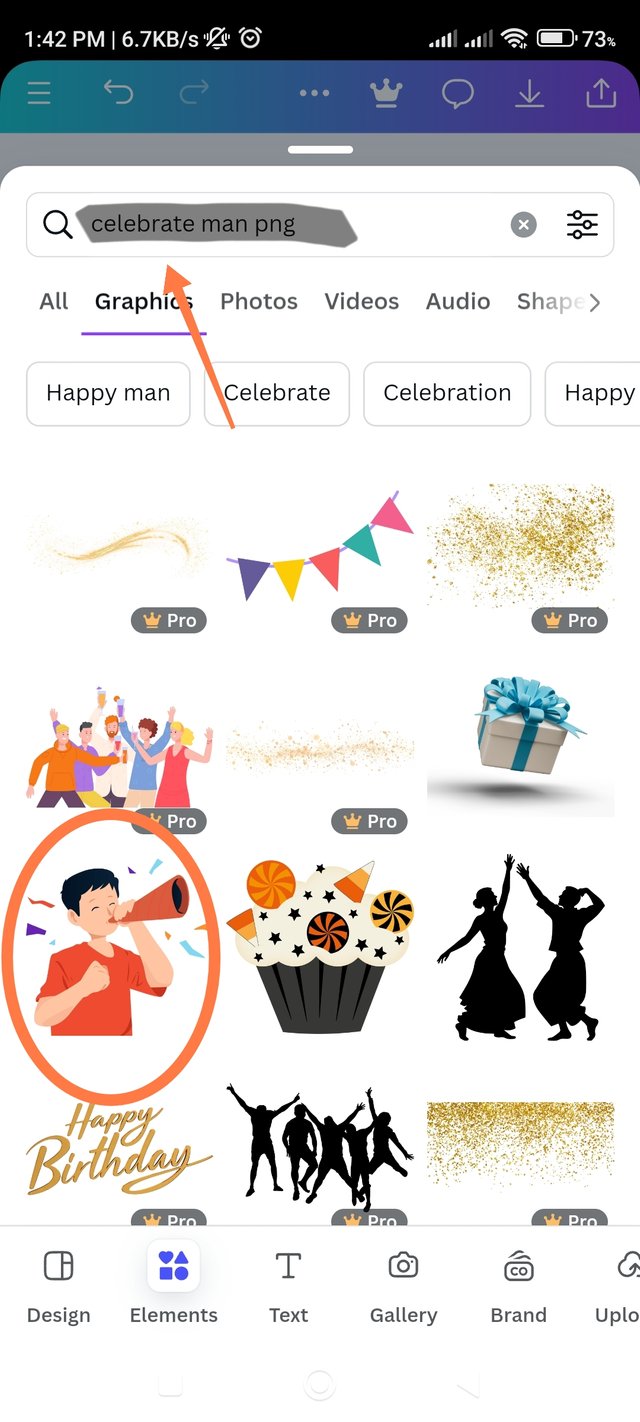 | 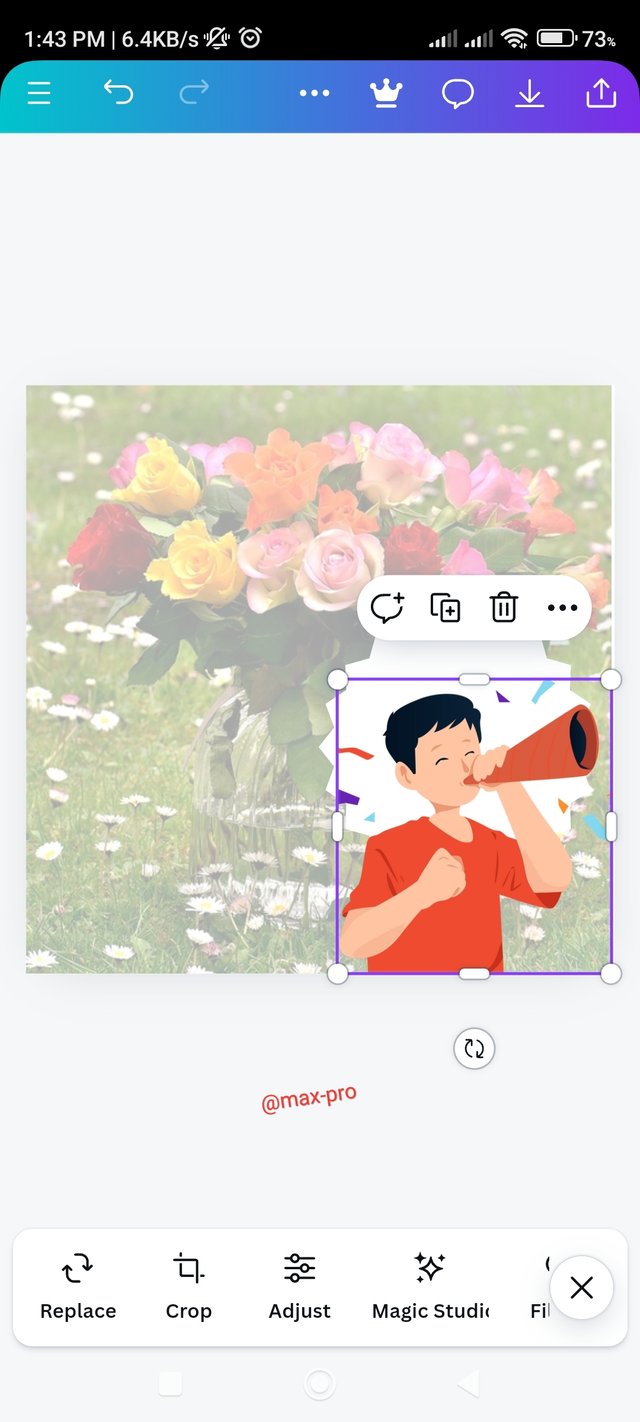 |
|---|
Step 5 :- Now I have to select text. That's why I clicked on the text icon below. Then I clicked Add a Text Box option and wrote Thank. After that, I will change the font, so I click on Font option and select TAN Headline font. Then I set the text to the top left. Now click on "+" (means copy) icon shown above to write the next part.
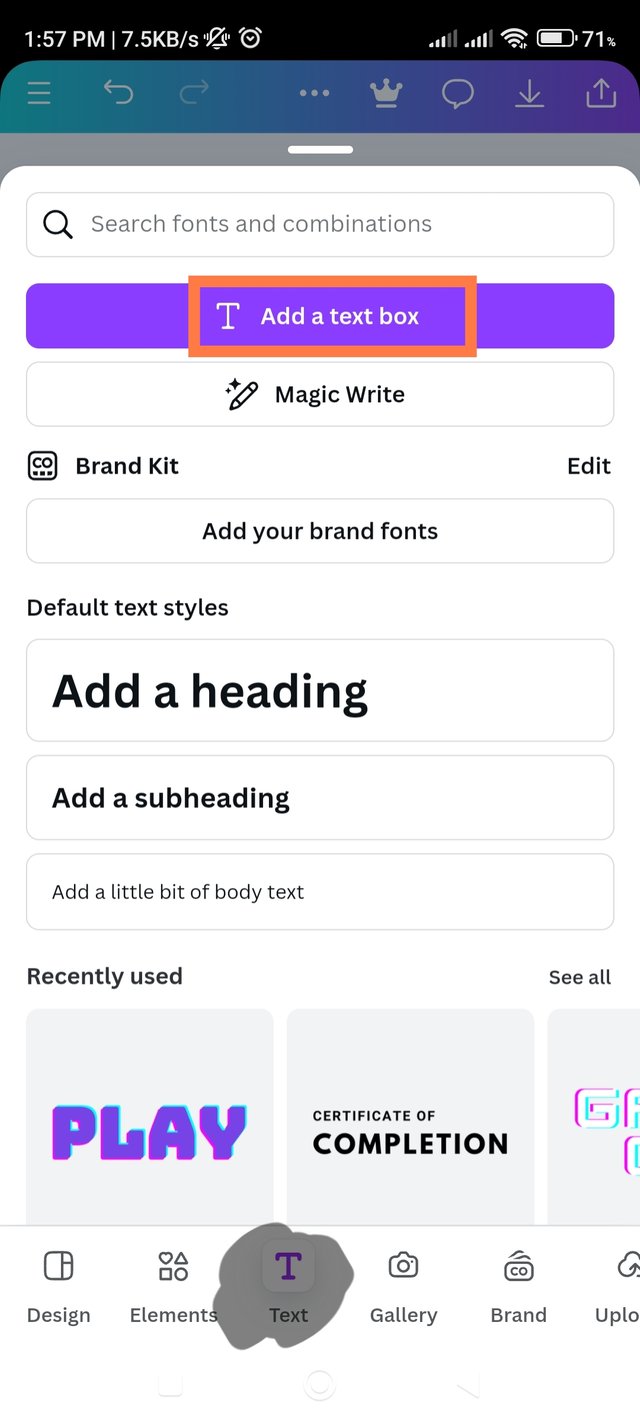 | 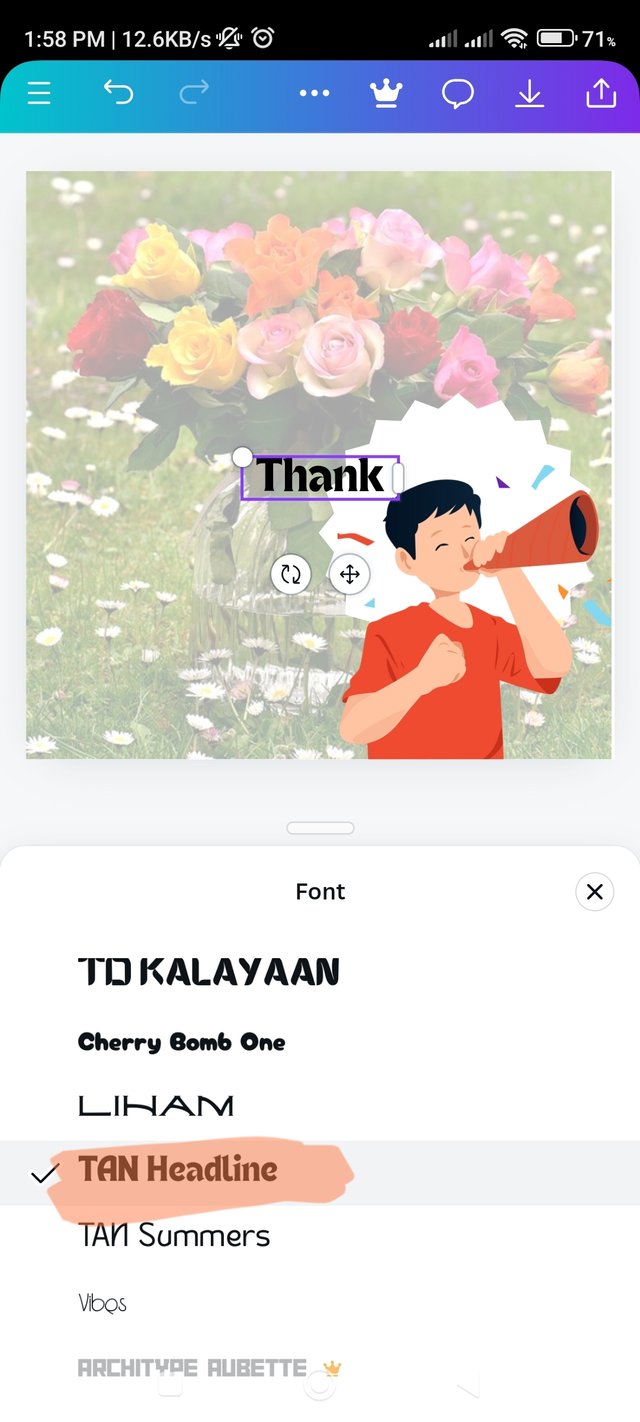 | 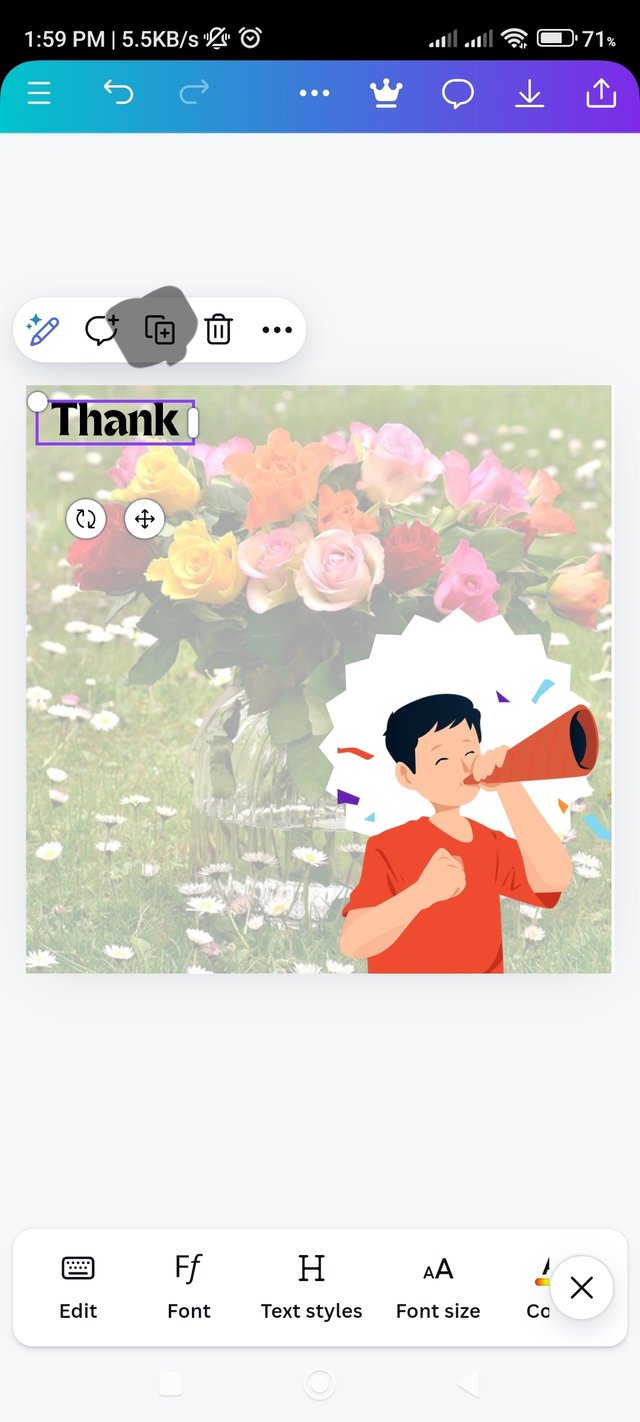 |
|---|
Step 6 :- Then I wrote the next part of Thank You. Then I changed the color to make it look beautiful. So according to the screenshot its color code is #080C6F. Then click on the element option to make the text clear and take a square shape. Then I placed it on the text and clicked the Transparency option to reduce its density and set it to 35.
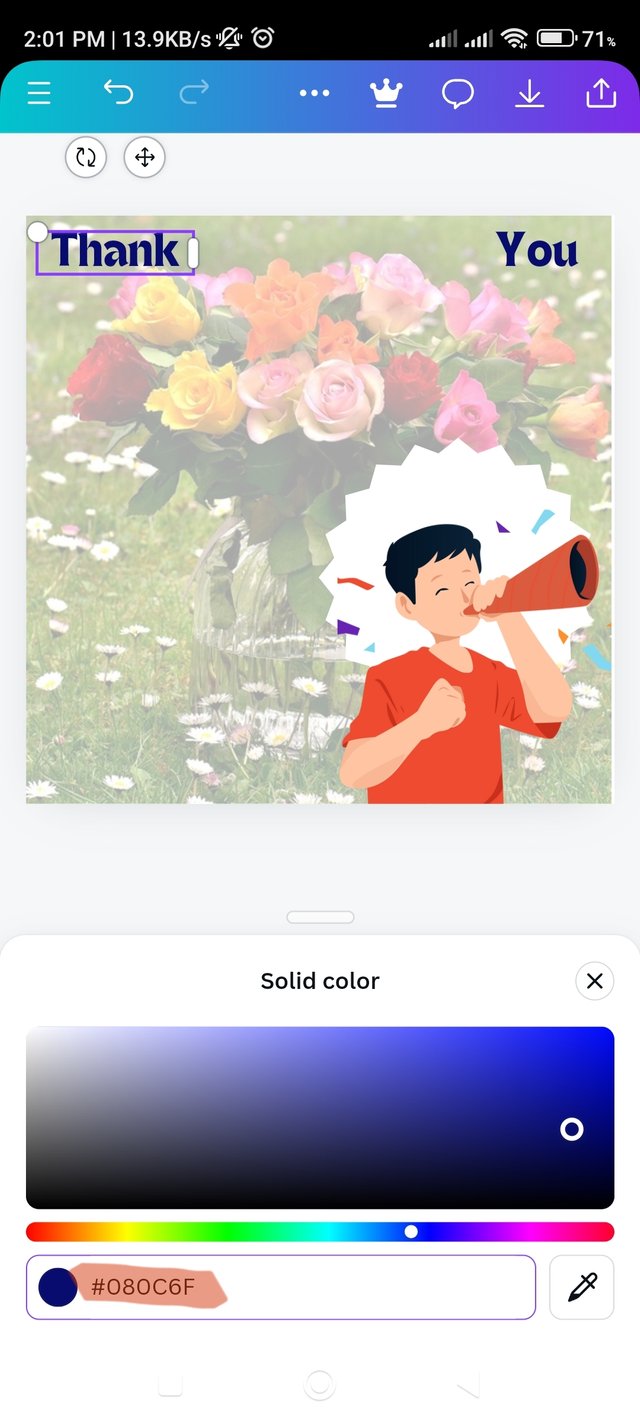 | 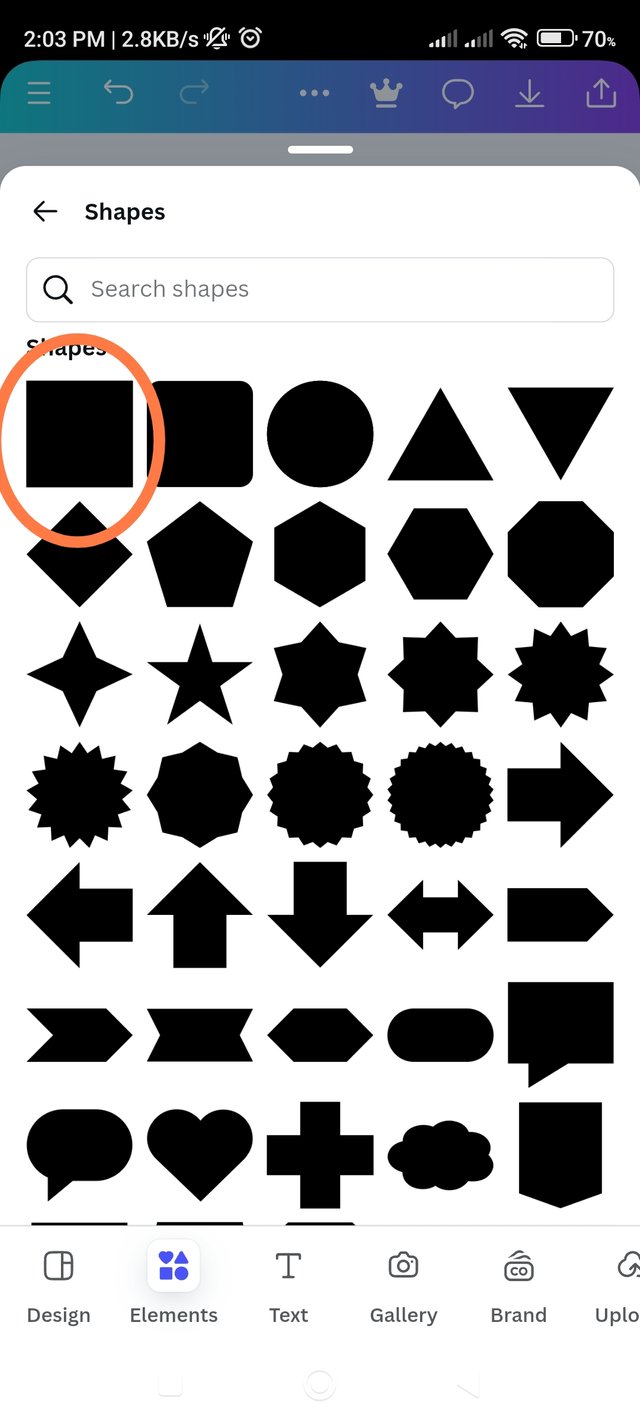 |
|---|---|
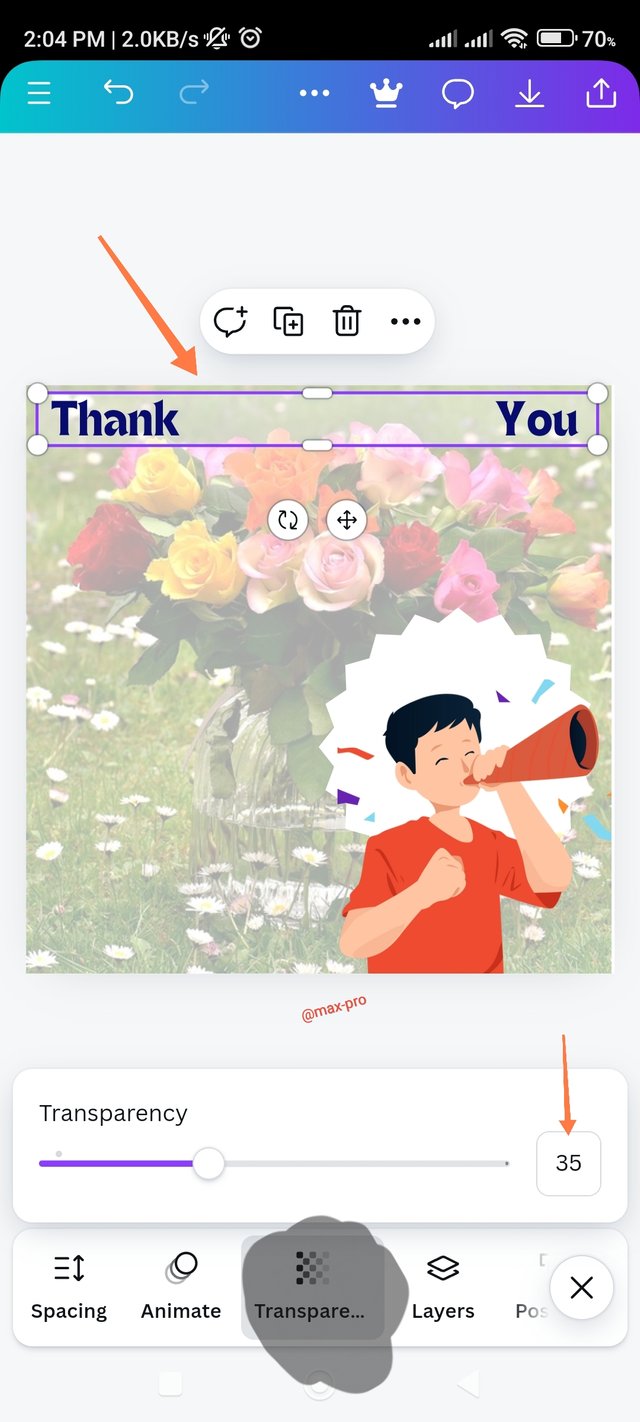 | 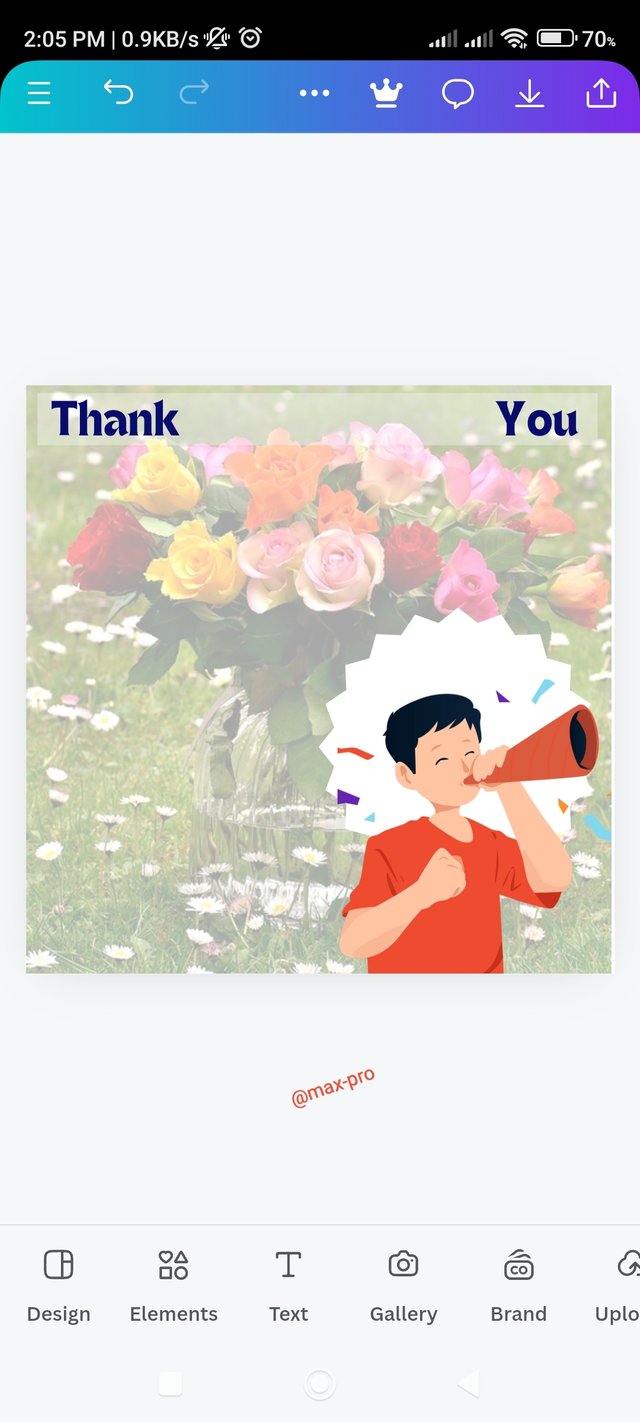 |
Step 7 :- Then I will write the most important sentence of this week, so I wrote according to the previous rules Celebrating 6 Week Course on Graphic Design. Now I changed it to Impact font.
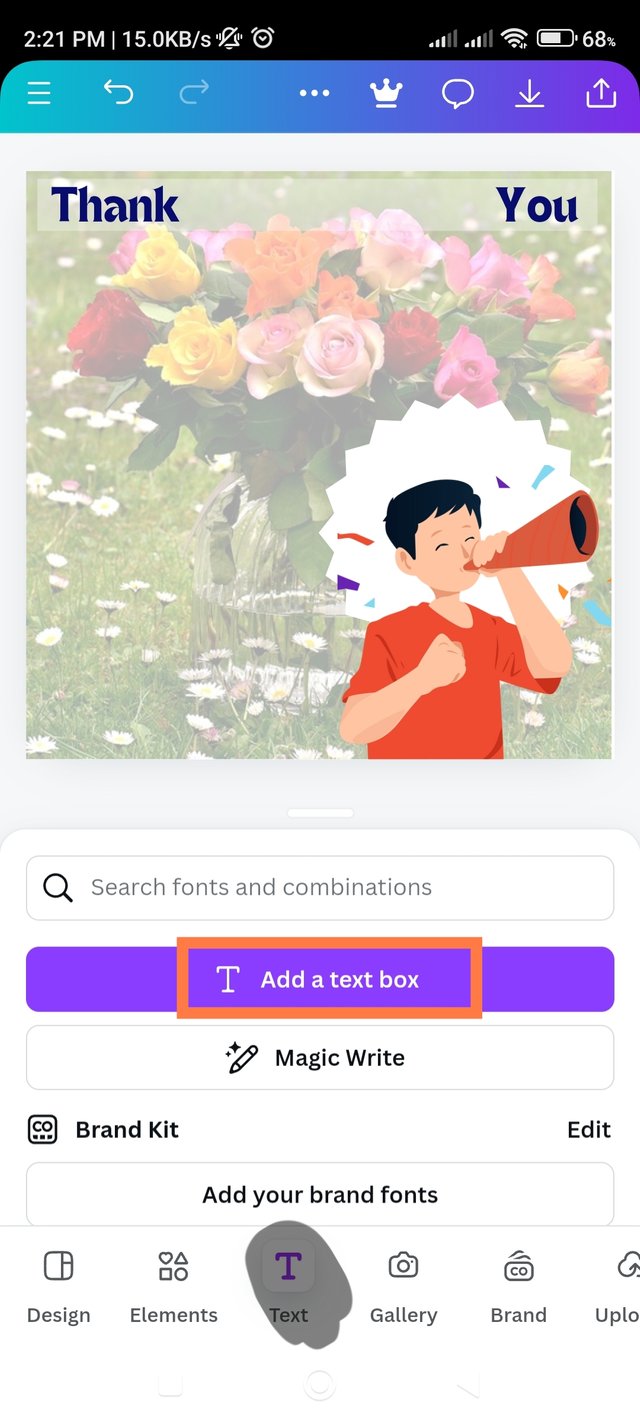 | 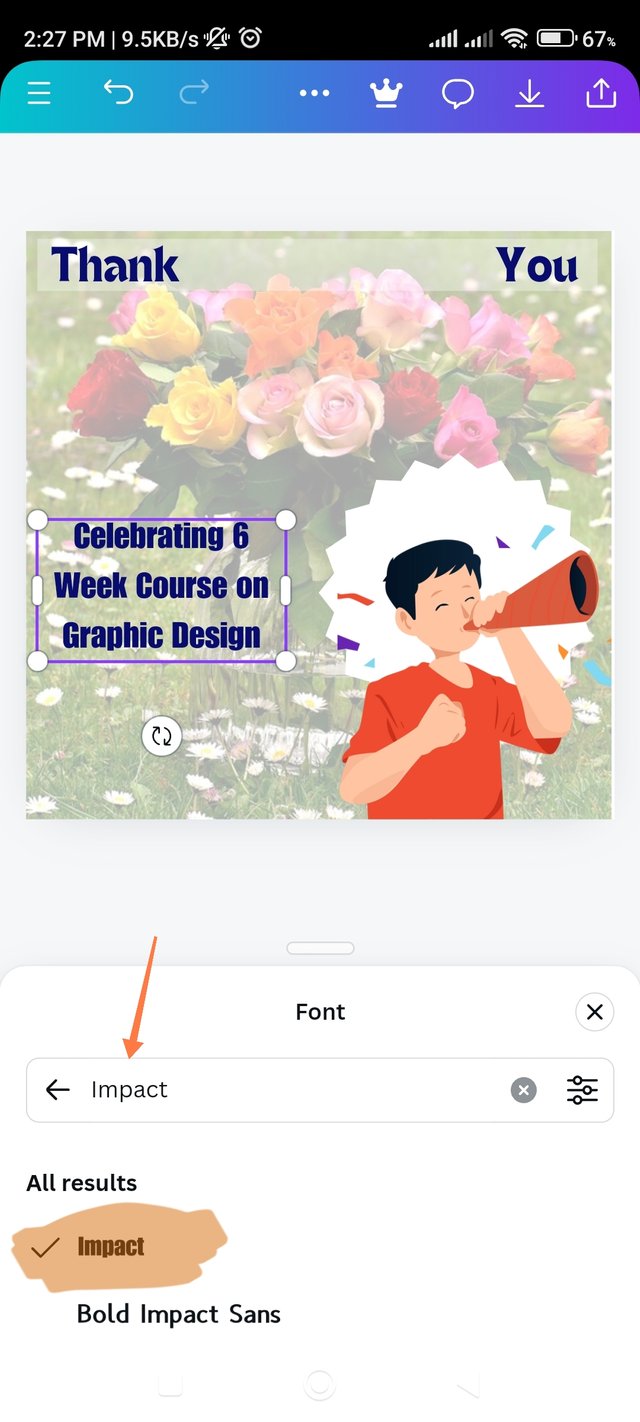 |
|---|
Step 8 :- Now I put the format of the purposeful sentence that I wrote down straight to one side. Then I colored the text Celebrating in red to make it look more beautiful whose hex code is #DA1717. Then I dropped its 1st letter C. Because I will increase its size for styling.
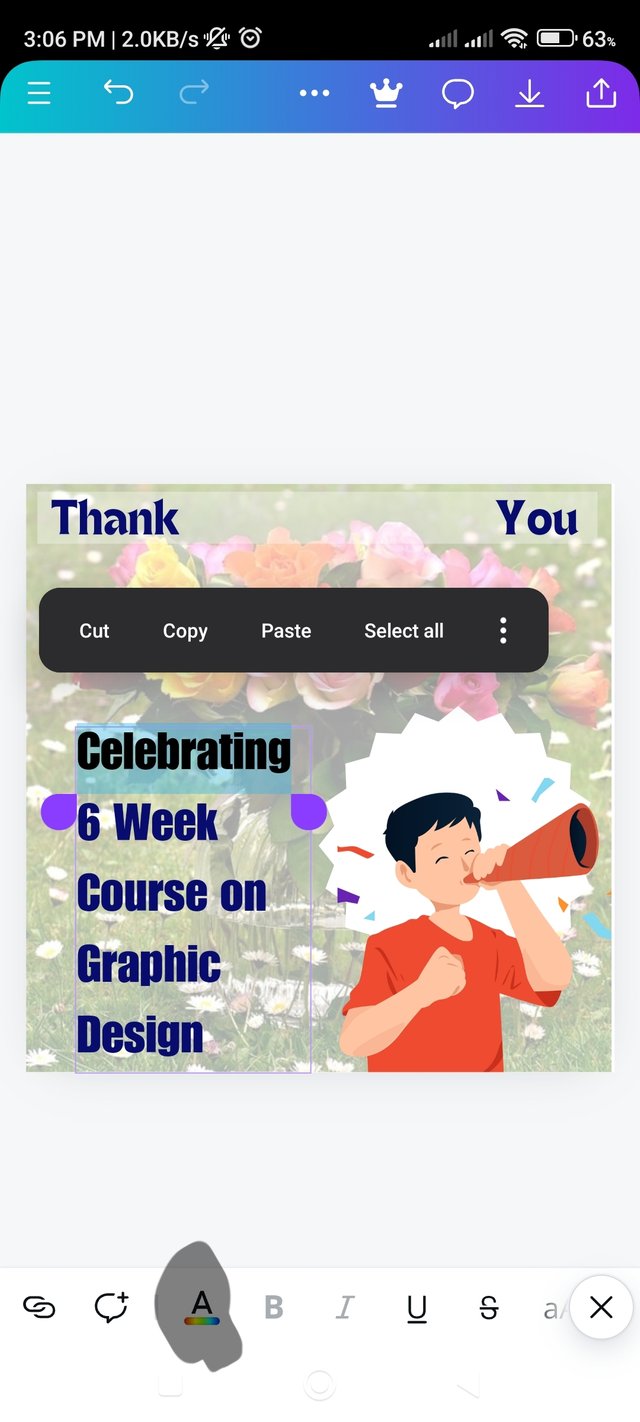 | 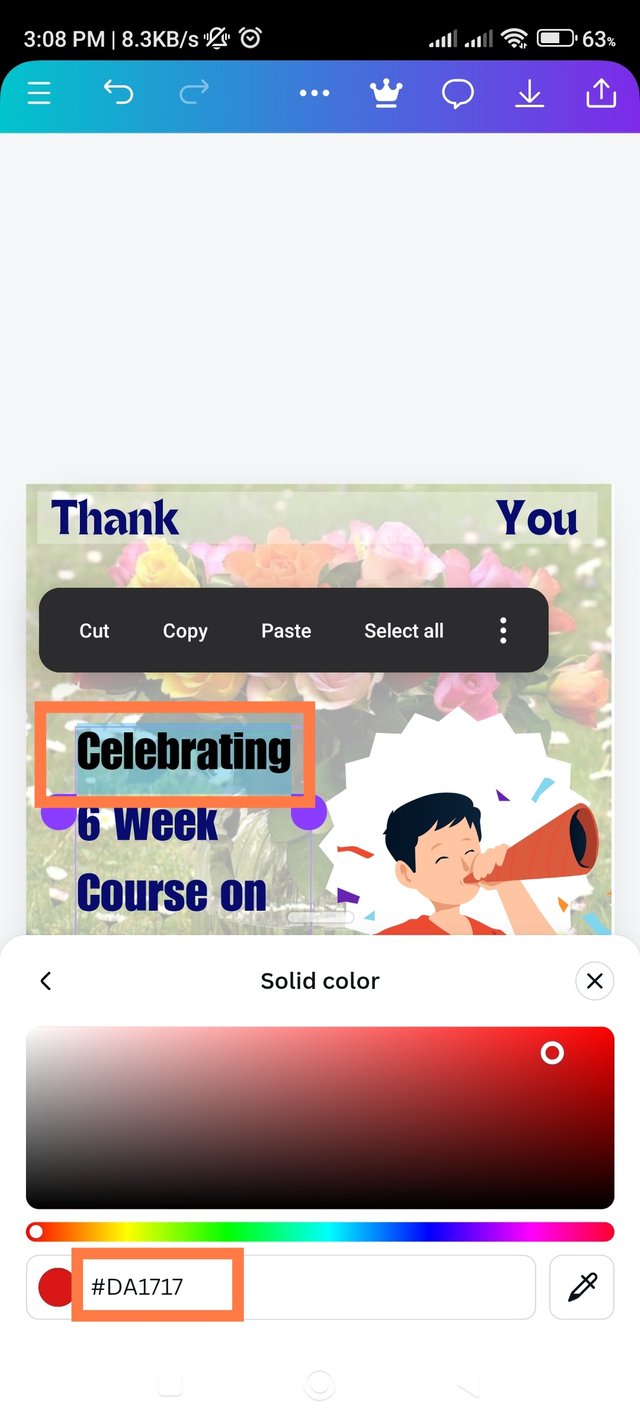 | 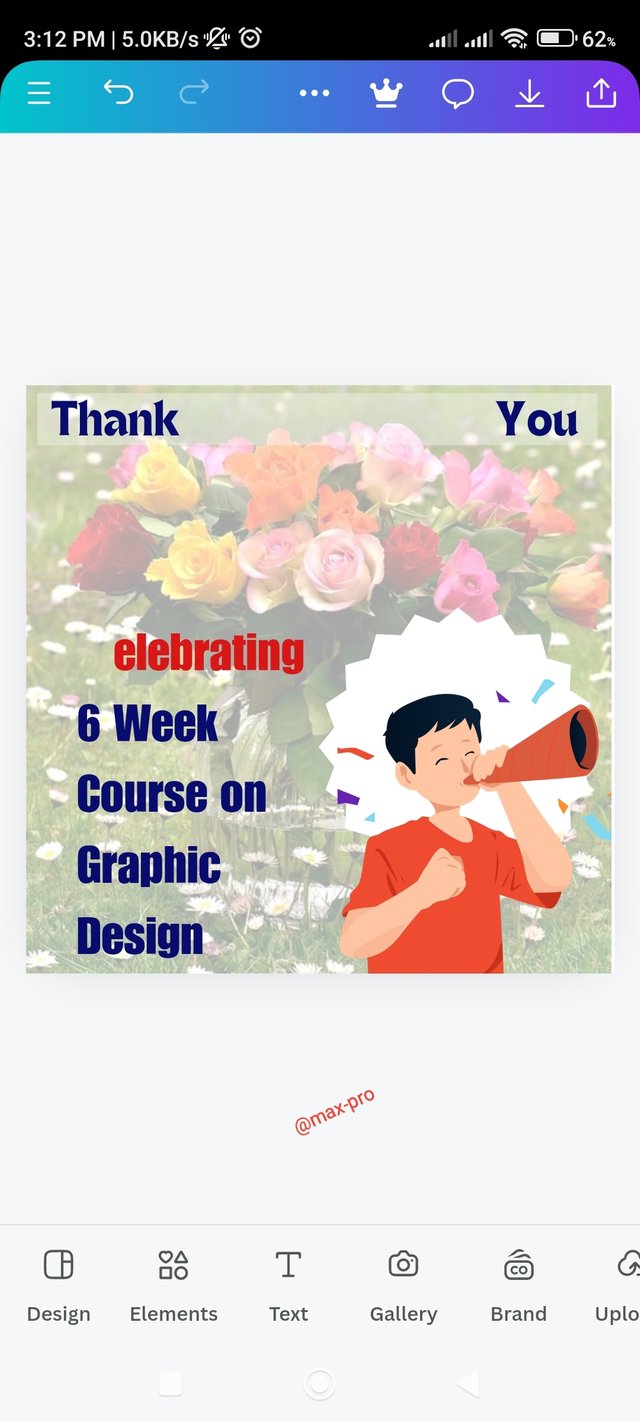 |
|---|
Step 9 :- Then I re-wrote the letter C and increased its font size. Then I put the previous hex code on its color. Now select the text below 6 Week Course on Graphic Design and color it a little blue. Its hex code is #09019A. Now it looks different see below screenshot.
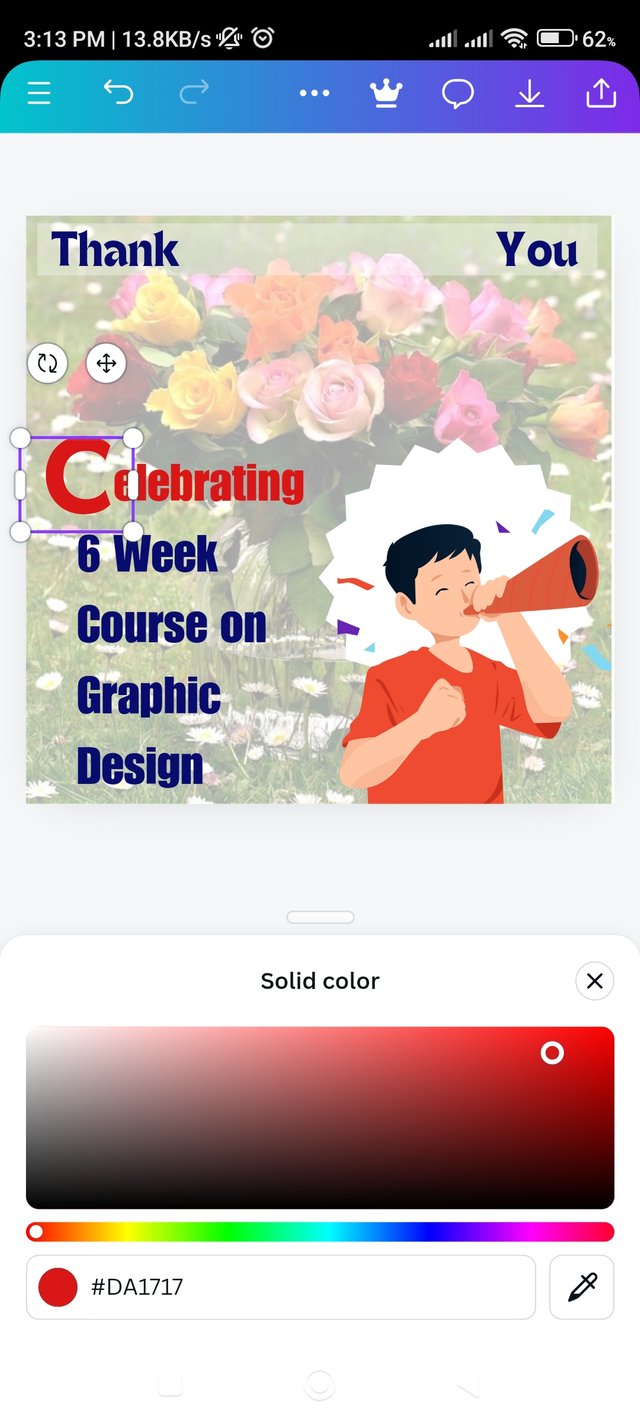 | 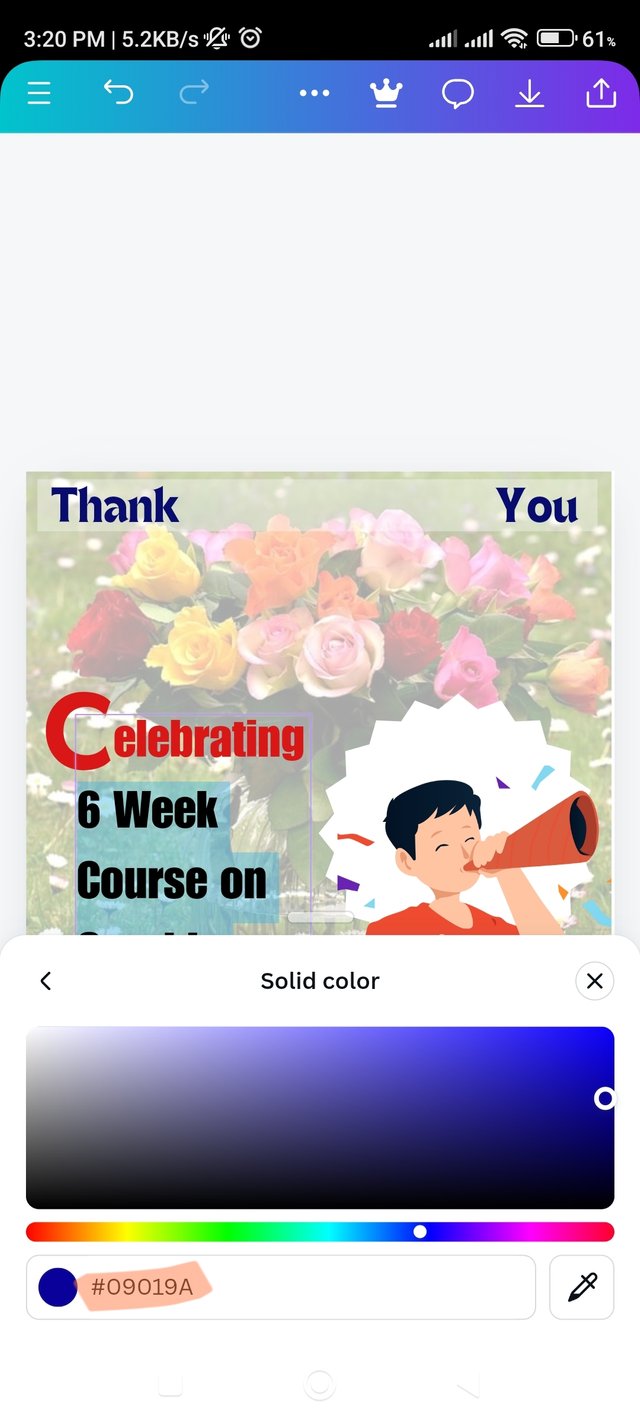 |  |
|---|
Step 10 :- Now I finally wrote the name of my teacher and wrote his student meaning my name under it. Then I set it correctly on top and reduced the transparency level of the background to the very back. Now the complete design is ready.
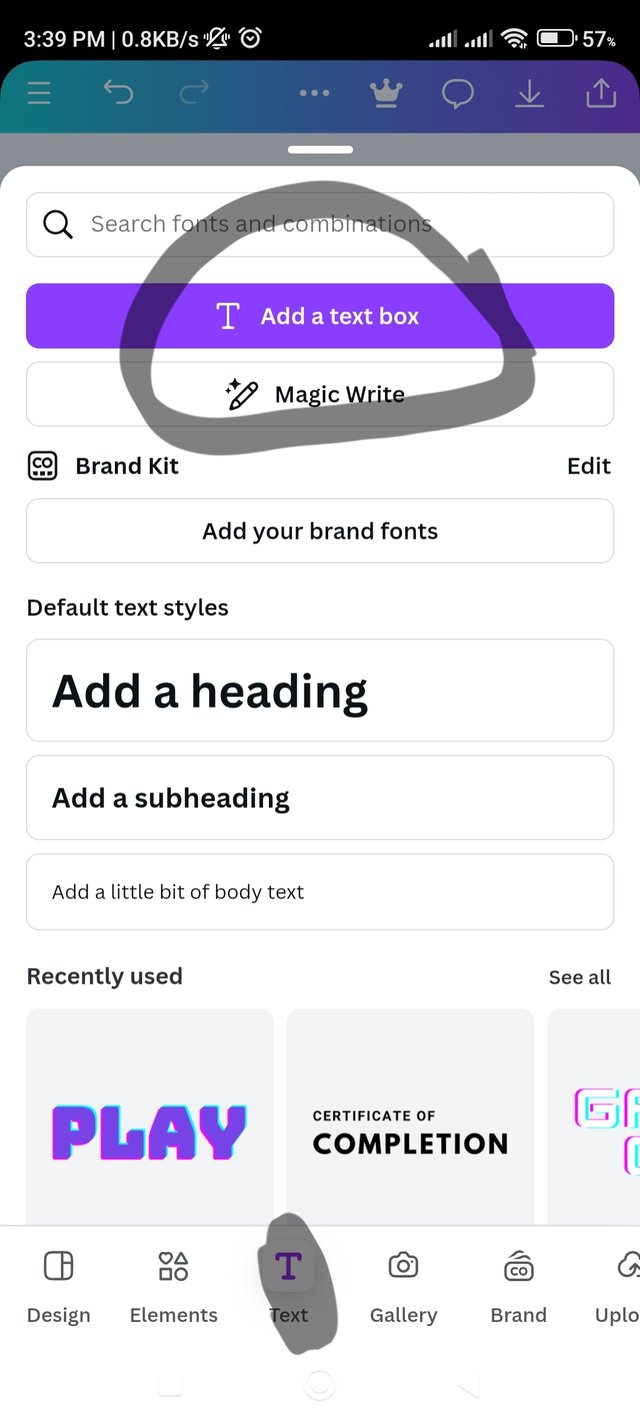 | 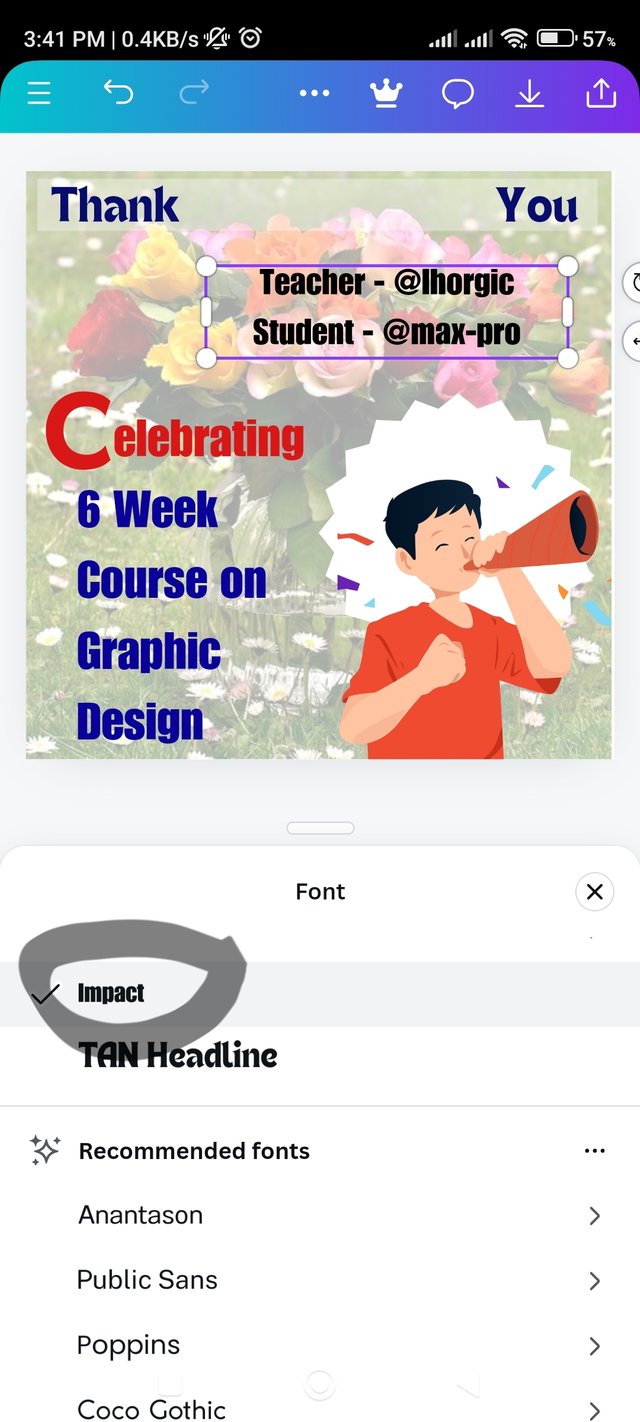 |  |
|---|
- All the above screenshots clearly show that my design is complete. So finally I downloaded this image from Canva app as a PNG file in my gallery.
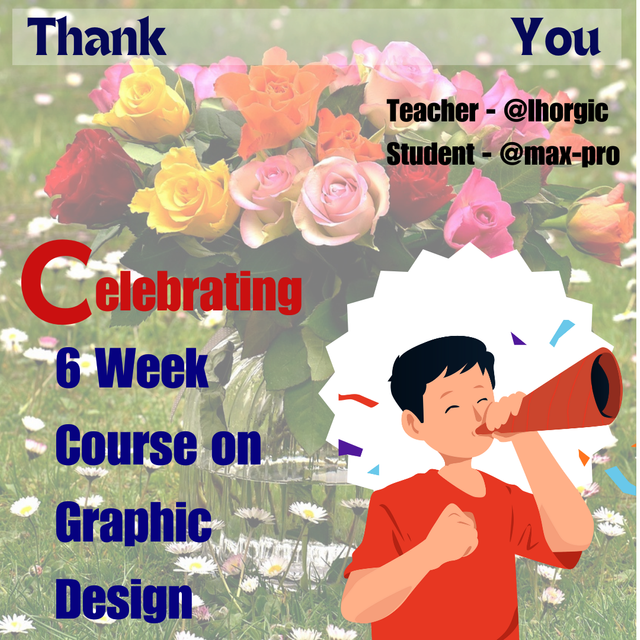 |
|---|
The Principle I Employ In My Designs Is..
Typography: Here I reflect choice and style in the design through the choice of typography. This design specifically uses a unique font chosen to express gratitude.
Design Size and Dimensions: As before, here I have used a square shape. I initially used Instagram post 1080 X 1080 px dimensions in my design. So that my desired messages get enough space in my design and attract everyone's attention.
Color Contrast: The design uses certain complementary colors which make the design colorful and attractive. The right color contrast enhances the visual appeal of the design.
Alignment: All elements of the design are precisely aligned. Each text and content is placed in its proper place so that the design is neat and balanced.
Emphasis: The main focus of the text is on the word Thank You, which carries all the emphasis. I've emphasized the words Celebrating 6 week course on graphic design here with Thank you so that everyone's eyes meet. Because it is the most important design.

So In conclusion, it was a very good engagement contest. Thanks to our teacher for giving us proper lessons in every class. I am Inviting my lovely Steemian friends @patjewell, @meheruntinni, @memamun to Participate in this Competition.
Cc :- @lhorgic 💓
Twitter share link : https://x.com/Maxpro51412/status/1847421819495862421?s=19
Upvoted. Thank You for sending some of your rewards to @null. It will make Steem stronger.
Hello @max-pro thank you for participating in this week's lesson. We have assessed your entry and we present the result of our assessment below.
Feedback:
Let me start by appreciating you for coming this far with me on this six weeks course and also commending you for the effort put into this practical, I love the outcome of your step, your design looks cool.
You have a good plan in your head as to what to design but I guess manipulating the design tool to give you this result is what you were not able to achieve perfectly. I expected more from you and am sure you would do more in subsequent designs of yours.
In all, you did beautifully well and I must commend you for a job weldone. Thanks for staying through the whole process, I hope we continue this journey together in the next season. I wish us the very best.
Regards
@lhorgic❤️
Thank you very much for observing my post and giving such a valuable review.