Photoshop Tip Of Levels Adjustment Layer || 20% payout to @siz-official
I hope you are all well and doing good
Tip Of Levels Adjustment Layer
You may have seen the adjusted layer in Photoshop. There is an adjustment of the levels. Today I give you a great fun tip about it.
This is a picture in front of us in which a very blue environment tone is coming. I want to fix the blacks through the levels. This is an effortless thing to do.

Firstly go to the layer. Then click on Levels. After clicking on the levels.

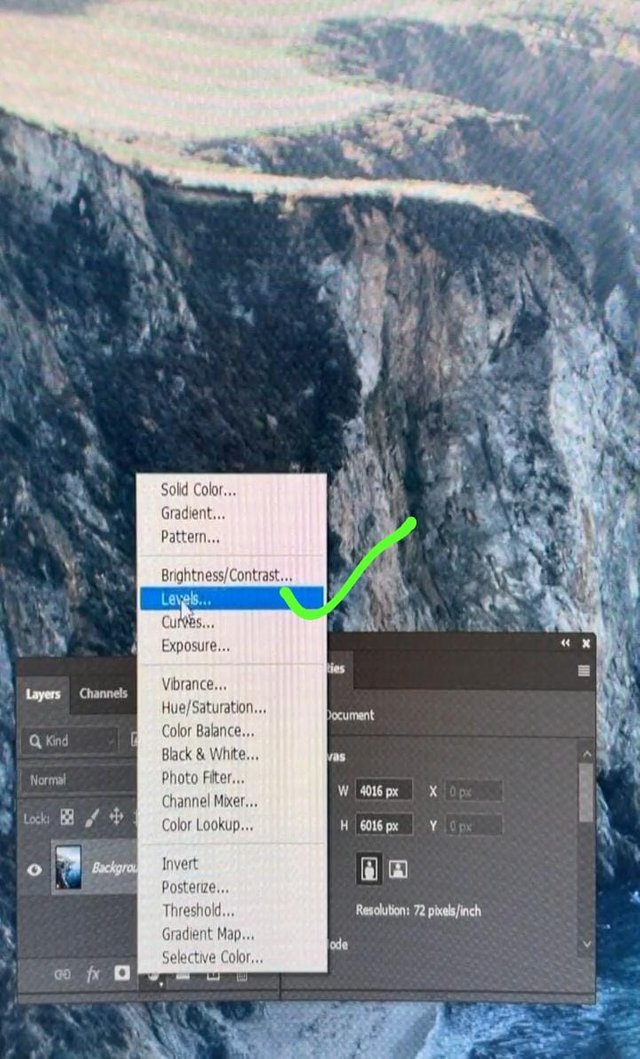
You will have a separate layer. Click on the eyedropper at the top here.
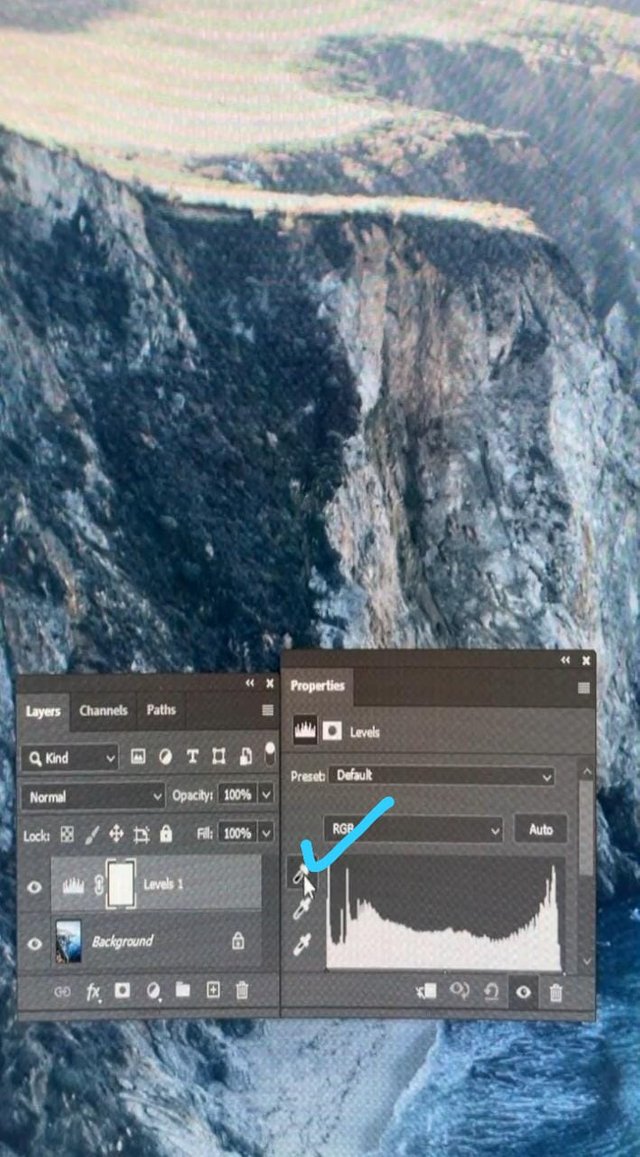
Then zoom the picture and click on the darkest part.
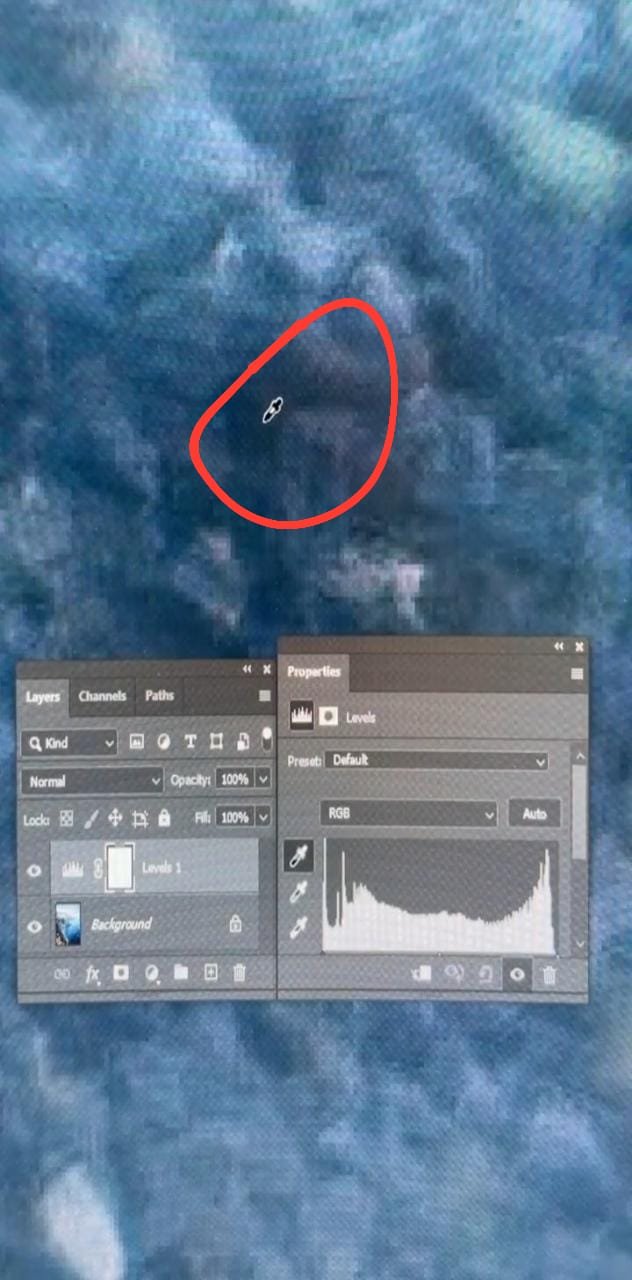
Then all the colors will be adjusted accordingly, and All Blacks will be perfectly fine.

Final Results after zoom out.
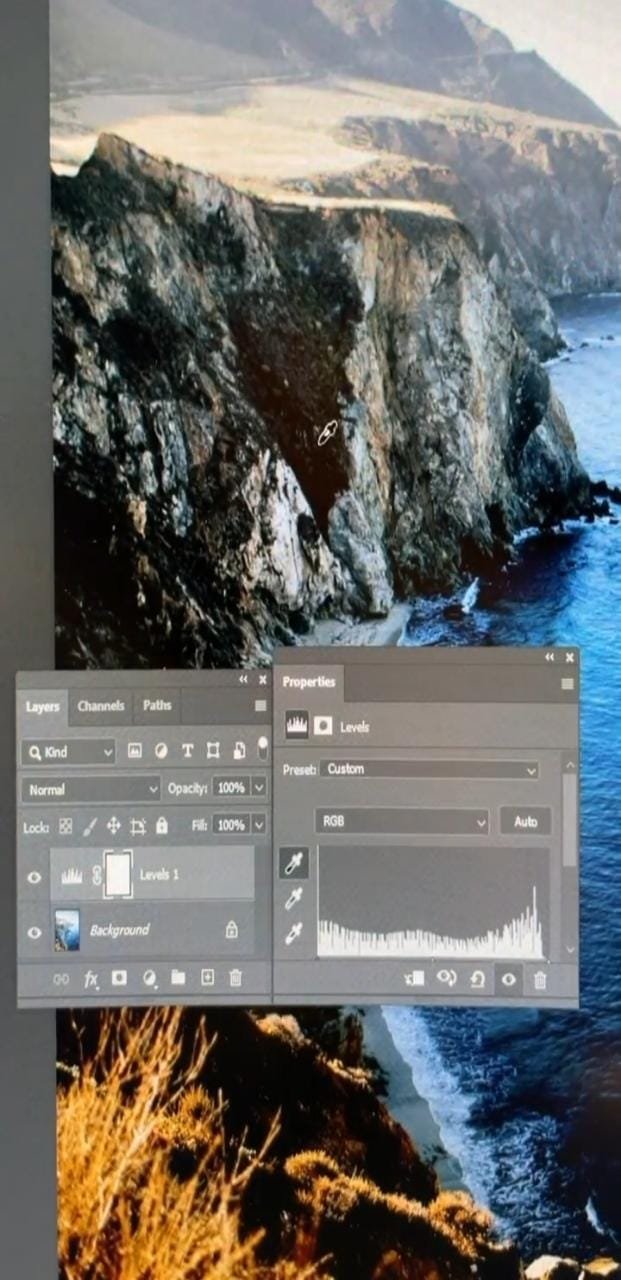
You can adjust the whites in the same way but click on Pure Whites or Blacks.
Special Thanks To Steem Infinity Zone Team
@cryptokraze ADMIN Founder ⭐
@arie.steem MOD SP LEVEL 3 | Supervisor
@vvarishayy MOD SIZ Staff ⭐
@suboohi MOD SIZ Staff ⭐
@endingplagiarism MOD SIZ Staff ⭐
@siz-official MOD Community Account 🌍
@siz-rewards MOD Official Rewards Pool
@ashkhan MOD SIZ Staff ⭐
@qasimwaqar MOD SIZ Investor & Sponsor ⭐
Thanks For Visiting My Post
Best Regards
@zeebhutta
Wow nice
Thanks🌹🌹🌹
Nice information you shared to us. I will try the adjustment
Thanks Mam😊
Thank you very much for sharing your quality content in detail on the SIZ Community. -We gave 40% support to this post from the siz official account. Congratulations ! Keep producing content in the SIZ Community . :)
You can delegate your SP to @siz-official and take benefit of our Delegation Rewards Offer of receiving up to 200% Curation Rewards
You can check our Steem Investment Plan and Receive 5% Profit Monthly
Photoshop boht acha program hai iska use btany k leay hm ap k behad mashkoor hain.
Very nice. Thanks for letting us know about this wonderful sw