Siz tutorial | How to use Photoshop express photo editor app? | 20% beneficiary to @siz-official
Hello steem Family !
Hope you all are living a good life. I am Zainab from Lahore. I am living a busy happy life Alhamdulilah lol!
Today I will share a post with you about using a photo editor. We all know its a century on technology. Many People have online business and pages. Second when every person is on social media and it have become a competition we all use different techniques to enhance beauty of our pics. Main important use of photo editor is in a business where we need to have beautiful and real pics to get customers and engagement So in order to run a business or personal use we all need to know any of useful app. When I was searching an app to make logo of my page I found this one. Its really amazing. I will tell few g
Feature of it that its useful and easy
How to use Photoshop express photo editor ?
Its a photo editor. Its one of best photo editors use these days. We all know in Every business and field marketing needs photos clicks. The more the beautifully its shown more the response we get. So its one of best way to enhance your business also. In this app we get more then 60 filters. That's really good.

Login
First of all you need to login your account to get Adobe I'd. Enter your email and get in.
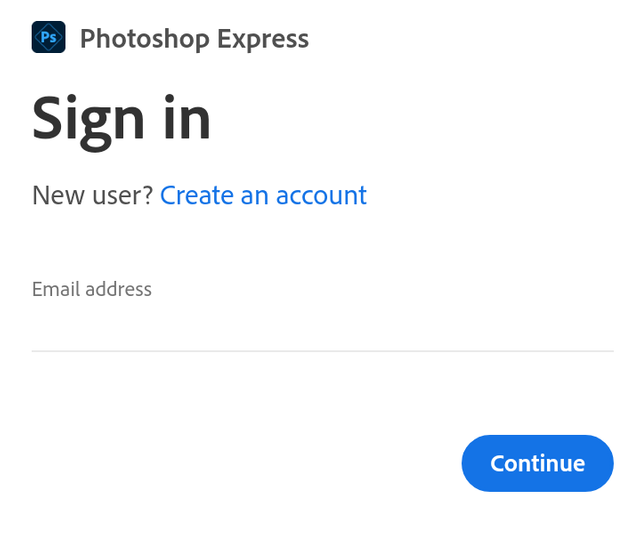
Now choose any of the photo you want to edit
I choose this one. You can see we have a lot of options in this picture. You can edit in all the way you want to.
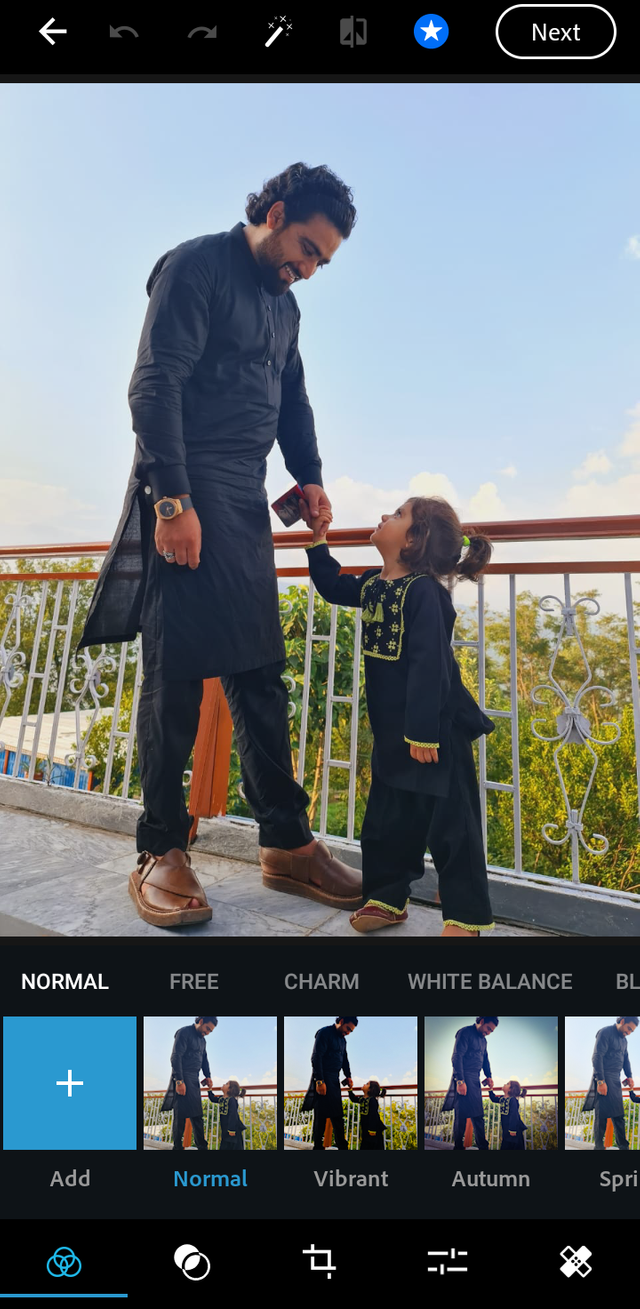
Crop
My favorite most use of this app. Mostly when we creat a post its not of the size of its frame. It automatically cropped by the app and its really irritating.
In this option we can make photo according to its frame. Like profile picture, cover photo, banner picture, Instagram post, YouTube thumbnail etc. So many options in one app
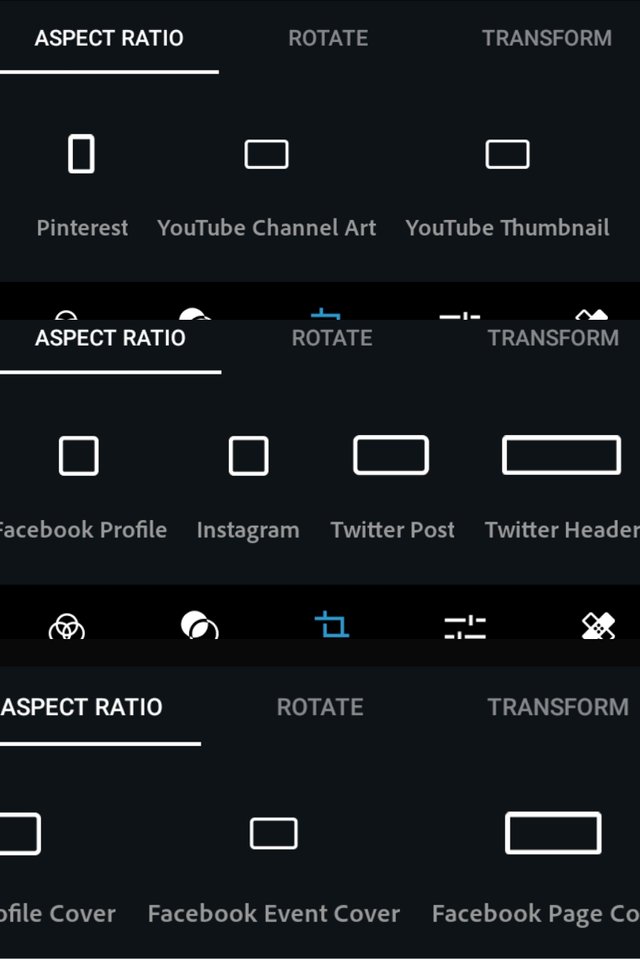
Text
In this option we can add any kind of text to our photo. We have many sub options in this such as style, size, color, background and many more.
We can align the text according to the picture. The advantage is it adds filter with the font.
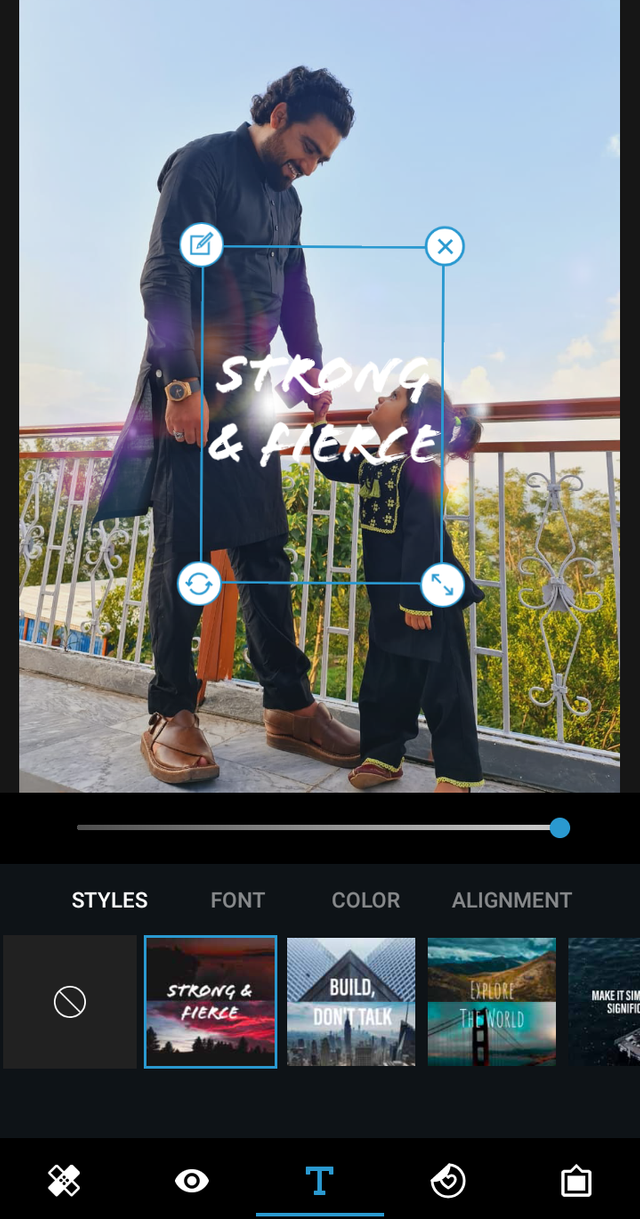
Corrections
Most important of any editor. Corrections in a picture. Blur, sharpen, focus, background, brightness, highlight, low light, graze this app have best results.
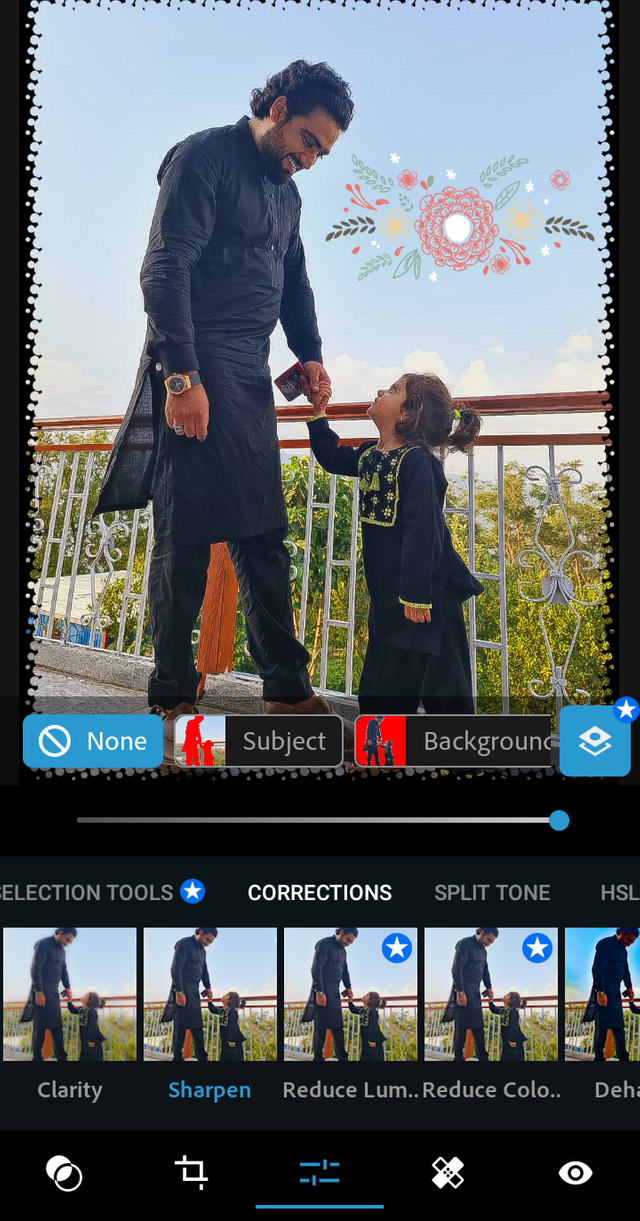
Borders
In this picture you can see we can add borders and edges to the picture. It enhance the beauty of the picture.
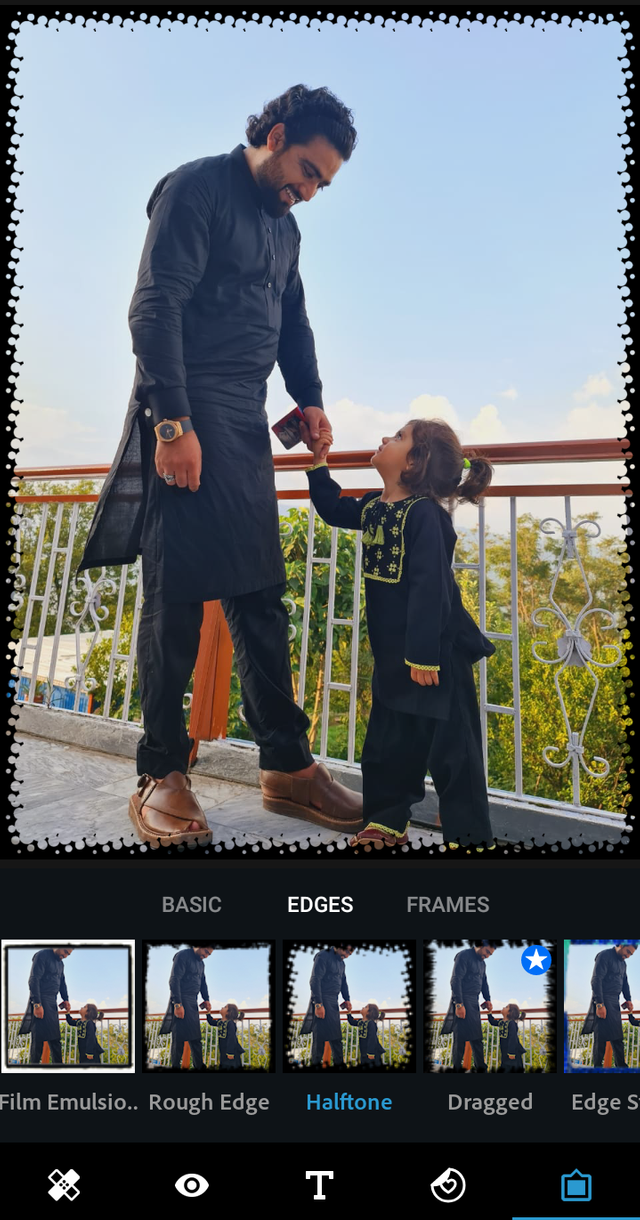
Stickers
We can add stickers to the photo or picture. If its a birthday picture we can add the related sticker to it.
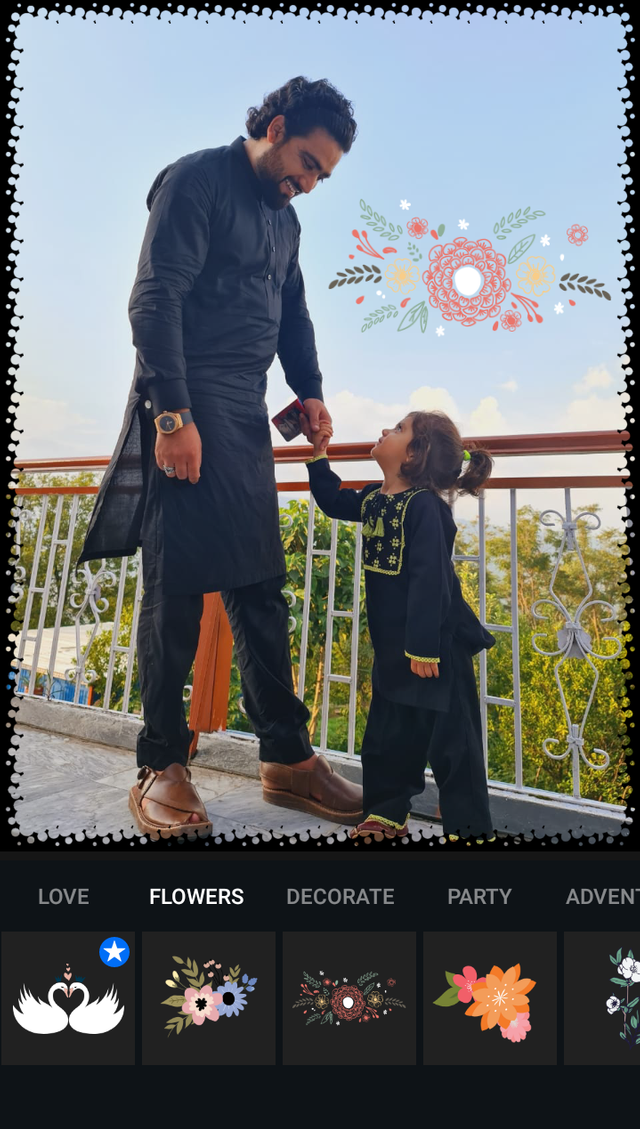
I hope you like it.