Siz tutorial | How to boost the performance of your laggy mobile | by @syed-abdullah
Hello steemians
Today I will teach you some tips and tricks to make your device faster than before. These tips are 100% legit and even I use them. Some of these tips might help you fix your Lagging problem.
1st Tip -- CLEAN YOUR RAM AND STORAGE
First tip is to clean your storage and ram. When these two storage are getting full they make read and write slow. Sometime apps also crashes if you dont have enough ram or storage.
To clean this you have to first clear the cache of your device. Cache files are temporary files and these are useless for us. These are usless files which you can delete to make space.
To delete these first go to settings then storage then search for cache files then delete all. If you are unable to find you can search in settings "cache files".
Second step is to clear duplicate pics and files. This will help you to secure space for other apps and files. This will also boost you device performance.
You should also clear the recent apps as soon as you have used them. This will clean your ram.
2nd tip-- DO SOME CHANGES IN DEVELOPER SETTINGS
First step is to enable developer settings. To do that first you have to go to settings then go on about phone.
For samsung users you will see four options choose software information.
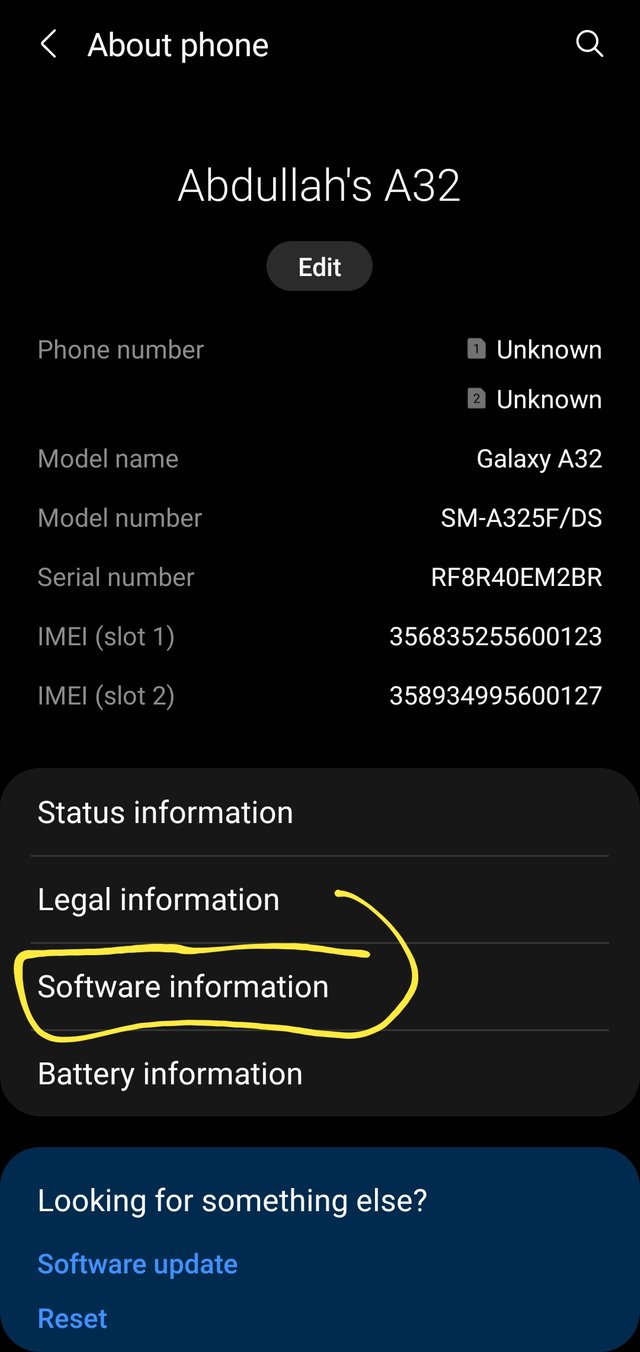
LOOK FOR BUILD NUMBER
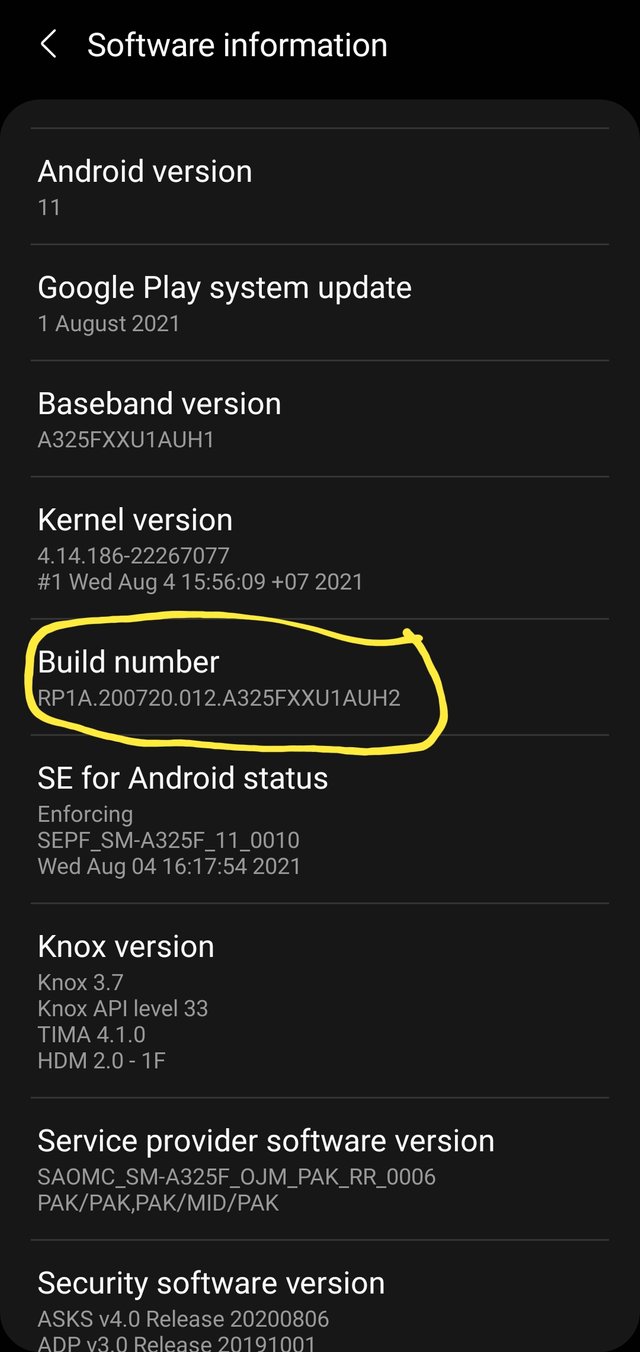
Then tap on build number 8-10 times and your developer mode will be enabled.
If you have another company's smartphone then look for build number or you can even search on Google about your specific model's developer settings but most of the device will enable developer mode using above method. Now your developer mode will show in bottom of settings.
Now most important steps is to set background process limit to ensure ram remains free all the time.
Now look for background process limit in developer settings
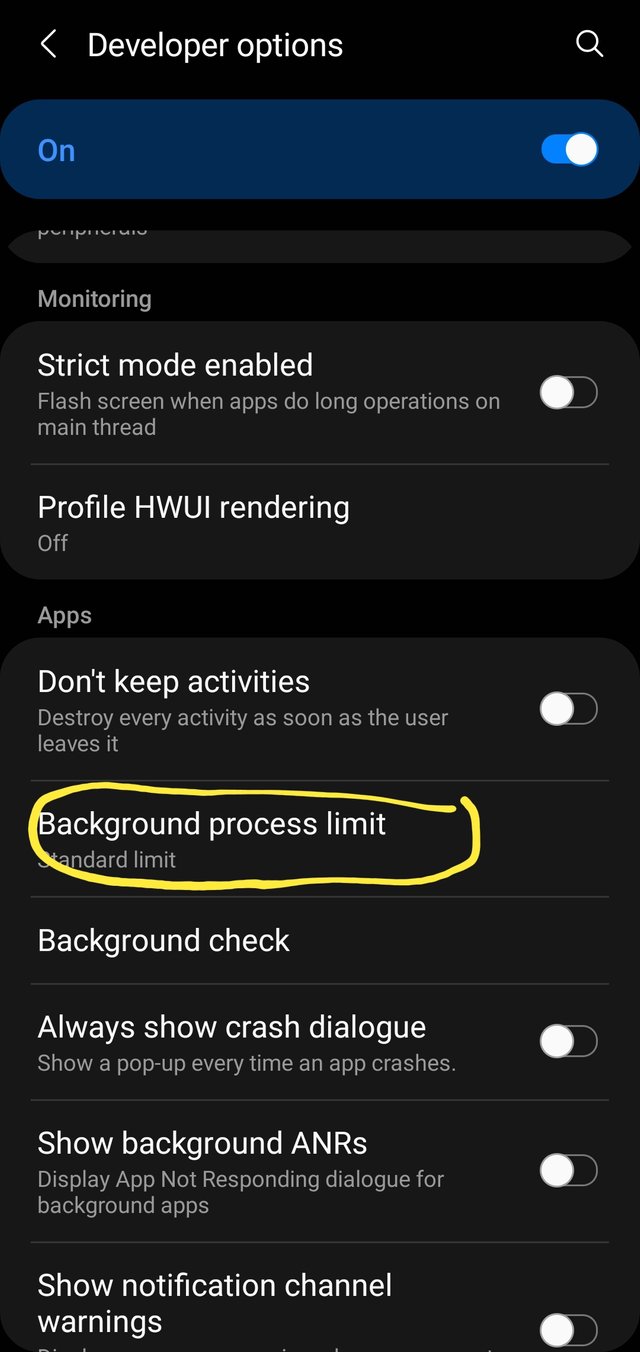
Now change it to at most 2 process. If you are a multi task lover so you can change it to at most 3 process.
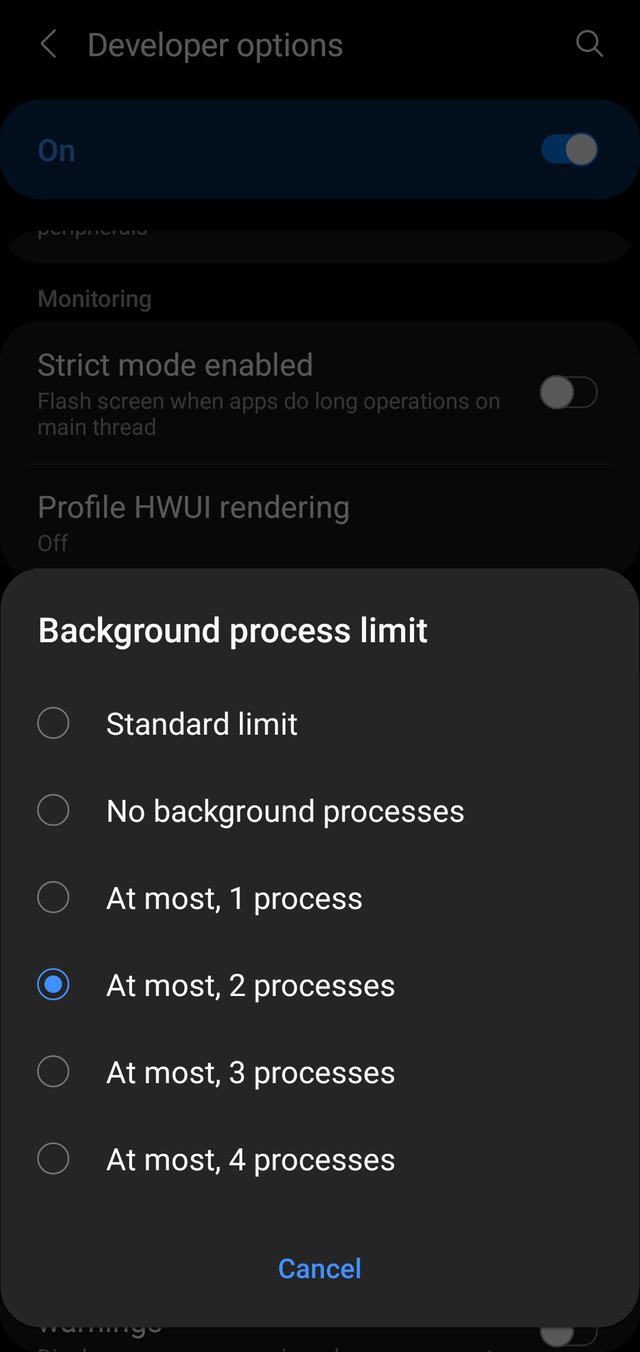
If you want your device to speed up animations so yoi can do it by changing 3 settings to 0.5x
Search for these three settings and then change it to 0.5x it will make your device lot faster.
And remember dont change any settings which I didn't told you.
If you have any question you can ask as well.
3rd tip-- NEVER LET YOUR MOBILE HEAT
Don't let your mobile heat up because when mobiles get hot their efficiency decrease and they starts to lag which makes your experience worst. To avoid this you should take good care of your device.
Never charge your device near a heat source or even in sunlight.
Try to charge your device without back cover.
If you feel your device is heating so stop gaming or anything which puts load on your mobile.
4th tip-- FOR GAMERS
you can use your device's own game booster or you can install it from play store.
Try to play games in a cool area.
Try not to play games while charging
If you feel your device is overheating so stop playing.
Try to pay game without back covers so that heat can be released properly making device cooler and faster.
5th tip-- ALWAYS MAKE SURE YOUR DEVICE IS UPDATED
Always make sure your device is updated because sometimes mobile lasts due to software issue which can be resolved while updating. Your device also gets better after updates.

Good tutorial dear friend you make a very good post thanks for sharing information with us.
Keep it up bro my best wishes for you.
Remember me in your prayers.
Regards, Faran
InshAllah thank you very much
Nice tutorial ✌️
😊 thanks