Siz tutorial / How to download WhatsApp status from WhatsApp by @rasheedkamboh / set 20% to @siz-official
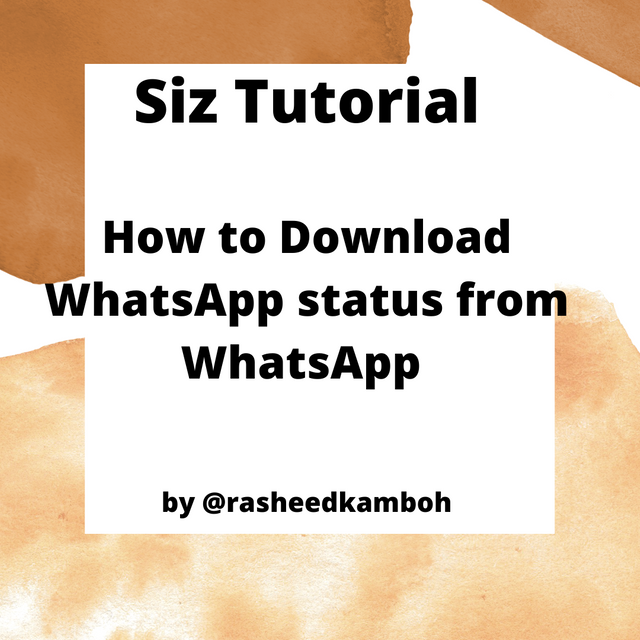

Step 1.
First of all open your playstore and search status stickers saver.
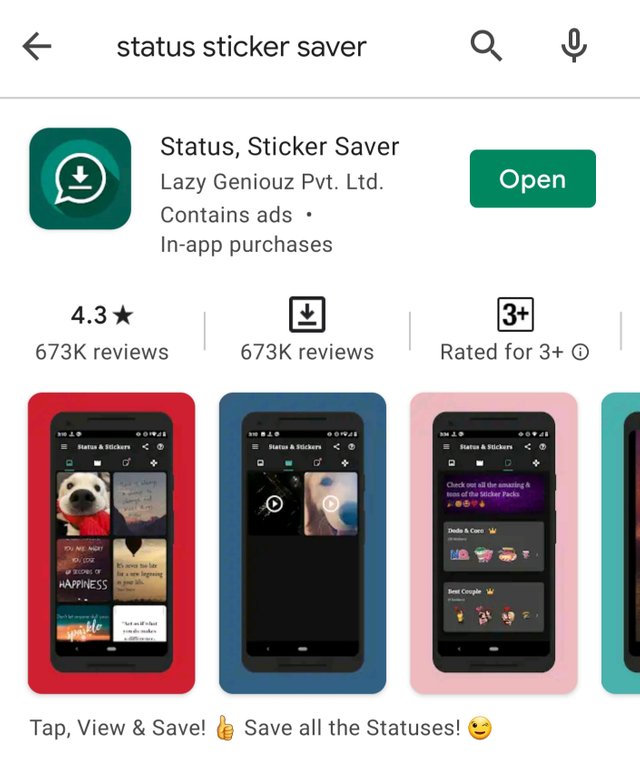

Step 2.
After download open your application.when your open your application here different options are available.
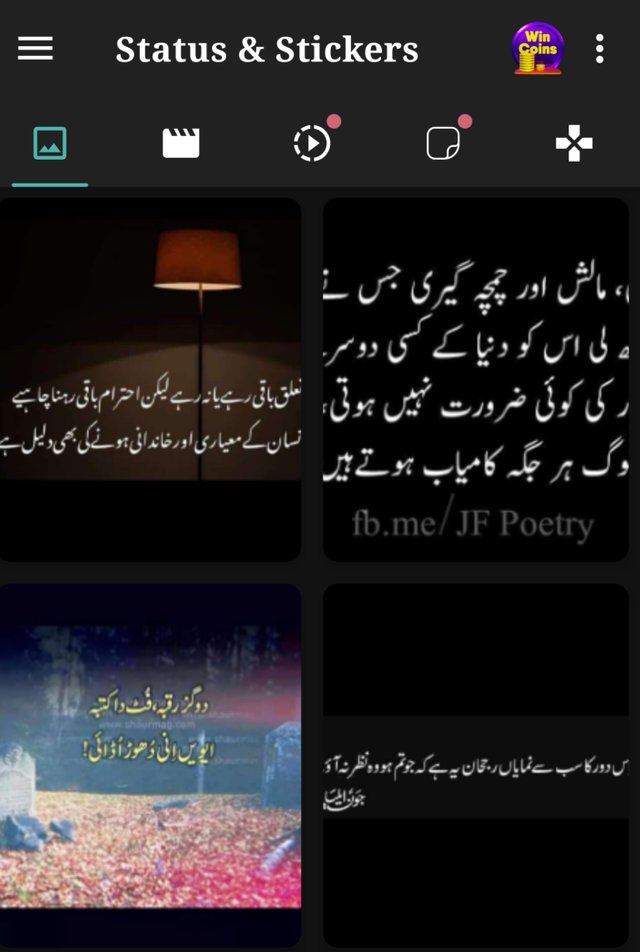

Step 3.
in first step we can see photos these photos is our friends WhatsApp photos status here we can click on photo and save this.when i choose a photo who i want to save or download in my gallery so simply i click on plus option.


Step 4.
After selected the photo simply i click on plus option when i click on plus option different options are available.save option is here we can download photos second option is share here we can share our photos and third option is repost here we can repost photo. fourth option is set as here we can set our photo in wallpaper and others.


Step 5.
When your photo save in gallery when show you a notification image saved to gallery.
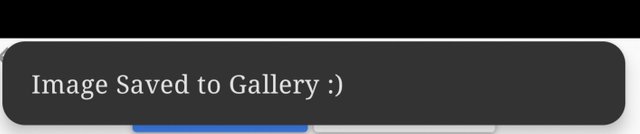

Step 6.
Second option is video here we can download the videos here we can see WhatsApp video status simply click on video after that click on plus option.after that we can save our video.
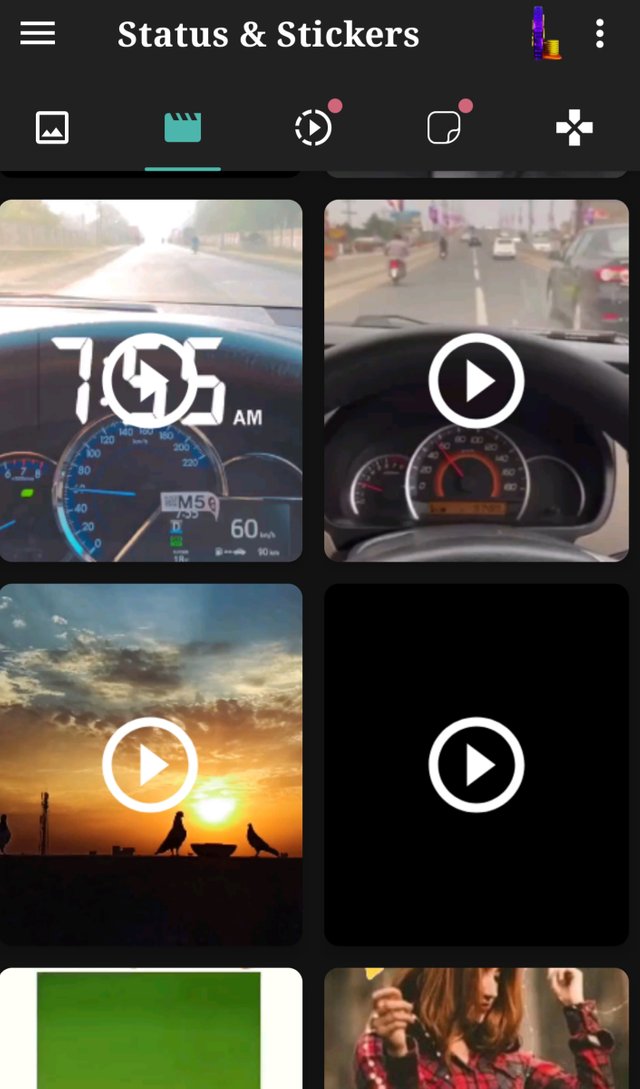

Step 7.
After select the video after that we can click on plus option. and click on save option.


Step 8.
The next option is stickers here we can download the different stickers in our chat. simply click on your favourite sticker and save them.here different meme are available.
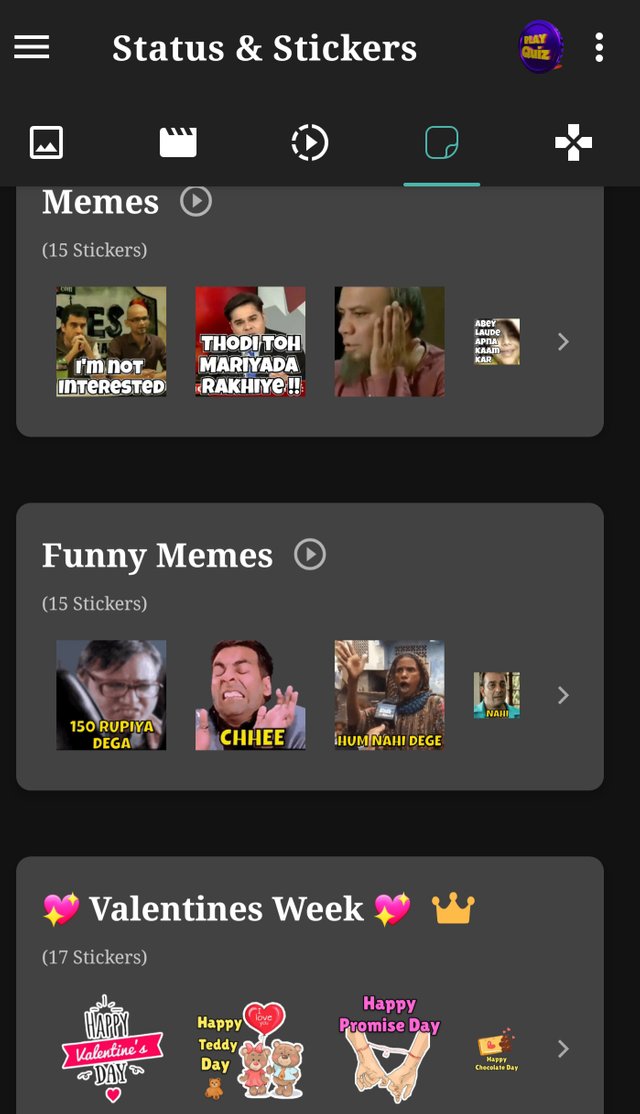

Step 9.
Here others options are available here we can purchase and remove the ads.here we can remove the ads and business status are available here.
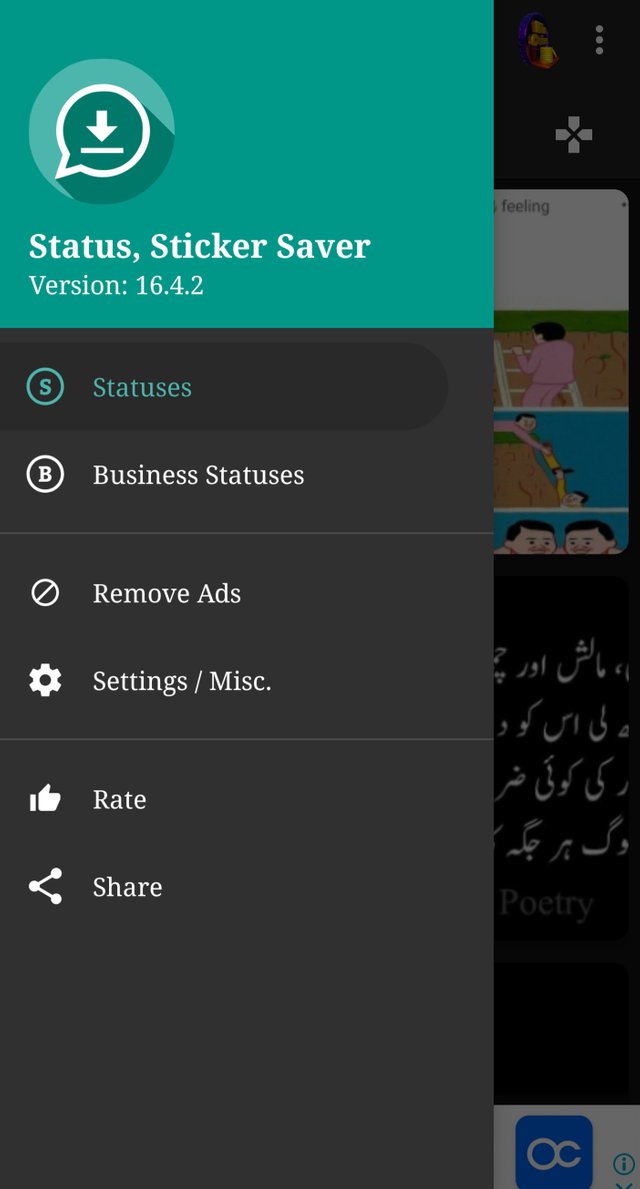

Special Thanks
|| @cryptokraze | @vvarishayy | @subhooi | @faran-nabeel | @siz-official.

Keep it up bro and keep learn with our steem fellows and friends.
Regards, Faran Nabeel