SIZ Tutorial ||How to send text message through PC to PC in Window 10 || 20% payout to siz-official
Greeting to all
How are you?
I hope all are good and enjoy healthy life . Today i am taking about very advance feature in window 10.
"How to send text message PC to PC in Window 10."
I hope you like my post.
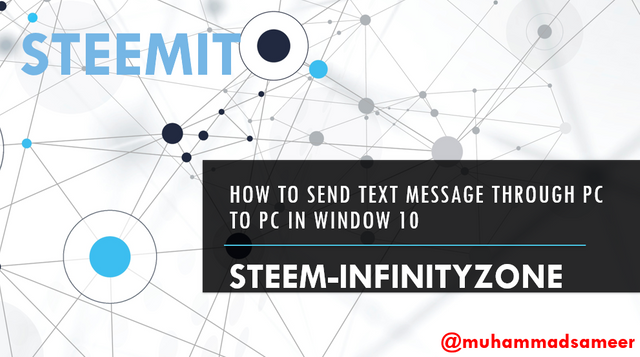
SO LET START
The technology is advance day by day .So Microsoft company add new feature in window 10. when you cannot use mobile you text message and call in pc , and when you are sitting in any meeting or work and you cannot use mobile so you send message in laptop. in corona student take lecture in pc and you can connect the mobile in pc .all message notification are show in notification area.
There are some following step are as follow
First you go to taskbar
Click the search icon
& Search setting.
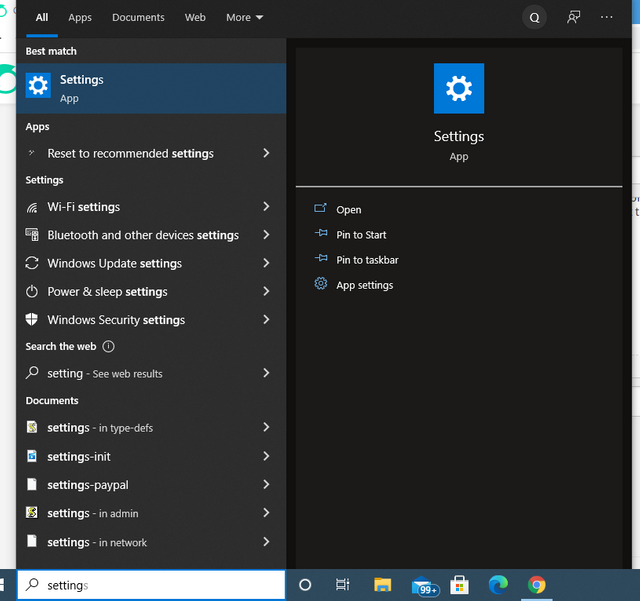
- After click the setting
- New page is open
- CLICK "privacy"*
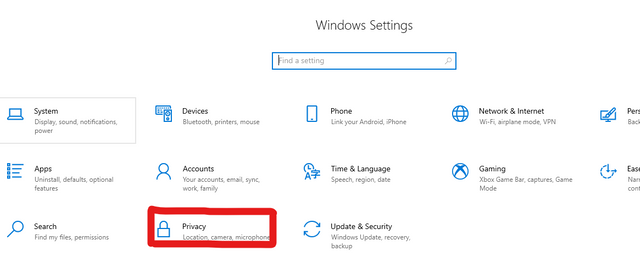
After click the privacy
The new interface is open
Many options are show in screen
You scroll down the right bar
The "message " option are show in bottom of the page
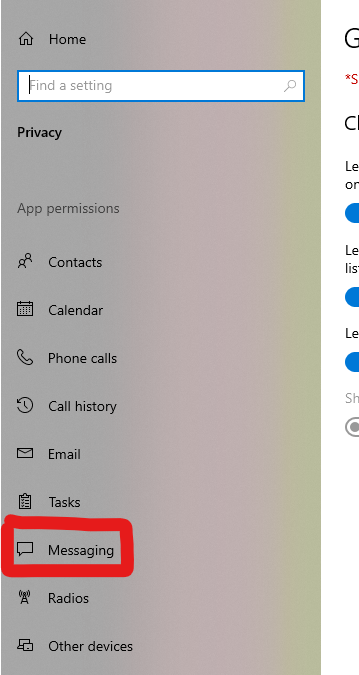
- After the option the new interface is open
- There are many option that you see in screen
- Turn ON the option "allow apps to read and send message"
- Now you easily send text message and call any person.
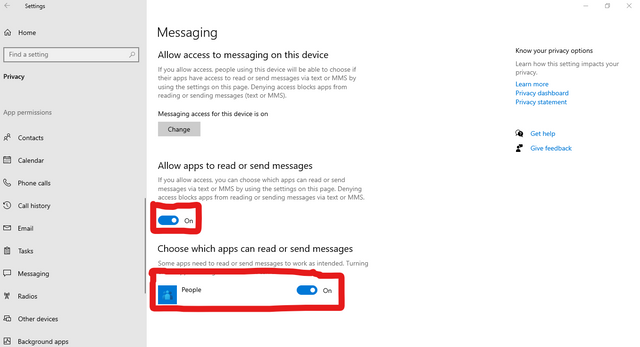
After ON the option
Download the app "people"
Now your mobile is connected to pc
This app is connected you mobile email
Mostly people are save number in your email
Now your phone number are show in your pc
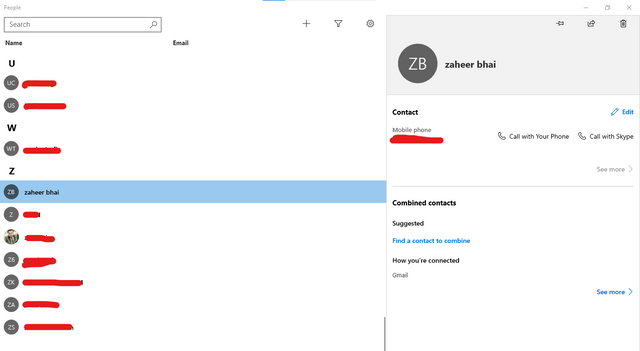

I hope you like my POST
I hope you try
And also give your feedback
20% payout to siz-official.

Regard.
ACHIEVEMENT O1

Good this is very advanced feature you share with us i will also try it.
Thank you brother for appreciate.
Sure you can also try It.
Please read these guidelines.
You cannot post Tutorials.
You can apply for course and after approval you can post such tutorials in form of a course.
You have to follow day-wise content creation guidelines.
https://steemit.com/hive-181430/@siz-official/siz-community-guidelines-on-daily-content-creation-categories
Okay sir.
Thanks for guiding.