SIZ Tutorials | DIY | What is "NFC" on a smartphone and how to activate it? | 20% Payment for this post to @siz-official
Hello dear SIZ members, how are you all? I hope you are all well and always in God's protection. On this occasion let me @muhammadhidayatt post in this community. The theme that I will discuss here is: What is NFC on a smartphone and how to activate it.

Gadget fans are now familiar with this NFC feature. NFC has capabilities such as contactless digital payments such as Samsung Pay or Apple Pay. What is NFC and how do you activate it? The NFC feature requires two compatible devices, one acting as a transmitter and one receiving a signal. For example, a smartphone with NFC will transfer data in the form of contacts, pictures, videos to another smartphone that also has NFC.
Smartphones with NFC have been widely circulated. Generally, smartphones with NFC are in the middle to flagship smartphone class. While for the various middle class, some already support the NFC feature, some have included the NFC feature. Talking about NFC, my post is only for those of you who already have a smartphone with the NFC feature, why is that? Because on this occasion I will discuss about how to activate NFC on a smartphone.
To find out whether your smartphone supports NFC or not, you can check the back of the cellphone. On some HP series, the words NFC will appear on the part where the battery is stored. The Sony Xperia series generally has the letter "N" on the back of the phone, which means that the cellphone supports NFC. If not, then you can check the smartphone specifications from the site where your smartphone is produced. If there is support for NFC, it means that the smartphone supports NFC.
How to Activate NFC
There are two ways to activate NFC itself, the following is an explanation:
Step 1: Check in Settings 👇
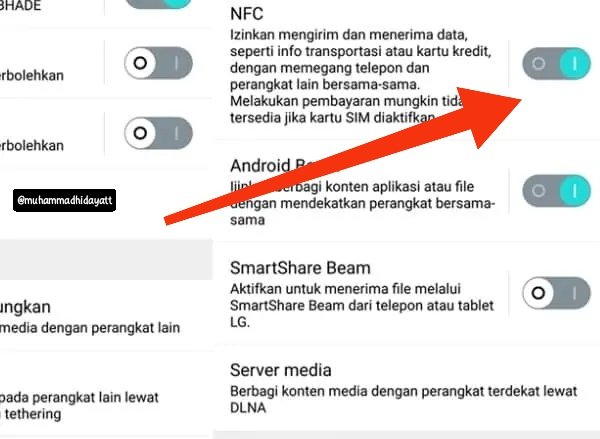
To enable NFC on Android, the steps that must be taken are as follows:
- Go to the "Settings" section.
- Select "more settings".
- In the "more settings" section you will see "NFC".
- On some Android Smartphones, this NFC option is in the "network settings" section.
- Go to "share" & "connect".
- Activate NFC by sliding it to the "On" position.
Step 2: Enable on Shortcut 👇

The second way is to directly turn on the NFC on the Shortcut at the top, one position with settings to turn on "mobile data", "bluetooth", "Wi-Fi" and others. The trick is to swipe down and find the NFC menu.
NFC is not only used to transfer data between cellphones that already have NFC, but NFC on cellphones also functions as a means of payment, transferring the amount of e-money card balances, accessing train or transportation gates, and so on.
NFC Functions on Cell Phones That Are Rarely Known
After knowing how to activate the NFC feature on a smartphone, then I will discuss what makes NFC special? What are the NFC functions on a smartphone? Does NFC only function to check e-toll balances and transmit data only?
The answer is of course No, and NFC is much more than that. NFC is an important feature that unfortunately many users don't know about the NFC function. Not a few users who do not understand and do not maximize the NFC function. Therefore, in the following I will explain what are the functions of NFC that may not be known to everyone.
1. NFC tag
NFC is a feature that allows a cellphone to be connected or easily connected with other NFC-compatible devices or can do work with just an NFC tag. This NFC tag is a link to use various features in NFC. This feature has also been programmed in such a way that it comes with various functions automatically.
Through the NFC tag, you can use various important activities. An example is adjusting the alarm on your smartphone, logging into certain applications, functioning to activate Bluetooth and Wi-Fi, adjusting the volume, even changing the screen brightness level, all of which can be done without the need to turn on the cellphone and without selecting a menu. With the NFC tag feature, users can also easily change the silent mode just by tapping on the NFC phone. In addition, other people or guests who come to the house and use Wi-Fi can easily connect their saved passwords with just an NFC tag.
2. Opening Applications Automatically.
NFC tags allow you to add various functions. An example of this is opening the recipe application by simply tapping the phone with an NFC tag installed in the kitchen. You can also turn on the music player with just your phone. You can even turn on the light by just tapping the NFC. You can also call other people through their photos only if you attach an NFC tag to the photo. To use this feature, NFC tag is very vital role.
3. Telling the Position of a Place.
NFC allows everyone, including you to tell the position somewhere. You can check-in using the LBS system or Location Based Service just by doing NFC tags that are in various places. For example, when you visit a store, you can also use NFC to scan a tag that provides map information about the store's location.
4. Performing Special Tasks.
You can also use NFC for a variety of complex jobs. One of them is by sending a "good afternoon" greeting to your friends. All you need to do is program the NFC tag. So you don't have to bother to type the message manually. The trick is simply set in the program so that the NFC tag can run the program properly.
5. Make Payments.
Another NFC function is for payment methods or NFC payments. With this feature, you can also make payments easily. Just tap on your cellphone to make transactions, and you can also make payments easily without relying on cash.
6. To Submit Data.
You can also use NFC to exchange data with friends. All you have to do is pair your NFC-enabled phone with another NFC-enabled phone.
NFC and its Development
After knowing about how to activate NFC and its functions, the next big question is whether the NFC feature is still needed on a cellphone? This question arises considering the number of cellphones in the middle class that are rarely equipped with NFC. Even though the need for mobile phones with NFC features is quite high. However, the use of NFC in Indonesia is also not very significant at all. Because the use of NFC in Indonesia is only limited to checking balances. So, although the need for the NFC function is high, users are only in certain segments, namely the use of toll roads.
For payment systems in Indonesia, people are more popular with using the QRCode feature. In my opinion, using QRCode is more practical and easier. Moreover, the use of QRCode only requires one special application. In contrast to NFC, which requires the phone to have NFC and the presence of an NFC tag on other devices, it is possible to use NFC.

So this explanation I made about how to activate NFC on a smartphone and its functions. For some cellphones, the method may be slightly different, depending on the interface and the type of Android operating system. That is all and thank you...
My regards to:
@cryptokraze
@vvarishayy
@arie.steem
@faran-nabeel
About me




Good one Post dear friend you make a very good post thanks for sharing a good information with us my best wishes for you.
Regards, Faran Nabeel
Ok thanks a lot @faran-nabeel. I will try to provide the best posts in this community.