I hope all are good and happy and enjoying our lives.i am so happy and enjoying our life.Today i am make a important post for those people who have not known.My post is " Make a PDF file in mobile" in this Post I am guide you all about information.
Now Lets Start
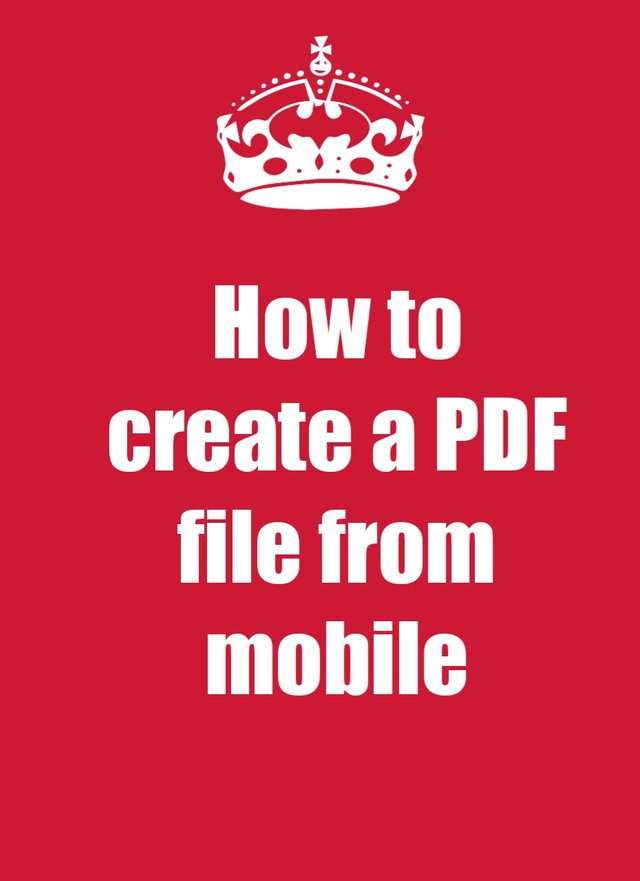
| Step 1 | First of all you can go on play store app and other options choose a Google or chrome and write a adobe scan PDF and see in this picture many other options shown below but you can install a adobe scan PDF app and open this show this picture. |
|---|
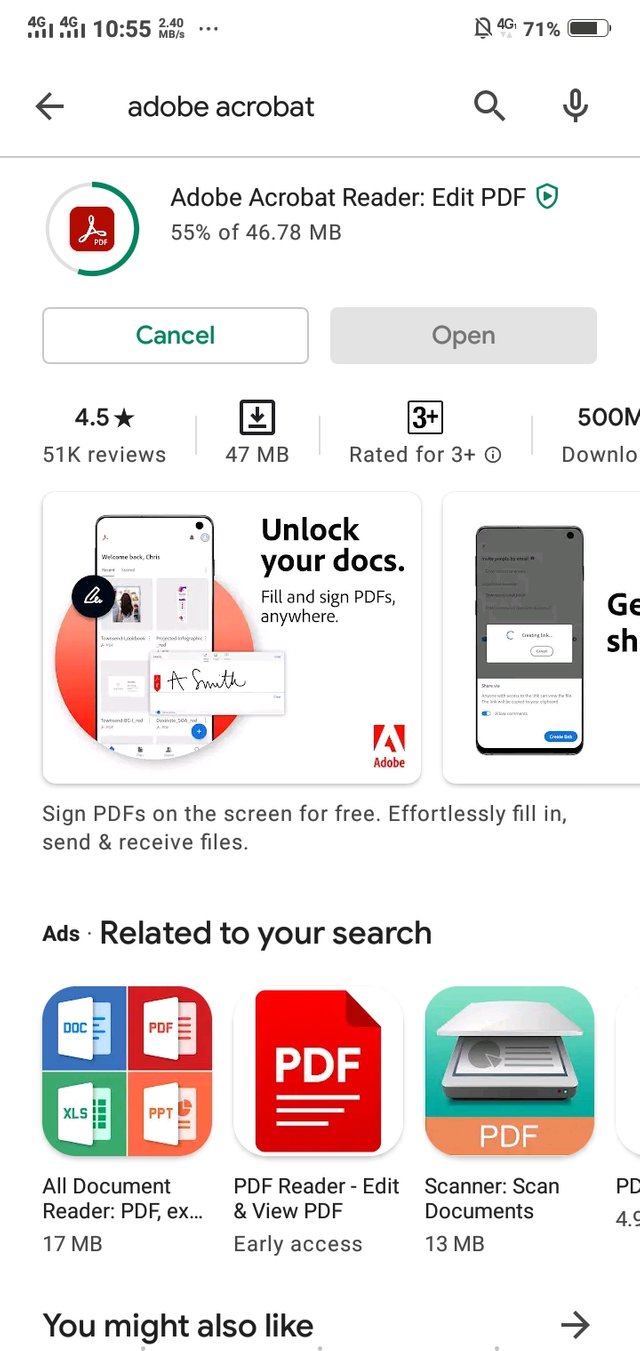
| Step 2 | Open the adobe scan PDF file our mobile page and open this file many options show in this page for example whiteboard,form, document,idcard, business card.you can only click this document option and use the camera. |
|---|
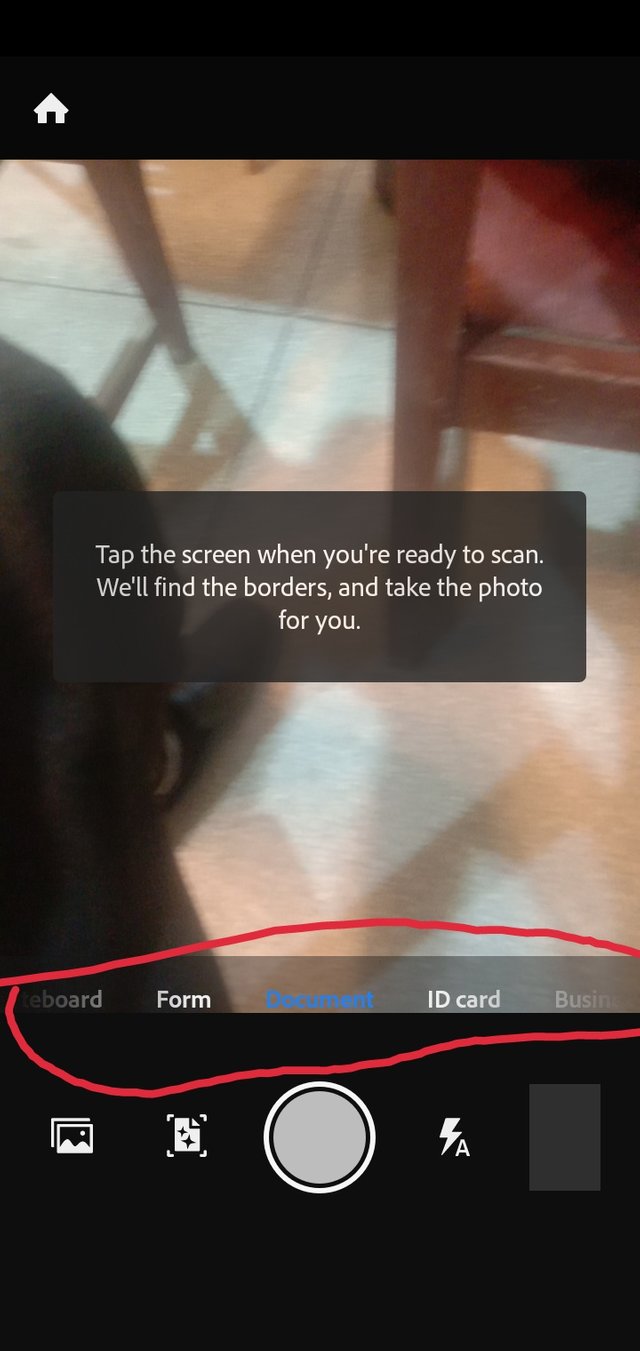
| Step 3 | In this step open this gallery option and click a document option and choose a photo and make a PDF file.i am choose a photo from gallery show this picture. |
|---|
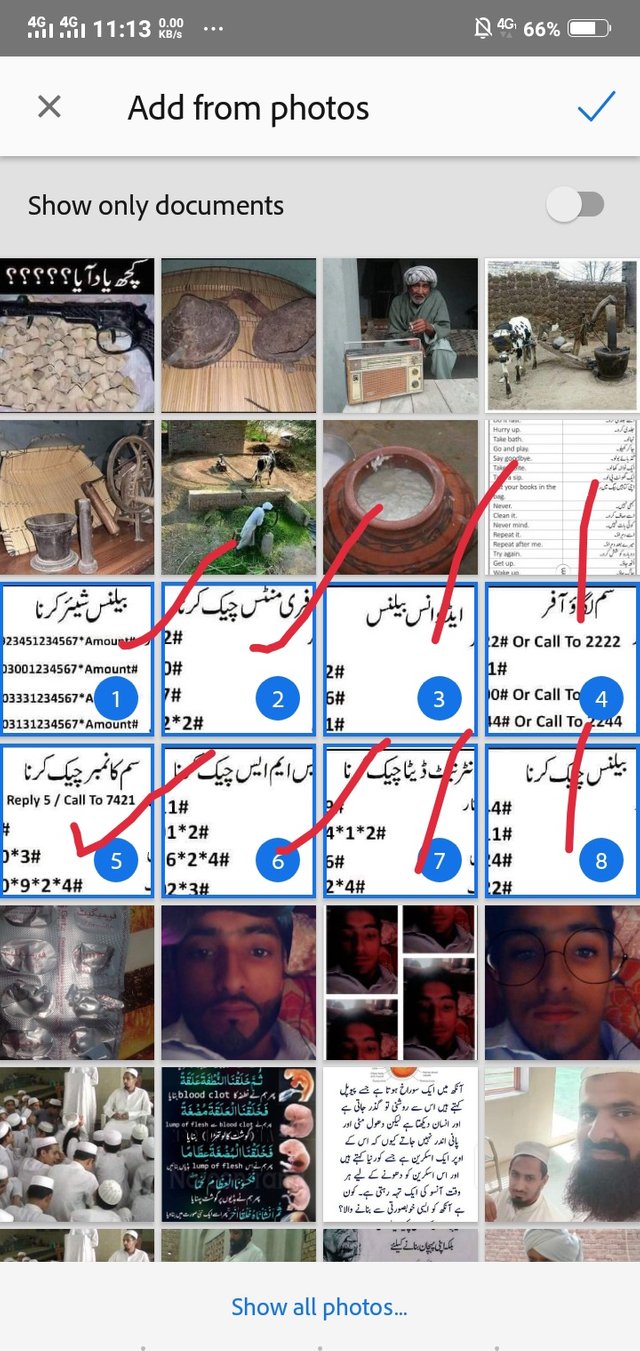
| Step 4 | After choosing the image click'✓' this option and select a photo and make a pdf file show in this picture. |
|---|
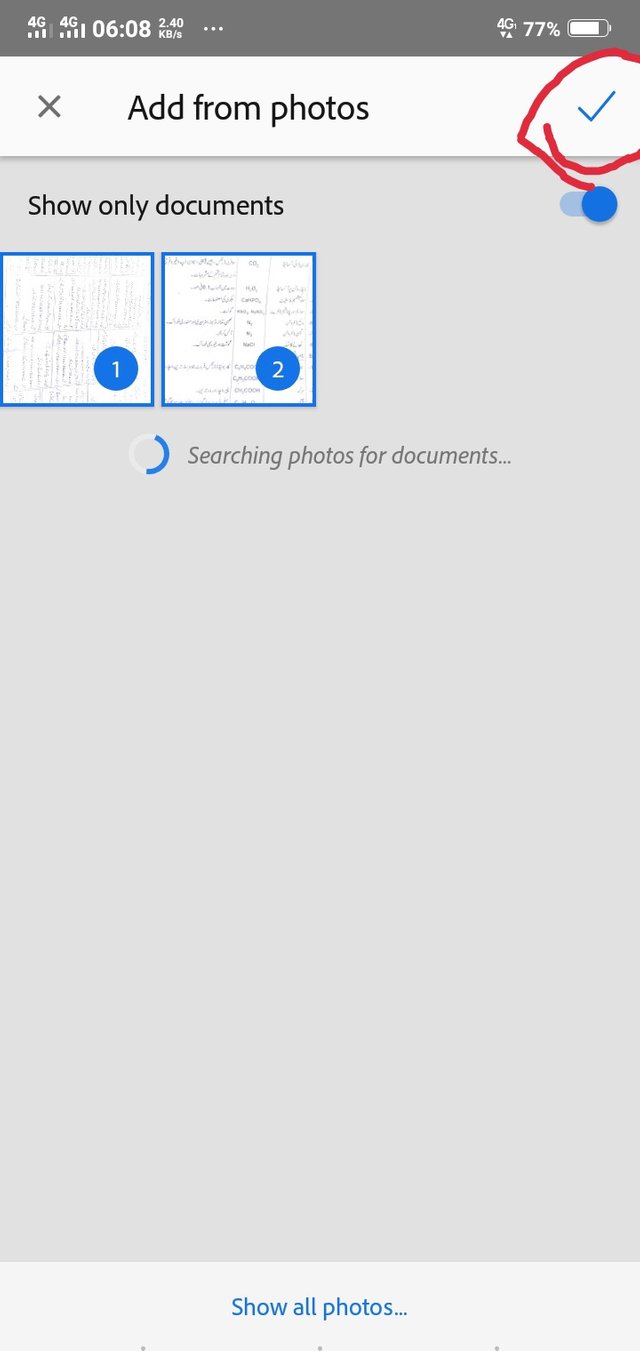
| Step 5 | If you can remove the page sides and use this option and make a page beautiful and clean.if you can write the page no on pdf pages so click this add page option. |
|---|
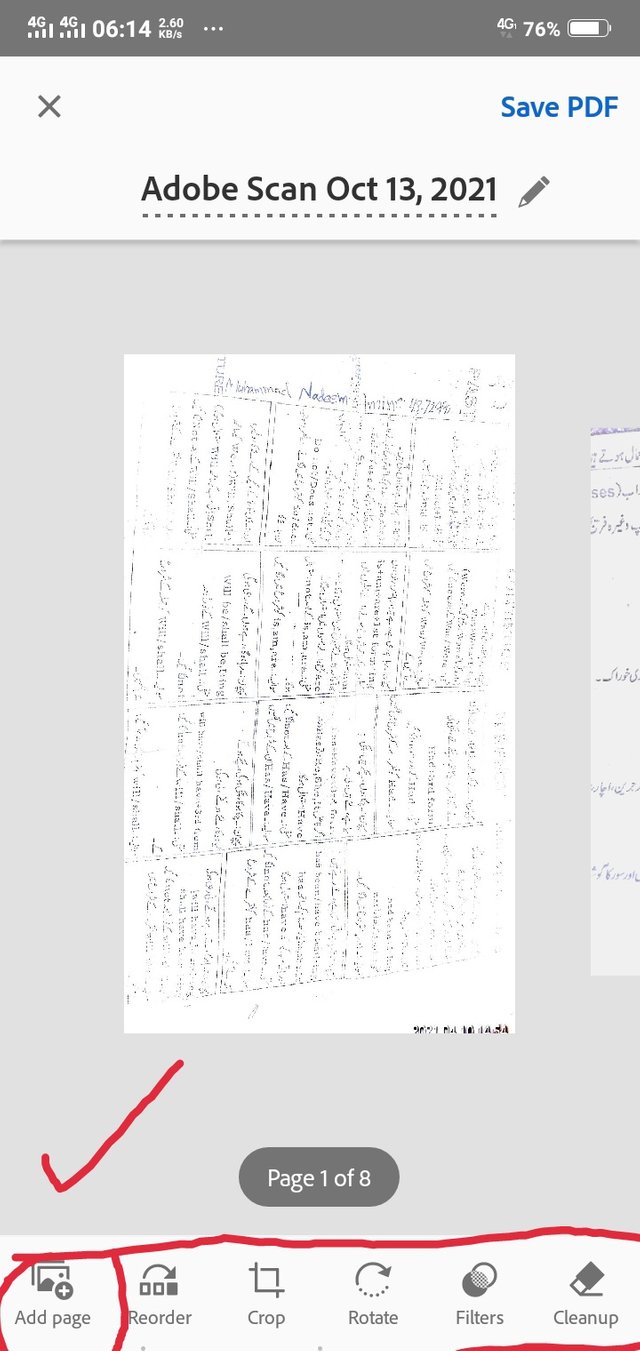
| Step 6 | If you can save those pictures in record so you can click recorder option and other options shown in this picture for example crop, rotate, filter,cleanup,resize, and delete.ig you can delete any page so delete it. |
|---|
| Step 7 | After choosing and selecting a photo from gallery and other options do not save a photo to our gallery,so you can pick up a photo from document camera option and make a pdf file.all this completing the process you can click the save pdf file option click it and save a file show in this picture. |
|---|
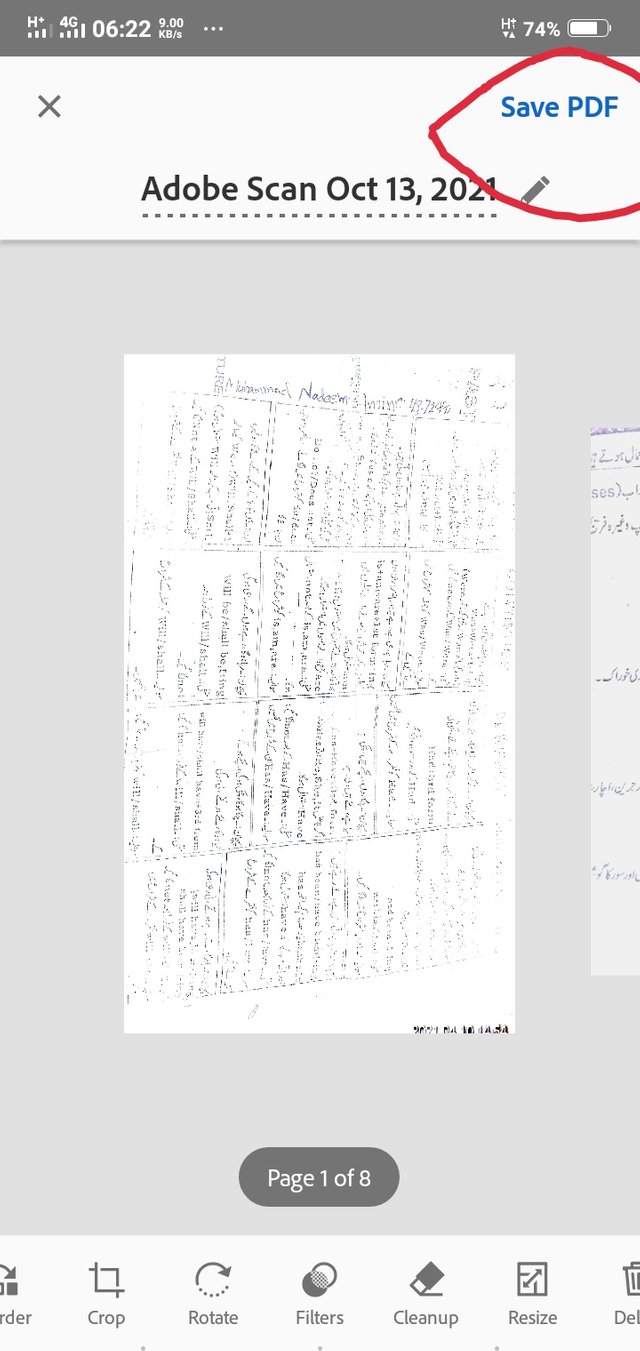
| Step 8 | In last step after save a file and create a name of pdf file and write it and share this file in all friends.if the google account already make it so adobe scan PDF app can easily install. |
|---|
I hope you like my post and gives your feedback
Special Thanks:
@siz-official
@cryptokraze
@vvarishayy
@suboohi
Regard
@mkashif65

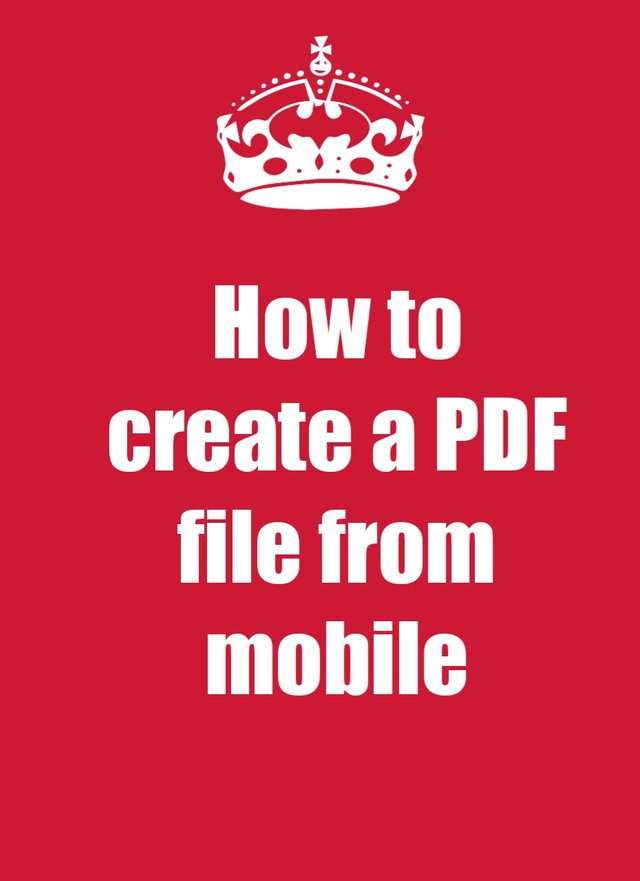
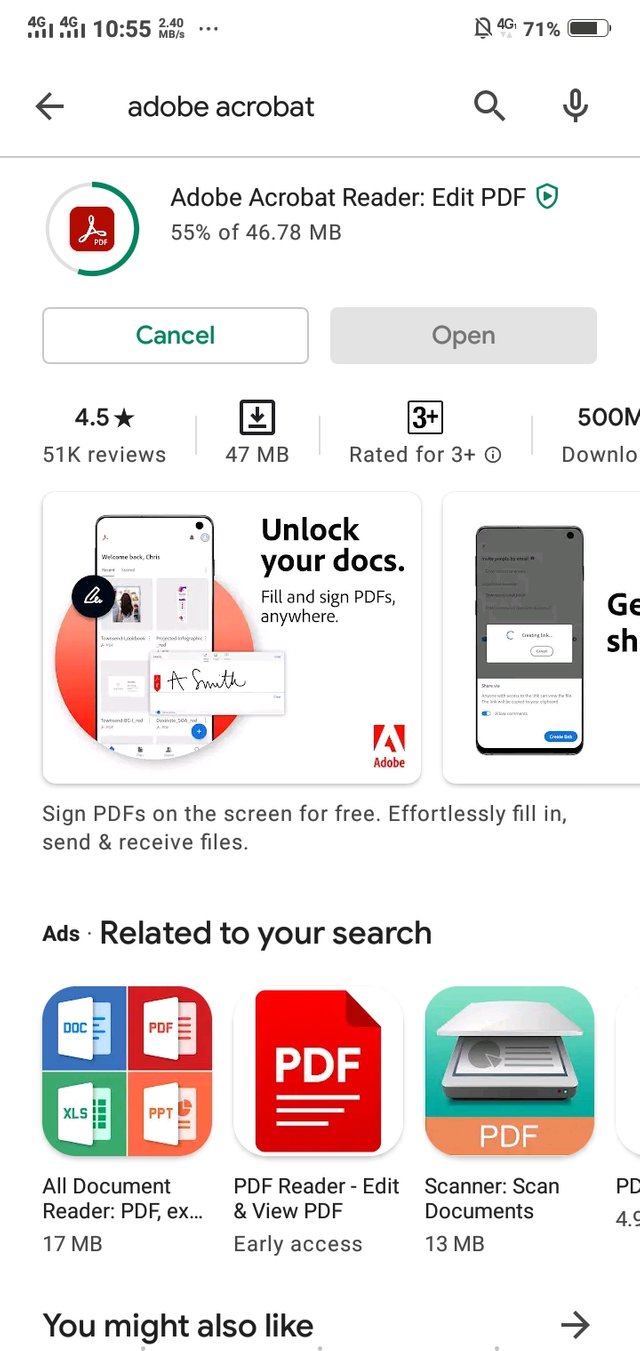

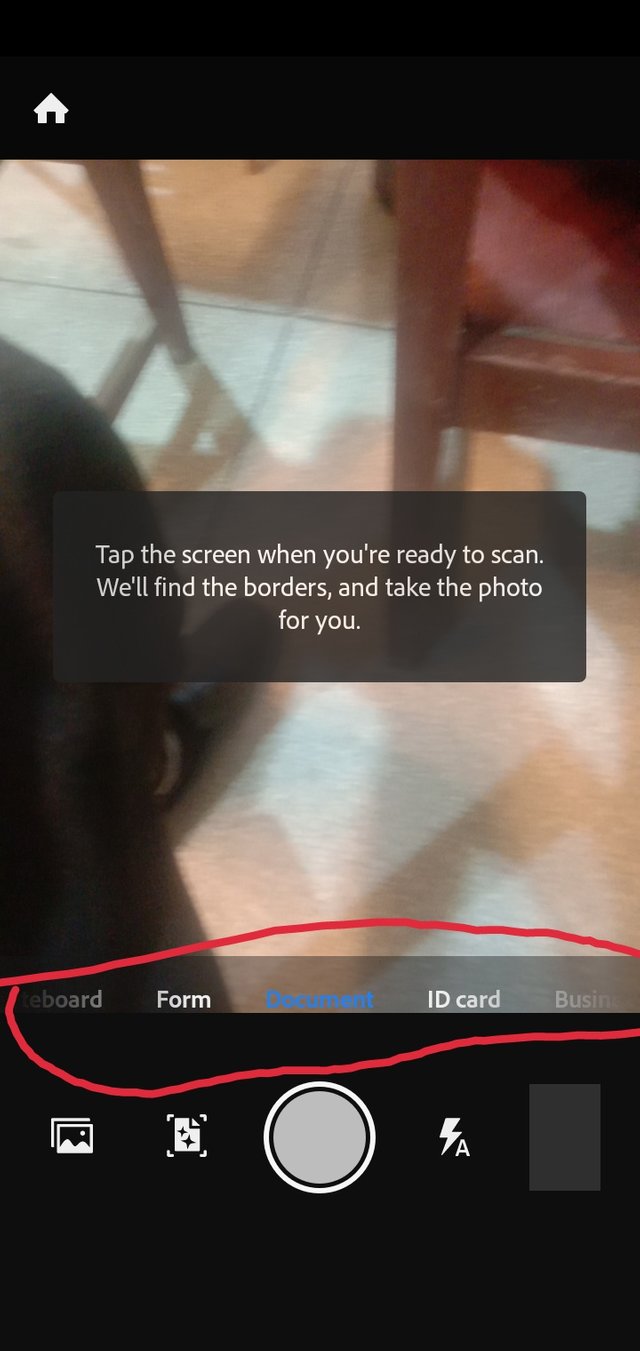
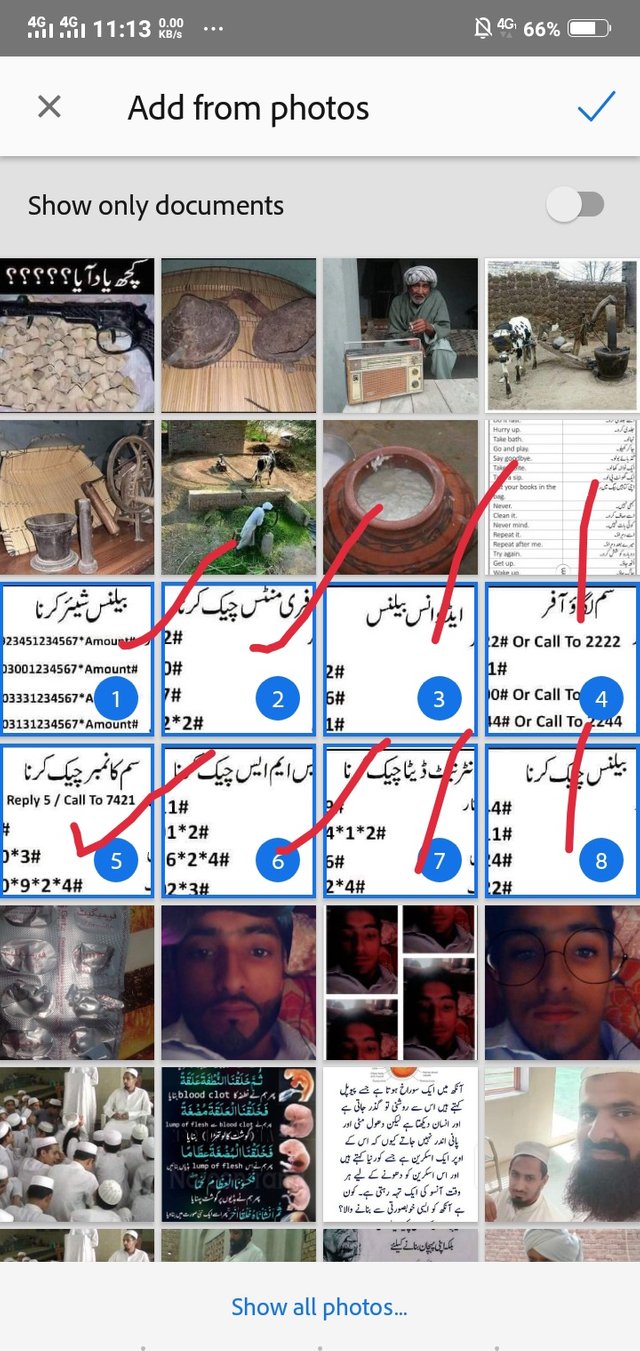
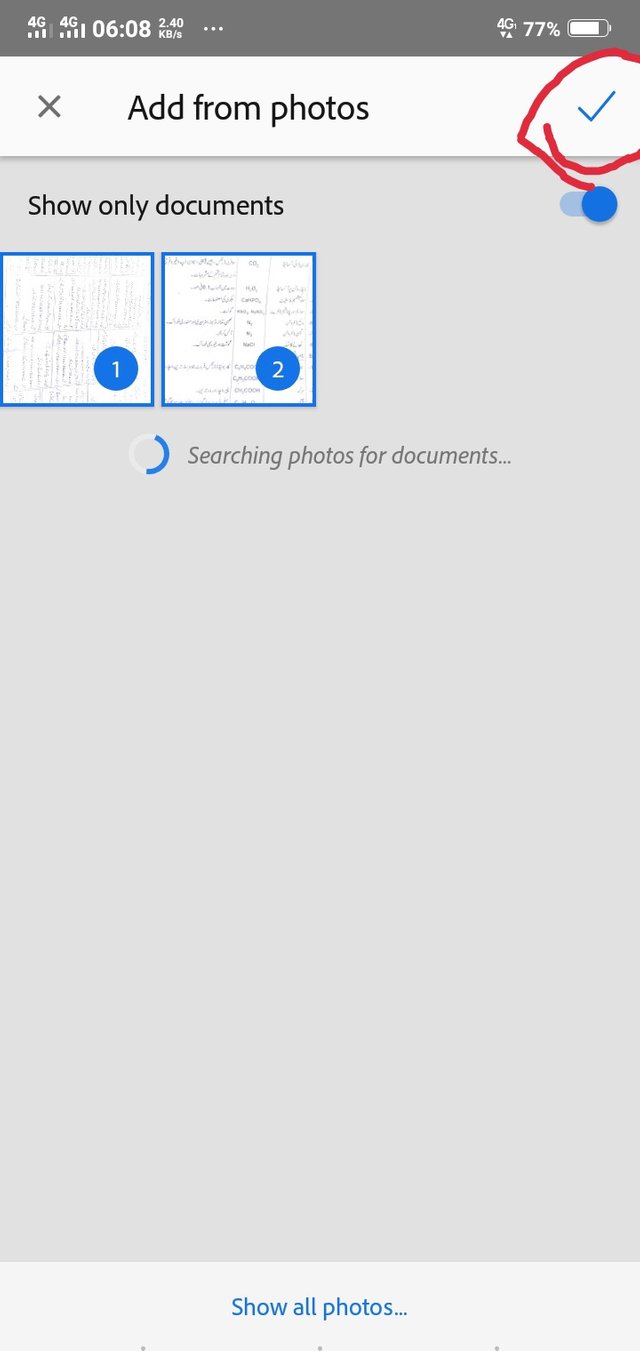
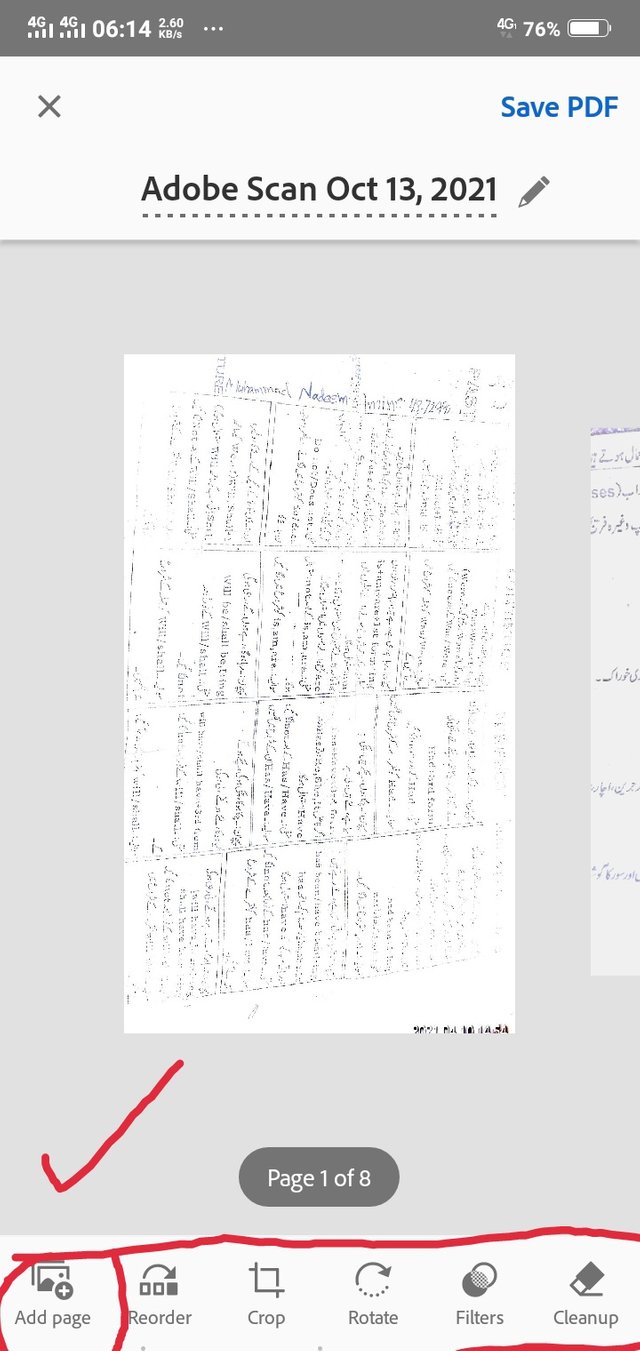
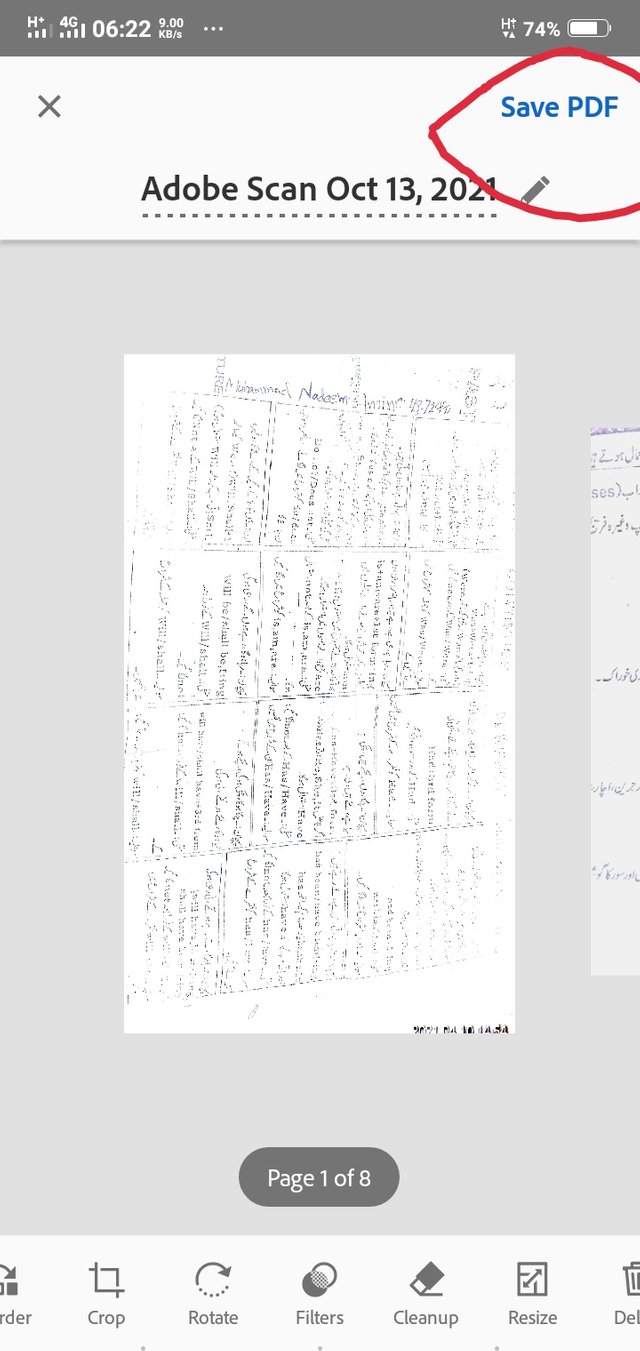
Good Tutorial,
Bro Try to make a more good quality contents posts for our community members. And keep learn and grow up with our community.
Regards, Faran Nabeel
You can delegate your SP to @siz-official and take benefit of our Delegation Offer getting up to 200 % Curation rewards
501002003004005001000200030004000500010000