How to Install Android Applications on windows 11
How to Install Android Applications on windows 11

Windows 11 was released in October 2021 by Microsoft. The new Windows 11 update allows users to run Android apps on a
PC or laptop. This new update is coming with more potential in future. We have discussed in this article how to install an android application on windows 11.
System Requirements
Your Windows 11 PC must have its hardware virtualization enabled. Windows 11 basically uses a virtual machine to run Android, so hardware virtualization must be enabled. You can check if virtualization is enabled on your PC by going to the "Performance" tab in Task Manager. If not enabled, you may need to enable Intel VTX on your PC's UEFI (BIOS) firmware. If your system has an AMD processor, try to find AMDV in the UEFI firmware settings screen.
In addition, you need to make sure that you are using the latest version from Microsoft Store. Go to the Microsoft Store and update all the apps available on the "Library" page. Microsoft Store version 22110.1402 will be required. If this is all covered then you will be good to continue. If you need to install updates to reach this point, it would be a good idea to restart your PC before continuing
How to Install Android Apps in Windows 11
Windows 11 supports Android apps through the Amazon Appstore, you can install an Android app from the Amazon Appstore or the Microsoft Store.They can also be pinned to the taskbar, just like regular apps.
Open Microsoft Store
If it's not pinned to the system tray, open it from the Start menu by typing "Microsoft Store".
Find the application you want to download. Click on Get.
The download is started and then installed automatically. When the installation is complete, then click on Open.
You can find Android apps in the Start menu just like Windows apps. They can also be pinned to the system tray like normal applications.
This is very simple way bro keep it up and thank you for sharing.
Thanks 😊
Hi @maamir4467
Your post content is plagiarized. Try to post unique and original content according to community rules and regulations. It's first warning for you. Other next time I will mute you from community.
https://smallseotools.com/view-report/b6860e76bd4f344562a2406f32551a76
Hello Dear! I am a founder of Gogadgetsreview.com. I have proof
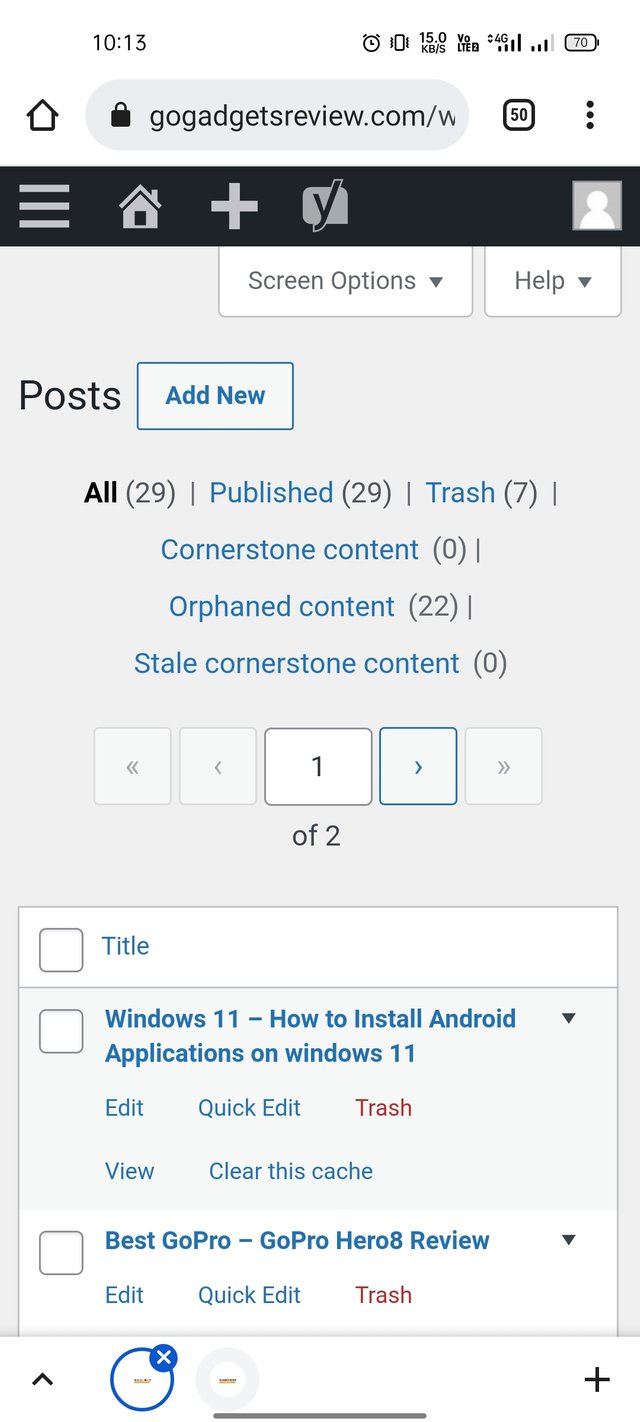
Brother other website content is not allowed on steemit. I think you understand now.
Ok
You explained very easy.sukriya.