Siz tutorials DIY|How to make CV on mobile.20%of this post payout to @siz official
Hello my steemian fellows hope you all are fine and enjoying your lives.In today's generation we all need for CV for any job or interview it is the basic need sometimes we don't have urgent CV so don't worry about there is a way by which we make CV on mobile and submit to anyone.
Step:1
So for making CV we open a document on Microsoft word and select A4 text from the top of the document and here you first mention your name ,Address city ,email as given below in the picture.Then type objective you write objective according to your job you also search it from Google easily.
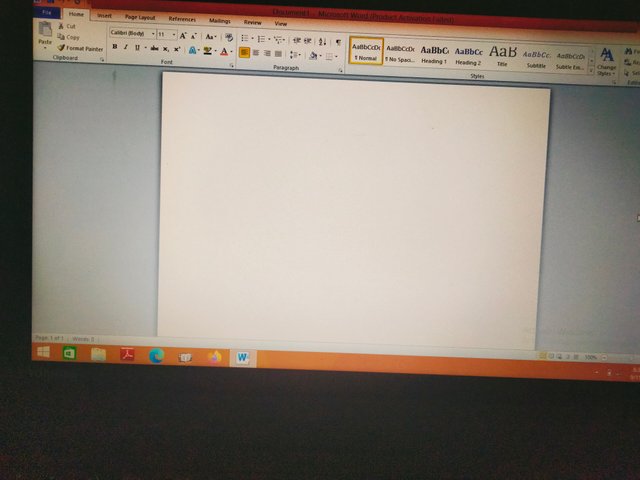
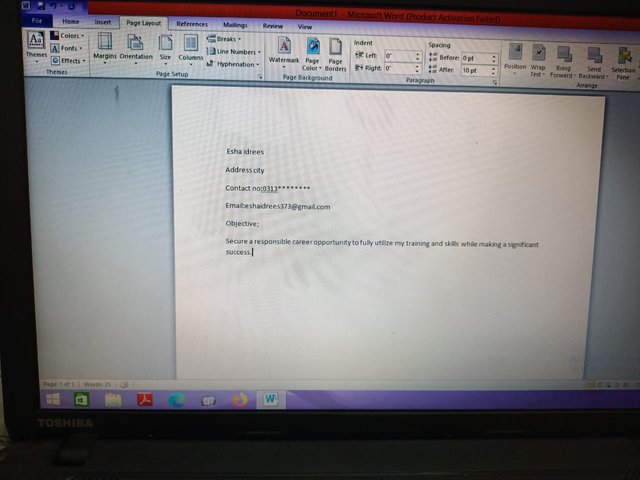
Step:2
In step 2 we give a heading of education as draw a table by going in the insert option.In table we write about our qualification and institute in first row .In second row we write out intermediate education and institute and in third row we write matriculation education and institute.
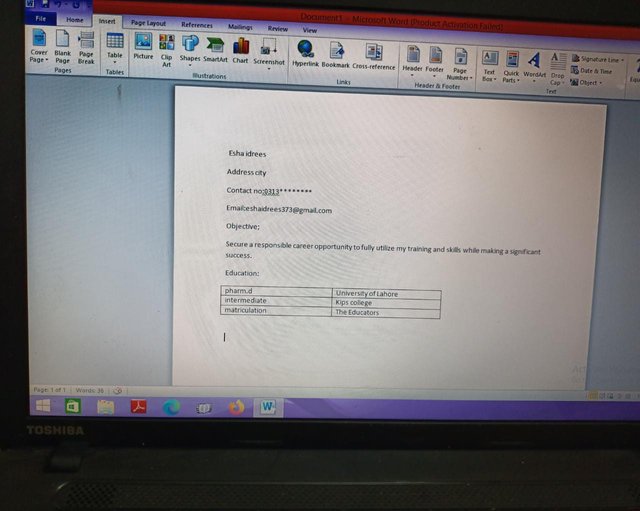
Step:3
In step we have to write about our skills which we have and work on it such as working on MS office Web designing and Graphic designing They are very well defined skills.As given in the table below.
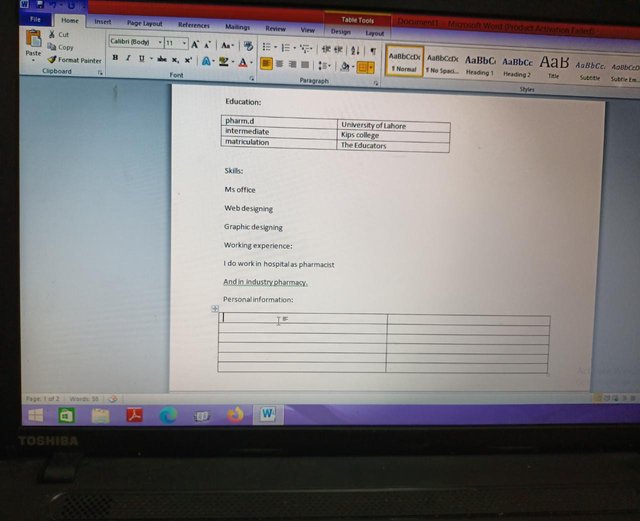
Step:4
In step 4 I make the Table of six column and give the heading of personal information such as Your father's name,Date of birth,CNIC Gender Nationality Region.
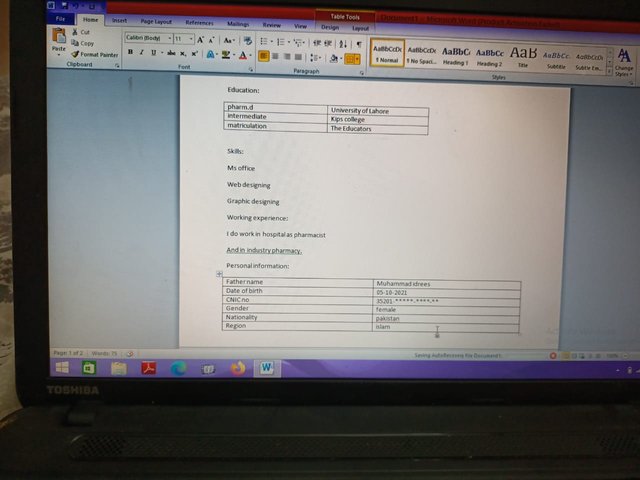
Step:5
So the step 5 is reference whenever we apply for job by the reference of anyone you should mention there in CV so we write Will be furnished on demand.
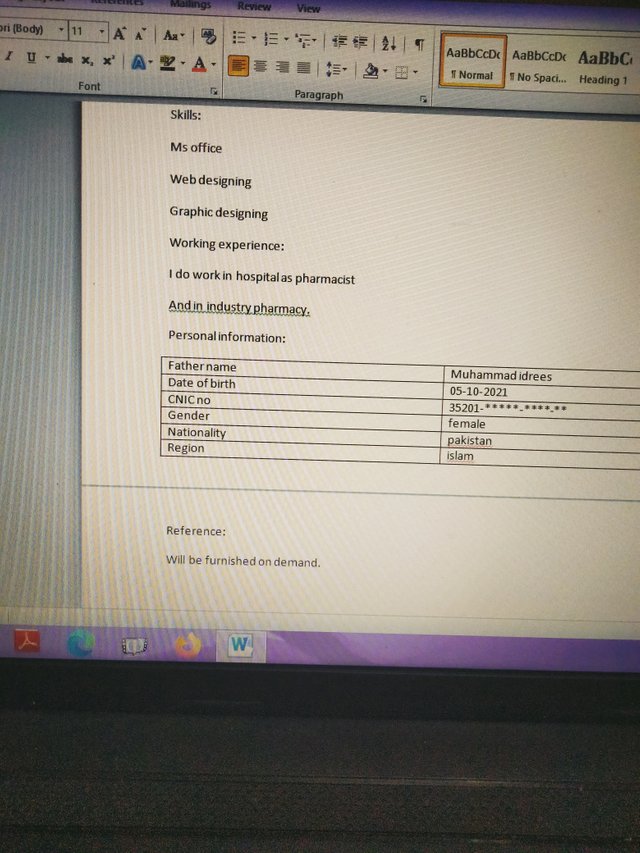
Now we write the all the documents we need now select all the headings and bold it as given below in the pictures and increase the size of heading.
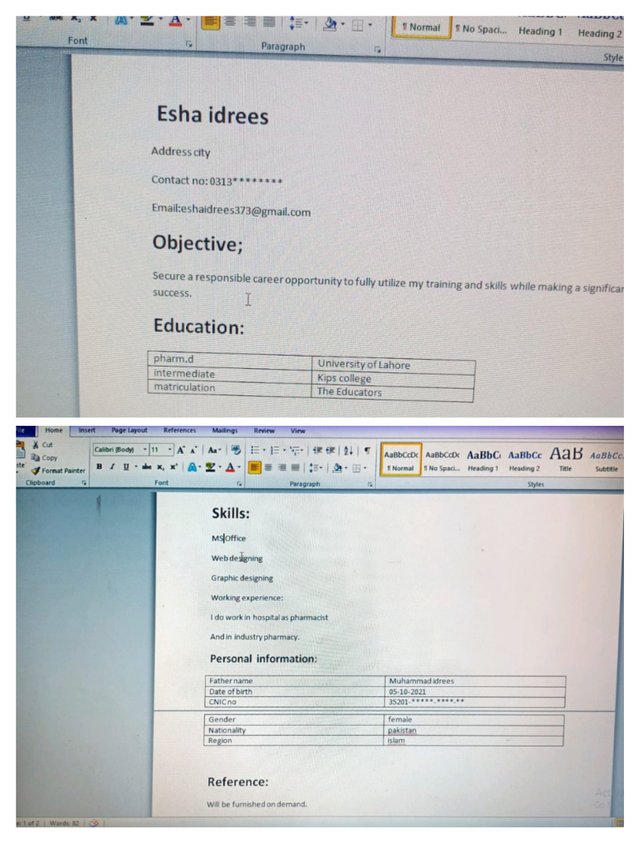
Now your CV document is complete you can go to any printer shop and print it.
Hope you find my post easy and helpful
If you have any queries you can freely ask me in comment section.
Thank you