Siz Tutorial || How to Write CV/ Resume in Efficient and Faster Way || 20% beneficiary rewards to @siz offcial || by @eman44
Assalam-O- Alaikum!
Hello Steemit Fellows:
I am fine and i hope you are all good by the grace of Allah Almighty .....
What I'm going to share with you today it can be very beneficial for you.
Today i am sharing with you the process of writing a CV in faster way.
So guyz!
Let's start it..
First of all you guyz have to download the application "Canva" in your mobile phone or PC.
Here is the Icon of Canva application .
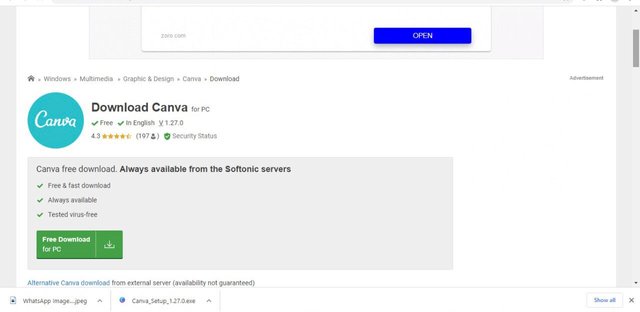
Benefits of using Canva:
Canva is a free design platform.
No skills or experience rquired to used it because it has user-friendly interface.
We can make , designs , cards ,CV, infographics , e-book covers .
We can also make GIFs, animations and videos.
you can use it for social media as well as for office use.
Steps to write Resume/CV by using "Canva".
So, This is the interface of the "canva".
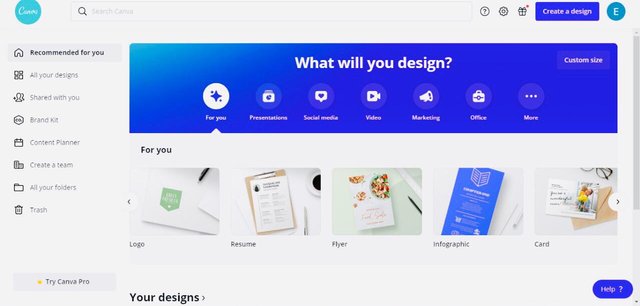
It contains many icons to do work on them. you can choose one of them according to your interest.
I'm going to choose "Resume" from the above interface. So just click on "Resume" now.
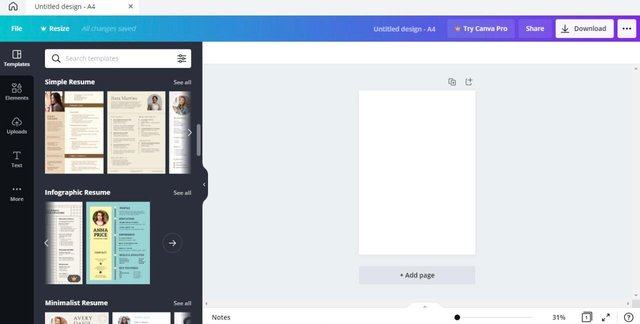
After clicking on "Resume" the above interface will b appeared. There are different types of templets of "Resume" are available in it. Now just select one of these templets which you want to use for your Resume. I'm selecting Infographic Resume template. By clicking on my selected template the below interface will be appeared.
.jpeg)
Now you can edit the above template by writing your own data.
You can see the different options available to use on left side of image.
Now i'm editing the image in the template.
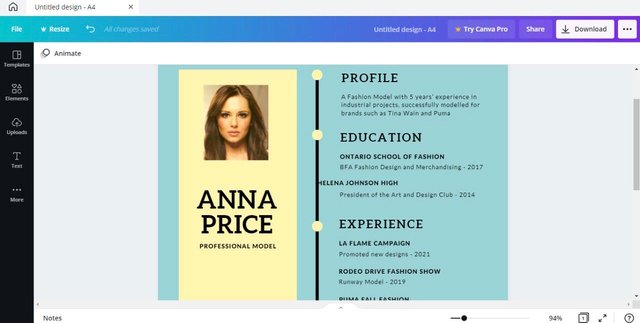
You can see guyz image is edited.
Now i edited contacts information by using my data in the below picture.
.jpeg)
Now the "Name, profile, Education" are edited in the below picture.
.jpeg)
Guyz "experience and skills" also edited in below picture.
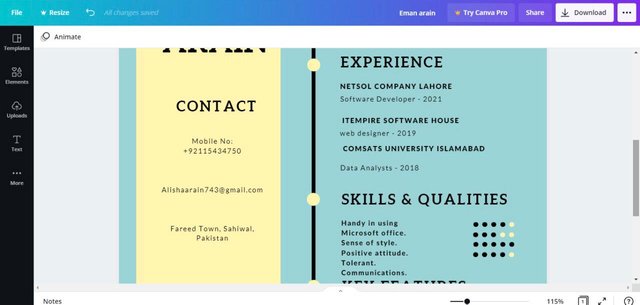
so now key features will be edited in the below picture.
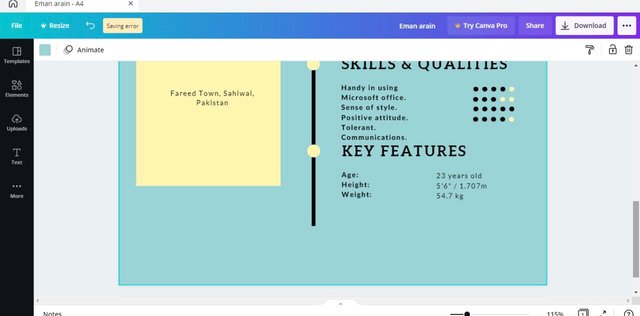
You can see guyz the entire Resume is updated/edited according to my data.
Here is the edited Resume in below picture.
.jpeg)
You can also apply animation on image and texts in your Resume.
You can also Resize your profile image, edit, crop, flip.
After setting animation you can set the timing for it.
All these options are available in above interface.
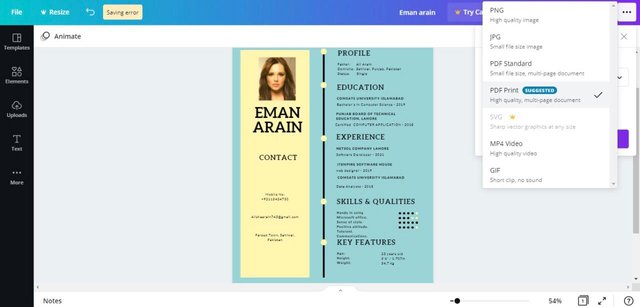
Resume is ready. you can print o download it in any form mentioned in above interface.
Good post dear friend.
You make a very good tutorial.
And i really like your knowledge about canva.
You have a very great skills.
Keep it up dear friend my best wishes for you.
Regards, Faran
thank you