Siz Tutorial || How To Use the functional Keys On Your Laptop or Pc || 20 % Reward to @siz-official || By @eman44
Assalam-O-Alaikum
Dear Steemian Friends
How are you all friends??
I am fine by the grace of ALLAH Almighty.
Today I'm going to tell you about the " Functional Keys " .Mostly people who uses laptop in their daily routine knows about the functionls keys , But some people did not know about this...
So guyz let's start it...
First of all we know about that " what are functional keys?? "
What are functional keys ??
The function keys are the lined across the top of keyboard and labeled F1 to F 12.
These keys act as performing shortcuts .

The keyboard has total 104 buttons ....Every button perform different function.
The keyboard first line buttons are the functional keys and now I'm telling you about that.
Functional keys
These are 12 ( F1 to F12 )
F1: This key is used for help.
I opened the microsoft word and now i need the help then when I click f1 the following picture will be appear..
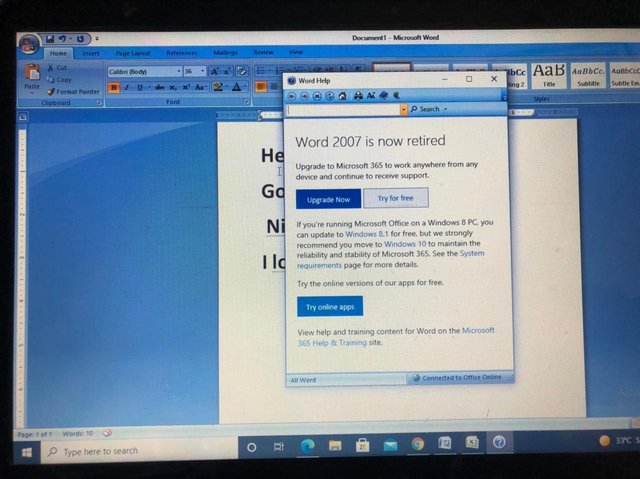
Just same if we open the google and needed some kind of help then press the F1..
when I open the google ....
.jpeg)
now I'm prssing the F1 key for help...
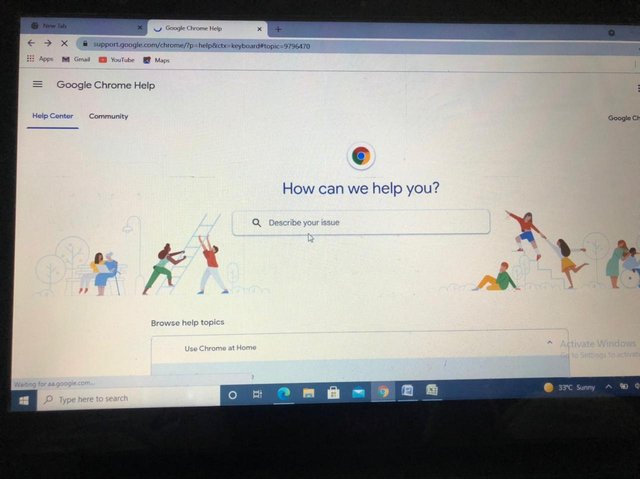
F2: This key is used for " Renaming " of any file .
F2 key is also used for the print preview..... for this we press ctrl +f2
For Renaming select any folder whose name you want to change.
.jpeg)
For Print preview open the microsoft word and select file or page you want to print an press the Ctrl +F2..
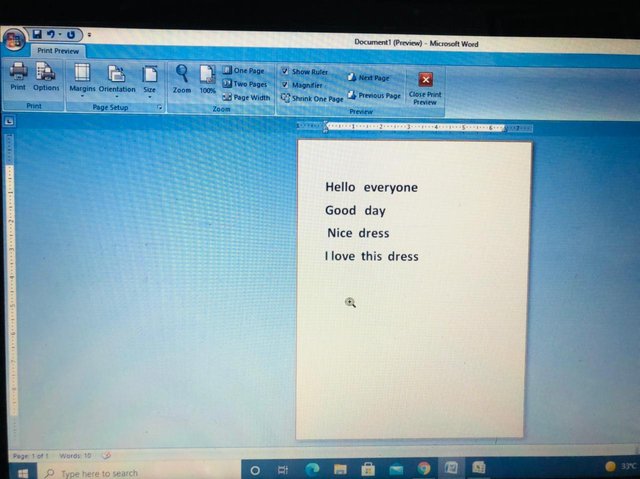
F3: This key is used for the Change case
Open the word and then select the paragraph or lines which you want to change...
now i'm selecting
.jpeg)
After selecting , press the Shift + F3 and then below changes are appear.
.jpeg)
F4: This key is used for the close window..
Open any folder or file and then press the Ctrl +F4.
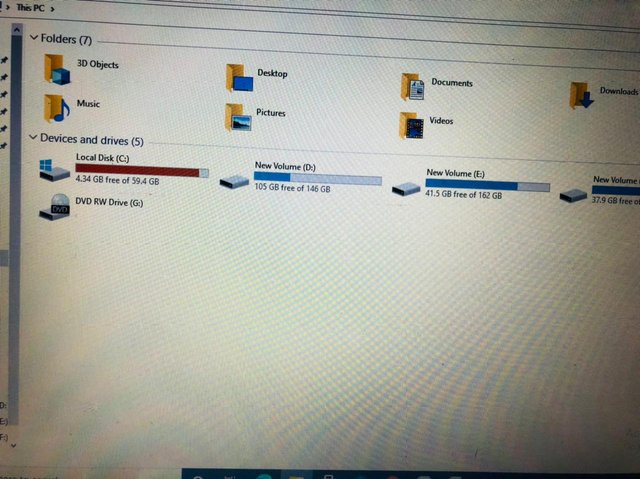
It also be used for the shut down the window ......for the we press the (Alt +F4) and then the option will be appear
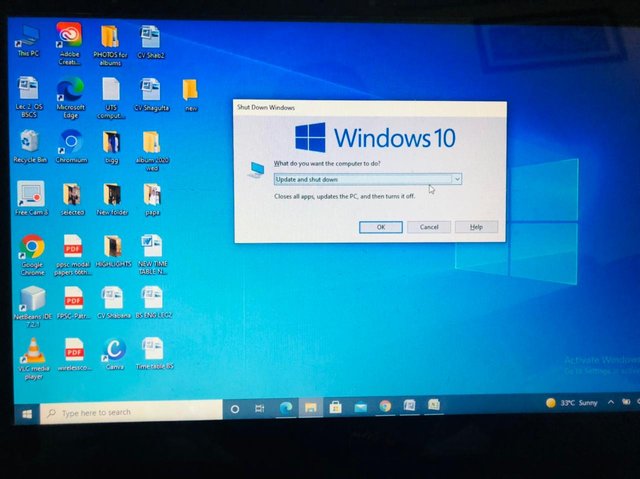
F5: This key is used for refreshing
we alll when open our pc or laptop we refresh it by pressing the F5.
F6: This key is used to move the cursor to the address bar in most internet browser.
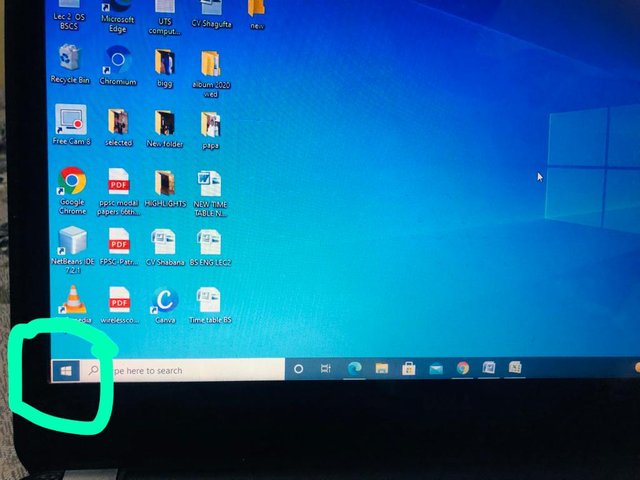
and
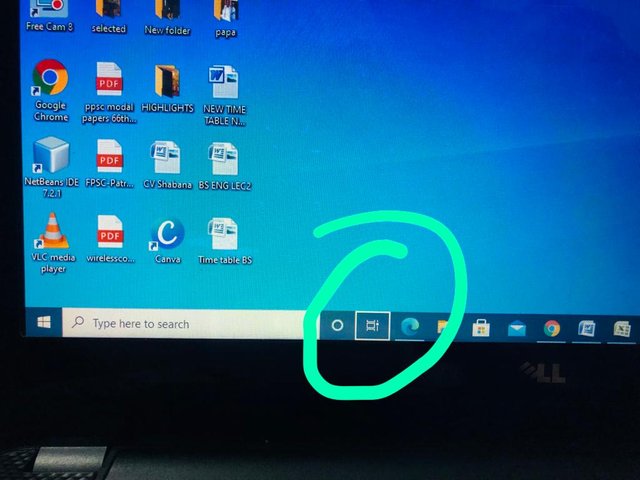
F7: This key is used to check garammar mistake in a microsoft apps
Now i open the word and write some here and check that grammar mistake in this ...
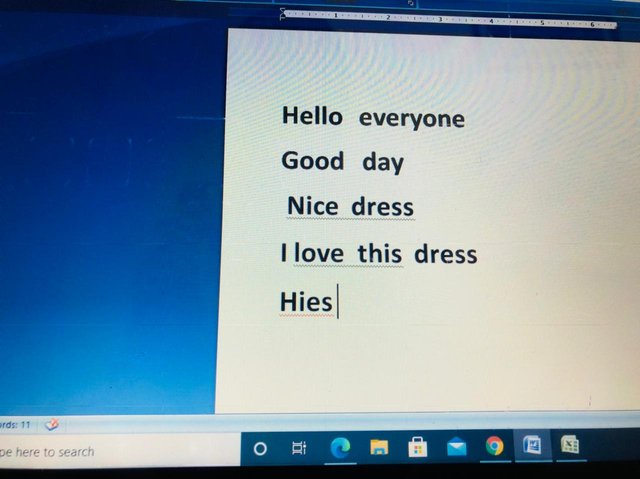
Pressing the Ctrl +F7
then
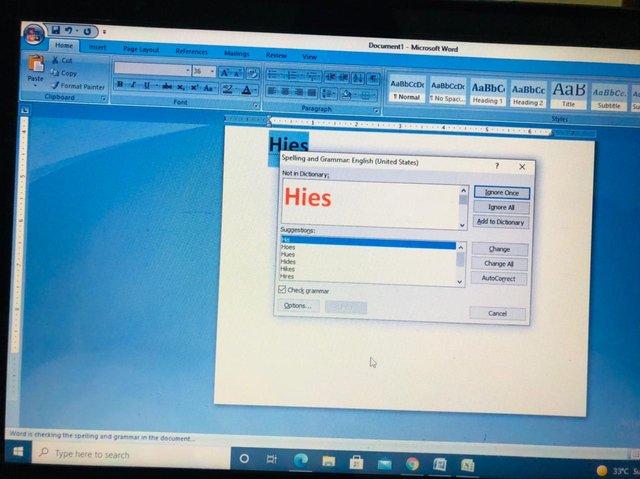
F8: This key is used for selection in Excel...
when we open the excel then here is just suppose the table we move the cursor anywhere but when we press the F8 then the cell is bound and not move anywhere it will expend
.jpeg)
here you can see
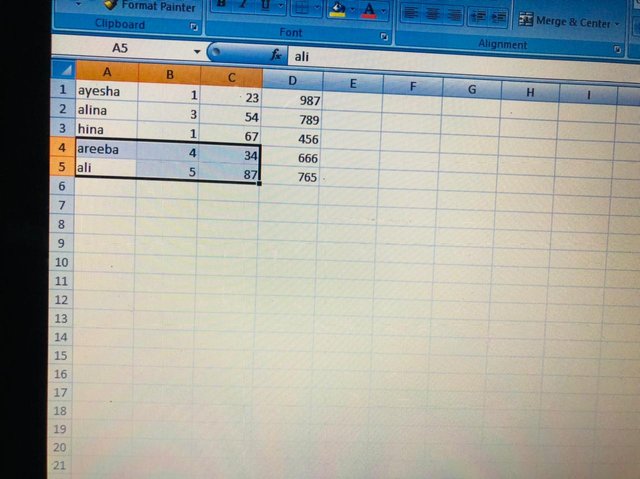
F9: This key is used for apply refresh data in the excel...
F10 : This key is used for right click .....select the file or folder and then press the Shift+f10
I select the folder and then press it..
.jpeg)
And
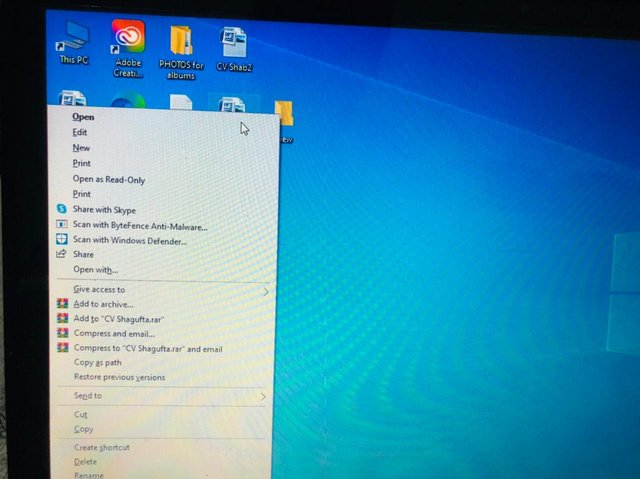
F11: This key is used for the full screen ...
Just for example i open the youtube video and then press the f11 for full screen video..
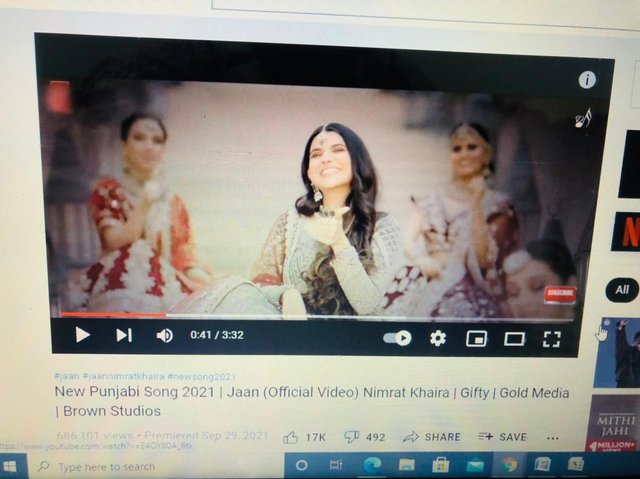
F12: This key is used for the Save as in MS word
I open the word file and press the F12 to save this file and this will be appear.
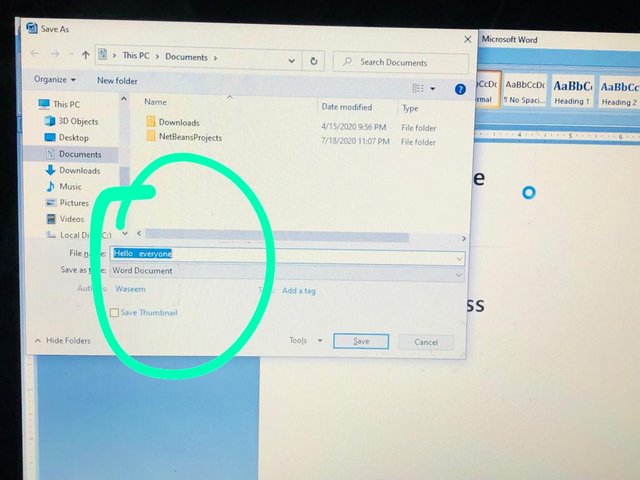
These are all the functional keys guyz ...
I hope you like it.
Thank you so much guyz
Good post dear friend you make a very good tutorial. But i will advise you please guide members with detailed. Keep learning with our steem fellows.
Regards, Faran Nabeel
Okay.....I will be carefull in next post