Steemit Education Series | How to Apply Basic Markdown Style
Dear fellows,
This is @crytokraze, Founder of the community Steem Infinity Zone with another episode of Steemit Education Series
This is 10th Tutorial of Steemit Education Series explaining the method to make their posts look attractive by Applying Basic Markdown Styles.


Tutorial Outcomes:
After reading and going through this tutorial, you will be able to understand and do the following;
1 - How to Format your Text
2 - How to add bullet points
3 - How to Add a table in your post

How to Format Text
Headings
The most important thing in any post is headings. It is very important to know that how to use different heading size in your posts.
You can add # sign at the start of the text and it will appear as a heading. You can increase the # numbers to change the size of headings.
Examples are Given below:
Steem Infinity Zone
Steem Infinity Zone
Steem Infinity Zone
Steem Infinity Zone
The above headings are created by writing these markdowns in post box
# Steem Infinity Zone
## Steem Infinity Zone
### Steem Infinity Zone
#### Steem Infinity Zone

Bold and Italic
You can make text bold by applying 2 stars
** before and after the text, you want to make boldYou can make text italic by applying 1 star * before and after the text, you want to make italic
Steem Infinity Zone
The above text is made bold by writing the below markdown. Remember to remove any space between the stars and words.
** Steem Infinity Zone **
Steem Infinity Zone
The above text is made italic by writing the below markdown. Remember to remove any space between the stars and words.
* Steem Infinity Zone *

How to Justify Text
It is very important to justify the text of your posts, so they look balanced and organized. You can apply the following markdown to make your text justified.
<div class="text-justify"> before the text or paragraph
</div> after the text or paragraph
An example is shown below
<div class="text-justify">
Steem Infinity Zone (SIZ) is established with the Vision “To Educate and Empower People on Steemit without Limits”. SIZ will onboard new people, mostly students to steemit platform by creating seminars, zoom sessions and steemit education tutorials.
</div>

How to Add Bullet Points
It is very important to know where to add bullet points in your post to make it more attractive and organized.
You can add bullet points by applying single star (*) before any line and it will appear as bullets.
Steem Infinity Zone (SIZ) is established with the Vision “To Educate and Empower People on Steemit without Limits”
SIZ will onboard new people, mostly students to steemit platform by creating seminars and zoom sessions.
SIZ will provide a platform to Teachers and Trainers in different fields to provide value to students.
The above bullet points are created by using this simple markdown
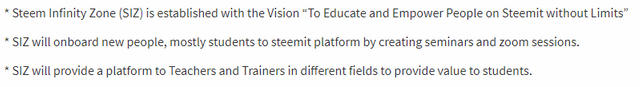

How to Add Table
Tables add so much value and clarity to your posts where you want to share some statistics or results. You can simply add a table by applying the following markdown.
Column 1 | Column 2
--------- | ----------
Cell 1 | Cell 2
By applying this markdown table will be shown below
| Column 1 | Column 2 |
|---|---|
| Cell 1 | Cell 2 |
You can increase the columns and rows by looking at the below example
Column 1 | Column 2 | Column 3
--------- | ---------- | ----------
Row 1 | Row 1 | Row 1
Row 2 | Row 2 | Row 2
Row 3 | Row 3 | Row 3
By applying this markdown table will be shown below
| Column 1 | Column 2 | Column 3 |
|---|---|---|
| Row 1 | Row 1 | Row 1 |
| Row 2 | Row 2 | Row 2 |
| Row 3 | Row 3 | Row 3 |

- This comes to the end of the 10th Tutorial on Steemit Education Series, an initiative taken by Steem Infinity Zone. We hope this will help you understand how to basic markdown to your posts.

Have a look at other posts in Steemit Education Series



Discords : FxKraze#2451
Telegram : @FxKraze
Twitter : https://twitter.com/fxkraze
@mahnoor11
@ahtishamghumman5
@attiyaasghar
@aizazghumman
This post will surely help you all
This is very informative post.
I really thanks to you sir for sharing this great information.
Using this we can make a beautiful and attractive post.
Its very good and informative post which solve my many problem thanks sir
Thanks u so much sir for your help and guidance.by following your this tatorial we make our Post attractive and good looking.It is very helpful and informative for us.we really need it. infact you are a good leader who solve our all the problems and difficulties.thanks you so much sir
Masha Allah this is very informative post. These markdown styles are very helpful for us because they make our post attractive and good looking. And as I always said that you are very honest and humble mentor for me and also for other community members. We wish you always guide in the same manner and Allah bless you😇Ameen.
It is very informative post.
I also want to learn this information because I want to make my posts more attractive.
Thanks sir for this kindness.
Wao great informative post in this all the things are exlpined
It’s very helpful for newbies ✨
Thanks for sharing this information with us
These are the most used markdowns and everyone needs to know about using them.
Kindly add some information related
(how to center your text)
(How to use images like collage etc)
Using image is very simple. Everyone knows it.
You can center align your text by using the below markdown.
< center > before your text
< /center > after the text.
To be honest.. this was much needed... I was in the search of this type of post. Because I was facing difficulty In applying tables and all other markdowns which makes the post attractive.
Thank you so much @cryptokraze for sharing this information with all of us.
And thank u @salmanwains for letting me know, otherwise I could miss this. I have resteemed for my ease☺️
I have shared only those markdowns that I use in my posts and they are enough to make posts attractive.
Yes, they are enough for me too. Thank you
I really thanks to you sir @cryptokraze for sharing this great information.
And again thank you sir we needed this information very much. I will use it well so that I can make my post good and beautiful.