SIZ Tutorial | How To Make DP For Steemit And Any Other Social Media Platform | 20% beneficiary set to @siz-official
Hi Steemians!
Greeting to all hope you all are well and enjoy happy life. |
|---|
In today's post I will show you all how to make your profile picture which has many designs. Any one of these designs you can use on your profile picture, you can do it with just a little bit of effort. Will find a lot of pictures that are great for profile.
You can use your profile picture in different places, just like we put our profile picture on WhatsApp, we also do it on Facebook and on Instagram as well as on Twitter, so this profile picture can be used everywhere. Can also be used on the steemit account profile picture.
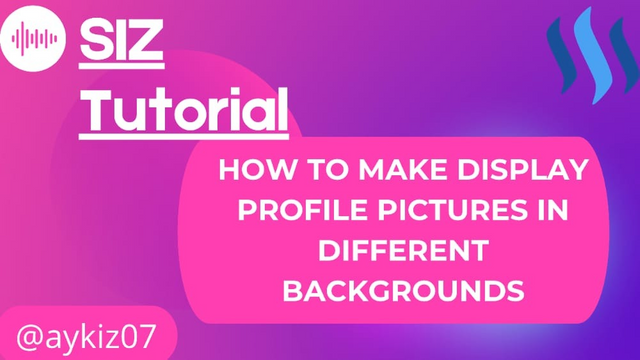
So Let's Start:
First of all we open our browser and search pfpmaker.com or simply paste this website to find it easily. https://www.google.com/search?q=pfp+maker.com&oq=pfp+maker.&aqs=chrome.0.69i59j69i57j0i22i30l3j69i60l3.7444j0j7&sourceid=chrome&ie=UTF-8 .
After searching you saw a simple web page here you click on first site.
Click on + in whole circle to add our picture to make DP.
I simply add Iqbal picture as a template. When you click on + button then open your gallery and select anyone picture.
After adding picture please wait for a while so that your picture process is complete.
Now you see that many more pictures generate for you.

In all of these pictures we select anyone like we select center picture. I mention this picture with the help of arrows.
If you want to download this picture simply place your curser on the picture and then you see two options. One option for watching picture and second is for download picture. You click on download option and your picture is saved in your device. You can use it very easily everywhere.
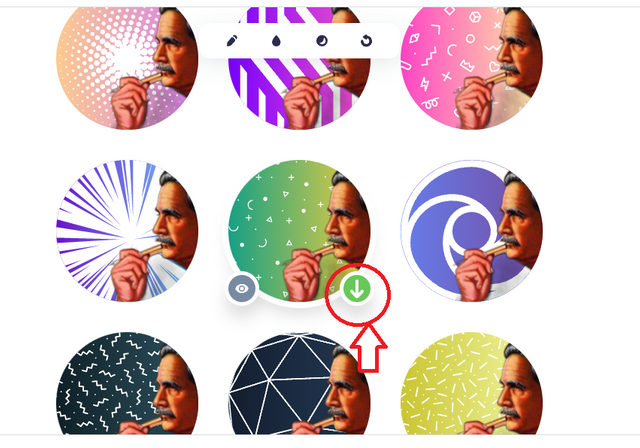
Here I show you final picture saved in our device.
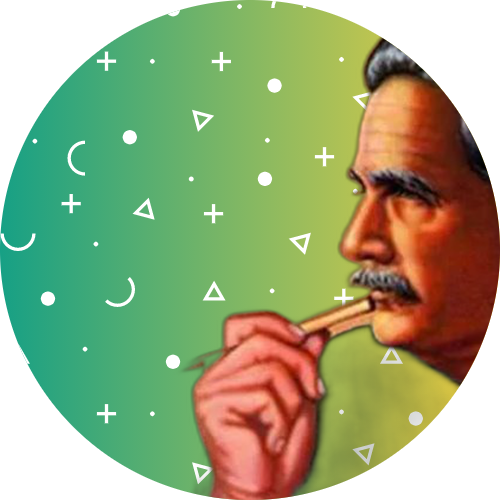
So I hope you all like this tutorial and I also hope that this is very beneficially for you. Remember me in your prayers.

Thanks For Watching
Special Thanks:
@siz-official
@cryptokraze
@vvarishayy
@suboohi
@ashkhan
Subscribe Steem Infinity Zone

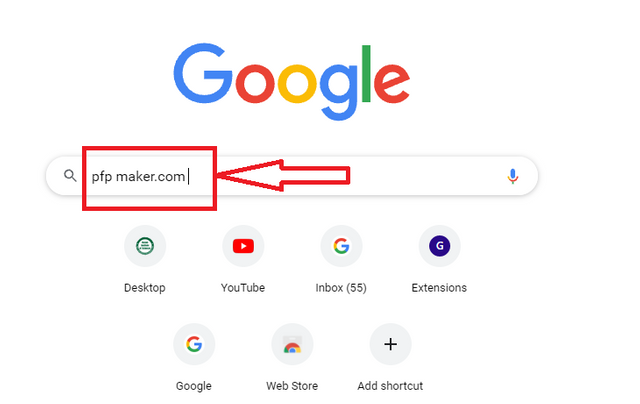
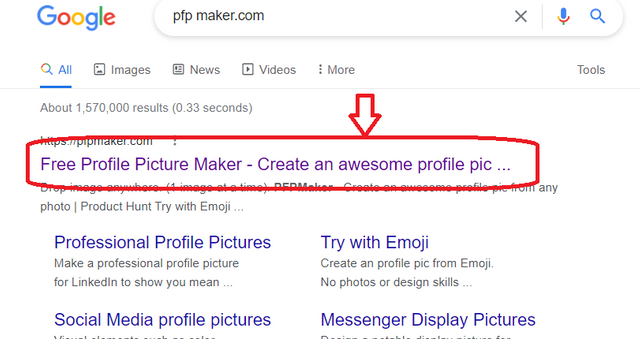

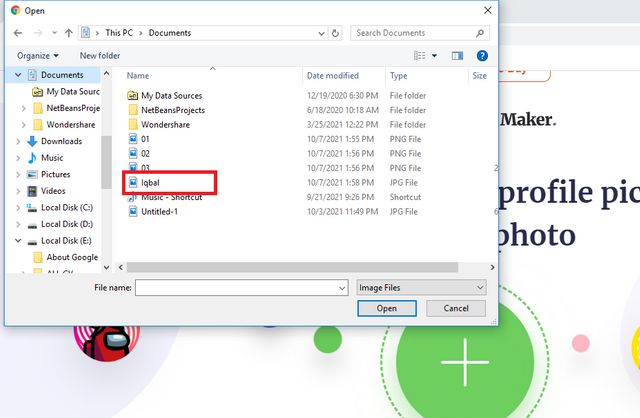
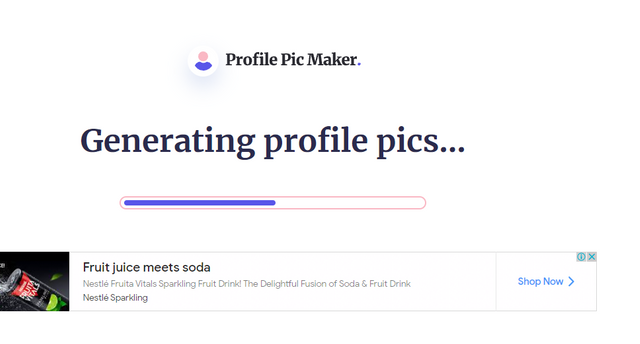
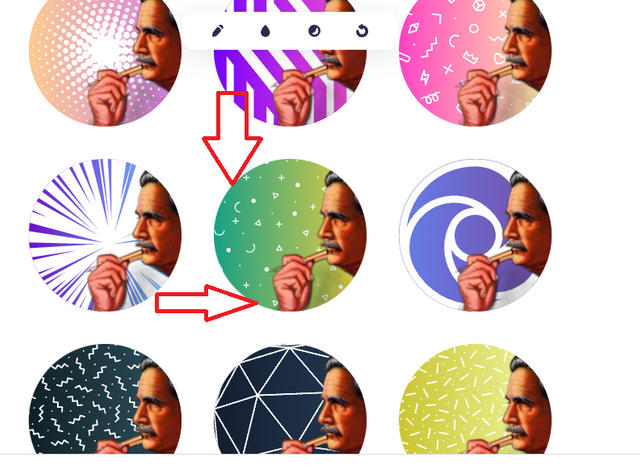
Good one Post dear friend you make a very good post and tutorial. It is very informative post for our community members. Thanks for sharing a good information with us my best wishes for you.
Regards, Faran Nabeel
Thank you so much for appreciating my work.