SIZ Tutorial || How to create a tiktok account ||by @arslan.steem||
Greetings to All ❤


Step 01
First of all we need an tiktok application.This application is available on Google Play Store.it's Tottally free and out of Cast.
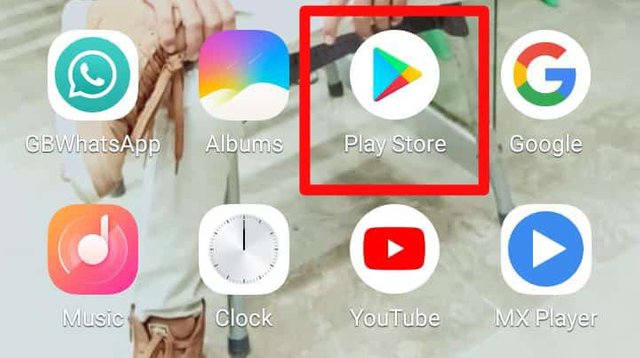

Open the Google play Store.Google play store search we will type TikToke.After search we will install this Application.
This interphase of Application will appear on your mobile screen.you will download this Application.This is only few MB.you can see how over 1 Billions plus people use this application.

Step 02
After install application click to open.
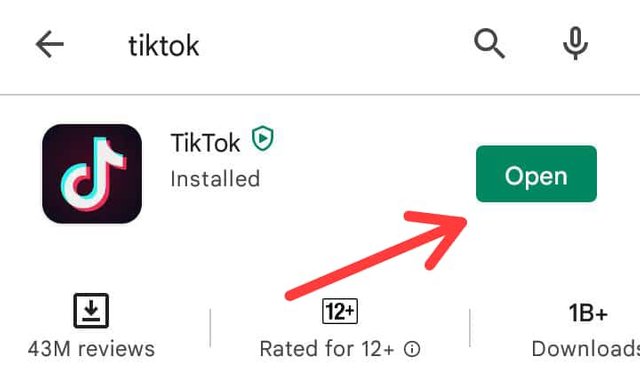

When the application is open you have to go to Me.
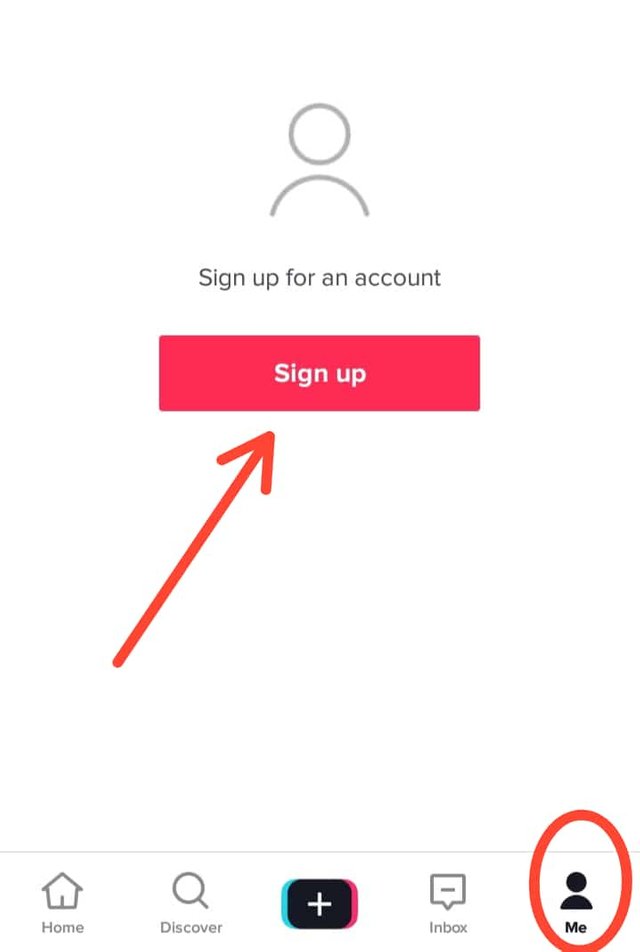
After going to Option Me as you see in the picture above.Click on Sign Up Arrow print to Create Tiktok Account.

Step 03
After clicking on the option signup, something like this will be seen as shown in the picture below.
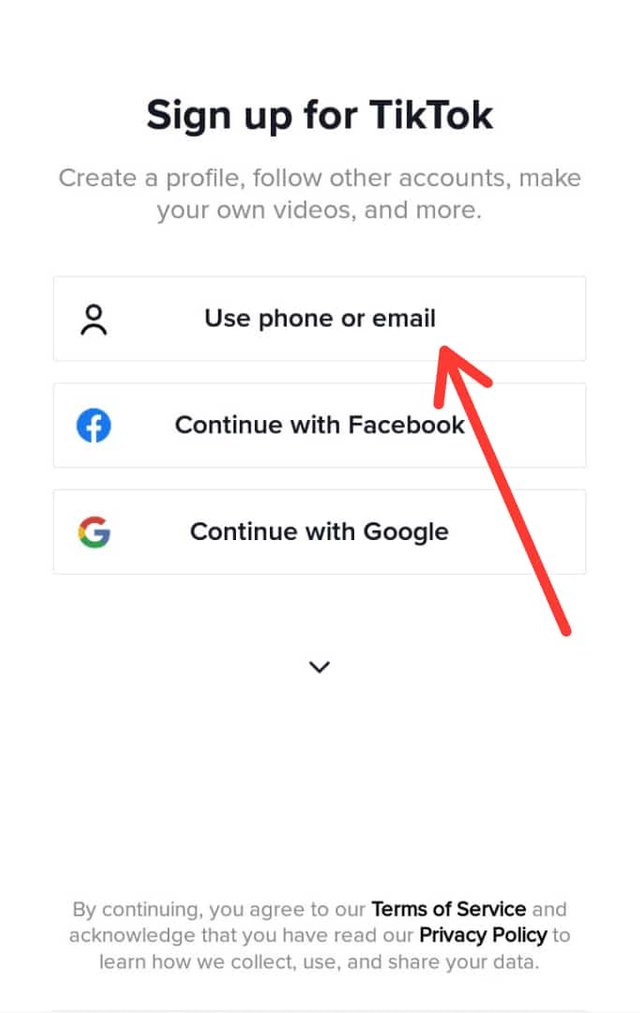
you to sign up your account You can also use Facebook or Google account.As you see in the picture.but as you can see in the picture Me select to use phone number or email Arrow print mark.So you also click on the arrow print.

After clicking on use phone number or email, some such picture will be seen as shown below.
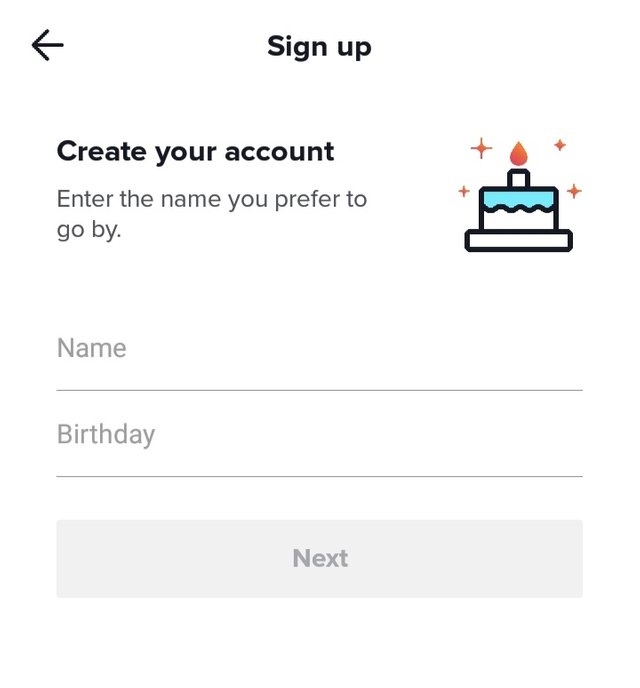
Here you have given your name and your birtyday date have to put.as if example in below picture.
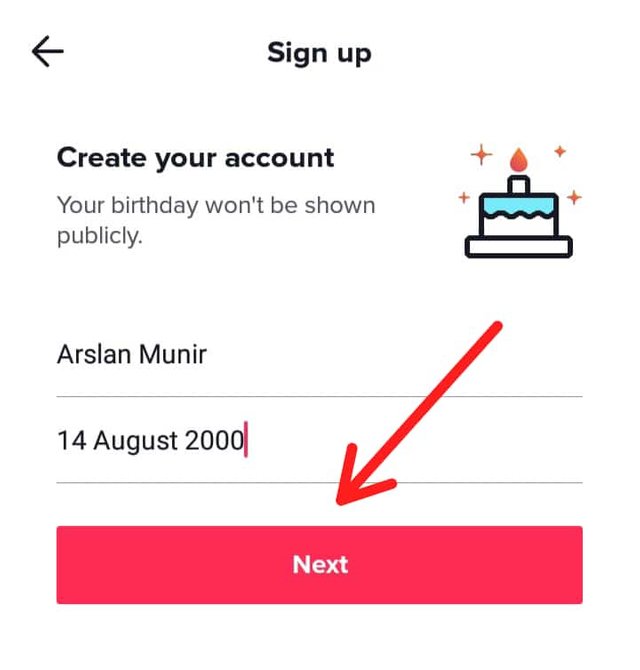
After entering name and date of birth click on next.

Step 04
After clicking on the option next, some such picture will be seen.
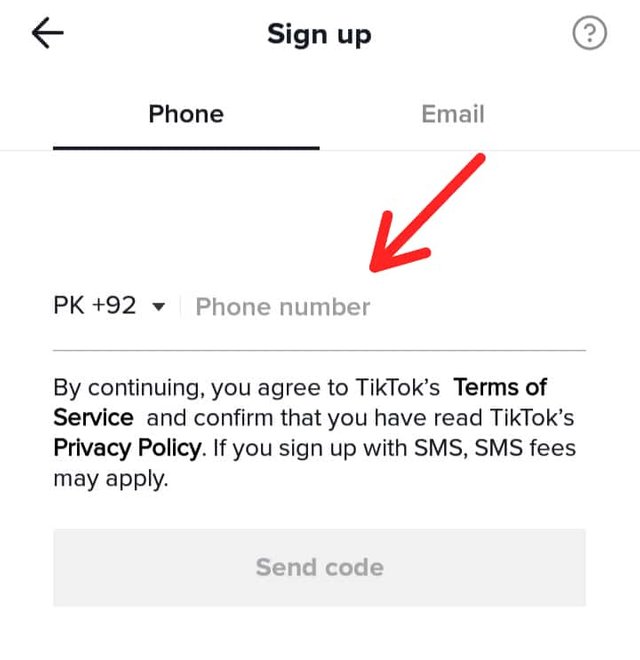
Here you enter your phone number.As I wrote in the below picture as an example.
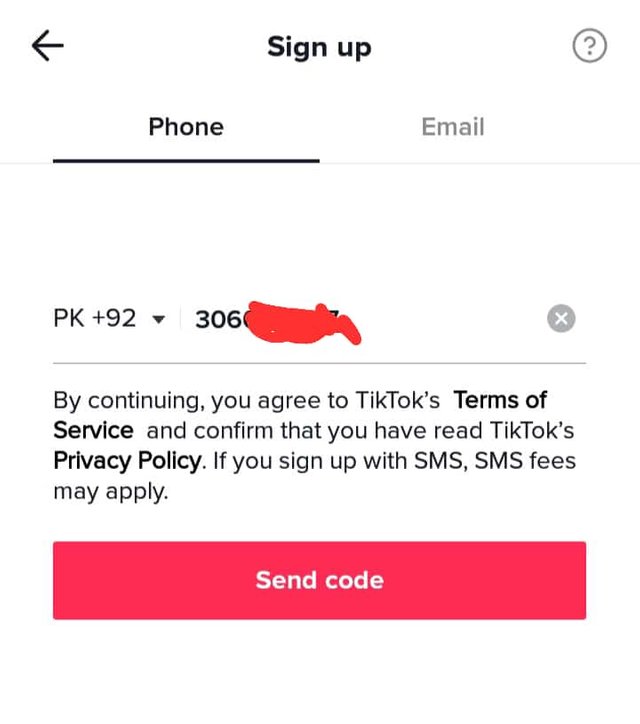
After entering the phone number, you have to click on send code. After clicking on send code a 6 digit code will come on your phone number and it will automatically login to your account.


At the end of my post.I hope you all like my Totorial.And thanks to reading my post.
I hope it's helpful for you for create tiktok account.

Regards; @arslan.steem
Special mention to;
@siz-official
@cryptokraze

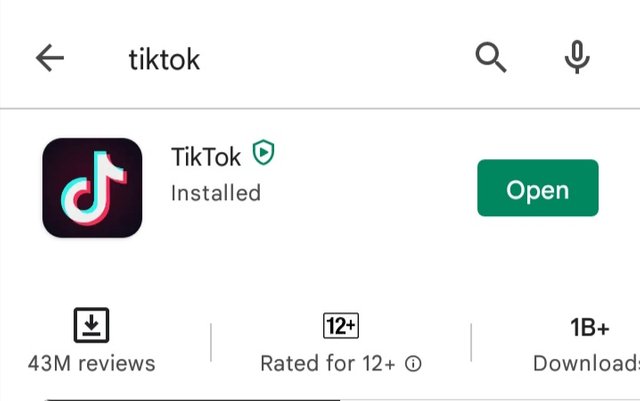
Please add #steemexclusive tag on your post.
Ok dear☺❤