SIZ approved course | Freelance | Lecture 01 | Features of Fiverr ( Creating Account, Create Gigs)
Greetings!
It's Ameen Tanveer. I hope so you are happy and excited for Course.
Note: Today lecture maybe can lengthy but it is very very important for you to get start Freelancing.it is very formative for Expand your Fiverr business.
So let's Start,
Firstly we discuss that what is Fiverr?
Actually, Fiverr is a platform where you sell your skills like that graphics designing , websites, Contents and so many others.
Select Niche
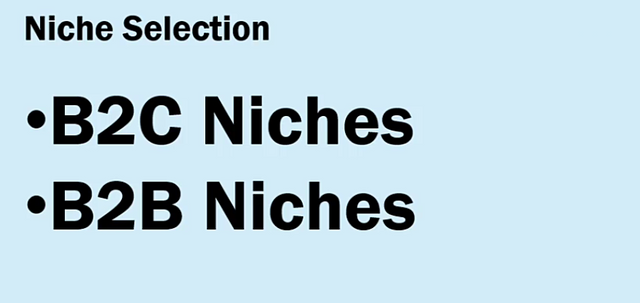
Basically there are two types of Niche in Fiverr First B2B Niche and second B2C Niche
Difference Between B2B and B2C
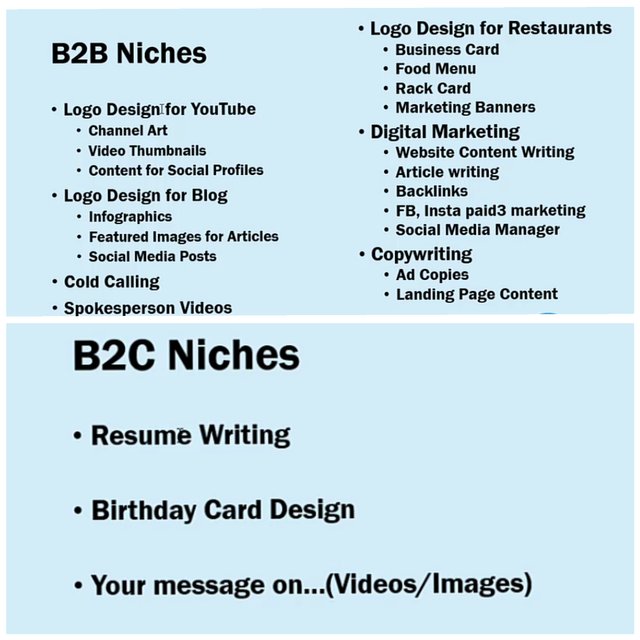
In B2B niche you provide the services to Bisness community like that logo designing for YouTube channel and Blogs website. It is the continued niche type. You can see the detail in picture.
Other side B2C Niche consist of Business to Customer. In there you provide the services to one person like that you gave him CV. It is the example of B2C Niche.
Which One Is The Best ?
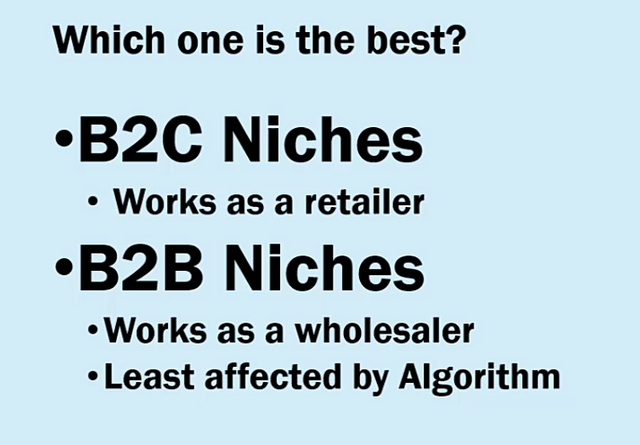
In this B2B niche you can work as a wholesaler
In B2C niche you can work as a retailer. I recommend you to please select the B2B Niche because it is very wide Niche.
Remember
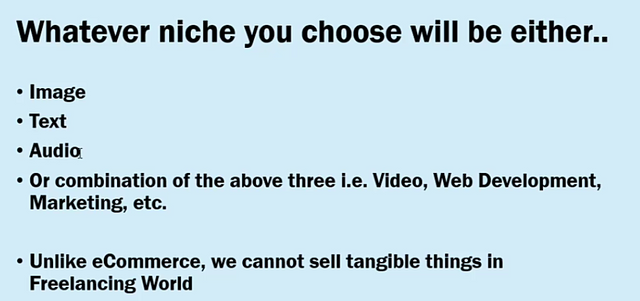
Basically All things in Fiverr who are you sell in Fiverr consist of three things Video, audio and text.
- We cannot sell tangible things on fiverr.

Explore the Fiverr Features
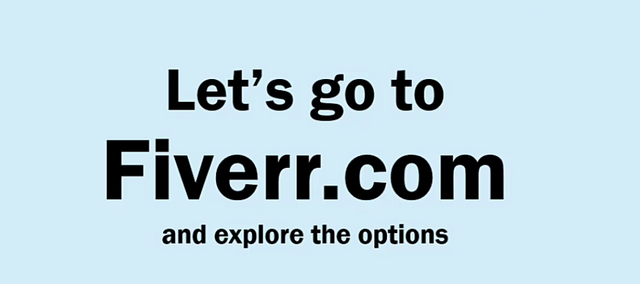
- Here we can see the screen of Fiverr.com
- Please scroll down to the screen and explore the Niche on Fiverr. Also select the Niche.
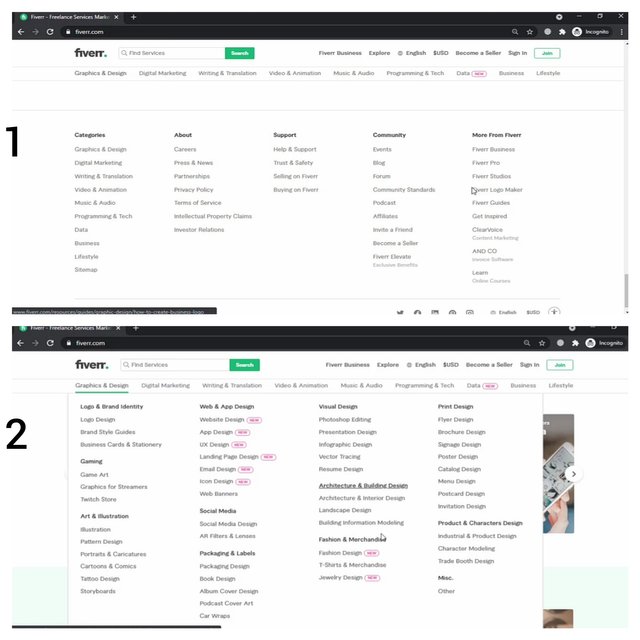
- The screen of Fiverr.com where you select your field. In picture 2 you can see the options please check all fields option one by one as Graphics and Designing, Digital Marketing, Write and translate, video animation and programming tech.

Choose the field according to your interest
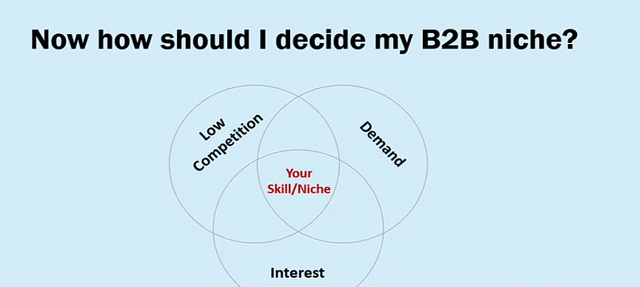
When you choose your Niche please have some important thing in your mind.
It have low competition but high demand.
It must be related to your Interest.
For Example
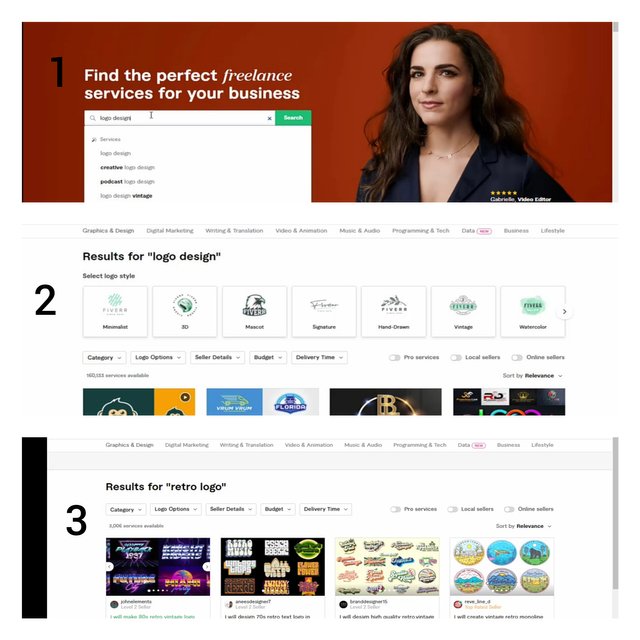
- In picture 1 we search logo design and screen will appear. We can see the result 166,133 in picture 2. It is very competitive Niche.
- In Picture 3 we target the specific type of niche such as the retro logo. We can see the result is 300,6. It is less than 166,133. It is the big margen in this numbers.

Creating Account on Fiverr.com
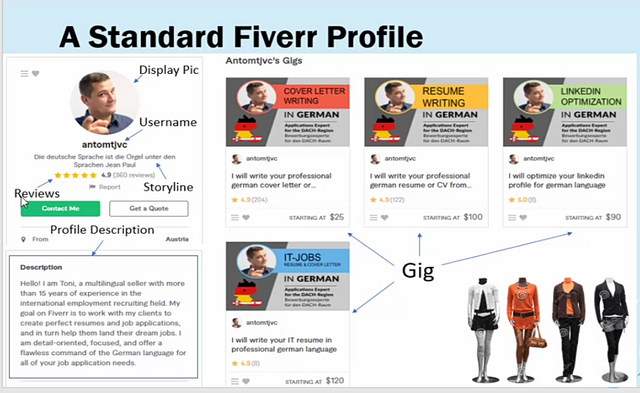
It is the standard example of Fiverr account. It consist of gigs, the Display picture, reviews, story line and user name. Please remember it the user name cannot be changed.
Creating Account
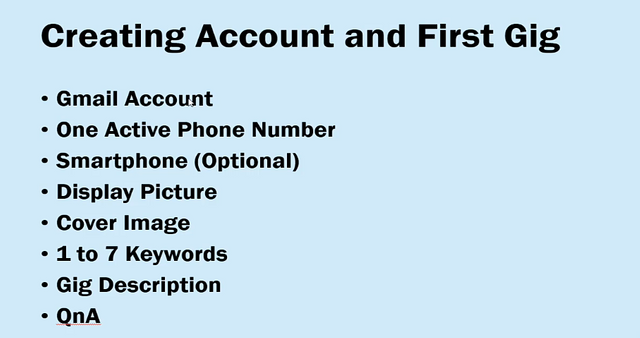
For Creating Account , you need some things like that an gmail account, active mobile number, your photo,a photo for gig background, gig description and QnA.
1st Step
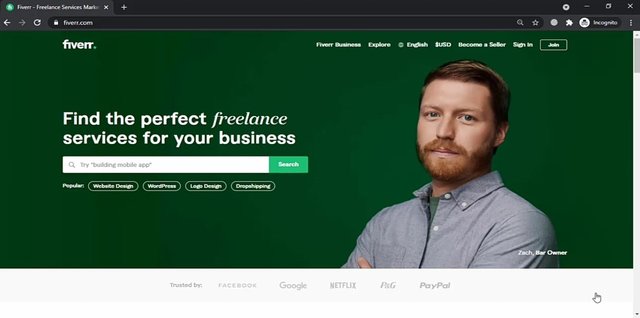
- Click on the button of join.
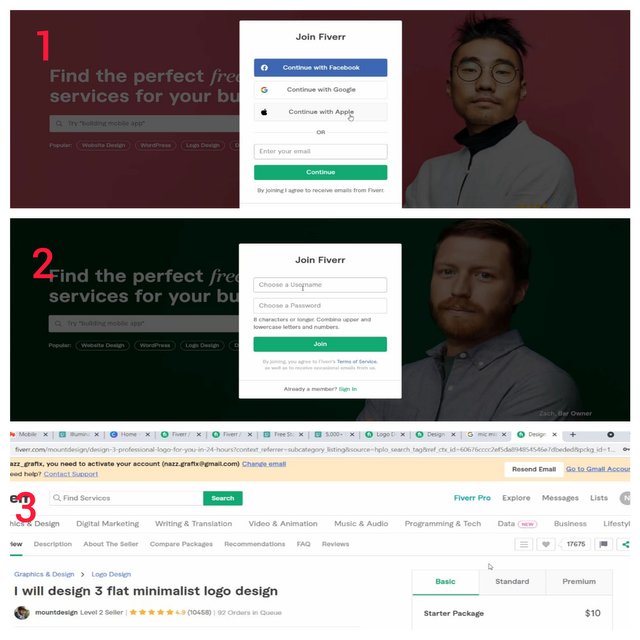
- Write a Gmail Adress (1st picture)
- Write your name and set a password (2nd picture)
- Please verify your account from your Gmail (3rd picture)
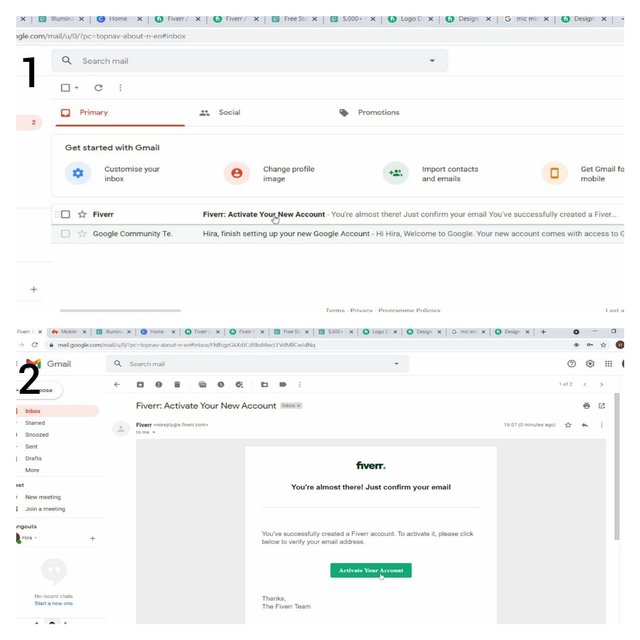
- open your Gmail
- select fiverr mail ( 1st picture)
- And click on active your account (2nd picture)
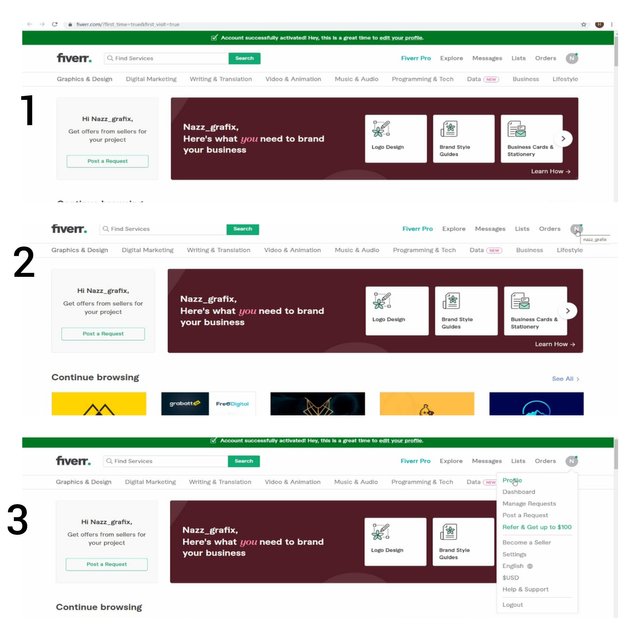
- Finally create your account (1st picture)
- please click on the left corner (2nd picture)
- Click on profile (3rd picture)
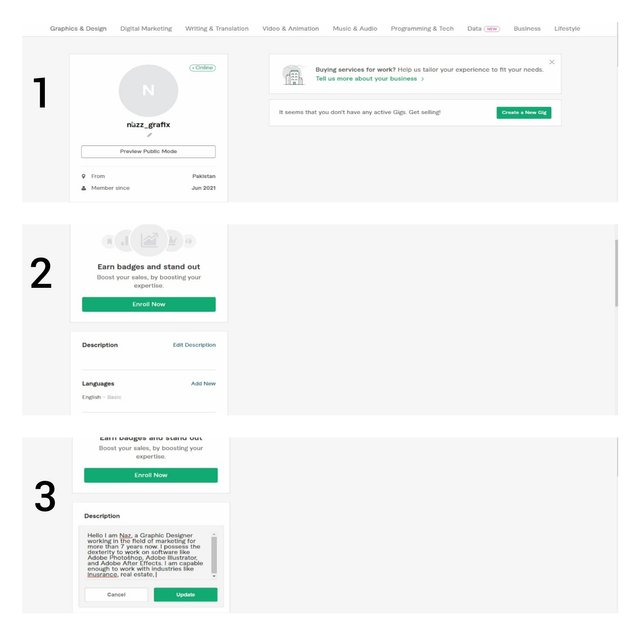
- Your account will be appear (1st picture)
- Click in your Edit description (2nd picture)
- Write a description (3rd picture)
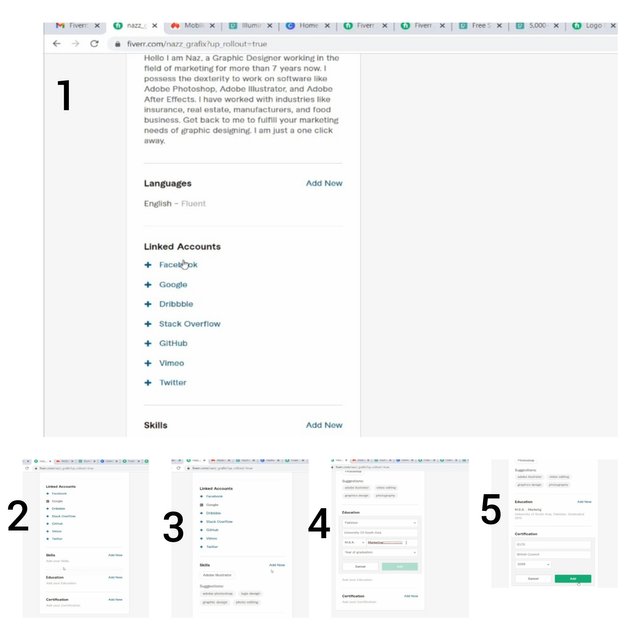
- Add your language And linked your social account (1st picture)
- Example of Linked social account (2nd picture)
- Add your skills about your niche (3rd picture)
- Add your Education qualification (4th picture)
- Add your certificate about courses (5th picture)

Create Gig
- Overview of Normal Gig
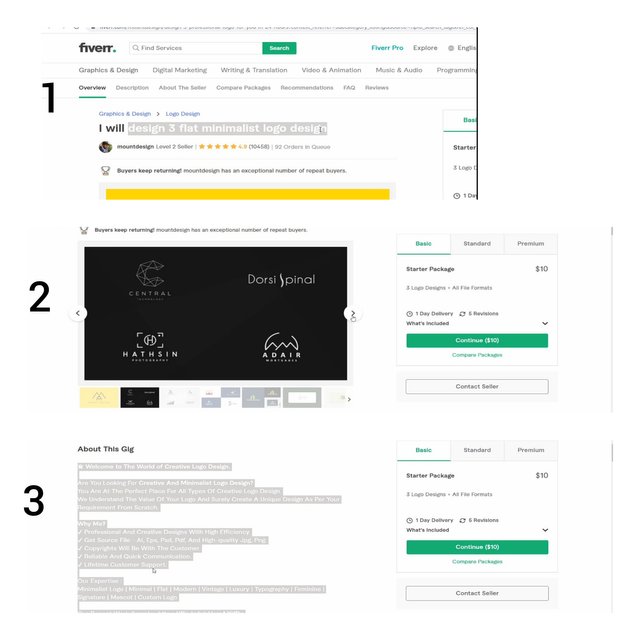
- Gig title (1st picture)
This is your Gig title. For better understanding please see picture 1. - Gig cover photo (2nd picture)
This is your gig cover photo. See 2nd picture for better understanding. - Gig description (3rd picture)
This is your gig description. See the 3rd picture in the upper box for understanding as a example .
And,
- Compare package
This is your compare package where you decide your prices about your product
We need four things for creating new gig. These are Title, cover photo, description and QnA.
First we write these things on Ms word. Please open the Ms word.
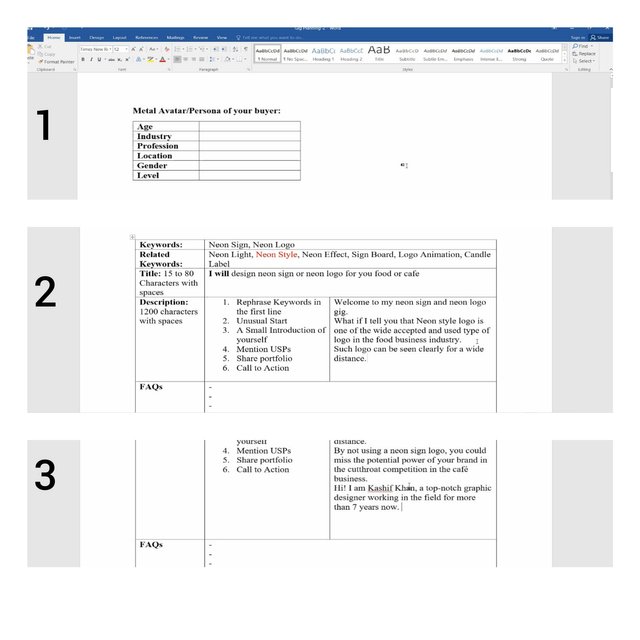
- In 1st picture it is the persona or mental avatar of your client. We will discuss in the second lecture.
- In 2nd picture it is the game of your gig in fist row we can see the keywords of our gig. In second row we see the related keyword which we put in description with a secret technique. In 3rd row the title of our gig. And the finally in four row we can see the description of the gig. Please for better understanding see all the pictures about description.
And also write QnA here
Lets back to the Fiverr.com
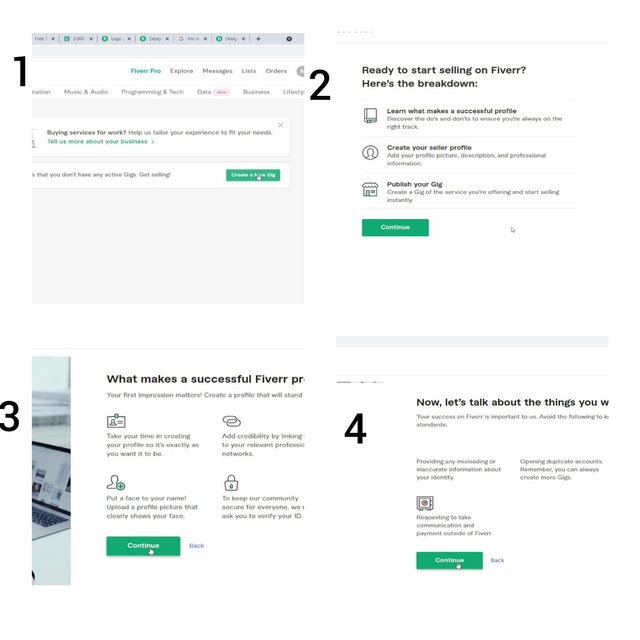
- Click on create a new gig (1st picture)
- Click on continue (2nd picture)
- Again click on continue (3rd picture)
- Press the continue button (4th picture)
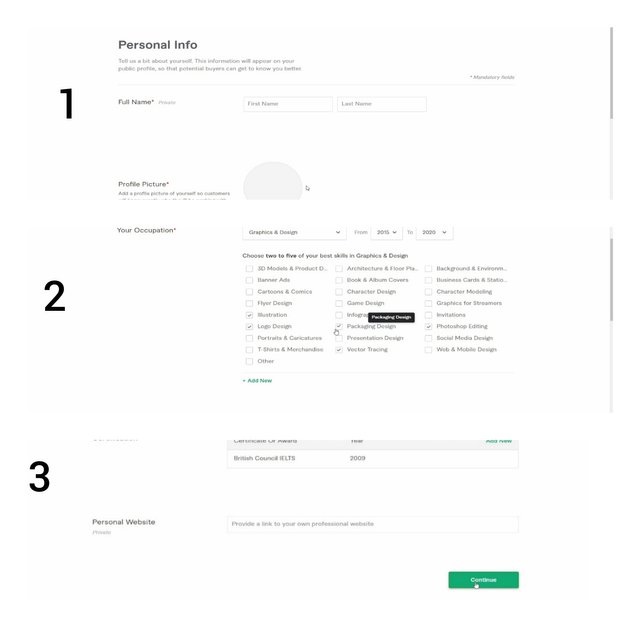
- In picture 1 write your name
- In picture 2 choose your field and choose your best skills in graphic design
- Click on continue button
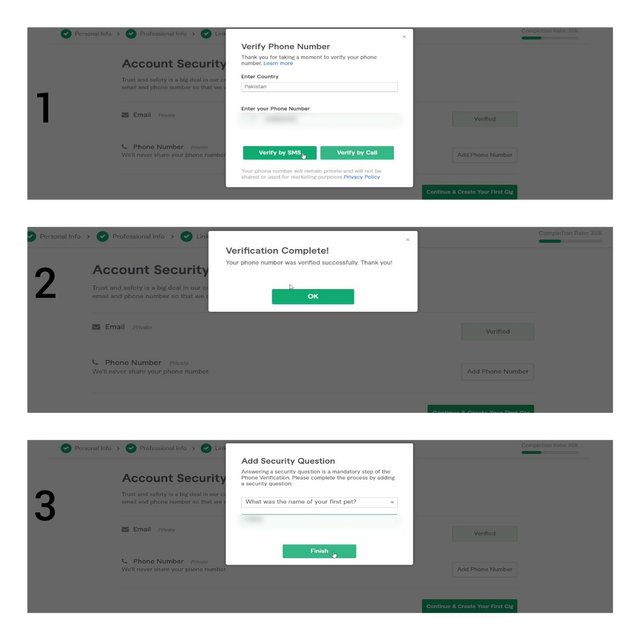
- Please verify your phone number (1st picture)
- Add a message code
- Your verification is done (2nd picture)
- Add your security question (3rd picture)
- Click on finish button
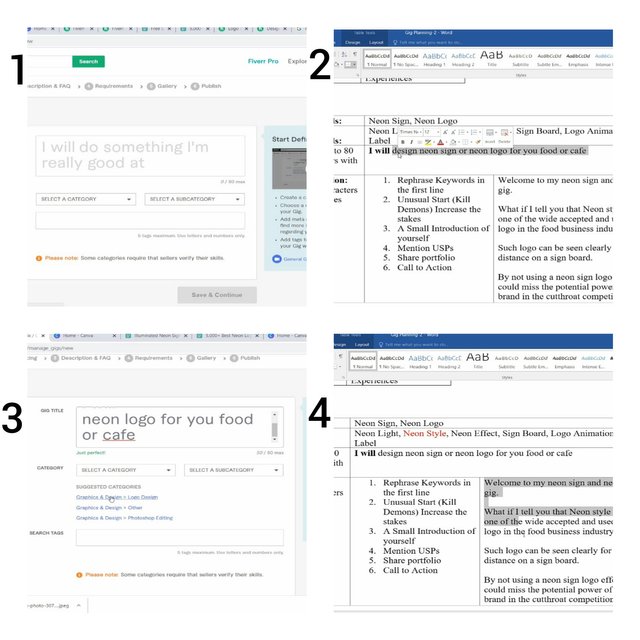
- You can see the gig information box
- Copy title and paste from Ms word and paste here
- Select suggested Category
- Write related tags from realed key
- Please set your price scope according to market rate
- For understanding see all above images
- Click on "save and continue"
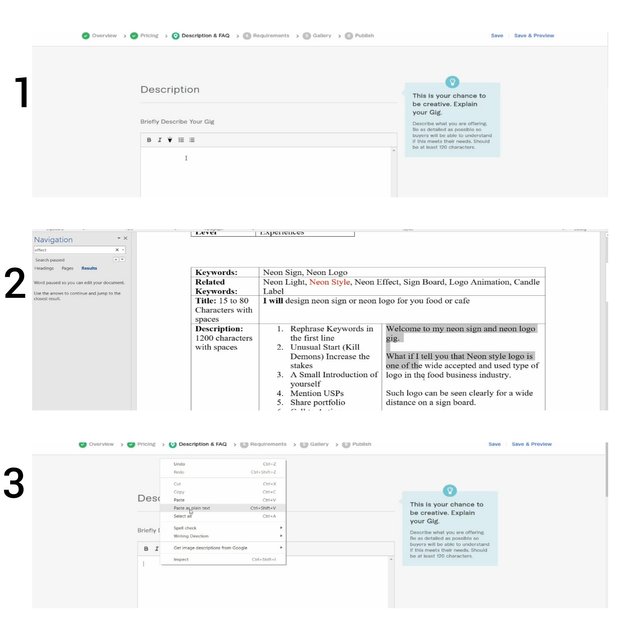
- Next the description box will be appear
- Copy all the description from Ms word
- Paste here "as a plane text"
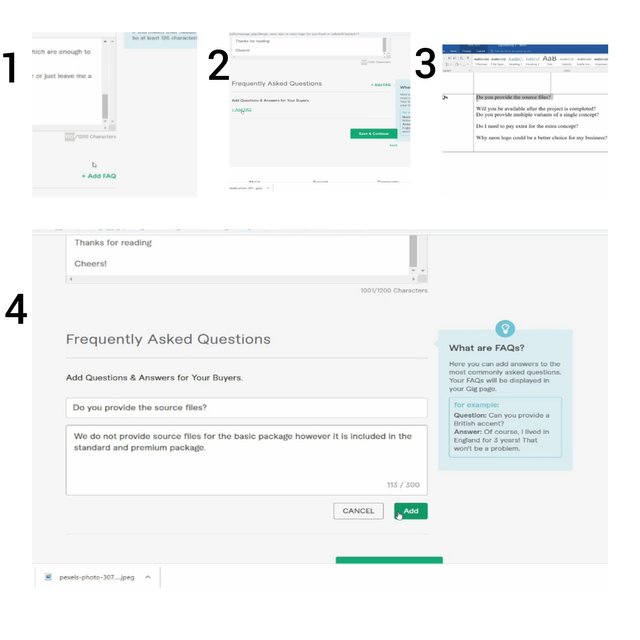
- You can see +Add FAQ in picture one
- Click on Add FAQ (2nd picture)
- Copy FnQ from ms word step by step
- paste on Fiverr and gave suitable answer as you wish
- Click on "save and continue" button
- You can ask any question from buyer related to services
- For Example
- Click on "save and continue" button
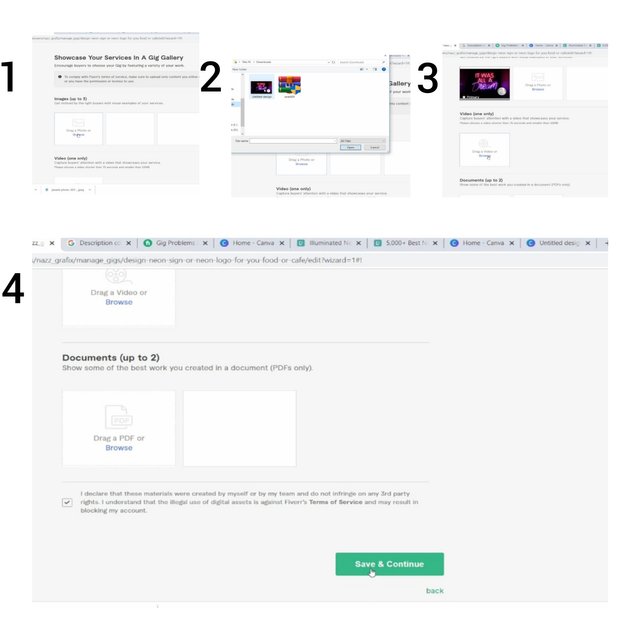
- Add a cover photo from gallery
- Select a photo from folder
- You can also add video as a cover of Gig
- Click on "save and continue" button
- Ready for "publish your gig"
Welcome to your beautiful gig

Note: I know it's very lengthy but i hope it is very informative for you. Please read it and enjoy the world of Freelancing.
Regards, Ameen Tanveer


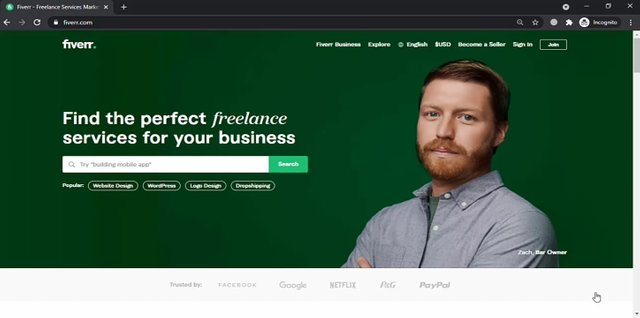
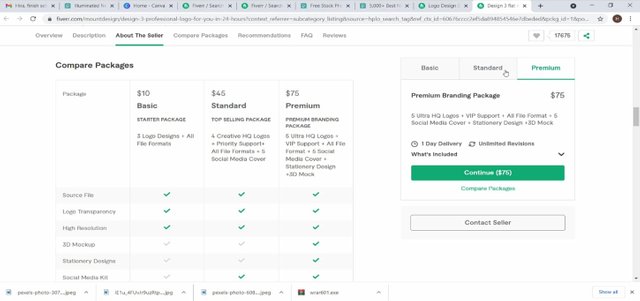
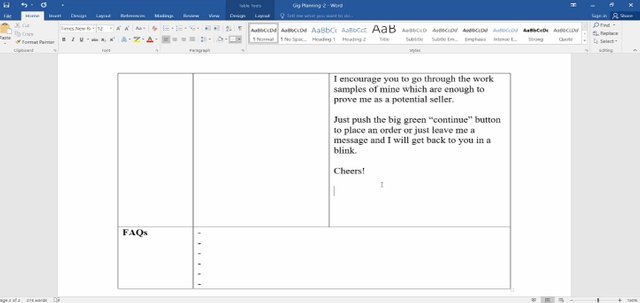
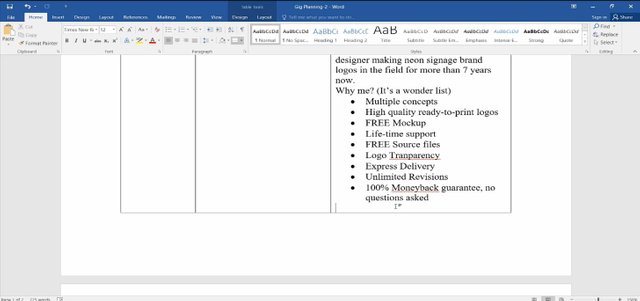
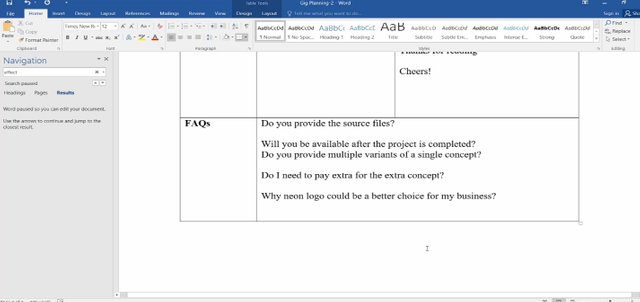
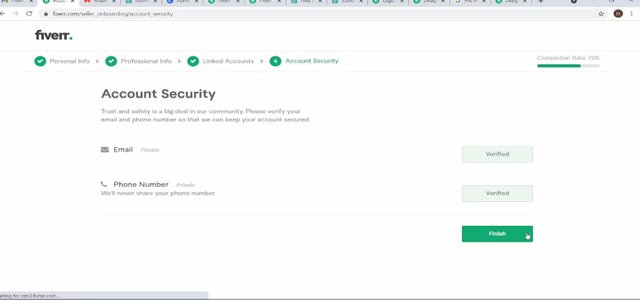
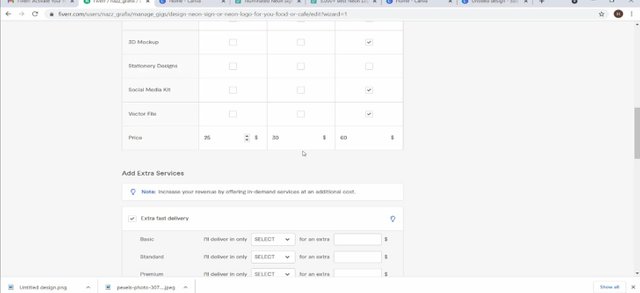
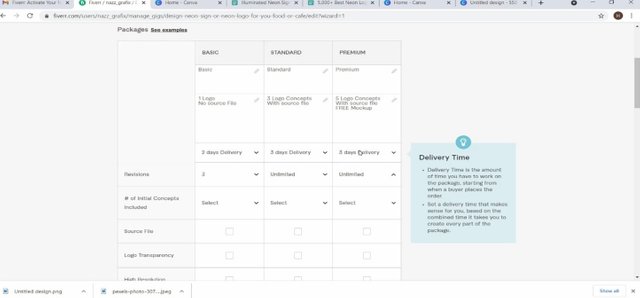
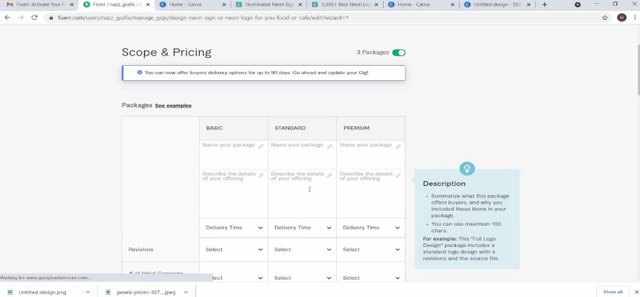
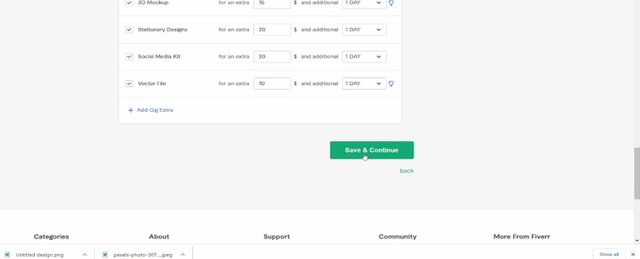
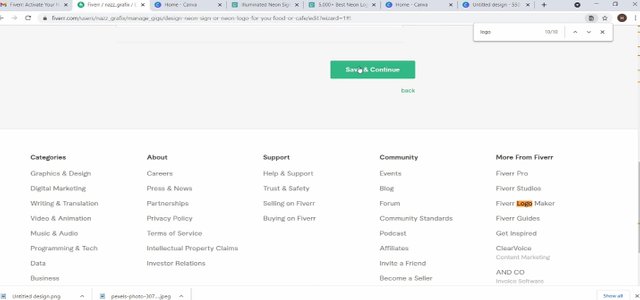
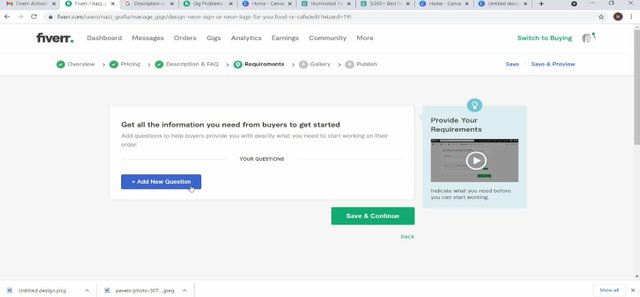
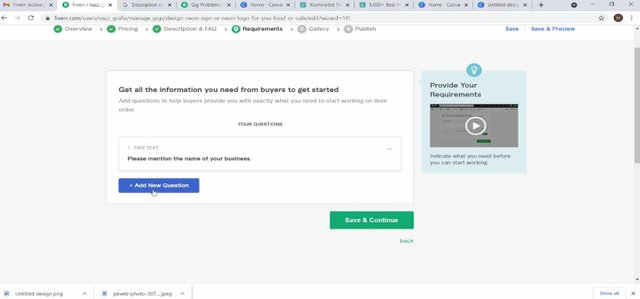
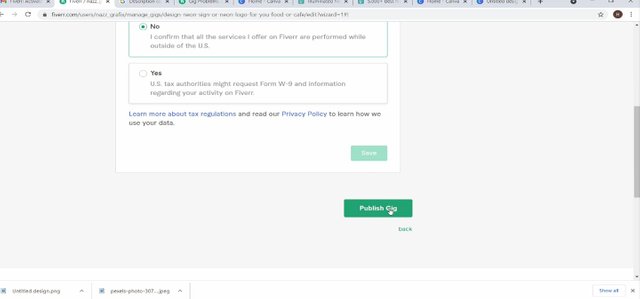
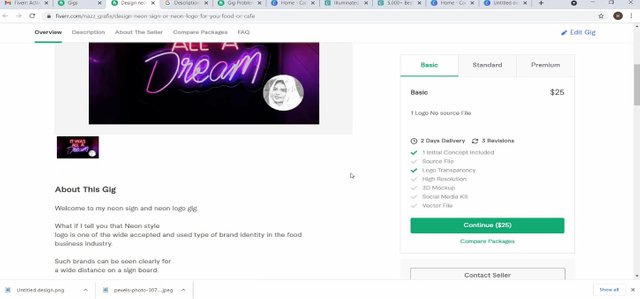
Fantastic,
Amazing you make a very good post thanks for sharing information about freelance it is very good course which you start in our community i hope it is very beneficial for everyone.
Your post is very informative and well detailed. I got a lot information from your lecture.
You put your efforts so much. Keep it up. Allah succeed you