SIZ Tutorial | How to make footer animation signature and hand written signature | by @ahsansharif 10% reward to @siz-official
Hi Steemians!
So Let's Start:
Method to Typing Signature
First of all we search on our any browser https://www.myonlinesignature.com/draw-signature-online/ .
When you search this sight then you see this type of page given below:
After this you scroll down this page then you see this given below:
In the next procedure you see a boxes in first box you enter your name you want to write.
In the next procedure you select your font style you want to add. The picture given below:
There are many font styles you select any one font style.
Then you select your favorite color to add in your footer.
After this you select any animation you want to add.
Then set you footer size, what you want.
After all you select your background color. You must select your background color is white, if you select any other color then your footer does not work. This is the main point, must understand.
After all your all procedure is complete now you click on hole small box. When you select this after click on submit option.
Below you can see your animation footer is ready.
After all you click on Download option to save your animation footer in your device.
Finally Animation Footer is Ready:

Method to Hand Written Signature
Same website you search and enter then you see in right side this type of page given below:
After this scroll down littlie then you see different type of hand written signature. In which you select any one signature.
When you click on any signature then you see this type of page given below:
In which you first select color on top in right side.
After selecting color you right your signature using cursor. If you have a touch laptop or you use this site on Mobile then this is very easy to right your signature. I have a touch laptop that is why I littlie right signature clearly.
After righting your signature you click on create option and after this click on Download option to save your signature in your device.
Finally Ready Signature:
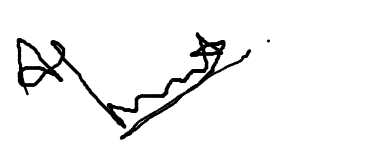
I hope this is very beneficially for every steem person and I hope you understand all the steps very clearly. Thanks for watching and ready my post. Allah bless you all. My best wishes with you all. Remember me in your prayers.
Information
| Cite Source | https://www.myonlinesignature.com/draw-signature-online/ |
|---|---|
| Pictures | Screenshot from this cite https://www.myonlinesignature.com/draw-signature-online/ |
| Author | Me @ahsansharif |
Almost 2 month ago I do a post about GIF signature in which the annoying thing was that the watermark of the website was visible at the end of this signature. You see previous post here.
But now in this post you cannot see the watermark of this website. So this is beneficially for you all.

10% reward to @siz-official for community growth
Cc:
@siz-official
@cryptokraze
@vvarishayy
@suboohi
Achievement 01 Post Link
Subscribe Steem Infinity Zone

Your Beloved:@ahsansharif

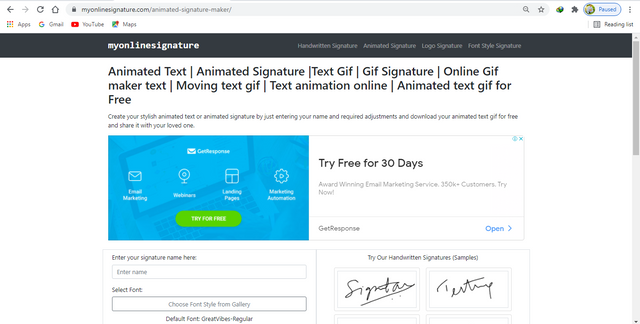
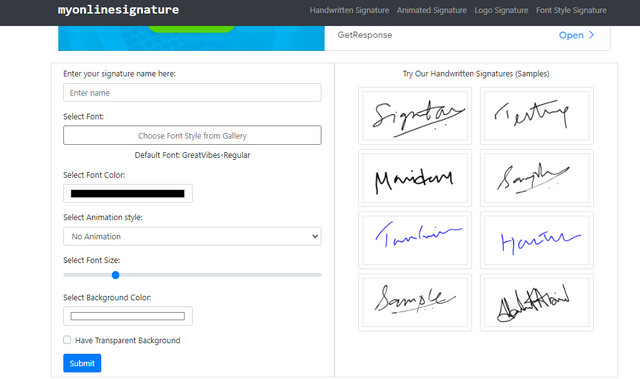
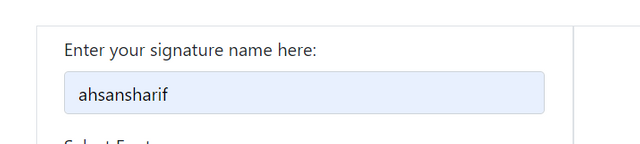
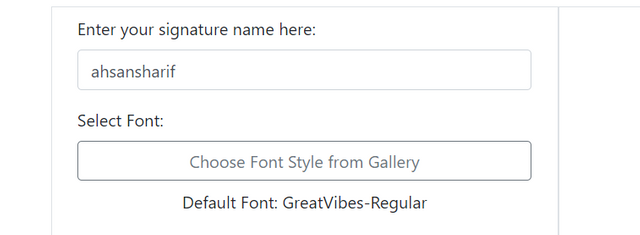
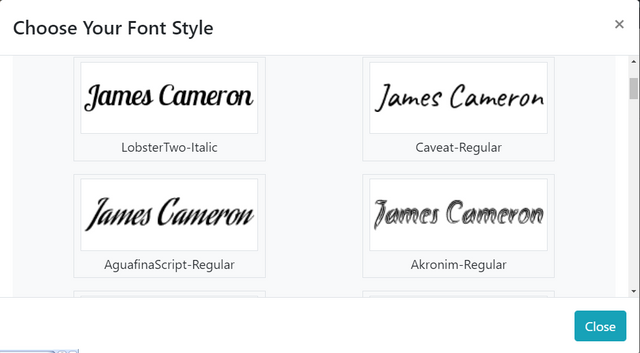
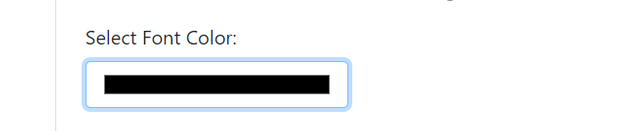
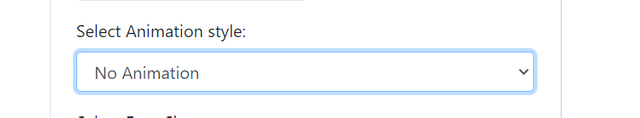
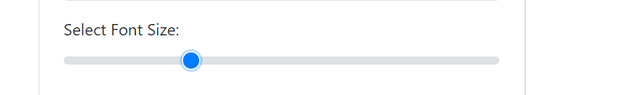
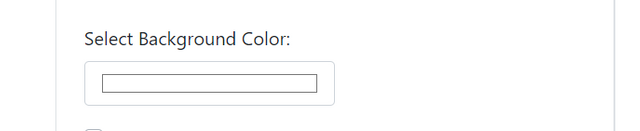
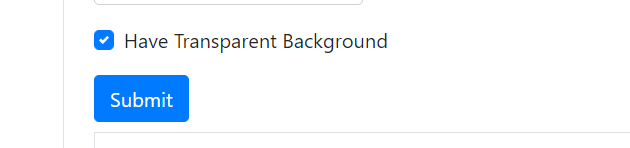
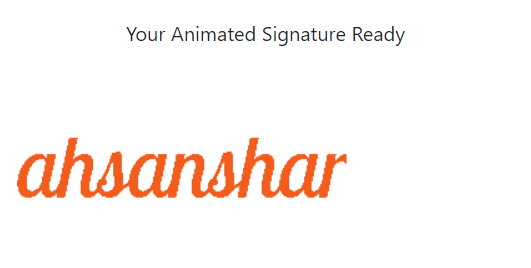

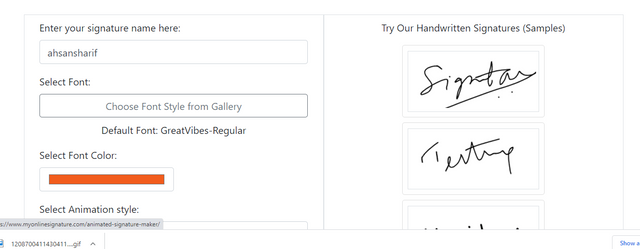

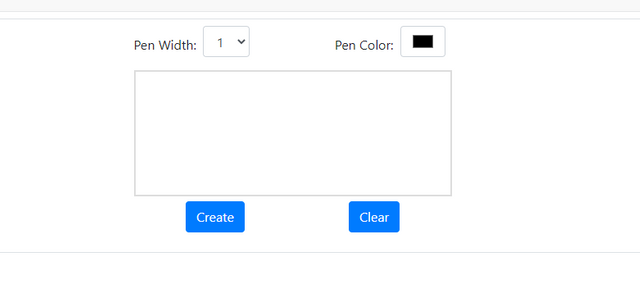
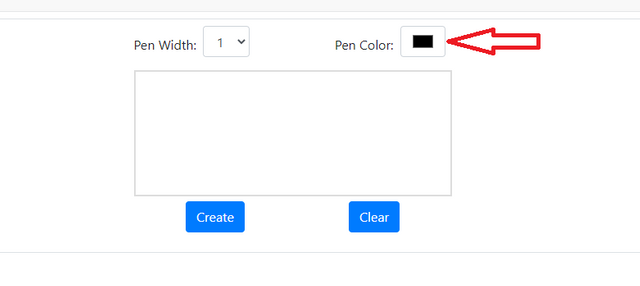
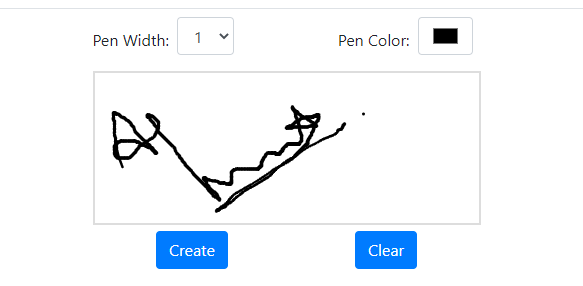
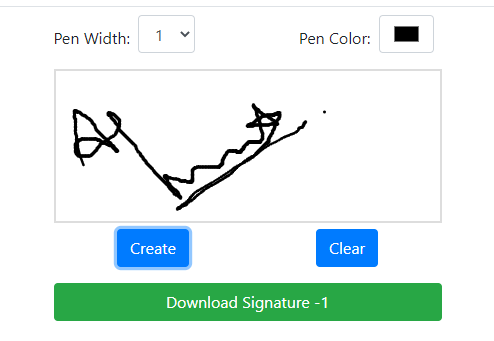
Thank you so much for sharing this great info about making name signature. This is very beneficially for all the steemians.
You are welcome on the next content. I hope you learn more
Using this method we create easily footer signature. Thanks you so much for sharing.
Yes you are right.