Power-Sic Week 11// Today is my power up day. 29.77 steem power up.
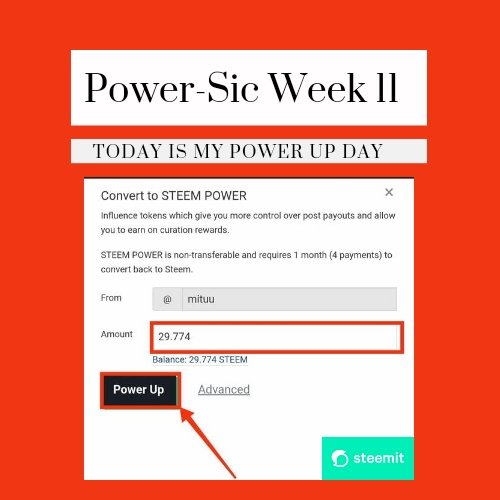
Created by CANVA
Assalamu Alaikum to all, hope everyone is safe and sound by the grace of Allah. Alhamdulillah I am also fine by God's mercy. The sun has been shining outside since this morning. The day was spent very happily. Spent time with my kids and cooking most of the day. I am happy to participate in such a contest. This Week's contest is POWER-SIC Week 11. Through this I will be able to strengthen my profile. Thank you @steemit-ironchef for organizing this contest. Without delay sharing my power up steps with you.
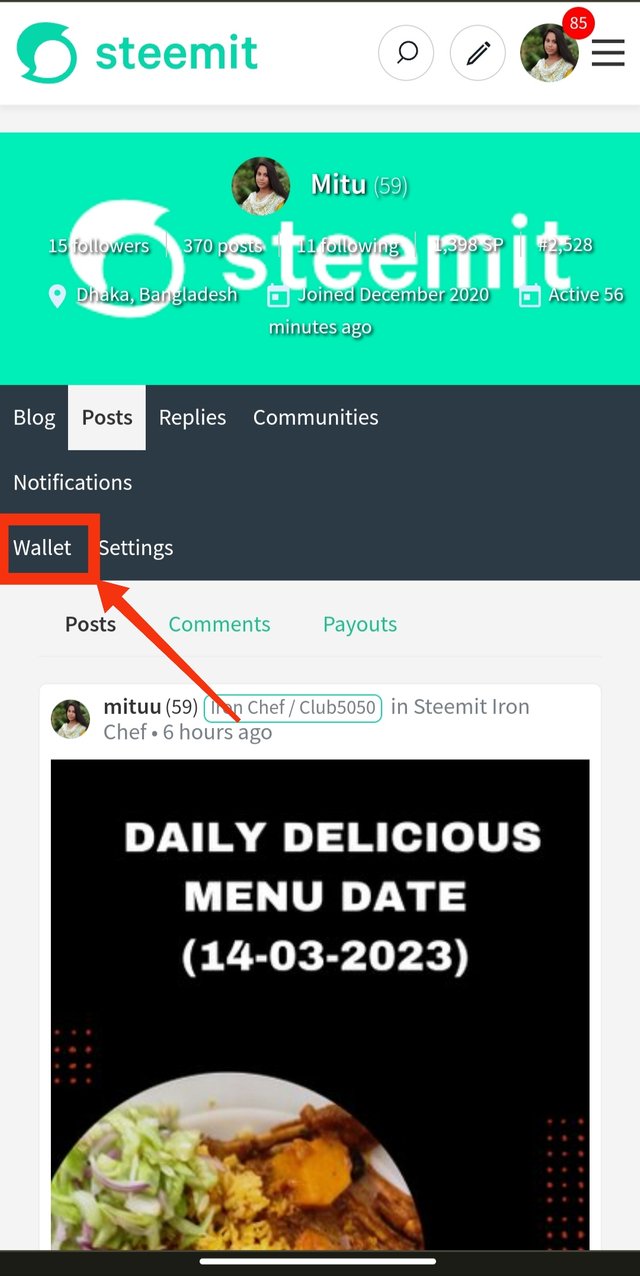
First step
The first step to follow is that you go to your profile. As you can see I took a screenshot from my profile. You can see many options but from there you have to click on wallet. I have identified the wallet for your convenience.
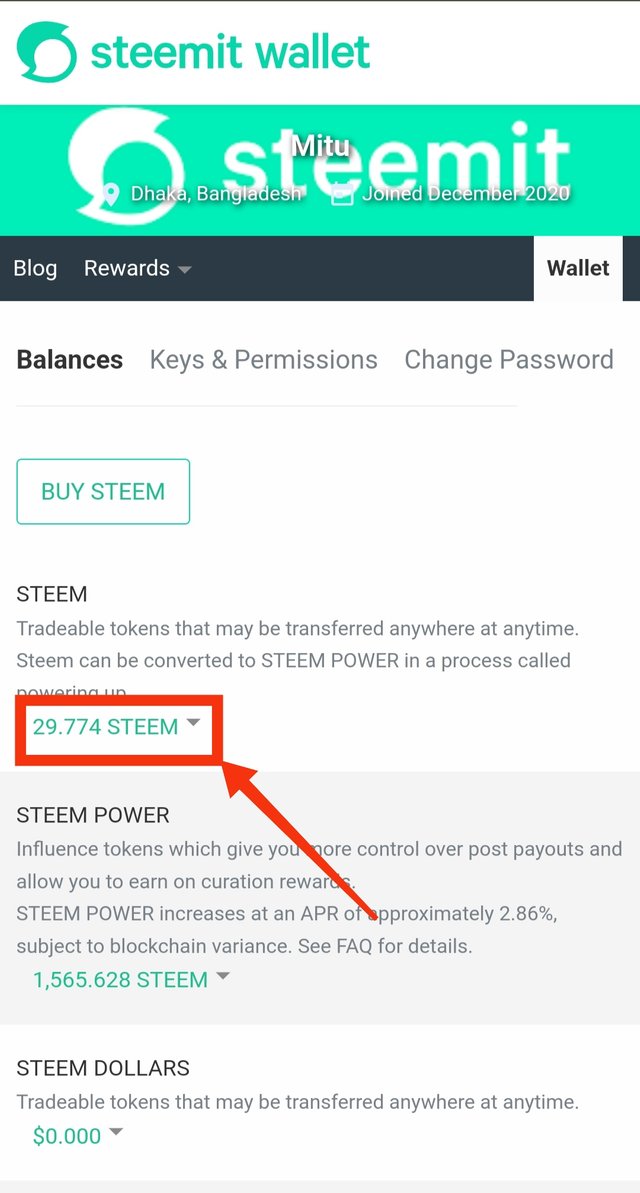
Step-2
After entering the wallet, you will see your accumulated Steems there. Steem is divided into two parts, one is in your power and the other is in your withdrawal option. I marked my steems for convenience. You can see it marked by the red arrow. There you have to click.
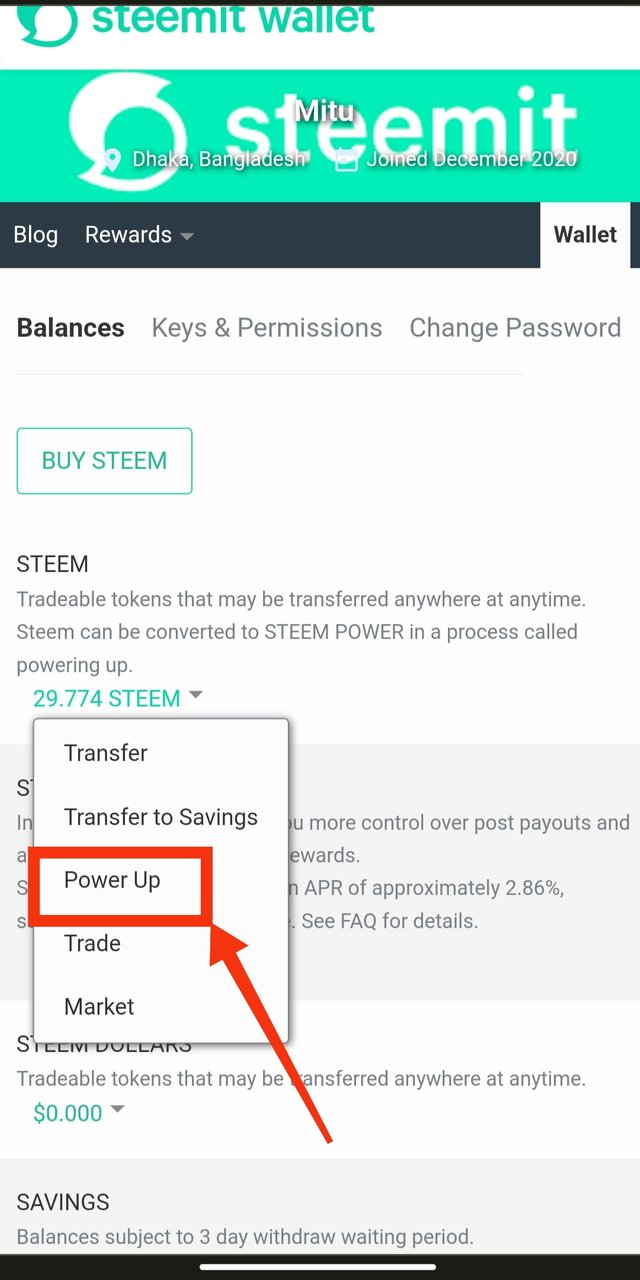
Step-3
After clicking there a small bar will open in front of you. There you can see many options like transfer, wallet, power up, market, etc. From there you also need to click Power Up.
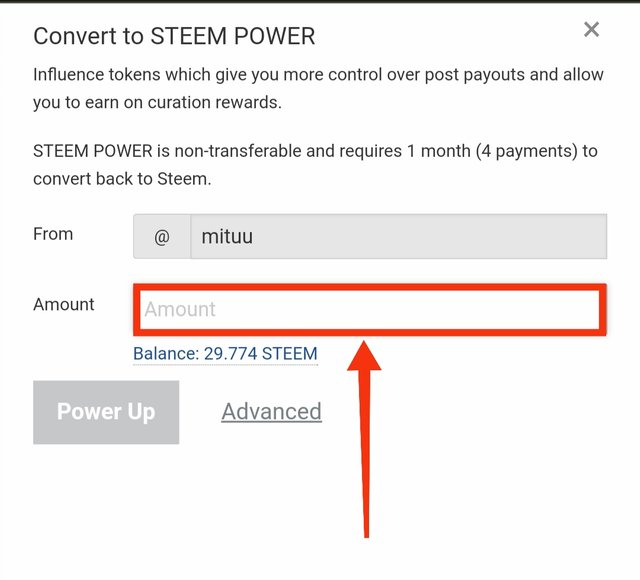
Step-4
After clicking on Power Up will appear once. Where your profile name will be given and there will be an option to enter amount. How much steam you power up is entirely up to you. You will set the amount accordingly.
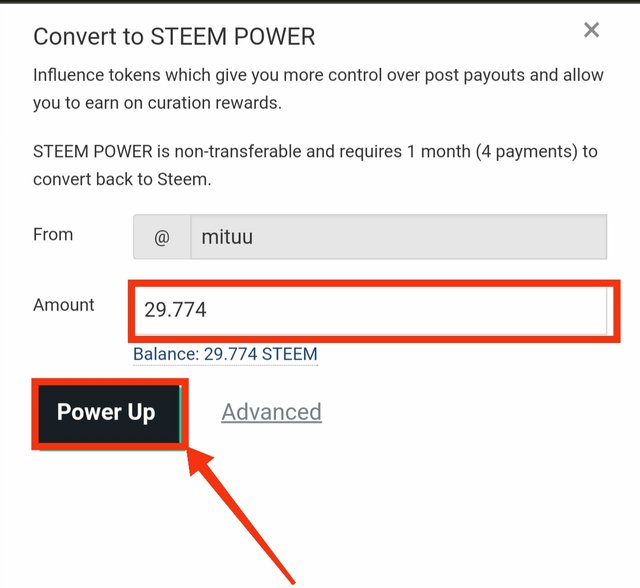
Step-5
I have fully powered up my steam. I had 29.77 steem which I add in amount. Then all that needs to be done is to click on Power Up after giving the amount.
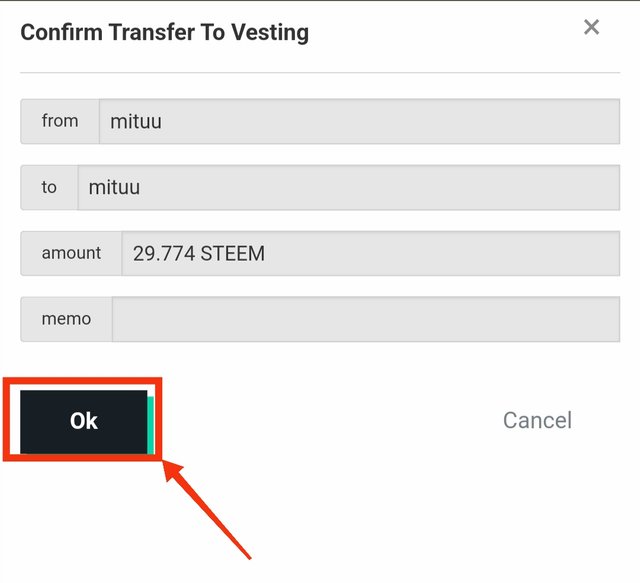
Step-6
After clicking on power up another bar will appear in front of you. You have to click OK button again to confirm if you really want to power up. After many clicks on the OK button, you will notice the difference in your wallet. Your steem will be added to your power up. As you can see in my screenshot. I had 1565 steem before. 1595 after power up.
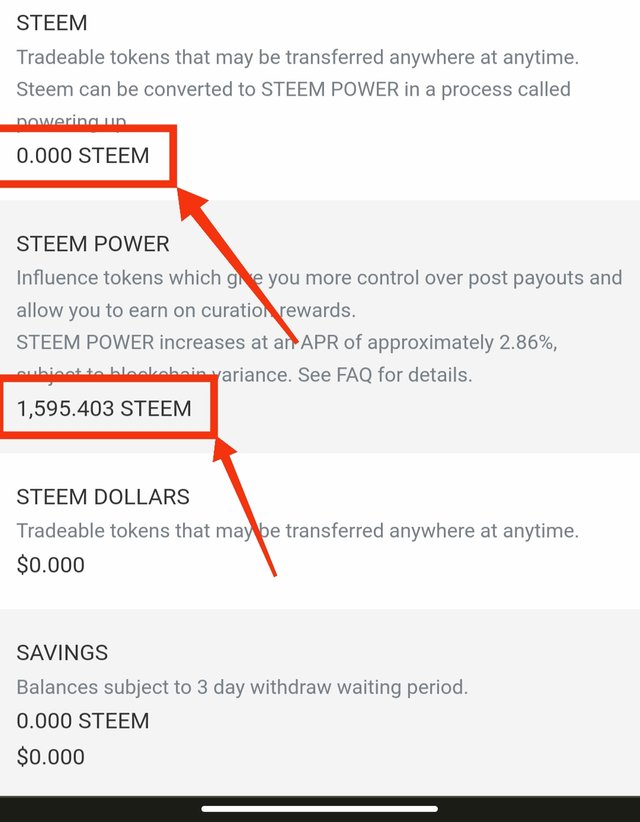
Thanks again to the community. I hope everyone is healthy and well, I will definitely wait for your opinion. If you have any opinion, please let me know through comments and if there is any mistake, please forgive me.
It's really a very happy day because I got to power up my steems. I invite my friends to participate in this contest @sohan @toushik @rumana @patjewell, @zory23, @josevas217
Here is Contest link
Noted: all screenshot are from my steem profile.
Friend I love this step by step, it's great that you are looking to instruct others to join in the lighting fun.
congratulations for this ignition, here you show your great commitment.
successes in the contest.
Thank you for your review 😊
Well done! We LOVE powering up!
Keep on writing, sharing, voting and commenting to take you to that 5,000 and your first dolphin.
Good luck!
Hi friend.
It's good to see her making her ignition in the flavor community where her growth gives us a very sweet flavor.
Keep going for good results.
Many Blessings..🙏🏻