Create Engaging Content for Steemit with Steem Atlas: A Simple Guide
Hi friends,
Today I am going to talk about a new project arrived on steemit, wg=hich is very useful and brings our steemit to the next level. Yes, it is about a project developped by @pennsif.witness team.
Create Engaging Content for Steemit with Steem Atlas: A Simple Guide |
|---|
If you’ve ever found yourself staring at a blank screen, wondering what to post on Steemit, you’re not alone. Many of us struggle with generating fresh ideas or feel overwhelmed by the competition. But don’t worry! Today, I’m excited to share a fantastic tool that can help you create engaging content right from the comfort of your home—Steem Atlas, developed by @pennsif.
What is Steem Atlas?
So, what exactly is Steem Atlas? It's not just any ordinary atlas; an innovative platform called the Illuminated Atlas of the Steem-Powered World, it’s a creative platform that allows you to pin locations and craft posts about them. The Steem Atlas provides an easy interface to explore travel and information related posts. Whether you want to write about your favorite travel destinations, review local eateries, or share insightful information about places in your city, village, or country. Steem Atlas has got you covered!
How to Use Steem Atlas Step by Step
Let’s dive into the nitty-gritty of how to use this awesome application to create captivating content for your Steemit posts. Trust me; it’s super simple!
Step 1: Access Steem Atlas
Start by heading over to the Steem Atlas website. Once you're there, take a moment to familiarize yourself with the layout. It’s user-friendly and designed for ease of navigation.

Step 2: Pin Your Location
When you find a location that you want to write about—be it an iconic landmark in your city or a hidden gem—you simply pin it on the map. This is where the magic begins! Just click on the spot you want to feature, and voila—you’re ready for the next step.
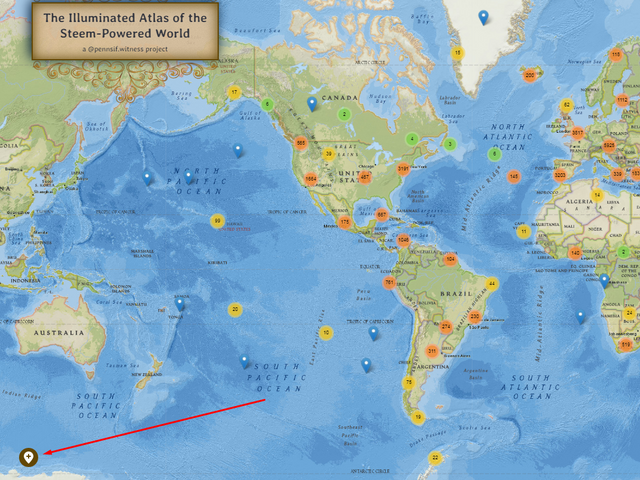
Step 3: Create Your Blog Post
After pinning your location, an option will pop up allowing you to create your blog post. This is where you can let your creativity flow! Upload photos of the place and write detailed descriptions about what makes it special. Is it known for its beautiful architecture? Does it have a rich history? Or maybe it’s just a cozy spot where you enjoy spending time.
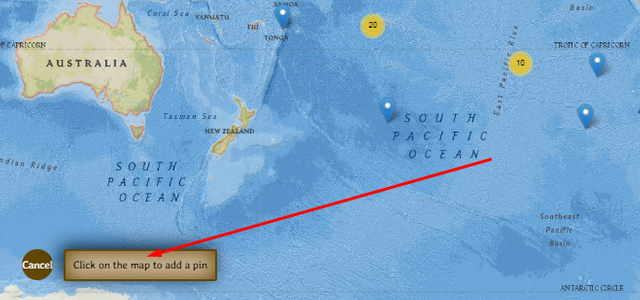
Step 4: Add Your Personal Touch
To make your blog post even more engaging, share personal experiences or anecdotes related to the location. Readers love stories! Did something memorable happen while visiting? Did you meet someone interesting? These little touches can make all the difference in keeping your audience hooked.
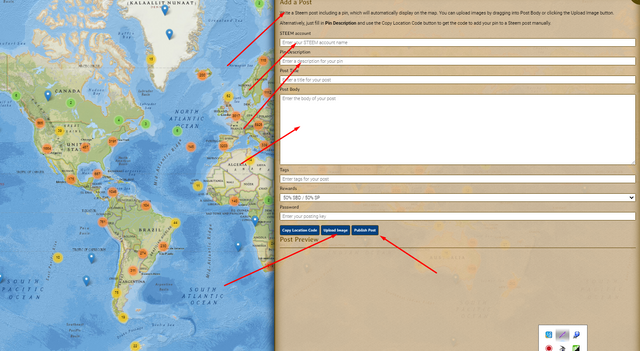
Step 5: Publish and Share
Once you’re satisfied with your creation, hit publish! Now it's time to share your blog with the world. Don't forget to promote it on social media platforms or within other communities on Steemit for maximum reach.
Why Use Steem Atlas?
Using Steem Atlas not only simplifies the process of content creation but also opens up endless possibilities for topics. From travel blogs showcasing breathtaking landscapes to informative pieces highlighting local culture and attractions—your options are limitless! Plus, since it’s based on real locations, readers can connect with your content in a more personal way.
Here is a post I created with Steem Atlas website :
https://steemit.com/sulurlake/@jyoti-thelight/s1nm1dyz9w
Lets support @pennsif as witeness to do more like this innovative projects, please vote for @pennsif.witness.
Discord : @jyoti-thelight#6650 Telegram :- https://telegram.org/dl

I took a long time and read your article carefully. But I don't understand one place. I don't understand the second step here. What is "pin your location"? How do I do it? I tried to do it but I couldn't. For example, I want to pin Anuradhapura in Sri Lanka. How do I do it?
Okay dear. I will try. Thank you so much 😊
Thank you @nishadi89
Thank you for helping with this.
My pleasure!! Thank you for developing such a great application