How Do Computers Remember? - Cryptogecko [Club100] - Special Tutorial
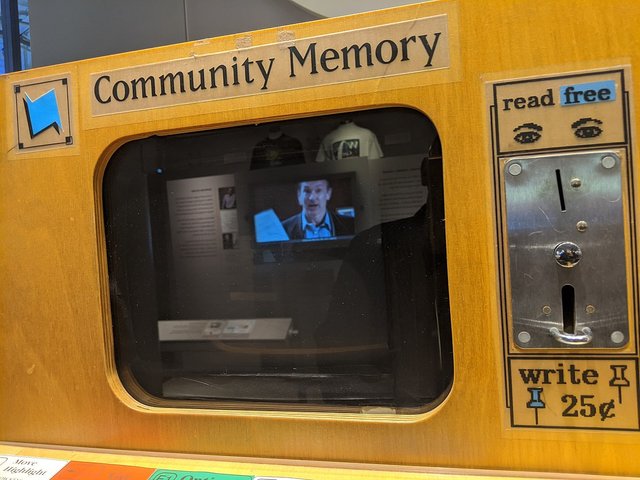
As individuals, we are shaped in many different ways by our memories, and those memories play a vital role in providing us with the ability to recall our past, learn and retain skills, and plan for our future. There are many instances where memory plays an equally important role in the world of computers, specifically, when we have to use them in our everyday lives, with them becoming an extension of ourselves. No matter how long a movie runs, how short a text file is, or how detailed the instructions for opening a file are, data in a computer's memory is represented by basic units called bits, or binary digits. There are two possible states for each of these, 0 and 1, and each is stored in a memory cell that can switch between these two states.
There are billions of bits in each file and program. These are processed by the central processing unit (CPU), which is the computer's brain. As computer designers seek to find a balanced solution between speed, cost, and size in a world filled with ever more bits to process, they are constantly confronted with the dilemma of finding the right balance.
Just like us, computers have a short-term memory for storing short-term information and a long-term memory for archiving information that is more permanent. It is the operating system's responsibility to allocate space in short-term memory for each sequence of instructions to be executed. As an example, the CPU makes an attempt to access one of these locations when you press a key in a word processing program causing your computer to attempt to access it. Additionally, the CPU may also create new ones, or modify existing ones in those circumstances.
In computing, memory latency is a measure of how long it takes for memory access to occur. It is important to have access to all locations within the short-term memory at all times, since the programming instructions must be accessed swiftly and continuously in order to perform efficiently. That is where the name of this type of memory comes from.
Dynamic memory, or Dynamic Random Access Memory (DRAM), is the most common form of RAM used today. Those memories contain tiny transistors and capacitors that serve as storage media for electrical impulses. A 0 is stored when there is no electrical impulse, and a 1 is stored when there is an electrical impulse. It is important to remember that unlike static memories, which retain a charge for a limited period of time before leaking, dynamic memories maintain their charge through periodic recharging. However, the system includes a small, high-speed internal memory cache constructed from static RAM to extend its performance even further, as even the relatively low latency of 100 nanoseconds is far too long for current modern CPUs. Usually six transistors interlocked together without the need to be refreshed are used to make them.
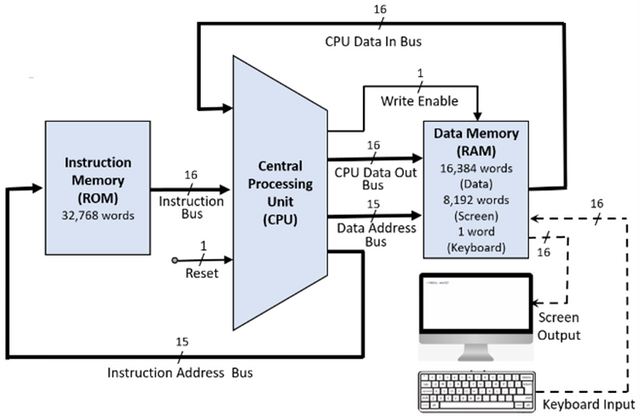
There are different types of memory available for computers, and among those, SRAM is the fastest, but it is also the most expensive. In addition, SRAM occupies three times the amount of space compared to DRAM.
While RAM has a limited capacity to hold data, it can hold data only for a limited amount of time as long as it is powered. Data from the computer must then be transferred to one of these long-term storage devices in order for it to stay after the machine has been turned off. These three types of long-term storage devices will be discussed now.
Magnetic storage is the cheapest method to store data, storing data as a magnetic pattern on a spinning disc that has been coated with magnetic film, where the data is stored as a magnetic pattern. The disc in which the data resides has to be rotated in order for it to become accessible in order to be read, which means this type of drive has a latency that is 100,000 times slower than that of a DRAM drive.
Although optical storage devices, such as DVDs and Blu-rays, also rely on spinning discs, the discs are coated with reflective coatings to increase the reflectivity of the light. During the encoding process, bits are encoded using a dye that can be read by a laser to encode light spots and dark spots. There are some disadvantages to optical storage media, such as their slower speeds and lower capacities compared to magnetic storage, and also the fact that they are more expensive.
Finally, the solid-state disks, such as flash memory sticks, are the newest and fastest types of long-term storage. The technology behind these devices does not use floating gate transistors, but rather they are constructed from specially designed internal structures that trap or remove electrical charges, taking advantage of these structures' unique properties to store bits of information.
The question is, can we really trust these billions of bits? I mean, is there a way to know how reliable these bits are? We tend to think that computer memory is permanent and stable, but the reality is that it quickly degrades due to normal wear and tear. It has been found that due to the amount of heat generated by a device and its surroundings, hard disk drives eventually become demagnetized, optical media starts to degrade, and floating gates start to lose their charge.
In addition, there is another problem that is associated with solid-state drives. Writing to floating gate transistors repeatedly can cause them to corrode in the long run, resulting in them eventually failing. As a result of a lack of knowledge or ideas regarding the physics of materials down to the quantum level, scientists are looking for new ways to harness these properties in order to develop faster, smaller, and more durable memory devices, since most of the current storage devices have a life expectancy of less than ten years on average. We appear to be in a position where eternal life appears to be a long way off for humans as well as computers.
Hello @cryptogecko , your post have been supported by @reminiscence01 using @steemcurator07 account.
Thank you for making a post in the #Science/ #Computing/ #Technology category. We appreciate the work you have put in this post.
We have analyzed your post and come up with the following conclusion: