Playing around in photoshop - adding Bokeh
Playing around in photoshop - adding Bokeh
I guess this is another post in my playing /bored at home series, but this time yesterday I decided now is a good time to try to learn more of the features in photoshop, and I have bookmarked a few tutorials to watch and learn and for yesterday ist was a tutorial on how to add a Bokeh effect to an image, and I will share a couple of examples

Sony A7iii 240mm F8 1/125 Sec ISO 1600
Click here to view larger
The tutorial I watched is this one which was quite easy to follow
this next shot is the original unedited photo off the camera.

Sony A7iii 240mm F8 1/125 Sec ISO 1600
Click here to view larger
I enjoyed doing the tutorial and trying it out with these two photos, I prefer getting the bokeh when I take the photo, so I don't think that is something I will do to often if at all, but in the process of doing this I did learn a few features I was unaware of and may be able to use them in regular photo editing from now on in so it was a good use of a bit of time and fun learning new things, Photoshop is so powerful I am sure I am barely scratching the surface of all it can do just using some of the basic features.
But maybe if I do a tutorial every day or two I will learn a lot over this time stuck at home.
Her is another edit I did adding the fake Bokeh, I think I prefer this one as it seems a more realistic looking bokeh than the first one

Sony A7iii 172mm F6.3 1/400 Sec ISO 100
Click here to view larger
and her is the same photo without the edit

Sony A7iii 172mm F6.3 1/400 Sec ISO 100
Click here to view larger
And that’s all folks
And that’s all folks
unless stated otherwise all photos used in my posts are taken and owned by myself, if you wish to use any of my images please contact me.
steemusa is a Community for and supporting those from of in the United States, and now is in the process of rebuilding stronger than ever join us on Discord








!steemitworldmap 40.752412 lat -73.976960 long Midtown East NYC d3scr