Some considerations on how to use your antivirus
Greetings to all my readers, for today we have some considerations when using antivirus, some time ago I published in my post about the problem of using more than one antivirus on the computer, so in this post we will not talk about that, instead we will talk about how antivirus work which are the ones I would recommend, in addition to the most optimal way to use our antivirus.
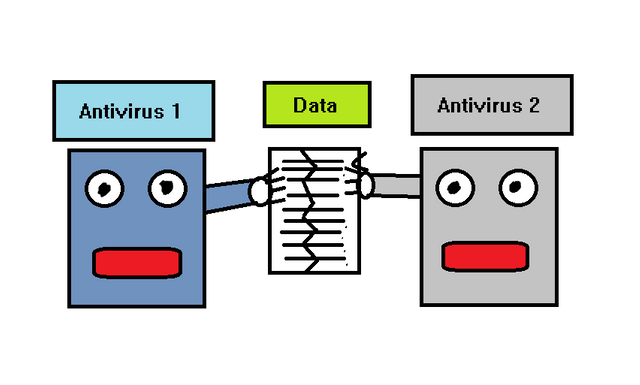
Dibujo hecho por: @rubenp

The antivirus are tools that we use on our computers, to stop malicious programs for blocking or elimination, this allows us to work on the computer without being aware of what we are looking for or download, and in other posts we also talked about the user's responsibility when running programs without knowing the source, but in this case applies to users who do not have time to detect or provide problems.
This even happens to people who have studied a degree in computer science, because they are computer security experts, as in the case of some programmer friends who call you because their computer is contaminated with viruses.
An antivirus is a program with a list of programs certified by Microsoft for its development within the platform, which means that any program that is not certified will be recognized as a virus.
But in many cases the antivirus is to avoid contaminating the computer, not to eliminate faults caused by a virus, that is, a contaminated computer is likely that the antivirus will not be able to reverse the damage, or even eliminate it.
Why can't my antivirus remove viruses?
The antivirus is not always able to remove viruses, because the operating system protects the files that are related to its operation, many viruses take advantage of this privilege to impersonate system files, which eliminates the possibility of removing them.
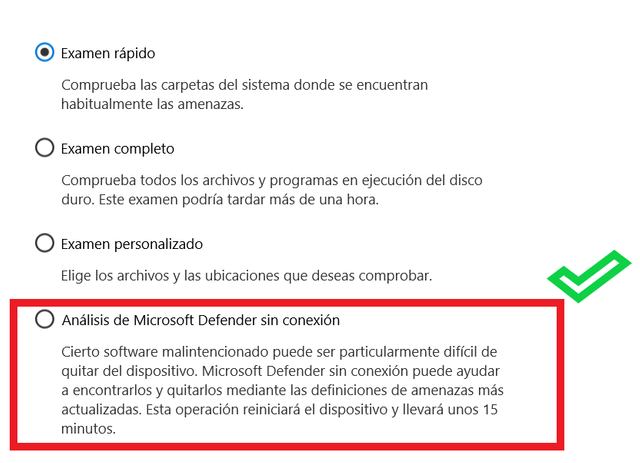
Dibujo hecho por: @rubenp

So it is necessary to know the types of virus scans:
Quick Scan: is to detect threats in USB-connected devices, as well as some folders on the computer, basically it is a routine analysis, it is usually effective in people who do it every day.
Full scan: checks all the programs of the operating system, including all the disks and partitions of the computer, it is much more time consuming but more efficient since it checks all the files.
Reboot scanning: this is the best of all because when the operating system is shut down, all viruses masquerading as part of the system lose their protection since the system has not yet been executed.
Now I must clarify that all antivirus are not good, since the list must always be updated, an antivirus without updates is useless, because viruses are always updated to attack in different ways.
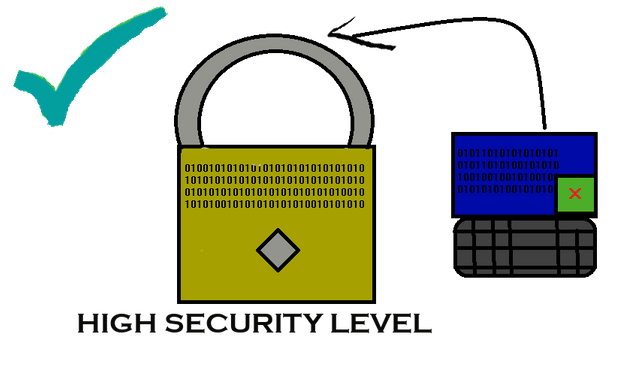
Dibujo hecho por: @rubenp

On the other hand, a way to disguise viruses is currently through compressed or encapsulated files such as the following extensions ISO, RAR, ZIP, so I recommend you to be cautious, since the antivirus cannot detect the source of the virus in files with encrypted formats.



Wow. Thank you @rubenp. I must say I learnt so much from reading your post. Yes, I agree that an updated anti-virus is useless, as it will be unable to handle a more advanced virus.
In fact, we infomatics rarely use antivirus but it is necessary for common users to use it, of course updated.
Hi @rubenp a good antivirus and antispam program will protect you while surfing the Internet, preventing hackers from gaining access to personal information, credit cards or bank accounts. This program will block any unauthorized incoming connection, greetings and success.
if that is due to the firewall that they bring, once again I emphasize that this antivirus must have a good updated database.