Data Recovery Wondershare
greetings to all my readers and to this community, for today I want to talk about another indispensable program to work with computers, we are talking about a very useful program for people who work fixing computers, and solving problems in pc.
I am talking about Data Recovery Wondershare, a program that you can download for free to try it out but you must pay the license fee if you want to start making real use of this program and believe me it is worth it, https://recoverit.wondershare.net.
Let us explain the context so that we can understand its great usefulness.
Many people think that when we delete a file from our computer we remove it from the information on our hard disk to make room for a new file, but this is not correct, in fact what we are doing is de-indexing the file.
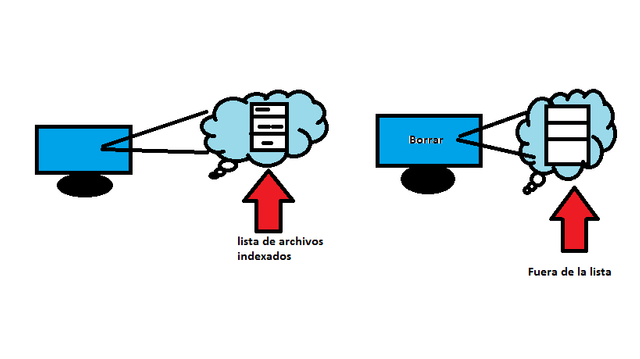
Dibujo hecho por: @rubenp

This means that we are removing the file in question from the list of files to be displayed in the operating system, also the file loses its extension making it much less heavy, as the deletion process takes quite a long time, these meta files will be deleted progressively, which means that the older the file is the more likely that it is permanently deleted, the only way to lose the files completely is by formatting, and even then you can recover something.
But in this very specific case we will talk about data or digital files deleted from the operating system voluntarily or not and the process of data recovery, using the program Data Recovery Wondershare.
The Wondershare company are professional software developers dedicated mainly to multimedia media, such as their best-selling Filmora software.
The Data Recovery program allows us to access those files that are unindexed and find their original format so that they can be repaired and indexed to the system again, but this is much more complicated when we talk about complex data or very large files and these end up losing much of their information, which will end up making the file unreadable.
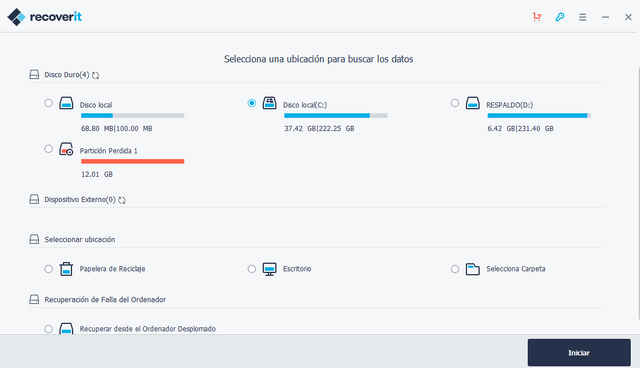
Captura de imagen del programa: @rubenp

It is very easy to use just scan the disk where you had the file loss and you can tell the program to filter the type of file you want to recover, for example Word, Excel, PowerPoint, Mp3 and others.
References:
https://recoverit.wondershare.net



Hello @rubenp, This information is quite last for me, sometimes I have lost files without knowing how it happened, other times I have deleted them thinking that they are no longer useful and then I need them, in any case this program is essential.
Thank you for letting us know about it.
I'm glad you found this post useful @tocho2, thank you very much for commenting.
This is very helpful for most of us and thanks to you for sharing because often I also spend more time finding files and this is good to follow.
Thanks