Step by step on how to follow our favorite Trail using the WoxAuto application

Introduction
Some time ago I read a thoughtful note that I found quite interesting and very accurate, paraphrasing it goes something like this; You want something, then make it happen, because the only thing that falls from the sky is rain…
You may wonder what is the analogy of the reflection with the title of this publication, because it is very simple to explain, in our blockchain we all yearn to receive solid votes from whales or trials, however, in most cases we do not join any trial that increases our chances of capturing votes in favor.
In this sense, if we wish to receive votes from any organized community in a trial, the way to opt to receive their votes is precisely to follow their trial, and this was precisely the reason that encouraged me to make this simple step by step, how we can follow our favorite Trails using SteemAuto, as follows:
Step 1. The first step is to access the official website https://worldofxpilar.com/, which is where the WoxAuto application is currently running.
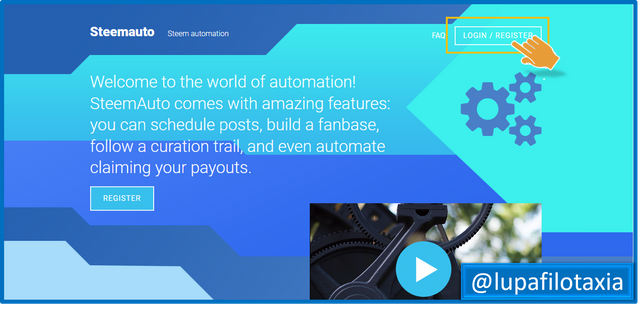
Step 2. Then the WoxAuto application will ask for access to see the user name of our account, in this step we will only click on Continue.
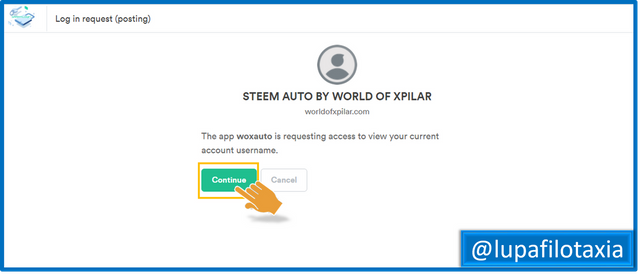
Step 3. The next step is to enter our user name and password and click on the Start option.
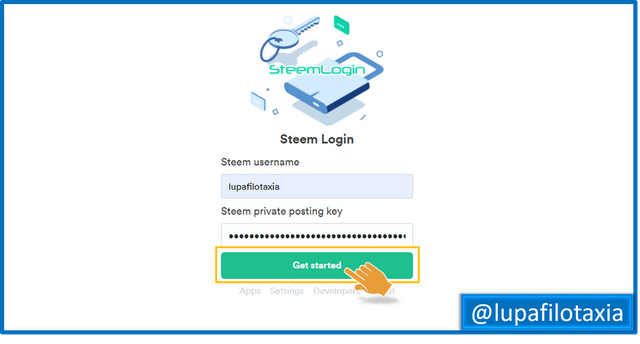
Step 4. Next, the WoxAuto system will display a Login window, so we must click on the Login option to access the platform.
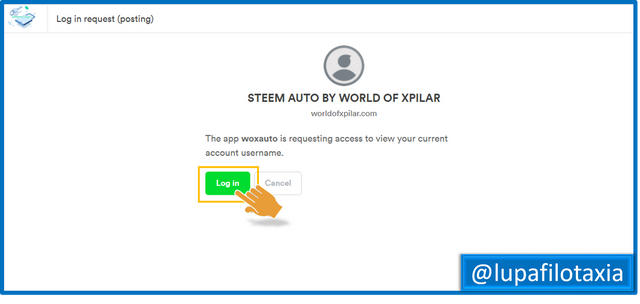
Step 5. After entering the platform, go to the WoxAuto menu and click on the "Curation trail" option.
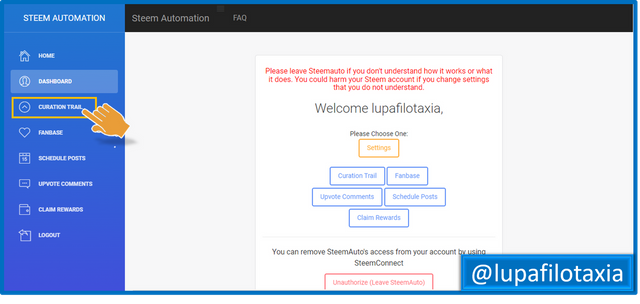
Step 6. Once we have entered the "Curation trail" menu, the next thing to do is to look for our favorite or preferred trial, which in my case is @ph-support.
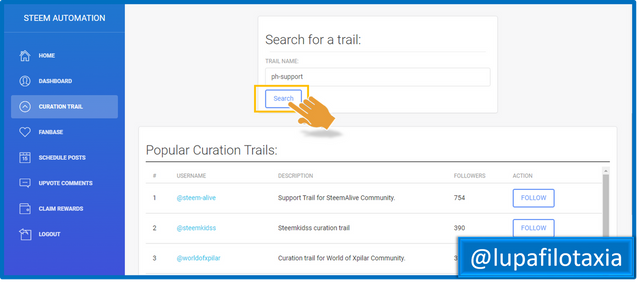
Step 7. Then click on the Follow option.
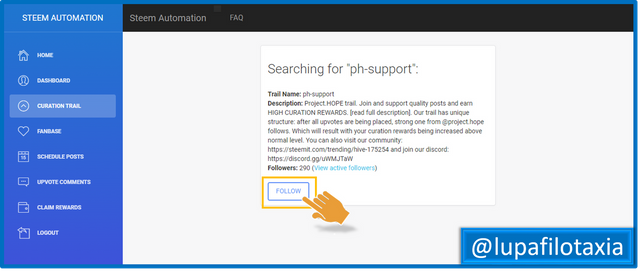
Step 8. By clicking on the Follow automatically option we are already following our favorite trial with the basic configuration used by WoxAuto, if we want to change it we must click on the Configuration option.
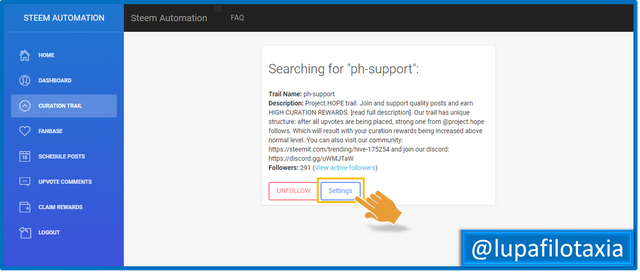
Step 9. The basic configuration used by WoxAuto is set to 50%, however, for optimal performance, it is best to set the configuration to 100% with scaled voting.
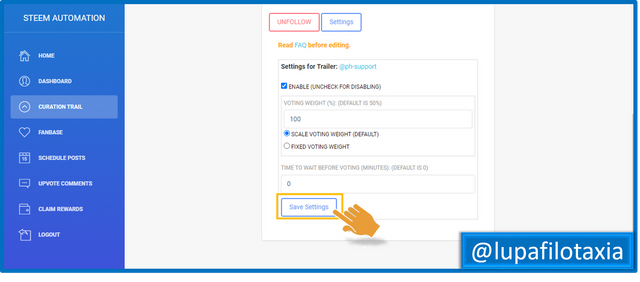
And ready dear readers, with these simple 9 steps we will be following our favorite Trail using the WoxAuto application.

OBSERVATION:
The cover image was designed by the author: @lupafilotaxia, incorporating image: Source: WorldofXpilar

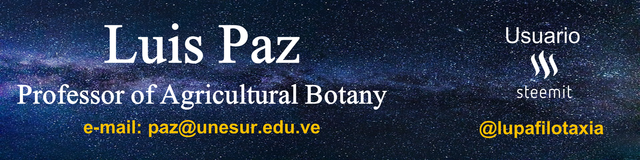
Greetings dear friend @lupafilotaxia, excellent step by step tutorial to follow the healing trail of our favorite communities, it is certainly a way to support and improve our healing work.
See you later, have a great week.
Hello dear friend @amestyj
Thanks for visiting and leaving your comment.
Best regards, be well.
Greetings @lupafilotaxia, this tutorial that you very kindly share with us will undoubtedly help many of the users who make life within this platform to follow the healing traces of those organized communities that can help us continue to grow.
Hello dear friend @carlir
Indeed I hope this step by step, can help new PH members. Thanks for visiting and leaving your comment.
Best regards, be well.
Hi @lupafilotaxia, excellent tutorial of a very important point in the platform, and in strengthening the community. Thanks for sharing this very important content.
Hello dear friend @josevas217
Thanks to you for visiting and leaving your comment, I hope the material is helpful.
Best regards, be well.
This is a detailed step on how to follow ph-support curation trail. I am already following the trail and I urge those that have not followed the trail to follow. Together, we are stronger.
Nice one buddy
Hi @samminator
Good one, thanks for urging more users to join the PH trial, hope the stuff will be helpful.
Best regards, be well.
Hello friend
I follow this trail already and this is a very useful post that you have shared. Each and every step is so easy to understand and follow which will surely make everyone who has intent to follow up the ph trail. Thank you so much for sharing this wonderful post and helping lot of people around.
Greetings @ lupafilotaxia
An excellent tutorial on how to use the WoxAuto application and to be part of the healing path of @ ph-support , no doubt it will be very helpful for those who wish to be included , as well as to let you know the benefits of this application .
Thank you very much for commenting.
Hi @dgalan
Thanks for leaving your appreciation and for positively rating the material.
Best regards, be well.
Greetings @lupafilotaxia, this is a very good explanation on how to join the project hope curation trial so thank you.
Hi @kenneth00
Thank you for leaving your appreciation, and positive rating.
Best regards, be well.
In account. Thanks my friend for the information, it is really important to support the growth of the community, I believe that all members are valuable and we are all strong together. Thanks for your work
Hello @emimoron
That's right we are strong together, in unity of all we can achieve organic growth.
Best regards, be well.
Hey @lupafilotaxia,
You have explained it very clearly in simple words, I was not aware of this
Thank you for sharing ...
Hi @teky
Thanks for leaving your appreciation and for positively rating the material.
Best regards, be well.
Organization and cooperation are what make the PH community great and joining ph-support trial is one of the sides of that cooperation
Thanks for sharing this important tutorial. Have a nice weekend @lupafilotaxia