How to exchange STEEM into TRON and vice versa
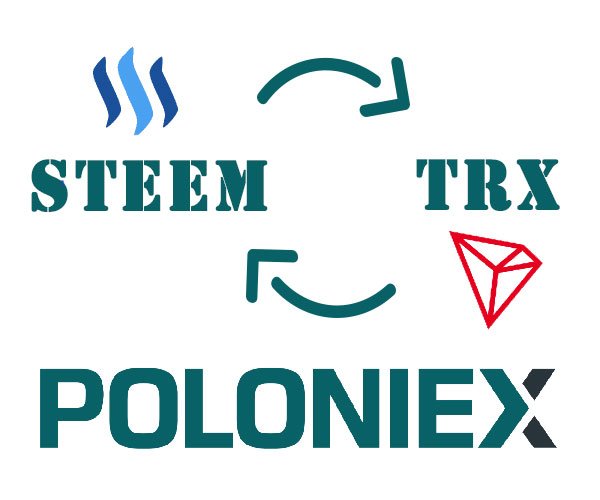
Well, the day has come when we already see the first change of JS on the Steemit platform. It is strange. Although from an economic point of view, it's nice to be able to earn another cryptocurrency. The TRON or TRX token, as it is also known, is a very fast crypto with very low or no commissions.
I read a long time ago that the TRX was going to try to displace or overcome the ETH. It was designed to be scalable, unlike ETH, which takes too long or charges too much when there are many transactions at a time or there is network congestion (by the way, ETH's commissions have been very expensive lately).
But enough of this detour and let's go into detail. I want to explain how to exchange TRON into STEEM and vice versa.
The first step you must do is to have an account in POLONIEX

Poloniex is an exchange platform like Binance, Bittrex, etc. It allows you to exchange, sell and buy cryptocurrencies; you can buy cryptocurrencies with debit and credit cards through this platform (as long as you are not in my country or if you are lucky, you have a bank account abroad).
If you want you can use my referral link to create your Poloniex account.
Poloniex allows you to make transactions without the need for KYC (it is the annoying policy that requires you to send all your personal information and identification, plus a selfie with certain parameters). However, according to criptonoticias.com:
The Poloniex team published a press release where it is specified that users will be able to generate accounts only with their e-mail. The service, called Level 1 accounts, allows starting operating instantly after entering an email address and password. Users will have access to unlimited operations and deposits in Poloniex, as well as will be able to withdraw up to $10,000 per day. Likewise, they will have access to other additional financial services offered by the platform.
If you already have a Poloniex account, enter with your email and password
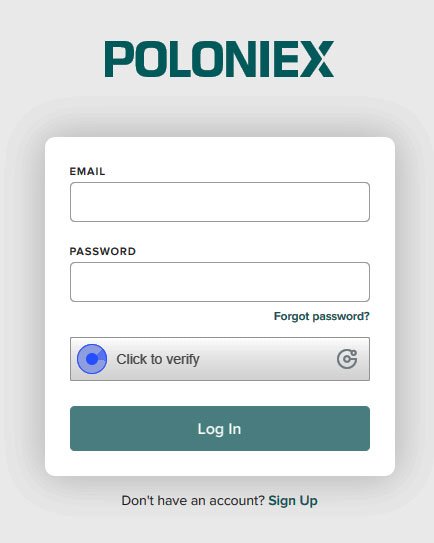
And don't forget to click on the verification section as shown in the image:
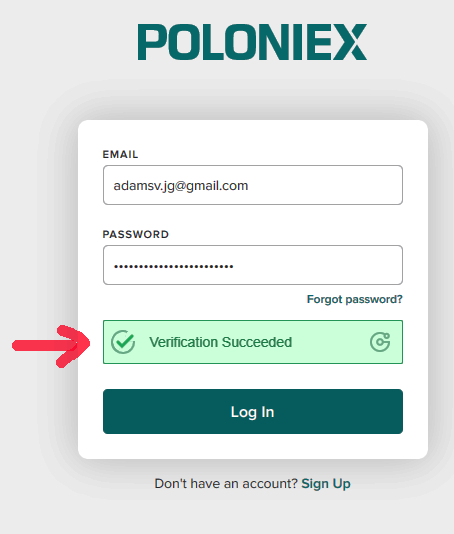
For those who have activated 2FA, you must use your Google Authenticator application to access your account.
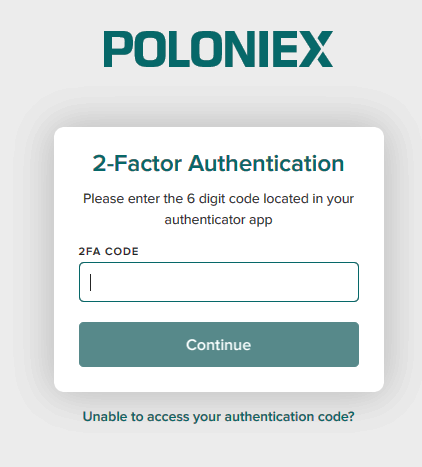
This is a necessary security method if you are one of the people who keeps a lot of money in exchange houses.
Once you log in, it takes you directly to the exchange page as you can see.
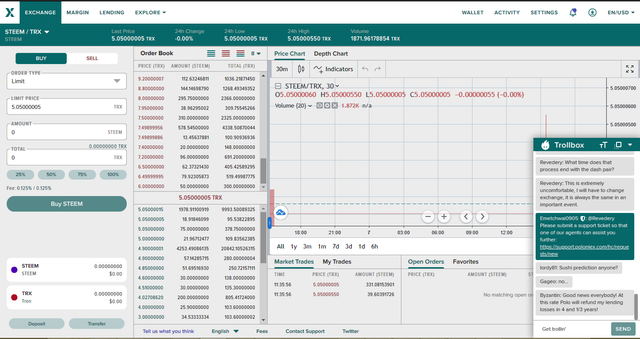
For those like me, who find the Trollbox window annoying, you can click on the small triangle to minimize it.
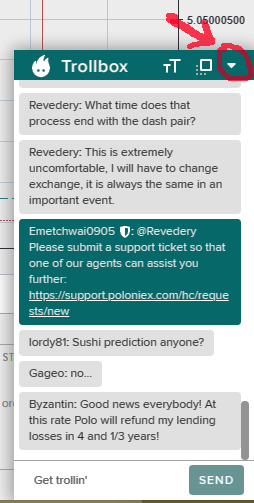
But for now let's go to the section that interests us: Wallet
At the top of the screen we can see the Wallet link, let's click on it.
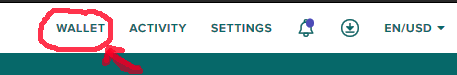
You can then see your account balance and the cryptocurrencies you currently have. Yes, I know. I barely have 14 cents.
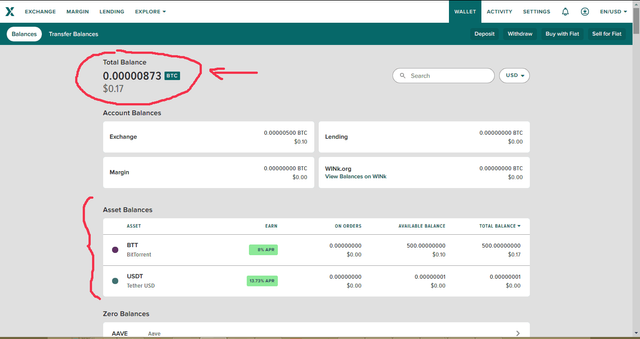
EXCHANGE STEEM TO TRX
In order to exchange STEEMs to TRX, you must first send your STEEMs to Poloniex. For that, you must click on the Deposit button, which is on the top of the screen.
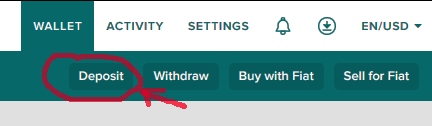
A search bar will then appear where you must type the word STEEM, that way it will only show the cryptocurrency we are interested in
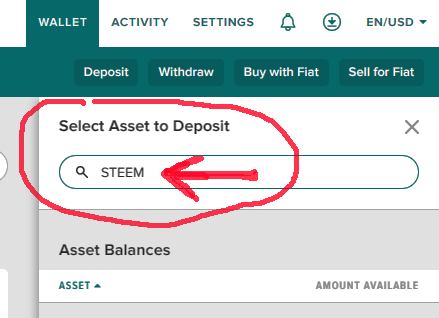
We can see then that in the lower part only the word STEEM appears, as it is seen in the following image
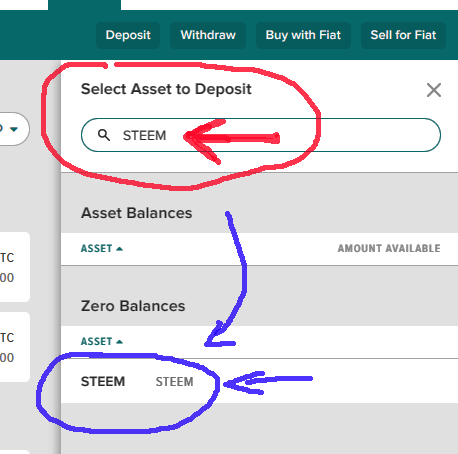
Let's click on the word STEEM, which is highlighted in the blue circle. Then the two pieces of information we need to make a transfer will appear: The memo and the address.
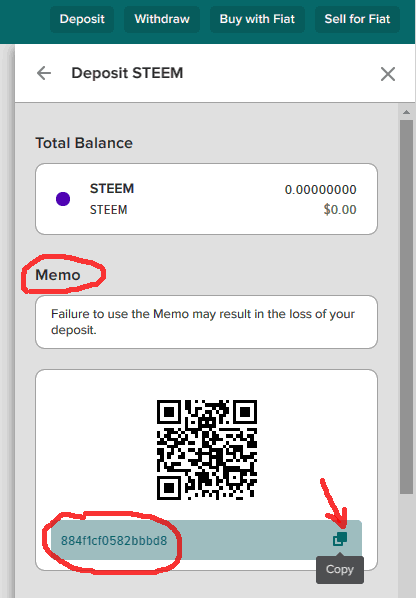
You can click on the icon on the right to have the memo copied. Move the scroll bar down so you can see the direction of Steemit you require.
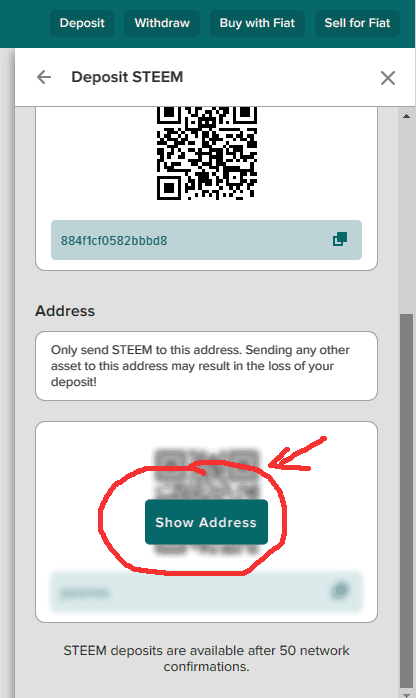
As you could see, the address is hidden (I don't understand why), but you only have to click on Show Address to see the address. Which (I have the impression) will always be poloniex. Similarly, you can click on the box on the right to copy the address automatically and paste it into your Steemit wallet.
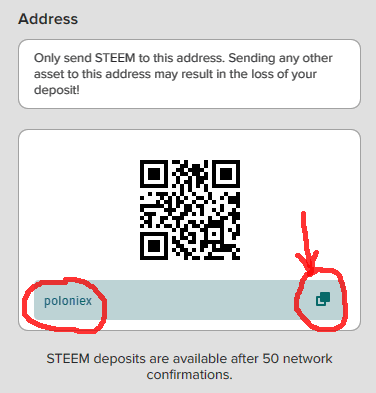
Once these two essential values are obtained. Go to your Steemit wallet.
And click on Transfer to start the transfer of your STEEM
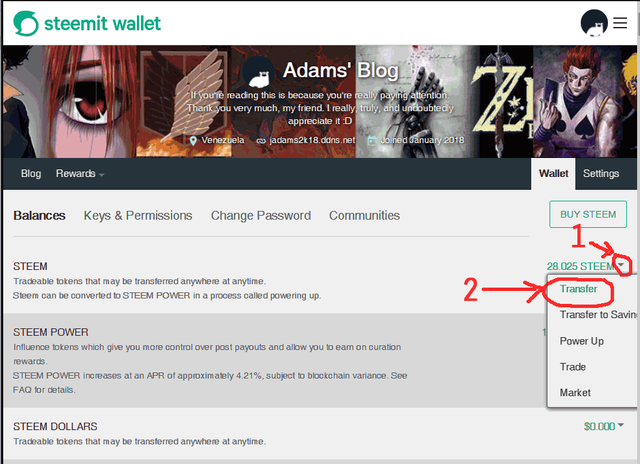
Enter the address information and the memo you obtained and press the Next button
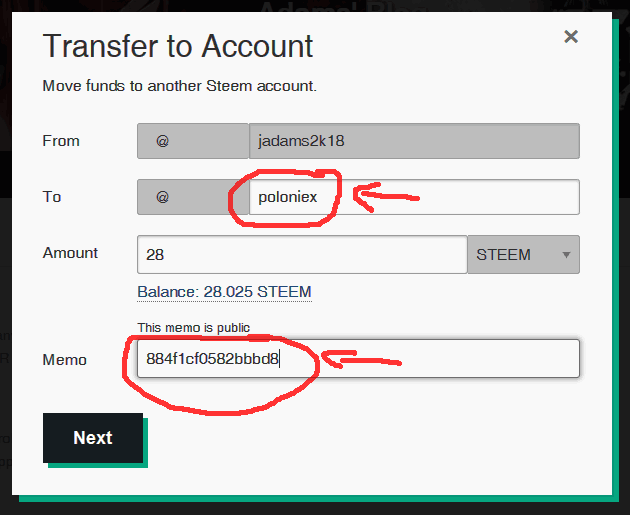
A transfer confirmation window will then appear. If you have already verified that you have copied your memo and the correct address then you can confirm the transfer by clicking on the Ok button
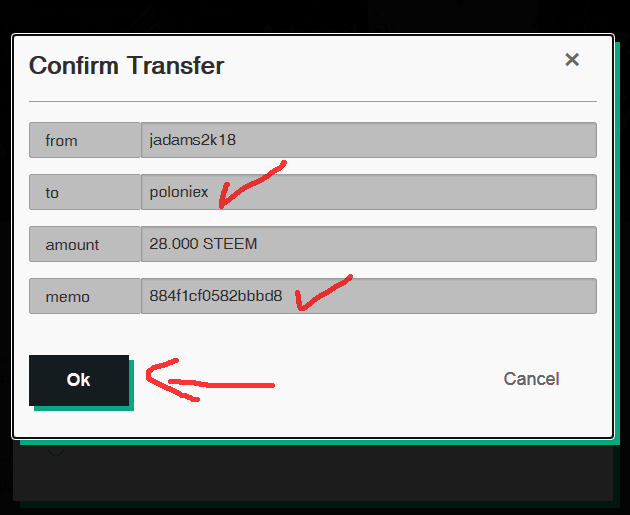
By then, your assets have been transferred to your Poloniex wallet.
If you are like me, who can't wait, you can click on ACTIVITY and then on Deposits to see that you really did everything right. Since the transaction you just made will appear
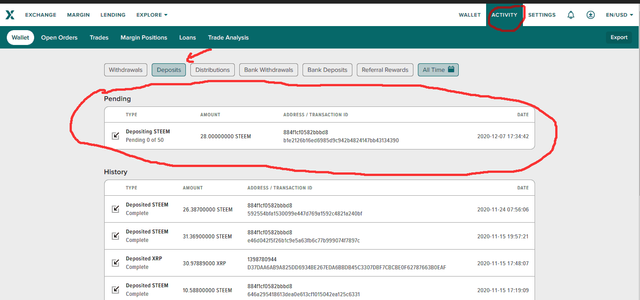
As you could see, 50 verifications are required for your deposit to be effective. You can refresh the web page or press the F5 key, which does the same function.
In a couple of minutes, the transaction was already effective
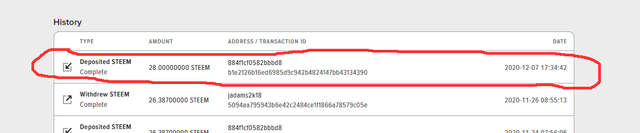
You can verify that you have the STEEMs, by clicking on WALLET
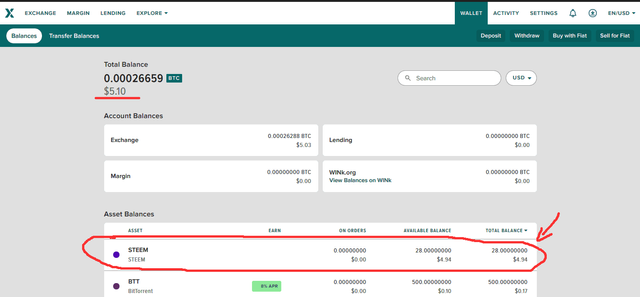
Let's make the exchange by clicking on EXCHANGE, on the top left
We then return to the page we had initially seen.
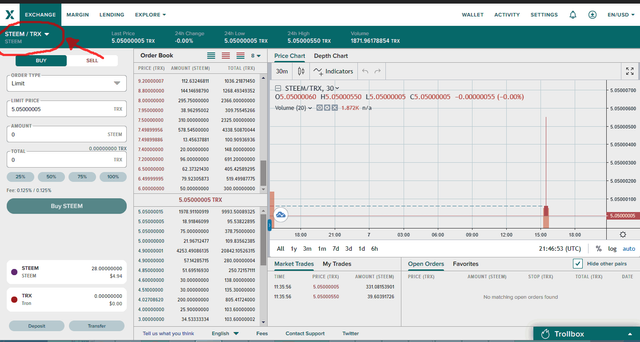
It is important to make sure that the exchange pair is STEEM / TRX. This can be seen in the upper left of the screen.
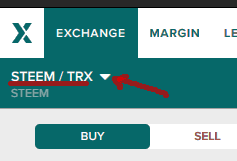
If not, here's what you have to do: click on the small triangle to find the pair you need. Then a small window will appear with a series of pairs. I know it's a bit scary, but don't worry. Let's take it one step at a time.
Click on TRX, as shown in the image below.
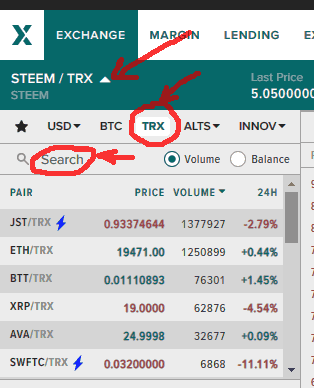
Then type in the search bar the word STEEM, so that the pair you need appears.
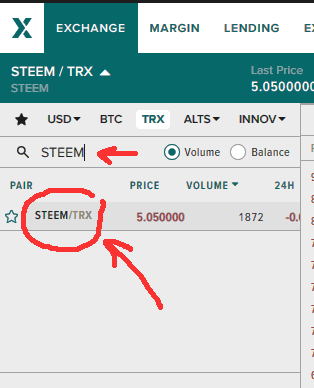
Click on the pair STEEM / TRX. Finally, close the small window by clicking on the small triangle
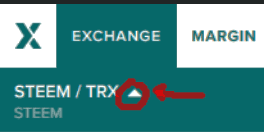
This is where we wanted to get.
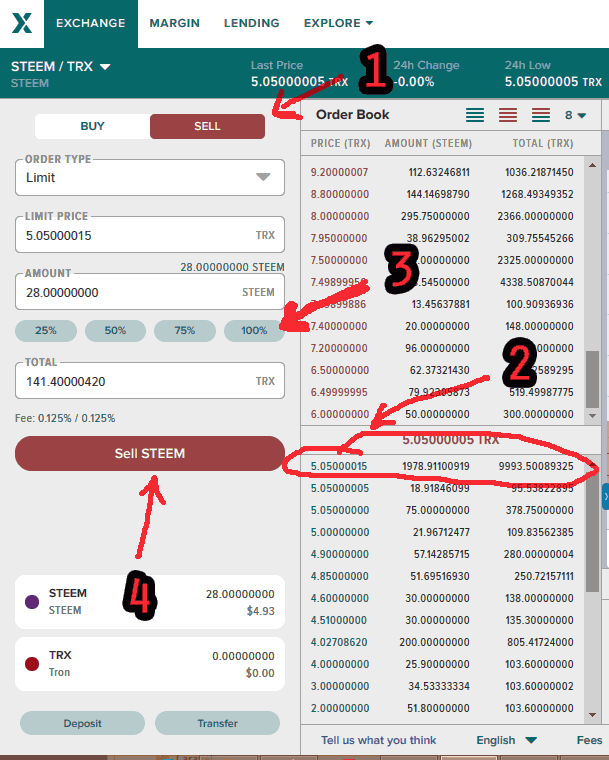
As you can see in the image, you must do 4 steps to change your STEEMs.
1, you must click on the small red button SELL, which is located at the top.
2, you must click on the first green line (so you can select the highest price to sell)
3, click on the 100% button, to select your entire STEEM amount
4, finally, click on the big red button below called Sell STEEM
Note
There is something important you should know: you must have more than 19 STEEMs in order to make the switch to TRX. Otherwise, you will not be able to make the exchange.
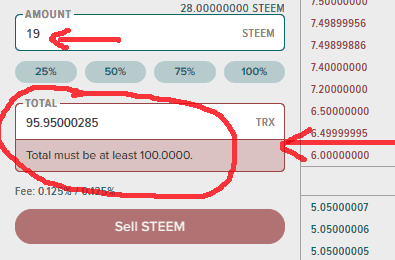
If everything has gone correctly, after clicking on the Sell STEEM button, a message should appear at the bottom indicating that your operation has been carried out.
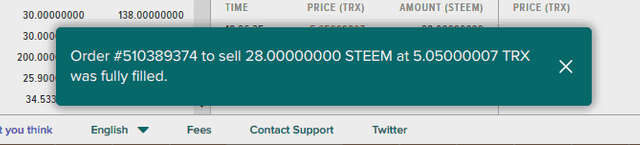
Let's see again our assets in Poloniex, clicking on WALLET
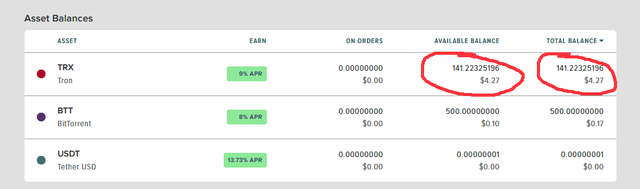
As you can see, I now have 141.22325196 TRX
Let's click on that number so that more information appears on the right side. Specifically the Withdraw button
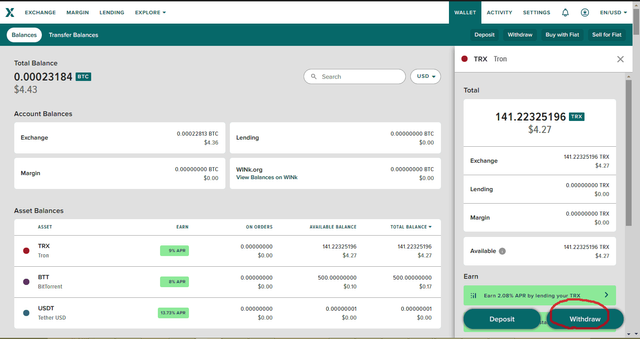
When you click on the Withdraw button, a window will appear on the right side of the screen that will allow you to transfer the TRX funds to your STEEM wallet.
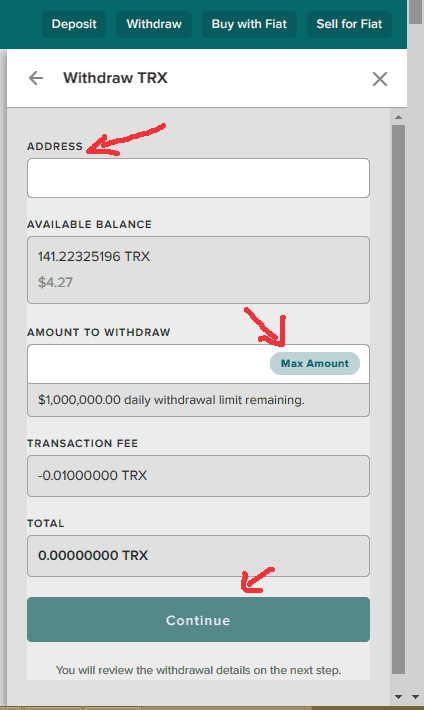
You must place the address of your TRX wallet that you have in your STEEM wallet and the amount to withdraw; you can click on the Max Amount button to select all your TRX assets.
The TRX address can be found on the https://steemitwallet.com/ page, so you must go to that page to search for that address
You can click on the button COPY, to copy your TRX address
My TRX address is TDauN1pHjUfCBvCPEMCKTRTiaDSUVQfZ8j, if you want to transfer TRX to my account, you are welcome ;)
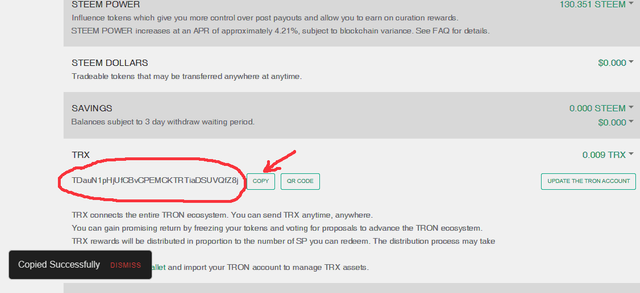
A message will appear indicating that you have successfully copied your TRX address.
Go then to Poloniex withdrawal window and paste that address in the text box of ADDRESS and select all your amount (if you want) by clicking on the button Max Amount
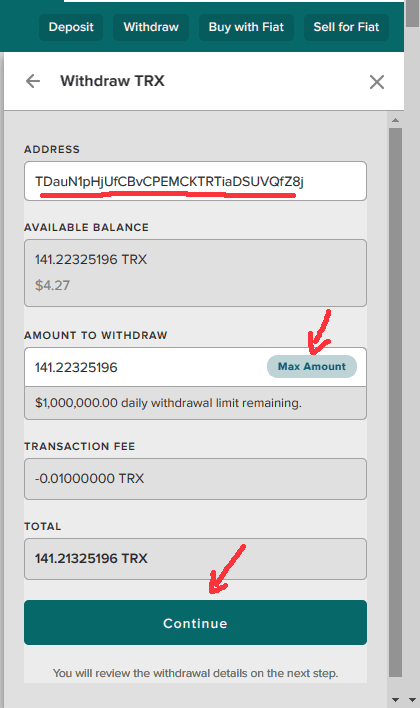
Note that Poloniex charges only 0.01 TRX of commission. Which I think is excellent. Click on the button Continue, to continue with the process.
Poloniex shows you a window to make sure you have placed everything correctly and when you click on Withdraw TRX you can send your TRX to your Steemit wallet. I think it's excellent that there is an extra window to avoid unwanted sending.
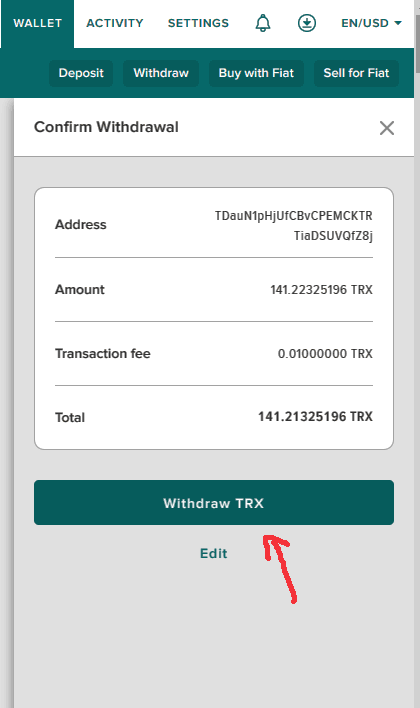
Once you click on the Withdraw TRX button, Poloniex will ask you to enter your 2FA code to process the withdrawal.
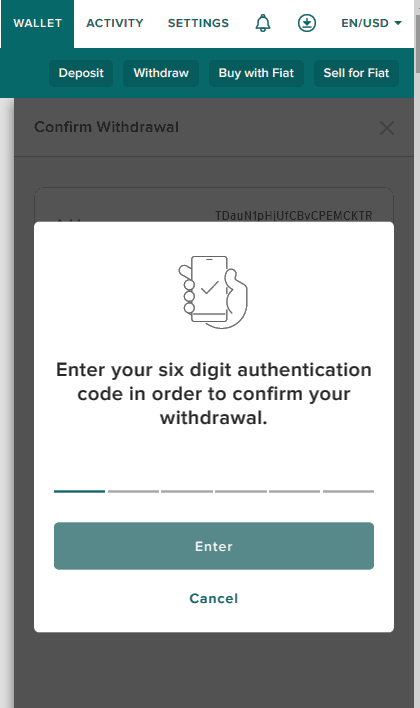
You will then be informed that an email has been sent to you to confirm the operation
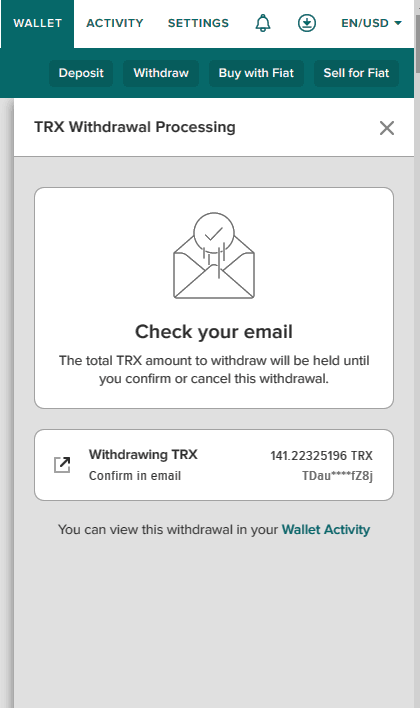
Inside the email, you must click on the link to confirm your operation
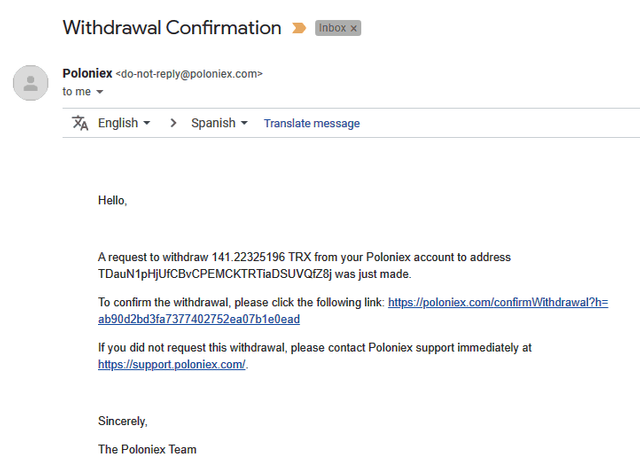
The link takes you to a page that will ask you if you agree to authorize the operation. You must click on the Yes, Send Funds button to authorize the process.
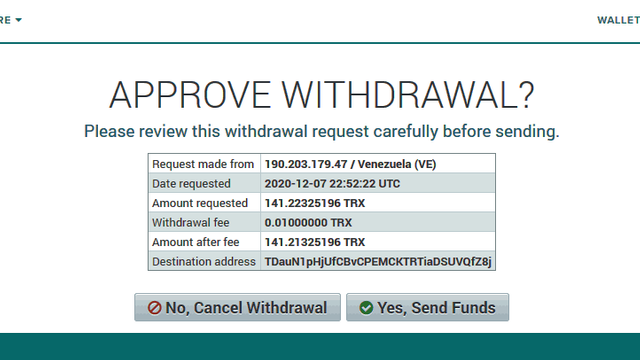
Finally, you will have confirmed your operation
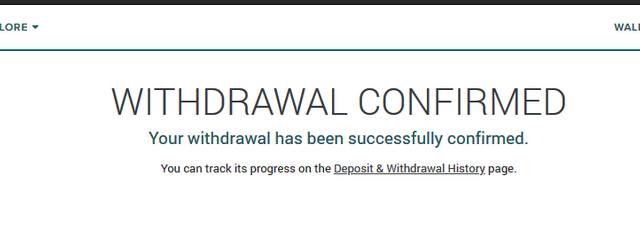
The operation is fast. It might take a couple of minutes, however, this operation was performed almost immediately. You can check in your Steemit wallet if you have already received the TRX
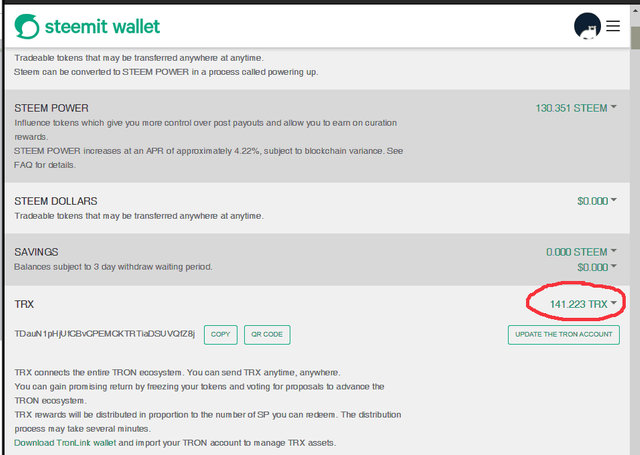
I know it's a bit complicated. However, you can realize that Poloniex has a lot of security with your funds.
Well, you have already managed to convert your STEEMs to TRX
EXCHANGE TRX TO STEEM
I think this is the part that interests us most
Let's go then to Poloniex's portfolio. Click on Wallet and then on Deposit, put the word TRX in the search bar, and click on TRX at the bottom. As you can see in the image.
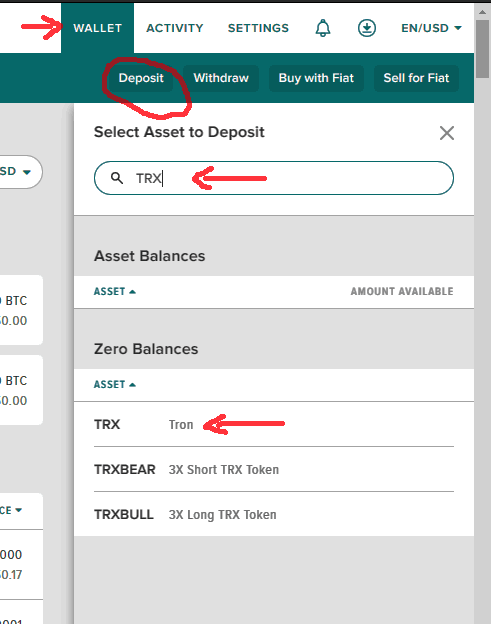
You will be able to see the deposit address at the bottom. You can click on the small square to copy the TRX address.
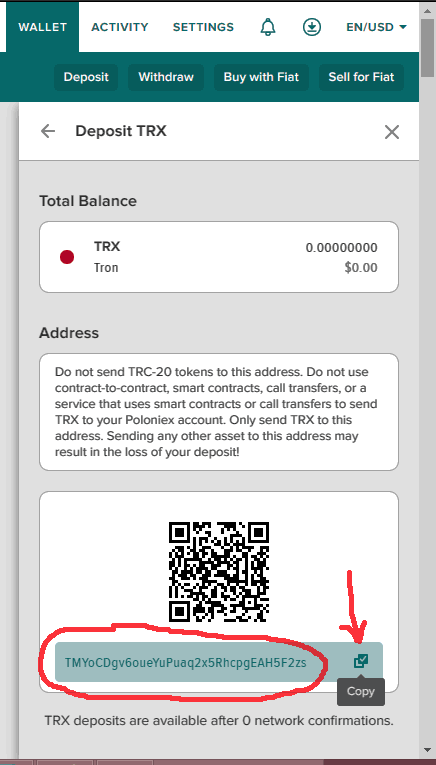
With that information, you should go to the Steemit wallet website
Inside the Steemit wallet page, go to the TRX section and click on the small triangle and then click on Transfer.
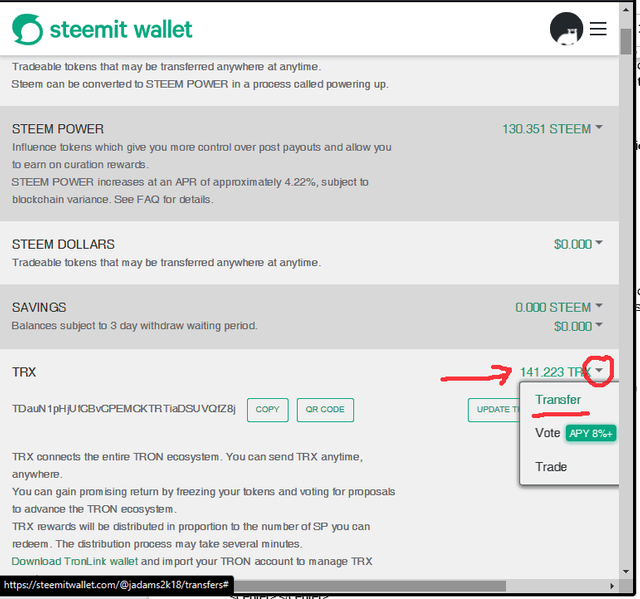
A window will appear to make the transfer, we must click on the button SWITCH TO TRON ACCOUNT. It is necessary to do this, as we will be transferring our funds to a TRX wallet.
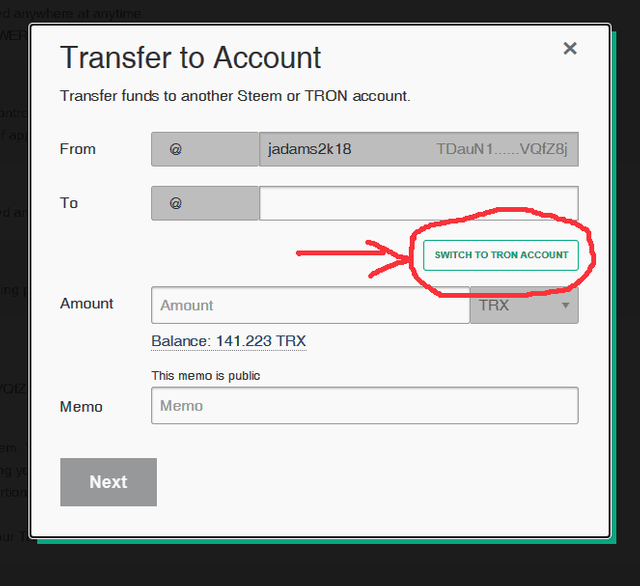
As you may have noticed, now we can paste Poloniex's TRX address in the text box To: and select the amount we want to send.
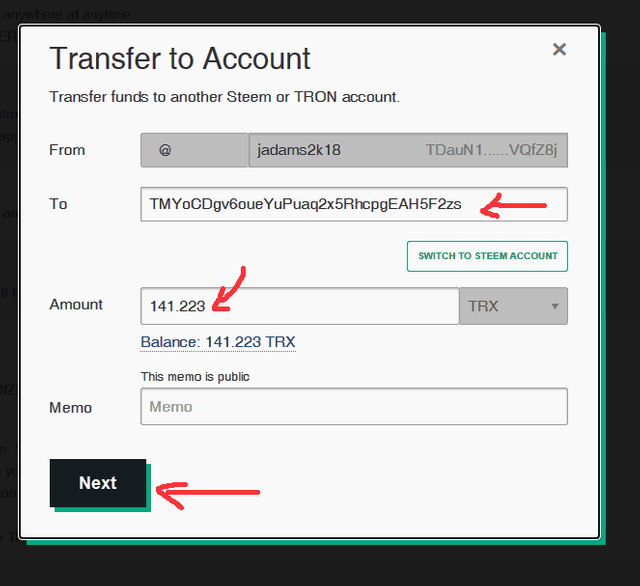
The confirmation window will appear. If everything is correct, we click on the button Ok
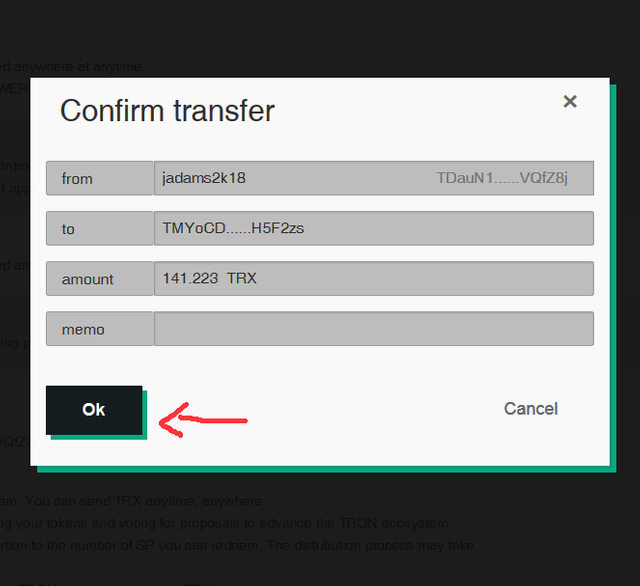
After this, you will be asked to enter your TRON account's private key. You will have obtained this key when you created your TRON account in your Steemit wallet. This key can be found in the PDF file that you downloaded during the TRON account creation process.
It is a 64-character key, with numbers and letters in capital letters.
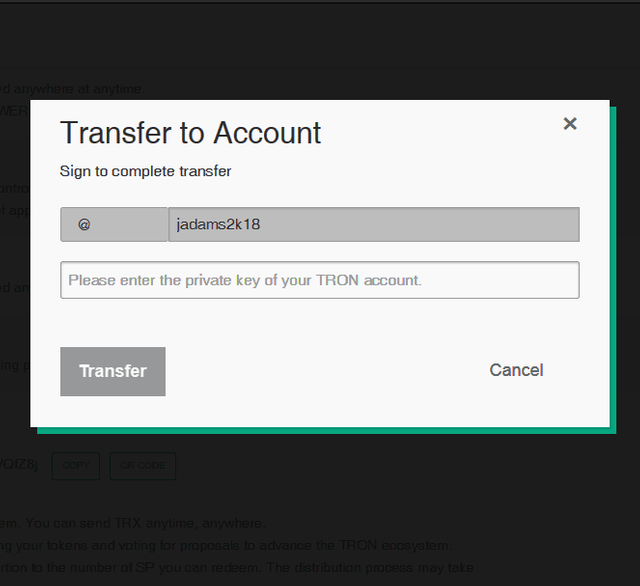
Paste the key in the box and click on the button Transfer. A message will immediately appear indicating that your transfer has been sent successfully.
The transfer is almost immediate.
Go then to Poloniex and check-in ACTIVITY, inside Deposits our operation.
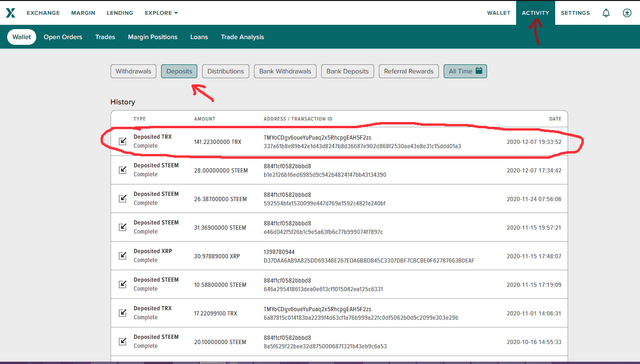
We already have our TRX inside Poloniex, so we go to EXCHANGE, clicking on the word EXCHANGE.
Within the exchange environment, make sure you have the pair STEEM / TRX
Finally, you will perform 4 steps:
1, click on the green button BUY at the top, it is usually already active.
2, click on the last red line, to select the lowest price
3, you click on the button 100% to select the whole amount
4, finally, you click on the big green button Buy STEEM to complete your operation.
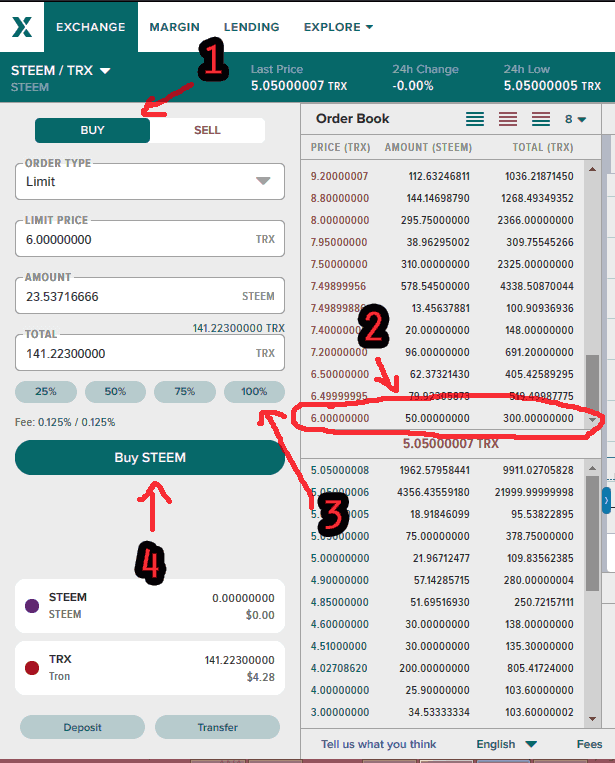
A message will then appear indicating that your operation has been completed.
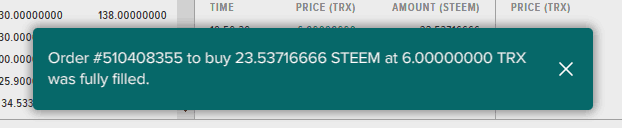
We can check in the wallet the STEEMs obtained, by clicking on the word WALLET
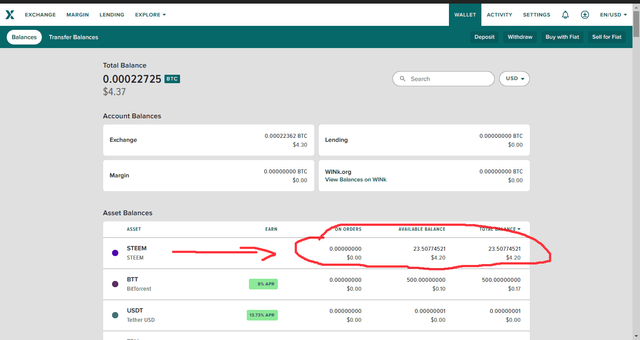
We proceed to click on our STEEMs so that more information appears on the right side.
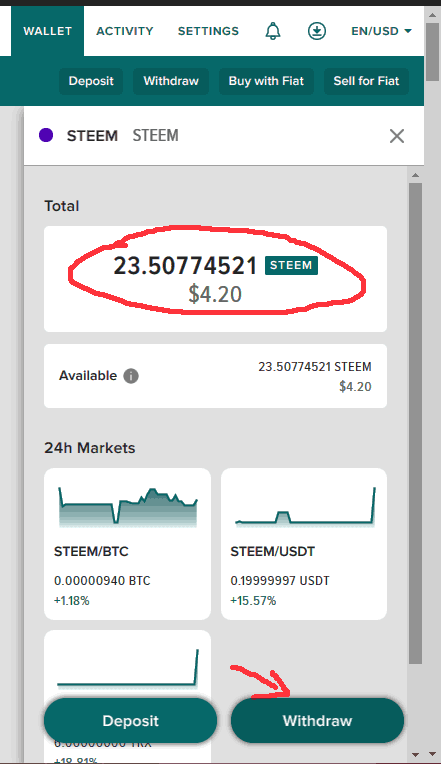
There we have the Withdraw button, which will allow us to send our STEEMs to our Steemit wallet.
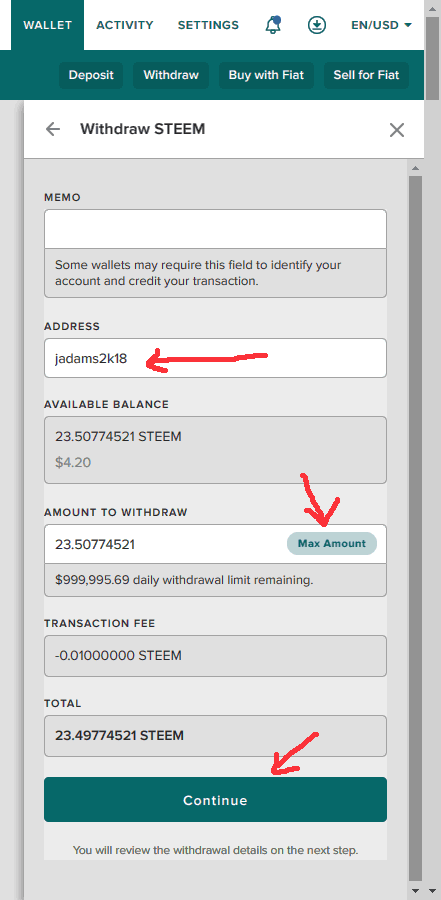
In the box of ADDRESS we place our Steemit nick, click on the button Max Amount and click on the button Continue.
A confirmation window will appear, in which you must click the Withdraw STEEM button to remove your assets.
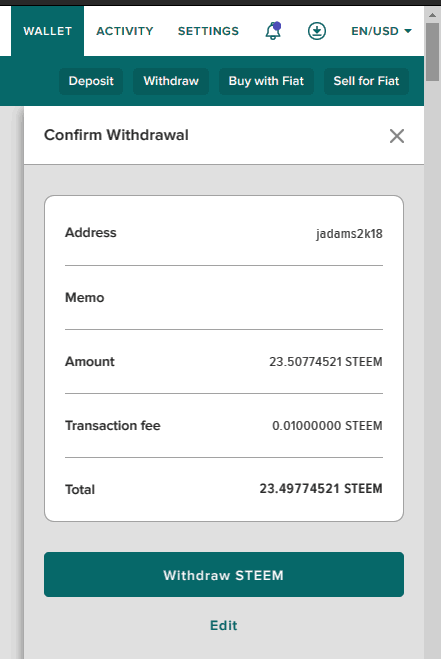
It then requests the 2FA security code to continue the withdrawal process.
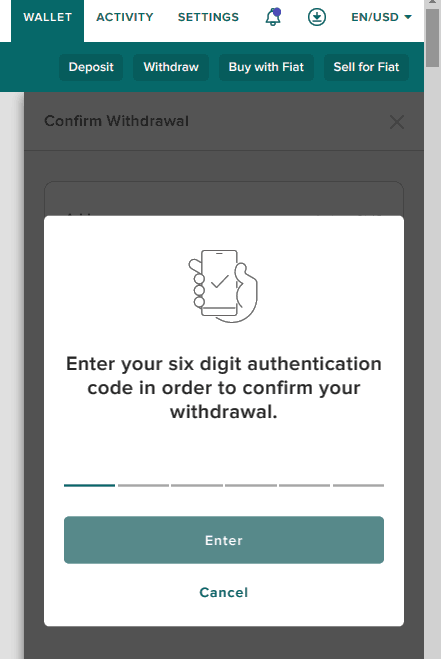
You will notice that an email has been sent to you to confirm the operation
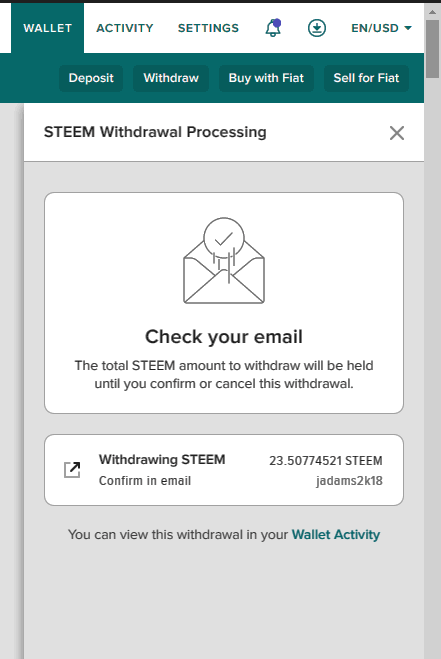
The email will have a link to confirm your withdrawal
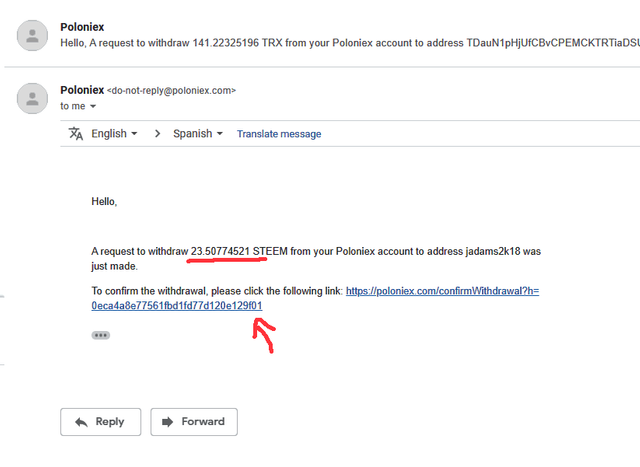
The link takes you to a page that will ask again if you want to approve the operation
You must click on the button Yes, Send Fund, to finally approve the withdrawal.
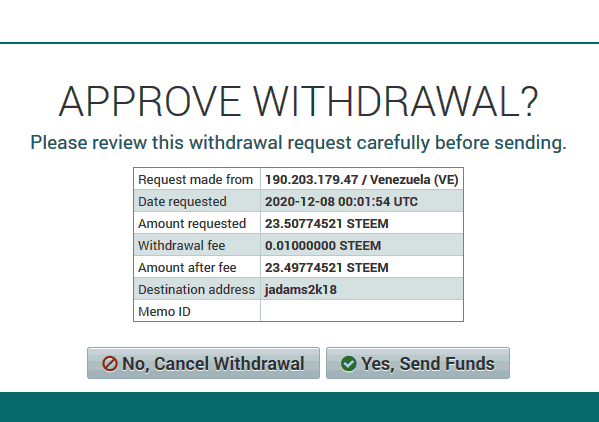
Finally, the withdrawal has been confirmed. A little long, isn't it?
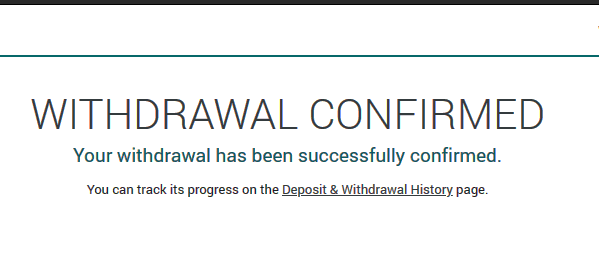
You can verify in a few minutes inside your Steemit wallet that your assets have already arrived
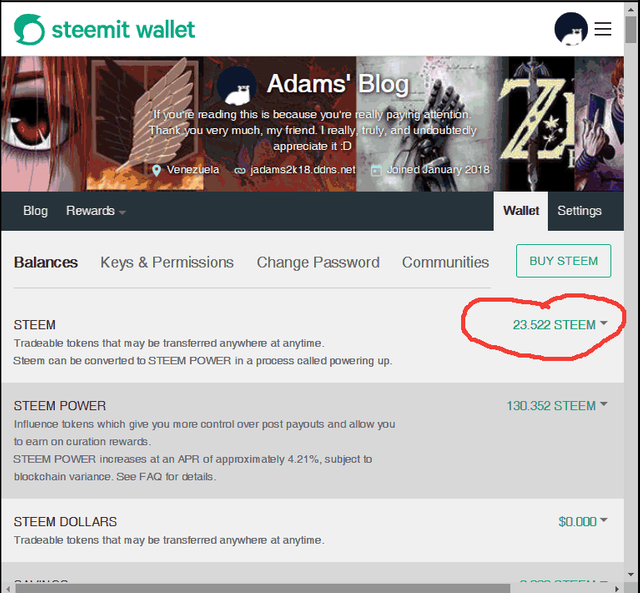
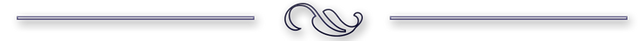
I hope it was helpful to you
Thank you for visiting my blog.
Thank you for taking part in the TRON and Steemit Integration Celebration Challenge.
Keep following @steemitblog for the latest updates.
The Steemit Team
Thanks for your support ^_^
oh nice. If only they had poloniex integration as an option too on steemit, that would be nice. or even the opportunity to swap sbd for trx
Yeah, you're right ^_^
good article, is an excellent contribution and as far as I can tell the commissions are very low
#onepercent #venezuela
Es verdad, pero en el cambio se pierde bastante :/
A very complete guide that clearly explains how to carry out transactions, thank you very much for sharing this information, it is very valuable.
Thanks for coming ^_^
informative! you made a complete guide. thanks for making this post :)
#twopercent #pakistan
You're welcome.
Dear @jadams2k18
Great to see you again posting within our community buddy :)
I'm not sure if it is possible. ETH has communities supporting them and it's a huge name. TRON has none of that. I've seen already shops accepting ETH as a form of payment. I've never seen one that would accept TRON. And since TRON is considered to be "chinese" ... it surely will struggle while trying to conquer foreign markets.
I wonder if someone will create tool which would allow us to exchange tron to STEEM (and vice versa) without necessity to move it to exchanges. Just like @swap.app does it between steem and hive.
Solid and very informative article. Upvoted already :)
Yours, Piotr
Hi, buddy. Thanks for coming by.
Well, you'll remember my words... Hahaha...
Omg this is a perfect guide with all the step and explaination. Everyone will be benifited with this guide I will definitely resteem this post. And keep up the good work.
Thank you, it's so kind of you. I really appreciate it ^_^