How to get a Tron wallet and how to use it? - Tutorial for Steemians
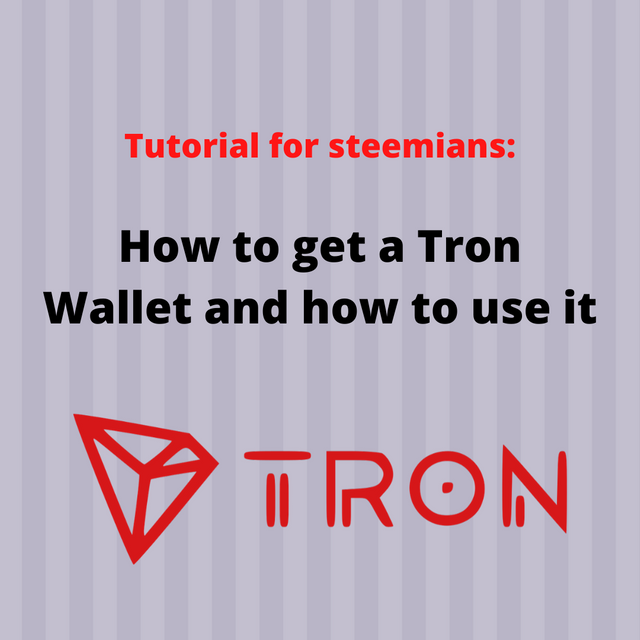
As a promise to my friend @juanmolina, I created this step by step guide how to get a Tron wallet and how to use it.
Little disclaimer: I've started to use tron about 5 days ago. So I'm very far from being an expert. However what I've learned is quite fresh and therefore I want to share this with you. There are probably many other ways to reach the same results. I would be very glad if you could add lacking knowledge in a comment.
How to get a Tron wallet
- Install the Tronlink extension from chrome web store. This works for Chrome or Brave browser:
https://chrome.google.com/webstore/detail/tronlink%EF%BC%88%E6%B3%A2%E5%AE%9D%E9%92%B1%E5%8C%85%EF%BC%89/ibnejdfjmmkpcnlpebklmnkoeoihofec
Tronlink works similarly to the steem keychain.
- Open Tronlink in your browser by clicking the symbol next to the address bar of your browser
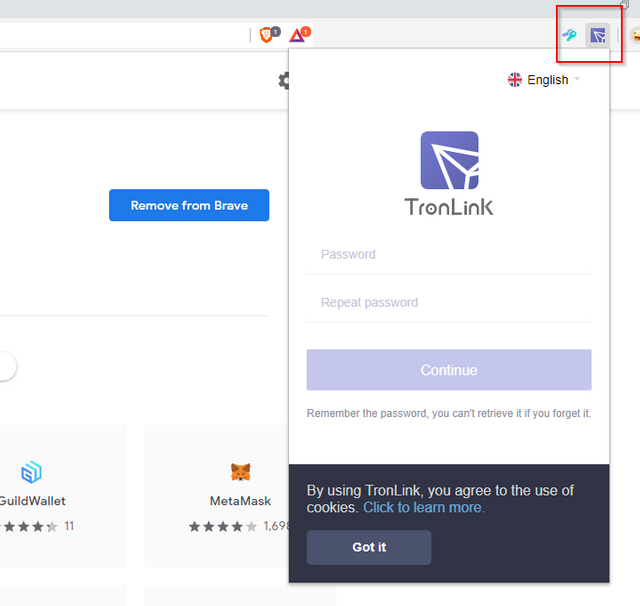
source: TronLink extension
You will be asked to create a password and you have to enter it twice.
You can now create a new user.
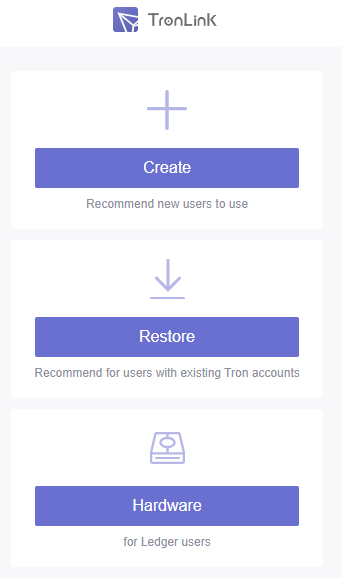
source: TronLink extension
You can chose your username. You will then receive a mnemonic password that you have to write down. In the following screen you will be asked to reconstruct this password by placing the words in the correct order.
Your account has now been created and you will get a tron address:
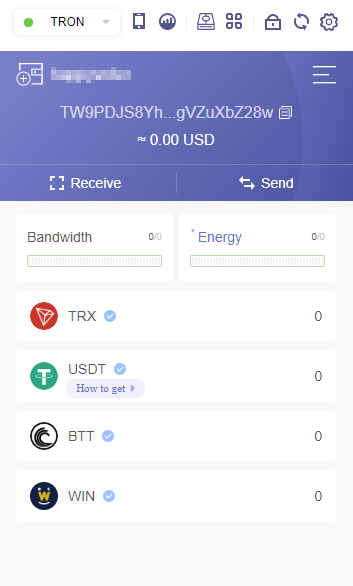
source: TronLink extension
How to use your Tron wallet
To use your tron wallet you need to understand how Tron works. First, login with the Tron Link extension, then go to Tronscan: https://tronscan.io/#/account
This is the main explorer of the Tron blockchain. On Tronscan you will see your dashboard.
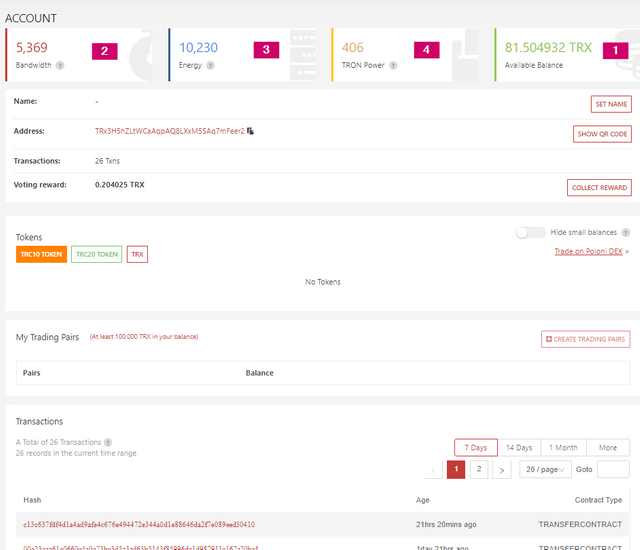
source: https://tronscan.io/#/account
On your tronscan dashboard you will be able to access all your transactions and also see the tokens that are linked to your account. At the top of the dashboard you have a kind of status bar of your account which will determine how your account will work.
- This is the amount of liquid tron on your account
- This is the bandwidth at your disposal. You need bandwidth to post transactions to the blockchain. Every activated account starts with 5000 bandwidth.
- This is the energy at your disposal. You need energy when you create or execute smart contracts on the blockchain
- This is your Tron Power. It is comparable to steem power. It is tron that has been frozen.
Why freeze Tron?
In your dashboard below your transactions you find the freeze menu:
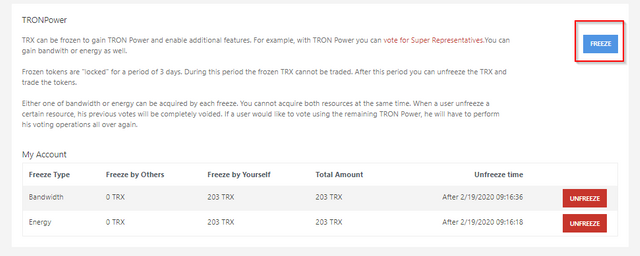
source: https://tronscan.io/#/account
In order to do transaction with the tron blockchain you need bandwidth and energy. You can increase the bandwidth and the energy at your disposition by freezing tron. You can select if you want to freeze your tron for bandwidth or for energy according to your needs. Frozen Tron allows you to make a certain amount of transactions for free. If your energy or bandwidth is used then your transactions will cost you! All the frozen Trx tokens together represent your Tron power. You can unfreeze your tokens after 3 days.
The energy and the bandwidth restore themselves after a certain amount of time. I don't know the mechanism exactly but I can give you an example of what things cost:
I had 5 USD worth frozen in energy. This allowed me to trigger 1 smart contract for free. The second triggering of a smart contract cost me 0.26 Trx. This represents about 0.005 USD. It took more than 24 hours till my energy was back to 100%.
An alternative to freezing tron
If you don't want to freeze your trx to make transactions on the tron blockchain, you have the possibility to borrow energy from the website http://www.tronlending.org/. To get this energy you will have to pay tron. However this is slightly cheaper than to pay for your transactions.
Use your Tron Power to vote and to get passive income
Freezing your tron allows you to get free energy and free bandwidth. Wir this tron power you can also vote for a super representative. This would be like a witness on the steem blockchain. You can change your vote regularly and there is a votation round every 6 (or 8 hours? I don't know exactly). There are 27 super representatives who are responsible for the network to run. A lot of these super representatives share their income with the people voting for them.
If you chose a super representative that lets you participate in his earnings, you can make passive income from your frozen trons. You can vote and see the vote sharing ratio on the following page:
https://tronscan.io/#/sr/votes?from=tronlink
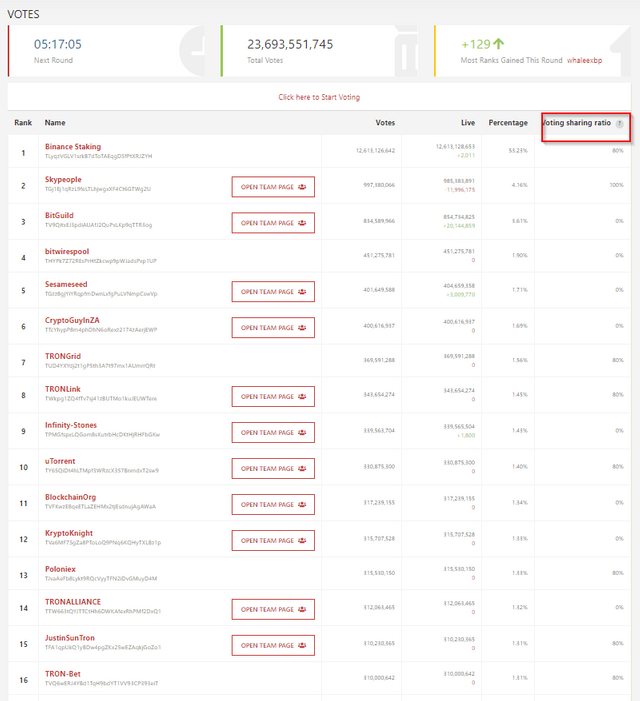
source: https://tronscan.io/#/sr/votes?from=tronlink
How to get Tron with Steem
Get Tron using Splinterlands
If you own a splinterland account, it is quite easy to get tron. You can link your tron wallet with your splinterland account. You can then withdraw your dark energy crystals (DEC) to your tron wallet. The DEC can be exchanged for TRX on Trontrade: https://trontrade.io/exchange/44
If you don't have DEC you can buy it on steem-engine https://steem-engine.com/?p=market&t=DEC. You then have to import them first from your splinterlands account.
Get DEC from steem-engine
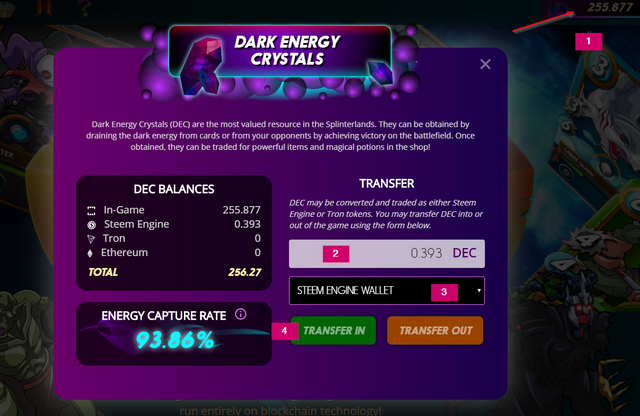
source: Splinterlands
- Click on your DEC window at the top right of your screen
- Enter the amount you want to import from Steem-engine
- Select Steem-engine wallet
- Click Transfer in
Send DEC to your tron wallet

source: Splinterlands
- Enter the amount of DEC you want to transfer from Splinterlands to Tron
- Select Tron wallet
- Chose Transfer out
You can now exchange your DEC for TRX on Trontrade
Buy Tron over Binance
You can buy TRX over Binance with BTC. There is also the trading couple Steem / BTC. So in two steps you can buy Tron with Steem.
Get Tron for free
There are several websites that offer your free tron. Like that you can get Tron without having to pay for them:
Faucet Crypto
ES Faucet
Firefaucet
Allcoins
Yet another extension 😞 instant turn off.
When you have keychain for steem, scatter for EOS and Metamask for Etherium it's true that it gets cumbersome ;-). Thanks for the comment
I don't use scatter and deactivated Metamask. My browser crashes often enough without an overabundance of extensions. Keep it simple.
To keep it real simple there is no need to use TronLink if you don’t want it.
Just go to tronscan.org and create a TronWallet for free. You can create as many as you would like for free. One or two should do though lol.
This can be done with any browser. Once you have created a Tron wallet you will have a wallet address ( the identifier for where to send your Tron tokens too ) and a private key.
I can’t stress this enough, keep your private key private. Also make a hand written copy and put it in your locked safe. Don’t share or expose it to anyone.
The private key is how you can get into your personal tron wallet.
Hope this helps. Just ask away with any questions and I’d be happy to help. Also check out @jtsofficial . We have lots of free helpful information ✌🏻
I dont gamble so i dont really have a use for Tron... Great tutorial though.
It's also possible to use tron wallet to trade on polonidex or trontrade...
This information is undoubtedly relevant to many, given the events that are occurring. Thank you for sharing, my friend.
Hope it can be helpful and I believe that even steemit workers are speaking about the possiblity to use steem on both blockchains. This would open a lot of possiblities especially regarding access to markets. So I think it's good if steemians get a tron wallet as well ;-)
hi @achim03
I want first of all to thank you for such a good guide. I hope that the process is not so cumbersome in the future, I suppose that the people of Tron will find a simpler way to pass steem to tron for those who already have steemit or Tron, with the certain time this singularity will be solved, meanwhile your publication will become for me a lifesaver; Thank you very much, what you published is very valuable.
Posted using Partiko Android
Thank you very much for your comment. I'm happy if this guide can help you ;-)
Thank you for mentioning me and thank you for this valuable guide.
I will follow every step.
How kind and considerate you are, dear friend.
I hope it will help you ;-)
@tipu curate
Upvoted 👌 (Mana: 10/15 - need recharge?)
Thanks a lot for the tipu tipp ;-)
Hello @achim03, very good and very detailed this guide, thanks for sharing the information.
You have to prepare!
Thanks a lot for your comment and the resteem. By the way I love the art work profile picture !
I didn't know that there are so many similarities between Tron and Steem.
But it is annoying that you need another wallet, extension, software etc. for many cryptos. I use Exodus, which can handle many. I suppose also Tron.
It's true that it gets complicated with all these extensions. Especially if you are also acitve on EOS or Ether. Then you need 4 extensions to work with these blockchains.
Congratulations @achim03! You have completed the following achievement on the Steem blockchain and have been rewarded with new badge(s) :
You can view your badges on your Steem Board and compare to others on the Steem Ranking
If you no longer want to receive notifications, reply to this comment with the word
STOPTo support your work, I also upvoted your post!
Do not miss the last post from @steemitboard:
Hi. Thanks for sharing.
No need for the extension.
I just bought mine with some BTC from my Atomic wallet, and now also have TRON in Atomic wallet. I have the option to Stake (freeze) them and earn 5% per annum!