Steempeak User Guide: Chapter 1a - Creating a List
3-6-2020
Creating a List
Sometimes our Following List numbers can get pretty big, We like to follow people, but we may miss some things while scrolling the normal feed, or we may be looking for a specific type of content on that particular day. Steempeak has made this a very simple thing to do, so lets create a list for our feed. I am just starting on my own list building.
Step one:
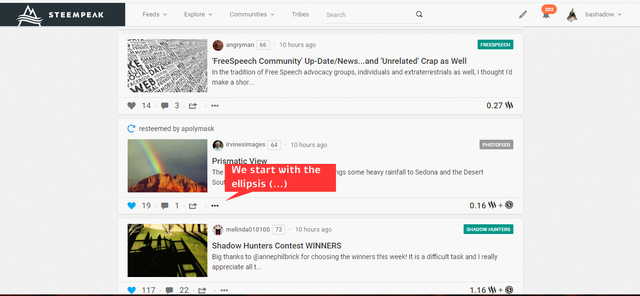 Find the person you want to add and click on the ellipsis. (...)
Find the person you want to add and click on the ellipsis. (...)
Step 2:
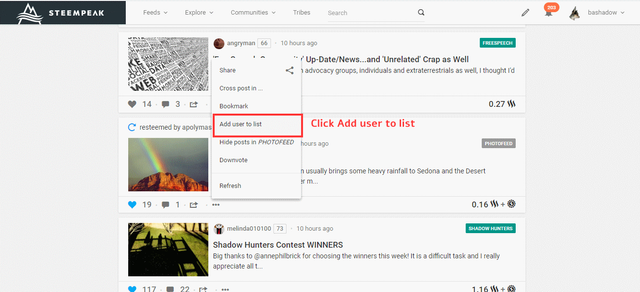
Click the add user to list button, and the following pops up.
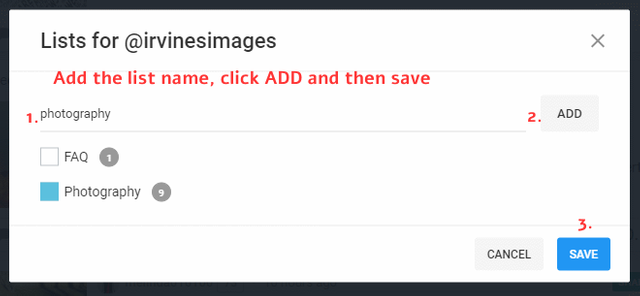
If you do not have a list yet, or want to add a 2nd or 3rd list Click you mouse cursor where it says "New List" and then type a name for your list. The blue box indicates the person has been added to that list.
Step 3: Finding and Verifying it worked
To see your list Click on your user name, this will bring up the drop down menu, click on tools , that will bring up the default tools page. On the left is the secondary menu, find the the bar icon.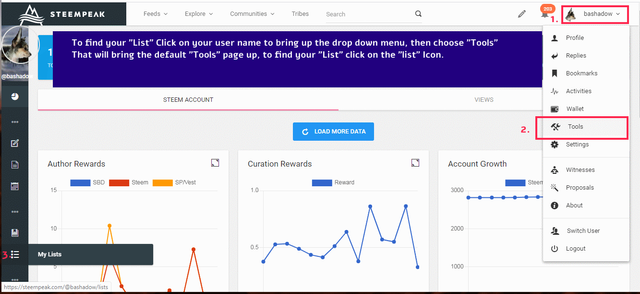
When you click it you are taken to your list page:
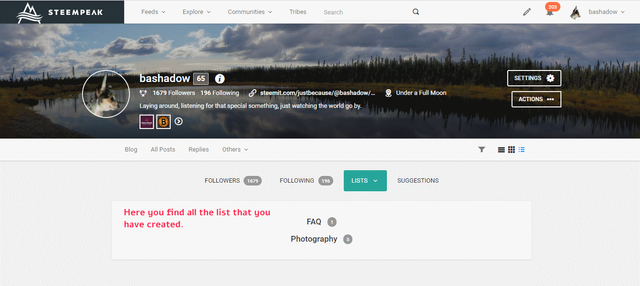 As you can see I only have two List so far, but I am working on building them out and plan on adding others as time goes on.
As you can see I only have two List so far, but I am working on building them out and plan on adding others as time goes on.
So clicking on the Photography list will bring up all the individual you have added to your list, you may need to scroll a little bit to see who you added, the list runs alphabetically.
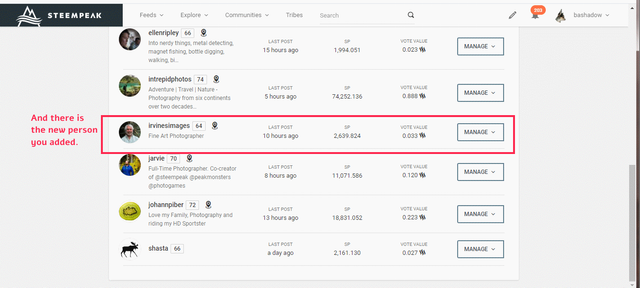 You can add people directly from this page and remove them also. To add directly simply type their name in the Add user area and click add. It will then give you the add user box in step two, pick the List you want to add them to and then save and you are done.
You can add people directly from this page and remove them also. To add directly simply type their name in the Add user area and click add. It will then give you the add user box in step two, pick the List you want to add them to and then save and you are done.
Step 4: Putting your list to work:
Go back to the feeds drop down menu, click on your list name you want to display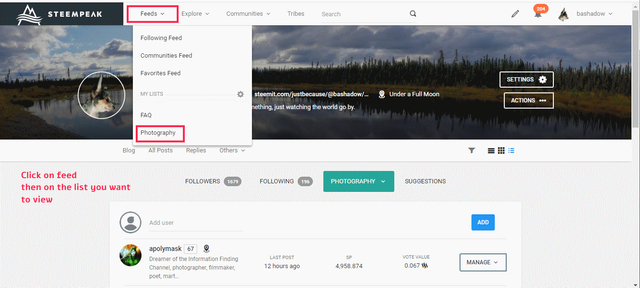
And there you have it, a custom made list of all the people you have chosen that post in the Photography type places.
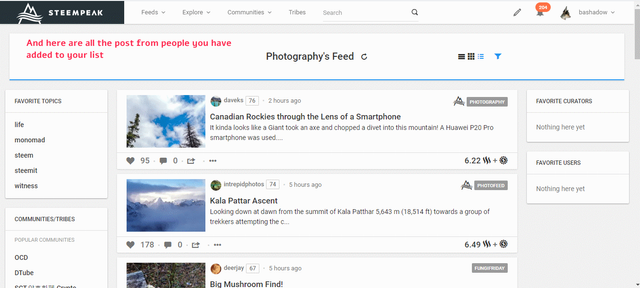
After adding a couple of people, and a couple of list names, it does become almost second nature pretty quickly. As your list grow you will be able to find the content you want when you want it.
Tags, (Favorite Topics), and communities will be talked about in upcoming post.
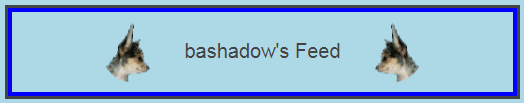
Thanks, @bashadow. I wasn't even aware of this feature.
!SHADE 5
I have seen a lot of people leaving the steemit front end, I myself only made the move a short time ago and have been learning the ins and outs of steempeak, so I sort of started a beginners guide, like me) to the parts I am learning.
!ENGAGE
Kind of like going back to the first days of using steemworld, as I learned I shared.
Really looking forward to seeing if you do others
There are a lot of people like me, that got tired of the steemit ways. I have not been using very long, (got my first taste on the community beta site). Things can change fast, so as I learn and explore more features I hope to be able to do a few more to help people get their feet wet.
@bashadow you have received
5 SHADEfrom simplymike!View and trade the tokens on Steem Engine.
This tip bot is powered by witness untersatz!
It's pretty awesome... specially if you want a private way to follow people. Or sub themes that you only want to consume from time to time
Really solid how to!!!
Hi @bashadow!
Your post was upvoted by @steem-ua, new Steem dApp, using UserAuthority for algorithmic post curation!
Your UA account score is currently 4.004 which ranks you at #2539 across all Steem accounts.
Your rank has improved 16 places in the last three days (old rank 2555).
In our last Algorithmic Curation Round, consisting of 91 contributions, your post is ranked at #22.
Evaluation of your UA score:
Feel free to join our @steem-ua Discord server
Congratulations @bashadow, your post successfully recieved 5.50789875 TRDO from below listed TRENDO callers:
To view or trade TRDO go to steem-engine.com
Join TRDO Discord Channel or Join TRDO Web Site
As a newcomer to STEEMPEAK and I'm impressed as to how feature-rich it is. Creating several lists will help me flitter and organise content, keeping things neat and tidy. Much appreciated!