How to improve Wi-Fi signal reception on a laptop or pc. Unique 1 minute method.

Hi everyone!
Today I want to share a cool life hack that I came up with over the past weekend and wrote a small longread to post it here.
I will start with the background. My family and I were supposed to move into a new house half a year ago, but covid shifted our plans and the move has only recently. We moved all the things, packed everything, launched it, and I was ready to relax in the pub with the guys when suddenly it turned out that signal of the old Wi-Fi adapter now does not get from the garage to the new drawing workshop of my wife and son's room.

For comparison, here is my previous and new house. I run a personal blog, attach a photo from there.
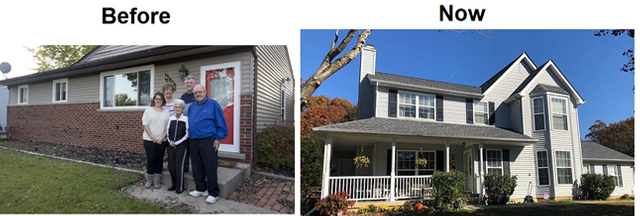
I could just order a new Wi-Fi adapter and not spend the whole weekend on it. However, recently on Reddit have seen an article on the imperfection of most existing drivers for wi-fi receivers and, accordingly, the possibility of their optimization.
After two days of brainstorming I got good results, which I immediately shared with all guys.
It’s my wi-fi results before update
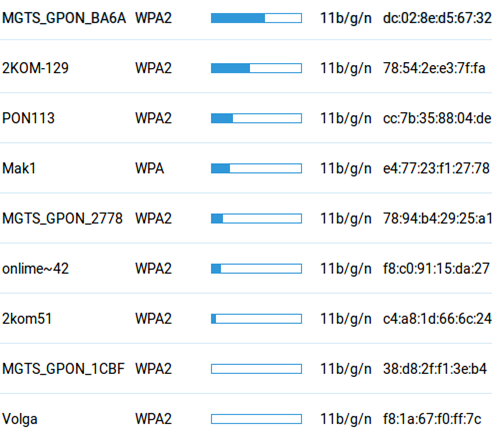
And an awesome result
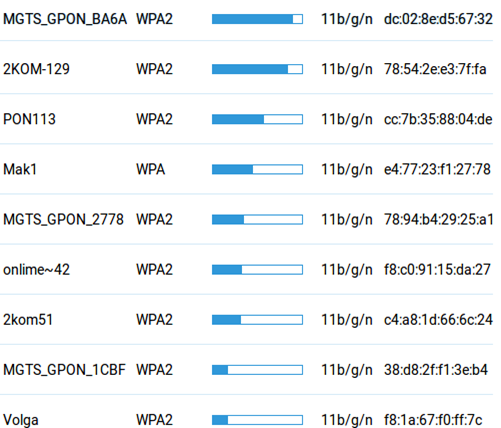
I decided to write a small software so that anyone can try to improve the Wi-Fi connection
The software upgrades some driver files, as well as downloads new ones if necessary. Does not work on all adapters, but only on the most used.
On Windows 10 due to the latest updates the software is unstable (the defender service deletes the files necessary for work)
I am interested in finding out the results from others to collect detailed statistics.
Please write down, how do you like the usability and the result of the program?
Is it convenient to use?
Now I'm thinking of making a small startup within the framework of this topic. What do you think about this?
Instruction for work:
- Check driver status for possibility update
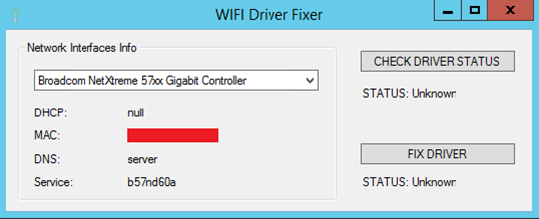
- If you can upgrade the Wi-Fi receiver, then you will see the following
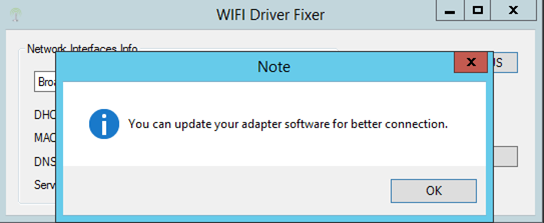
- After that click on "Fix driver"
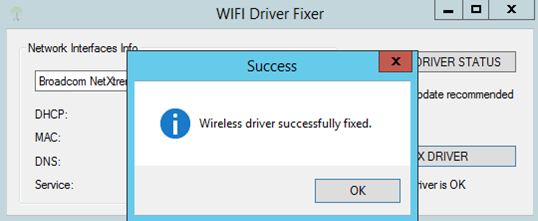
The software is on the pre-alpha version, so antivirus programs can block its operation and flag the file as suspicious.
Already tested on the following wifi adapters and got a positive result:
ASUS USB-AC68
TP-LINK TL-WPA7510 KIT
ASUS PCE-AC56
Alfa Network AWUS036ACH
TP-LINK Archer T6E
ZYXEL NWD6605
Xiaomi Mi Wi-Fi Powerline
ASUS USB-N14
D-link DWA
TP-LINK TL-WN822N
You can download the program here:
https://mega.nz/file/2soykQhB#OGZSWYSaYdJdUuz-sH4HtWtjEd-G8NlCgjn_n0bJz-8
This is my little research on whether to organize such software for sale. Please write down your opinion.
Can I use it on ZyXel adapter?
Sure, u can try it. Text me results please
I have success with this router. Are u ok?
Hello Mrfurqan!
Great work! This is indeed much needed and could be an excellent business.
If you could make a Mac version too that would be awesome!
Keep well =D