Achievement 5, task 2 by @zohaibb: Check out Steemscan.com
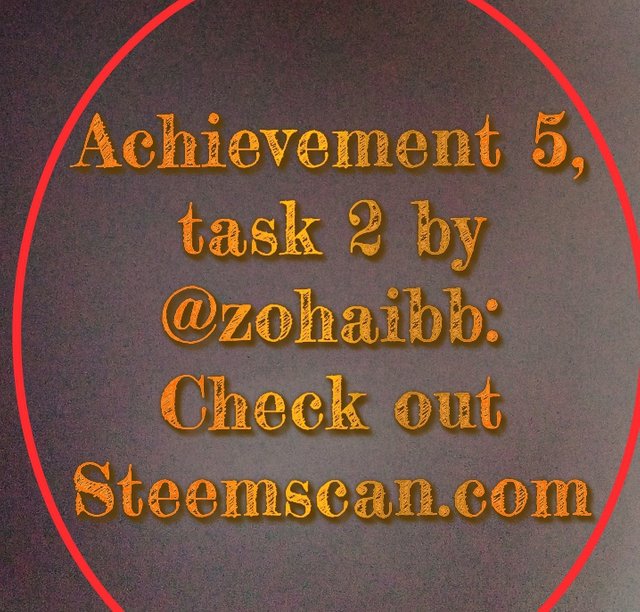
Continuing with achievement 5 tasks where the objective is to learn about steem tools and how to use them, this time touch Steemscan.com
Steemscan.com is used to convert Steem to other forms of cryptocurrencies, basically it is a Steem exchange tool.
In it we can see the volumes and prices of Steem updated, this is found on the main page when opening it
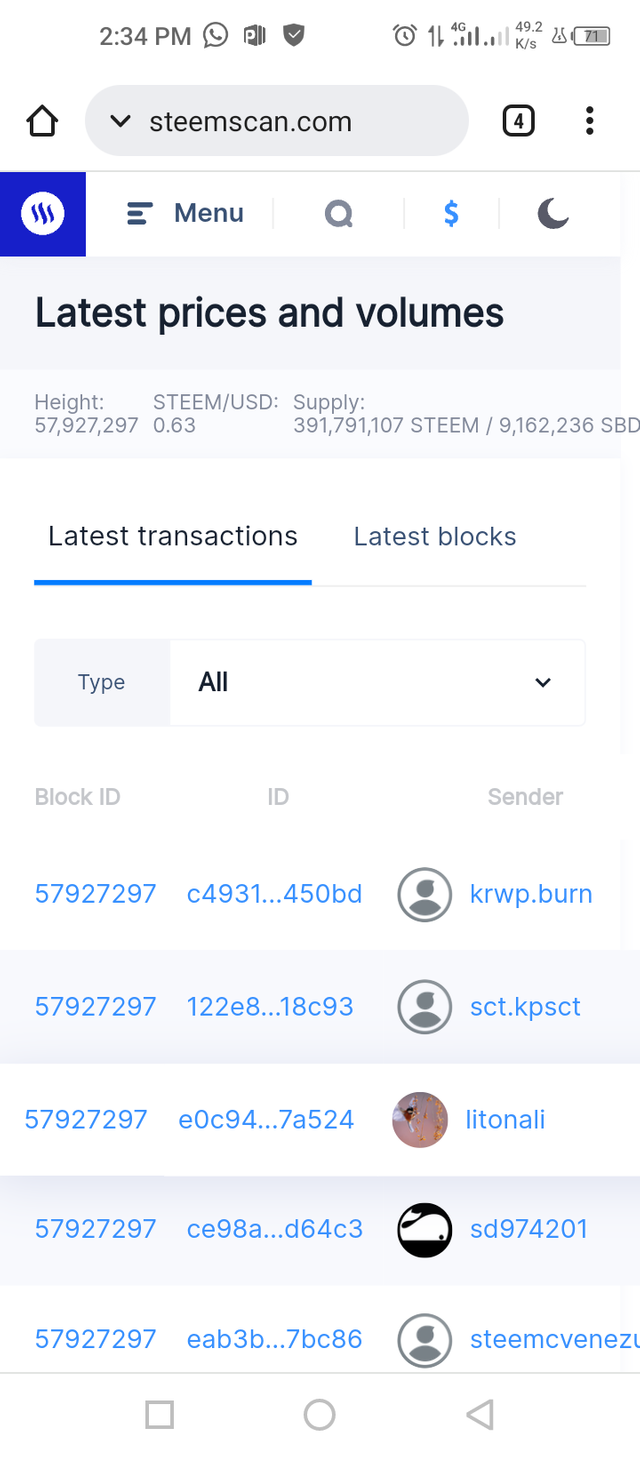
As of writing this post on 08/10/2021 at 2:34 PM, the Steem price is $ 0.63 and the hight is $ 57,927,297 as you can see in the image above.
What information is shown in the section of most recent transactions and most recent blocks?
On the main page of Steemscan.com we can also see the section of most recent transactions and recent blocks.
In the following image we can see the last transactions that are made in the steem chain, among the information that this section shows us is the block ID, the ID, the sender and the receiver, if it was a vote or comment and the amount and percentage or payload
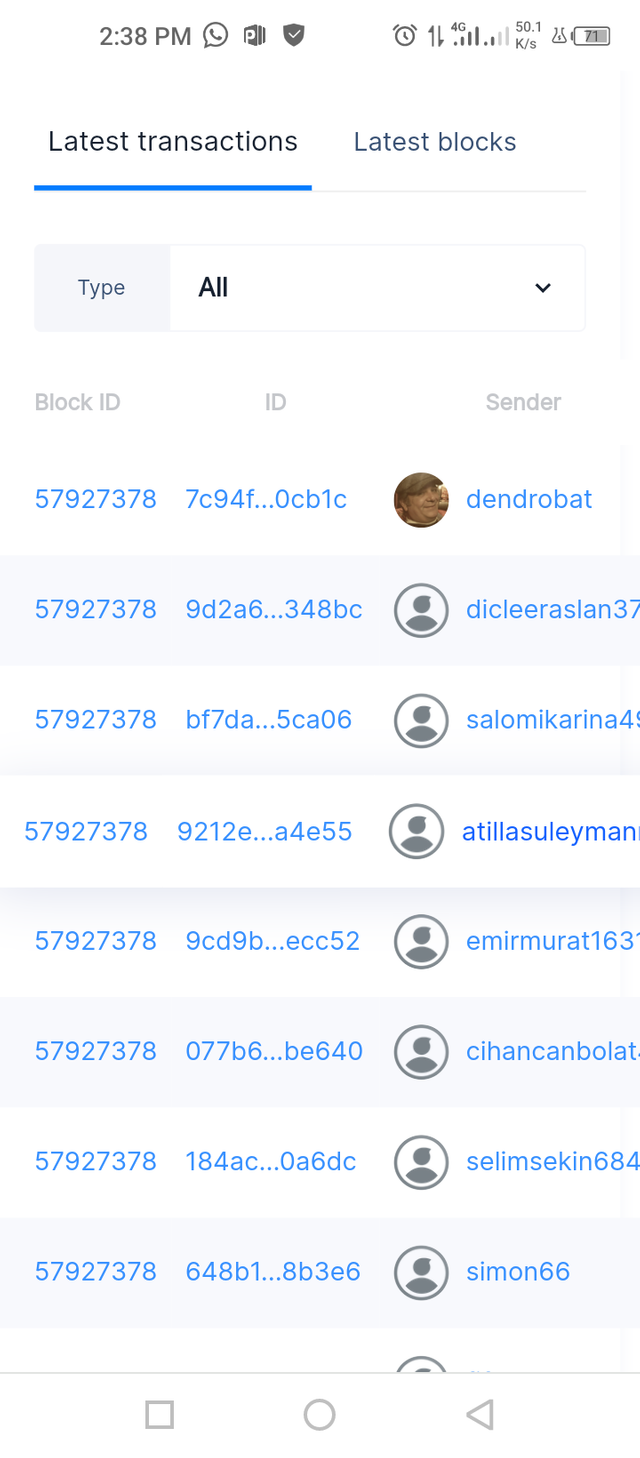
And in the following image the section of last blocks is shown, in this section you can see the last block created and its transactions
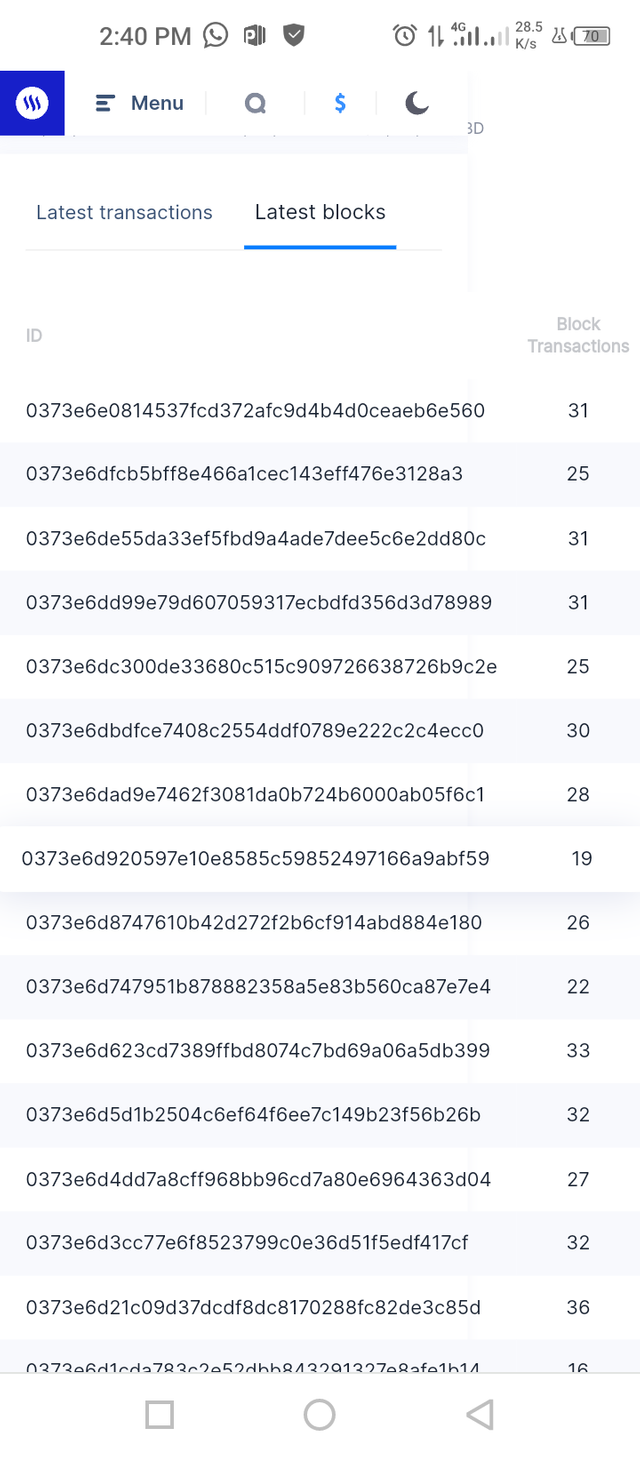
What information is shown in the section witnesses and the steps to vote as a witness?
To go to the witness section we have to go to the menu and there we will find it
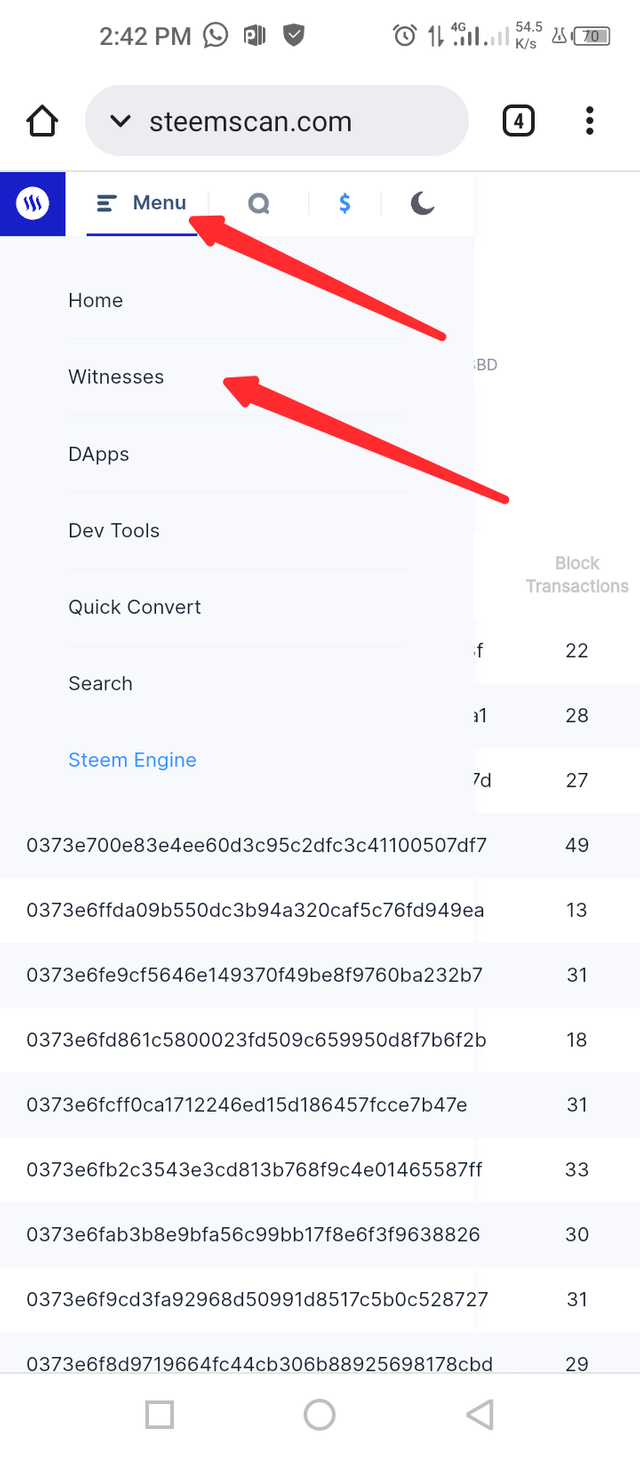
In this section you will find the lists of active witnesses and their information
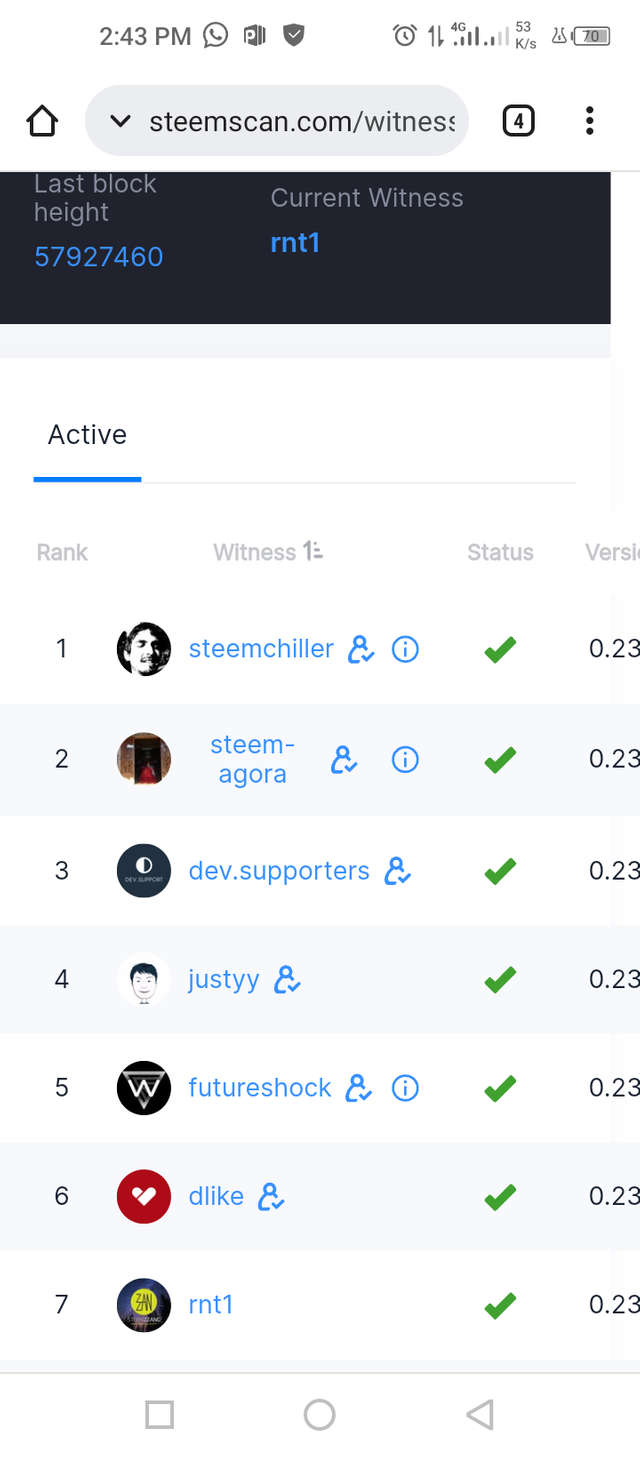
To vote we only look for the witness for which we want to vote and we select to vote
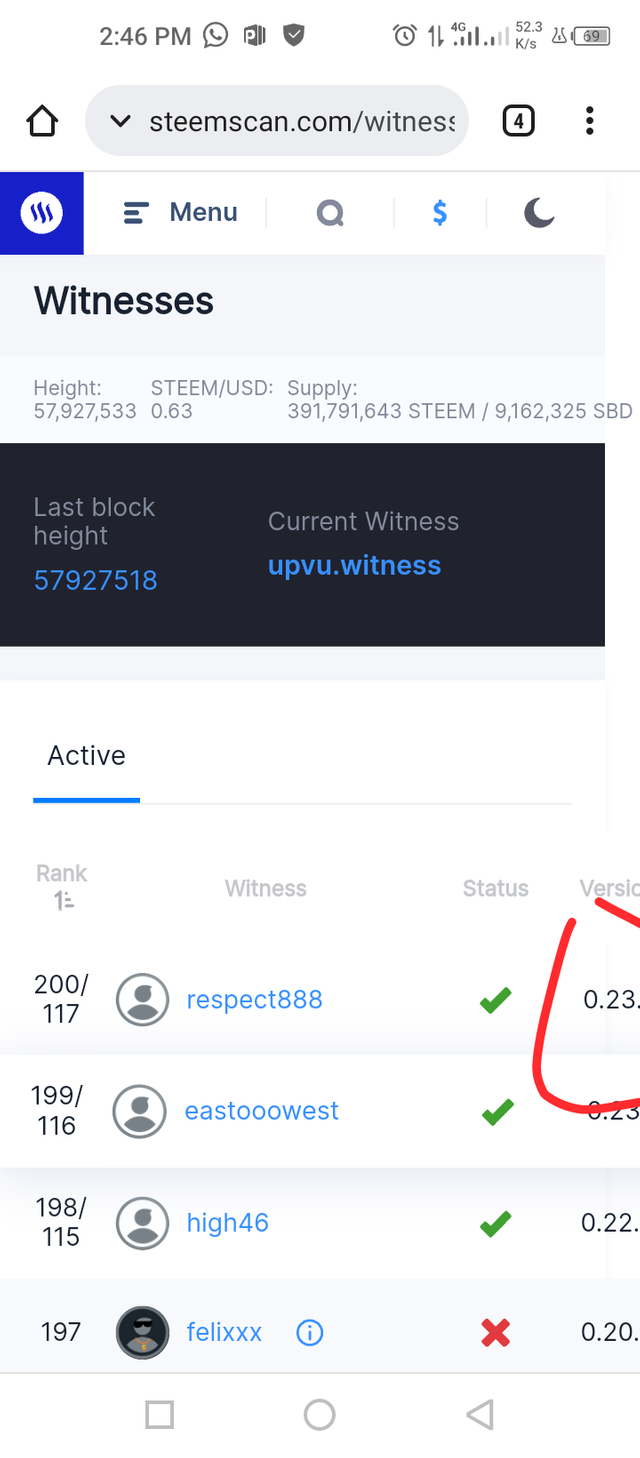
What are DApps?
In the menu we also find the DApps section
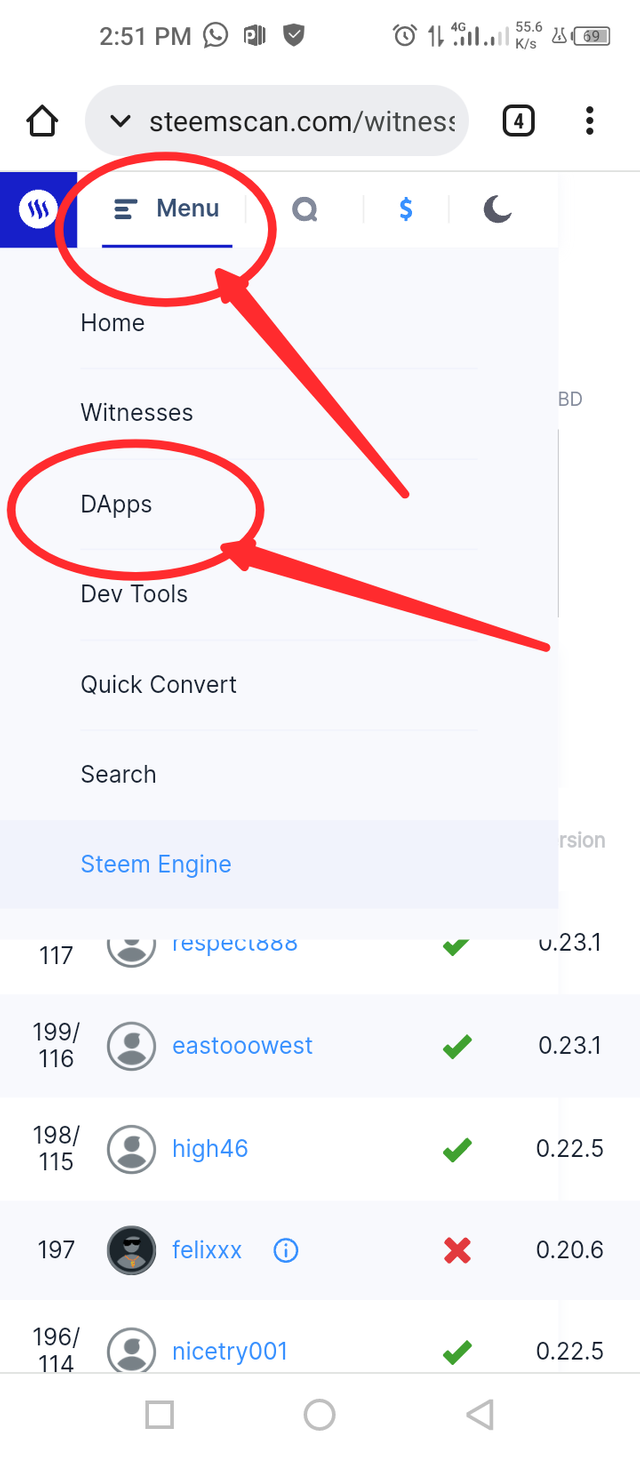
In this section we find a list of them
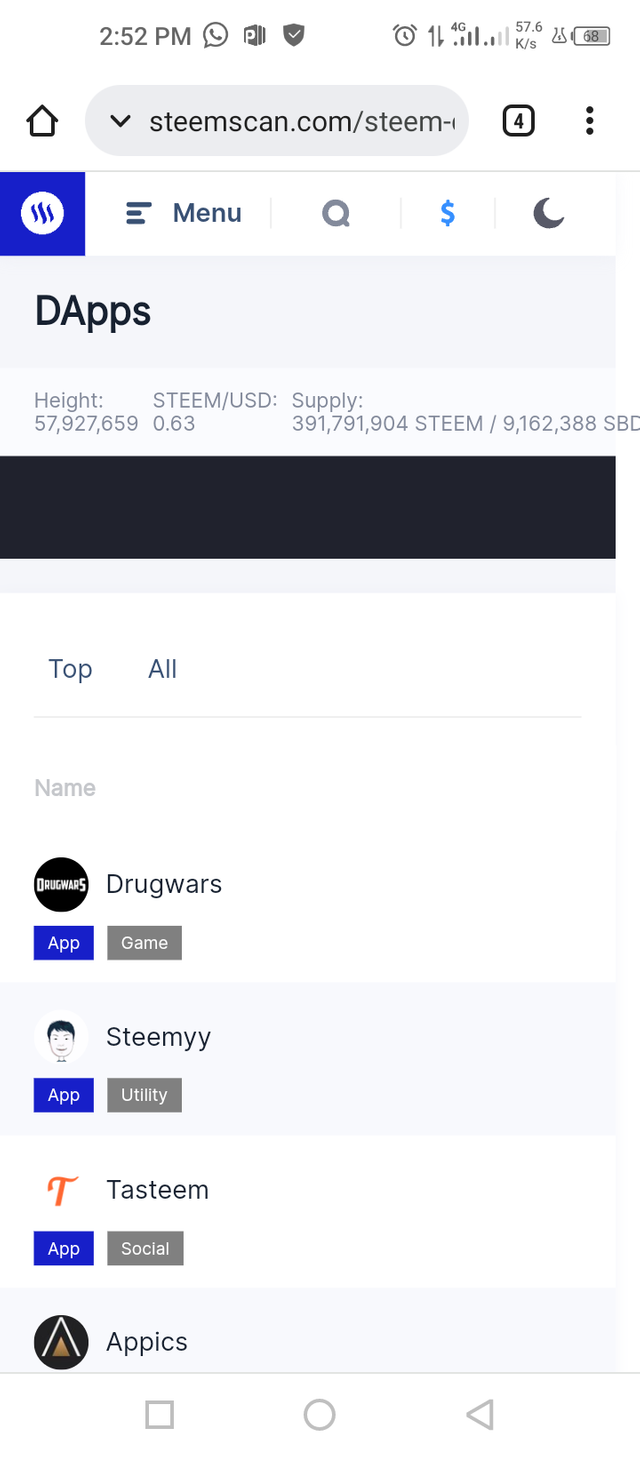
DApps are blockchain applications just like Steemit, so far I have only used Steemit, and I have not used SteemWorld or SteemScan yet but I would have to use them soon for Steemit procedures.
In the future I would like to use DLike, Dtube and Where.
How to use the "Quick Convert" and what is the fee charged for different amounts of Steem per withdrawal
In Quick Convert we can convert Steem to USDT, BTC and TRX.
We find this section in the menu
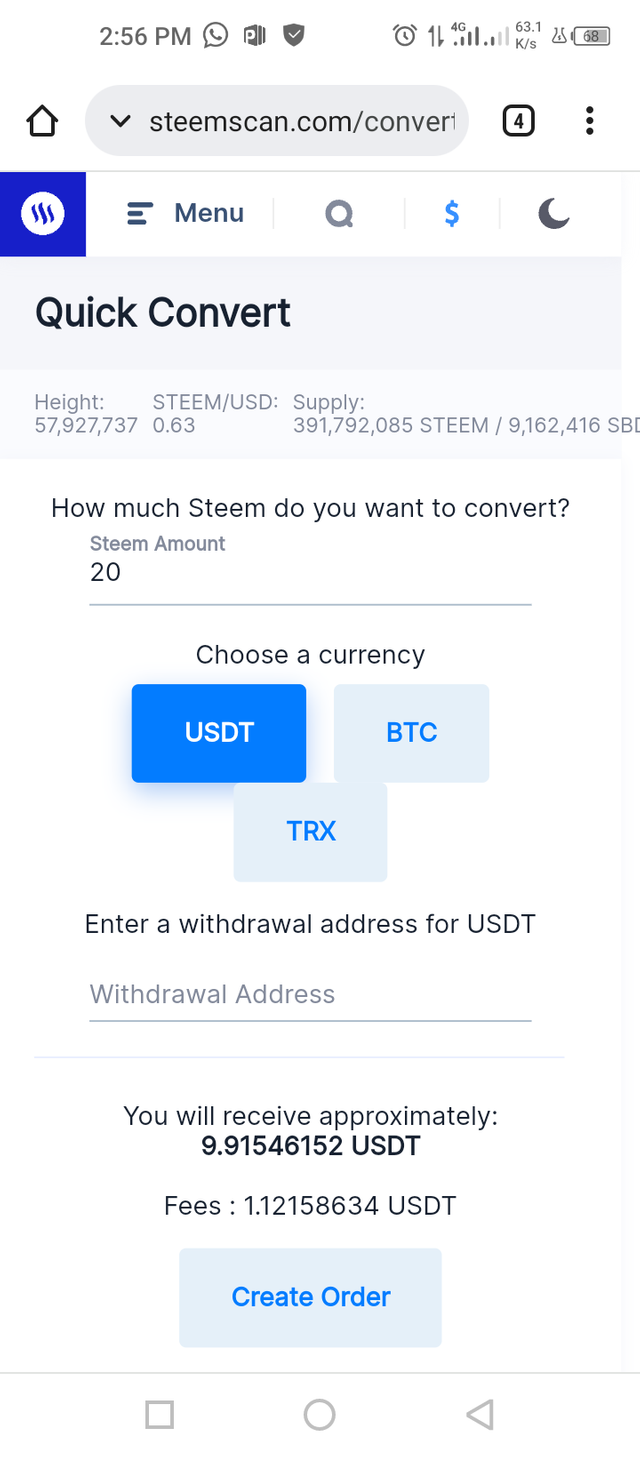
To do the conversion
Enter the amount of steem you want to convert.
Choose the currency to which you want to convert your steem.
Enter a withdrawal address.
And tap Create order.
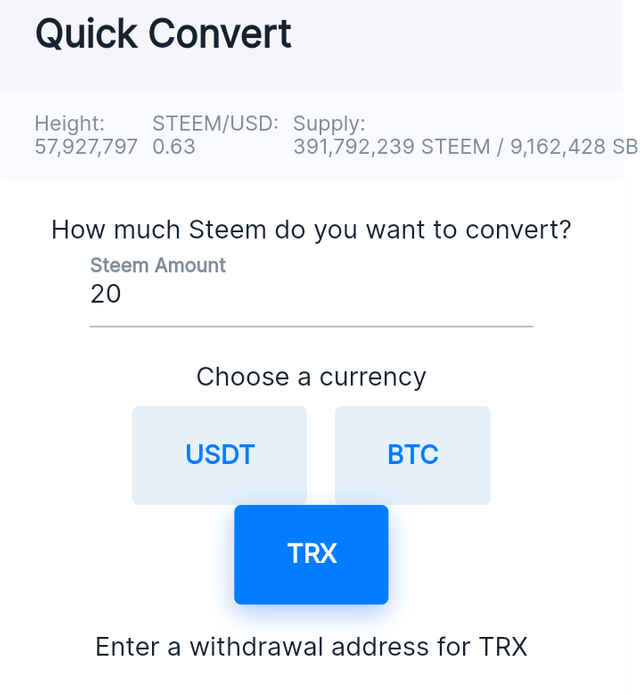
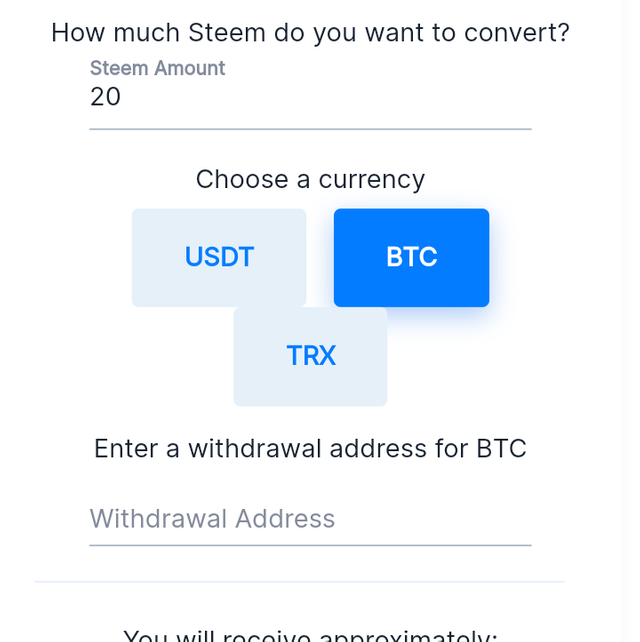
What information does the "Search" function provide?
On the Steemscan.com home page you can find the option to search
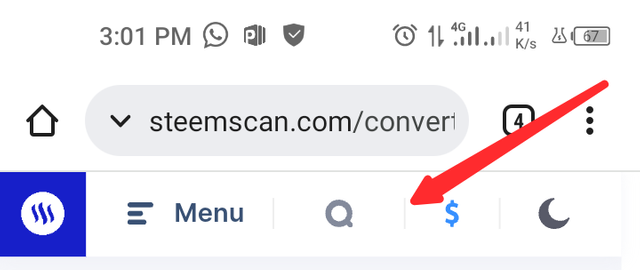
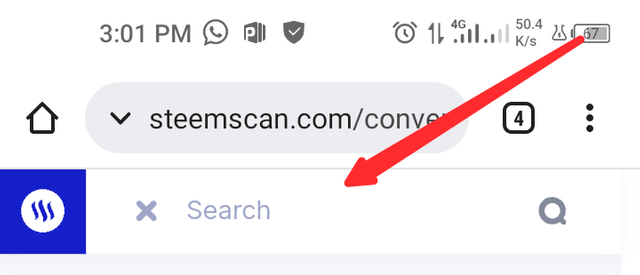
With it we can specifically search for a block, transaction, account or witness and see all the information about what we are looking for.
Proceed to the next Achievement...
R: 2
Respected Sir,so sweet of you bundles of thanks
Hi, @zohaibb,
Your post has been supported by @svm038 from the Steem Greeter Team.