Achievement 5 | Task 3 by @zmoreno: Review Steemyy.com
Hello to all my dear readers, I hope you are feeling wonderful today. This time I will complete the third task of Achievement 5; we will talk about Steemyy.com, a page that has several tools that help to improve the experience inside the Steem Blockchain and that likewise supports several nodes for the Steem Witness program.
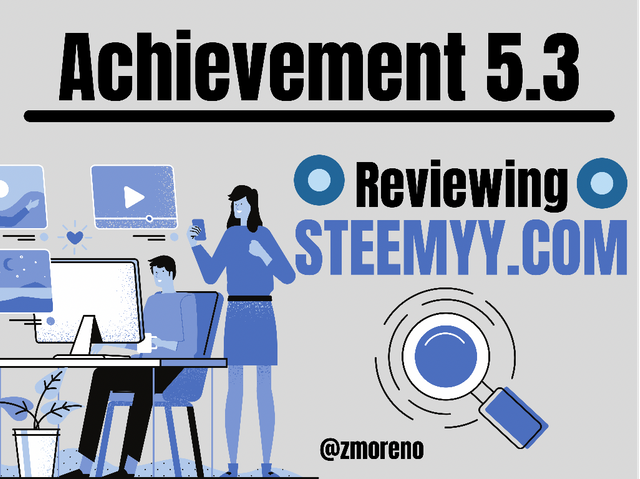
Done by me, Isabella Moreno, in Canva.
What is SteemYY.com?
It is a program belonging to the Steem Blockchain that develops various tools to streamline the Steem Blockchain experience. Among the existing tools are, for example, easy ways to delegate Steem Power and a detailed view of our active Blockchain profile. SteemYY also incorporates several nodes for the Witness program, so it is essential in the growth of the Blockchain. Similarly, you can easily create an account on the Blockchain and explore various details of the other profiles on the Blockchain.
This page was created by @justyy and can be easily accessed by placing steemyy.com in the search engine.
Tools of Steemyy.com
We will now describe the primary functions of SteemYY’s tools session. The tools session can be accessed as follows:
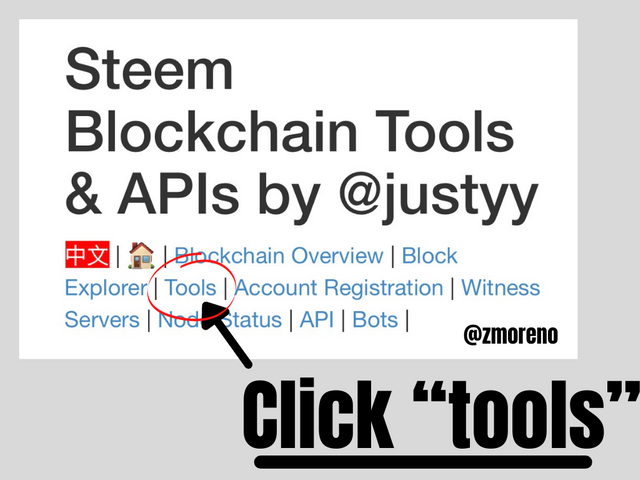
Done by me, Isabella Moreno, in Canva.
Inside this session we will observe a list with the respective tools available, which are very useful and diverse.
1. Effective Steem Power
This is the amount of Steem Power that we have available to make SP transactions. This amount of Steem Power takes into account the delegations issued and received throughout the history of our account.
To see it, go to "Steem Account Information Tool", which is located in the "Steem Essential" section, and enter your user name in the search engine.
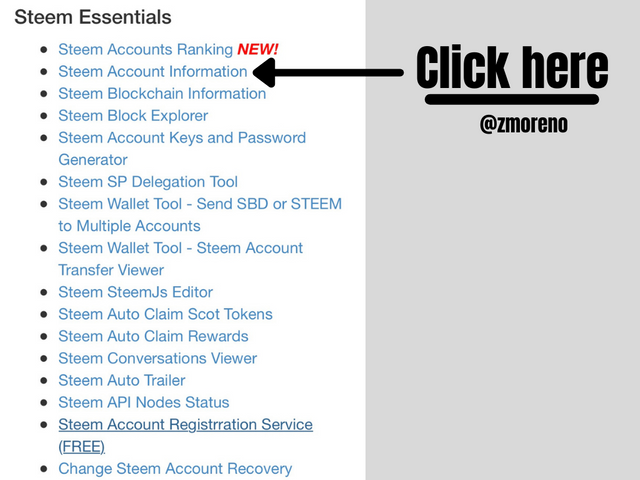
Done by me, Isabella Moreno, in Canva.
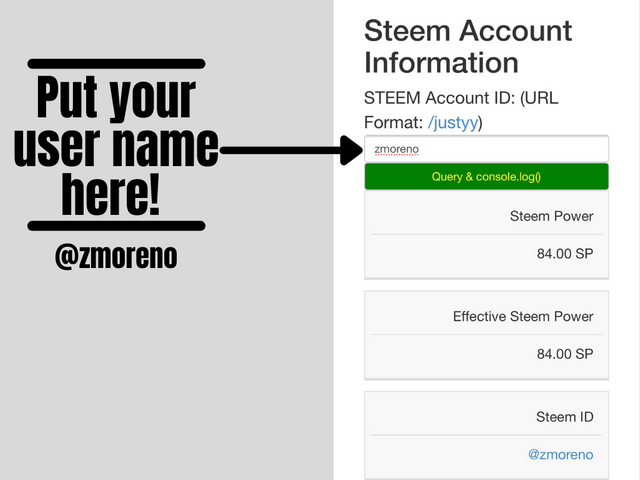
Done by me, Isabella Moreno, in Canva.
The program will provide us with the information regarding our Steem Power.
Since I have not delegated or been delegated, my Effective Steem Power is equal to my total Steem Power: 84 SP.
2. Steem SP Delegation Tool
To delegate Steem Power through this tool, we also go to "Tools", specifically in the "Steem Essentials" section, and click on the "Steem SP Delegation Tool" option.
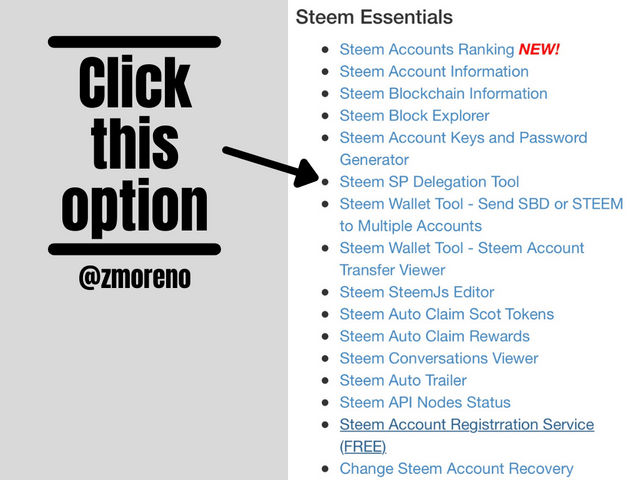
Done by me, Isabella Moreno, in Canva.
The following menu will open:
We proceed to fill out the forms.
Enter our user name and the user name of the person to whom we will delegate. We indicate the amount we want to delegate.
And finally, we use the "active key" to confirm the transaction.
Done!
3. Transfer History
To check the transaction history between two users, you need to use the "Steem Wallet Tool - Steem Account Transfer Viewer", which is located in the same section: "Steem Essentials".
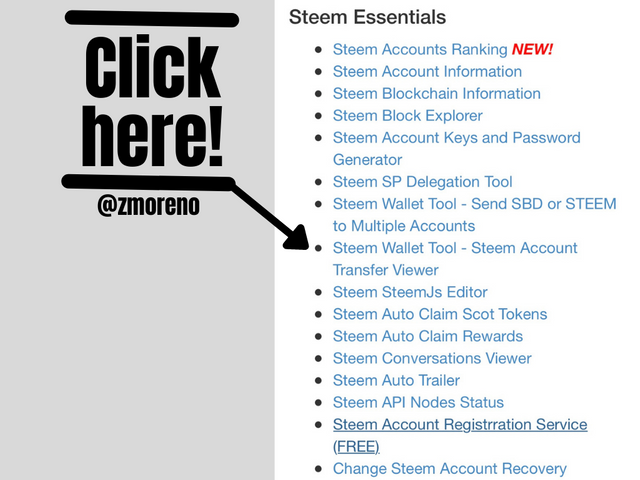
Done by me, Isabella Moreno, in Canva.
It will immediately take us to a page where we will see the following:
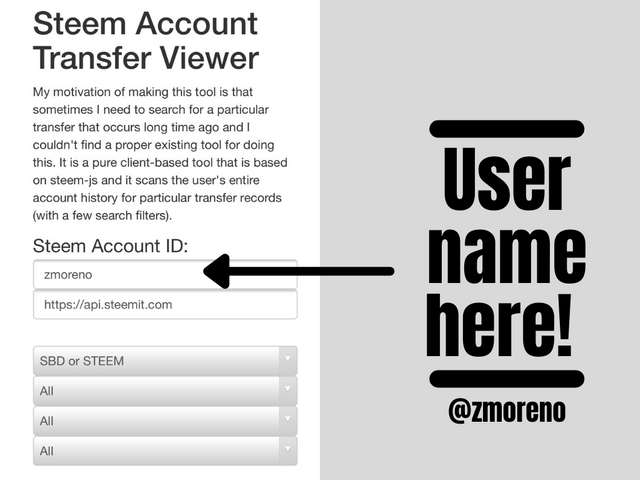
Done by me, Isabella Moreno, in Canva.
We place our user in the search bar and choose some specific parameter we want to take into account (dates, SBD or STEEM, amount). Immediately it will appear in a box below the transfers made with the account.
In my case, I have 0%, since I have not made this type of transactions.
4. Steem Auto Claim Rewards
To automate the claiming of rewards, it is necessary to enter the "Steem Auto Claim Rewards" tool.
To do this, we access the "Steem Essentials" section. Tap on the "Steem Auto Claim Rewards" tool.
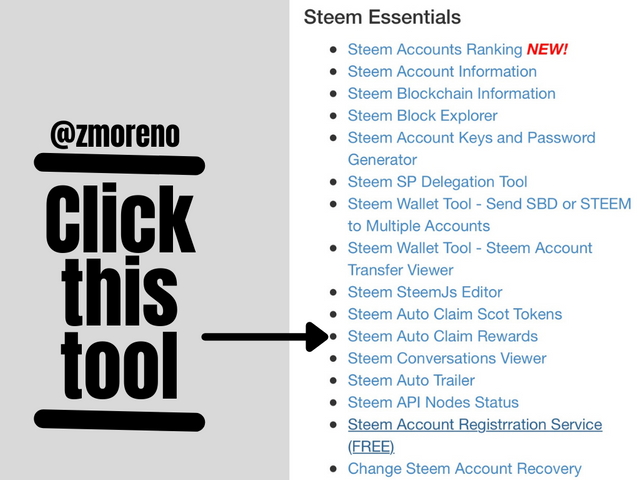
Done by me, Isabella Moreno, in Canva.
A new window will open with a short description of what this option does. In short, it says that the process requires the "private posting key" from Steemit, but this will not be saved in the browser unless you allow it; by leaving the page open, the utility will claim the rewards immediately to your Steem balance.
This avoids the use of a third party, and it is possible to do this simply and free of charge.
To activate it, you have to put your Steemit user. Then enter your private key. Similarly, you can choose the time in which you want the auto-claiming of rewards.
Finally, you press "claim". And that's it! As soon as the page is active in your browser, the rewards will be claimed immediately.
5. Steem Outgoing Votes Report
According to the description of the section itself, this tool allows you to specify a range of two dates and count the authors who benefit from a particular Steem user.
In order to observe this, this time we will go to the "Upvotes and Flags" section. Once there, click on "Steem Outgoing Votes Report".
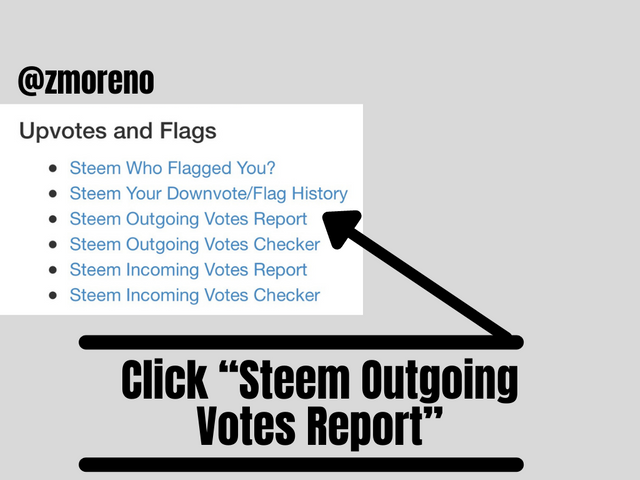
Done by me, Isabella Moreno, in Canva.
A new page will open with a short description of the utility of the tool. Going down, we find a search bar where we will place the certain user we want to investigate, as seen below:
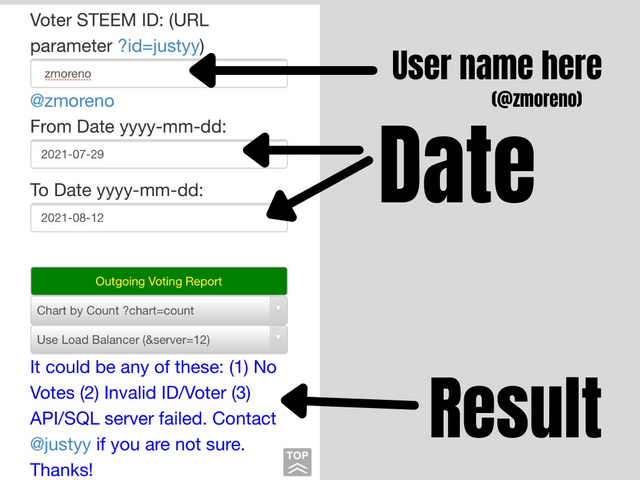
Done by me, Isabella Moreno, in Canva.
In my case, I have no votes. But, in case of looking for an account whose votes benefit a group of people, it would look like this:
Further down, on the same page, you could see the users you have recently voted for:
This is a very nice and important tool of SteemYY, as it allows us to see how our vote has helped other people.
6. Steem Incoming Votes Report
Opposite to the previously written tool, with this one we can observe which users vote the most on our posts during a range of two dates on SteemYY.
To use it, again we go to the "Upvotes and Flags" section. Click on the "Steem Incoming Votes Report" option.
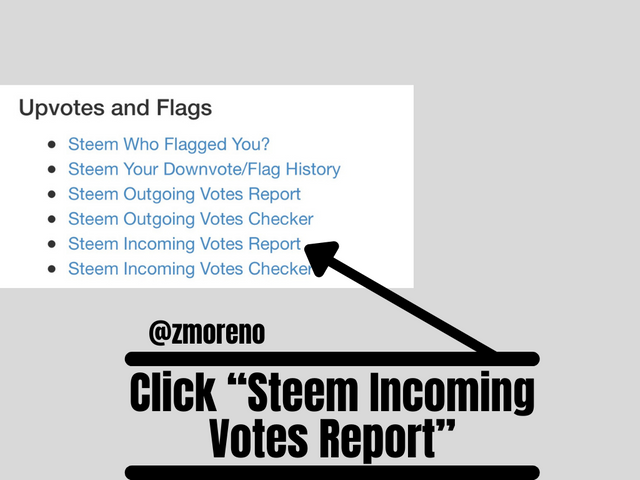
Done by me, Isabella Moreno, in Canva.
In this new page we will see a search bar under the general description of the tool. In such bar we will place our user name and two dates to have a more specific result, as you can see below.
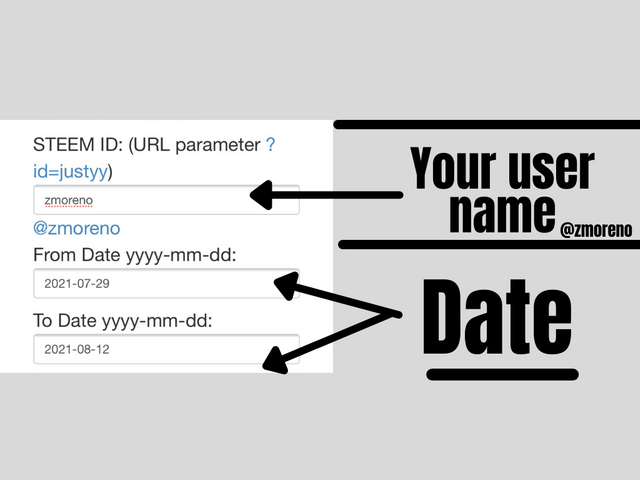
Done by me, Isabella Moreno, in Canva.
The program will show us a comparative graph, followed by a list of the users who have voted for us the most in the specified period of time.
7. Steem Power Delegator Checker
Through this tool, we can check who has delegated SP to a given Steem account.
To use it, this time we go to the "Delegators and Delegaters" tools section.

Done by me, Isabella Moreno, in Canva.
Once there, the following menu will appear:
Where it says STEEM ID we place the user name. Then, below, a graphic similar to those previously demonstrated should appear, but, since I am new to the community, I have not made delegations, so the box is blank.
We have officially learned how to use the most important tools on Steemyy.com.
Thank you very much for reading my post, I hope it is helpful to everyone! Special thanks to @cryptokannon for instilling in all of us the desire to learn a bit more about Blockchain, @yohan2on for his amazing review, @sumit71428 for checking my tasks and @noregmcb for functioning as an amazing guide. Thanks!
Below are my previous achievements:
| Achievement | Link |
|---|---|
| 1 | Link |
| 2 | Link |
| 3 | Link |
| 4 | Link |
| 5.1 | Link |
| 5.2 | Link |
See you next time!
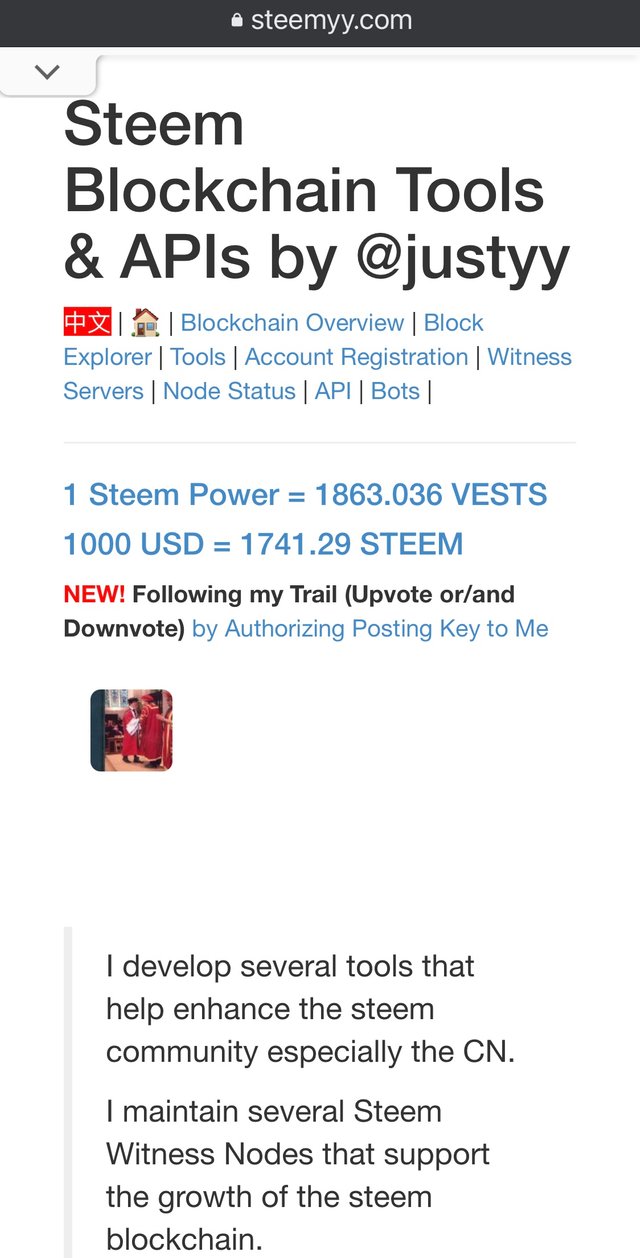
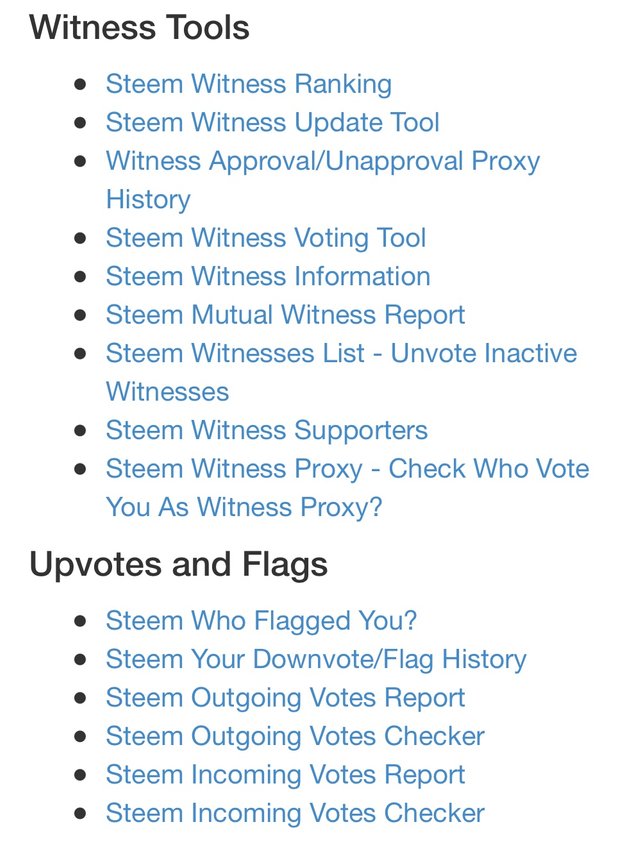
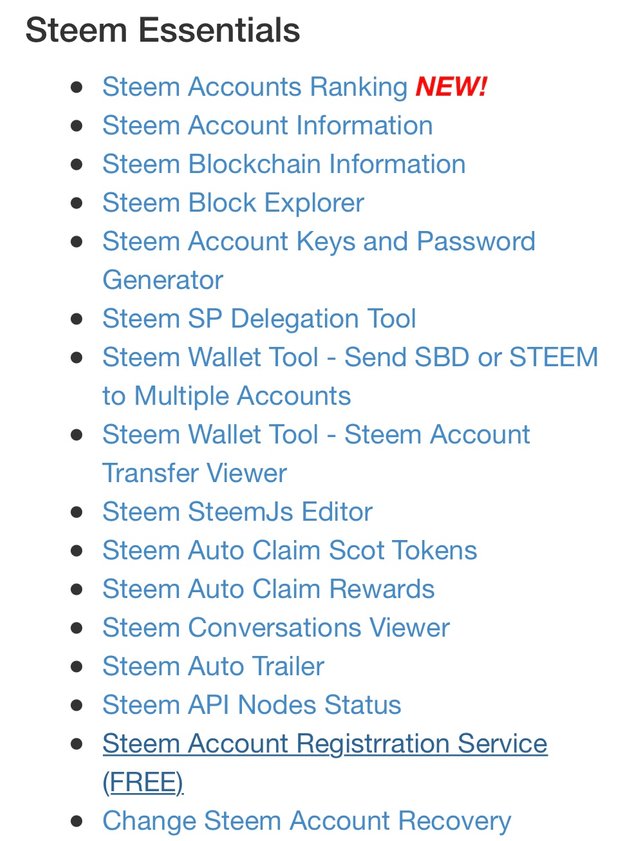
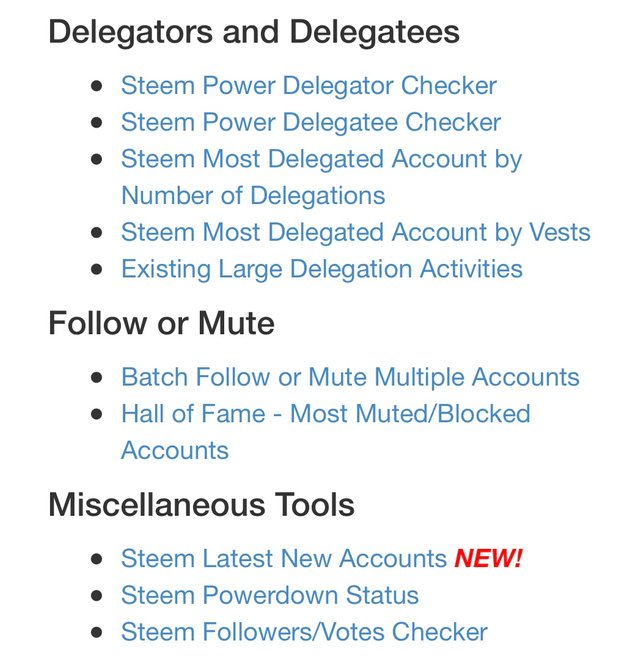
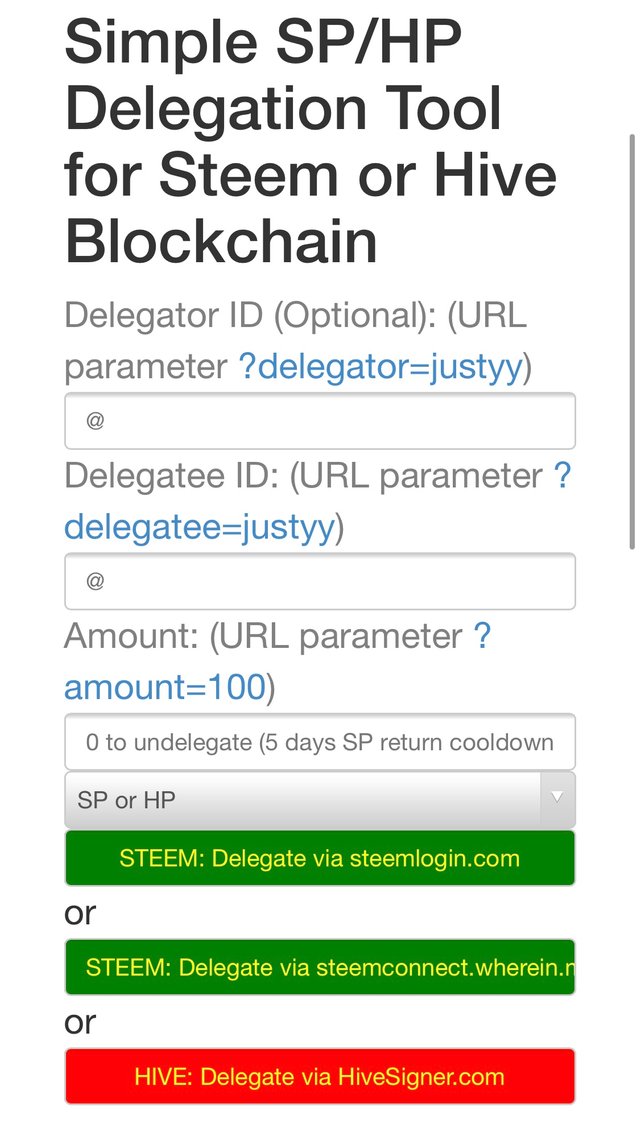
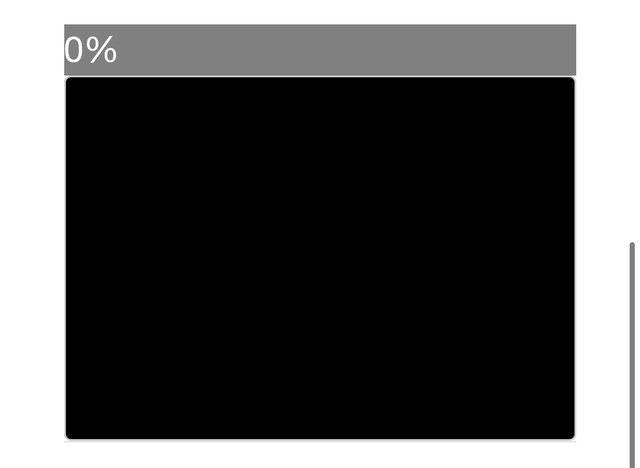
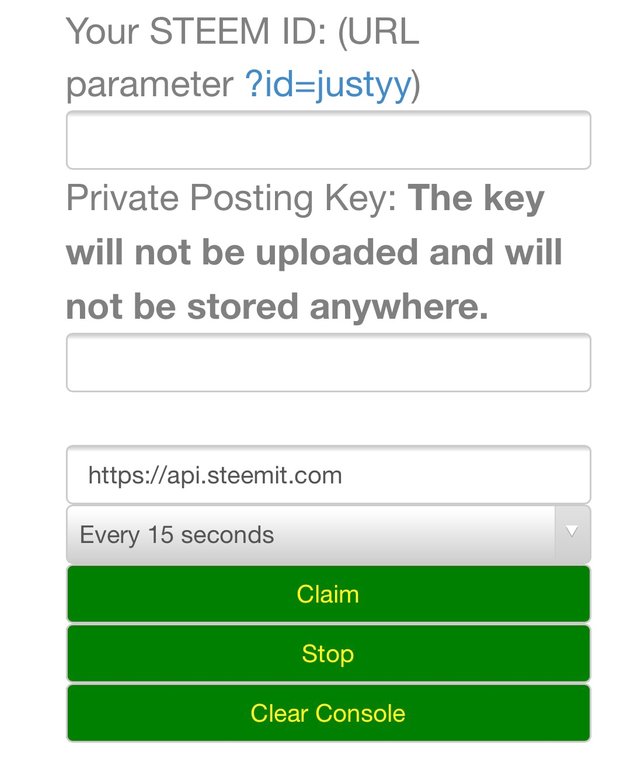
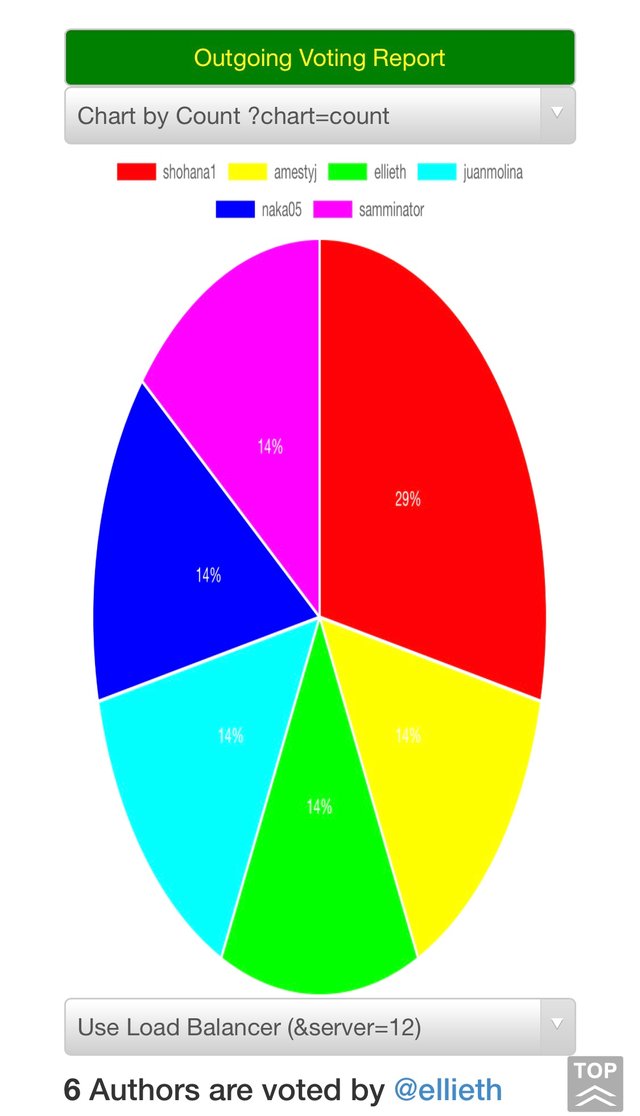
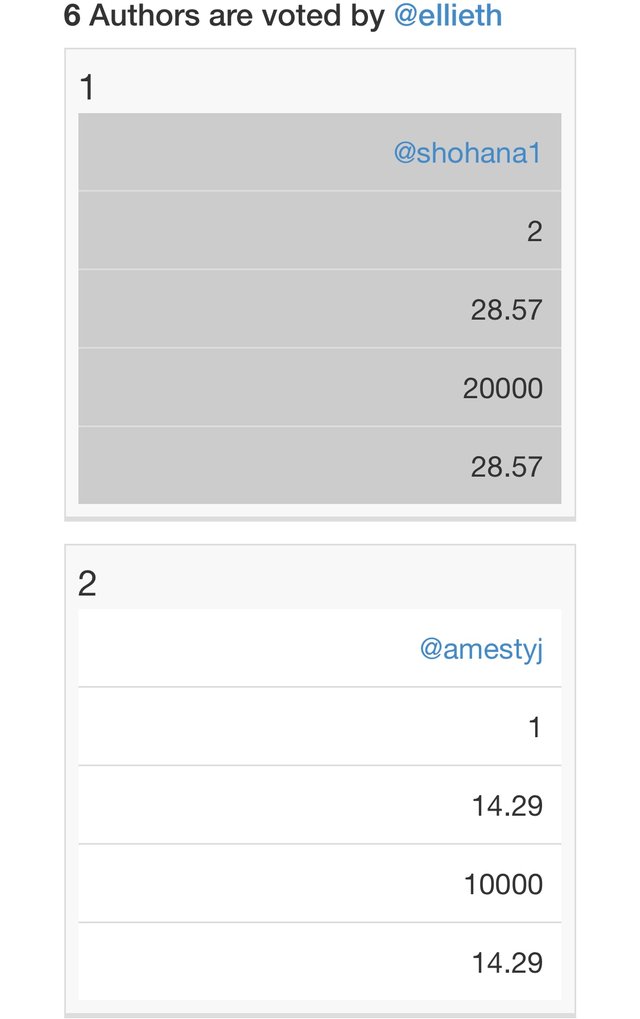
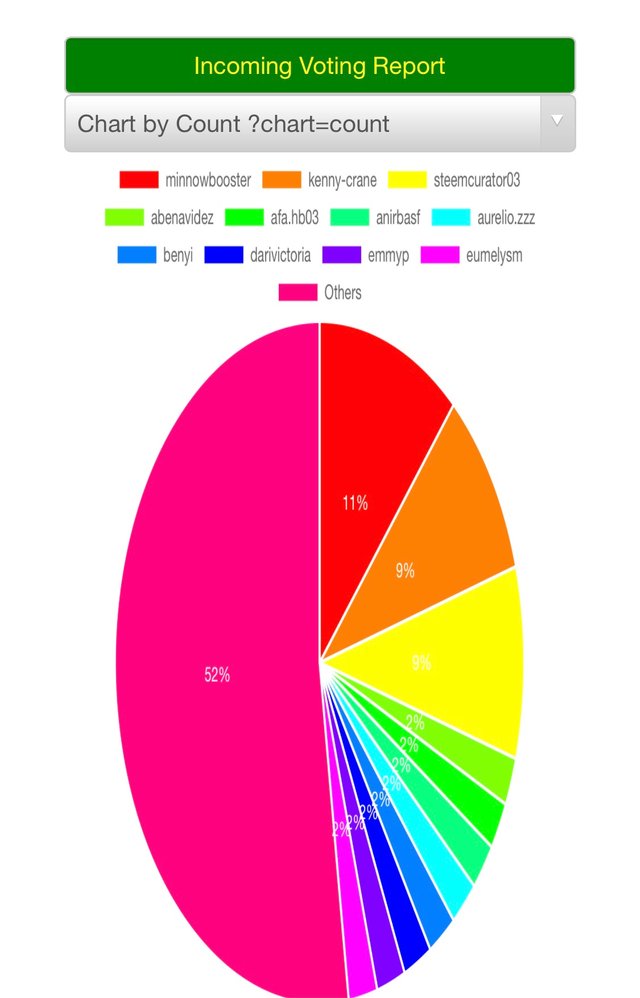
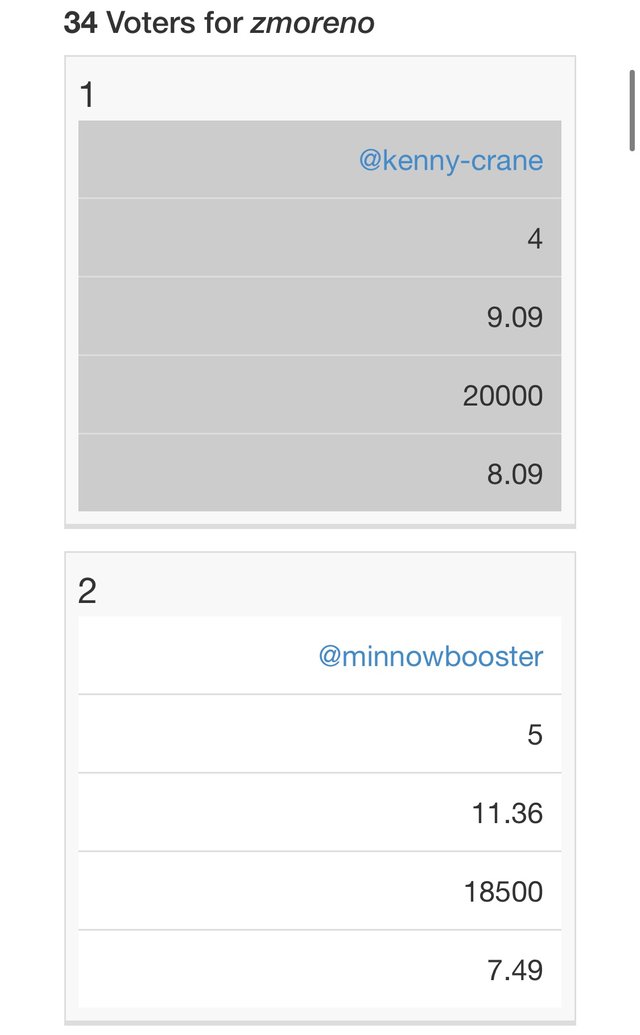
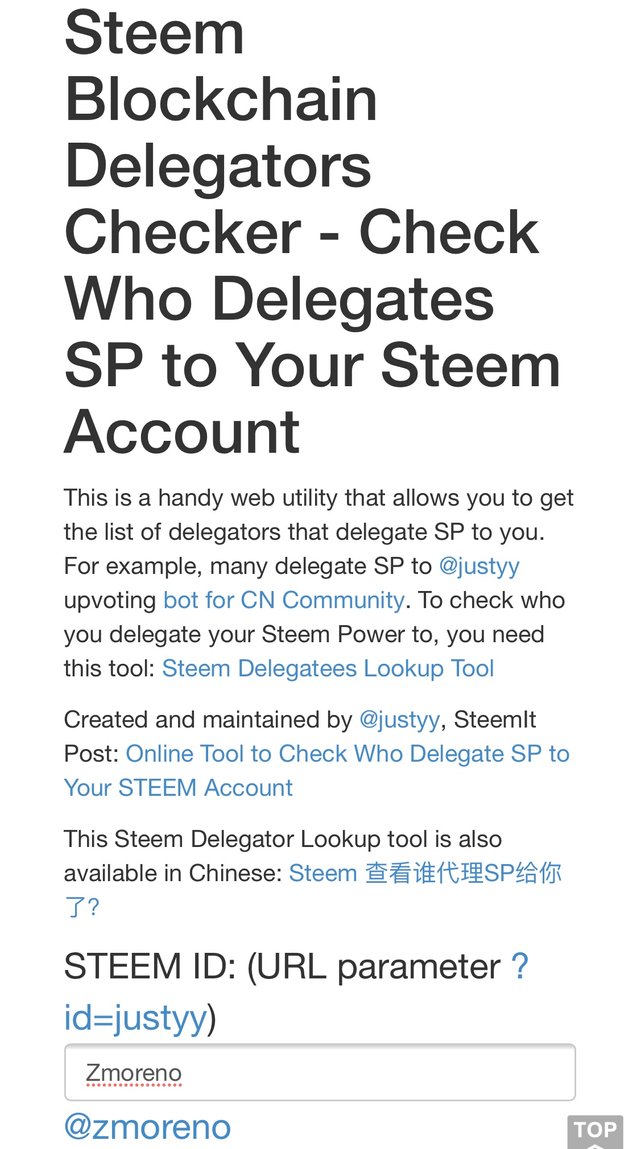
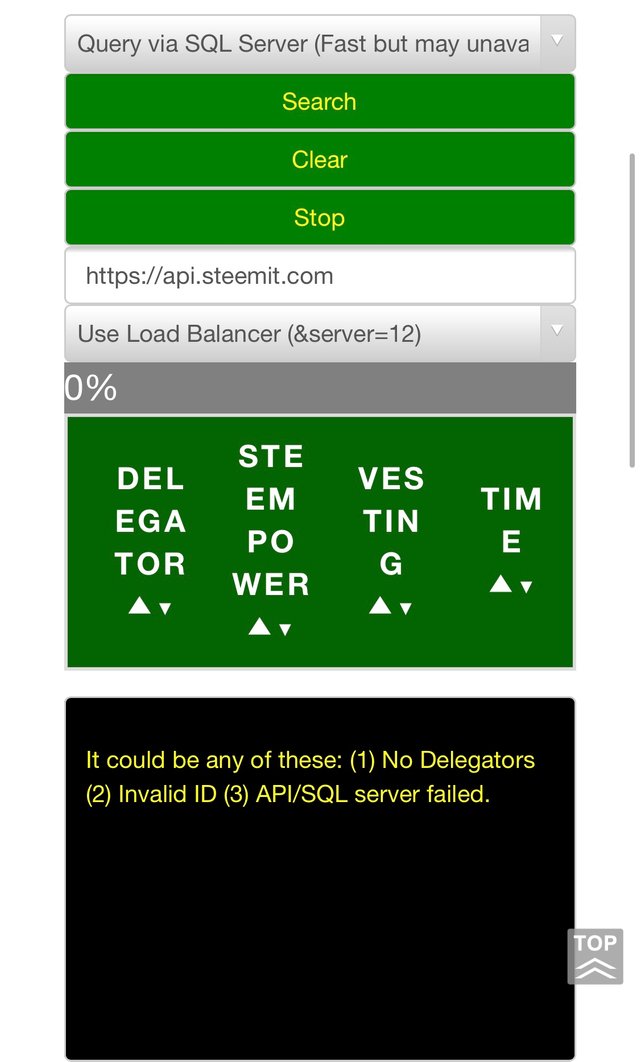
Hi i am Sumit one of the team member of Steem Greeter.
I am happy to announce that i have successfully verified your achievement 5.3 post. Now you are eligible for performing your next achievement task.
Note:
Rate:3
Thank you very much for the verification, I will upload the next task soon, I am getting closer and closer to the goal. Best regards.
Congratulations ! You Got Upvote by Youth Club Community.
Join Youth Club Community
Introduction Youth Club Community
Thank you very much for the support, I will join the community!
Hi, @zmoreno,
Your post has been supported by @heriadi from the Steem Greeter Team.
Thank you very much for the constant support with my tasks. Best regards.
Hi, your post helped me in creating mine, thank you
I’m glad I help you with my task. Greetings!