Task 2 Of Achievement 5: Reviewing Steemscan.com by @zarapeters
Introduction
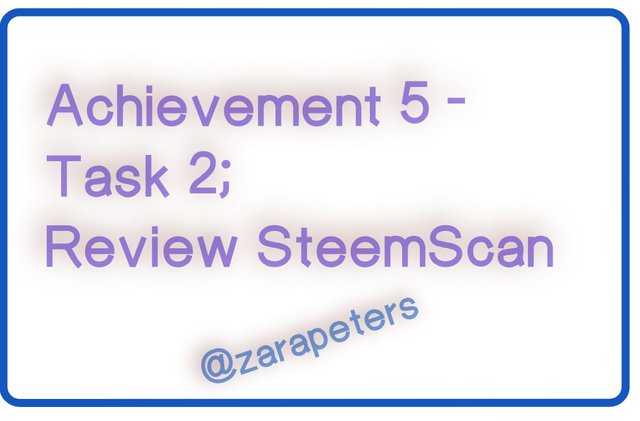
Greetings to everyone in newcomers community and special greetings to the greeters and moderators who have verifying the achievement posts. Today I have done achievement 5.2 and I'll be posting it. Please do well to read and I'll be expecting feedback.
What Is Steemscan?
Steemscan is a steem tool which was developed by futurshock in order to help steem users access different tools, dApps and features such as exchanging their steem earnings to other cryptocurrencies. Steemscan shows the latest transactions preformed by every active user in blockchain and also shows the latest blocks being added to the chain.
Features Of Steemscan And It's Uses
Just like steemworld.org Steemscan also has a lot of features which was built in to help users have a better experience on steemit. I'll be reviewing some of these features and how to use them. There is the menu tab which contains these features such as; Home, witness, Dev tools, Steem engine, search, etc.
Reviewing These Features
I had to first visit the site steemscan.com Once the site completely loaded I was at the home page. Screenshot of home page below;
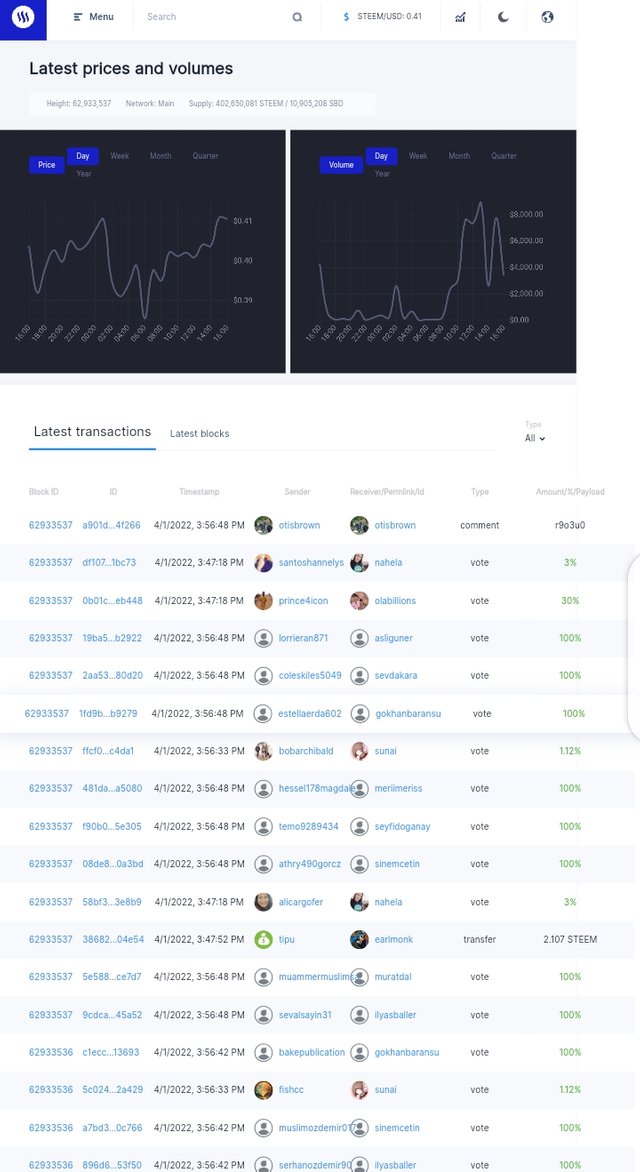
In order to completely review steemscan we have to explore the menu tab. In order to do this one has to first; click on the menu tab a drop down list with features come up. Let's explain the contents of the list below;
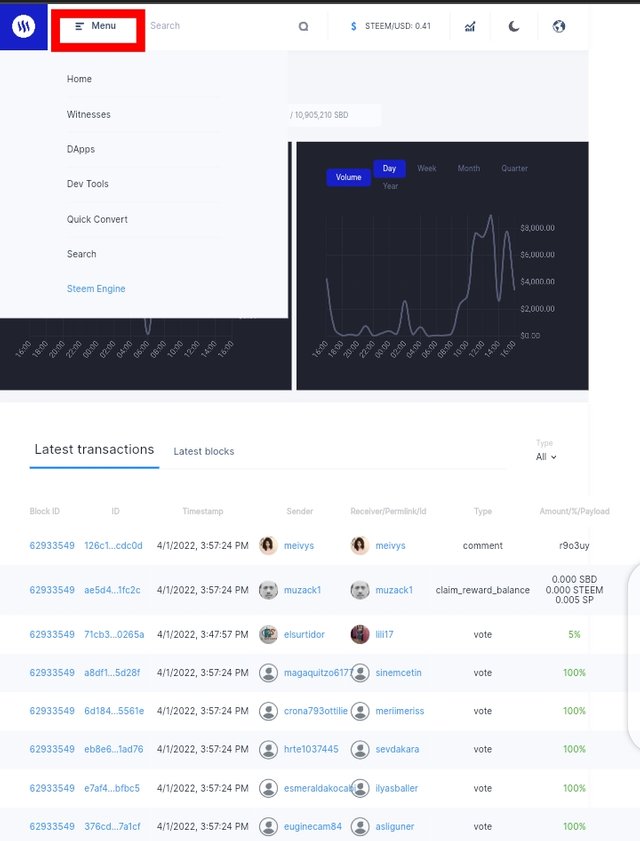
1. Witnesses:
This feature enables a user to see the list of steemit witnesses in a serial order. It also allows each user to select which witness to vote for. See screenshots below
i. In order to vote a witness, first select the witness you wish to vote from the list of witnesses and tap the vote option on the same line with the name of the witness.
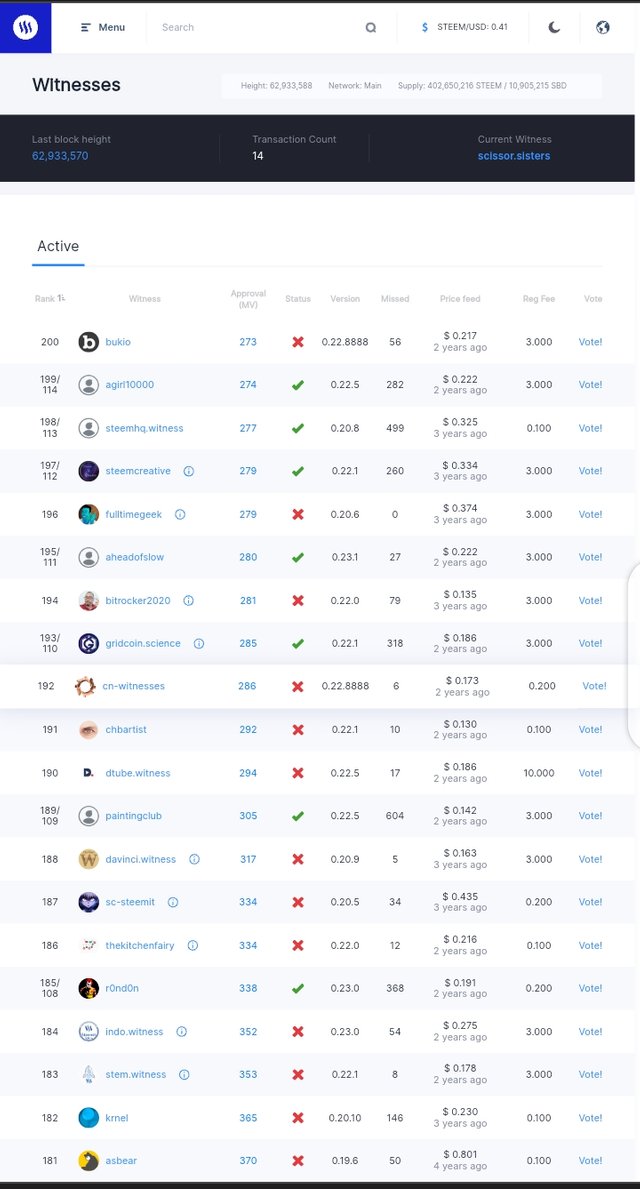
ii. Once it is done the user is taken to a confirmation page. Click on continue in order to proceed.
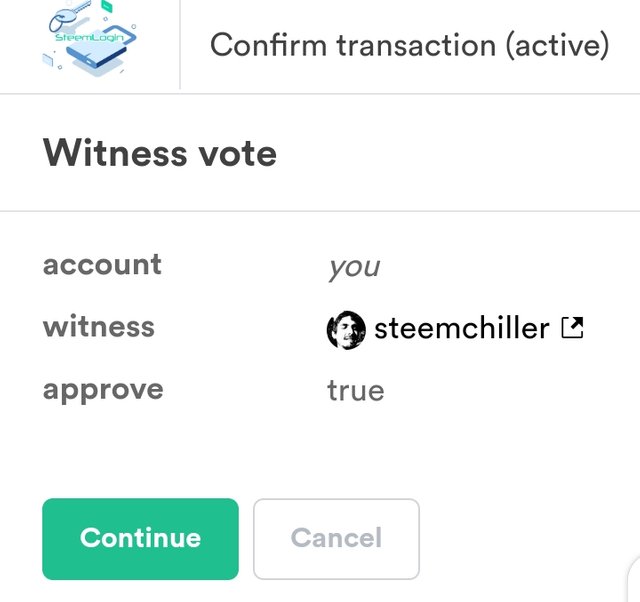
iii. Another page comes where user is expected to input his/her username and also the wallet active key as, once done click on get started.
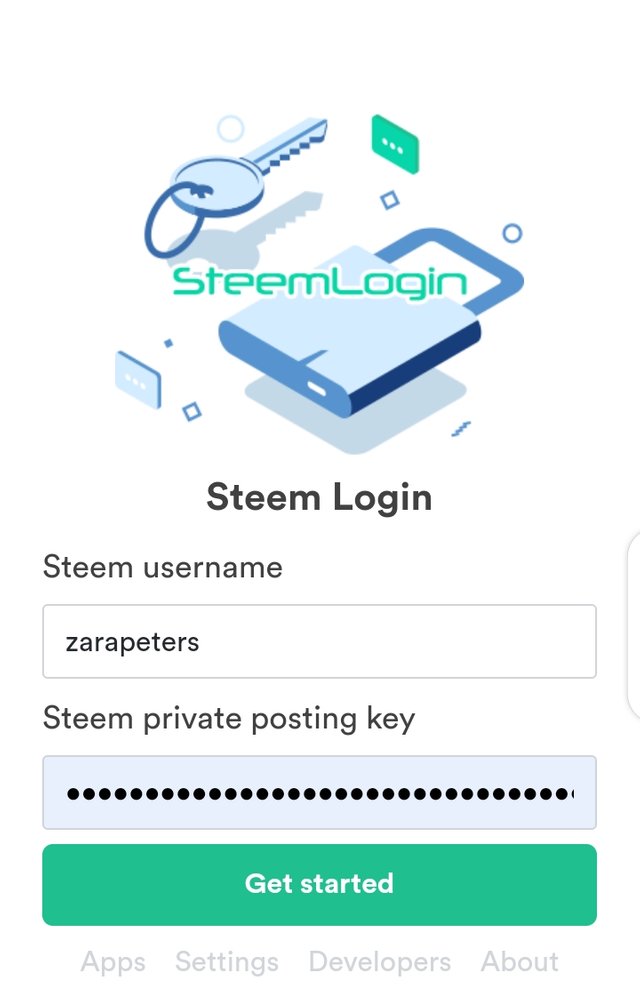
iv. The next page is also for confirmation, the user is required to approve the transaction by clicking on approve.
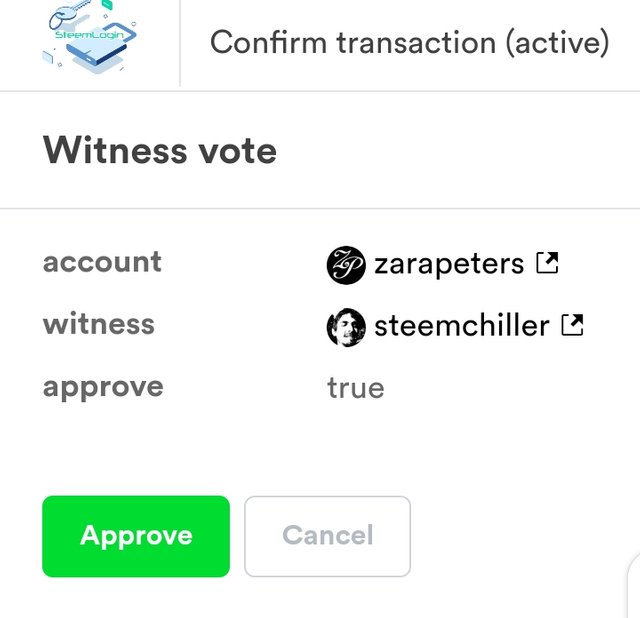
v. The screenshot below shows the final approval of the transaction. The transaction is now waiting to be approved and will be verified in no time.
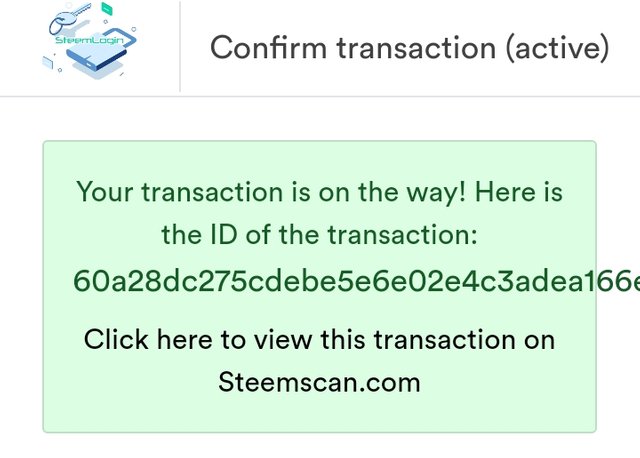
2. DApps:
This tool shows a list of the various steemit dApps, this tool makes it easier for users to easily access these dApps, which includes; SteemWorld, Steemy, Actifit, etc. See screenshot below.
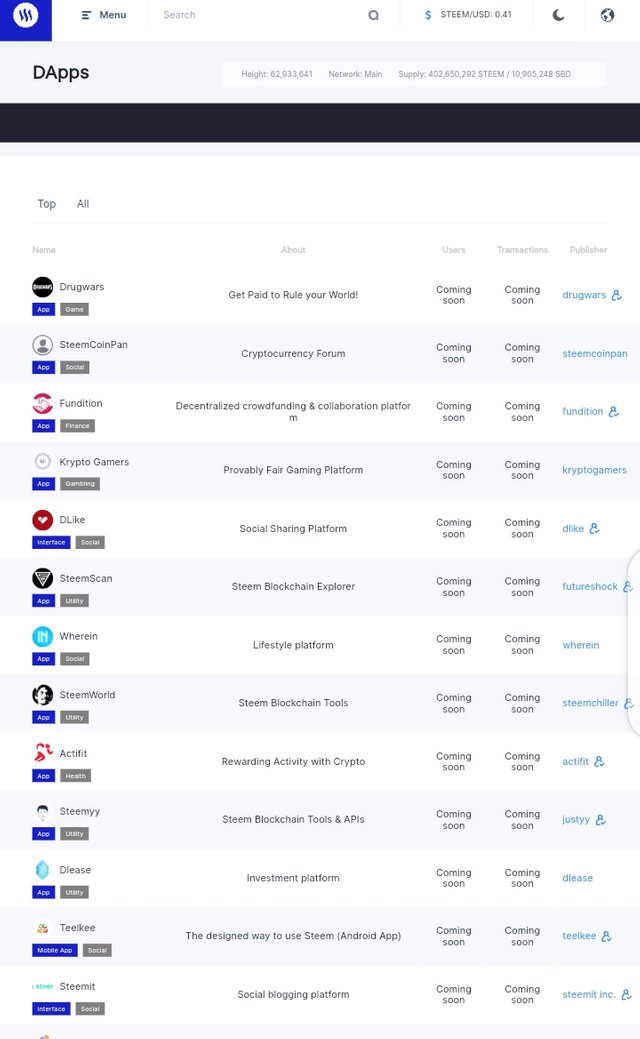
3. Dev Tools;
These are developer or development tools which are used to maintain the blockchain and debug, make updates and support the blockchain. They're very important tools.
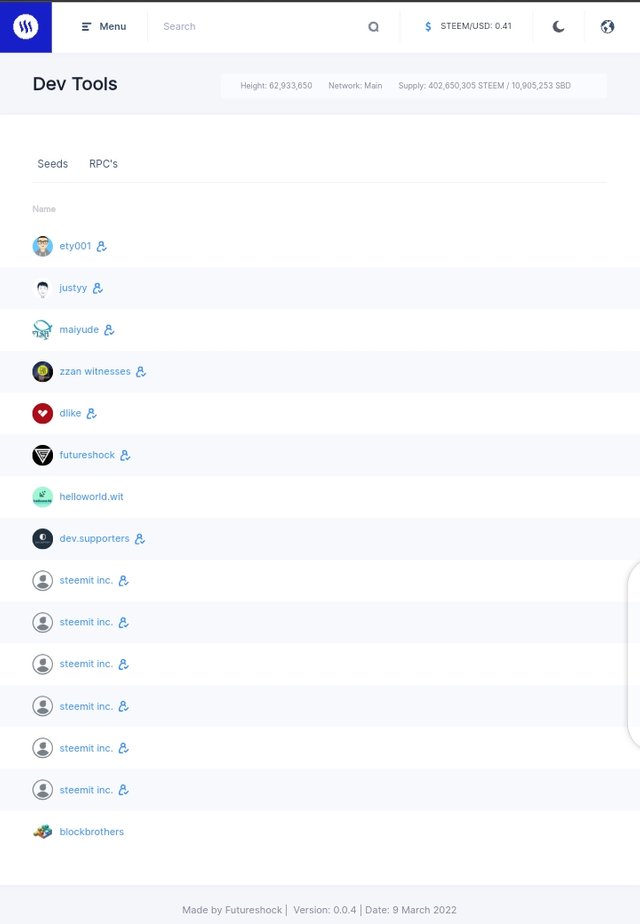
4. Quick convert
This tool allows a user swap his/her or steems for other listed coin. Which are TRX, USDT, BTC. Below are the steps to swap the coin;
i. Click on the tool quick convert, it takes you to a page where you'll fill the amount of steem you want to convert and the coin your converting to.
ii. Fill in the wallet which will be the destination of swapped coin. User is required to put in active key in order to validate the transaction. See screenshot below;
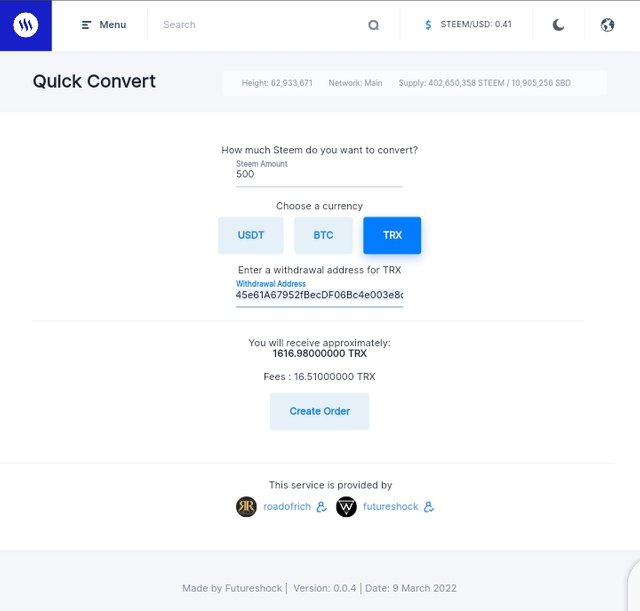
5. Search:
The search feature helps a user to easily search for and locate a transaction, block or account on steemit blockchain. In order to choose what one is searching for, tap drop down menu beside transaction. See screenshot below
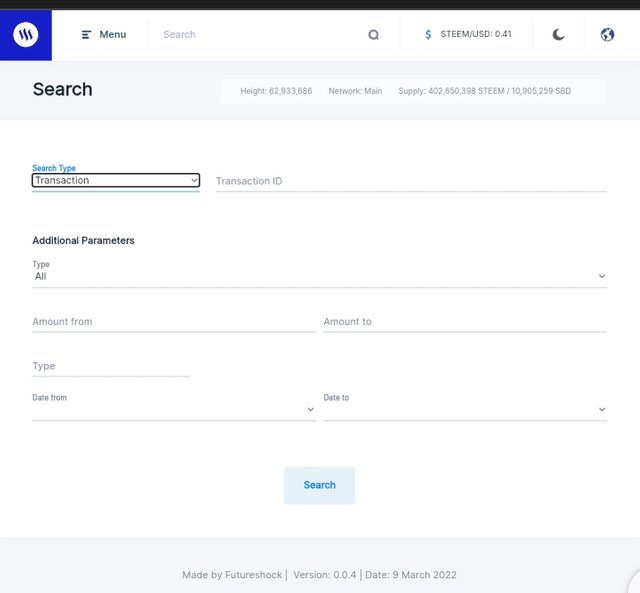
6. Latest Prices and volume:
Steem scan also gives an accurate steem to USD price feed and displays the volume of the total supply steem coins and SBD given out of the blockchain.
See screenshot below;
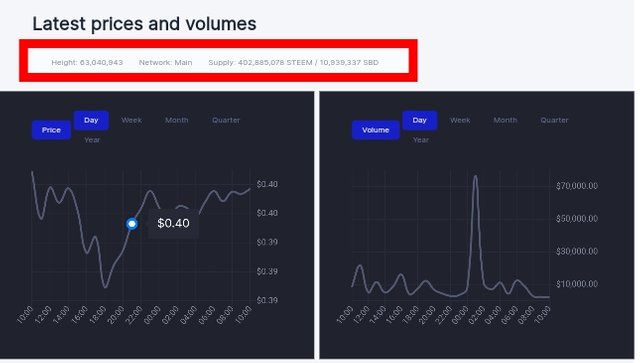
That'll be all for this achievement task. Thank you for reading.
Show steps on how to vote a witness
Good evening ma, I've done what you asked me to.
Hello ma, goodday. I've done what you asked me to and I've added the processes to voting a witness please you can review my achievement task.
Hi @zarapeters, it's my delight to announce to you that this achievement has been verified.
You may now proceed to the next achievement task.
Thank you for completing this achievement.
It's also very important for you to join #club5050. To join the club you need to power up at least 50% of your monthly earnings. You can also join #club75 where you will power up 75% of your earnings for 2 months or #club100 where you are to power up all your earnings for 3 months.
Also note that all achievement posts must be posted only once. Even if your post is not verified, you need to exercise patience and be sure to tag a greeter to verify you
Thank you for completing this Achievement
Thank you ma'am, for verifying my Achievement. I may proceed with the next one. I'm already in the club5050. Thank you.
Hi, @zarapeters,
Your post has been supported by @wilmer1988 from the Steem Greeter Team.