ÉAchievement 2: Basic Security In Steemit by @whitie || 9-12-21
Greetings fellow steemians. I hope all is well. it is important to complete my achievement tasks because it helps you learn basic things inSTEEMIT. In the course of this task, I'll explain basic security in steem, 5 permissions keys in steem, how to power up in steem and how to transfer liquid steem on steem.
I'll start by defining the word "Security".
Security
"According to the English Oxford dictionary, "security is the condition of not being threatened especially physically, psychologically, and emotionally"
Basic Security In Steemit
The aim of this achievement task is to be knowledgeable and understandable about the basic security on steem. Security in steam is more like basic security measures taken by this platform or organisation to control an authorised access to someone's account. There are five basic permission keys in steam used for different security purposes. These permission keys are; active key, master key, private posting key, private owner keys and memo keys. The first most important key is the master key.
Master key: This key is used to generate all other permission keys in steemit. It controls the posting, private, memo and owner keys. If you forget your password, your account can't be recovered. The next important key is posting key.
Posting key: used for logging into this unique platform. It is used for voting post, commenting, editing, following etc.
Active key: It is used for transferring redeeming rewards and powering up.
Owner key: is used for recovering compromised accounts.
Memo key: is used for the decrypting and encrypting memos, transactions or messages in your account.
Questions
- Question 1
Have you retrieved your Steemit keys?
Ans: Yes I have done it and saved it.
- Question 2: Do you know each of these key's functions?
Ans: I know their function and it was highlighted by me.
- Question 3: Do you know how to transfer your liquid steem token to another account.
Ans: Yes I did transfer and here is the evidence.
First I go to my wallet and click the drop down arrow close to my steem
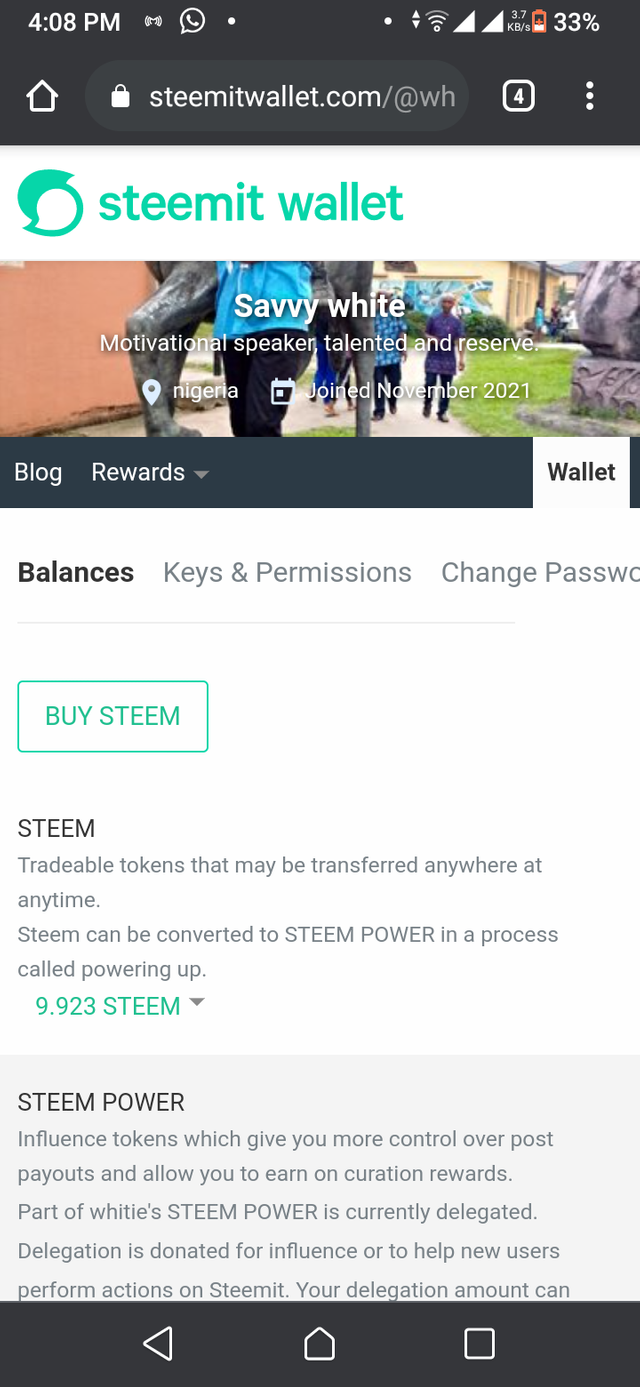
Then I'll click on transfer and input the amount I want to transfer.
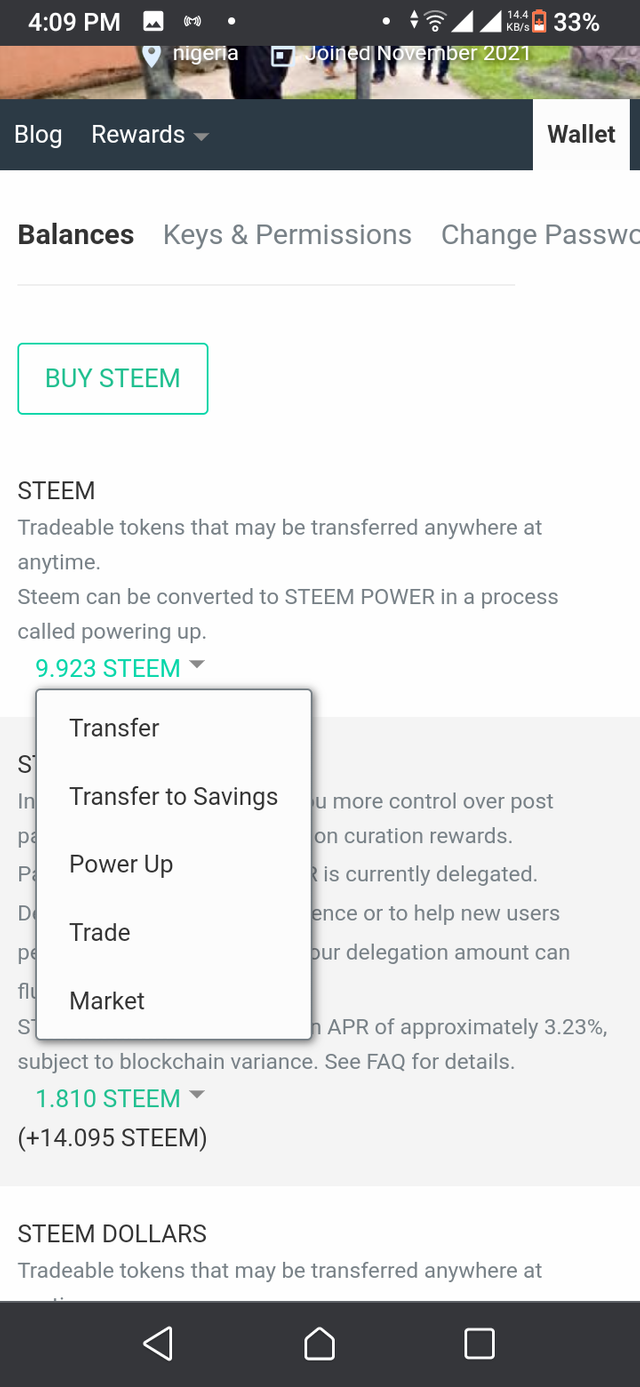
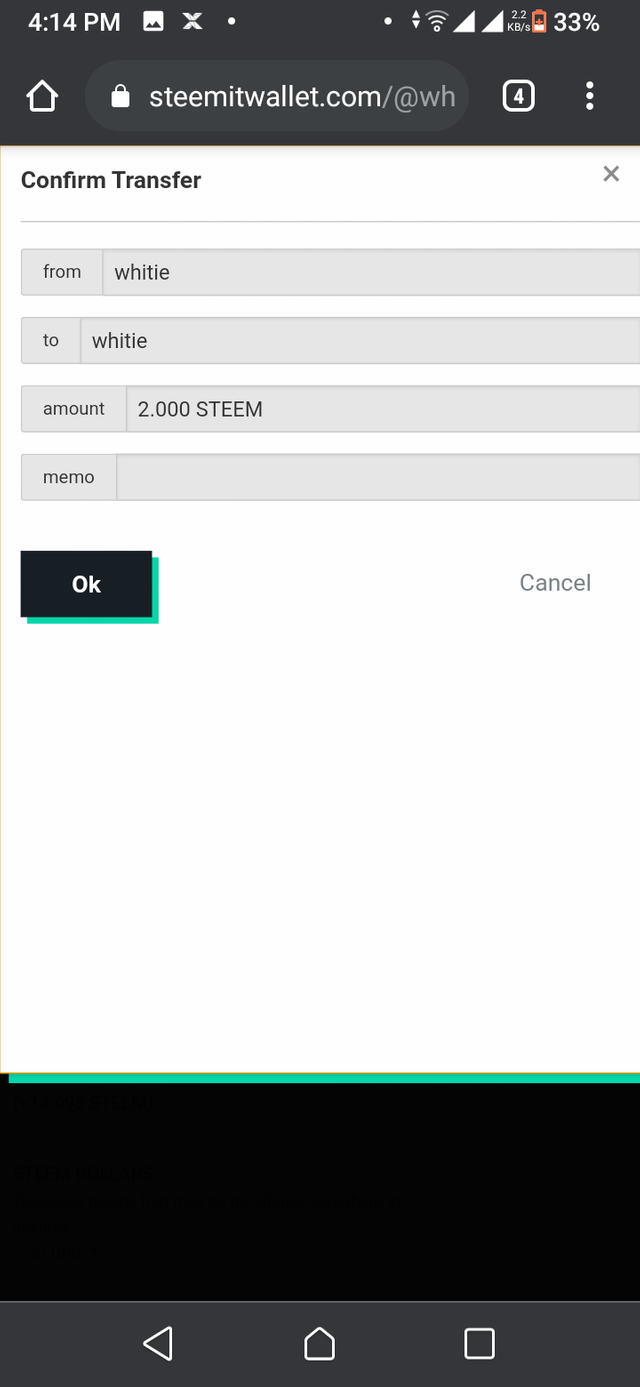
Then it is sent to the person.
- Question 4
Do you know how to power up liquid steem.?
Ans: Yes I know and I powered up mine to support the community and also become a member of #club5050.
I went to my wallet and click the drop down arrow
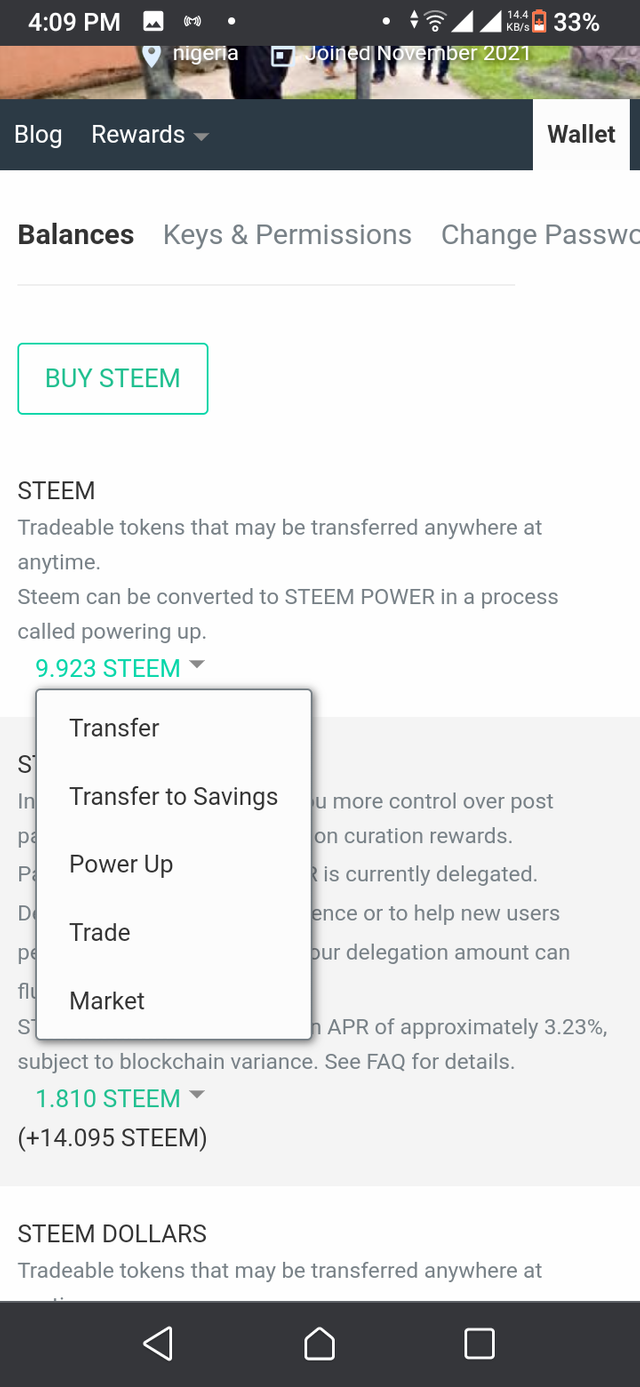
I then clicked power up and put the amount I want to power up and then I clicked ok
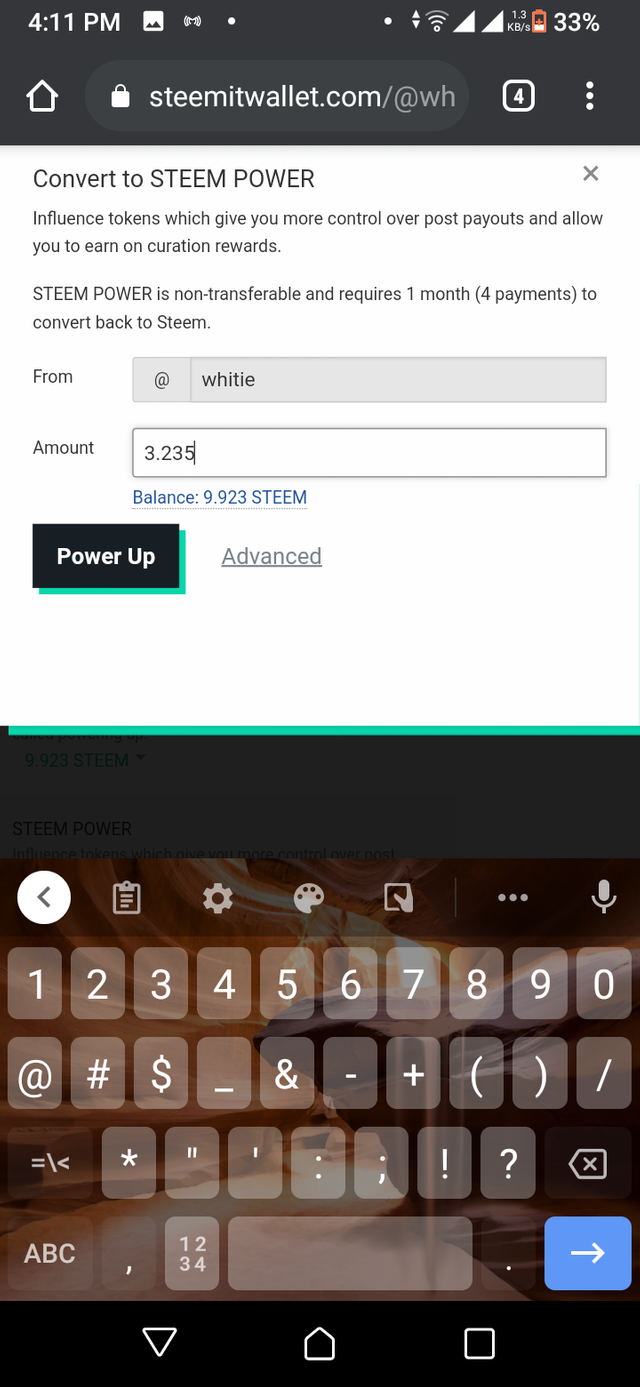
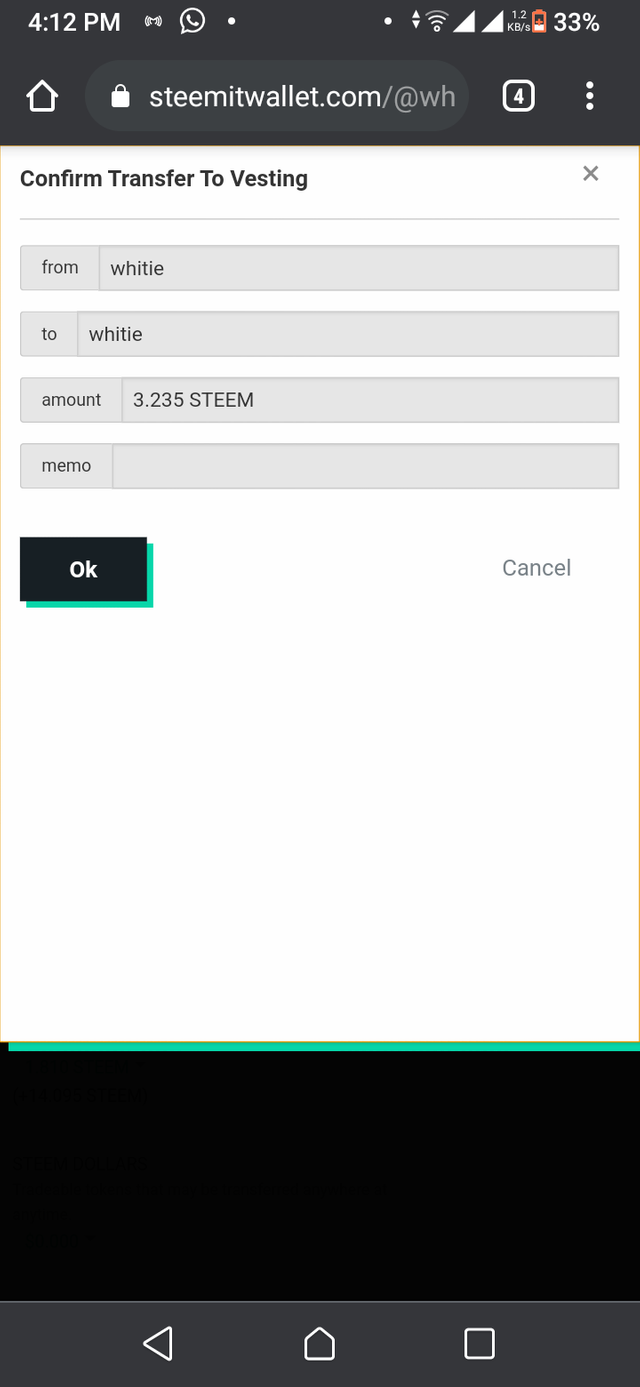
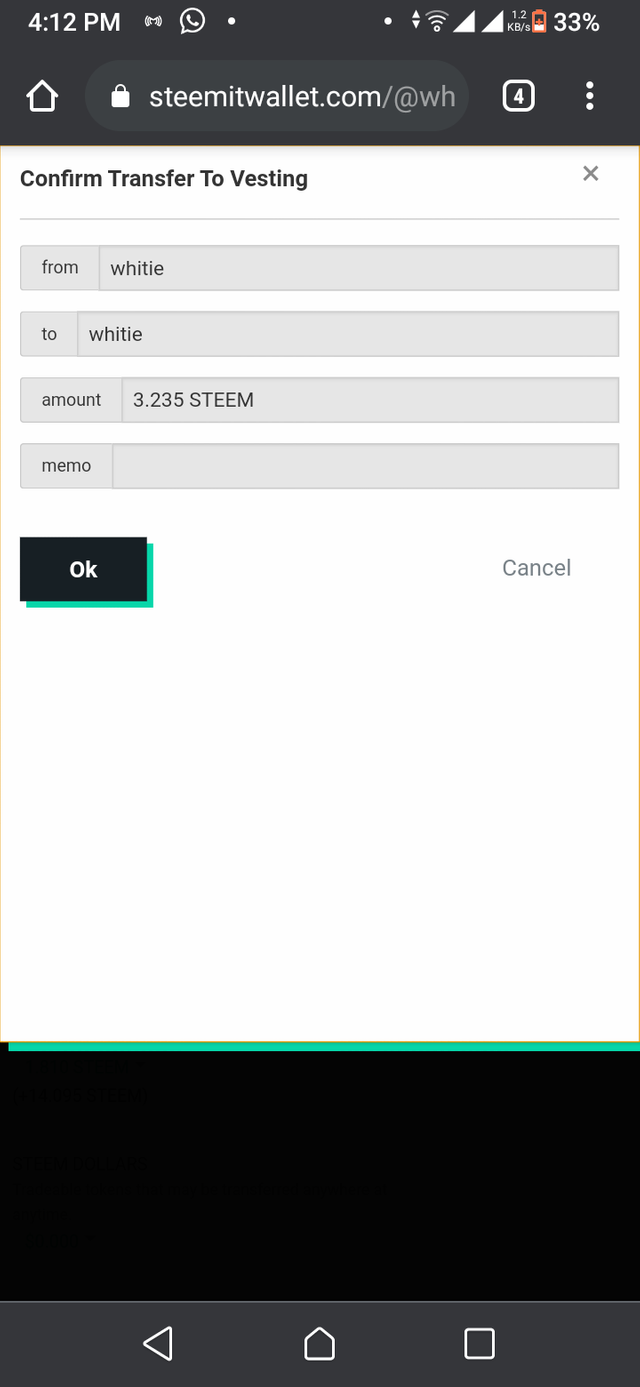
Thanks for reading my post. Looking forward to completing achievement 3 and I'm anticipating the verification of this post
Special mention:
@ngoenyi
@bossj23
@focusnow
Achievement 1 link:
https://steemit.com/hive-172186/@whitie/achievement-1-verification-through-introduction-or-or-30-11-21

Hey @whitie, This is Aniqa Mashkoor, a greeter helper.
congratulations! you have successfully completed your achievement 2. Now you can head towards completion of achievement 3. For this, I'll recommend you to first read and understand this Achievement 3: Content Etiquette guideline by cryptokannon
TASK RATE: 03
Note: Attach link of your verified achievement 1.
I encourage you to complete your achievements till 4 to be a part of NEWCOMERS SUPPORT PROGRAM which is 500SP Minnow Support Program in the Newcomers' Community.
Happy steeming :)
How about this, my post has not been verified until now https://steemit.com/hive-172186/@ziashah/achievement-3-task-content-ettique-by-ziashah
Hi, @whitie,
Your post has been supported by @sm-shagor from the Steem Greeter Team.