ACHIEVEMENT 2,BASIC SECURITY ON STEEMIT BY @ wesperjordan,mentored by @cryptokannon
BASIC STEEM SECURITY
This is simply knowing how to keep,secure and protect your account.This helps in keeping your account from being tampered with.basic steem security are just basically guidelines on how to keep ones account secure and protected.
When a steemit account is opened and has been deemed ready to use,some keys are being sent to you both the private and public keys.personally I have collected mine and I have not only studied their function,i have also secured mine in locations that are best know to me for
Security reasons.
THESE ARE THE SUMMARIZED FUNCTIONS OF MY PRIVATE KEYS
- POSTING KEY: This key is used for logging in,posting,voting and resteeming and also commenting as well.
- ACTIVE KEY: a situation where you need to transfer your funds..then this is the key to use,this key is also used for power ups and down transactions.To also convert steem dollar,update profiles and also place market orders.The active key as u can see performs a lot of functions that's why it's very important to go with the security guidelines to protect your keys.
- OWNER KEY: This key performs a very important role in the sense that if we come across an issue of recovering an account that has been tampered with or an account that has been comprised,we use the owner key.
- MEMO KEY: This key is used for encryption and decryption while transferring funds.And one important reminder is to use the pound/# before it.
- MASTER KEY: This is the key used for generating other keys and its given upon signing up.
HOW I PLAN TO PROTECT MY MATER PASSWORD
This is a very vital piece of information so I stored mine in my one drive and also I put it in my email for easy retrieval and one can also store in phone documents,All depends on choice and where can be easily accessible for one.
Now being on STEEMIT one must learn how to transfer steem tokens to another steem user account.
HERE IS A SUMMARIZED GUIDELINE
• Login to your steem account using your username and posting key
• Go ahead to cick on your image at top right then click on wallet next to logout; This takes you to your steem wallet
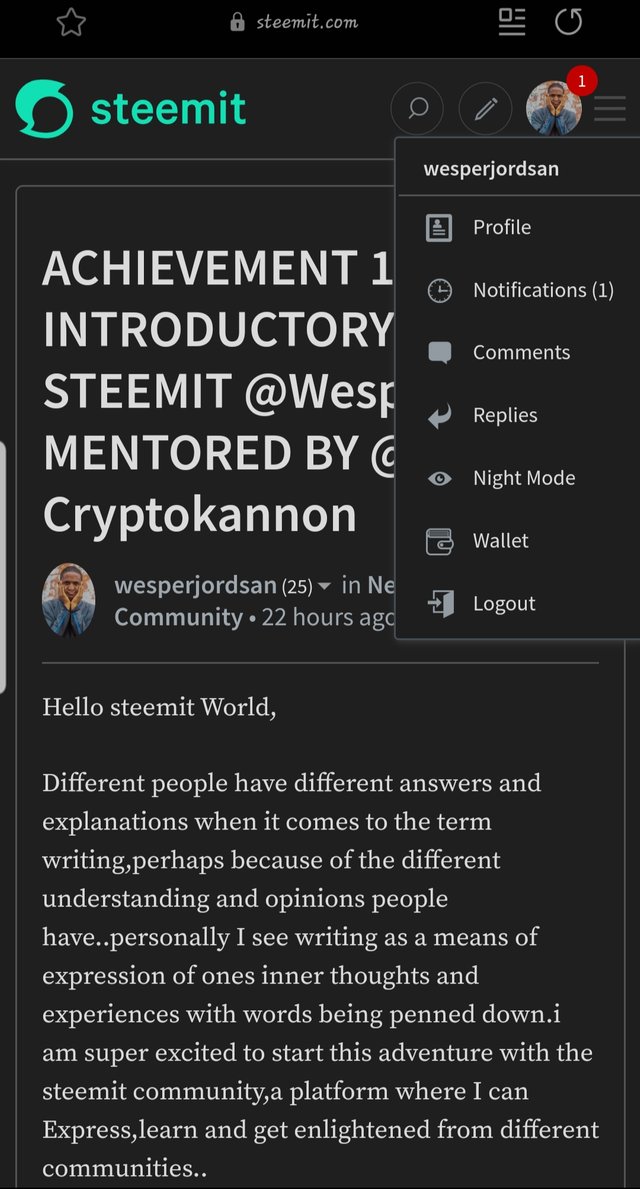
• Sign in with your username and active key and then click login
• After you're logged in,click on the drop down arrow close to steem and select transfer
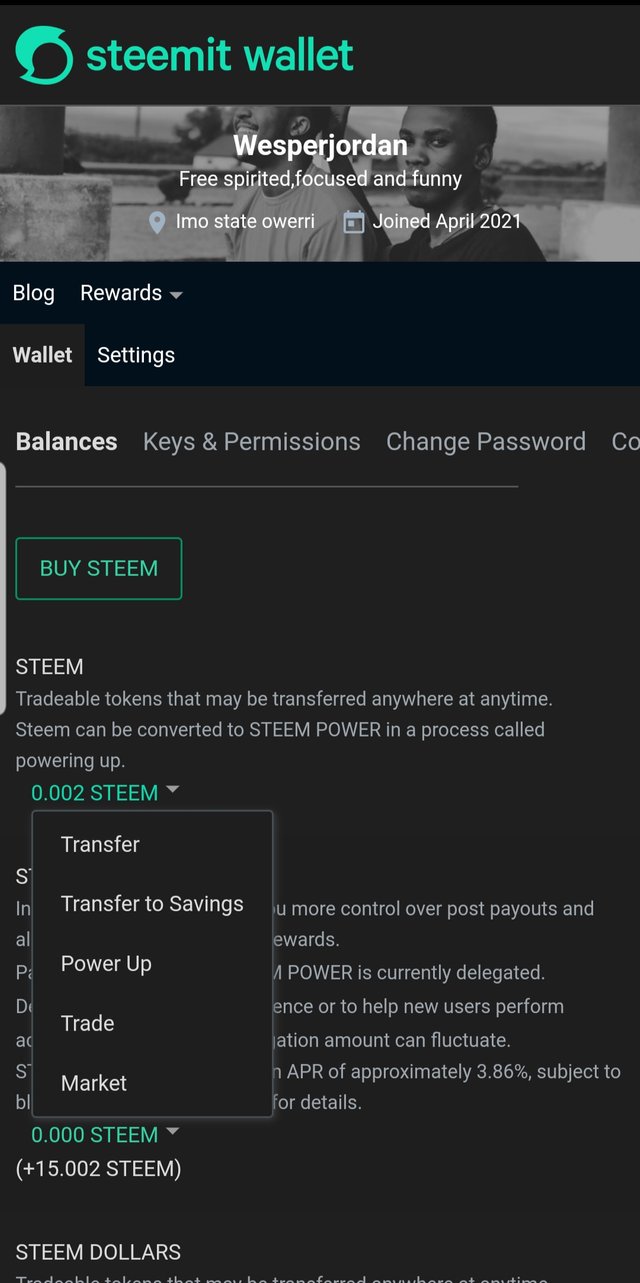
• Type in the username of the account user you are transferring to
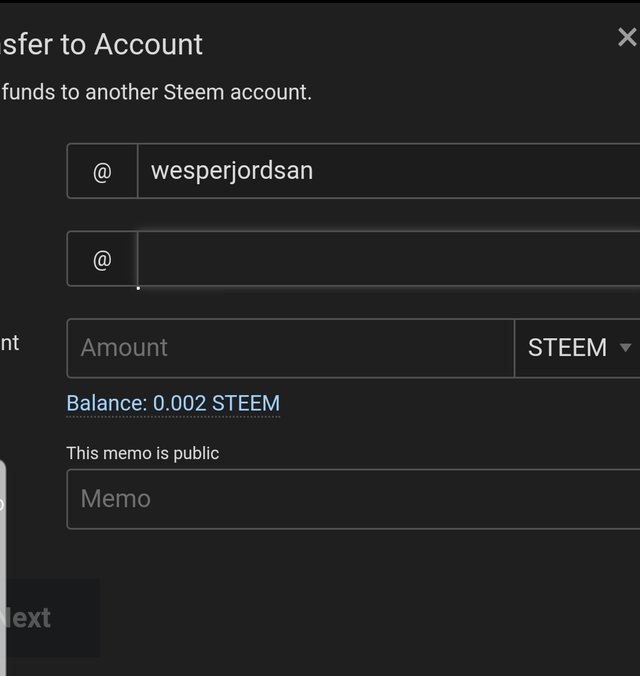
• Type in the amount and click next to complete the transaction
HOW TO POWER UP YOUR STEEM
• To convert your steem to steem power you need to power up; we simply call this power up.
• This can easily be done from the wallet environment too.
• You can follow these steps below to power up:
• Click on the drop down arrow close to steem
• Select power up
• Type in the amount in the box provided
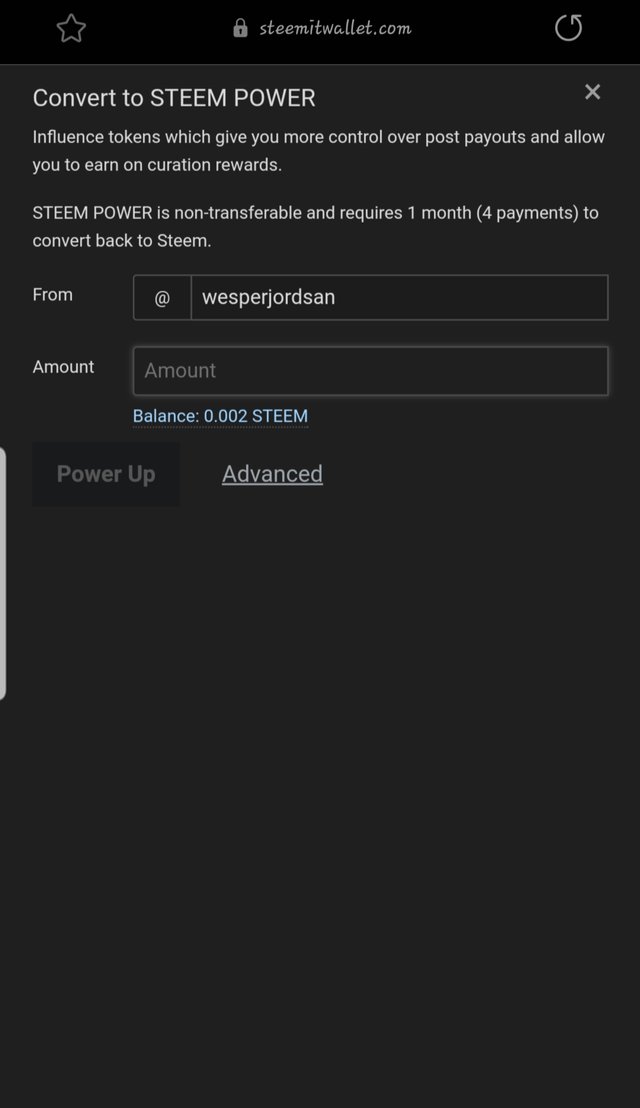
• Click on power up
Big shout out to @cryptokannon and @ceendy20 for helping me out and assisting me as a newbie.much grateful
You have been upvoted by @bright-obias, A Steem Greeter from STEEM POD Project and we are voting with the Steemit Community Curator @steemcurator03 account to support the newcomers coming into steemit. Follow @steemitblog for the latest update on Steem Community. Steem on!