Achievement 2 @waseem8 Task : Basic Security on Steem
Aasalaam u alikum.
I am very excited as my achievement 1 of @waseem8 has been verified and I am ready to complete the achievement 2nd.
Purpose of achievement 2
Achievement 2 is all about to get aware about how one can secure his /her account keys.
I personally have kept secure all the keys of my steemit account.
01 Master password
02 Private owner key
03 Active key
04 Posting key
05 Memo key
Above are the keys to keeping your account secure.If one keeps the keys secure, it means your account will also be secure.If someone lose else's keys, it means you will lose your account permanently .It is very important to keep the keys secure.
Master password
Master password this is the account's life, sharing the master password with someone means you are sharing the steem account with the person and that person can easily use your account.
Posting key
Posting key in simple terms can be defined as the key to sign in to your Steemit account and publish / create blogs, leave comments, vote, and follow other Steemit accounts. We can also use our rewards by signing in using our shipping key. This is why it is a good idea to sign in using our shipping key only because it is safe to use. We shouldn't just use your active key when we need it as a transfer or withdrawal.
Active key
The function of active key is simply it can allow us to perform many tasks on our account, Without changing our owner key. A valid key will allow us to change all other keys in the account, including the active key itself. We can transfer, trade, increase or decrease your Steem power using this key, also voting for witnesses.
Private owner key
Owner's key is our key password. We need to keep the reason for entering this key secure, one can do anything with his account such as sending and transferring funds, and changing the owner / master key. It is the password given after our account gets verified and we are told not to lose our password because it cannot be reset as there is no password forgetting function on Steemit. So, it is best to keep it safe on paper or in our most secure file or to add the key on drive.
Memo key
This key is what we can neglect .It is used to send personal messages.Anyone can ignore this key it doesn't harm account.
Steemit wallet
After creating account on steemit we are automatically given access to our very own wallet. That wallet lets us know how much our coins are worth in U.S. dollars, based on the current market. It shows the data of our earnings or we can say outcome of hard work wrok.
We can easily transfer the steem token to another steem account..
Going into the profile and click on wallet,
then click the arrow will pop up other options like transfer , power up etc.
Then click on transfer
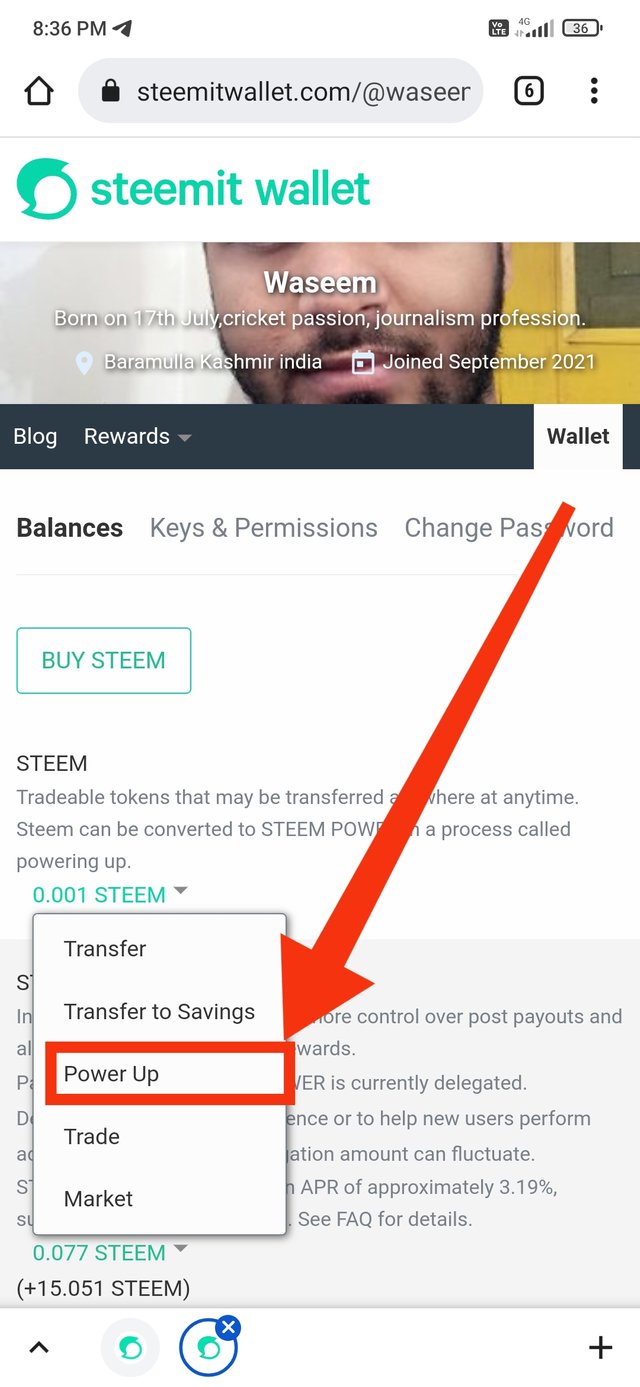
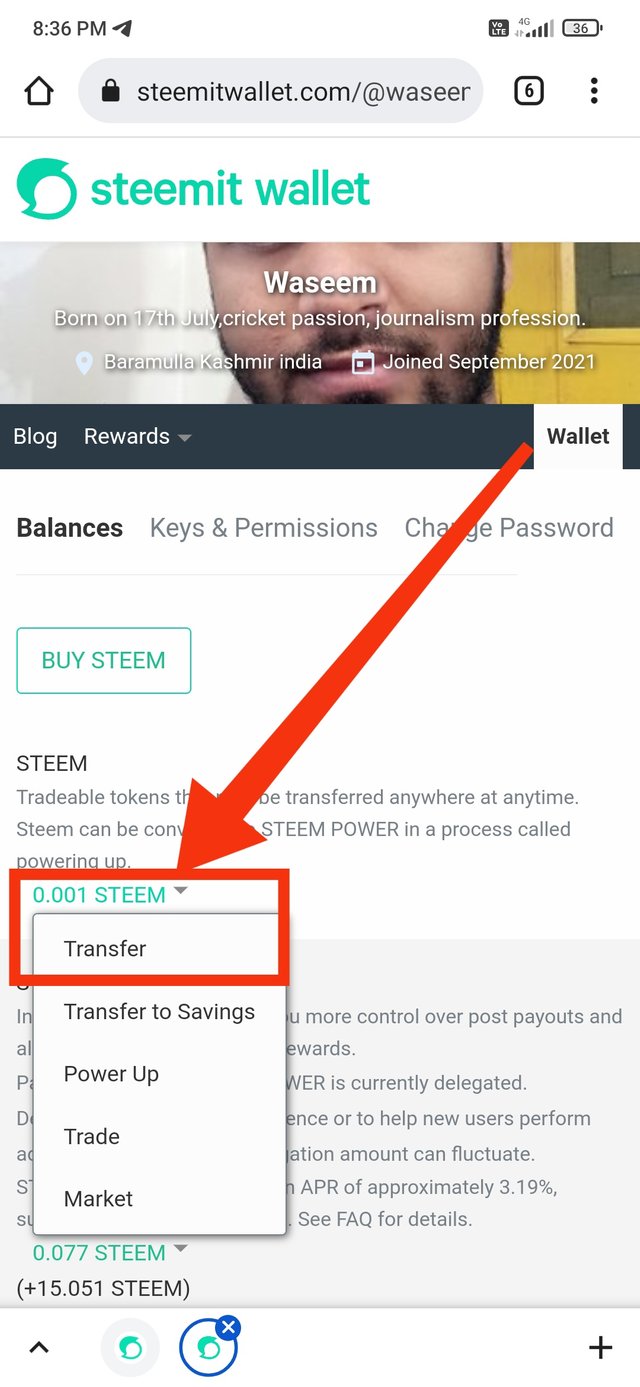
After filling the account details and amount then we need to click on submit , Its done.
Power Up steem
Power up steem is as simple as transferring the steem token
Only thing different is we have to click on power up option and go ahead.