Achievement 2 by @warisali|| Task:Basic Security on steemit
i hope you will be fine .i have completed my Achivement-1.now i am doing my secon achievement.
Task:Basic Security on Steemit?

With regard to estimates, it is important to know that security is actually a task.
What is security?
Answe:
security is protection .it save yours data , account s ,phone, laptop and lockers. it protect your all private things. security is the best way to protection .every person use security to save personal things.
Question.1
Have you retrieve all your keys on steemit?
Answer:
Yes. i have retrieve all my steemit keys.i have save my all keys in hard form. i have print all keys and save in my drawer. and i have save it mobile ,laptop and USB. i have no worried about tha my keys will be lost .
Question.2
Do you know each of these keys functions and restriction:
Answer:
I have learned the basic functions of these keys and it took me a long time to learn it. I worked hard to learn it and finally after my hard work I came to know the purpose of these keys.I have to learn abot all key .i searched about it from google and i have also saved it.i know all key's function.here is the detail of some keys.
Posting Key.
This key is used in our daily life which is used to create image videos so it can access any social action.It is used to perform routine tasks. It is also used to vote under daily postings to create this post.
Active Key.
Active keys are used for transactions. It is used for power up and power down which can change any image.It allows anyone to change their profile.This power is now used for power down as well.t is used in any type of transaction.
Owner Key.
The owner of the key is the most important. It can be used to replace any other key. Loss of these keys You do not know what problems you may face if these keys are in the hands of an unknown person. It can be very damaging to you, so you can see how important it is to protect it.
Master Password.
You can guess from the fact that these keys are more important than all the other keys. It can also be used to change the owner's keys. Master keys are called the head of all keys because if it If the keys are lost for any reason, all the other keys can be damaged, so it is important to protect them.This is the mother of all keys. If it is stolen or lost, it can be used to replace your owner's key.And it is possible that your key will be changed, so it is important to keep it safe.
Memo Key.
Use the memo key. This key is used to send and receive messages, which is called Memo key.it is used to send and receive messages. It is used to transfer funds.
Question.3
How do you plan to keep your master password?
Answer.
When I realized the importance of this password, I decided to keep it more secure and one thing came to my mind why not photocopy this password and keep it with me.
Ever since I mentioned the importance of passwords.I'm worried about the privacy of my account.I saved all the keys to my desktop mobile phone and USB.
Question.4
Do you know how to transfer your steem token to another steem user account?
Answer.
Of course, I say yes.Let me explain it.Firstly, after opening your profile, you should click on wallet.Your wallet is opened now.Then, click on steem, a menu list would be shown on screen.After that, you have to click on transfer button.A new page would be opened where you have to enter your user name along with the user name of the person whom you want to transfer steem.See the following picture to understand better that how to transfer steem to another steem user account.Of course,I say yes.Let me explain it.Firstly,after opening your profile,you should click on wallet.Your wallet is opened now.Then,click on steem,a menu list would be shown on screen.After that,you have to click on transfer button.
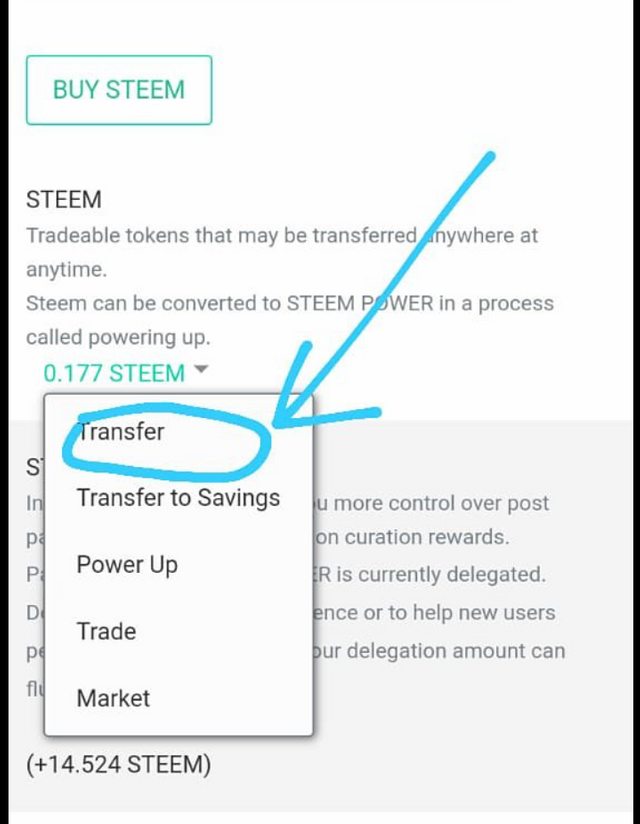
A new page would be opened where you have to enter your user name along with the user name of the person whom you want to transfer steem.See the following picture to understand better that how to transfer steem to another steem user account.
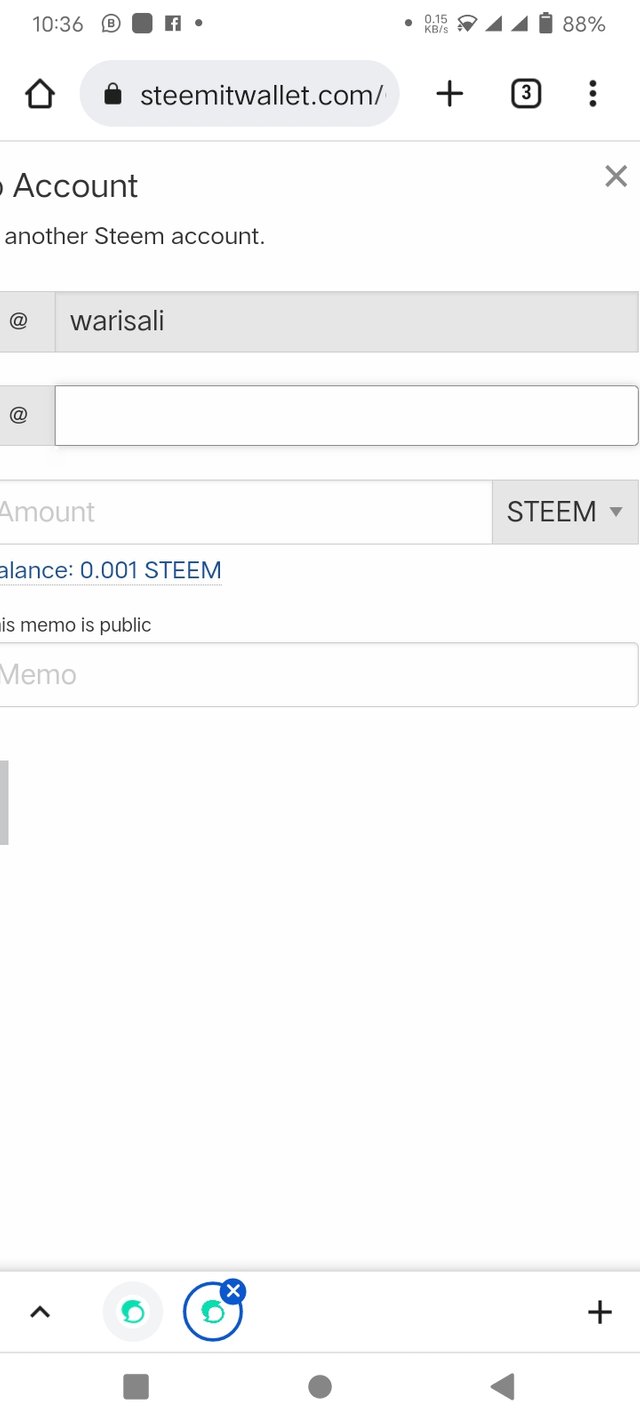
Question 5
Do you know how to power up?
Answer:
Here you have to first look upon the picture:
For powering up,first you have to open your wallet.Then,click on steem.The menu list would be opened as shown in the above picture.After that,click on power up and entered the digit how much power up you want.Here you have to first look upon the picture:
For powering up,first you have to open your wallet.Then,click on steem.The menu list would be opened as shown in the above picture.After that,click on power up and entered the digit how much power up you want.
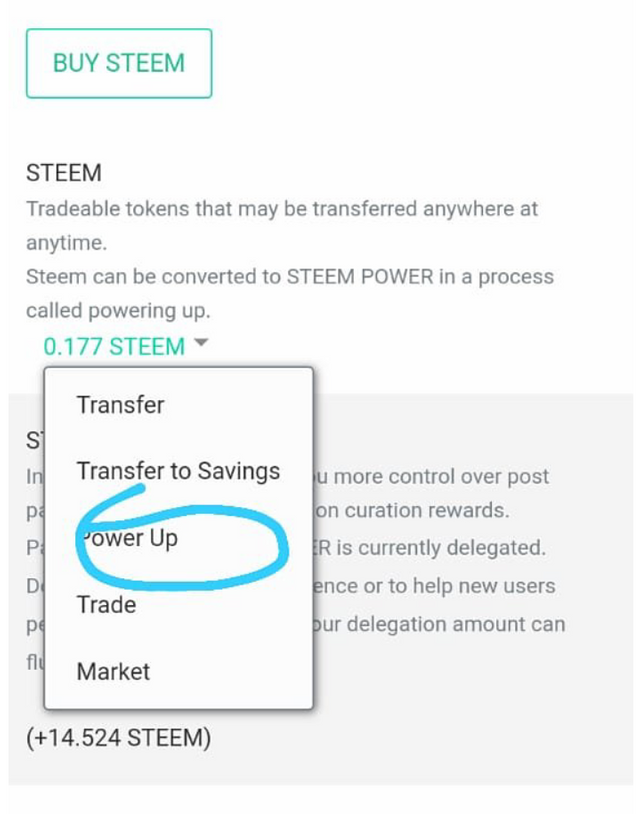
Achievement_1 link
https://steemit.com/hive-172186/@warisali/achivement-1-my-indroduction-steemit-warisali
Thankx for visiting my post.
Special Thankx
@cryptokannon
@hassanabid
@haidermehdi
@steemcurator01
@steemcurator02
@steemcurator03
please check my post. @cryptokannon