ACHIEVEMENT 2: BASIC SECURITY ON STEEMIT
Good day all. Immediately after my introductory post, I read up the beginners guide as a way of getting myself rooted with the dynamics of STEEMIT. I saw so much of what could be done with the security keys.Confidently, I can say that STEEMIT has done a lot with its security and I'm impressed with it.
Getting down to answering the questions which are probably my primary aim of this particular achievement post.
Q1. Have you retrieved all your keys on steemit?
Yes I have done that. This was quite easy for me to do. To do this, I had to click on the "keys and permissions" in my steem wallet. I accessed my wallet using the master key.
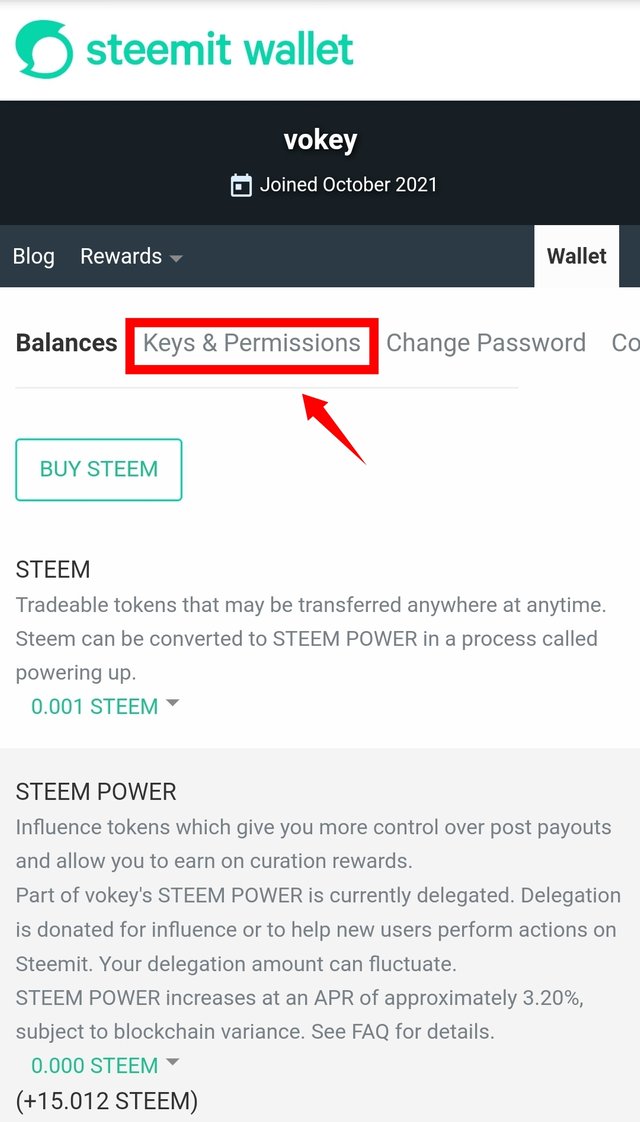
Q2. Do you know each of these keys functions and restrictions?
MEMO KEY: This key allows for the encryption and decryption of memos when transferring funds. To encrypt a memo, we use the # sign before it.
OWNER KEY: This key is only used when it is necessary. It is by far the most powerful key this is because it has the power to change any key including the owner key as well. This key is definitely meant to be stored offline and specifically used to recover an account when it has been accessed illegally.
ACTIVE KEY: Fund transfer, steem dollar conversions are done with this key
POSTING KEY: This key allows accounts to post comments, edit, vote, follow or mute other accounts and resteem. An account is more likely to have its key compromised the more it is been used.
Q3. How do you plan to keep your master password?
To be honest, I fall in the category of people who have to see things a couple of times before it sticks. So as not to take any chances with this password, I stored it in a secure folder on my phone which i know can only be accessed by me and if the need arises to change my phone, all I need to do is to restore the file without the need of the old phone.
Q4. Do you know how to transfer your steem token to another steem account?
Firstly, I click on the "wallet" on my profile
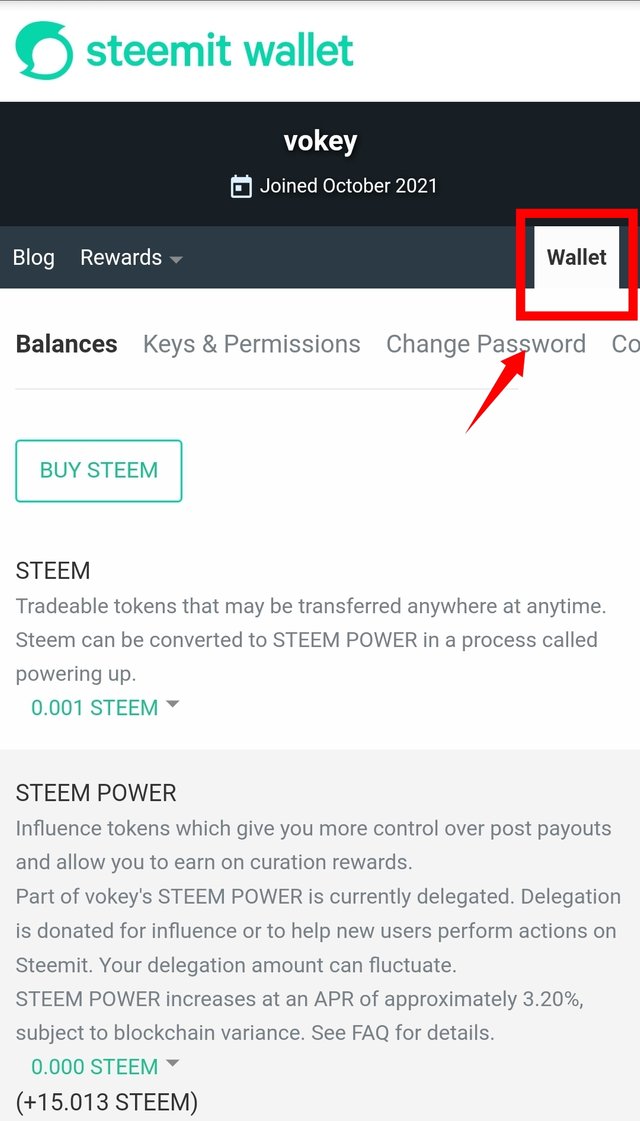
Next I click on the steem balance, a drop down menu would appear and I click transfer there as well.
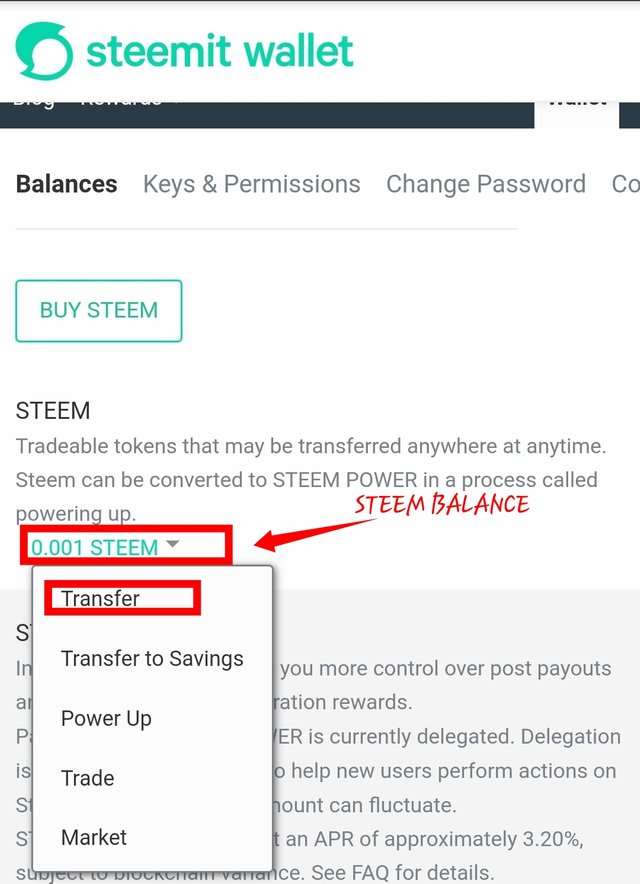
It would take you to a new page. Once the page loads, i fill the transfer details and click next.
Q5. Do you know how to power your steem?
To power up your steem, you open your steem wallet and click on the drop down box on your steem and scroll down and choose power up
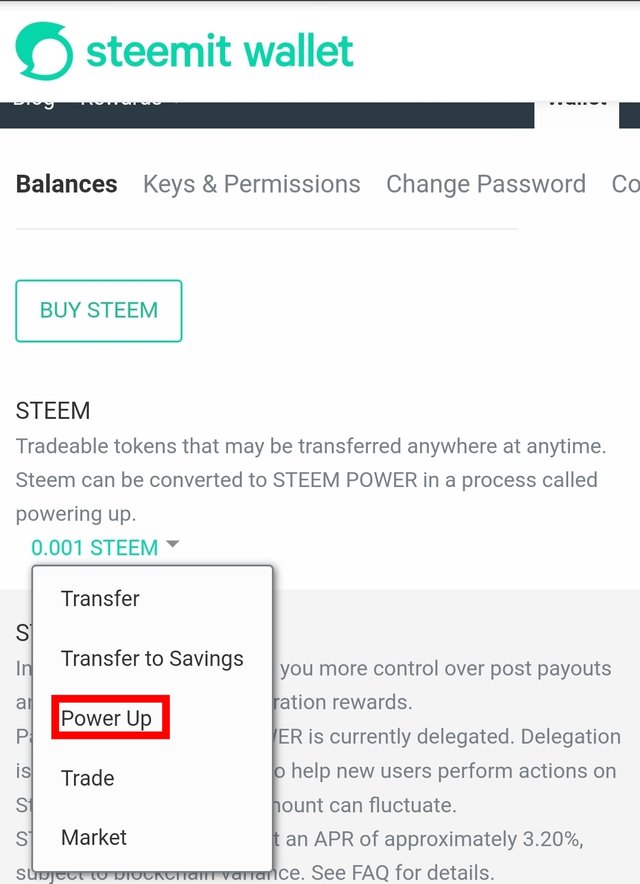
Next it would ask how you want to power up. You could input an amount if you don't want to power up all your steem or you could just click on the steem balance if you want to power up all. Then click power up. Then you are good to go.
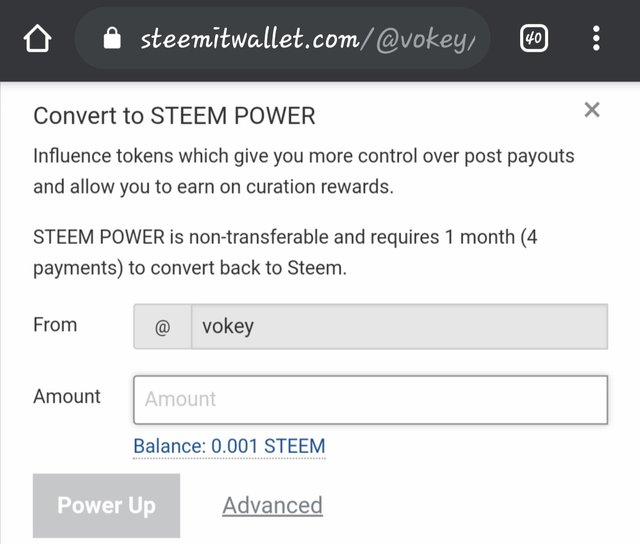
Confidently, this is the little I have learnt in the short time i have spent on this platform. Still open to learning more.
Special thanks to:
@Cryptokannon
@whitestallion
@ngoenyi
@fombae
The areas marked red in the screenshot below is a plagiarized text from your post.
Please replace with your own words so you may be verified
Also include more tags to your post, you could add the #steemexclusive, #steemit #newcomers
Thanks a lot. I'll do that immediately
I've done that with immediate effect. Thanks a lot. I'm grateful
Hi @vokey , congratulations on your successful completion of your Achievement 2.
It is my pleasure to announce to you that you can proceed with Achievement 3 which is content etiquette
I also want to encourage you to complete all the Achievement posts in the newcomers community by @cyptokannon. Check here. This will place you in a position to take advantage of the helps rendered to all newcommers.
Thank you for completing this Achievement!
Thanks a lot