Achievement2 : Basic security on Steemit|| by @viviandaniella
Greetings everyone,
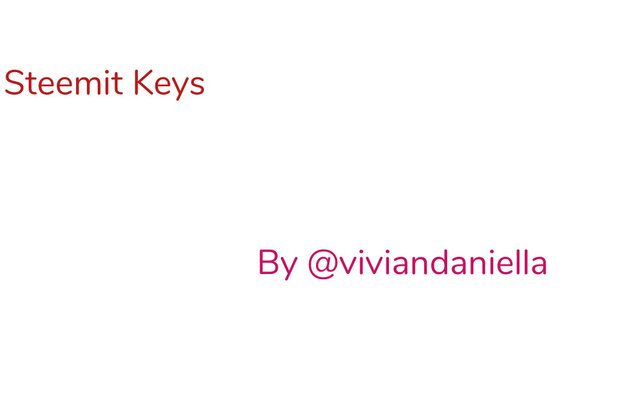
INTRODUCTION
I'm going to write a little post about Steem's Basic Security. Today, one of the most crucial aspects of any online platform is security, as hackers take advantage of internet users' laziness to steal their information, identities, and even money.
We now have a unique security system in Steemit that is made up of different keys that work at different levels after taking the time to study about fundamental security on Steemit, which was appropriately grasped.
The purpose of this is to ensure that your account is secure and cannot be easily hacked.
POSTING KEY
The posting key is the lowest in the private key hierarchy. And it can't be utilized to make any wallet-related choices or perform any wallet-related tasks.
Even if it is taken, the tokens in your account will not be affected; still, it should be kept safe. This key can also be used to log in to a variety of Steem-powered social media platforms.
Upvoting, posting, commenting, editing a post or comment, downvoting, and muting accounts are all possible with the posting key.
Go to wallet, click keys and permissions, then scroll down and click posting key to see your posting key.
MASTER PASSWORD
The master password is the one you were given when you signed up. Because other keys are produced from it, it is referred to as a master password rather than a key. As a result, it is extremely sensitive and should be kept safe, potentially even offline as a hardcopy, and only utilized when absolutely required.
ACTIVE KEY
Because it can be used for wallet-related actions, the Active key is more sensitive than the posting key. It is the next private key in the hierarchy and should be kept safe because it can be used to perform activities in your wallet if stolen.
The Active key can be used to exchange and transfer tokens, convert SBD, power up or down Steem, make an order on an exchange, and vote for witness.
Go to your wallet, click on keys and permissions, and then on Active key to see your Active key.
OWNER KEY
Among the private keys, this is the most delicate and critical. It has the ability to change the other keys, as well as the ability to recover your account if necessary.
As a result, this key should be handled with caution and stored safely.
The Owner key can also be used to deny voting rights and to reset the posting and active keys.
You may view your Owner key using the same procedure as you used for posting and active keys.
Memo key
It is used to encrypt and decrypt private messages when transferring funds.
All the keys are very important and should be kept private.
How to move steem from one account to Another and how to power up
First I will log into my account using my active key
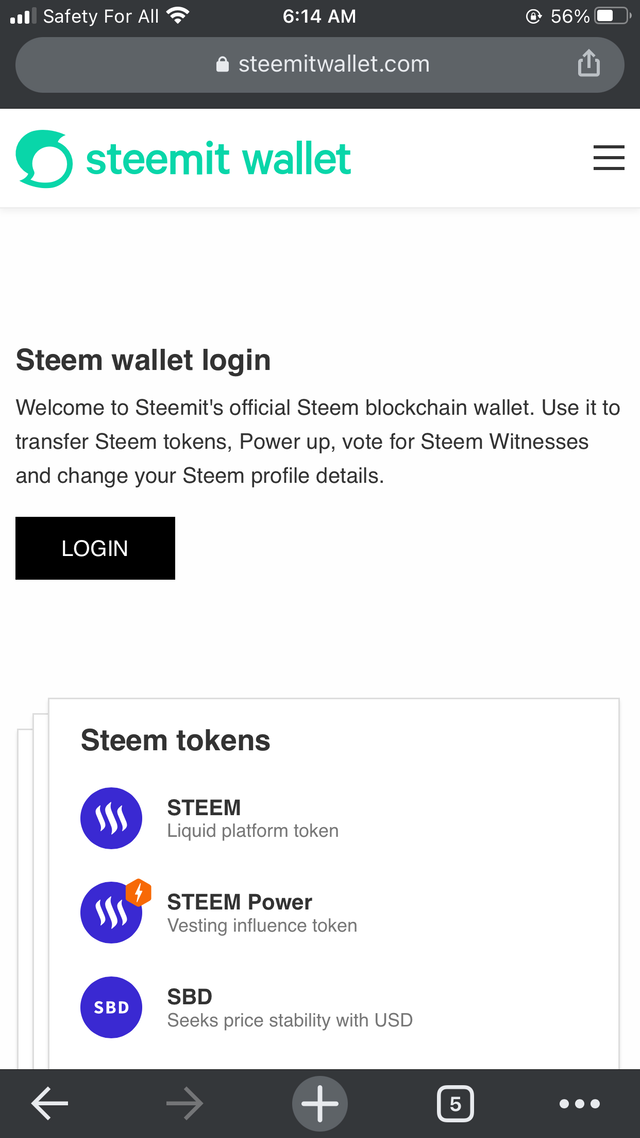
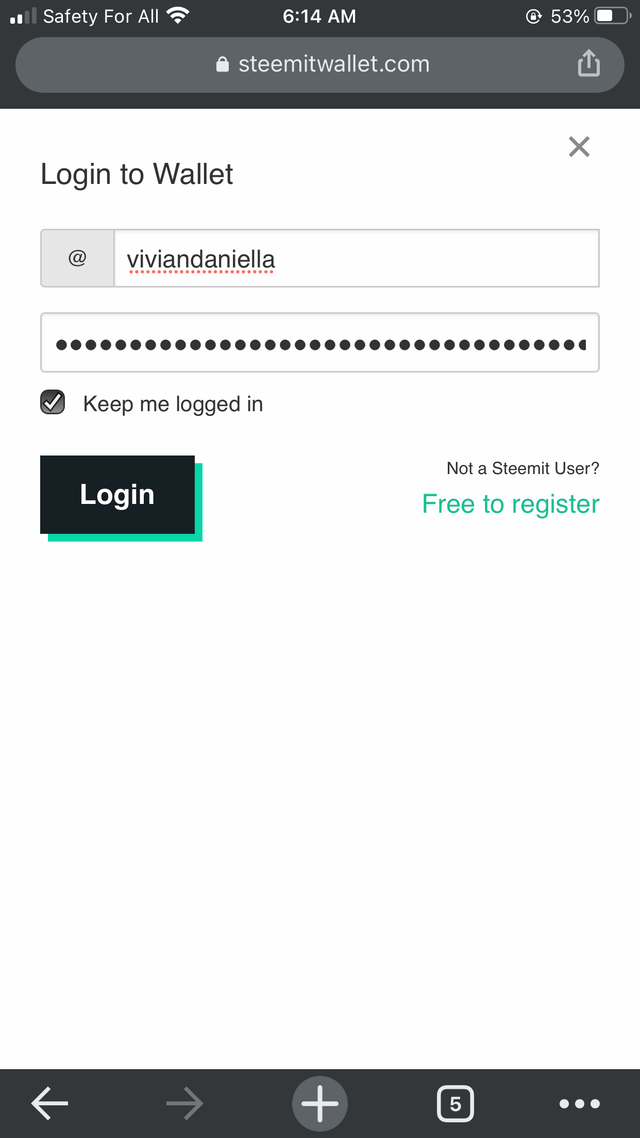
I will click on steem arrow, which brings up a drop-down menu, from which I select transfer
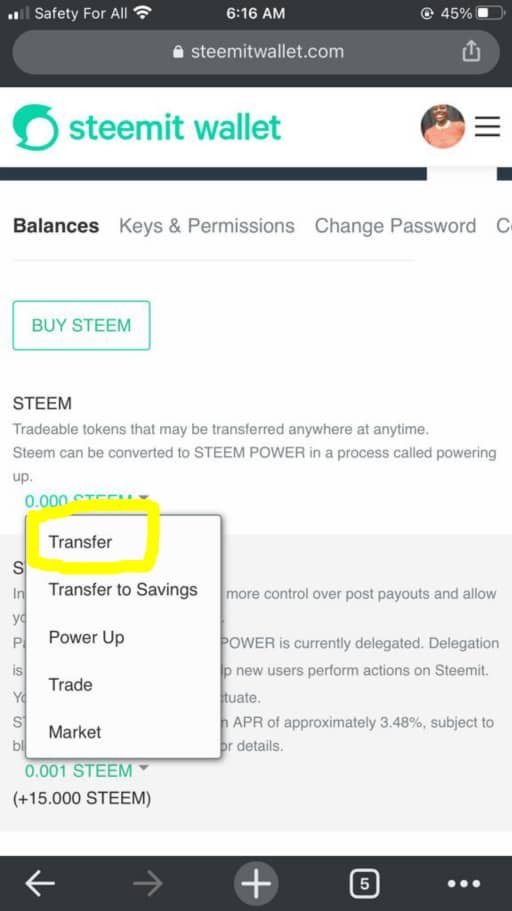
I will enter the account information for the steem account I wish to transfer and then click on next
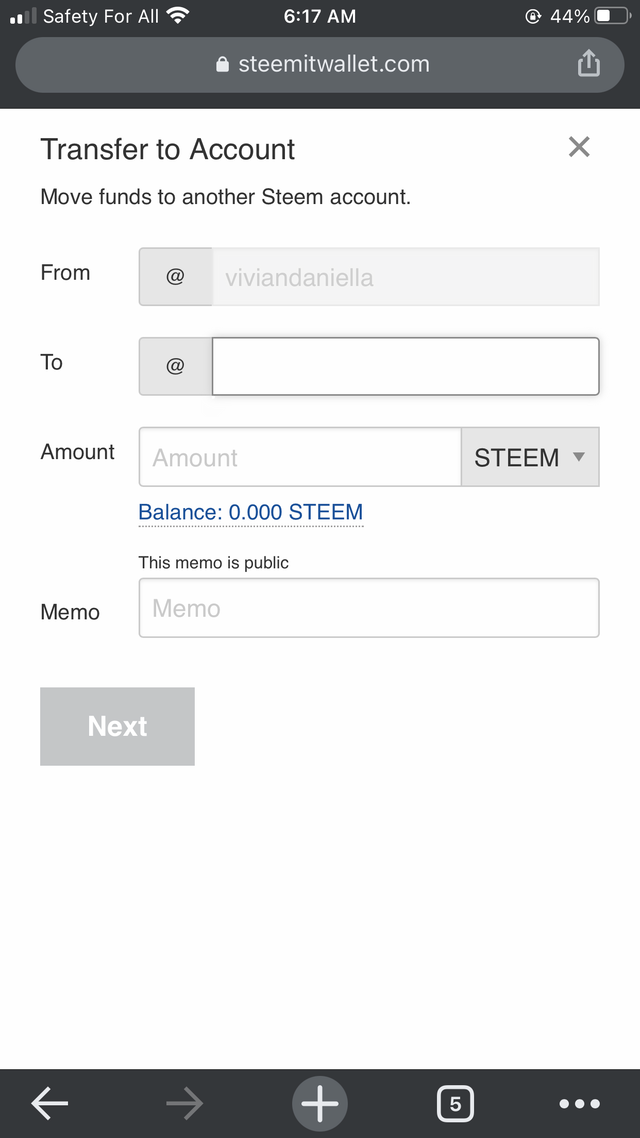
I will select option to turn on the power
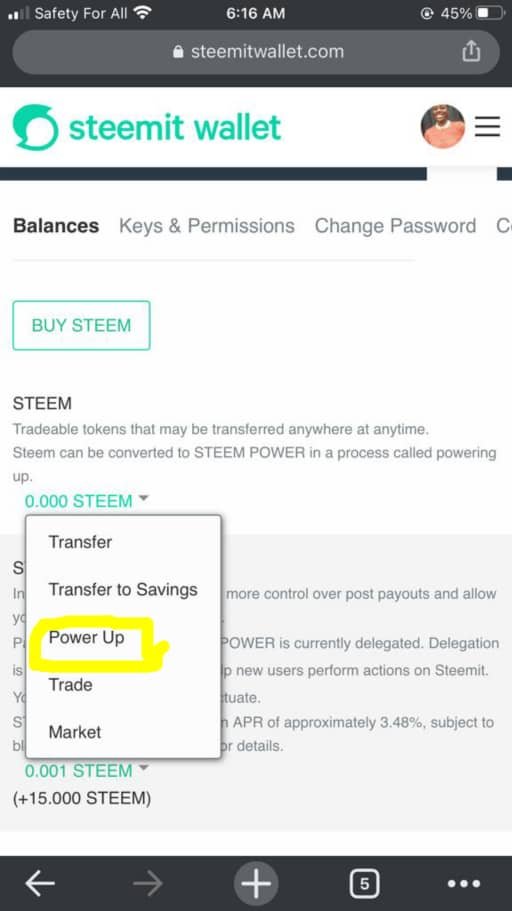
I will enter the amount of power I wish to gain and click on power up button
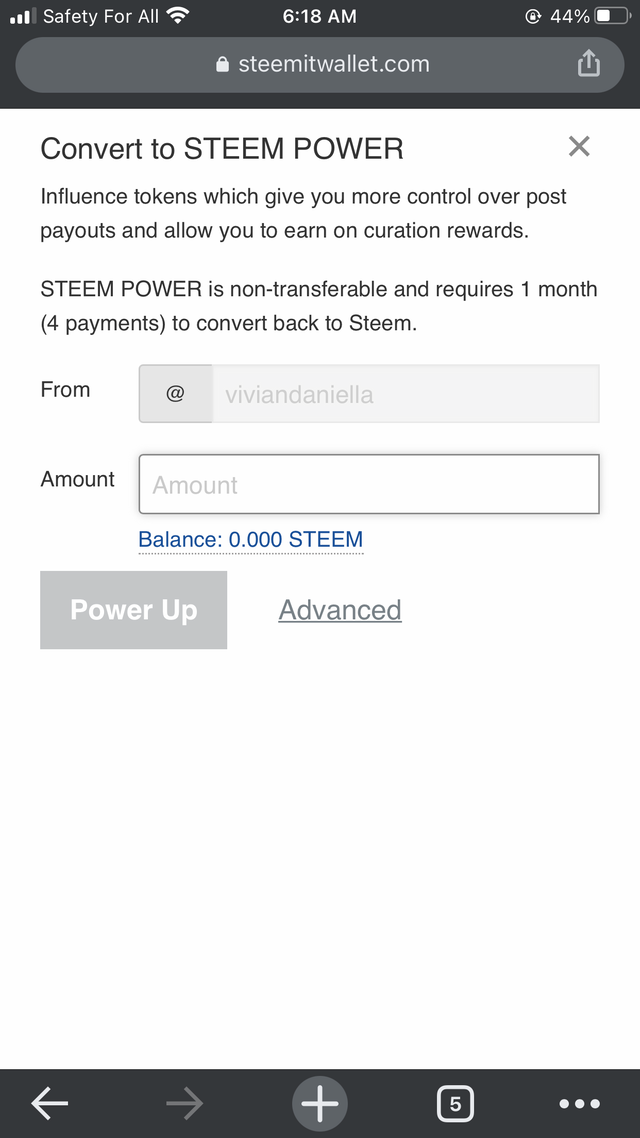
If I want to turn off my computer I must first log into my wallet using my active key. Then select steem power down from the drop down menu
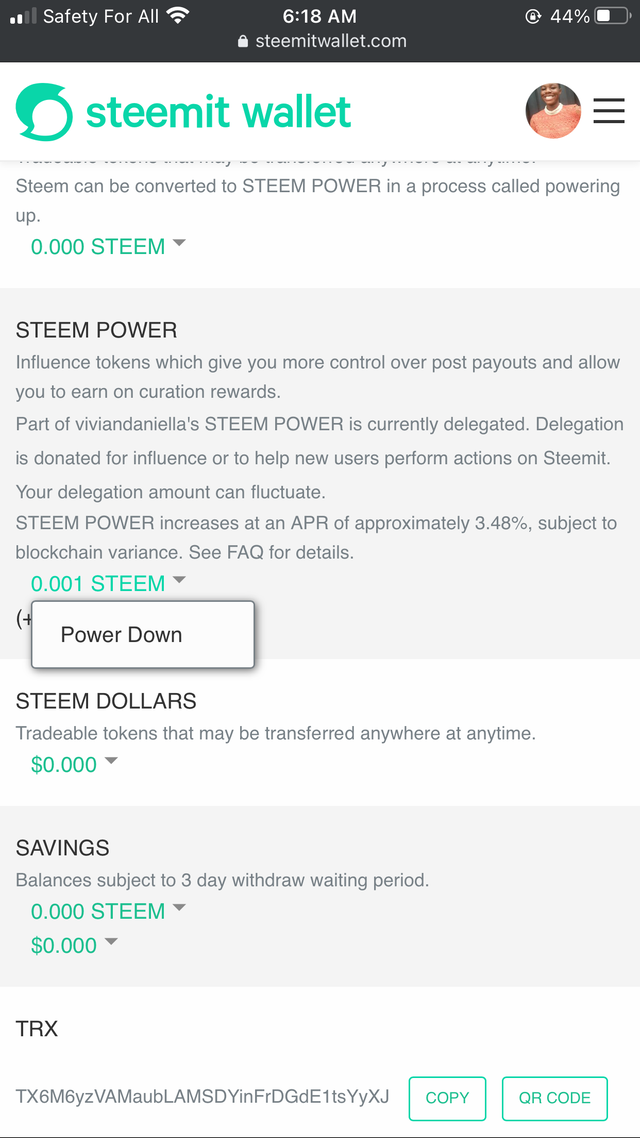
By clicking power down button, I can enter the amount I wish to power down and submit
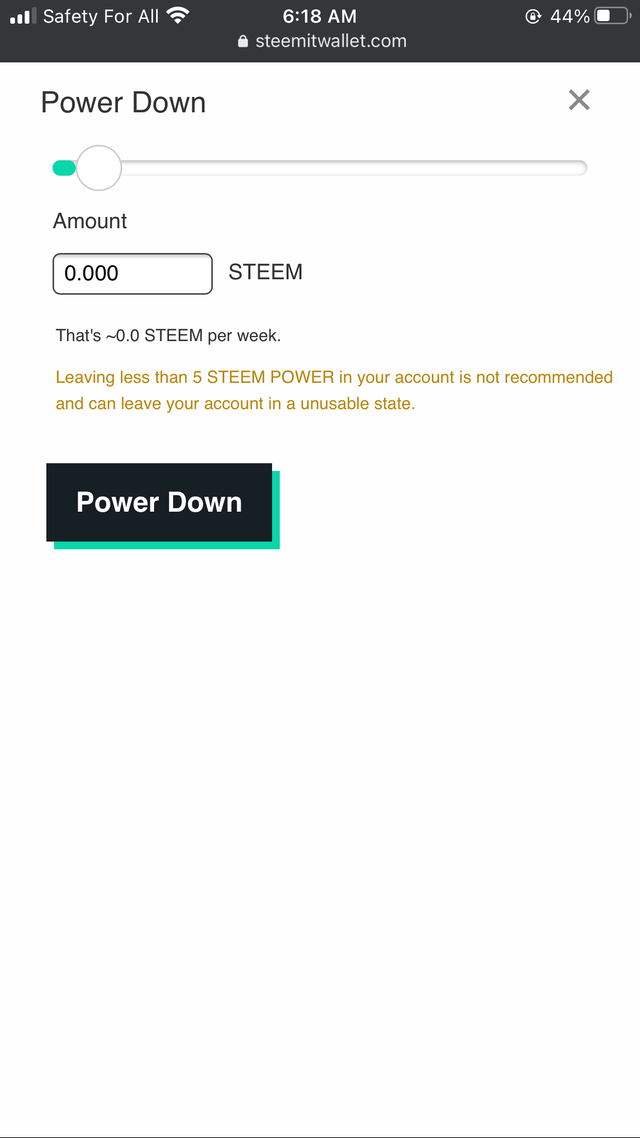
Congratulations.
You have completed this achivement. You can move on to the next achievement.
Thank you very much
Nice work. You may now proceed to the next post task.
Thank you very much
Hi, @viviandaniella,
Your post has been supported by @edlili24 from the Steem Greeter Team.