ACHIEVEMENT 2 TASK : BASIC SECURITY ON STEEMIT @CRYPTOKANNON ENTRY BY @vickyvin ON 13/04/2021
Good day everyone, i'm most excited to be in this wonderful platform, today I will be sharing with us the basic security in steem

https://images.app.goo.gl/i1iPYMAL4P2o29ZTA
It is a necessity and of importance for us to know the measures of security on steemit and to be fully guided so as to avoid any form of fraudulent act that is common in the world of internet today
QUESTIONS 1
Have you retrieved all of your keys,
Yes I have, I wrote them down in my note book and kept it in a safe place where no one will have access except me
QUESTIONS 2
Do you know each of the keys functions and restrictions
Yes I have studied the keys and the functions and the keys are...
POSTING KEY :This is the key that helps us to post, edit, comment, vote, follow, resteem and mute other accounts, it is also used to sign In, in this platform on a regular basis
ACTIVE KEY:It is used for all transactions such as transferring of funds, powering up
MEMO KEY :It helps in the encrypting messages and also used to decrypting messages when transferring funds. And it is important to keep it safe
MASTER KEY:It helps to generate all the keys for your account and all the token in it.
OWNERS KEY:This key is used to recover an account when held offline, or compromised account
QUESTION 3
How do you plan to keep your master password
Since there are hackers every where I decided to keep the keys in a proper and safe place
QUESTION 4
Do you know how to transfer your steam to another user account
Yes. First of all login into your steem wallet enter your username and also your active key, go to your steem wallet and then click on drop down, then click on transfer, type to the name of the receiver and the amount
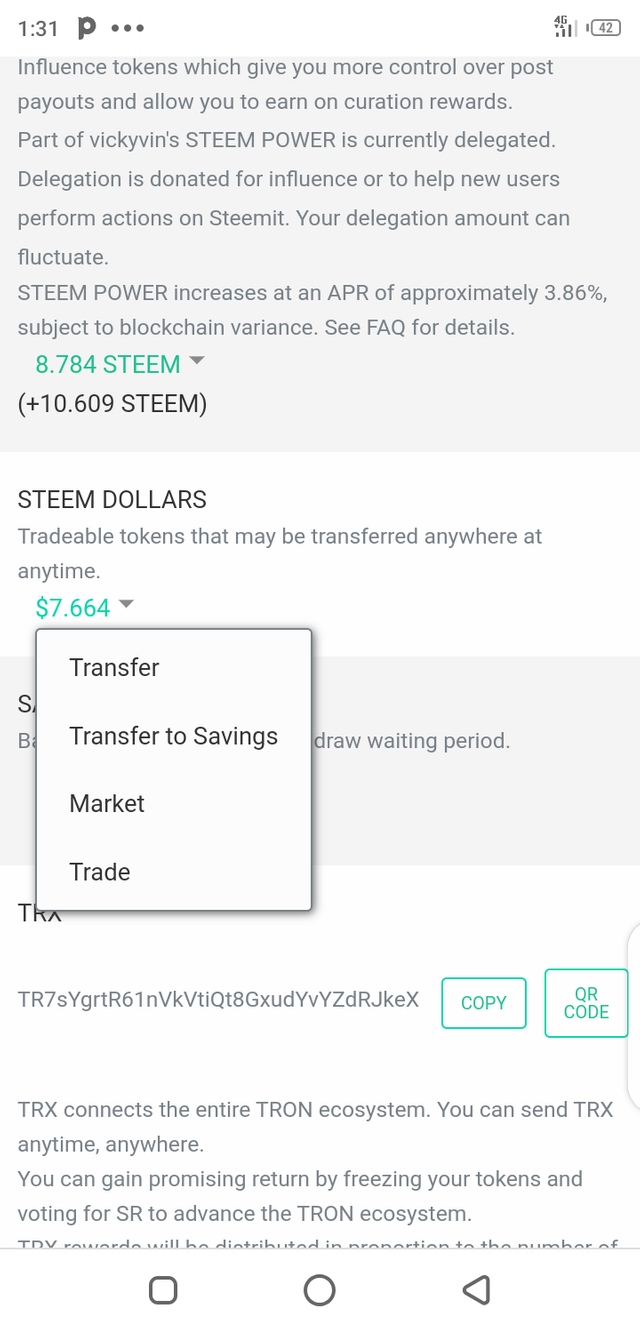
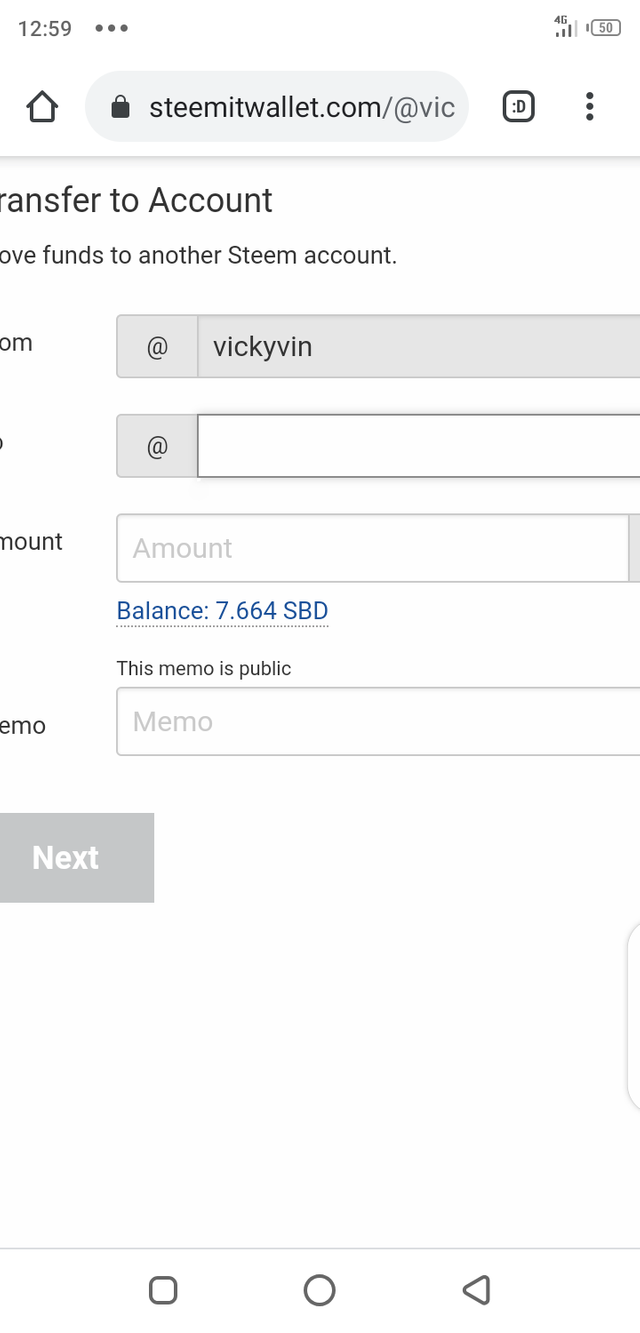
QUESTION 5
Do you know how to power up your steem?
Yes. To power up, login to your steem wallet using active key, click on steam, then click power up and input the amount of steem you want to power up
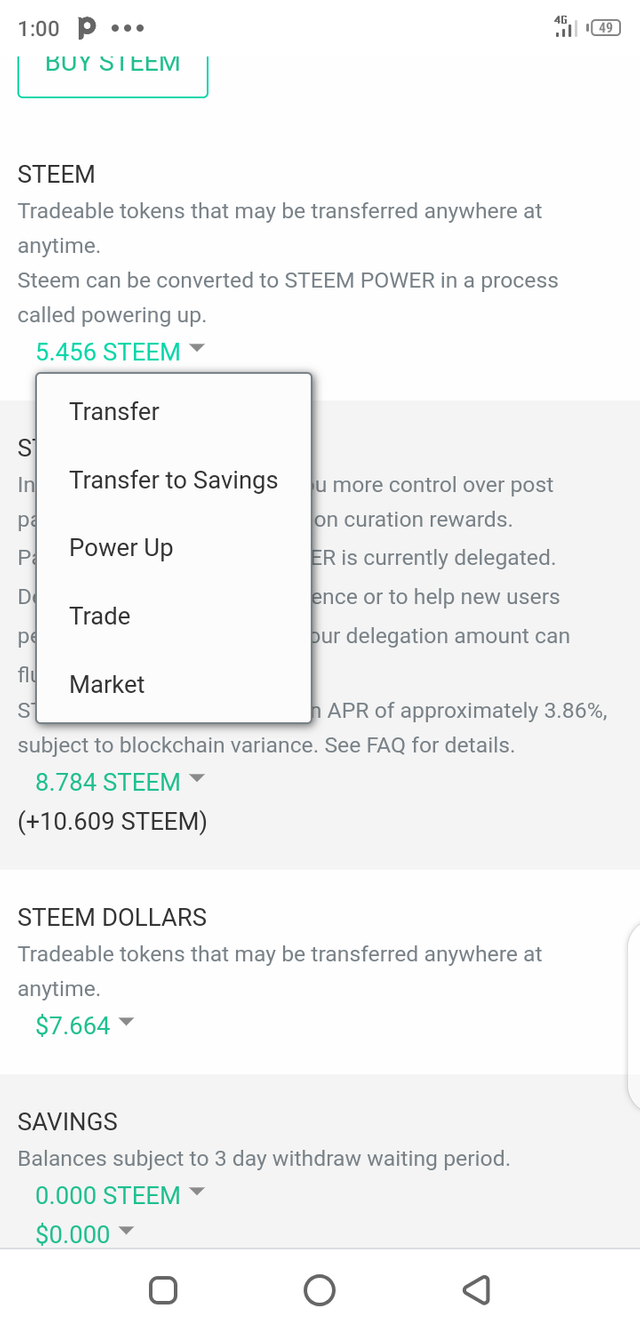
Thank you for this opportunity and the privilege given to us to know more about steemit for@cryptokannon
Special regards
@steemcurator01
@Obas-bright
@trafalgar
@whitestallion
@steemalive
Nice work, you now understand the functions of your keys right.
Thank you ma
Yes I have
Great,🙏😅 it's good to know you now understand the importance of your keys. Keep it up dear
Thanks
You are welcome anytime dear😎
Thanks, To be honest, I have read a similar post last week. I am still trying to be acquented with these keys.
From,
Joseph Ogbajie,
johanjahb.
Though not really easy if I most say, what you need is to keep practicing on how the keys works
Well done @vickyvin for this precise and straight to the point explanation .
Thanks dear
Hello @vickyvin, you have made a great post on basic security on steemit. Kindly add the image source for the image you used in this post.
Thank you so much, I will do just that
Congratulations your achievement 2 task has been verified.
You have been upvoted by @whitestallion and I’m voting with the Steemit Community Curator @steemcurator03 account to support the newcomers coming into steemit.
Follow @steemitblog for the latest update on Steem Community.