Achievement 2 @vhictory Task: Basic Security on Steem
After reading the post written by @cryptocannon and other posts I could access on the internet, I would agree that it's important for every newcomer to read through this post on the basic security on steem carefully as I almost had a near unpleasant experience.
Before signing up, I was told of how important it is to safeguard ones ones keys, I didn't seem to give much thought to it until a few days ago when I had lost all the information on my phone and realized that I had to log into steemit too. I began to panic because I could remember that my keys had failed to download even after several attempts. But then, when I was about to lose all hope, I remembered that I had saved a copy of it somewhere and this was my saviour.

I'll share how to retrieve your keys.
After copying your master password, download your keys but if the download is not completed, go to "wallet", "keys and permission" and copy out your keys.
Question 1
Have you retrieve all your keys on steemit?
Yes.
Question2
Do you know each of these key functions and restrictions?
The keys on steemit are structured hierarchically with the master password at the highest rung of the ladder and this is closely followed by the owner key, then active key before posting key finally. We also have the public keys that are not used for login.
The posting key is used for social actions like voting, making comments and posts, following people and resteeming.
Active key is used to transfer steem token, power Up/Down etc.
Memo key is used to send or view an encrypted message.
The owner key is used to retrieve all the keys as well as itself. A person can use it to recover his or her account.
Question 3
How do you plan to keep your master password?
As mentioned above, I keep my keys in a safe place.
Question 4
Do you know how to transfer your steem token to another steem user account?
I've not yet gone past these stages but I'll show you where I stopped.
- First login to steemit and select wallet or go to cite
www.steemitwallet.com/
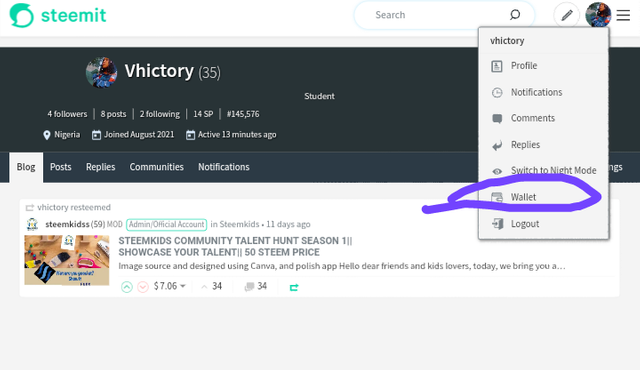
- Put in your username and posting password
- Select the beneficiary and state the amount.
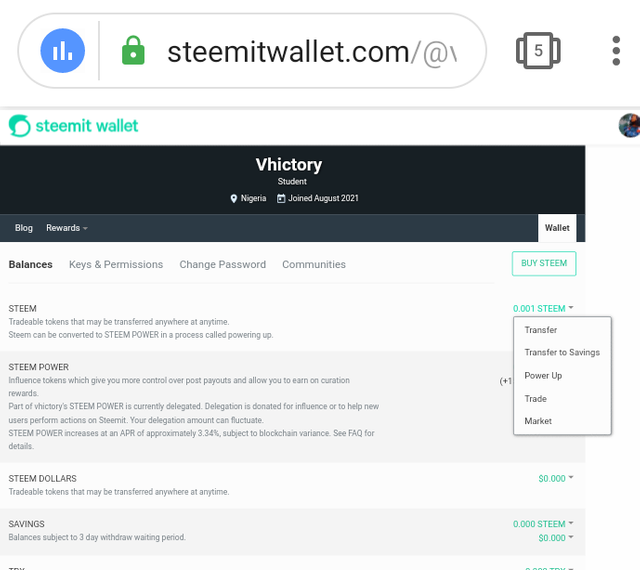
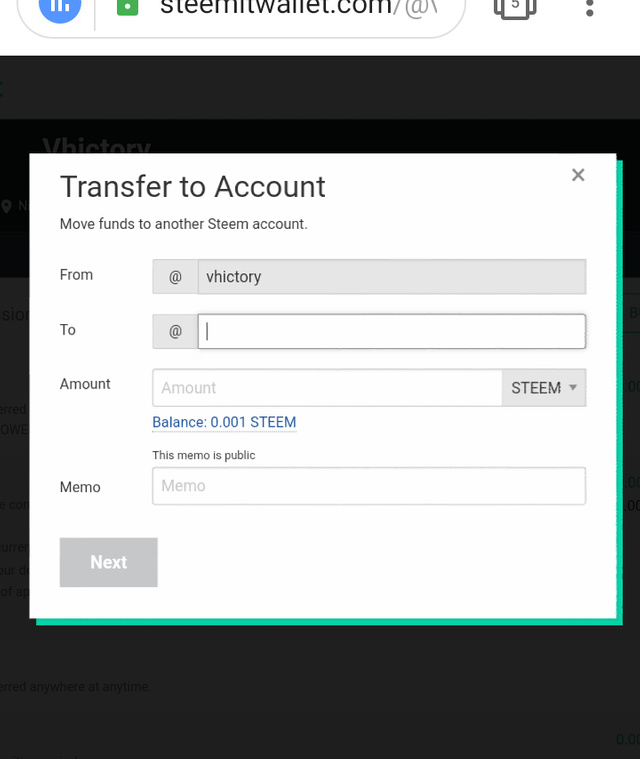
Question 5
Do you know how to power up your STEEM?
This follows the same pattern but instead it chooses Power Up.
Your achievement1 is not verified yet , you are not eligible for this task as of now. Tag your country representative in achievement1 post to get verified.
Please include screenshots on how to power up