[REPOST] | ACHIEVEMENT 2 | BASIC SECURITY ON STEEMIT |
Hello Everyone
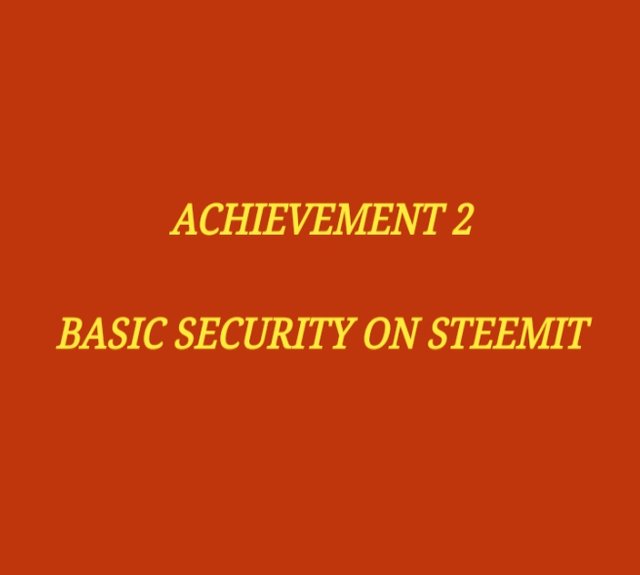
My name is MUHAMMAD USMAN and that's my achievement 2 post which is basically about basic security on steemit.
Question 1 :
Have you retrieve all your keys on steemit?
Yes I have. The first thing I got when I signed up on steemit is a PDF file of keys which I downloaded and saved in my mobile as well as in my laptop.
Question 2 :
Do you know each of these keys and functions?
Yes I have learned the restrictions and functions of all of the keys which are as follows :
Posting Key :
It allow users to post, comment, follow others and vote.
Owner Key :
Owner key basically allow users to change their previous key. Mostly it is used to recover an account.
Memo Key :
It is used to encrypt or decrypt memos during the process of transferring of funds.
Active Key :
It allow users for making transactions like power ups and downs, conversion of steem dollars and to update market profile.
Question 3 :
How do you plan to keep your master password?
As soon as i got my master password I immediately take a screenshot of it and than I saved it in my mobile as well as in my laptop which is only accessible by me.
Question 4 :
Do you know how to transfer your steem token to another steem account?
Yes. Actually I've learned some of the functions. As the days are passing I've learned more and more. So by using Active Key we can make this transition. First of all go to your wallet, there is an option of steem dollars with drop down bar. Click on the bar and you see an option of transfer. By this you can easily transfer your steem by filling the form.
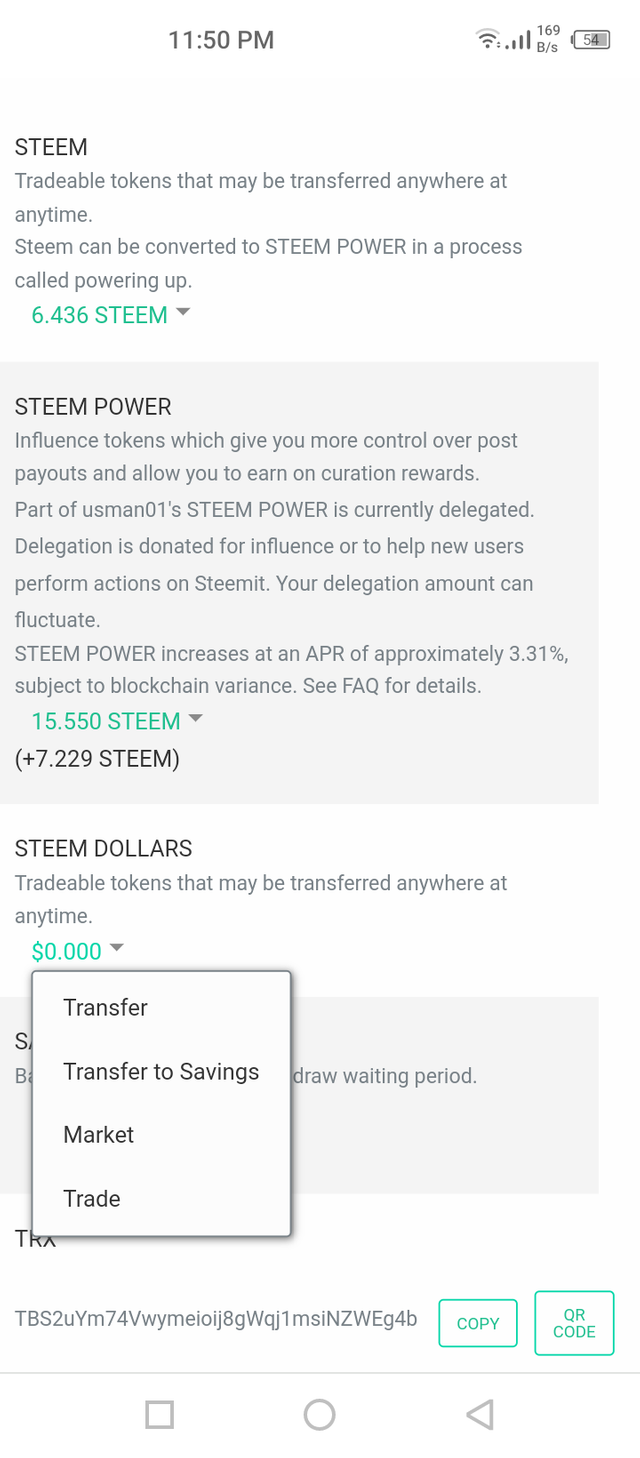
Question 5 :
Do you know how to power up your steem?
Yes. It is quite similar to transfer your steem token to another account. To power up your steem go to your wallet, there's an option of steem with drop down bar. Click on the bar and you get an option of power up by which you can easily power up your steem.
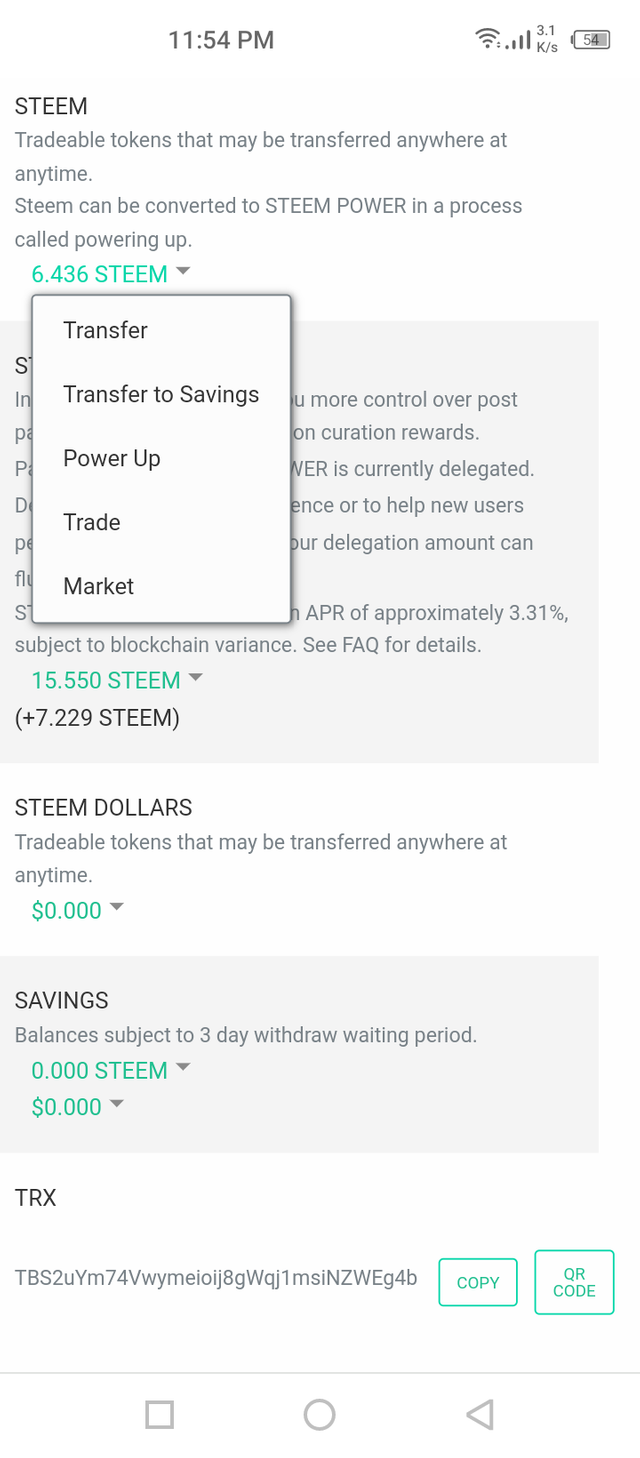
Thank you for reading this.
Good to see that you come to know everything that is important in regards to the basic security on steemit.
Good, but how you will get your keys if coincidently the mobile and laptop crashed,
it is necessary to save this password offline from where you can get it easily even your system/mobile crashed. I will say best is to save it on Cloud which is the safest place.
One Tip on Steem Keychain
Chrome browser and Firefox users can add this extension and save the keys/password, it will only prompt when needed your confirmation while transaction. This can be used anywhere and on any system, just need to sign into a browser and all browser settings will get applied with all your extensions.
Steem Keychain For Chrome Browser
Steem Keychain For Firefox
The benefit of using Steem Keychain is that you don't need to access your keys physically everything time.
Thank You.
@stream4u
#india #affable
Congratulations, Your Achievement 2 is verified by @Haidermehdi, a member of newcomers greeters team.
Curators Note: R3
Hi, @usman01,
Your post has been supported by @haidermehdi from the Steem Greeter Team.