Achievement 5 Task 3 by @uche4god "Review Steemyy.com"
Hello everyone, am back to continue on my Achievement 5 task 3 " Review Steemyy.com". Steemyy.com is a steem blockchain tool and API's, which was developed by @justyy. It help the user to perform various task in blockchain.
1. WHAT IS EFFECTIVE STEEM POWER?
Effective steem power is the total steem power present in users account. To view the effective steem power, click on the tool icon, go to steem essential and click on steem account information, It will bring out the effective steem power.
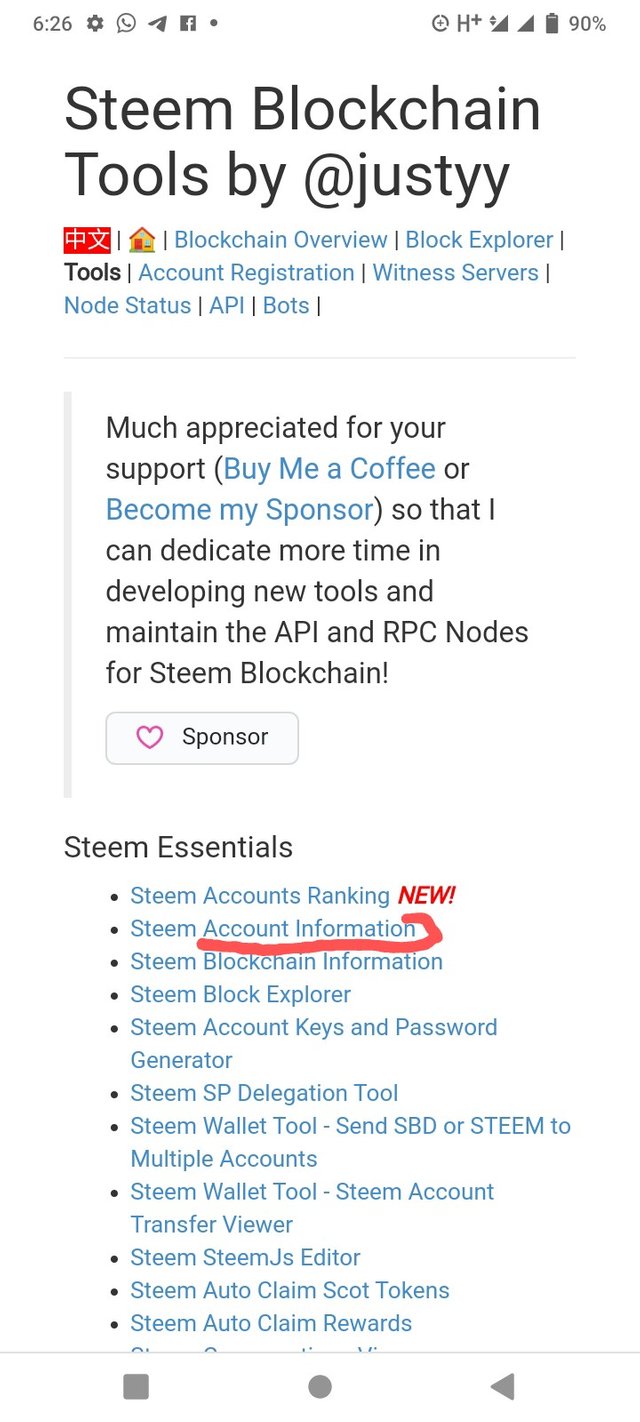
2. HOW DO YOU DELEGATE STEEM POWER USING "STEEM SP DELEGATION TOOL"
Steem SP can be used to delegate power from a users account to another account. The procedures is as follows click on the tool icon, go to steem essential column and click the steem SP delegation tool, enter the delegator ID and also the delegatee ID, enter the amount you want to delegate and then click on steem delegator via steemlogin.com, enter your active key to confirm transaction.
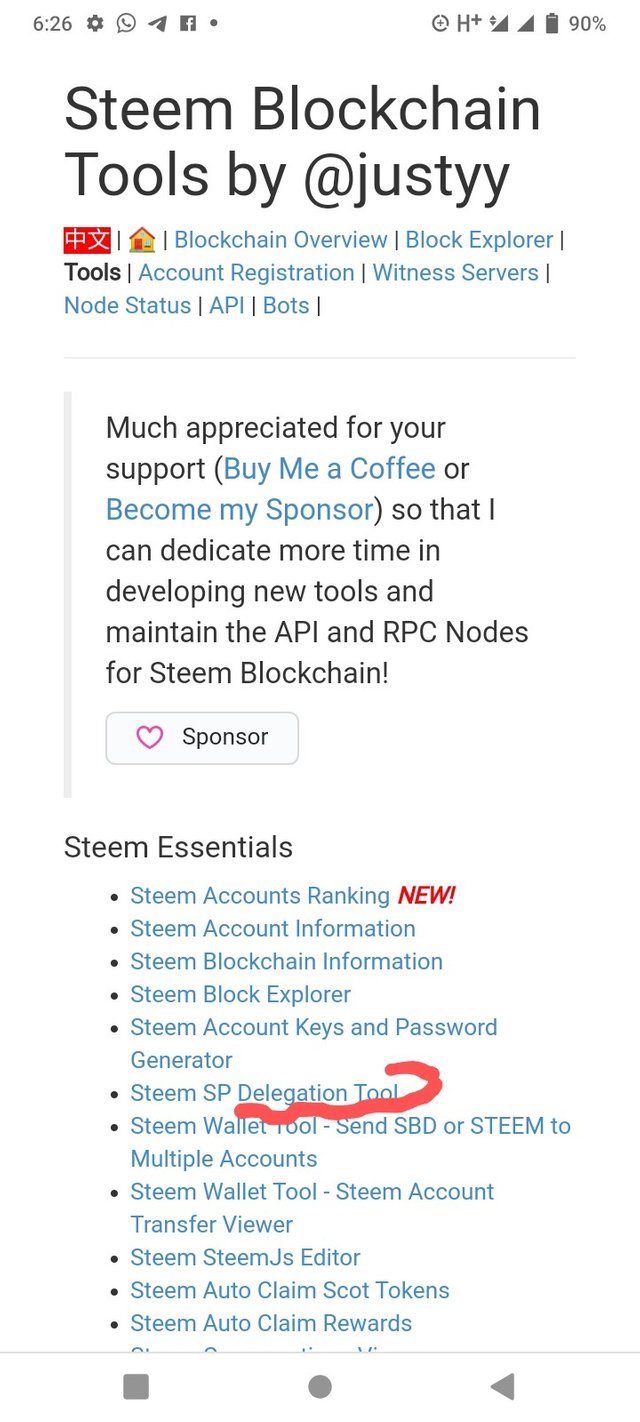
3. HOW TO CHECK TRANSFER HISTORY BETWEEN ANY TWO STEEM ACCOUNTS:
Transfer history help a user to view the transfer between two different account over a period of time. The procedure are click on tool icon, go to steem essential column, click on steem wallet tool then go to steem account transfer viewer and click on it, fill in the necessary information like and it will bring out all the transaction
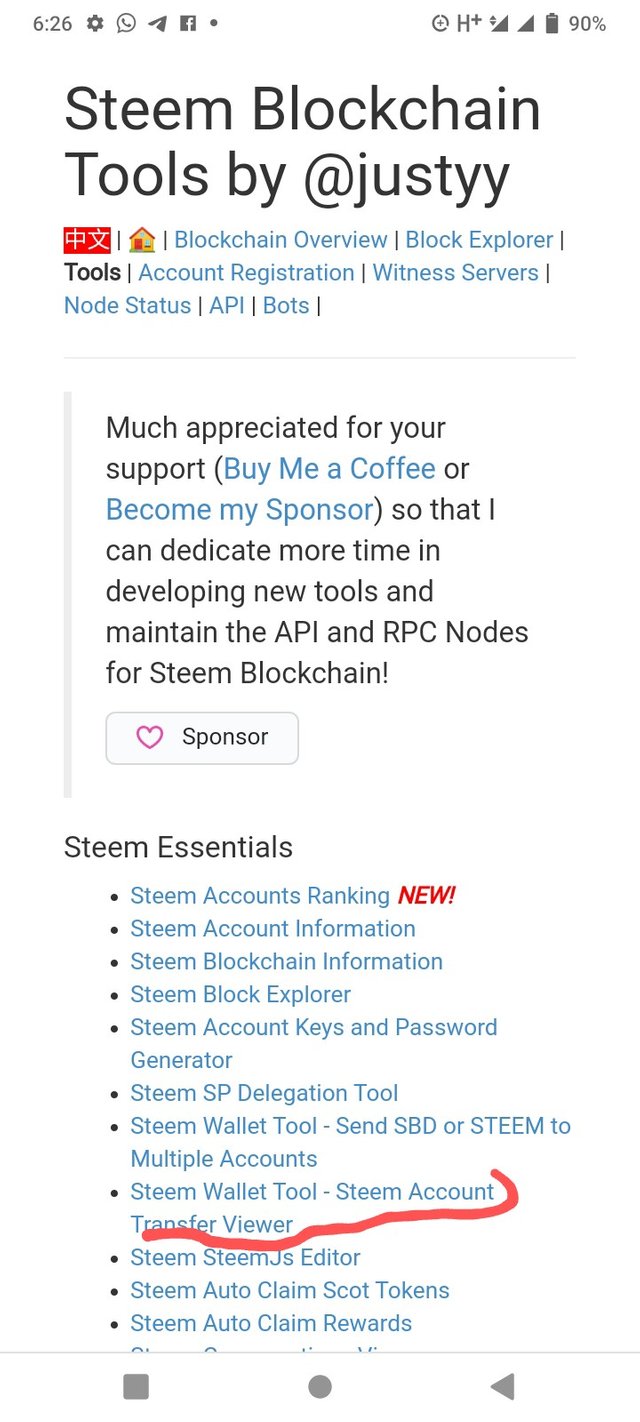
4. HOW DO YOU AUTOMATE CLAIMING STEEM OR SBD:
Steem auto claim rewards allows the users account to automatically claim rewards into their steem wallet until it's ready to cash out. From steemyy.com, click the tool icon, go to essential column, click on the steem auto claim rewards, input your steem ID and active key, set the time you wish to auto claim your reward and then click on claim icon
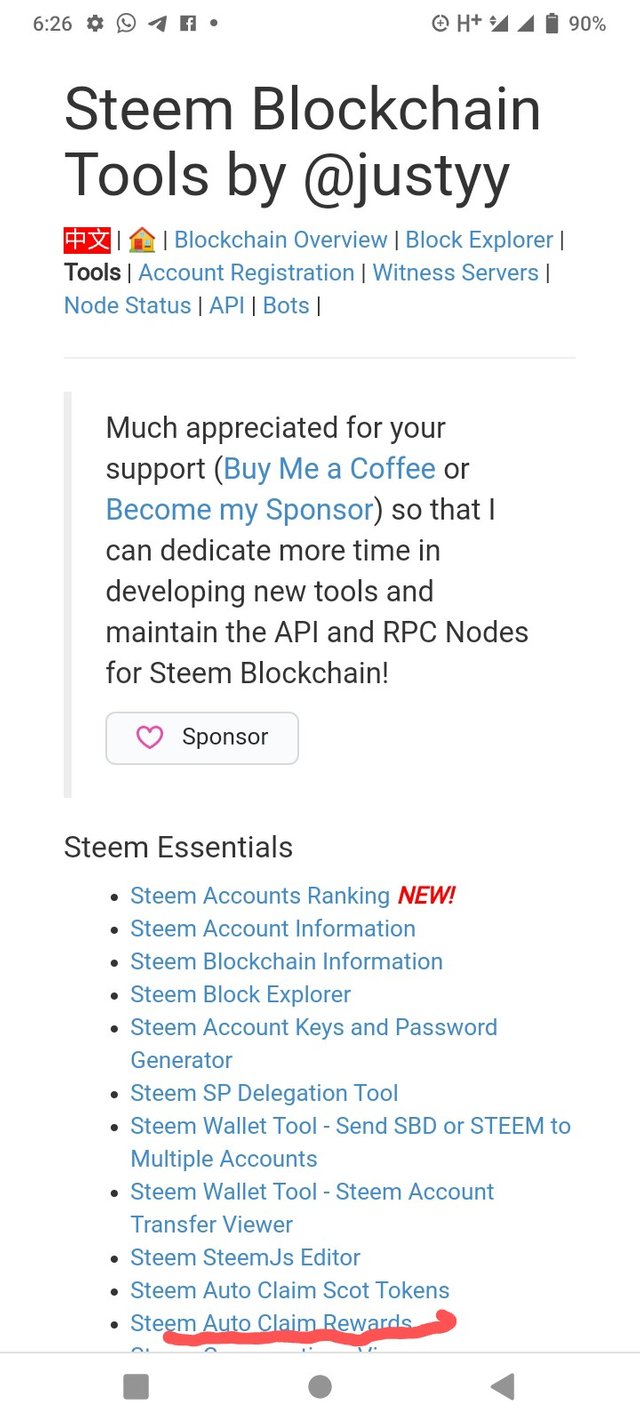
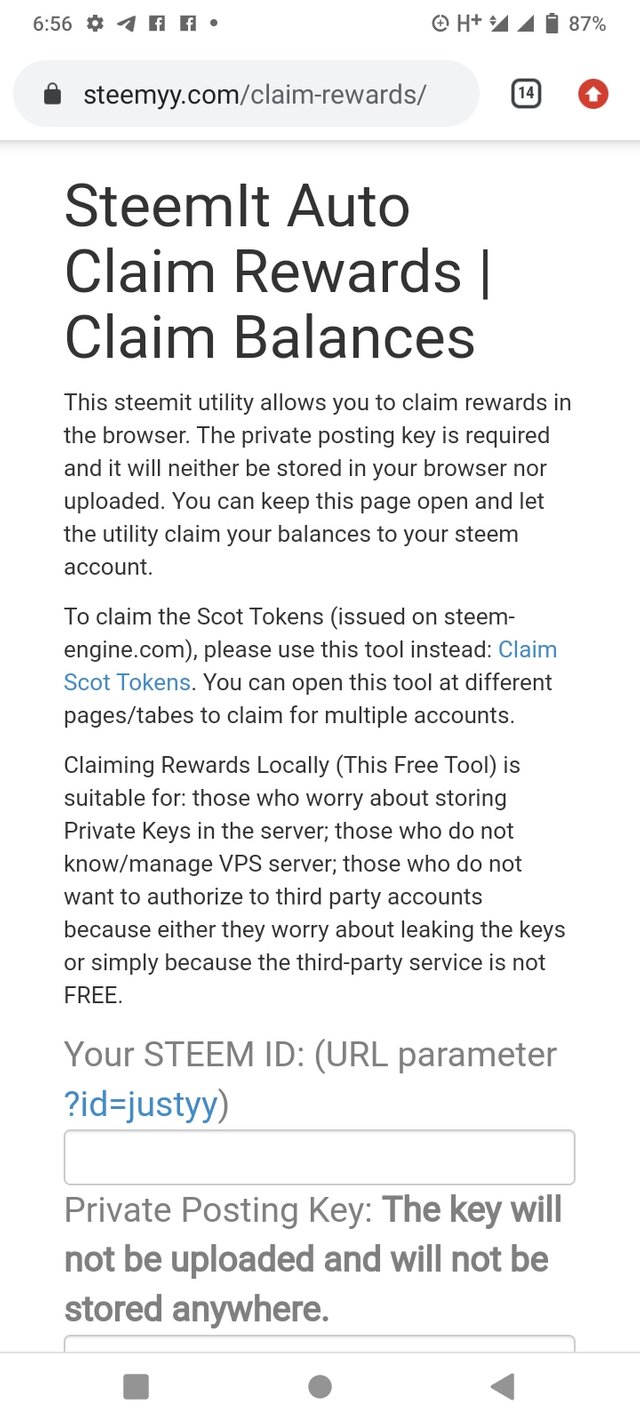
5. HOW DO YOU CHECK OUT GOING VOTES REPORT FOR A SPECIFIED PERIOD:
To check the outgoing vote report, click on tool icon, go to upvotes and flag column, click the outgoing votes report, input your steem ID, input date, click on the outgoing voting report. It will bring out all the out going votes within the period
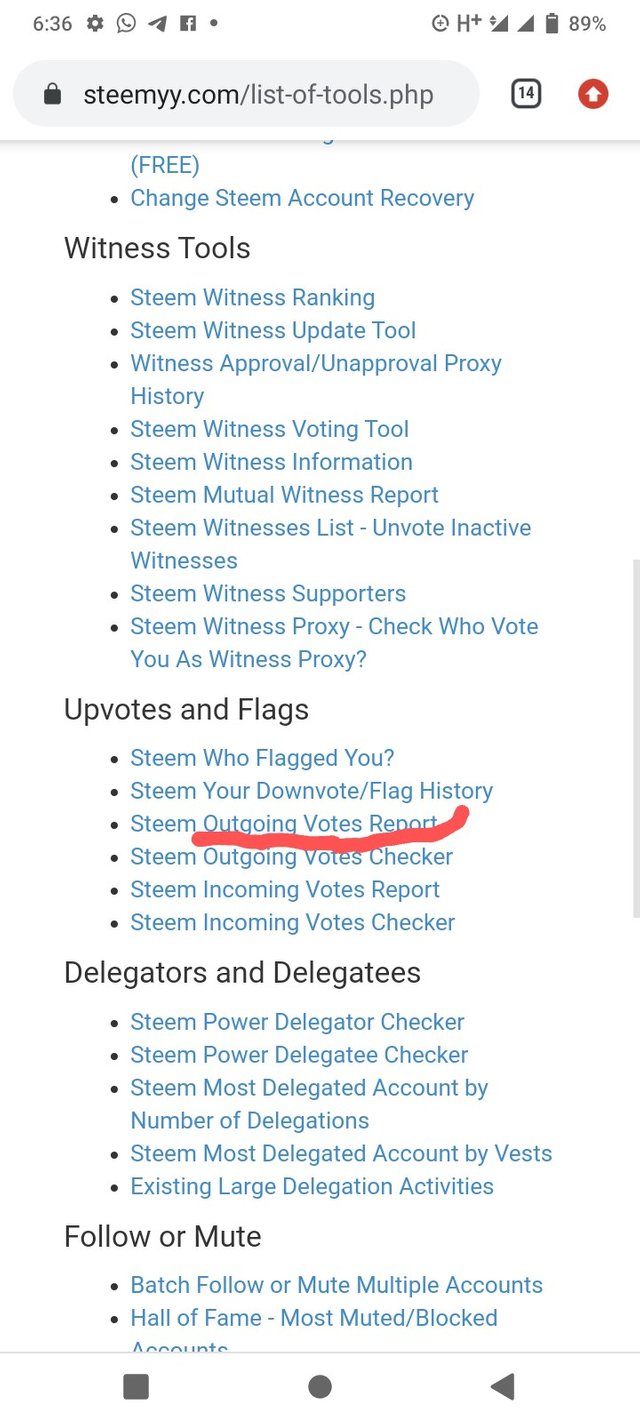
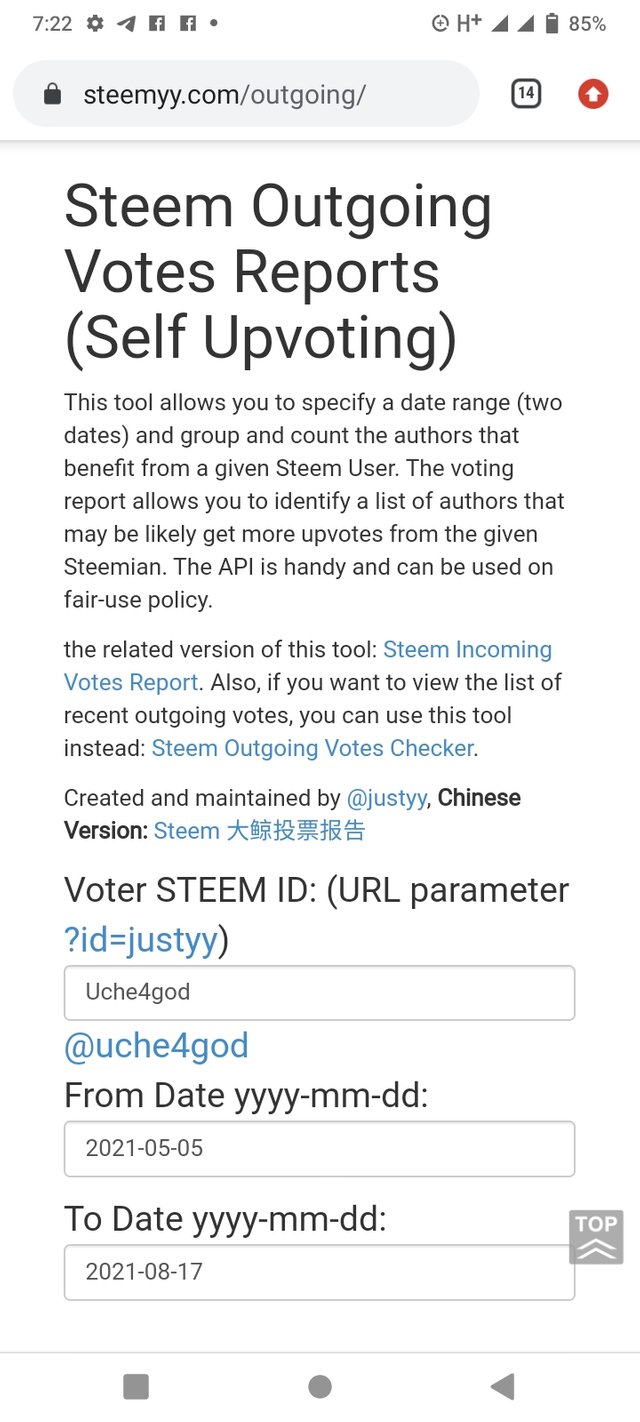
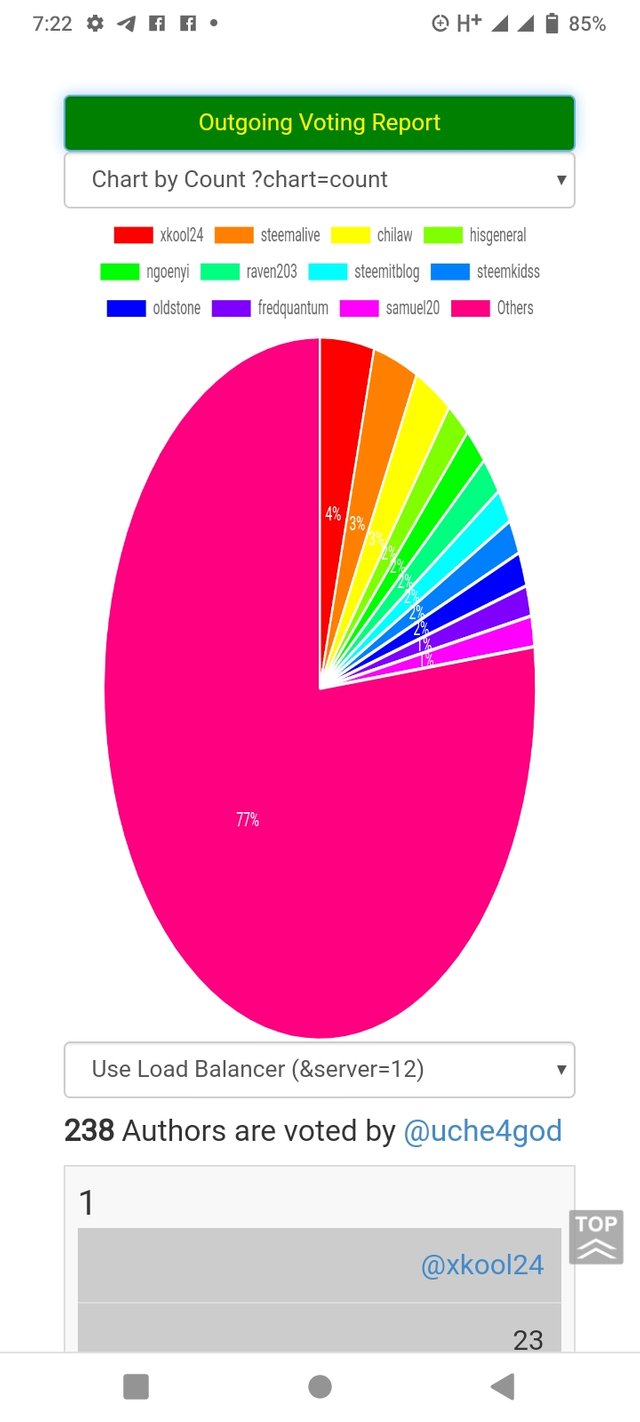
6. HOW DO YOU CHECK INCOMING VOTES REPORT FOR A SPECIFIED PERIOD:
To check the incoming vote report, click on tool icon, go to up votes and flag column, click the incoming votes report, input your steem ID, input date, click on the incoming voting report. It will bring out all the incoming votes within the period.
 ]
]
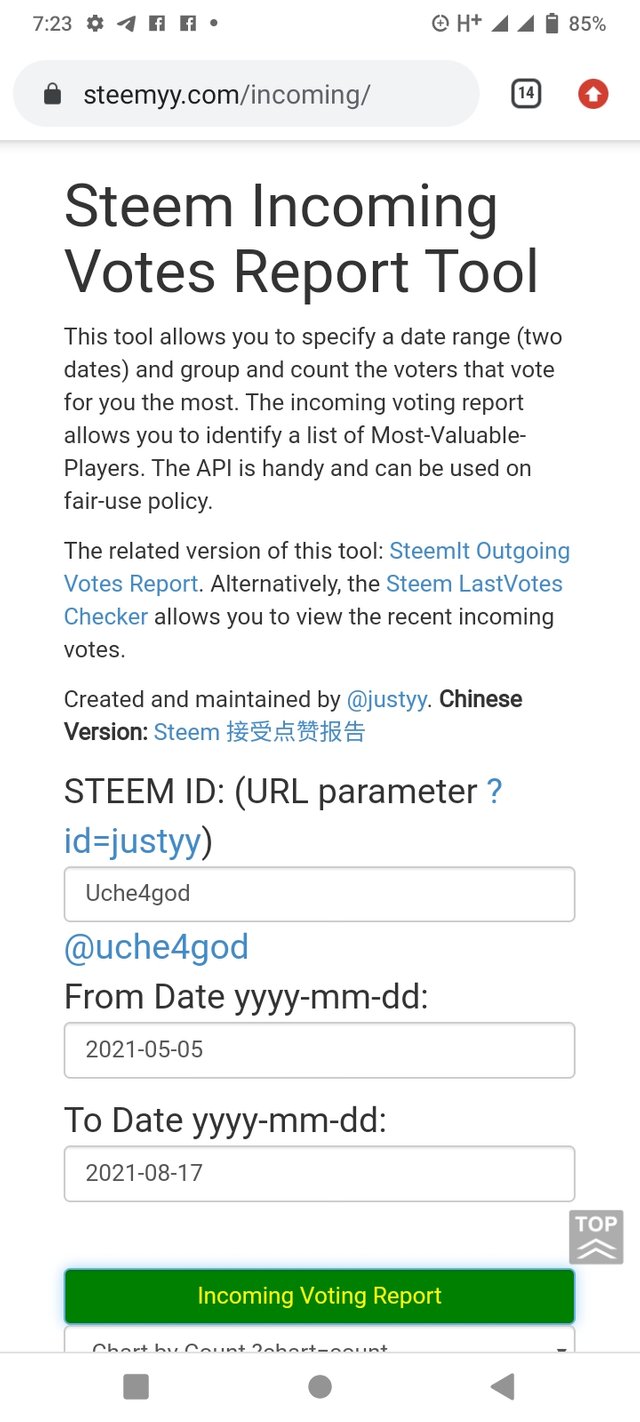
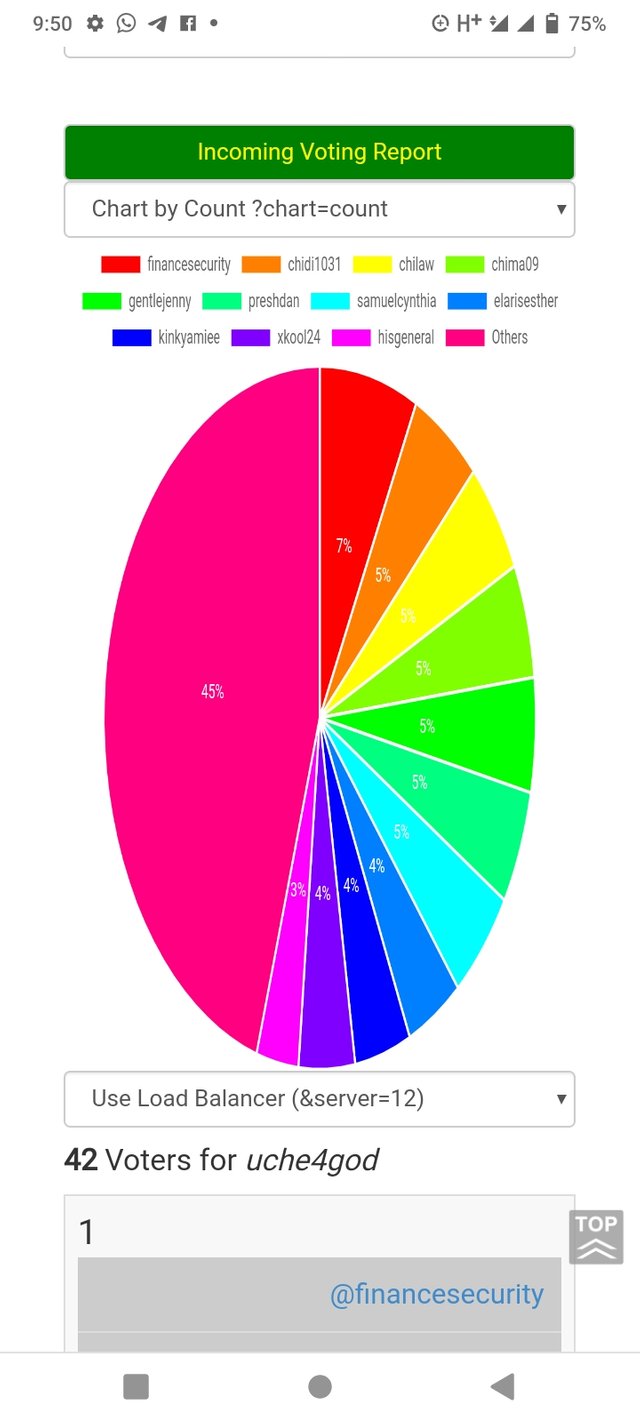
7. HOW DO YOU CHECK WHO HAS DELEGATED SP TO YOUR STEEM ACCOUNT:
It allows you to get the list of delegators that delegate SP to you
click on tool icon, go to the delegator/delegatee column, click on delegator checker icon and input your steem ID to check your delegations from others to the account.
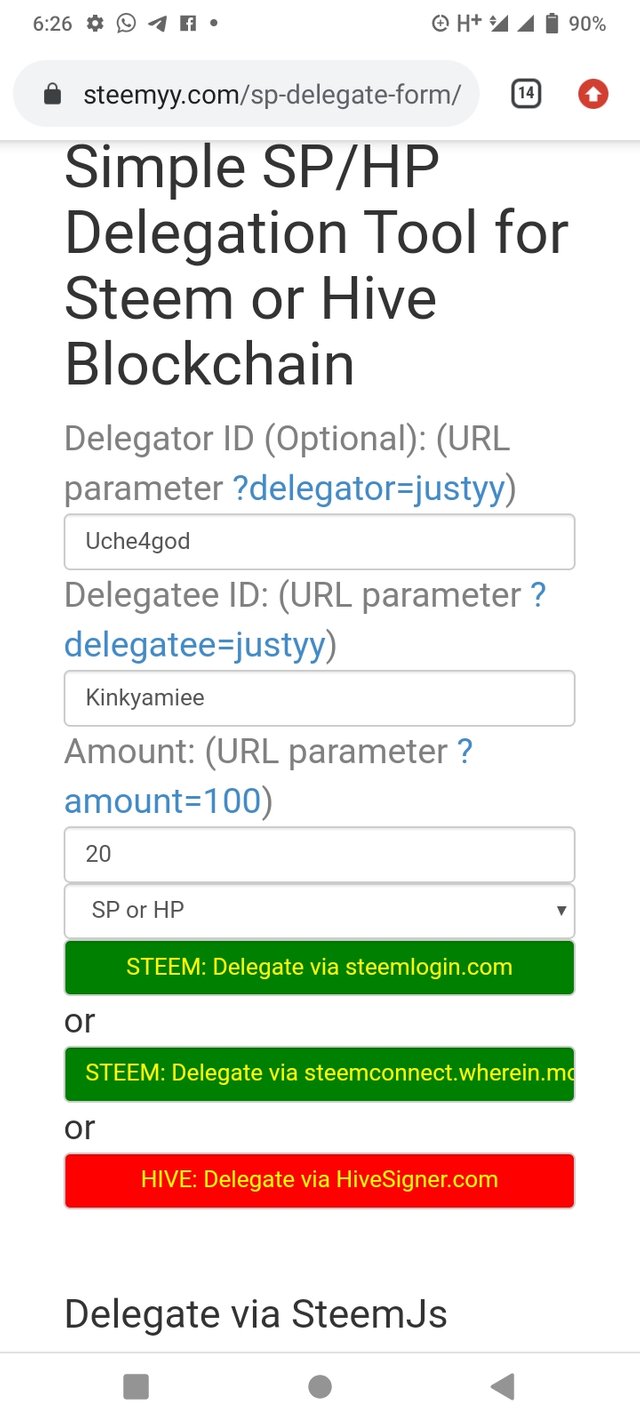
Best regards @uche4god I am pleased to congratulate you on the correct fulfillment of slogan 3 corresponding to Achievement 5 you can continue your development with the slogan 4 that will allow you to complete this achievement
Greetings 👍
Thank you
De nada.
Saludos 🇻🇪👍
Thank you
Hi, @uche4god,
Your post has been supported by @ngoenyi from the Steem Greeter Team.
Thank you