Achievement 5 Task 3 by @thripathi : Review Steemyy.com
This time I am excited and inspired and I am already going for my achievement 5.3 imagine who would say it. I hope to be able to approve this new achievement to meet the demands or requirements of this platform.
1. What is Steem Power?
It is the power that each of us has as users of the digital platform of steemit, the greater the amount of Steem Power the greater the value of our vote (upvote).
We can see our voting power in https://steemyy.com/list-of-tools.php, we go to where it tells us tool and we right click where it tells us Steem Account Information.
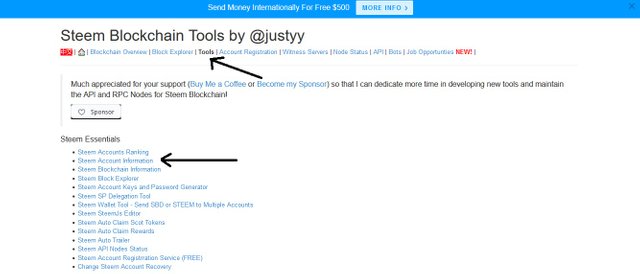
This will take us to a new tab where we must include our user and we give it where it says "query and console", this will give us all the information of our Steemit account.
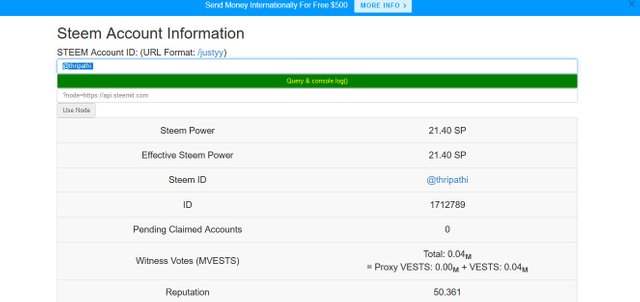
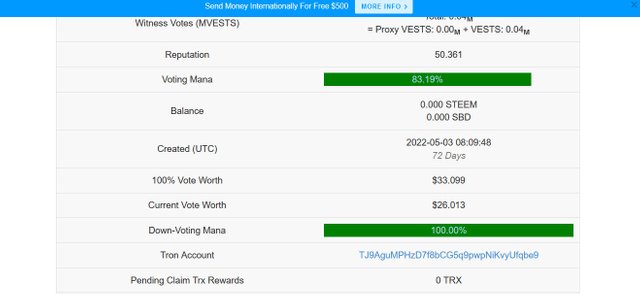
2. How do you delegate SP using the "Steem SP Delegation Tool"?
From the https://steemyy.com/ page we give the option of tools.
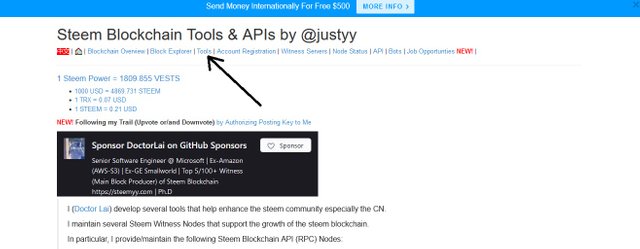
Then click on the Steem SP Delegation Tool option
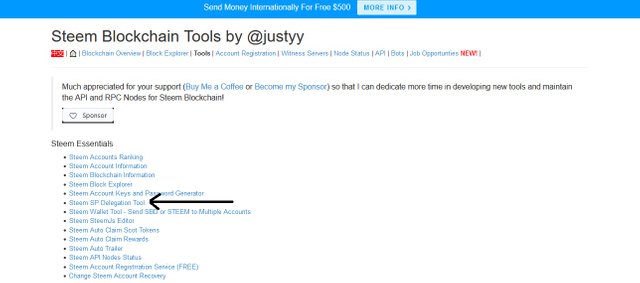
We will fill in the options:
Delegador.
Delegado.
SP to delegate.
Enter the active key.
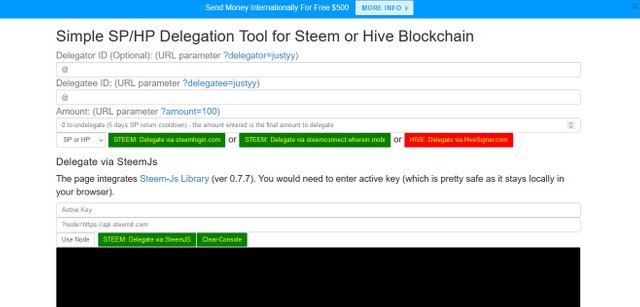
3. How do you check the historical transfer between two accounts using the "Steem Wallet Tool-Steem Account Transfer Viewer" tool?
From the same option of tools we right click on Steem Wallet Tool - Steem account transfer viewer.
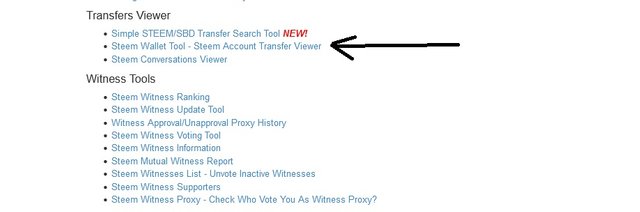
A sheet will appear with the following information:
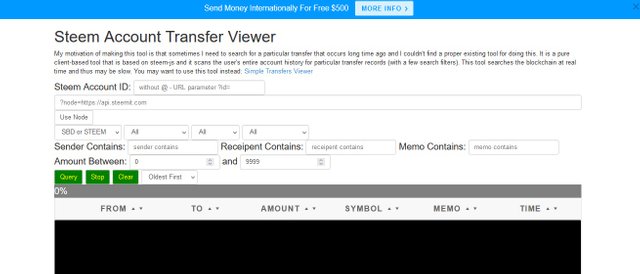
4. How do you automatically collect your rewards in STEEM or SBD, using "Steem Auto Claim Rewards"?
In the same tool option we click on the bar that says Steem Automatic Claim Rewards
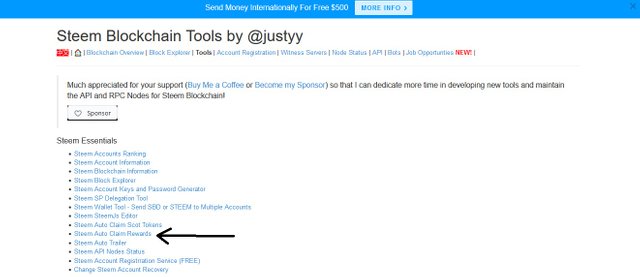
We place our username and our activation key, set the time of claim of the rewards and give you claim.
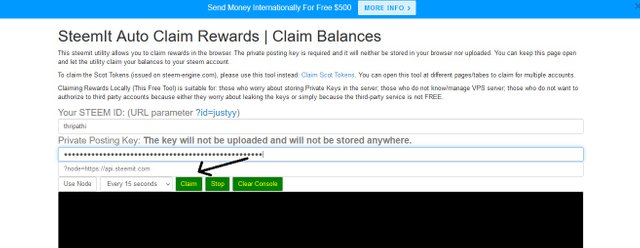
5. How do you check votes cast for a certain period of time using the "Steem Outgoing Votes Report" tool? (This is one of the best tools that Steemyy provides you)
In the same toolbar we see the option of Upvotes and flags, we go to the option of Outgoing vote report, place our username and the date from where we want to see our votes cast and click where it says outgoing voting report. There we will reflect the following report
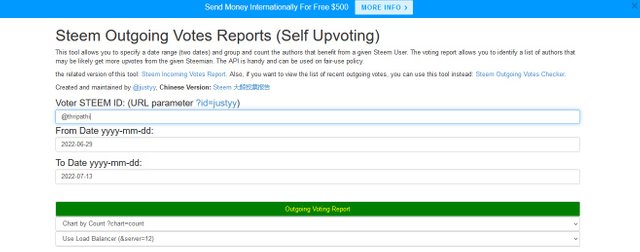
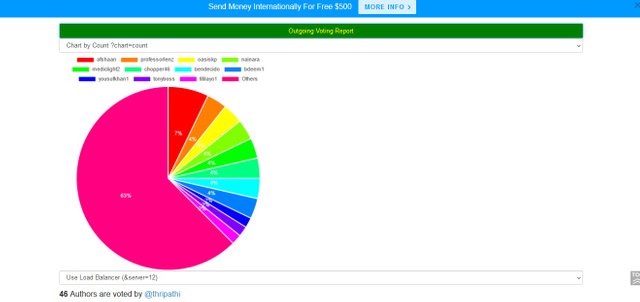
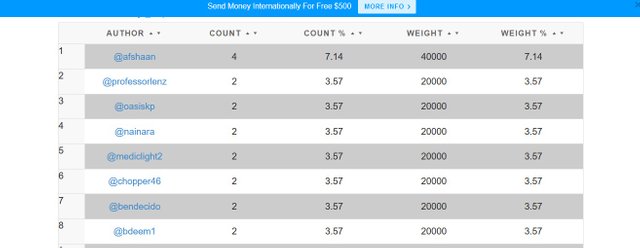
6. How do you check the votes made for a certain period of time using the "Steem Outgoing Votes Report" tool?
In the same toolbar we see the option of Upvotes and flags, we go to the option Report of incoming votes of Steem. It will open a page where we will place our username and the date we want to see the report.
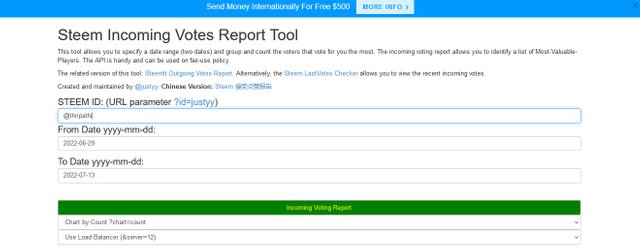
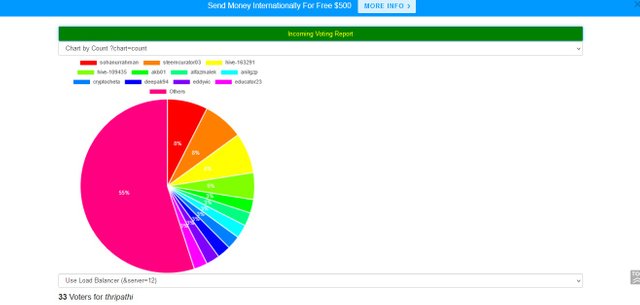
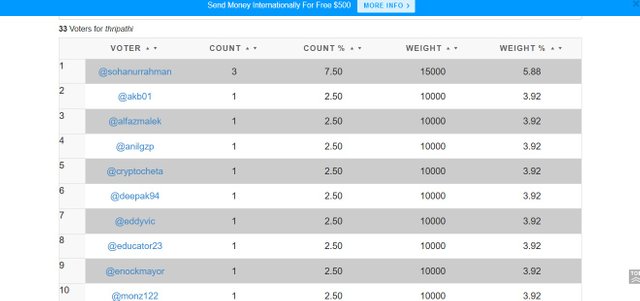
7. How do you check who delegated SP to your account or to any Steem account using the "Steem Power Delegator Checker" tool?
In the tools menu we open the Steem Power Delegate Checker option.

We place our username and automatically the page will load. As I do not have to delegate nothing appears or appears in 0%.
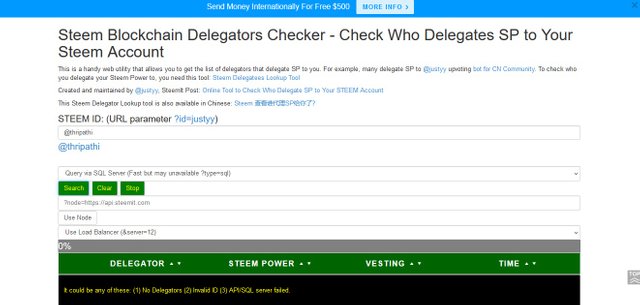
Hi @thripathi
Congratulations, your achievement 5-3 is verified.
Remember to use the #Achievement5 and #(your country) tags and post from Newcomers' Community.
I invite you to join the third season of The Diary Game, and to the Better Life with Steemit.
I invite you to join the club5050: How to join #club5050 Since you receive your first reward. Step by Step/ Cómo unirse al #club5050 Desde que recibes tu primera recompensa. Paso a paso
I invite you to follow @steemitblog so that you are aware of the latest updates.
Rate 2
Hi, @thripathi,
Your post has been supported by @inspiracion from the Steem Greeter Team.
Hi Congratulations Dear 💐....
We also here to support our newcomers through our community which name is Steemit Graphics Community.
https://steemit.com/trending/hive-123895
Let's join us and grow together. keep sharing your skills and earn steem..