Achievement 2: Basic Security on Steem
As a newbie, you need to write the achievement 2 post, and this is mine. Before I start, let me quickly say that I have been doing a lot of reading since I came to this platform (let me correct myself and call here a blockchain community) and thanks to @ngoenyi I have been privy some posts that has helped me understand the communities and how Steemit works. I also have done a lot of research and I must confess that I love this Platform.
A quick one I learnt was how to use markdown styling, I will be using a lot here. Moreover what is learning without showing result
In this post, I am to share my understanding on the Basic Security on Steem and I will be very sincere, Steemit has one of the most secured way of keeping a person's token safe. When I created my account, I was asked to download my keys and I did just that. The keys I downloaded consisted of my Private Owner Key, Private Active Key, Private Posting Key, Private Memo Key, and Public Keys.

Image from Needpix.com
These keys have different uses and restrictions on the platform. let me quickly give a brief explanation of these keys.
- The Private Owner Key
I will refer to this key as the Master key of all keys. It is the most important key after the master key. The Owner key allows users to access everything on the blockchain as well as the community. With the owner key, a user can create post, vote on post, make comments, follow and unfollow other users just which is what the posting key can be used for. Users can also transfer funds from their account, vote for steemit witness (like I did at the beginning voting for @pennsif.witness and @steem.history), as one can perform with the active key.
With the owner key, user can grant the permission to change the existing keys to a new one (Both the Owner key and the Master Key can be used to change all keys) making it very important and should be kept safe. Losing your owner key to a third party can leave you at risk of losing your account and the funds in it, if the third party changes the keys. When I downloaded my key, it was written boldly that the owner key should be kept offline at all time, and it can be used to recover a compromised account within 30 days of the compromise through https://steemitwallet.com.
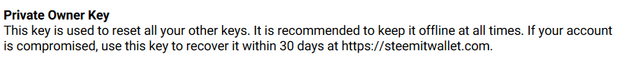
While the owner key can be used to perform most of these functions, it cannot be used to perform the function of the Memo key. It cannot decrypt private memos sent from one account to another.
- Active Key
The Active key is the next sensitive and functional key after the owner key. While it cannot be used to change password or recover a compromised account, it can be used to send STEEM and SBD, it can be used to convert STEEM to SBD and Vice Versa, it can be used to Power Up STEEM, Power Down STEEM POWER and save SBD, as well as STEEM. The Active key can also be used to vote and unvote witnesses, as well as trade in the Steemit Internal Market.
- Posting Key
Unlike the Active and the Owner key, the posting key cannot access your Steemit Coins (finance), but it canbe used to perform post related activities such as creating post, making comment, upvoting posts, downvoting posts, following and unfollowing other accounts, and joining communities.
- Memo Key
The memo key is used to encrypt and decrypt memos/messages, allowing users to send private messages to a person without allowing other see it. To encrypt a memo, the pounds/# sign should be added before message.
| Permission | Posting Key | Active Key | Owner Key | Memo Key |
|---|---|---|---|---|
| Post,Comment,Vote,Follow | * | * | ||
| Encrypt and Decrypt Message/memo | * | |||
| Transfer Funds, Market Access and Internal , Vote For Witness Power Down/Up | * | * | ||
| Change Keys and perform functions of other Keys | * |
Currently, my Master Password is stored in a Military Graded Encrypted Drive, and I have a backup on my ProtonMail which is an encrypted mail that requires a 2FA to login. For my proton mail, if a person tries to enter the wrong password five times, all the documents on the mail will be instantly deleted, the same thing applies to my Integral military graded encrypted drive. I also subscribed to last Pass Password Manager where I stored my Master Password. In the future, I hope to get a Yubikey from Yubiko for my Master Password, and authentication. One important way to save your master key is to copy it out in your diary offline, as online savings can fail.
Transferring Steem starts with logging into https://steemitwallet.com and click on STEEM. After clicking on STEEM, click on Transfer.
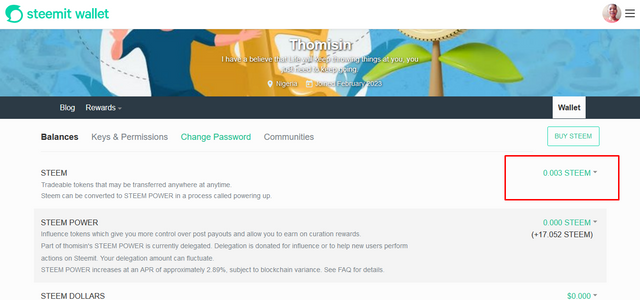
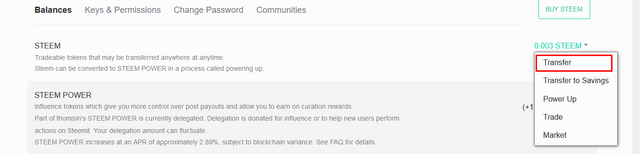
After clicking transfer, there is a popup that shows the columns where the receiver's username, amount and memo are added. It is important to crosscheck the recipient username properly before sending. I do not plan to send any token to anyone for the next 5 years, that's my milestone.
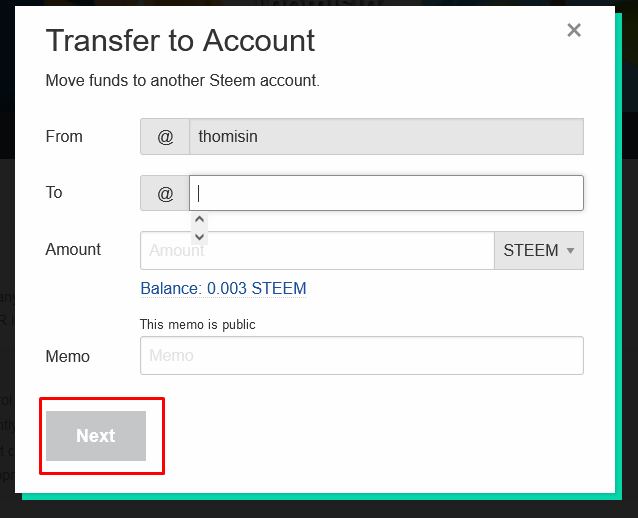
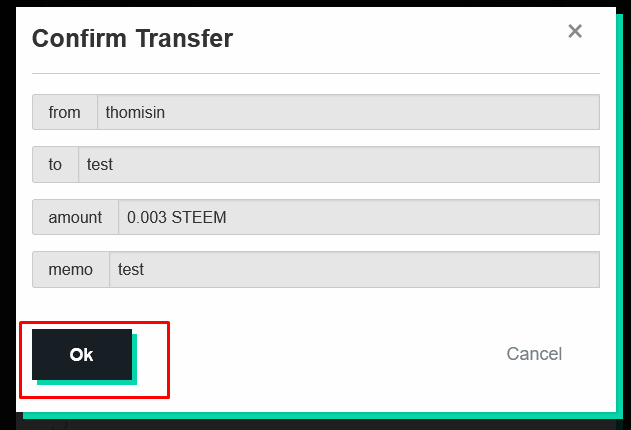
Powering up STEEM starts with the clicking on STEEM in the wallet but this time around, instead of clicking on Transfer, you click on Power Up
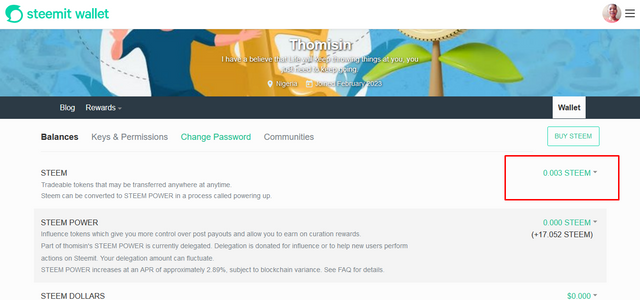
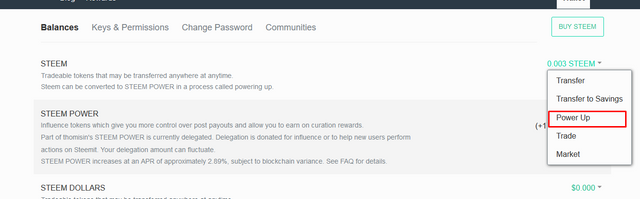
Click on the Power Up, and insert the amount you want to Power Up into the area to insert the amount, then click on Power Up. The next step is to confirm the amount to Power Up, then click on OK. After doing that, I inserted my private active key and authorized the transaction.
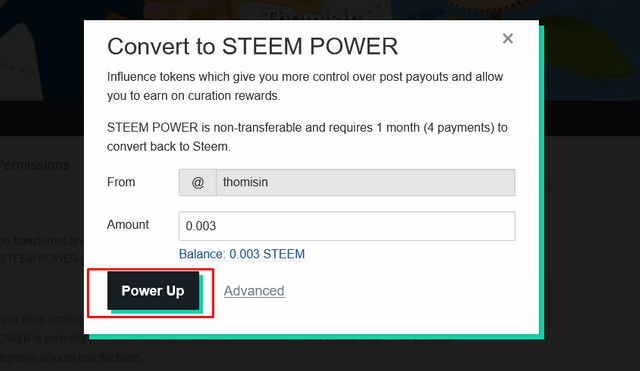
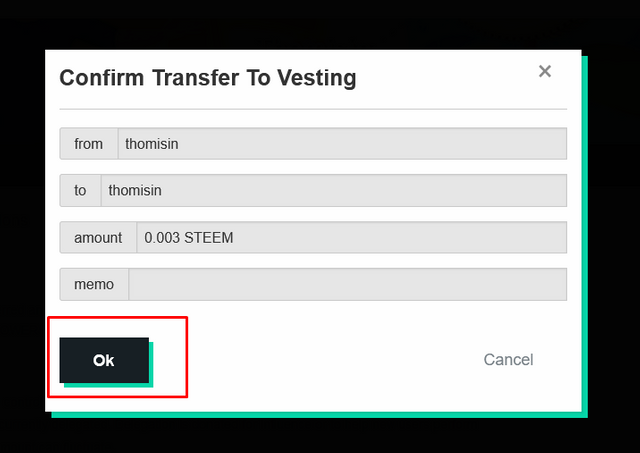
I am really glad to have read the post by @cryptokannon which has given me a light into understanding STEEM KEYs and STEEM wallet. I had to do a lot of reading to understand how to use the markdown styling guide which made me spend over 1 day on this post. To you veterans on this platform, it might sound funny to spend an entire day on a post, but for me as a newbie, it meant a lot, as I had to make sure I got the markdown styling right. Thanks to @ngoenyi for her guidance, I am really grateful.
Hello, it is a pleasure to greet you and inform you that your achievement 2 has been successfully verified, i encourage you to continue with achievement 3 for the Newcomers' Community and thus continue to advance and reach achievement 4.
The title of your publication should be: "Achievement 3 by @yourusername - Assignment: Content Protocol"
Remember to use the appropriate tags for the following achievement, #achievement3 and #yourcountry, please do not forget at the end of the post to place the phrase:
"I have read and understood the Steemit Etiquette on Steemit Community and will do my best to embrace them."
It is important that you know and be part of the #club5050, for this you must maintain during each month a balance when turning on (POWER UP) no less than 50% of your withdrawals and transfers, in this way you will be contributing to the platform and you can be considered for have the support of the steemit team, learn more here
Greetings 👍
Hello, thanks a lot for the approval and the warm welcome. It is really good to be in a community where everyone is welcoming. I will make corrections where necessary moving forward and I will ensure to complete all achievement posts. Thanks a lot.
This post has been upvoted through Steemcurator09.
Team Newcomer- Curation Guidelines for February
Curated by - @heriadi
Thank you so much for this support. I am glad to recieve this warm welcome.
https://steemit.com/introduceyourselfsteemit/@mrsumon/acehivement-1-introduction-in-on-steemit-25-02-2023