Achievement 5 Task 1 by @thegreens: Review Steemworld.org
Steemworld.org Review
Steemworld is an all-in-one application built by Steem witness, @steemchiller that facilitates the effective management of Steemit users' accounts as well as provides a summary of all Steemit users' account details. It's the fastest tool to use for quick account overview and management.
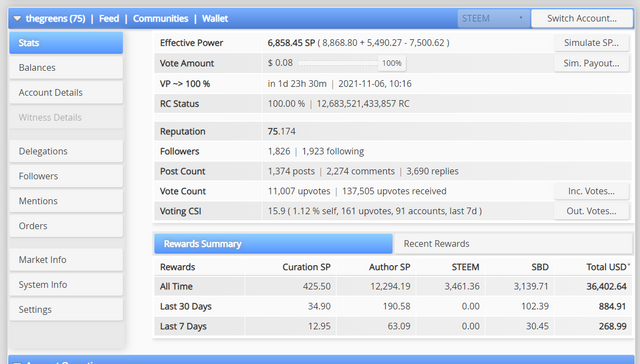
Rewards Summary
To check your Rewards summary for 7 or 30 Days, simply go to www.steemworld.org/(yourusername) e.g. www.steemworld.org/@thegreens.
It will take you to the Homepage that has all your account details. As you scroll down the page just below your CSI Index, you will find your Rewards Summary for the past 30 and 7 Days.
Delegations
Steem Delegation is the process of designating or allocating part of your Steem power to another Steemit account for the purpose of curation. This process is very much encouraged for Steemians who aren't too active on the blockchain so that their SP can be used by active steemians to curate others' posts. The process is also important in the growing of the curating account's SP so that the account can curate with high reward values.
There are 2 kinds of delegations; Incoming delegations and outgoing delegations.
Incoming delegation is when SP is being delegated to you by another steemian. For instance, @thegreens has two incoming delegations from @mr-greens and @steemcurator01 as you can see in the image below:
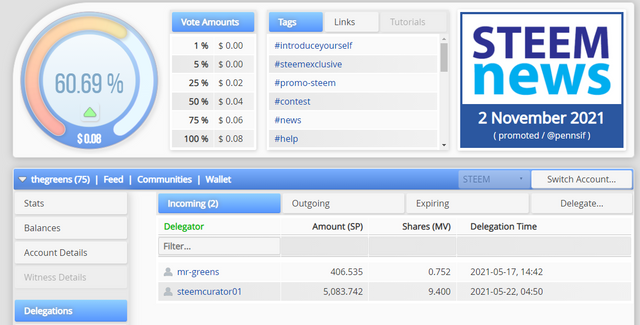
Meanwhile, outgoing delegation is when you delegate SP to another Steemit account. For instance, @thegreens has delegated 7500 Steem to @steem-cameroon as you can see in the image below:
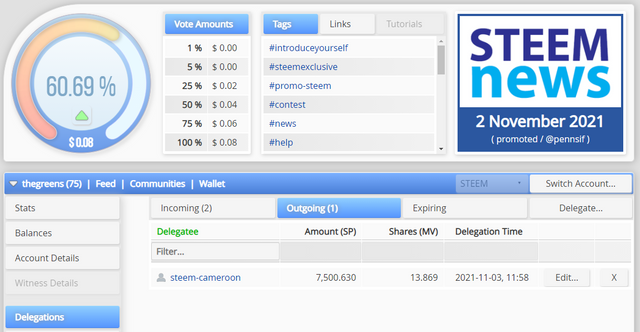
To Delegate to a Steemit account, you need to log in to your World, then click dashboard. At the dashboard, click Delegations (Middle left side column of the page), and it will open up a Delegations page with a Row that has Incoming, Outgoing, Expiring, and Delegate.
Click Delegate and then input the username and amount of SP you want to Delegate and be ready with your Steemit Private Active Key to validate the transaction. Once it's validated, you will be required to approve. More details about this can be seen in the image below:
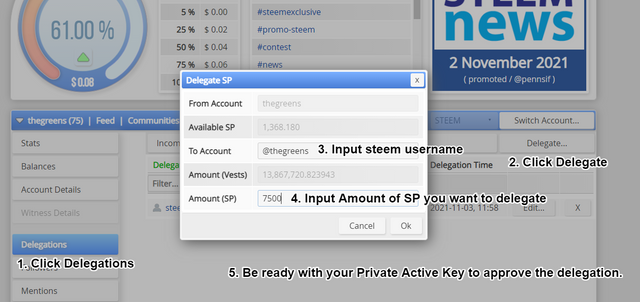
Account operations
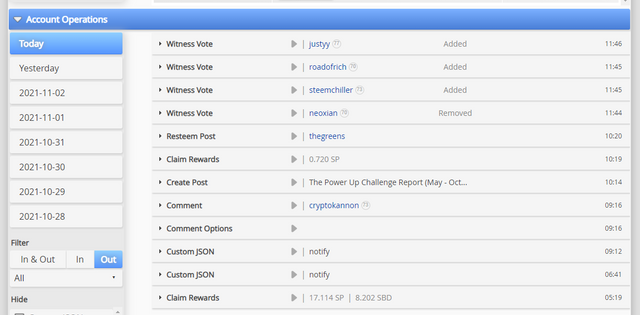
Account operations on SteemWorld record everything that is being done with your account. It has details of all your account transactions that include incoming and outgoing upvotes, comments, witness upvotes, etc., and can be used to check operations for the past 7 days.
To check incoming and outgoing upvotes of my account, I simply click the drop-down menu sign from Filter and select votes. It's going to give you a list of both incoming and outgoing votes but once you click IN it's going to give you just your Incoming upvotes and if you click OUT it's going to show you your outgoing upvotes as can be seen in the screenshots below:
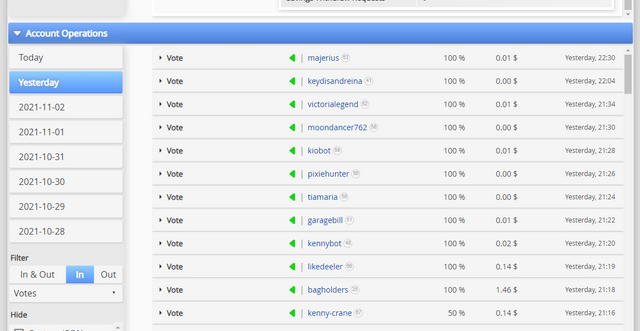
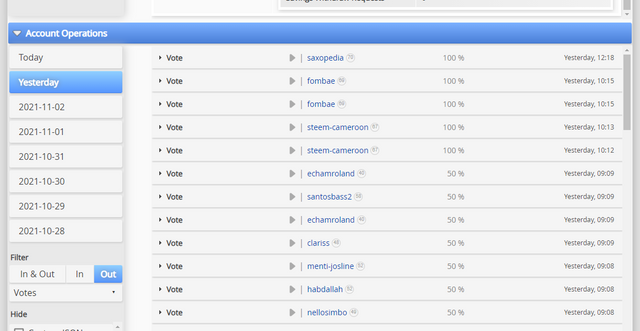
Author, Curation and Beneficiary Rewards
Author rewards are rewards you get for creating content on the blockchain, Curation rewards are rewards you get from curating (upvoting) content on the blockchain while Beneficiary rewards are rewards you get if someone creates content and wants his/her author rewards to be paid to you i.e. when author rewards are paid to another person who in this case is the beneficiary. I currently have zero beneficiary rewards meanwhile below are screenshots of my author and curation rewards:
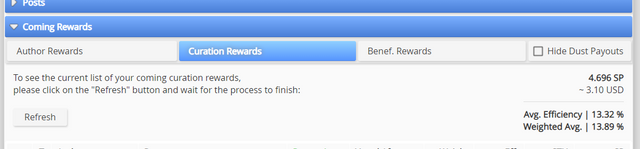
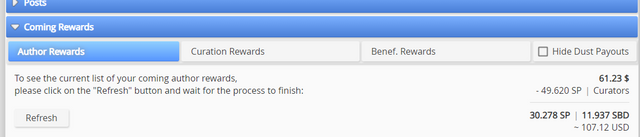
Upvote Value Check
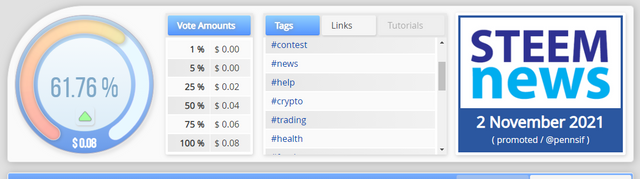
Upvote value can be checked on the Top left-hand side of the Steemworld.org dashboard. It also has a Percentage Vote Value meter which can be used to give your current vote value as well as the vote value of any percent upvote you may want to cast a steemian.
Thanks for putting this course together @yohan2on

@thegreens' Achievement 1

Now is the best time to invest in Steem!
CC:
@steem-cameroon
@majerius
@saxopedia
@fombae

The Greens is a grassroots environmental organization that strives to educate, inspire and engage young people to take action to combat climate change and be at the forefront of biodiversity conservation and waste management.

Thank you for taking out time to elaborate on this