Achievement 2 @tdas0 Task : Basic Security on Steem
Hello, Today I am going to share my Achievement 2 Post on “Basic Security on Steemit.”
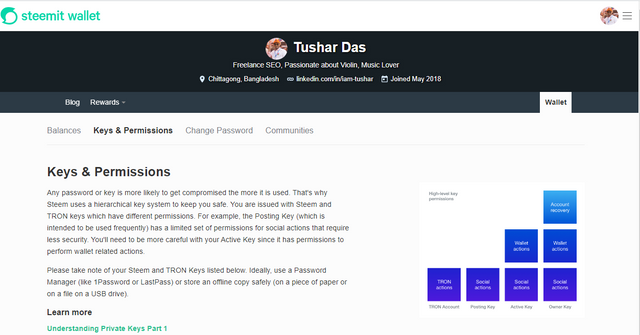
Question: Have you collected all your Keys on Steemit?
I created this account in 2018. I have collected Posting Key, Active Key, Owner Key, and Memo Key. After making the steemit account, I use my master key in my wallet section to reveal all my keys. The master password is very important, powerful, and useful. (Never share any of your keys with others.)
Question: Do you know the main functions and limitations of each of these keys?
Yes, I know the main functions and limitations of each of those keys. Below I have added details on them.
Posting Key:
It's used for posting content on steemit or other Dapps. We can upvote and Downvote a post using this key. Besides commenting on posts, follow, unfollow, and re-steem can be done using this Key. We should use this key while we are posting via steemit login and other apps. This key has no power to transfer funds.
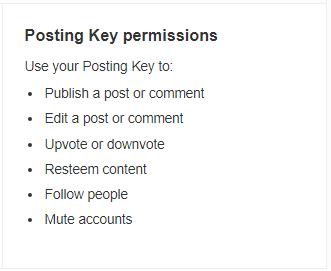
Active Key:
This key is more powerful. It gives us the power to transfer funds, power up, power down, SBD Conversion, vote a witness, and update our profile. Besides any transaction into the market must be authorized by this key. For witnesses, it gives also gives the power to update the price feed and create new users.
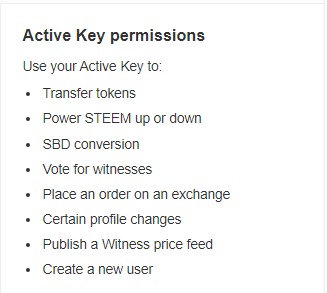
Owner Key:
This is the most powerful key of all those keys. We can use this to recover the account. To reset all the Owner key, Active key, and Posting Key, we can use it. Using this key we can decline vote rights.
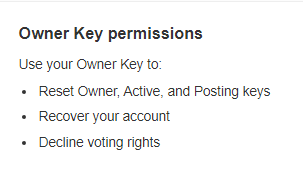
Memo Keys:
To encrypt a memo this key is used. So that the sender and receiver only can see the memo. To encrypt a memo use “#” at the start of the memo.
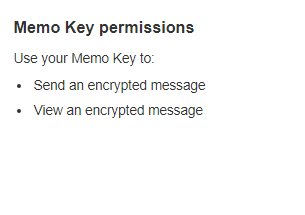
Question: How do you plan to keep your master password?
last day my old Hard Disk crashed. I lost a lot of data. There were some important files, pictures, and project reports. As steemit account has a real-world value it must be kept in a secure place. So I think it's not a good idea to keep my master password on the hard disk. Storing it in the cloud is a solution. But hackers can hack and get all my data.
The best way for me is to keep it on an offline method. In my diary, I write my master password. It's safe there. I keep this password in several places so if I lost one I can retrieve the account.
Question: Do you know how to transfer your steem token to another steem user account?
Yes, I know how to transfer a steem token to another steem user. For this process first, I need to go wallet section. On my Steem balance, I have to click. From the drop-down, I have to select transfer.
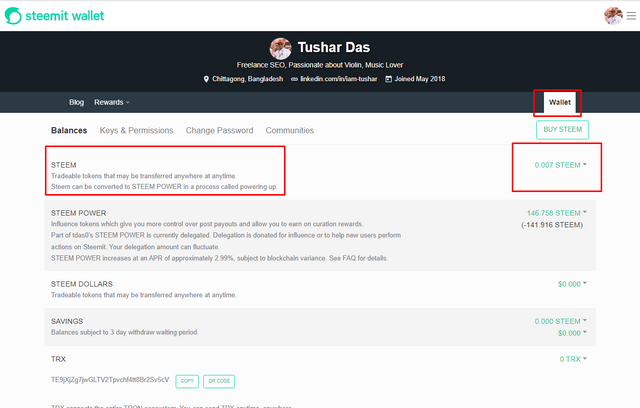
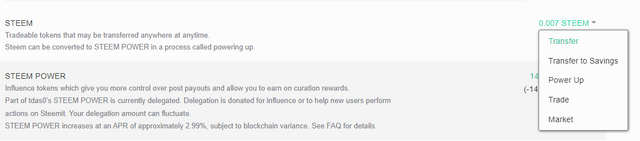
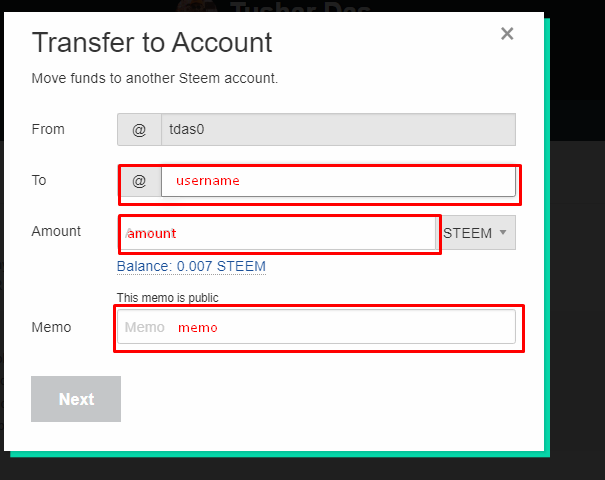
After this, a window will pop up. Here I have to provide another user account, amount, and memo. We have to click Next. In this window, we have provided a steem Username and Active Key to verify this transaction.
Question: Do you know how to power up your STEEM?
Yes. I know how to power up. In shortcut, Wallet=>Steem=>Click on Steem balance=> Click Power UP=> Provide desire amount => click Power UP => provide username and active key to verify the transaction.
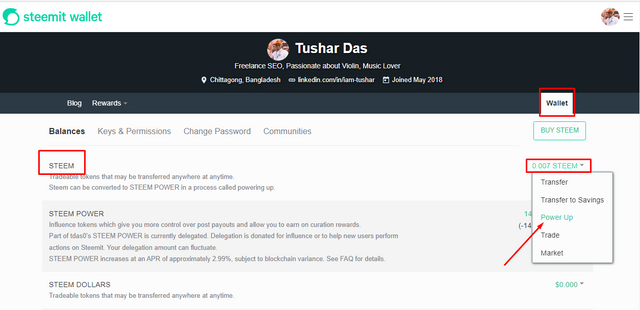
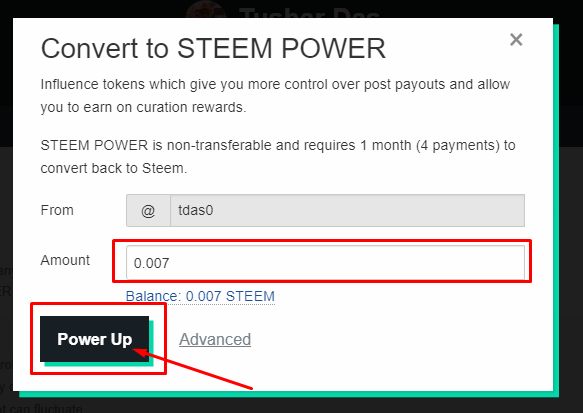
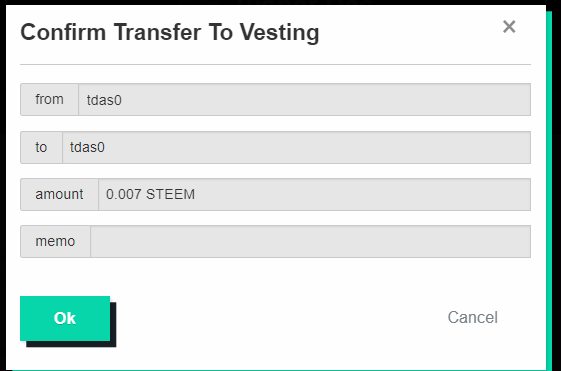
Hit Ok, and Use Active keys.
To learn more: Steem Basics: Understanding Private Keys
That's all for today from me. See you in the next post. Till then
Stay connected, Stay awesome. Be Pro, Be Productive.
Here is my Achievement 1
Find Me on Social:
Facebook: Tushar Das
Twitter: Tushar Das
LinkedIn: Tushar Das
Instagram: Tushar Das
Hi @tdas0, congratulations on your successful completion of your Achievement 2.
It is my pleasure to announce to you that you can proceed with Achievement 3 which is content etiquette
I also want to encourage you to complete all the Achievement posts in the newcomers community by @cyptokannon. Check here. This will place you in a position to take advantage of the helps rendered to all newcommers.
It's also very important for you to join #club5050. To join the club you need to power up at least 50% of your monthly earnings. You can also join #club75 where you will power up 75% of your earnings for 2 months or #club100 where you are to power up all your earnings for 3 months.
Read this post to see how to join the clubs step by step using your first rewards
Also note that all achievement posts must be posted only once. Even if your post is not verified, you need to exercise patience and be sure to tag a greeter to verify you
Thank you for completing this Achievement!
https://steemit.com/hive-172186/@irshad511/myachievement-3-or-or-stop-plagiarism-task-etiquette-by-irshad511
Please my achievement verify
Hi, @tdas0,
Your post has been supported by @ngoenyi from the Steem Greeter Team.
Verify for Blurt account, are you TusharD#4023 on Discord?
Hello @zahidsun!
Please Verify a Blurt Account for Me. I am TusharD#4023 on Discord.
It is very necessary to know about basic security on steem for newcomers. Thank you so much for sharing your post. stay well and happy.